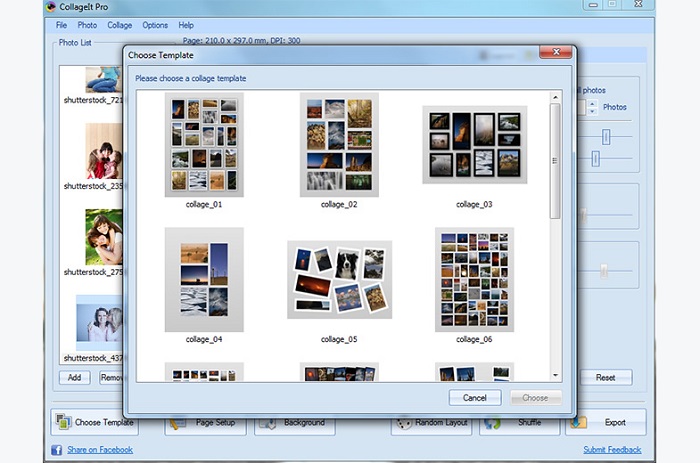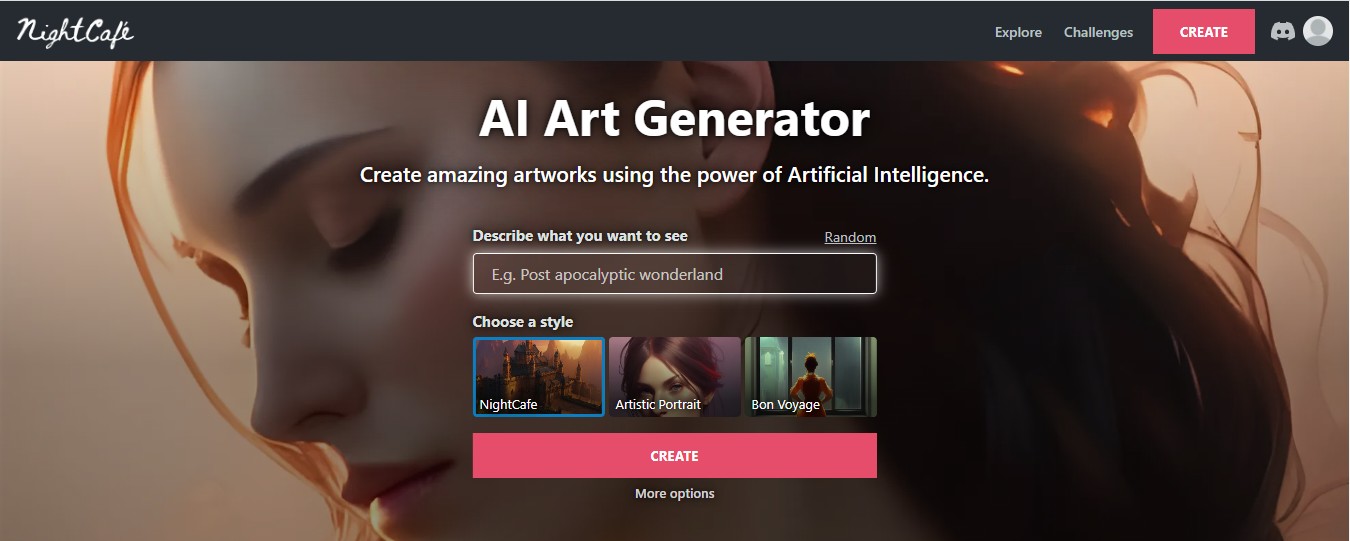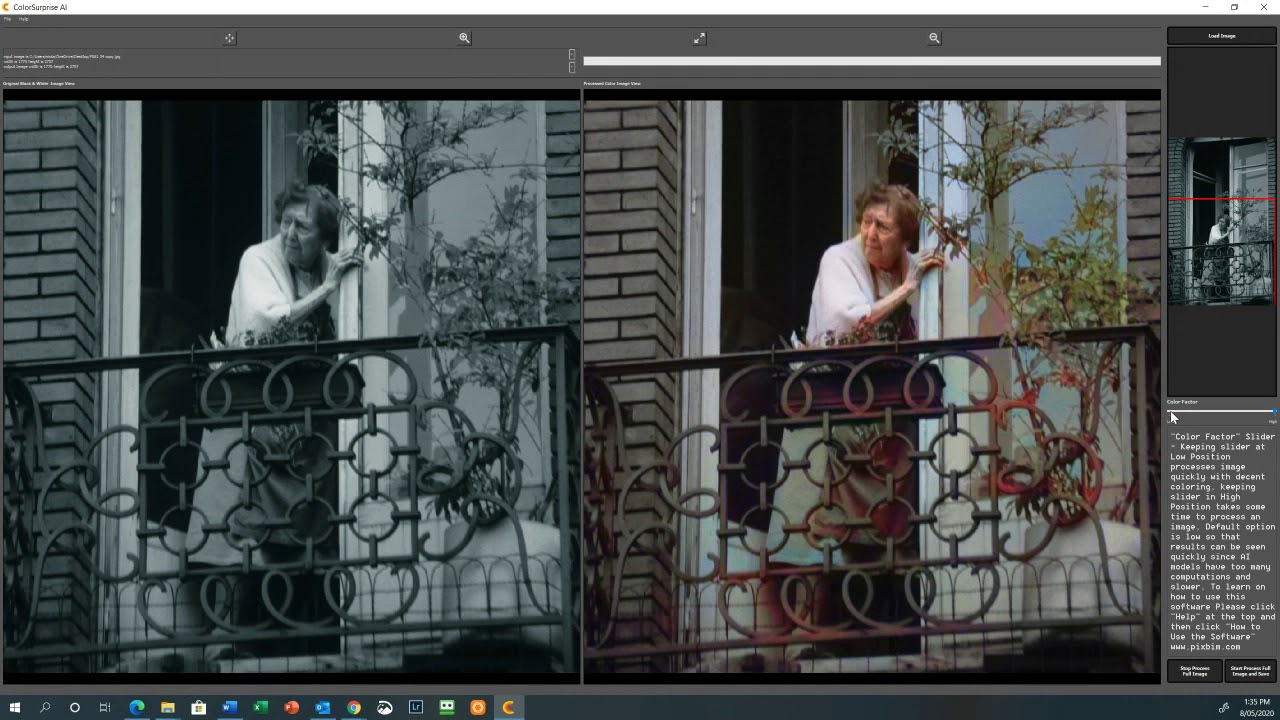NVIDIA Canvas and Its Alternative: DVDFab Photo Enhancer AI
Summary: NVIDIA Canvas is a powerful tool for artists and designers who want to create high-quality digital artwork quickly and efficiently. Read this post to get the detailed info about NVIDIA Canvas and its alternative
Table of Contents
NVIDIA Canvas is a software tool that uses AI technology to transform simple sketches and doodles into photorealistic images. It is designed to assist artists and designers in creating high-quality digital artwork quickly and easily.
Some of the features and advantages of NVIDIA Canvas include:
- AI-powered image creation: NVIDIA Canvas uses artificial intelligence algorithms to generate photorealistic images from simple sketches and doodles, saving artists and designers time and effort in creating images from scratch.
- Easy to use: The software has an intuitive user interface that makes it easy for artists and designers to create stunning images quickly and efficiently.
- Customization options: NVIDIA Canvas offers a range of customization options, including brush styles, color palettes, and image styles, allowing artists and designers to create unique images that suit their individual needs and preferences.
- High-quality output: The AI technology used by NVIDIA Canvas produces high-quality, professional-looking images that can be used in a wide range of applications, from digital art to marketing materials.
- Fast rendering: NVIDIA Canvas uses GPU acceleration to render images quickly, reducing the time it takes to create high-quality images.
NVIDIA's Canvas APP Turns Doodles into AI-generated 'Photos'
NVIDIA's Canvas app is a tool that can turn simple sketches and doodles into AI-generated realistic images that look like photos. The app uses generative adversarial networks (GANs), a type of machine learning algorithm that can generate images that are indistinguishable from real photos.
Users can start by sketching or doodling on the app's canvas, and the AI-powered software will then generate a high-quality image based on the input. The app allows users to experiment with different styles and textures, and adjust the level of detail and resolution of the final output.
NVIDIA's Canvas app is aimed at artists, designers, and creatives who want to quickly generate high-quality images without spending a lot of time on manual work. The app can be used for a range of purposes, from creating realistic mockups to generating concept art and illustrations.
Alternative of NVIDIA Canvas: DVDFab Photo Enhancer AI
NVIDIA Canvas VS DVDFab Photo Enhancer AI
NVIDIA Canvas and DVDFab Photo Enhancer AI are both AI-powered image editing software, but they have some differences in their features and capabilities.
NVIDIA Canvas is a free app that uses AI to generate realistic images from rough sketches or doodles. It offers a variety of styles and allows users to customize the output by adjusting settings such as brush size, color, and opacity. NVIDIA Canvas is primarily designed for artists and designers who want to quickly generate visual ideas and concepts.
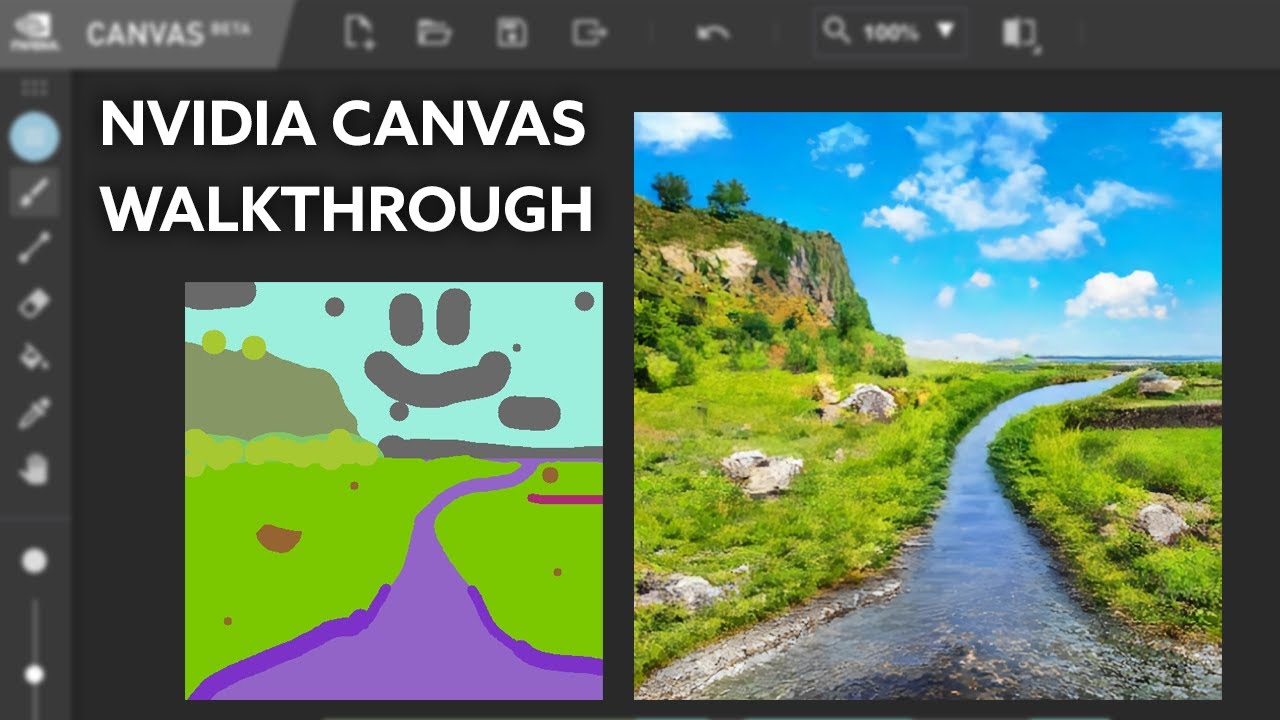
On the other hand, DVDFab Photo Enhancer AI is a paid software that is designed specifically for photo enhancement and restoration. It uses AI-powered algorithms to automatically improve image quality, including reducing noise, enhancing colors, and increasing sharpness. It also offers manual controls for more precise adjustments. DVDFab Photo Enhancer AI is more suited for users who want to enhance their photos and images, rather than generate new images from scratch.
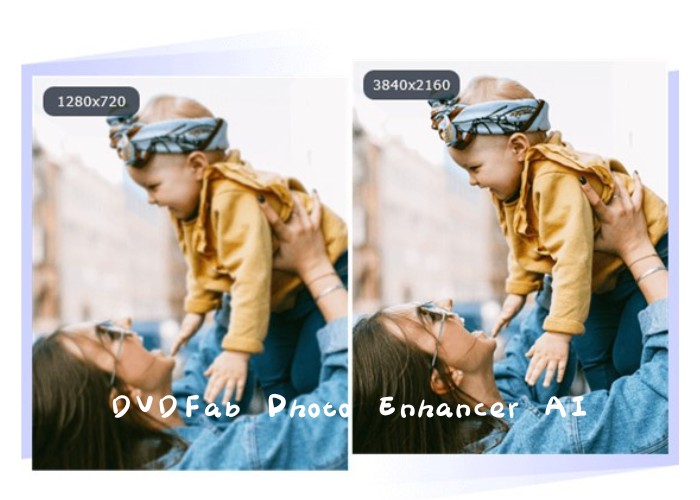
How to Enhance Photos with DVDFab Photo Enhancer AI?
DVDFab Photo Enhancer AI is an AI-powered photo enhancer that can automatically enhance photos using advanced AI algorithms. The software uses deep learning and neural networks to identify and correct common photo problems such as noise, blur, low resolution, and color distortion. It also has various presets that can enhance your photos with just one click, making it easy to use even for beginners. To enhance photos with DVDFab Photo Enhancer AI, follow these steps:
Download and install DVDFab Photo Enhancer AI on your computer.
Choose one of the available AI models or use the default settings.
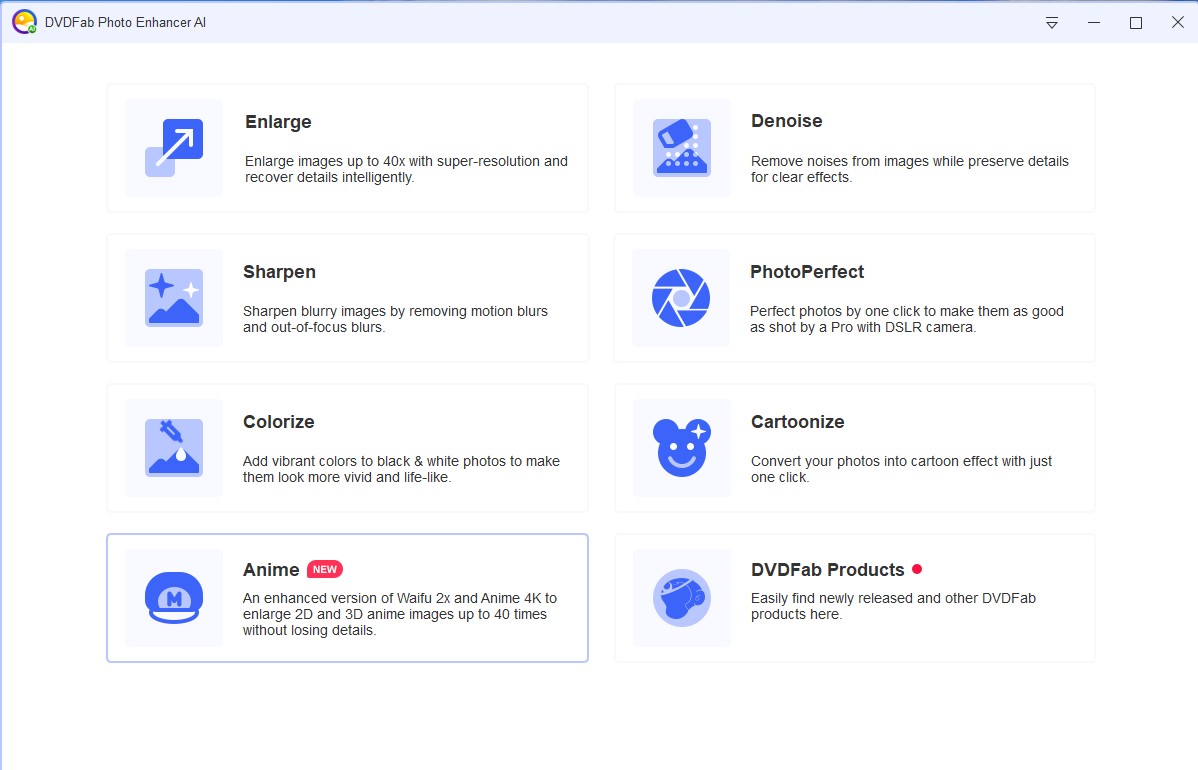
Launch the program and click on the "+" button to import the photo you want to enhance.
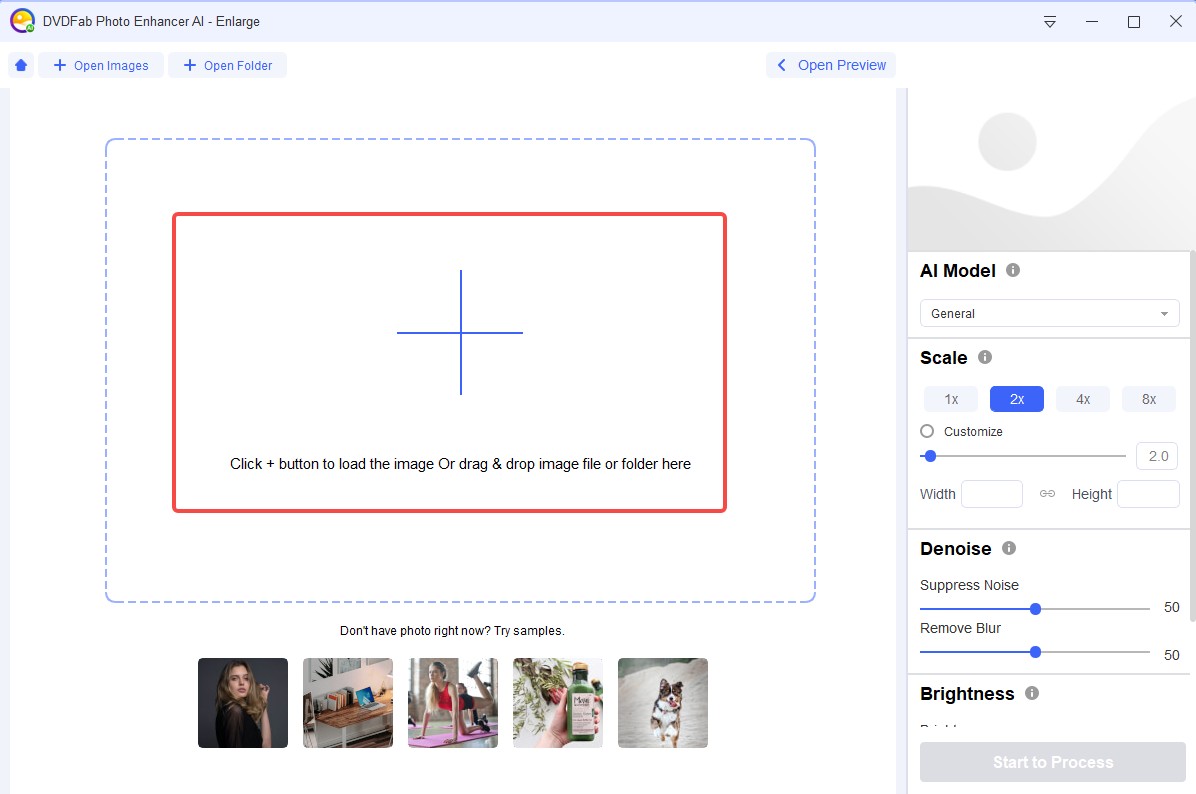
Adjust the enhancement settings to your preference, such as brightness, contrast, saturation, and sharpness.
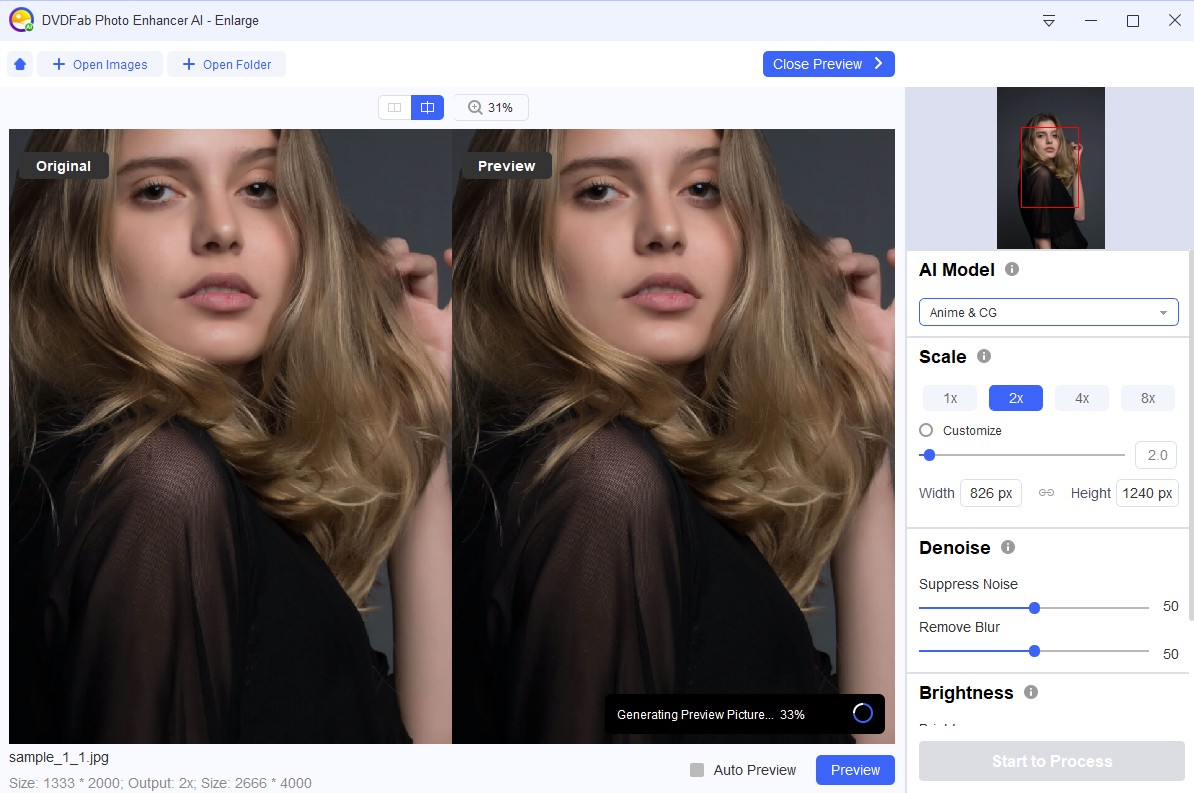
Click on the "Preview" button to see the enhanced image.
If you're satisfied with the result, click on the "Start to Process" button to save the enhanced photo to your computer.
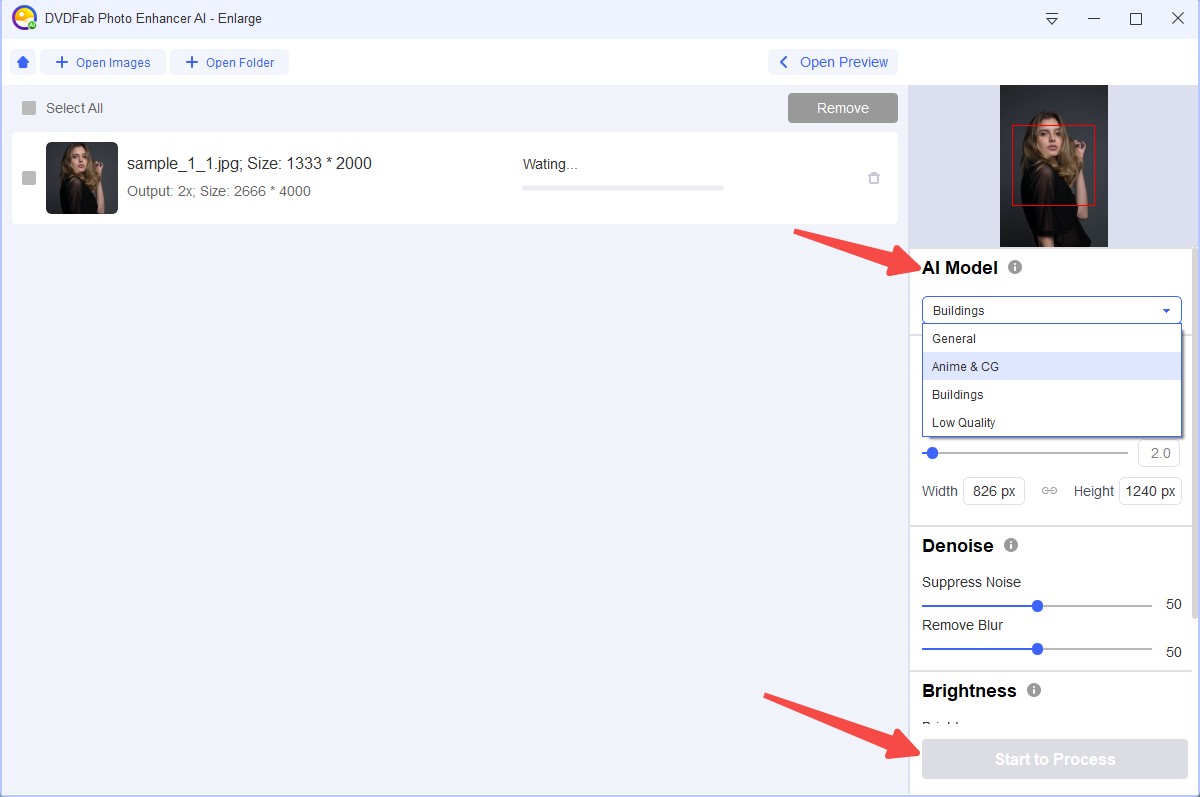
Summary
In summary, while both NVIDIA Canvas and DVDFab Photo Enhancer AI use AI technology, they serve different purposes. NVIDIA Canvas is best for artists and designers who want to generate new images from sketches, while DVDFab Photo Enhancer AI is better suited for users who want to enhance and restore existing photos and images.