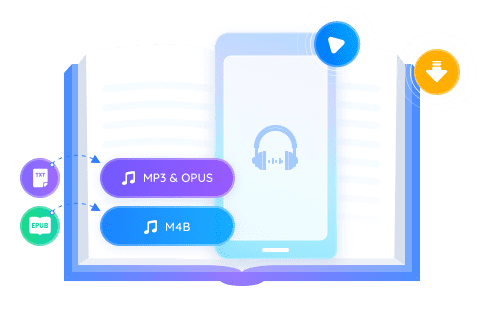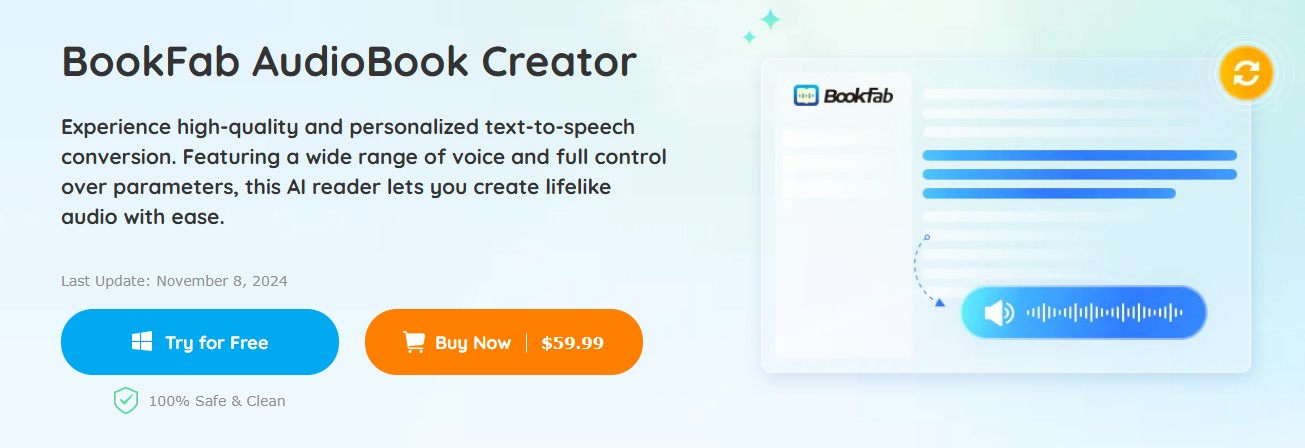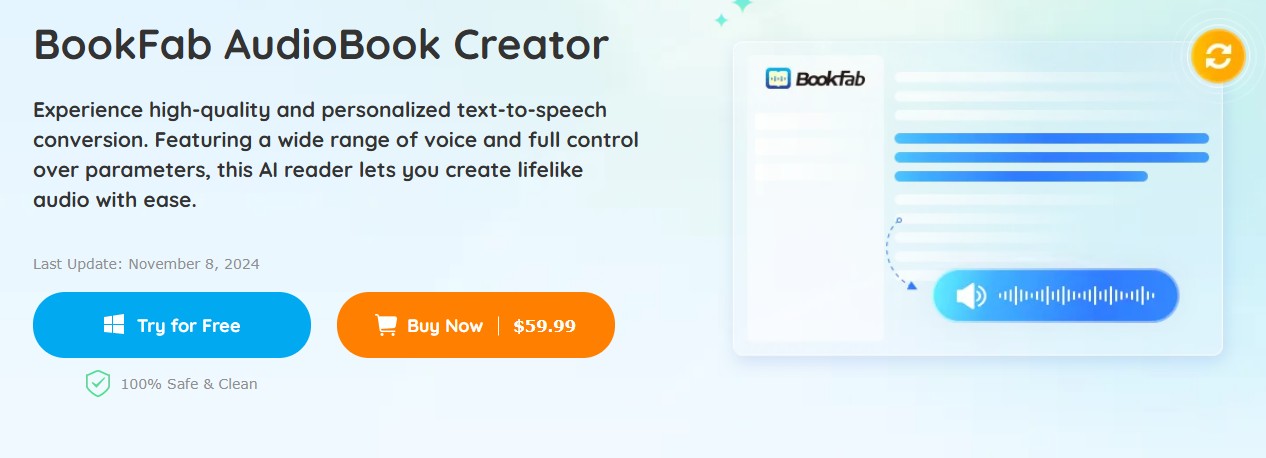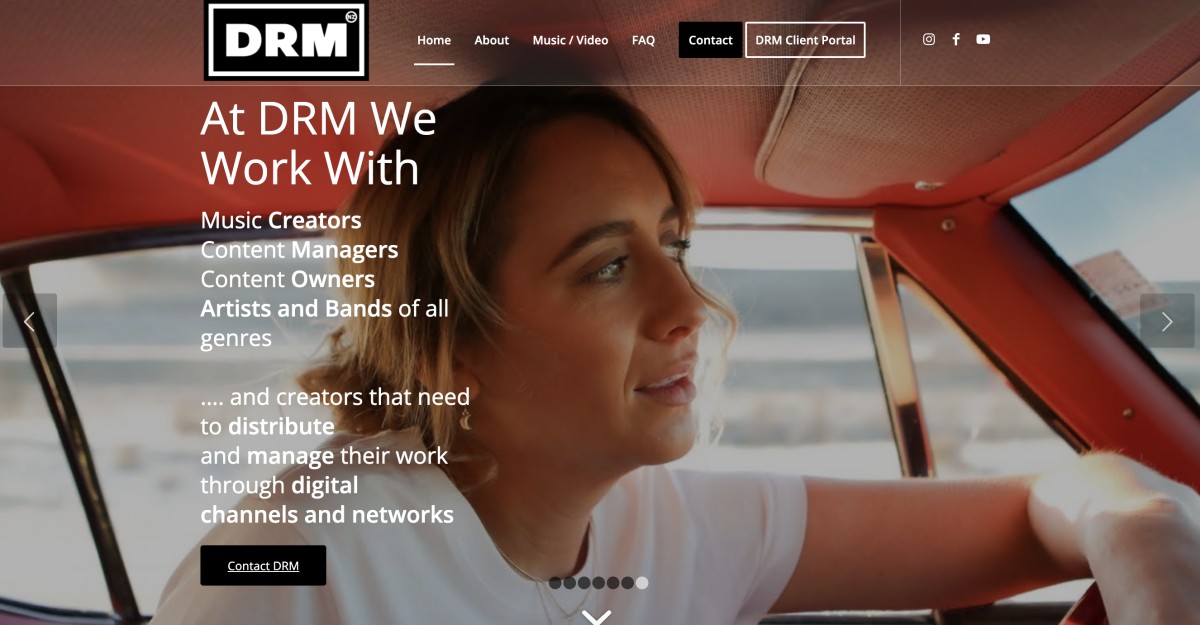How to Remove DRM from ePub: Best Free Tools and Guide
Summary: This guide explores what DRM is, its impact on eBook usage, and the benefits of removing it. With tools like Calibre and EPubor Ultimate, you can easily remove DRM from ePub files to unlock full access and customization of your digital library.
Table of Contents
Have you ever bought an eBook, but find that you can’t read it on your favorite device or share it with your loved ones because it is DRM-protected?
What if there was a way to make your eBooks DRM-free and truly own them?
This guide will uncover the best free tools and simple steps to remove DRM from ePub, giving you the freedom to read your eBooks anytime, anywhere.
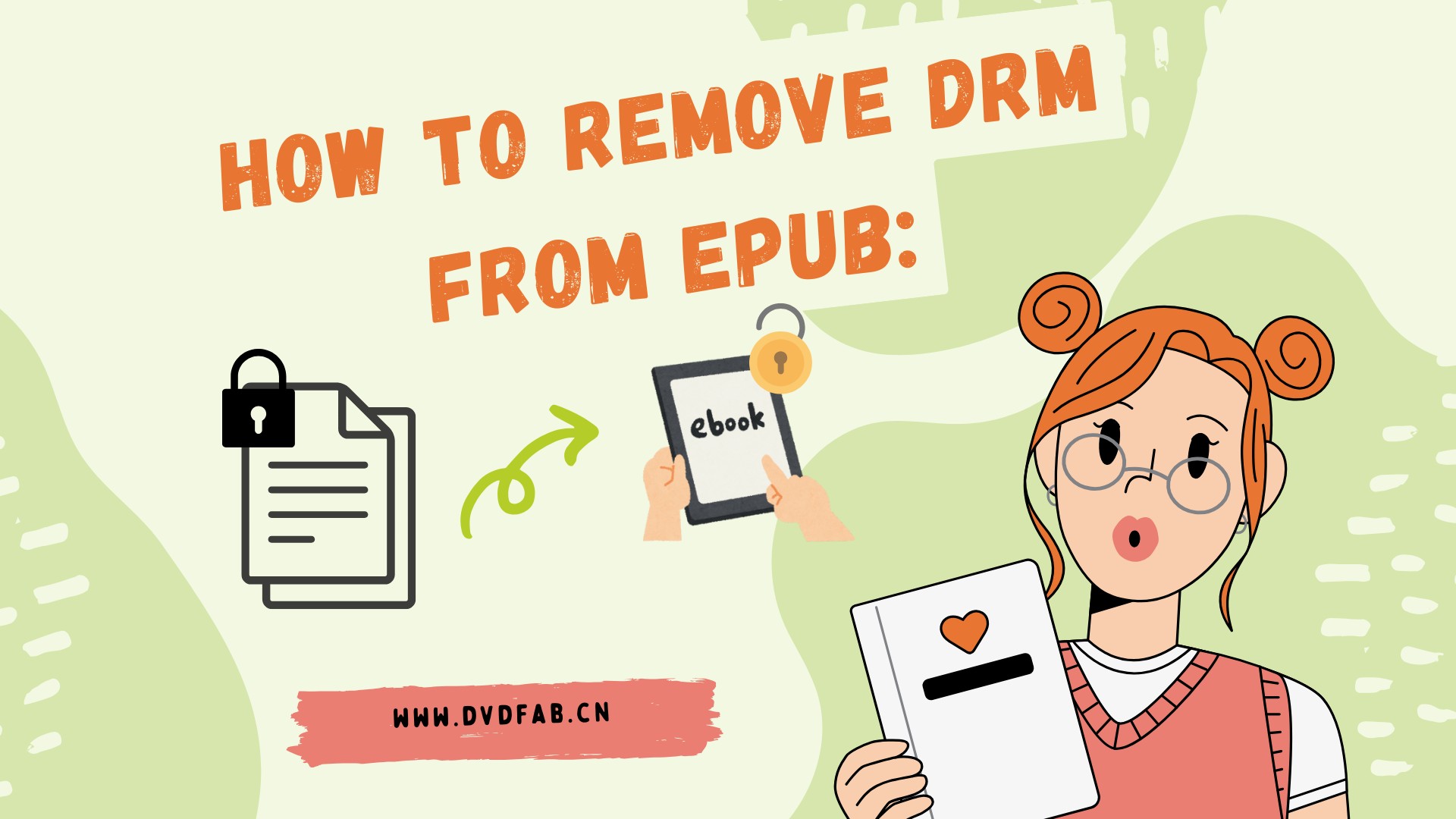
What are the benefits of ebook DRM removal?
DRM (Digital Rights Management) is a technology used by digital publishers and software vendors to control the distribution and usage of digital media, such as eBooks, preventing unauthorized copying, sharing, or distribution. However, DRM also limits users' ability to access and enjoy content across different devices. You can access and read purchased eBooks on multiple devices by removing DRM. For readers who wish to enjoy their information without any restrictions, it guarantees convenience. There are many benefits of DRM-free ePub:
- Cross-Device Compatibility: Access your eBooks on any device, including iPads, Kindles, or other e-readers.
- Flexibility: DRM-free eBooks can be transferred, shared, or backed up without restrictions.
- Long-Term Access: Ensures you can still access your books even if the original platform becomes obsolete.
- Enhanced Reading Experience: Allows you to use preferred e-readers or customize the interface without limitations.
- Ownership: Restores the sense of ownership by allowing you to fully control the content you purchased.
How to remove DRM from ePub with Calibre
The first tool we recommend is Calibre, a free, open source ebook management and conversion tool created and maintained by Kovid Goyal for Windows, Mac OS X, and Linux. Calibre is a widely used e-book management software. It provides a convenient solution for removing DRM from EPUB files, enabling you to access content on many devices,
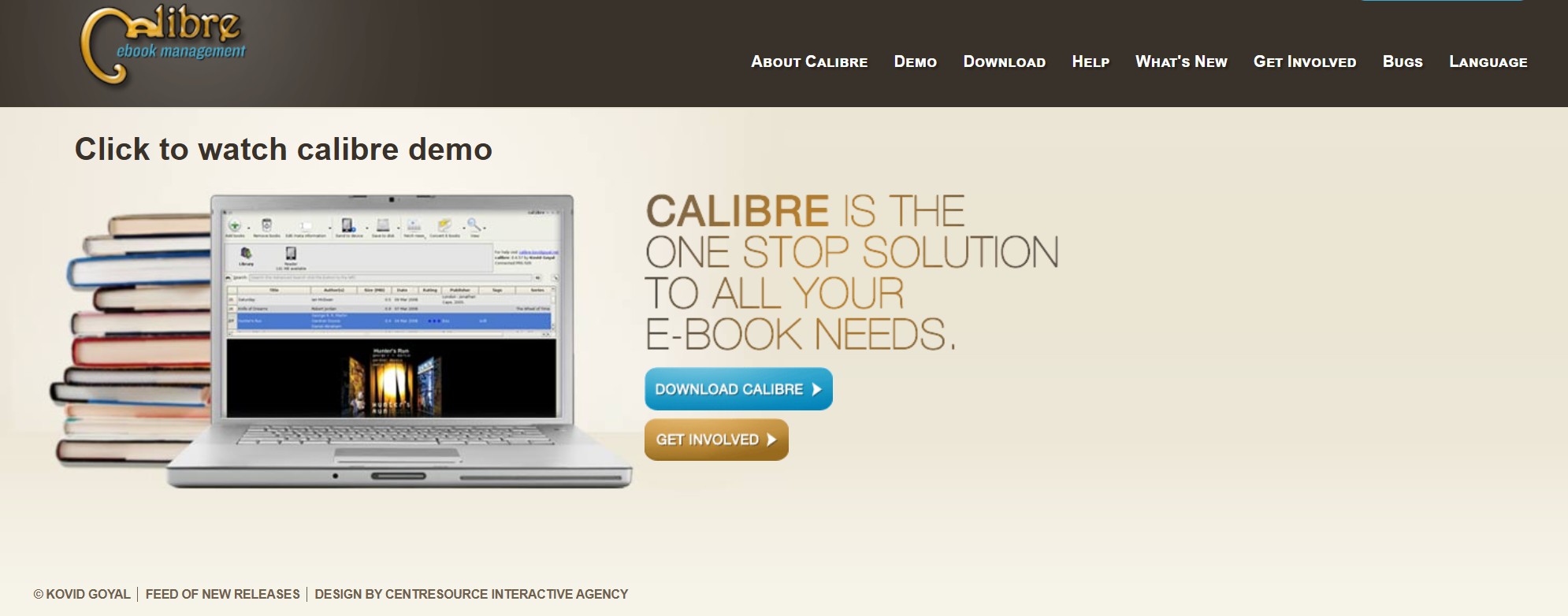
- Beyond DRM removal, Calibre provides capabilities including format compatibility, library organization, and e-book conversion.
- There are many plugins are available for DRM removal and continuous updates to improve functionality
- Calibre is open source software and all features are completely free to users without any payment or subscription
- Compatible with almost all ebook formats, including ePub, MOBI, AZW, PDF, KFX, CBZ, CBR, and more.
- Calibre makes it easy to organize a library of electronic books, including by title, author, tag, and more.
- It can run on Windows, macOS and Linux to meet the needs of users of different systems.
- Has powerful built-in search function that allows you to quickly find books by keywords, tags, author, and more.
- Calibre's interface can seem overly complex for a beginner. Many functions are hidden in menus, and it takes time to familiarize yourself with the operational logic.
- Configuring DRM removal plugins may need some technical knowledge
- Calibre does not support DRM removal by default and requires users to manually install plug-ins (such as Apprentice Alf's DeDRM Tools).
Detailed guide to using Calibre
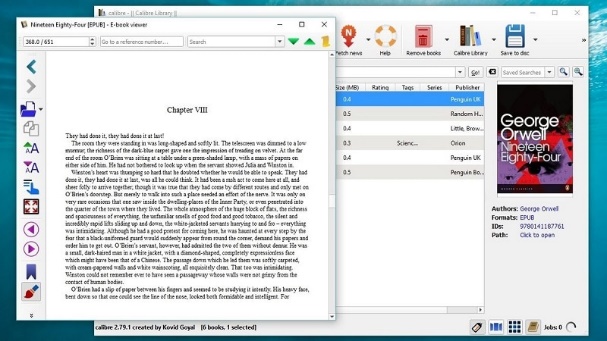
Step 1: First, you should download and install Calibre from its official website. Then launch the application and click on the "Add books" button. Import your DRM-protected EPUB file into the Calibre library.
Step 2: You need to download the DeDRM plugin from its official GitHub page. Extract the downloaded file, open Calibre, go to Preferences, and navigate to Plugins. Then click on "Load plugin from file" and select the DeDRM_plugin.zip file from the extracted folder.
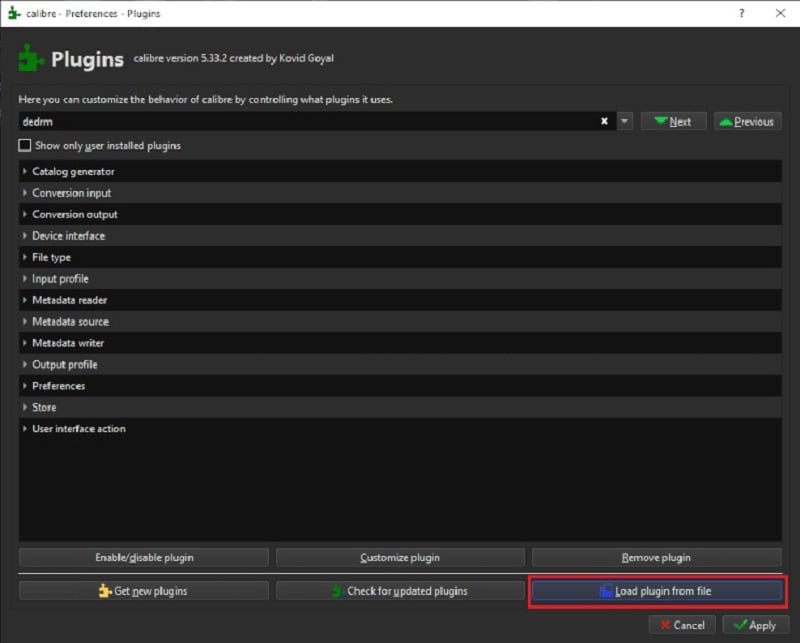
Step 3: Configuring the Plugin. To begin, navigate to the plugin settings and locate the "File Type" section, where you will find the DeDRM option. If you are using eInk Kindle eBooks, you need to enter your device’s serial number to enable proper decryption. Once this setup is complete, you can exit the customization menu. Additionally, for better compatibility, it is recommended to install the KFX Input Plugin. You can do this by going to the Plugins menu and selecting "Get new plugins."
Step 4: Removing DRM from EPUB Files. After successfully importing your EPUB file into the Calibre library, locate it in the collection. By right-clicking on the file, you will see an option to "Remove DRM." Selecting this option allows Calibre to automatically decrypt the file, seamlessly stripping away the DRM encryption. Once the process is complete, you can now enjoy your eBook without any restrictions.
How to remove DRM from ePub with EPubor Ultimate
EPubor Ultimate provides an easy way to remove DRM from EPUB files. The program is a fantastic substitute for Adobe Digital Editions and Calibre. It allows you to freely enjoy your eBooks on a variety of devices.
I promise that its abilities is unmatched by any other eBook decryption software available on the market. Their flagship product - EPubor Ultimate, is an easy-to-use and time-saving choice. With just one click, you can convert ebook formats and easily remove DRM from Kindle, Kobo, Google Play, and Nook books by virtue of its powerful eBook DRM removal function
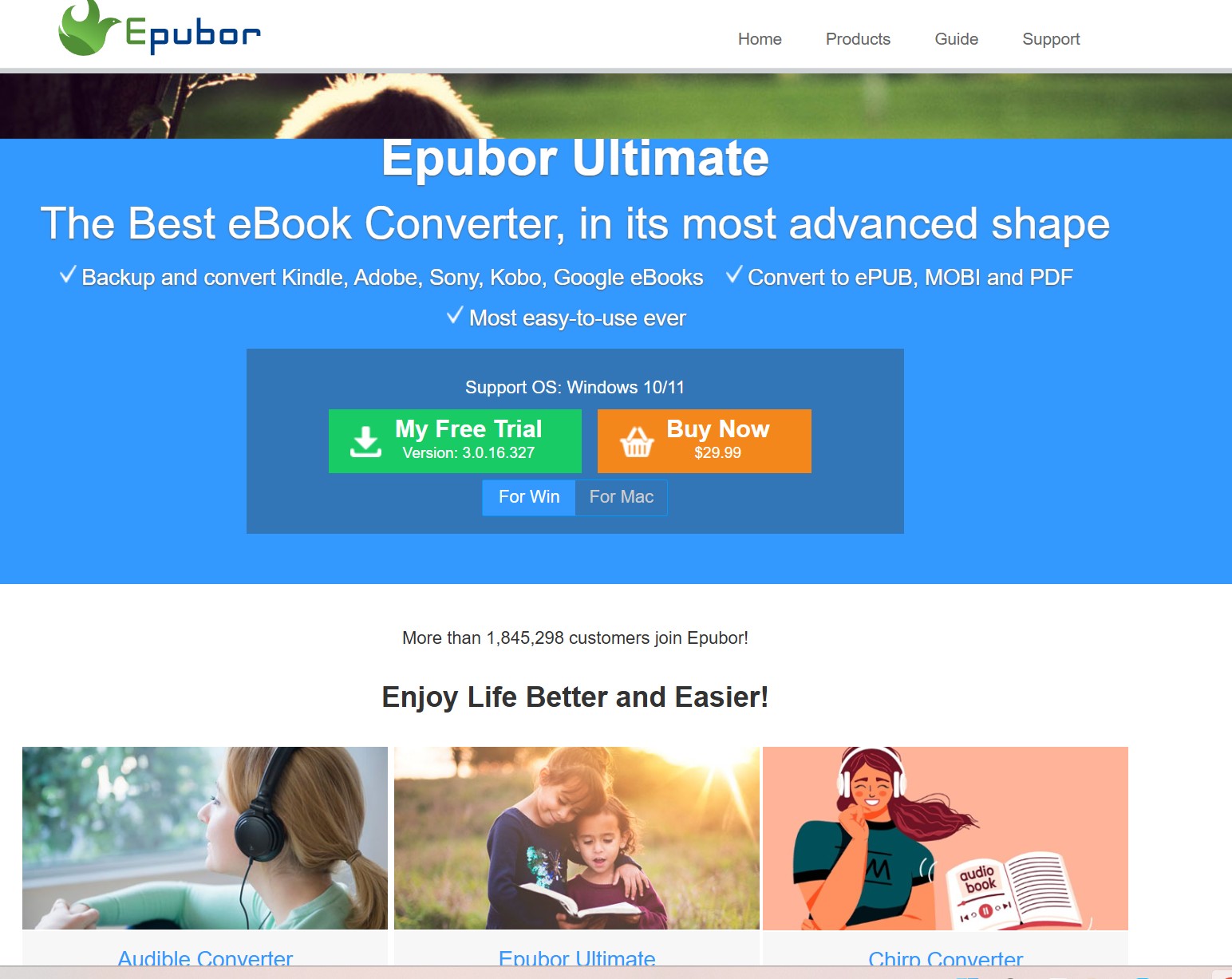
- User-friendly interface and streamlined process dedicated to DRM removal.
- EPubor Ultimate supports removing DRM from multiple ebooks at once
- EPubor Ultimate automatically recognizes connected ebook devices (such as Kindle or Kobo)
- The official team continues to update to support the latest DRM technologies (such as the Kindle KFX format)
- Fast processing speed, especially when removing DRM and format conversion.
- EPubor Ultimate converts ebooks directly to other common formats (such as ePub to PDF, AZW to MOBI) while removing DRM.
- A paid software with a relatively high cost to purchase a perpetual license or subscription and may not be suitable for users on a limited budget.
- EPubor Ultimate has poor support for Apple Books (FairPlay DRM) and cannot handle ebooks downloaded from iTunes.
Detailed guide to using EPubor Ultimate
Step 1: Install EPubor Ultimate on your PC after downloading it. Start the program.
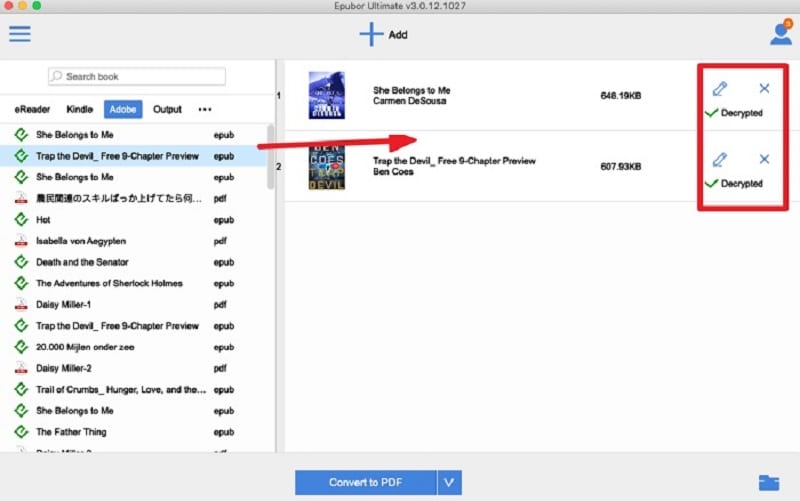
Step 2: The left column of the tool will display the EPUB books you have downloaded. To get rid of the DRM from your EPUB books, drag them to the right column.
How to remove DRM from ePub with AzwSoft eBook DRM Removal
AzwSoft eBook DRM Removal is the third practical tool we recommend, an application designed to help you remove DRM from various ebooks. You can easily remove programs such as EPUB DRM, PDF DRM, Adobe ADE DRM, Kindle AZW/MOBI DRM and Nook DRM by using it..
With just a click of the mouse, you'll get a new DRM-free ebook, and you'll be able to read your ebook on other e-readers or devices. You might as well have a try. 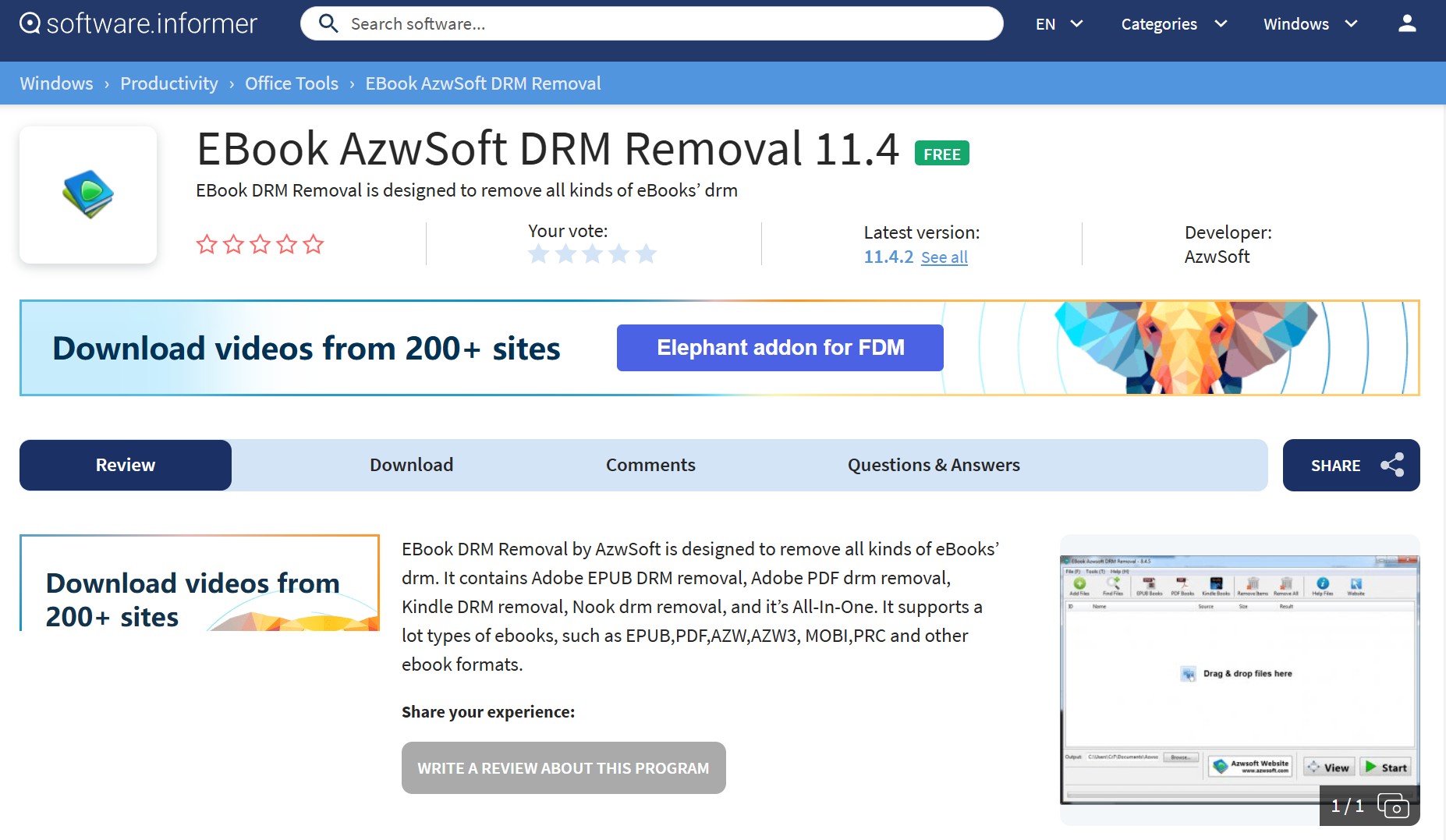
- Supports DRM removal for multiple ebook formats
- It can process files in batches, and supports one-time import and removal of DRM for multiple ebooks.
- With DRM removed, the content, layout, images, and metadata (e.g., title, author information) of the ebook remain the same.
- Simple installation without additional complex setup or plug-in support.
- It mainly supports Kindle, Adobe Digital Editions, and some Kobo formats, and cannot handle DRM for some less popular or special platforms.
Detailed guide to using AzwSoft eBook DRM Removal
Download and Install AzwSoft eBook DRM Removal
- Visit the official AzwSoft website to download the software.
- Follow the installation instructions and launch the program once it's installed.
Add DRM-Protected ePub Files
- Open AzwSoft eBook DRM Removal.
- Click on the "Add" button or drag-and-drop your DRM-protected ePub files into the program.
- The tool will automatically detect whether the eBooks are DRM-protected.
Choose the Output Folder
- Select a destination folder where you want the DRM-free eBooks to be saved.
- Ensure there is enough storage space in the folder for the converted files.
Start Removing DRM
- Click the "Start" button, begin the DRM removal process.
- Wait a few seconds (or minutes, depending on the file size) for the process to complete.
- When the DRM removal is complete, navigate to the output folder you selected.
- Your ePub files will now be DRM-free and ready to use on any device or app without restrictions.
Conclusion
For fans of eBooks, removing DRM from ePub files is revolutionary. You may enjoy your books without any limitations thanks to tools like Calibre and EPubor Ultimate, which simplify the procedure. These techniques guarantee a consistent reading experience across all of your devices, regardless of whether you choose a pricey, user-friendly program like EPubor Ultimate or a free, configurable choice like Calibre. Just be sure to use these tools sensibly and to abide with copyright rules.
FAQ
- This depends on your country’s laws. While some jurisdictions allow DRM removal for personal use, others strictly prohibit it. Always check local regulations before proceeding.
- No, DRM removal does not affect the quality of your eBooks in any way. The process only removes the encryption that restricts access, without altering the content, layout, formatting, or metadata of the file. Your eBook will remain exactly the same in terms of text, images, fonts, and structure. The only difference is that you will now have the freedom to access and read it on any compatible device without limitations.
- Removing DRM is generally safe as long as you use reliable and well-established tools. However, there are a few considerations to keep in mind. First, always back up your original files before proceeding, as unexpected errors or software issues could potentially affect the eBook. Additionally, while DRM removal is intended for personal use, distributing DRM-free copies may violate copyright laws or the terms of service of eBook providers. Therefore, it’s important to use DRM removal responsibly and ensure compliance with any applicable regulations.