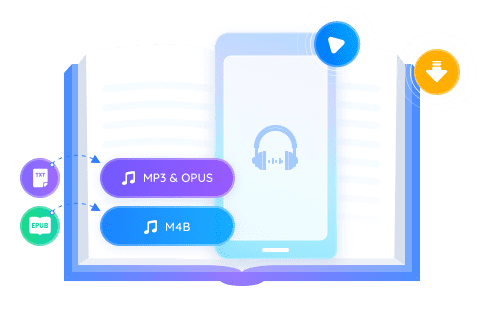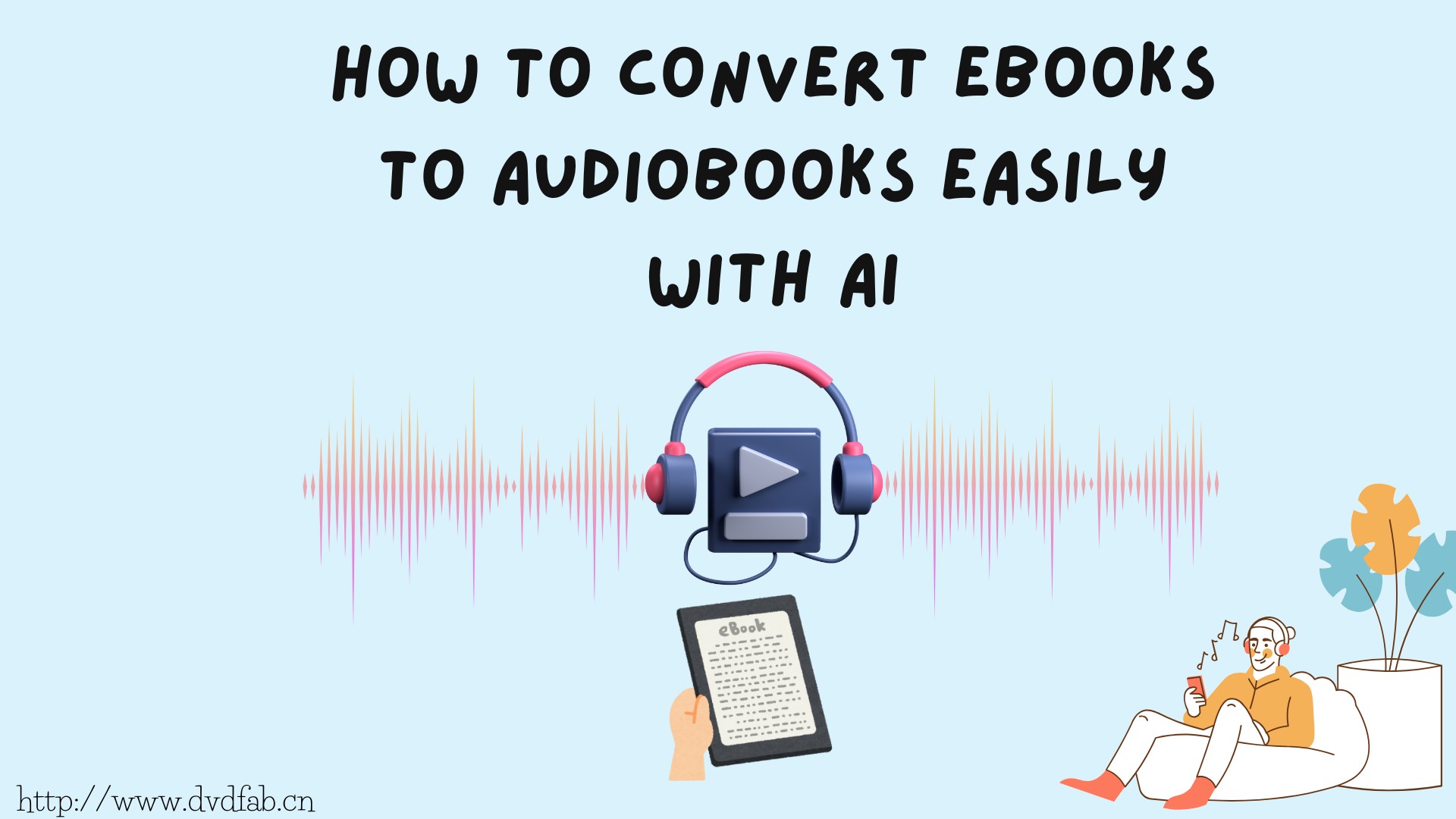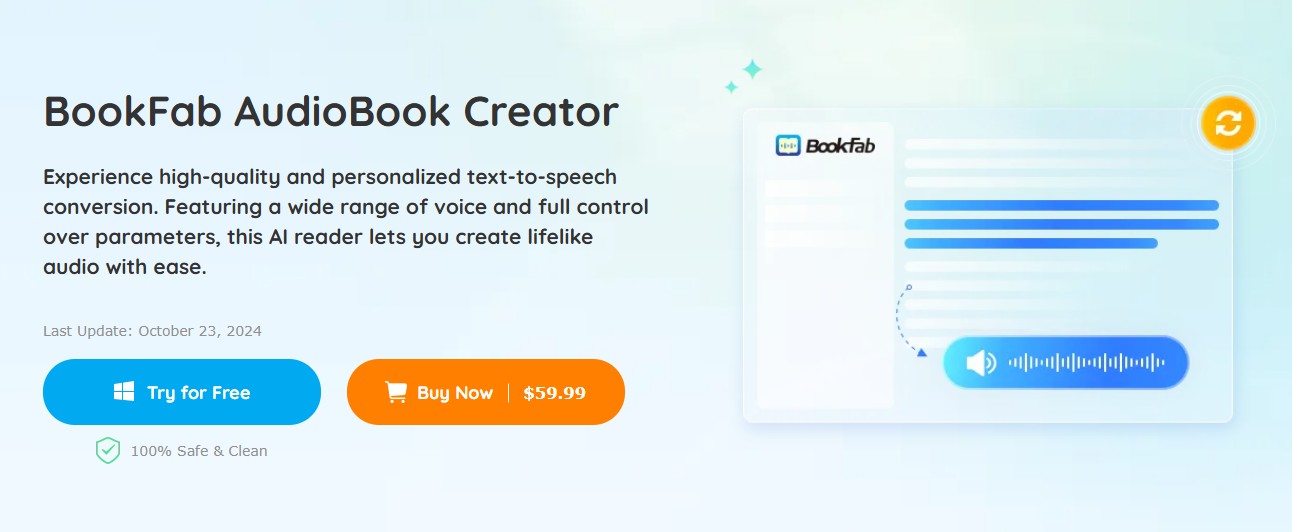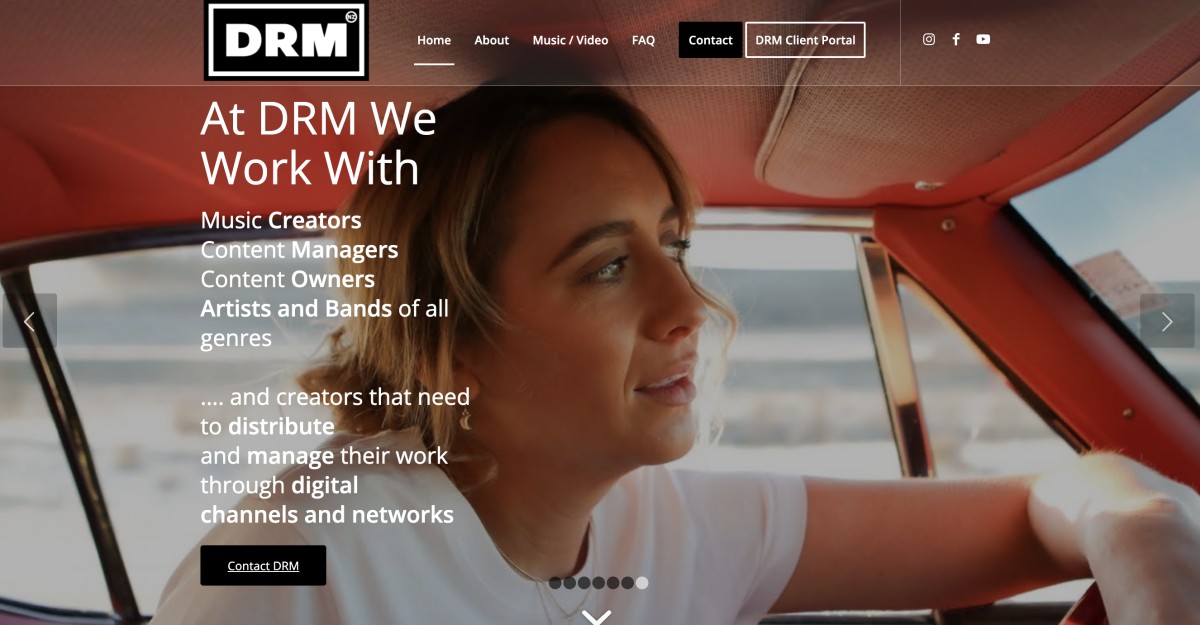How to Convert eBooks to Audiobooks Easily with AI?
Summary: Discover how to convert eBooks to audiobooks with ease. Learn about top ebook to audiobook converters, including free and AI-powered tools. Whether you're using Android or other devices, this guide covers how to quickly and efficiently transform your eBook to audiobook in multiple languages. Find the best ebook to audiobook apps for a seamless audio experience.
Table of Contents
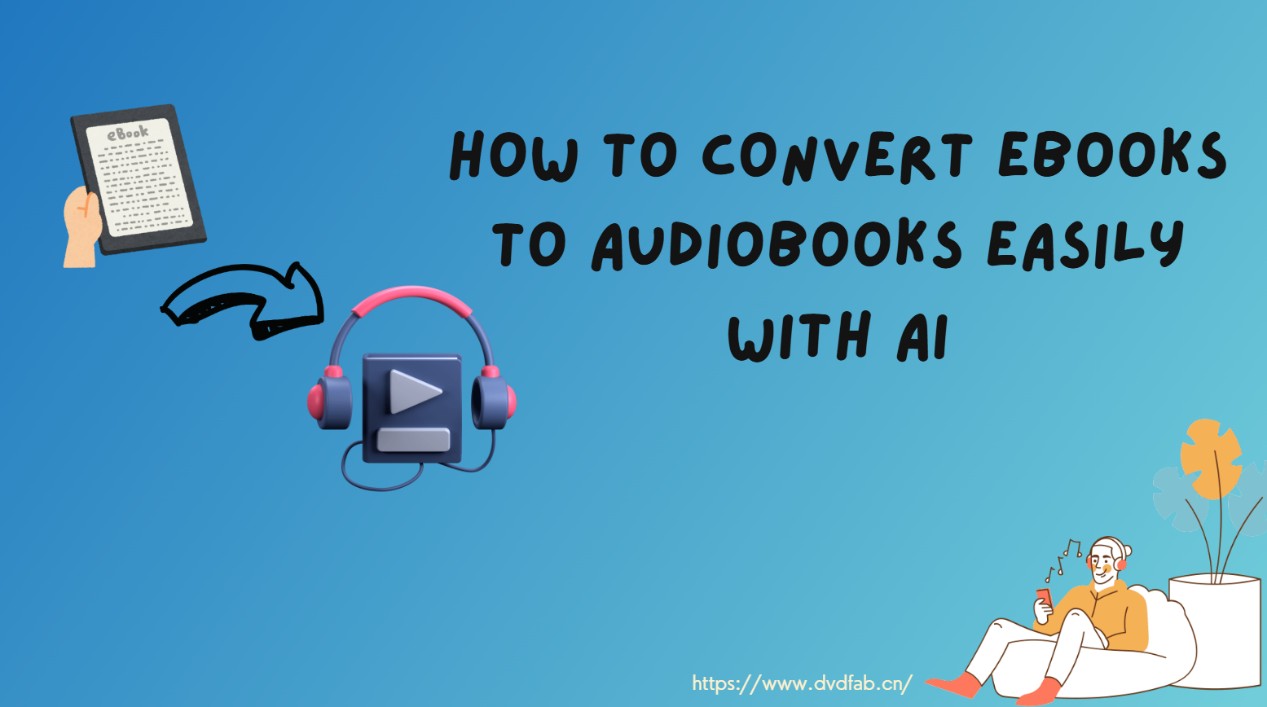
Picture yourself cooking, traveling, or just lounging while listening to your favorite stories. With their unmatched ease and engrossing storytelling, audiobooks have completely changed the way we read. This growing industry has made it simpler for authors and publishers to reach a diverse audience, including busy professionals and those with visual impairments. Nearly 70,000 audiobooks were published in the US alone in 2023, demonstrating the rising demand.
Are you considering turning eBooks into audiobooks? Converting text to audio has never been simpler, whether your goal is to reach a wider audience or have a private reading experience. Let's talk about how to get going.
Convert eBook to AudioBook:Benefits and Reasons
The rise of audiobooks
The popularity of audiobooks is rapidly growing in the modern world. A simple hands-free, eyes-free alternative to traditional eBooks, audiobooks appeal to a busy populace as the digital world develops more. Sales of audiobooks have been steadily increasing, indicating that this format is actually changing the landscape of digital media and is not just a passing fad.

Benefits of audiobooks
Audiobooks seamlessly integrate into the rapid pace of modern living. Whether you're cooking, exercising, or traveling, they provide a helpful means to enjoy things without interrupting your day. This format is a great choice for people with hectic schedules because it not only saves time but also improves the experience with engaging stories.
Why converting eBooks to audiobooks?
A crucial tactic for writers and publishers looking to expand their readership is converting eBooks to audiobooks. High-quality audiobooks may now be produced without the need for specialized equipment thanks to the development of sophisticated tools and AI-driven software. Understanding how to convert eBooks to audiobooks is essential to accepting the fact that audiobooks are more than just a time-saving substitute; they mark a change in the way we interact with content.
Top 3 eBook to Audiobook Converters
There are a number of solutions that can make the process of turning your eBook library into audiobooks easier and faster. You may easily convert your eBooks into audio formats like MP3 or WAV with the right software, allowing you to listen to them hands-free from any location. Here are three excellent converters that you should look into:
BookFab AudioBook Creator

BookFab AudioBook Creator is an AI Text to Speech Generator that transforms your eBooks into lifelike audiobooks. With a variety of voices and full control over settings, this audiobook creator ensures high-quality, natural speech. Ideal for those seeking the best text-to-speech software, it converts text to audio and provides MP3 and OPUS downloads for easy, on-the-go listening.
👍Features
- BookFab AudioBook Creator generates high-quality, realistic audio, making it ideal for turning text into speech for audiobooks, podcasts, and other applications.
- Users can choose from 20 distinct voices in English and Japanese, with male and female options available, and voice cloning is planned for future releases.
- Personalize your music by controlling the speed, volume, and tone, allowing for a slower, calming rhythm or a more dynamic and lively delivery.
- The software has pronunciation adjustment capabilities, which allow users to change their pronunciations with Alias and create personalized reading rules for better and more natural results.
- It includes live text highlighting and automatic scrolling, resulting in an engaging experience in which you can follow the voice while smoothly moving through the information.
- TXT files or pasted text can be easily converted to MP3 or OPUS formats, and EPUB eBooks to M4B for audiobooks, ensuring extensive compatibility with a wide range of devices and platforms.
- Transform EPUB eBooks into audiobooks, allowing audio files to be effortlessly transferred to mobile devices for seamless listening across platforms.
- The book management library organizes imported eBooks by title and cover, allowing for quick access and accurate tracking of your reading progress, making it easy to resume reading.
- High-quality text-to-speech conversion with adjustable options.
- A wide range of voices in many languages.
- Personalize your audio by adjusting the speed, tone, and expressiveness.
- For an interactive experience, text is highlighted in real time and scrolling is automatic.
- eBooks are easily managed, and progress is tracked for seamless listening.
- Future voice cloning feature is yet to be available.
- Some formats require additional steps for conversion.
Detailed steps to convert eBook to audiobook with BookFab AudioBook Creator
Step 1: Launch BookFab on your Windows PC and paste the text into the main interface or import a .txt file.
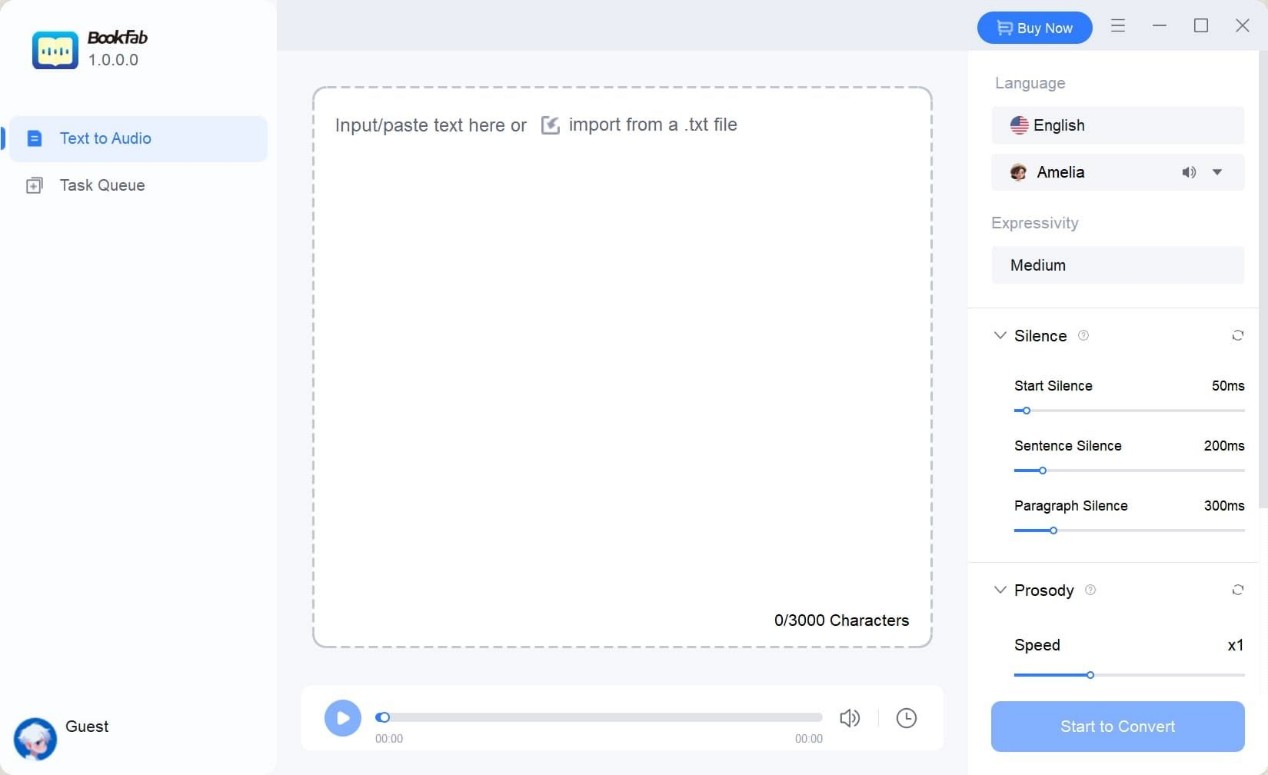
Step 2: Select and Customize the Voice Select the desired language and voice on the right side of the interface. You can also customize the speed, loudness, and emotion.
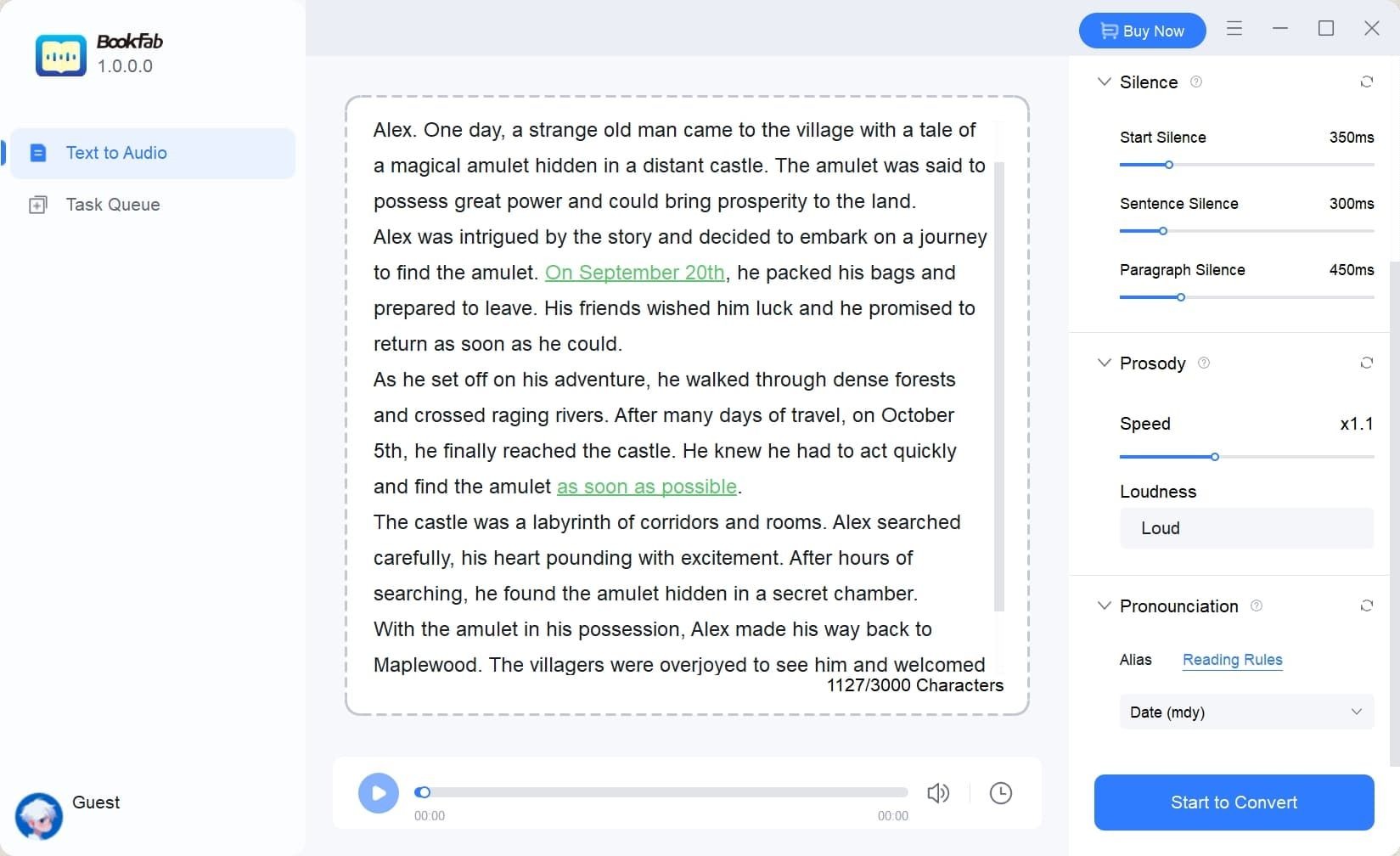
Step 3: Click "Start to Convert" to generate and play the audio, or download the file.
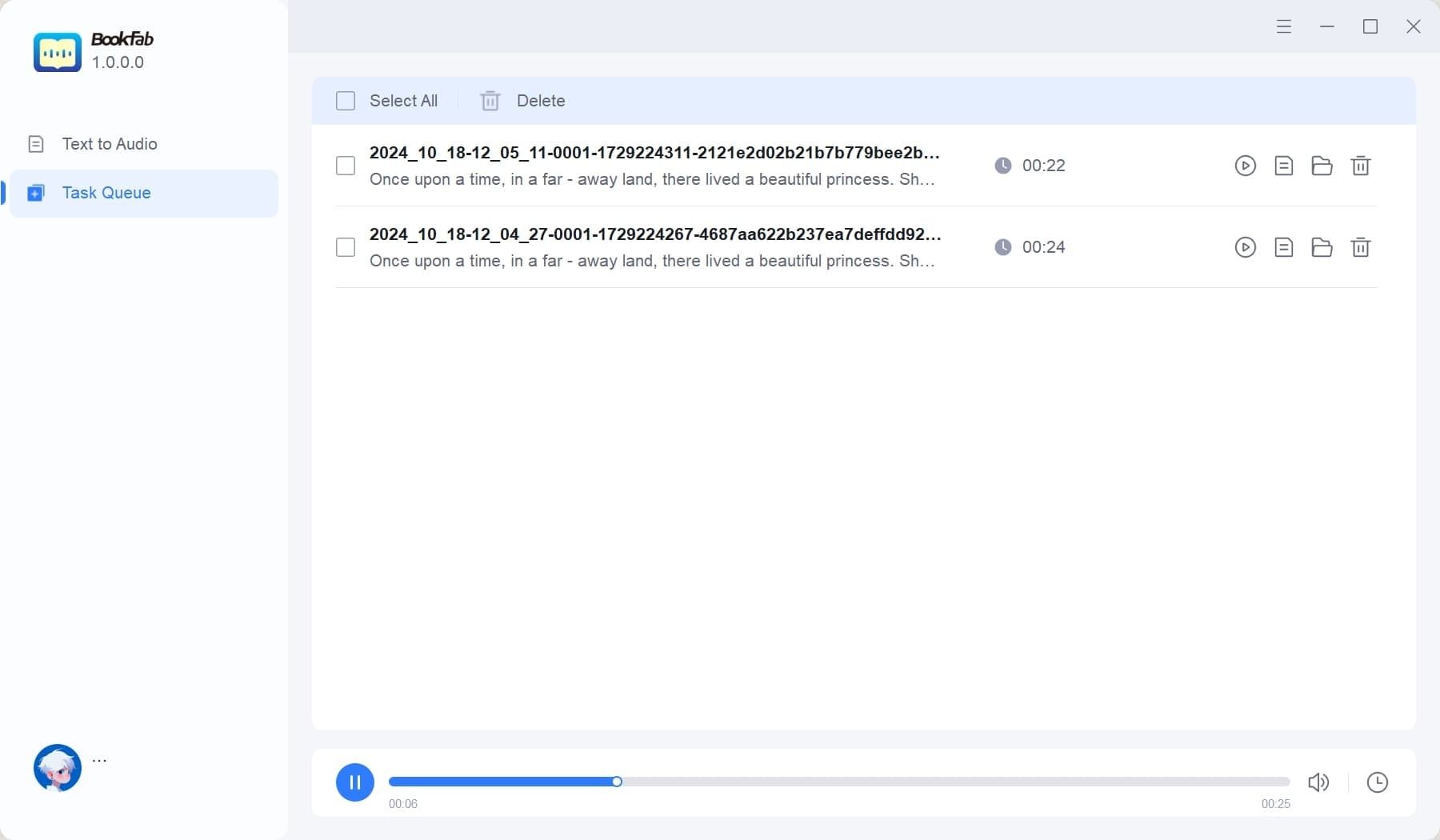
Murf AI
Murf AI is an advanced text-to-speech tool that skillfully converts eBooks into high-quality audiobooks. By utilizing advanced AI technology, it creates realistic, natural-sounding voices. Featuring abilities like voice replication, AI dubbing, Murf simplifies the audiobook production process, positioning itself as a remarkable option for authors, educators, and content creators who wish to transform their written works into engaging audio experiences.
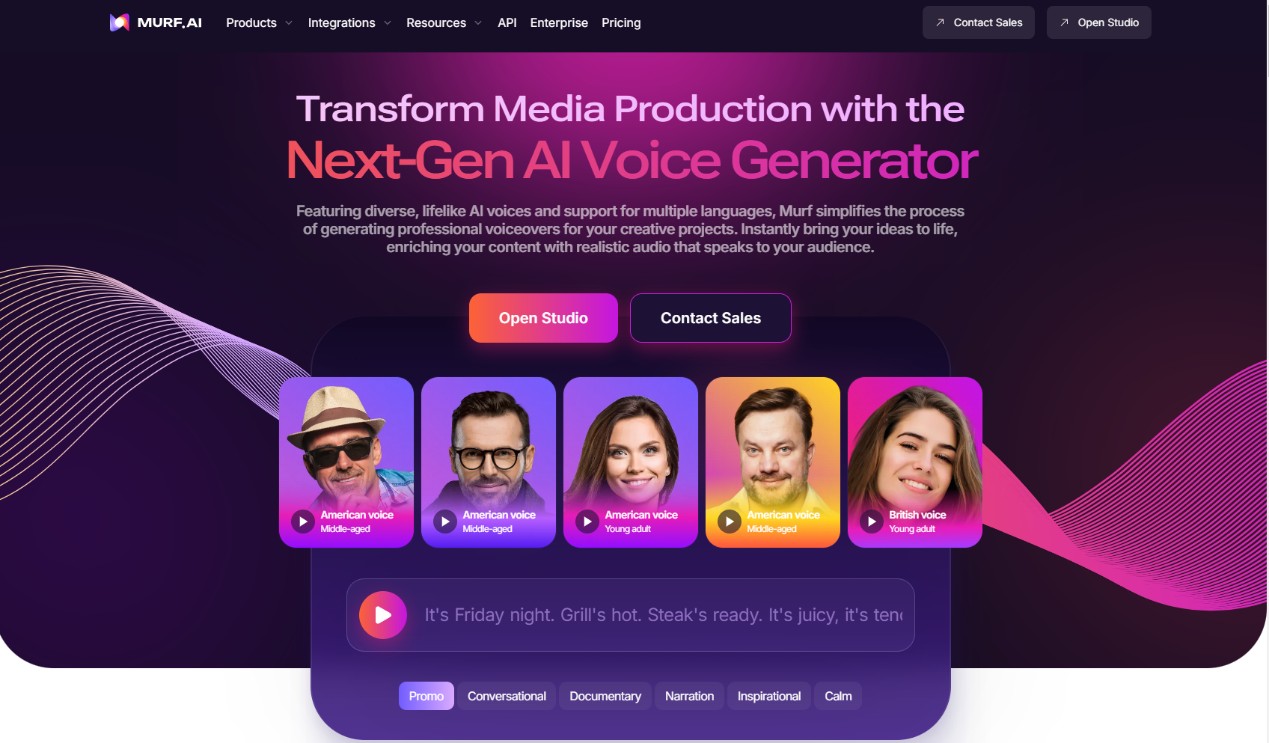
👍Features
- Text to voice technology converts printed text into lifelike AI-generated voice.
- The Voice Cloning feature allows you to create a bespoke voice that can say whatever you want.
- AI Dubbing can translate documents into over 20 languages, expanding your global reach.
- AI translation translates written text to audio in more than 20 languages, ensuring global accessibility.
- Murf's powerful AI voice features can be easily integrated into your own applications thanks to its API.
- Voices Installer offers a variety of voices for Windows, allowing you to install and customize different voice options.
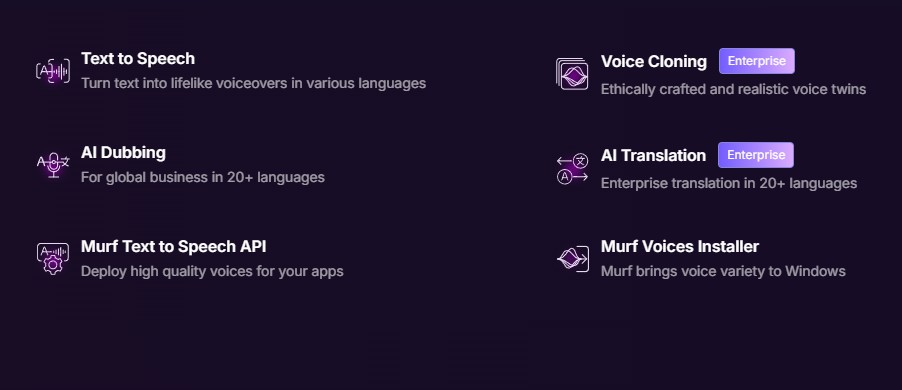
- Wide voice selection with over 120 AI voices in 20+ languages for various genres and characters.
- Ability to assign different voices to characters for a dynamic listening experience.
- User-friendly process for importing eBooks, selecting voices, making edits, and adding music.
- Customization features including adjusting emphasis, volume, pauses, and speech rate.
- Option to add royalty-free background music, especially useful for children’s audiobooks.
- The pitch emphasis feature is cool but can easily make the voices sound robotic.
- The translation feature is only for enterprise plans without even having a free trial to it.
- It imposes a limit on the length of the final audio you can generate
Detailed steps to convert eBook to audiobook with Murf
Step 1: Upload your docx or PDF eBook to Murf to create the script for your audiobook.
Step 2: Choose from 120+ AI voices in 20+ languages, and customize tone and emphasis.
Step 3: Select the language and accent suited for your audience.
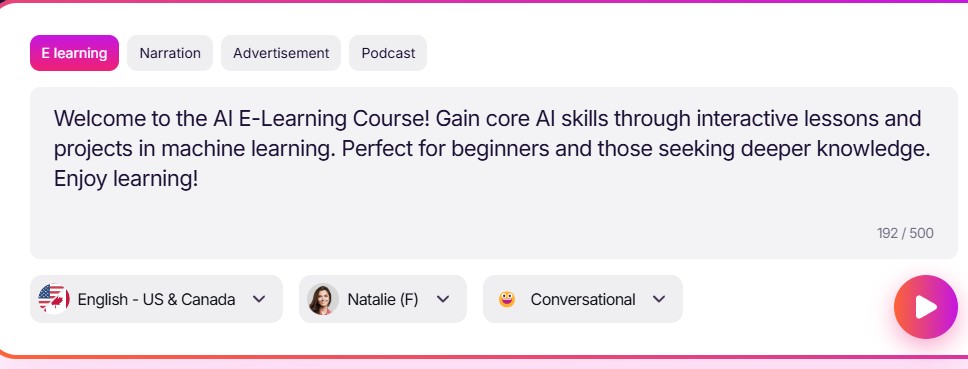
Step 4: Adjust voice settings, style, and effects (e.g., speed, pitch, and background music) to enhance your audiobook.
Step 5: Review, edit, and make final adjustments to your narration.
Step 6: Export your audiobook in MP3, FLAC, or WAV and share it.
LOVO
Lovo is an impressive audiobook converter capable of changing text into audiobooks in more than 100 languages. It provides comprehensive AI voice personalization, featuring voice replication and emotional tone modifications. Moreover, you can improve the storytelling by incorporating sound effects and background music, providing a richer auditory experience.
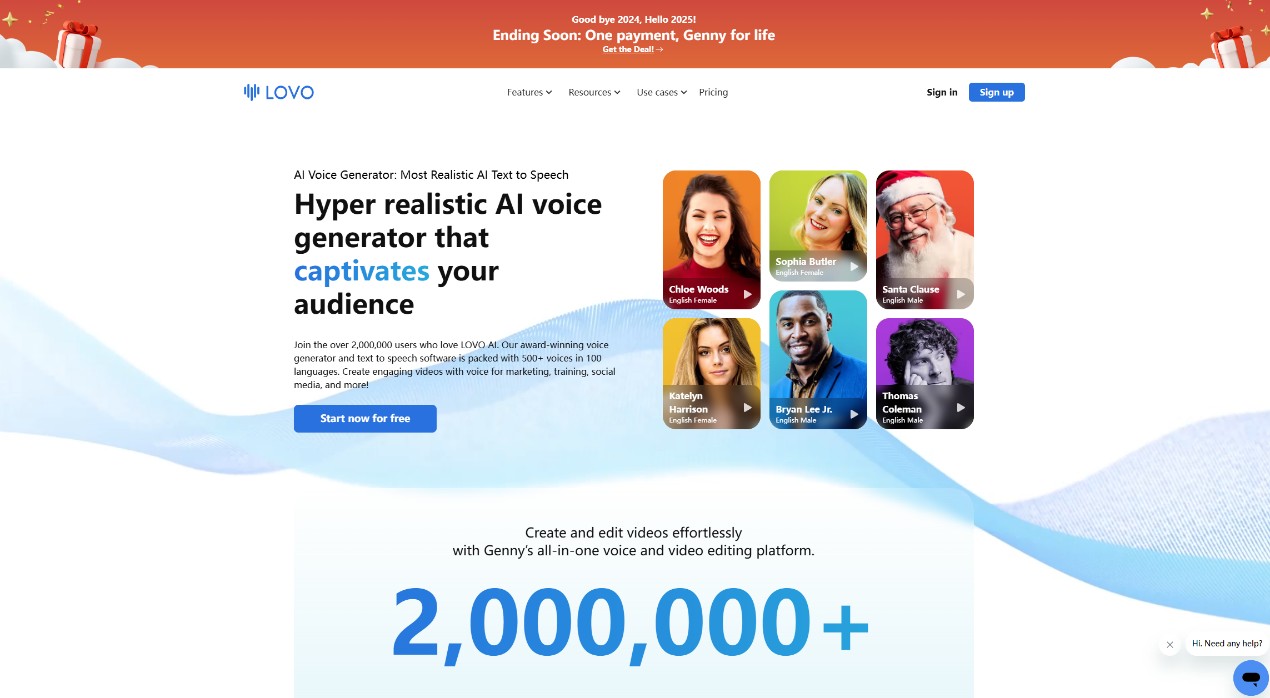
👍Features
- Create genuine voiceovers in seconds by entering, selecting a voice, and clicking to convert text into high-quality audio.
- Produce voiceovers in over 100 languages and accents, making it easier to engage and modify content for a global audience.
- Use ultra-realistic AI voices to generate content faster, reducing production processes while maintaining excellent quality.
- Increase engagement with premium voices that captivate consumers, allowing your content to shine.
- Create voiceovers directly from your browser and get projects from the cloud, which are always available and accessible from anywhere.
- Quickly and efficiently generate extensive voiceovers with over 500 on-demand voices, easing content development.
- Offers over 400 voices in 100+ languages, providing flexibility for various genres and audiences.
- Extensive customization options, including emotional tone adjustments, pitch control, and pacing, for more personalized narration.
- Includes royalty-free sound effects and background music to enhance audiobook production at no extra cost.
- The trial version is limited to 14 days.
Detailed steps to convert eBook to audiobook with lOVO
Step 1: Type, paste, or upload your text, and watch as Genny automatically creates easily editable blocks with your script.
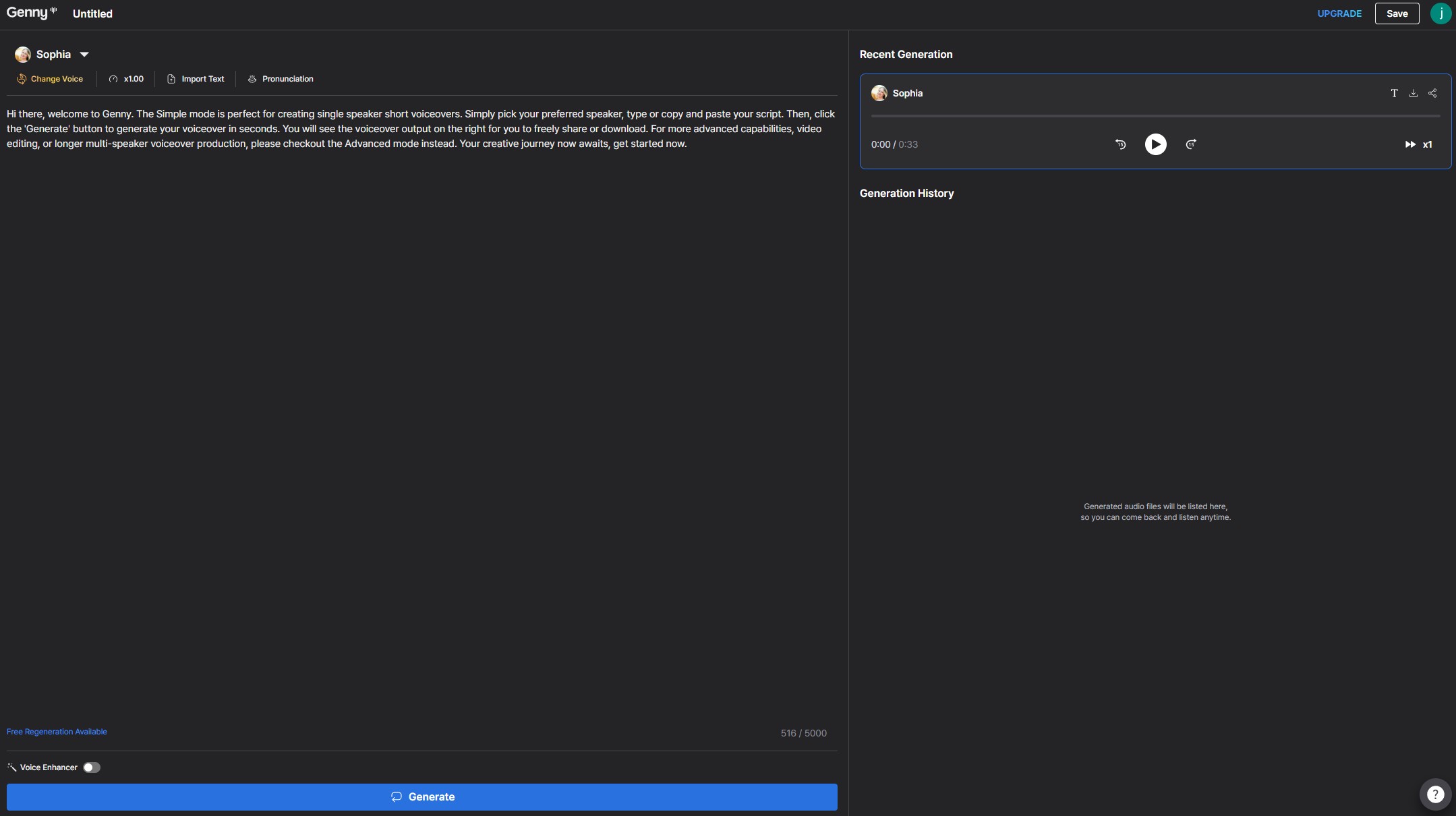
Step 2: Choose an AI voice from our wide range of voices and languages. Click generate, and in seconds, your voice is ready.
Step 3: After making your content, click export and download your audio or video file in either WAV, MP3, or MP4 format.
Conclusion
Converting eBooks to audiobooks has never been easier, and audiobooks are quickly becoming a popular mobile material consumption method. Software with powerful features to help create interesting, high-quality audiobooks includes BookFab, Murf, and LOVO.
BookFab stands out among these as the best choice for creating excellent, editable audiobooks. BookFab provides a complete solution for an enjoyable audiobook experience with its realistic voices, customizable settings, and simple file conversions.
FAQs
Several text to speech applications like Speechify, BookFab AudioBook Creator, NaturalReader, and Resemble AI can convert ebook formats to audiobook.
To convert any eBook into an audiobook for free, you'll need the right software to interpret the text. Even though the majority of gadgets have built-in text-reading features, these frequently need further assistance in order to read the text aloud efficiently. Text-to-Speech (TTS) technology becomes crucial in this situation.