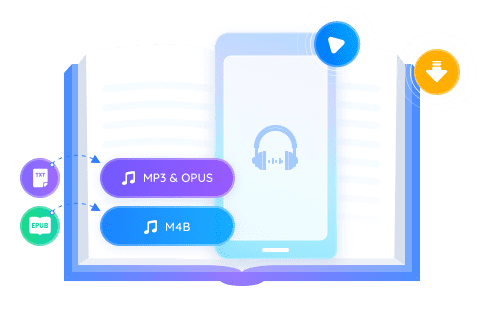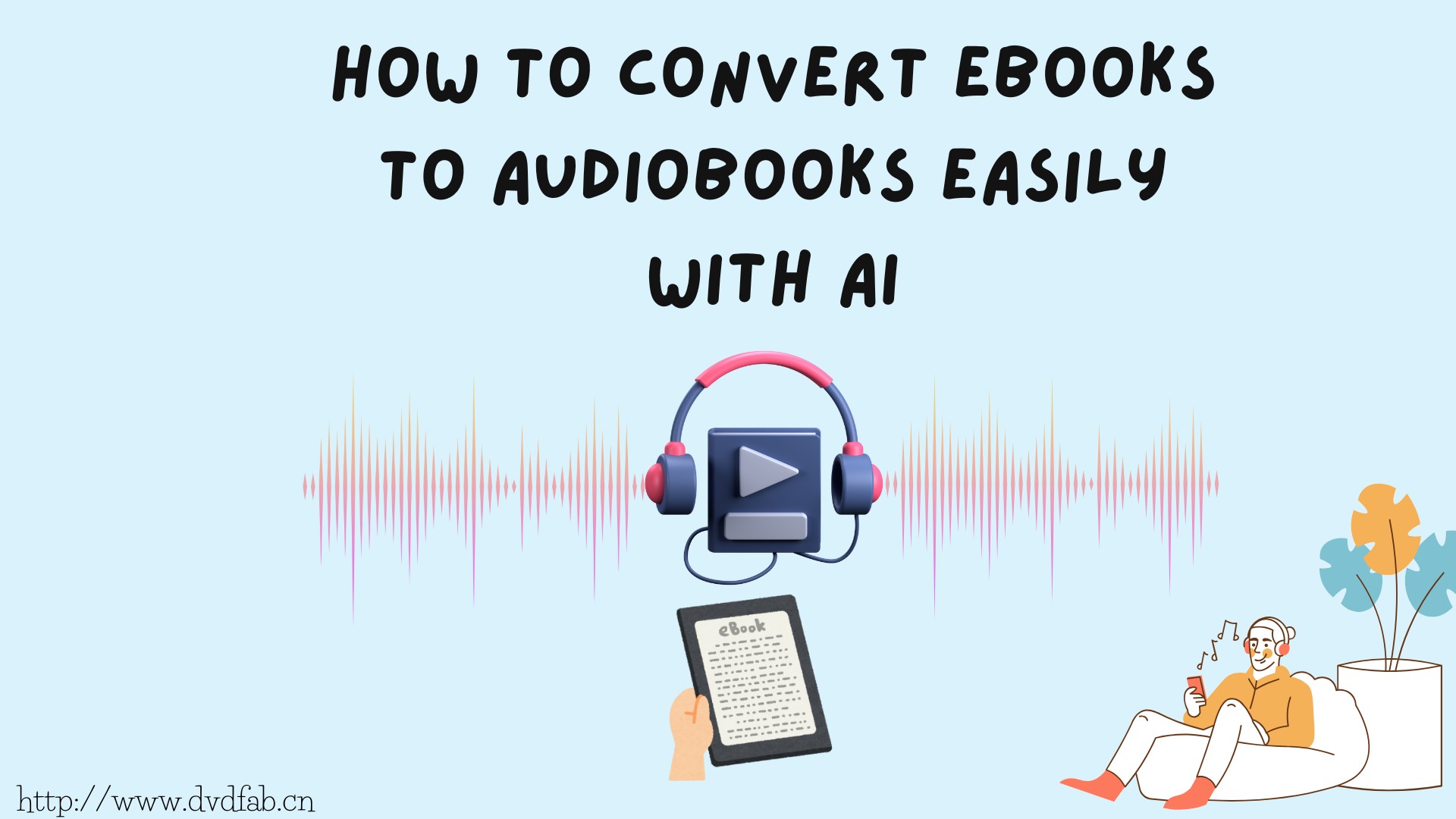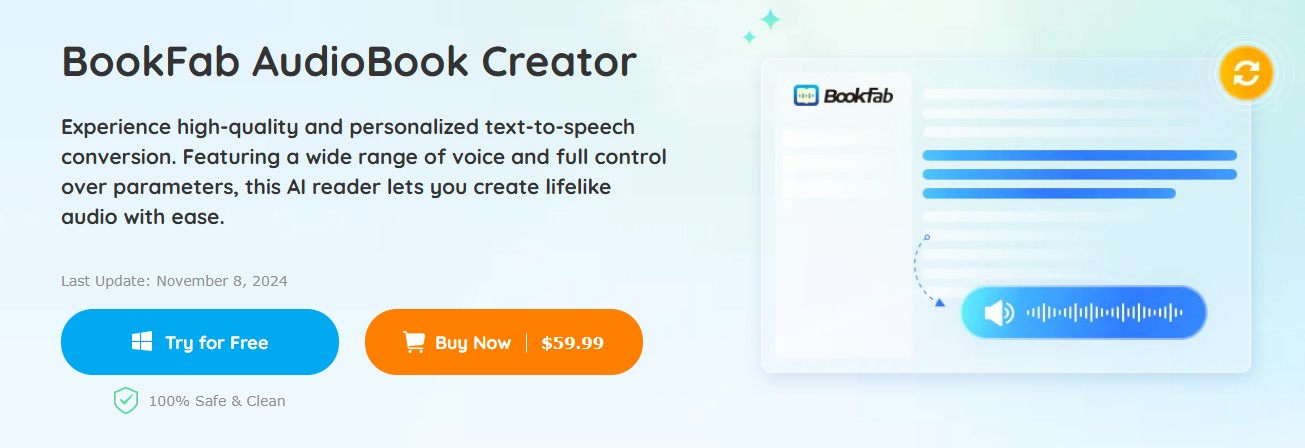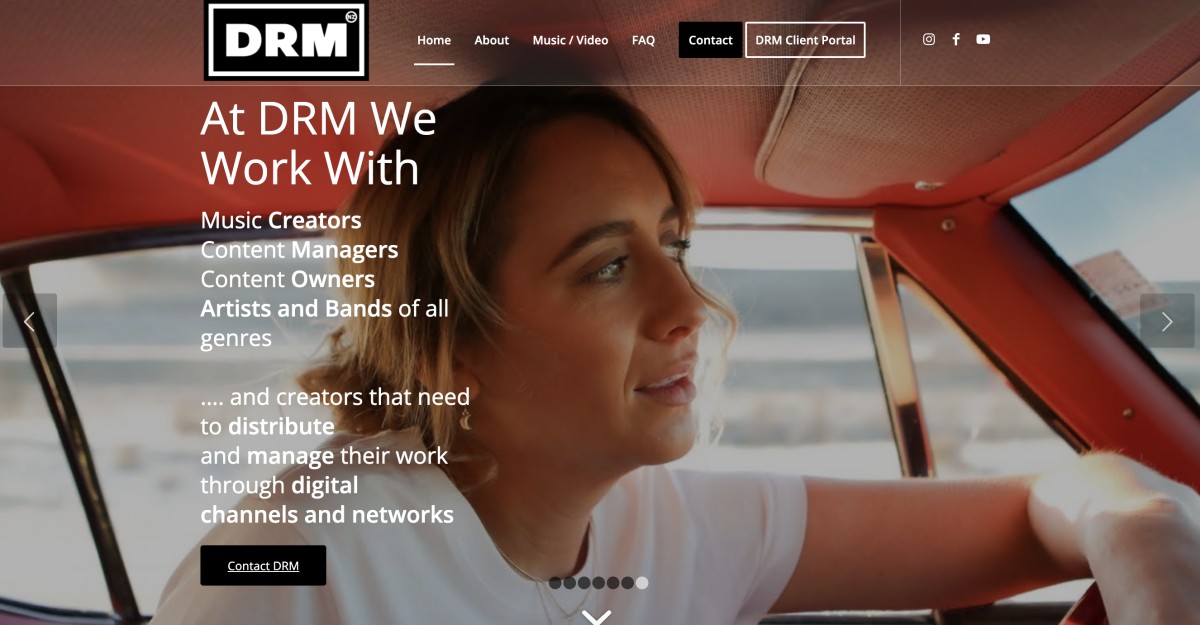Top 8 Text to Speech Chrome Extensions for Enhanced Web Accessibility
Summary: This article highlights 8 free text to speech chrome extension, comparing their features and benefits. It offers insights into tools like NaturalReader, Speechify, and Read Aloud, helping users choose the best option for web accessibility and productivity.
Table of Contents
Text-to-speech(TTS) technology has increasingly become an vital tool, by which people can enhance their productivity and improve their learning experience. By virtue of its function of converting written text into spoken words, people can multitask, and even those with visual impairments or reading difficulties could read without obstacle. Chrome extensions for TTS offer additional convenience, it doesn’t need separate downloads or installation packages—simply add them to your browser for seamless, instant access to text-reading features.
Here are Top 8 Text to Speech Chrome Extensions that can boost web accessibility and convenience.
8 Free Text to Speech Chrome Extension
NaturalReader
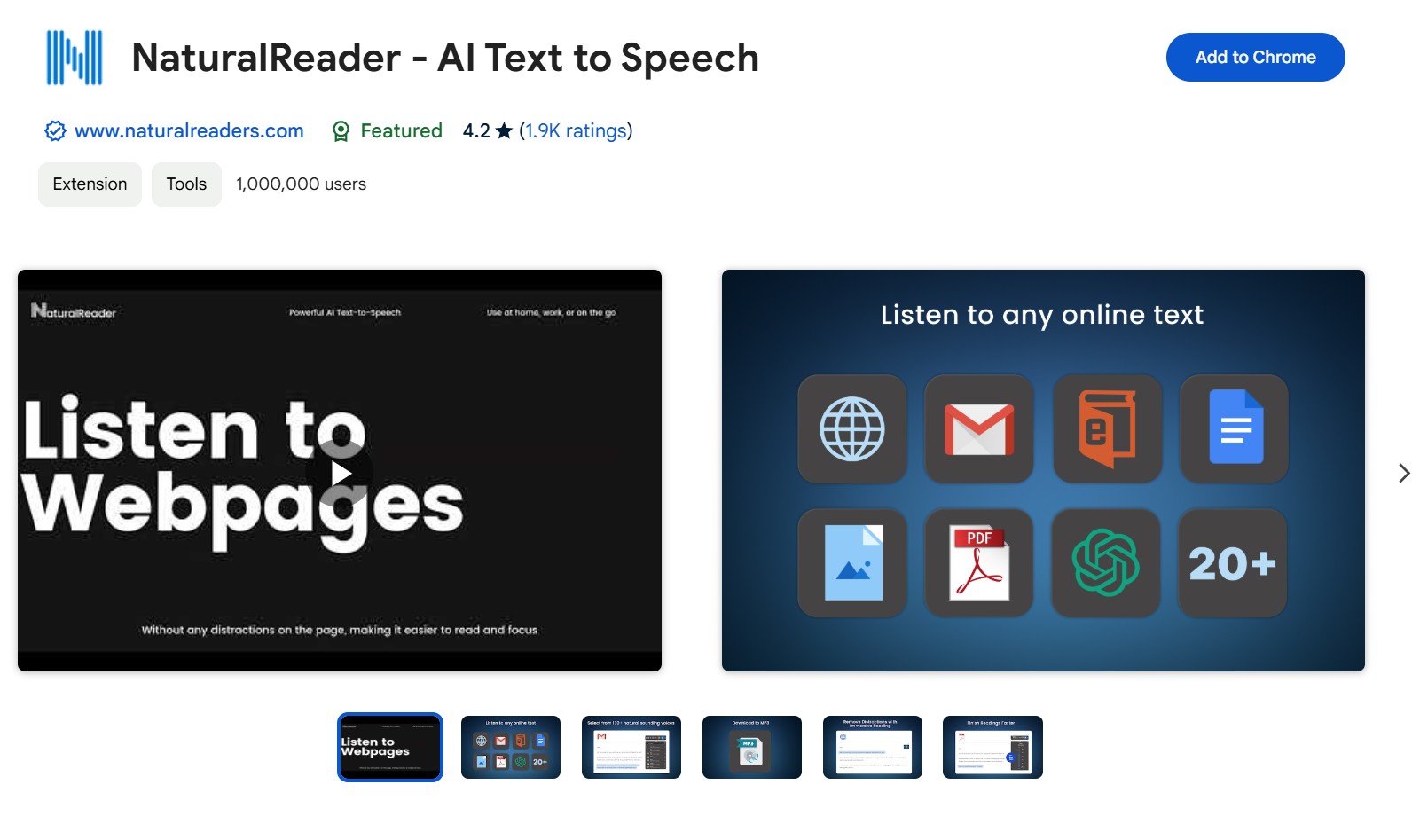
A Chrome extension called NaturalReader-Text To Speech turns web text into audio that sounds natural. To have your Kindle books, PDFs, Google Docs, emails, and websites read aloud to you, simply click play! Its users can be more productive because they can listen during times when they are unable to read, like while making dinner, walking the dog, or traveling to work or school, and they save time by listening at speeds quicker than they can read when they use this voice reader!
Main features:
- AI-Powered Smart Reader: Avoid reading unwanted or distracting content aloud by using strong AI technology. In order to create a realistic listening experience, page headers and footers, citations, image captions, and URLs can all be automatically skipped.
- Customizable Listening Experience: You can pick your preferred voice and the ideal listening speed to create the greatest possible listening experience. Immersive reading feature, which removes any distractions from the page, for more concentration.
- Voices + Languages: There are free, premium, and plus voice tiers with 150+ voices in 20+ languages.
- NaturalReader Online + App Account: Use the same NaturalReader account to access both free mobile application and free online text-to-speech reader.
- Superior Compatibility: enhanced interoperability with Kindle books, PDFs, Google Docs, Gmail, Outlook, and any website.
- Continue listening: Use the NaturalReader App to easily save your listening to your phone so you can go on listening while on the go.
- Download to MP3: To listen to your file without a wifi connection or cellular service, download it to MP3 audio.
Cons:
- There is a price range for every budget with two premium paid plans and a comprehensive free version. Free Voices is available for limitless listening
Speechify Text to Speech Voice Reader
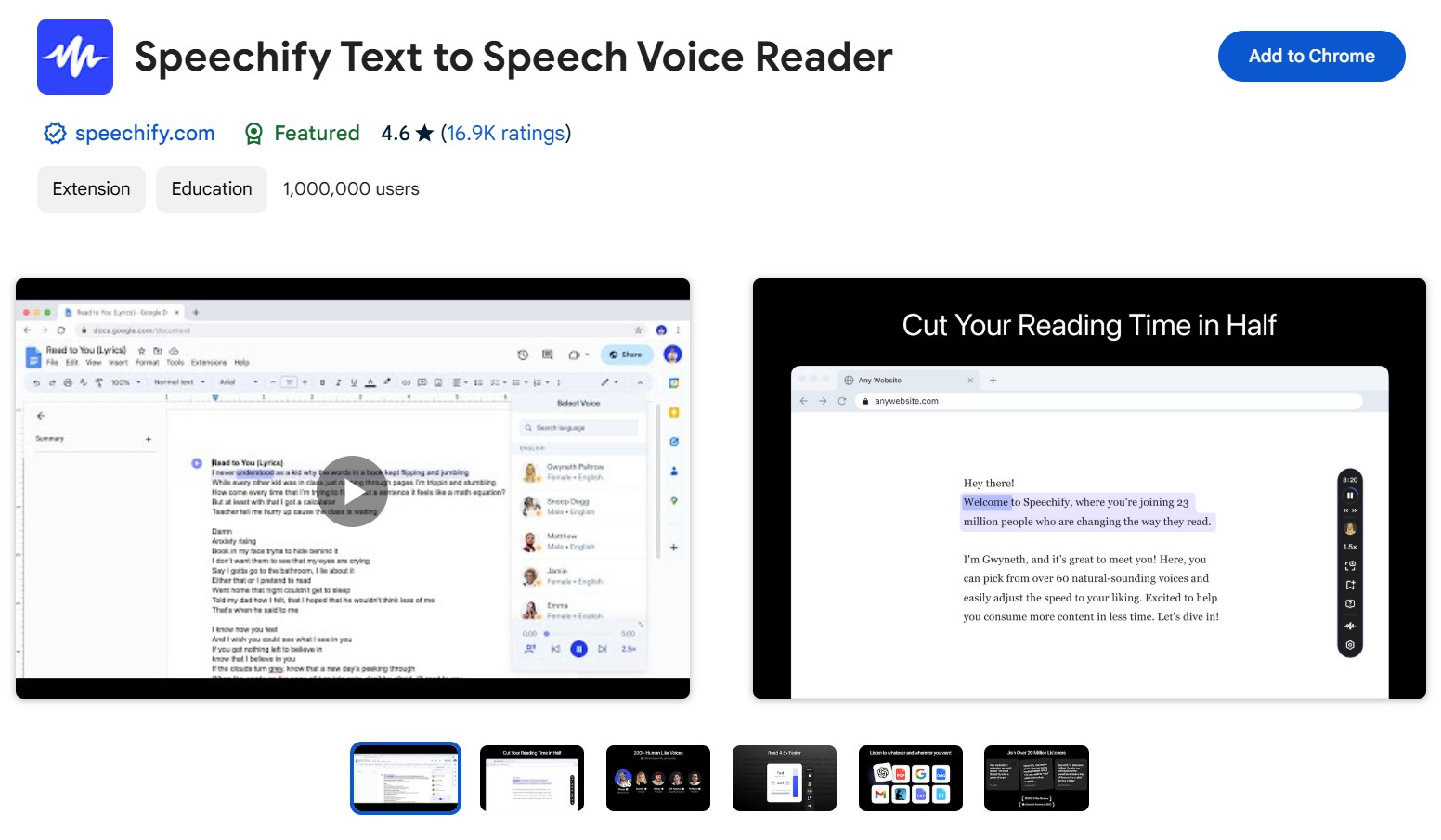
You can listen to whatever you read, including documents, articles, PDFs, emails, and more, with Speechify's text to speech feature. It's among the Chrome store's fastest-growing voice generator extensions.
Main features:
- Listen at any speed: Read up to 900 words per minute, or 4.5 times faster. You can learn even more in less time thanks to its top-notch AI voices, which can read 4.5 times faster than the typical reader.
- Listen on desktop or mobile devices: You may listen to anything, anywhere, at any time, thanks to the quick device syncing of anything you've saved to your Speechify library.
- Screenshot image to audio: You can taking a screenshot and sync it to your cloud with a single click.
- Floating widget: You can always adjust the floating widget when you need. You can dock it, move it around, or conceal it entirely.
Cons:
- Free version only provide limited voices.
Voice Reader
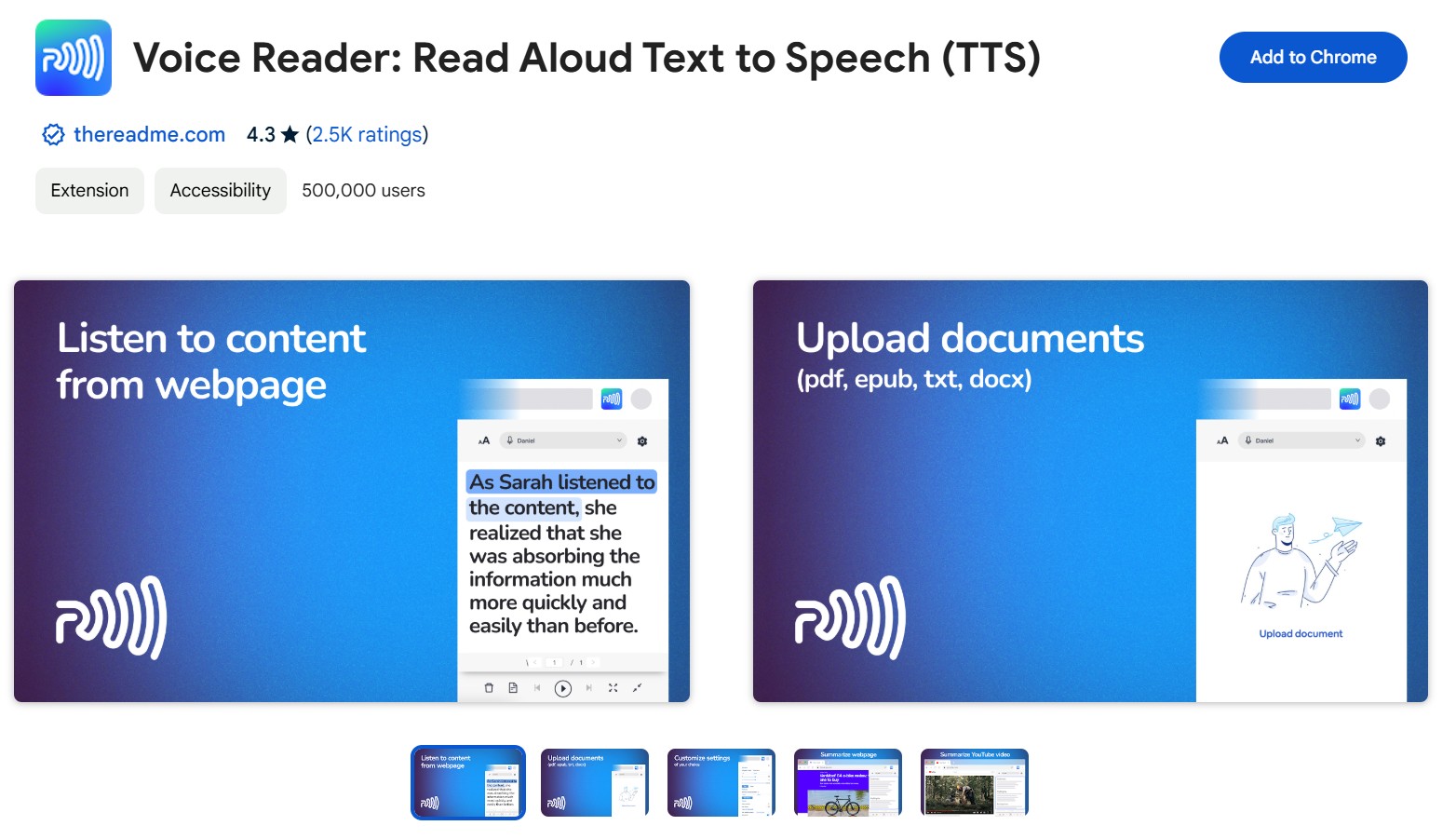
If you listen to blog entries, articles, and other written content, Voice Reader is a good option, an AI-powered Chrome extension. By turning text into clear natural-sounding speech, it makes it simple for users to listen to books, articles, and PDF files.
Main features:
- Easily converted from text to speech.
- Multilingual support.
- The speech pace can be changed.
- The option to speak in a male or female voice.
- Selection of specific text passages for text-to-speech conversion.
- Support for other file types, including eBooks and PDFs.
Cons:
- Simple features and few customization options
Select and Speak
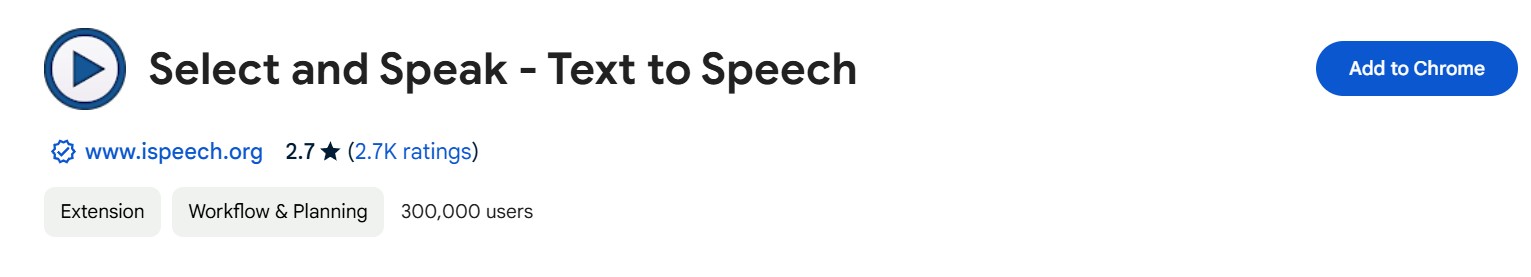
Select and Speak is a user-friendly Chrome extension powered by iSpeech’s advanced text-to-speech technology, offering human-like voices in numerous languages. Despite some constraints, its multilingual support makes it a great choice for diverse reading needs in a browser environment.
Main Features
- Based on iSpeech’s high-quality text-to-speech (TTS) technology
- A wide range of voices and multiple languages, including English, Spanish, French, and more
- Customizable voice and speed settings: You can configure the voice and speed options by changing the settings on the options page.
- Simple text highlighting for instant TTS playback
Cons
- Limited to personal use; commercial use requires additional licensing.
Readme

Readme is the minimalist and efficient Chrome extension that simplifies text-to-speech functionality. Once install Readme, you can quickly access its features by right-clicking on selected text. It is also an excellent tool for users looking for a straightforward, accessible reading experience—especially helpful for language learners.
Main Features
- Simple right-click activation for reading aloud selected text
- Customizable voice settings: volume, pitch, and voice gender
- Supports six languages: English, Spanish, German, French, Russian, and Portuguese
- Ideal for language learners when paired with text translation tools
Cons
- Limited to six languages
- No advanced voice customization features in the free version
Talkie
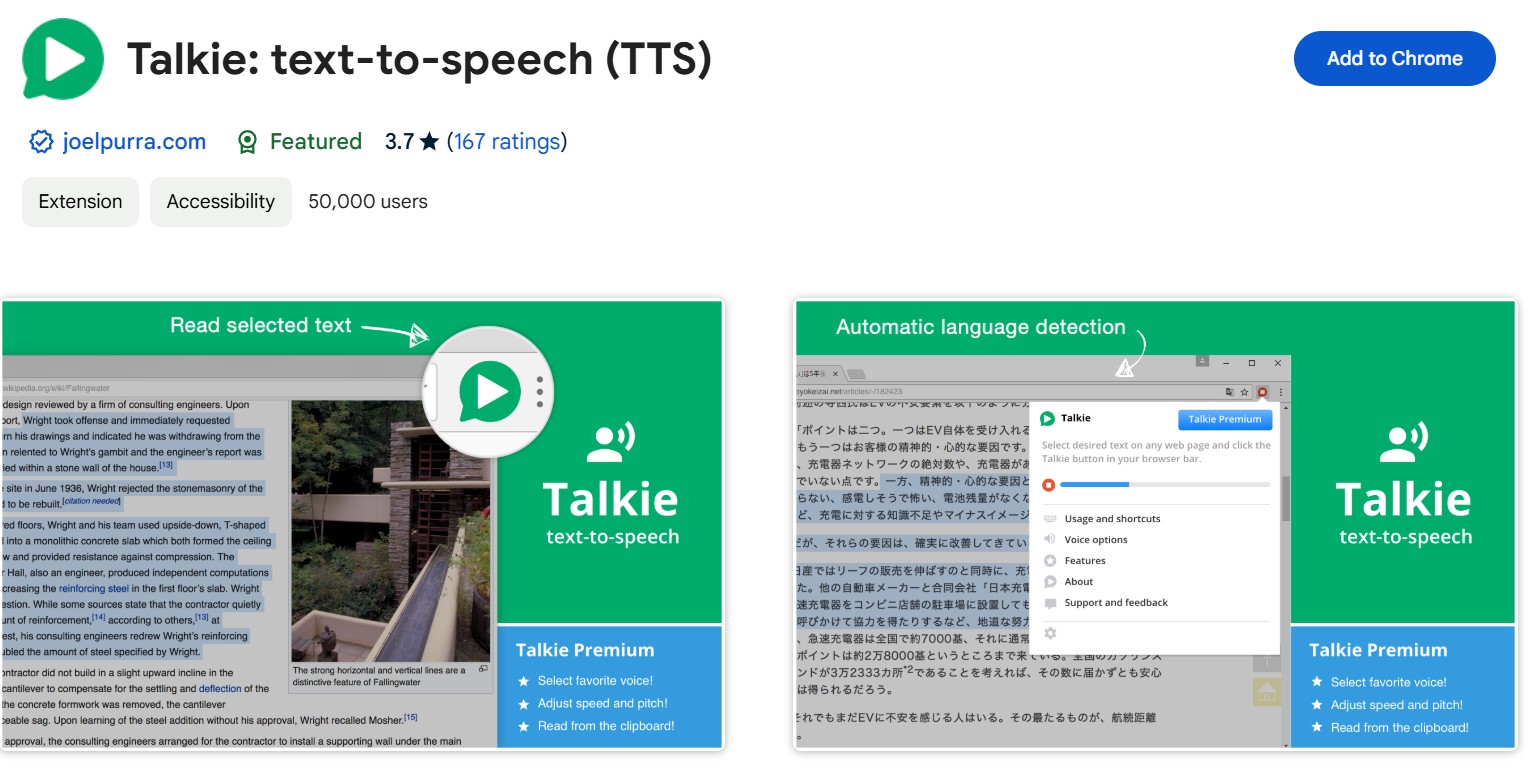
Talkie is a user-friendly, privacy-conscious text-to-speech Chrome extension, a good choice for language learners and multilingual users. It can read selected text aloud, automatically detecting the language and matching a suitable voice for it. Whether you’re skimming international news or practicing a new language, Talkie delivers a straightforward listening experience without the need for external services.
Main Features
- Detects text language automatically and matches it with a corresponding voice
- Supports over 40 languages for text-to-speech conversion
- Allows text selection on any webpage for playback
- Offers multiple activation methods: button, keyboard shortcut, or context menu
- Privacy aware -- no unnecessary tracking or external services.
Cons
- Limited customization in the free version (no control over voice, speed, or pitch)
Read Aloud
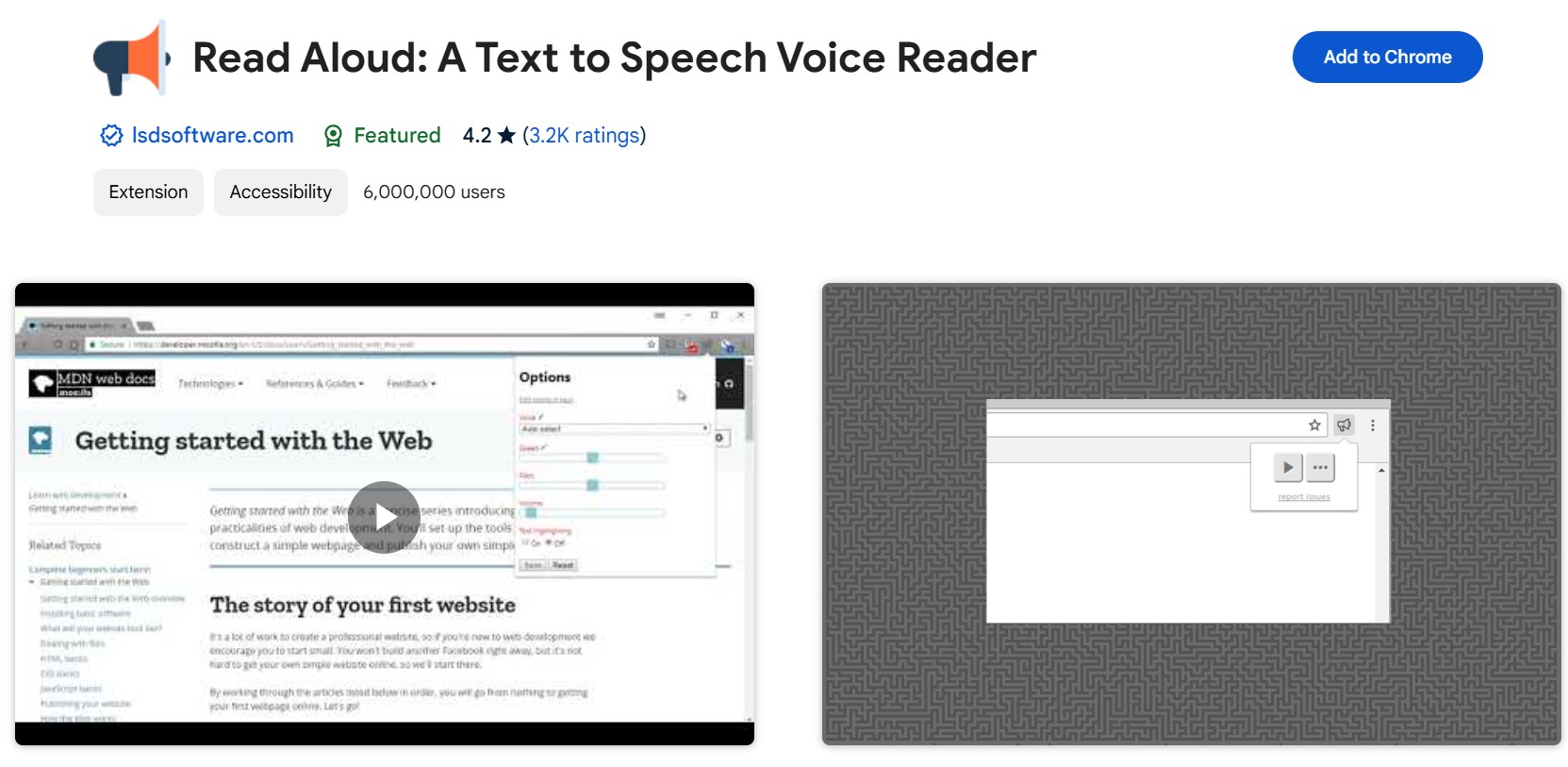
If you want to have a hands-free listening experience with just one click, you can try Read Aloud for free. This Chrome extension can read aloud web content, PDFs, Google Docs, and even Kindle books, as an excellent tool for multitaskers, students, and individuals with reading challenges. Whether you're catching up on news, reviewing study materials, or simply relaxing with an ebook, this extension offers smooth, efficient text-to-speech that turns your browser into an audio reader.
Main Features
- Supports multiple language conversion
- Applicable to various websites, including news, blogs, textbooks, and online course materials
- Customizable voice, speed, pitch, and text highlighting
Cons
- Some premium cloud-based voices require additional purchases
- Full functionality depends on external services and internet connectivity
TTSReader
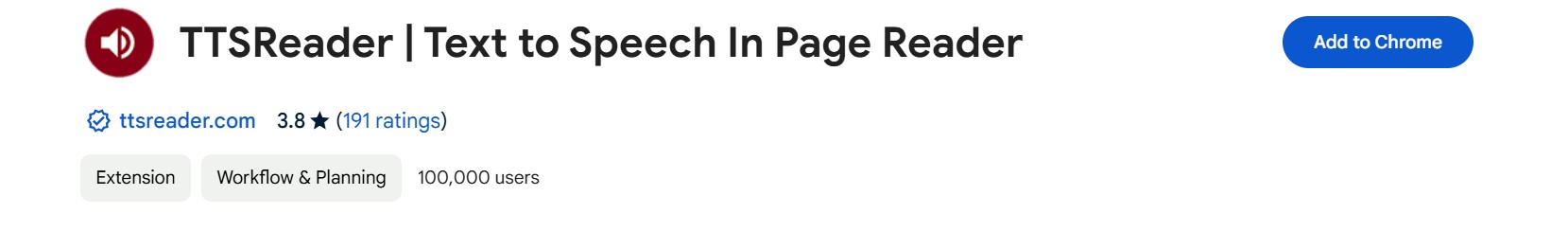
TTSReader is a straightforward and efficient Chrome extension designed to read entire webpages aloud without navigating away from the current page. It’s particularly useful for content-heavy sites like Wikipedia, where users can listen to articles directly on the site.
Main Features
- Reads entire webpages directly from the website without leaving the page
- Allows users to select text and activate the text-to-speech function via right-click
- Highlights the current sentence being read for easy tracking
- Continues reading while browsing other tabs
Cons
- Some websites may not display content correctly for TTS, requiring manual text selection
Differences Between TTS Chrome Extensions, Applications, and Online Tools
1. TTS Chrome Extensions
Main Features:
- Must be installed in the Google Chrome browser.
- Best for reading webpage content, articles, and online text aloud.
- Lightweight installation from the Chrome Web Store.
- Examples: Read Aloud, NaturalReader, Speechify.
Advantages:
- Easily accessible within the browser without additional software.
- Perfect for reading large amounts of online content directly.
2. TTS Applications
Main Features:
- Must be installed on local devices (PC, smartphone, or tablet).
- More customization and advanced features, like exporting audio files and batch processing documents.
- Examples: Balabolka, NaturalReader (desktop), Capti Voice.
Advantages:
- TTS Applications supports a wider range of file formats (PDF, Word, TXT).
3. TTS Online Tools
Main Features:
- Web-based, no installation required.
- Upload or input text to generate speech instantly from a browser.
- Examples: TTSReader, Google Text-to-Speech (web), NaturalReader (web).
Advantages:
- Device-independent; works on any device with internet access.
- No need to download or install software, saving storage.
Each type of tool has unique strengths. Choose the right TTS tool based on your specific needs, TTS tools offer tailored services. TTS Chrome extensions are perfect for reading web content directly within the browser, providing quick and easy access. TTS applications are ideal for handling various documents on local devices. Meanwhile, TTS online tools deliver instant, device-independent speech generation without the need for installation. Choose the option that best suits your reading habits and accessibility needs.
Conclusion
Text-to-speech chrome extension enhances productivity and accessibility, offering tools that cater to various needs. The 8 Chrome extensions reviewed here provide different features, from basic reading to advanced customization, helping users multitask and improve learning experiences.