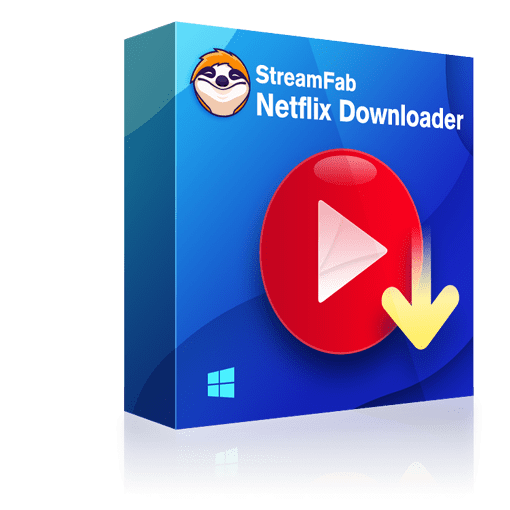How to Rip Movies from Netflix to Save Permanently on Your Device 2025
Summary: When it comes to being stuck with your fascinating Netflix world for the longest time without any device dependency, internet imitation, or regional restriction, the smartest way is to rip Netflix world for your forever offline streaming.
Introduction
When I use the Netflix app to watch videos offline, I have encountered numerous Netflix download limits, especially in terms of time. Typically, after 48 hours of starting the offline viewing, the downloaded films will expire.
Therefore, I am endeavoring to find a feasible method to seamlessly rip Netflix movies in high quality to my local device for offline viewing. The methods recommended in this article are based on personal user experiences and provide authentic, effective, and verifiable content.


- Tips about 'rip movies from Netflix' in this post are for personal or home entertainment ONLY.
1. Rip Lossless Netflix Movies with StreamFab Netflix Downloader
As Netflix is always evolving its service depending on users' requirements and experience, it has introduced the option to rip content from the library to watch Netflix offline. So, if you take any ads-free Netflix subscription plans, you can rip Netflix for your repetitive and relaxing later watch.
However, you will face many limitations to ripping movies from the Netflix app:
- Can't rip content permanently. Ripped content expired after a certain time
- You cannot rip or download Netflix videos on Mac.
- You can't rip Netflix from an ad-supported plan
- Ripped Netflix videos are not shareable on multiple devices
- Due to region or device restrictions, all Netflix content is not available for ripping.
- Once you leave the service, the ripped content will be removed from your device.
Therefore, we do not particularly recommend the official Rip method. To easily bypass these restrictions, you can try a third-party download program called StreamFab Netflix Downloader. It allows you to effortlessly transcribe Netflix in native 1080P resolution without loss in MP4/MKV format, while also preserving HDR and Dolby sound effects.

Effortlessly rip movies and episodes from Netflix to MP4/MKV format for flexible playback on any device or platform. While selecting formats, you can also choose quality, language, etc, to customize your offline streaming.
- Rip ad-free Netflix videos for an unlimited period even if you are ad-supported plan.
- Rip movies and shows from Netflix with 1080p HDR & EAC3 5.1 or AAC 2.0 audio track.
- Rip Netflix videos with H.264 or H.265 codecs to save space.
- Rip Netflix to MP4 or rip Netflix to MKV format saving for flexible access on any device.
- Get ripped Netflix videos with your best-suited subtitles & metadata.
- Scheduled newly released videos from Netflix will be automatically ripped.
Here is how to utilize the StreamFab Netflix Downloader to rip movies from Netflix:
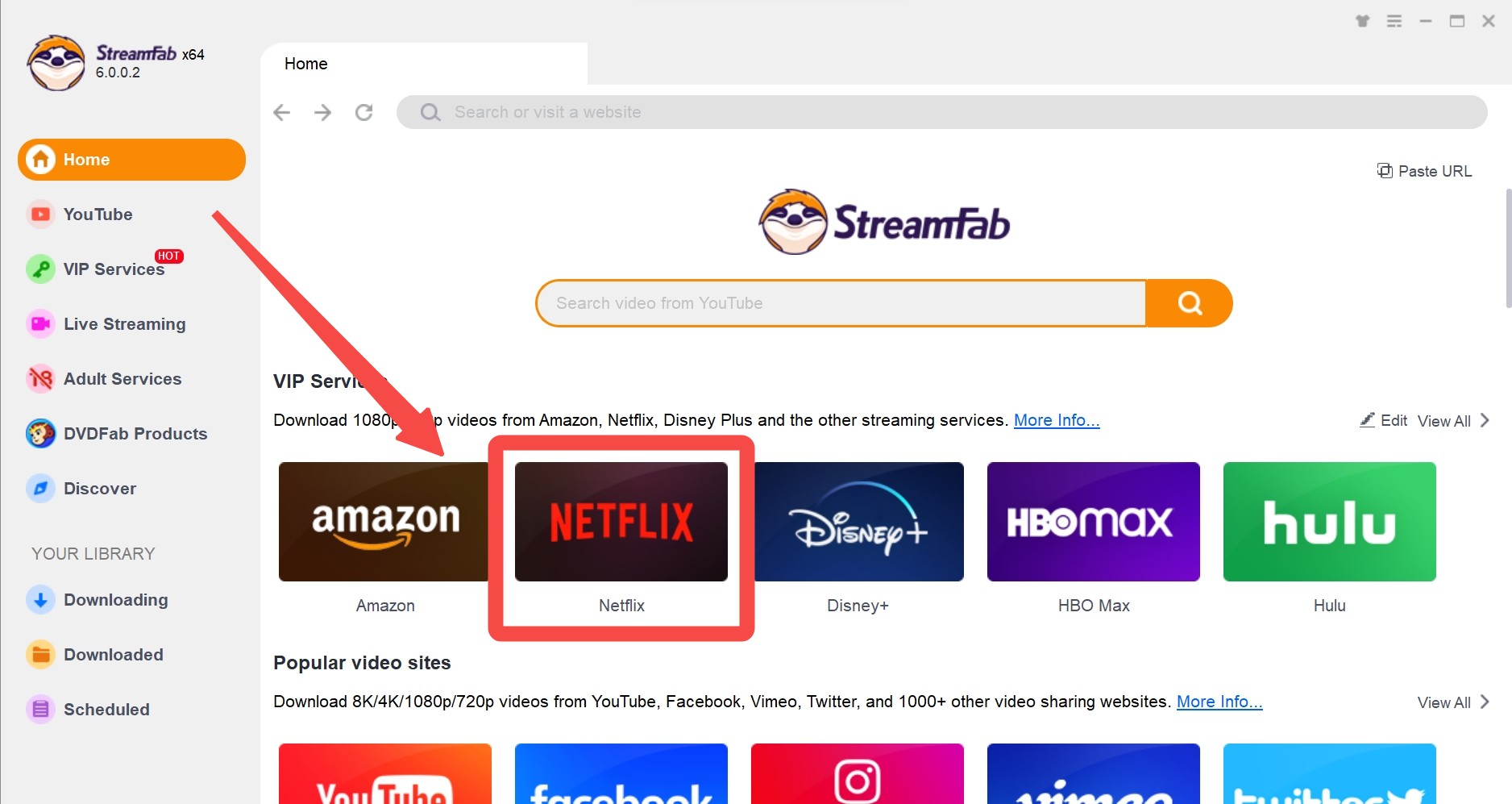
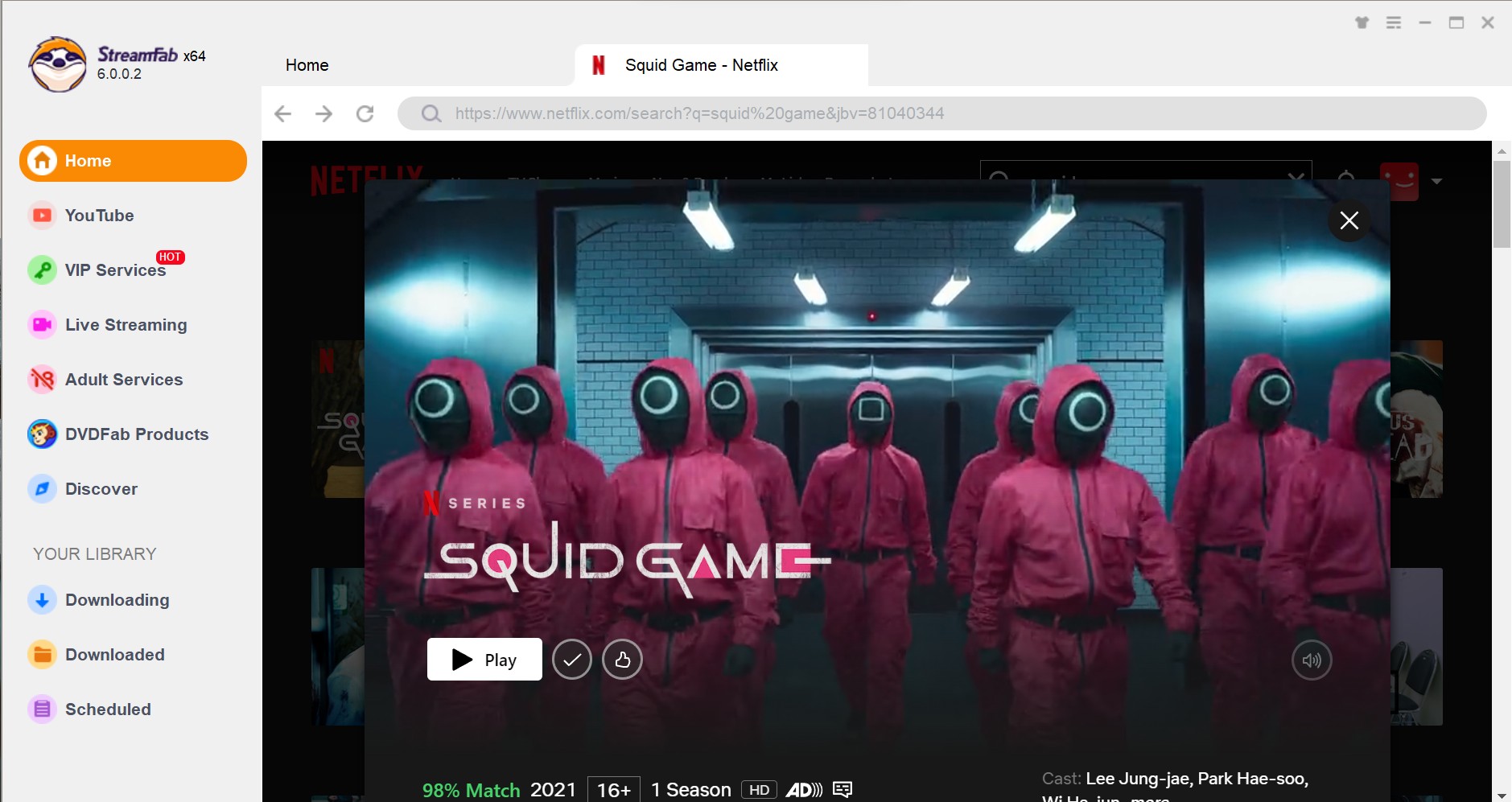
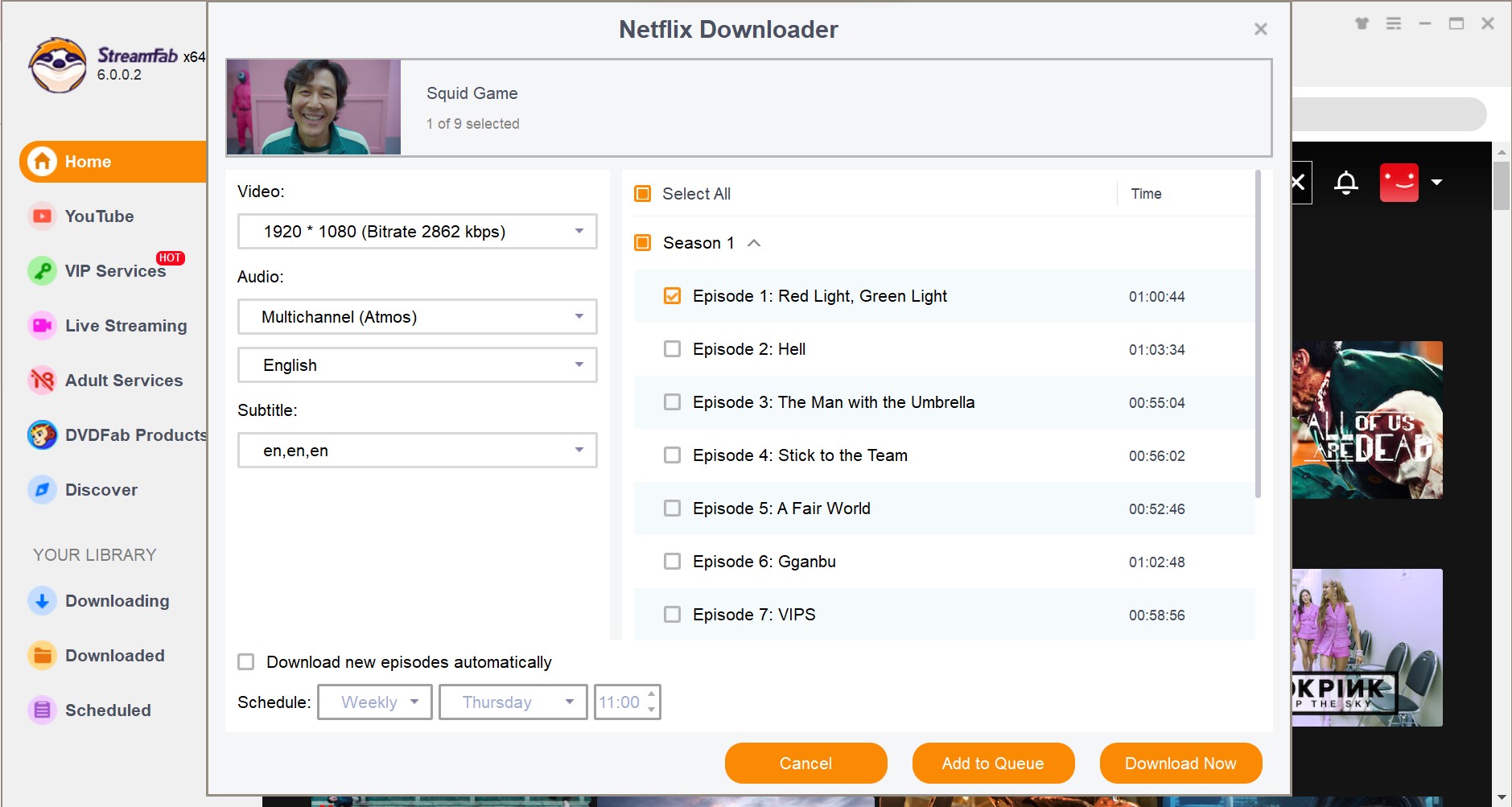
💡For more Netflix video downloaders and reviews, see: TOP 10 Best Netflix Video Downloaders: Honest Review
2. Rip Netflix Clips with a Screen Recorder
In addition to ripping Netflix videos through StreamFab Netflix Video Downloader, it is also advisable to rip videos from Netflix via screen recording. For this method of rip, we recommend using Audials.
It should be noted that screen recording Netflix is very time-consuming, the ripping process is very lengthy, and the quality of the resulting video files is also relatively low, possibly resulting in synchronization issues between audio and video.
Therefore, if you only wish to extract a few minutes of a Netflix video clip, this method is acceptable. However, if you intend to rip an entire Netflix movie or series, this method is highly inefficient. We recommend using a Netflix video downloader instead.
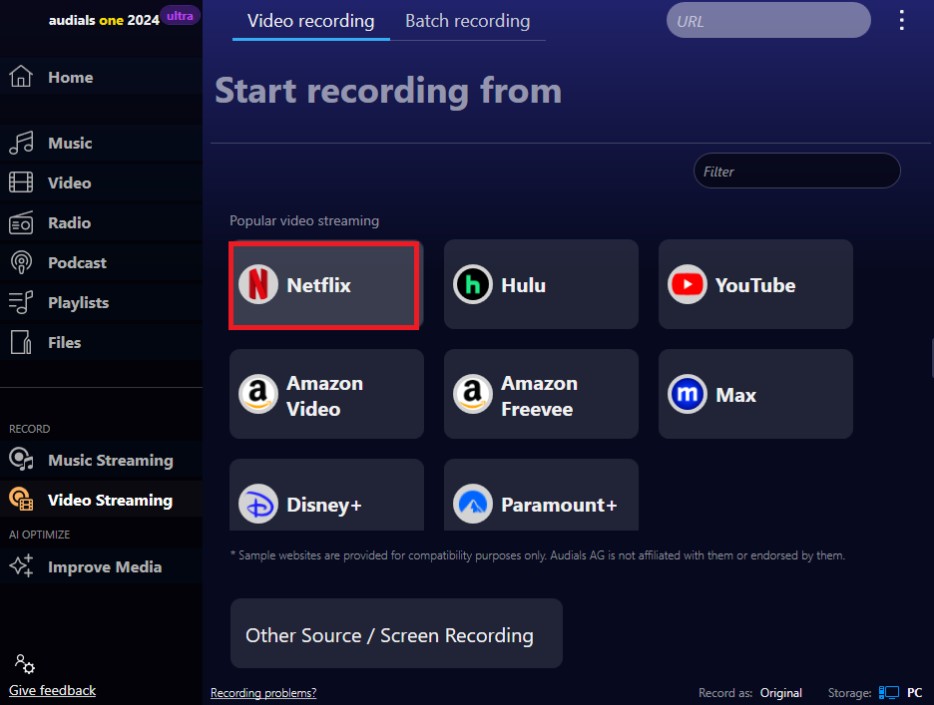
Here is the process for ripping Netflix movies using Audials:
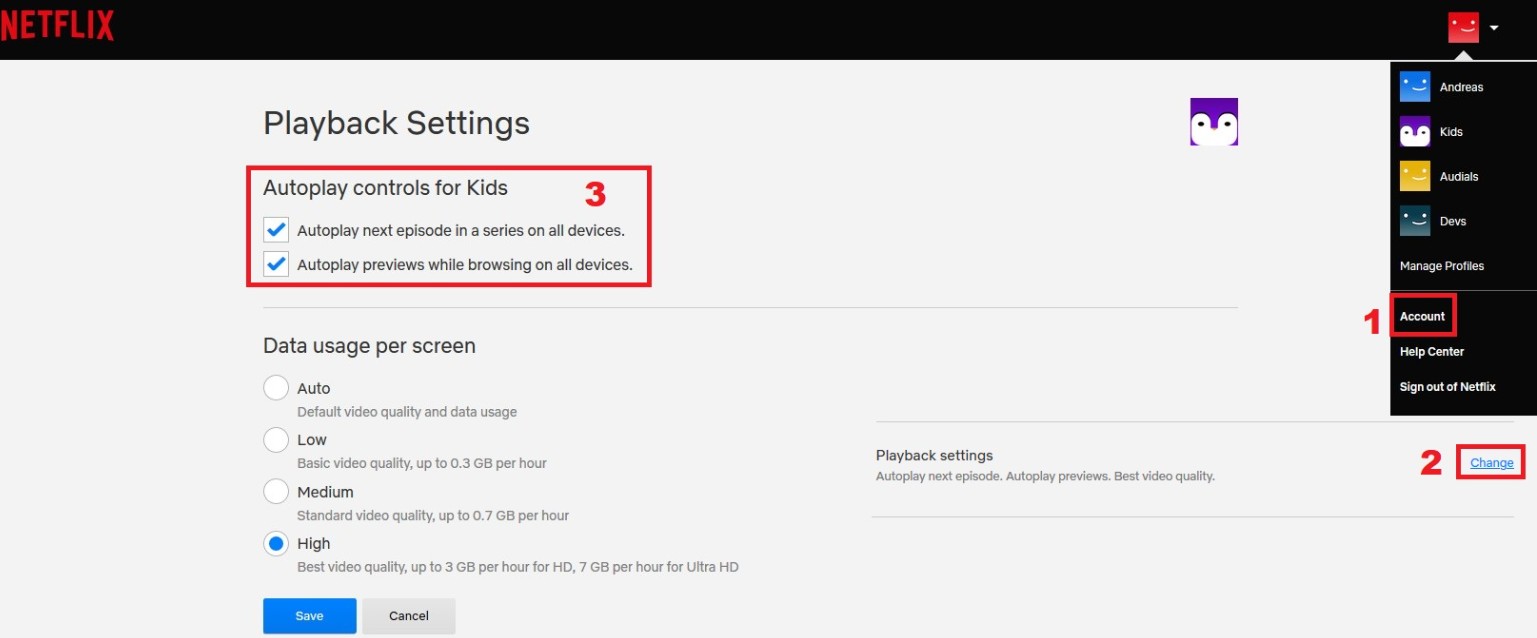
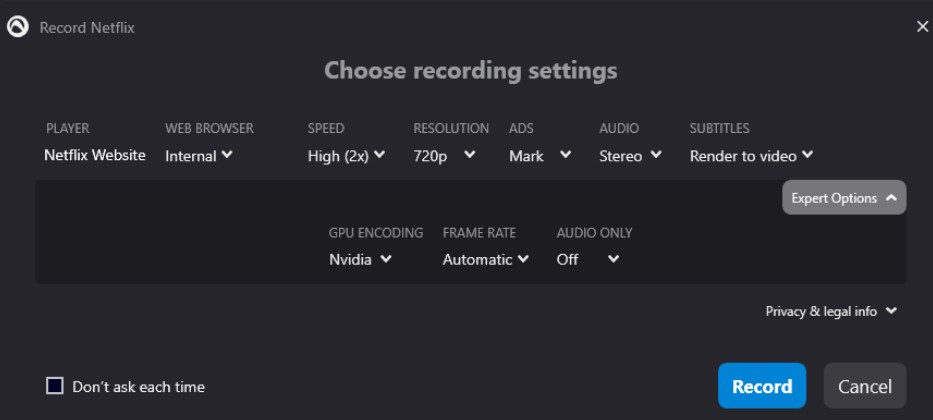
💡For more information, troubleshooting, or detailed steps about using Audials to rip Netflix videos, see: All about How Does Audials One Work With Netflix
FAQs
By employing the aforementioned Netflix downloader or screen recording software, you can rip Netflix videos into mp4 format, allowing for versatile playback and indefinite preservation.
Netflix videos are protected by Widevine, which offers various levels of protection, with level 3 being used for non-4K content, making it easy to download with StreamFab Netflix Downloader. For higher resolutions such as 4K, they utilize level 1. Currently, there is no downloader available on the market that can bypass the technical challenges of level 1. Therefore, the highest resolution of Netflix video that can currently be ripped is 1080P, not 4K.
For personal use or home entertainment, it will not be considered illegal. What's more, StreamFab Netflix Video Downloader can be seen as a browser, allowing for the downloading of Netflix videos after logging into the official Netflix account. The interface you are accessing is the official website, and you have the authorization to view the Netflix video content, therefore, there is no need to worry about the risk of account suspension.
Conclusion
In this article, we will introduce to you two methods for ripping videos from Netflix. With these two methods, you can effortlessly rip various Netflix videos, even those not officially available for download. Furthermore, you can access them offline anytime after your Netflix subscription expires, as these ripped Netflix videos are in MP4 or MKV format.