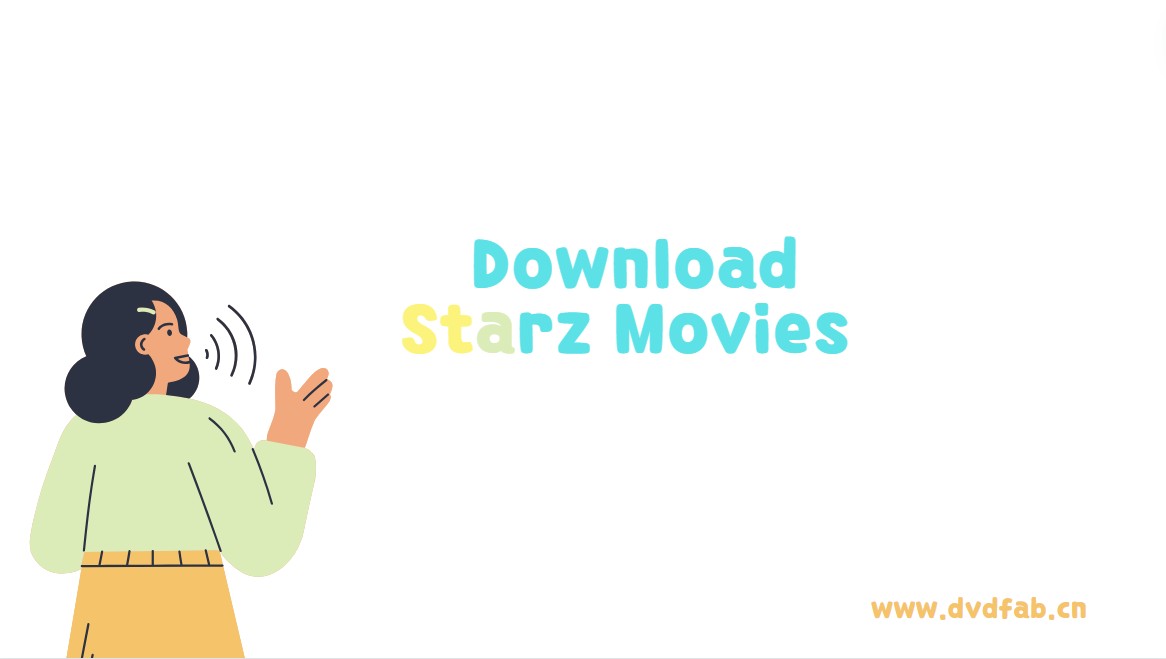How to Download Videos from Jio Cinema to PC & Mobile? 2025 Guide
Summary: The official Jiocinema app supports to download parts of movies on mobile phones. By employing the methods outlined in this article, it is possible to download all films from Jiocinema, including support for PC devices.
Table of Contents
Method 1: Download JioCinema Movies on Mobile
Jio Cinema is one of the trending Indian AVOD and SVOD OTT services. Jio Cinema offers free on-demand and live-streaming services with advertisements and a separate subscription-based plan.
If you have subscribed to the ad-free premium plan of JioCinema, you can download certain movies through the official JioCinema app.
1. Operation Steps
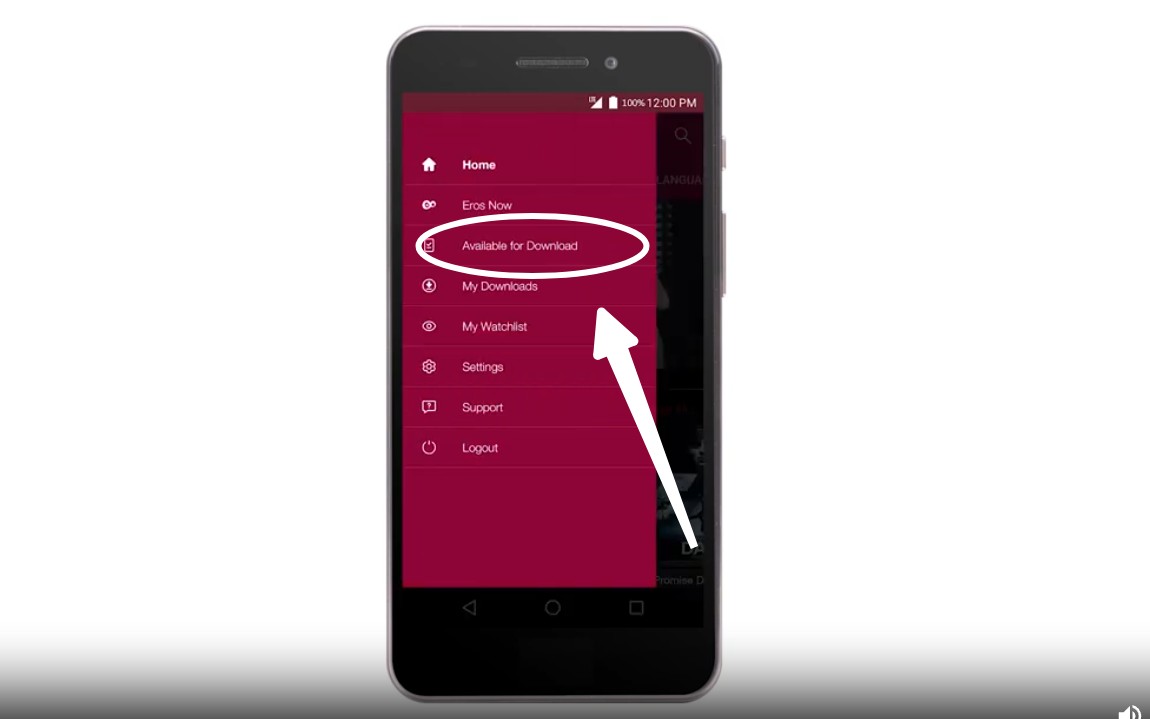
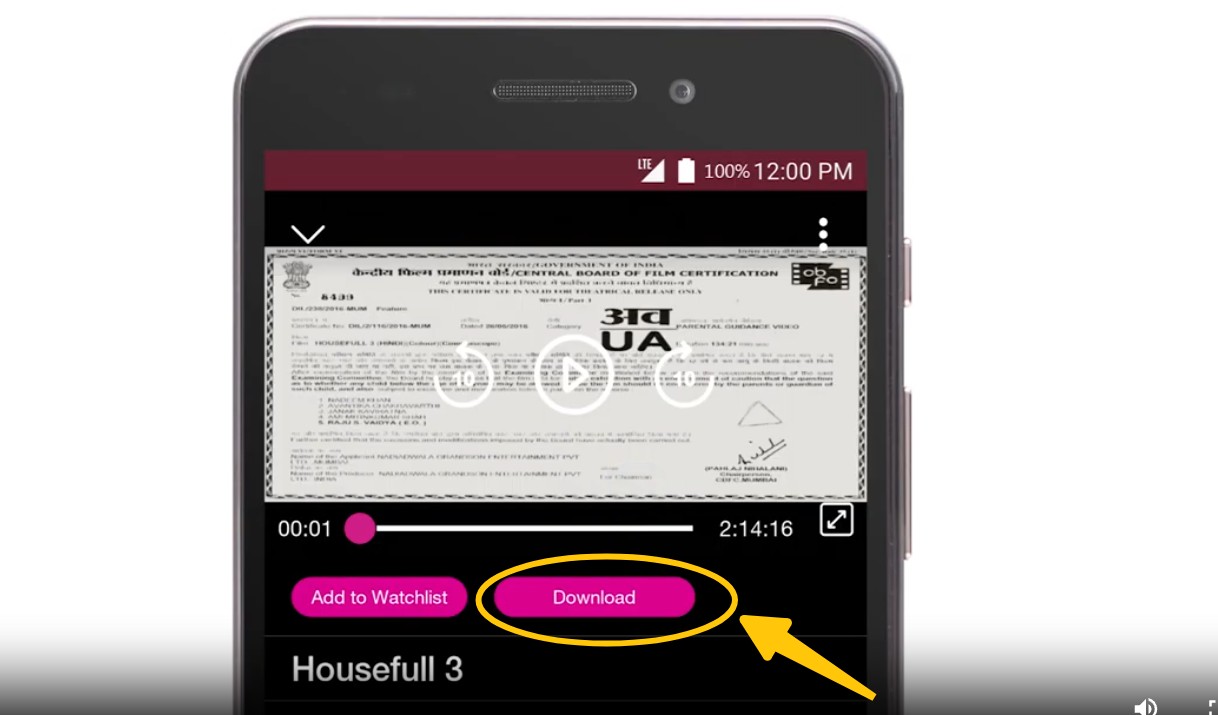
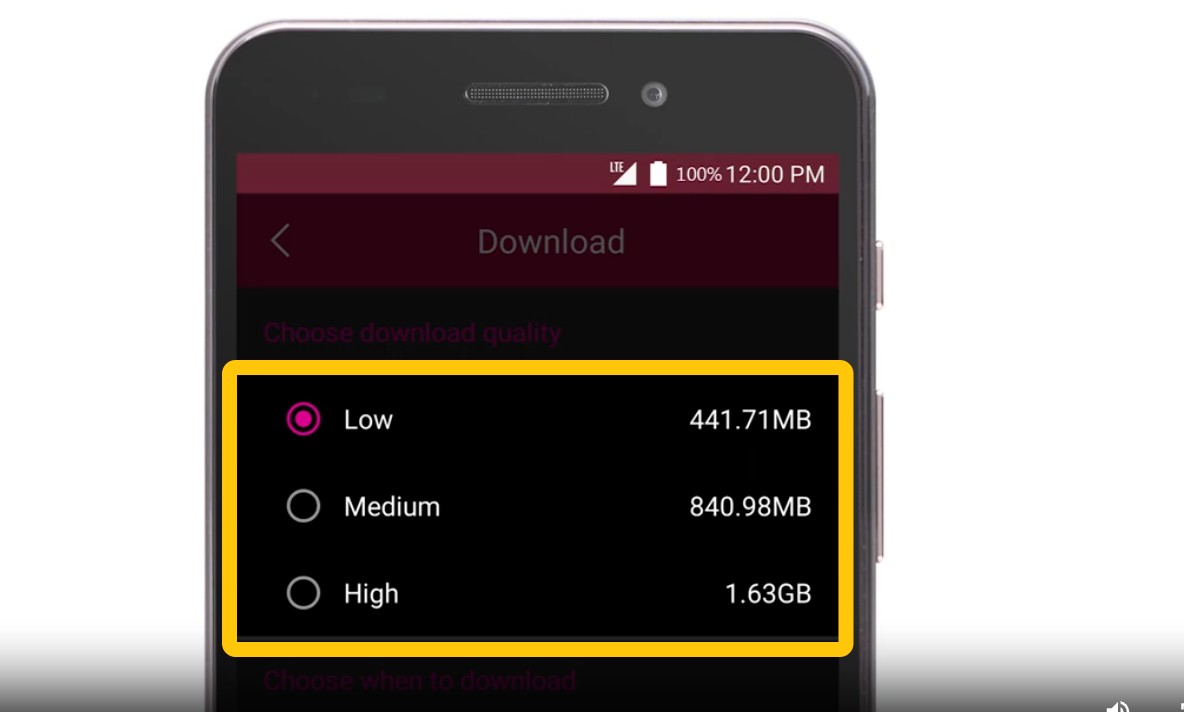
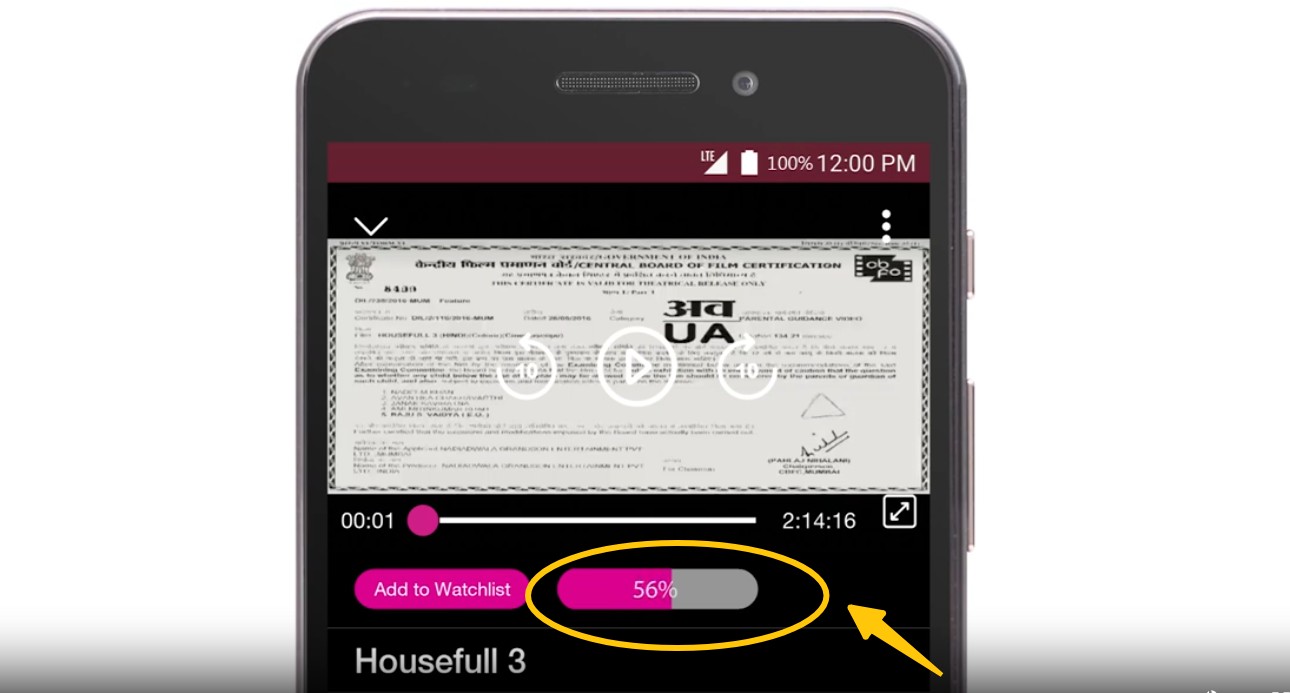
2. Downloading Limitations of Jio Cinema ❌
The aforementioned method of downloading is the simplest and is also the offline viewing feature officially provided by JioCinema. However, it is accompanied by certain limitations that may affect the overall experience.
- Ads-free downloading is impossible with free or premium plan
- Downloading is offered only on Android devices, unavailable on PC devices
- Maximum download limits of 15 movie titles & 5 TV shows
- Maximum 4 devices simultaneous streaming is allowed
- Each download can be played a maximum of four times, including paused videos
- Auto-expiration of downloads after 14 days or after starting playback n 48 hours
These constraints compel us to repeatedly download JioCinema videos or maintain a subscription; if you seek a definitive method for downloading JioCinema videos that is devoid of advertisements and does not expire, the following approach will meet your aspirations.
Method 2: Download JioCinema Movies on PC [Limits-Free!]
Even if you subscribe to the JioCinema ad-supported plan, you can still enjoy ad-free viewing of JioCinema films. Any video available on JioCinema—regardless of whether it is listed in the official app's 'Available for Downloads' section—can be seamlessly accessed offline in high definition.
1. Tool Required: StreamFab DRM MPD Downloader

Download JioCinema videos in pristine 720P/1080P HD quality, saving them in universally compatible MP4/MKV formats, ensuring they never expire and can be played flexibly on any device.
- Download any Jio Cinema content without ads and drm protections.
- Download Jiocinema movies and TV shows with 720p/1080p resolution.
- Audio quality selection from AAC 2.0, AC3 5.1 or EAC3 5.1.
- Share download to any device or platform with Mp4 or MKV format.
- Save subtitles with batch processing of multiple videos in one go.
- Not just limited to Jiocinema, more 1000+ mpd sites are also supported.
2. Operation Steps
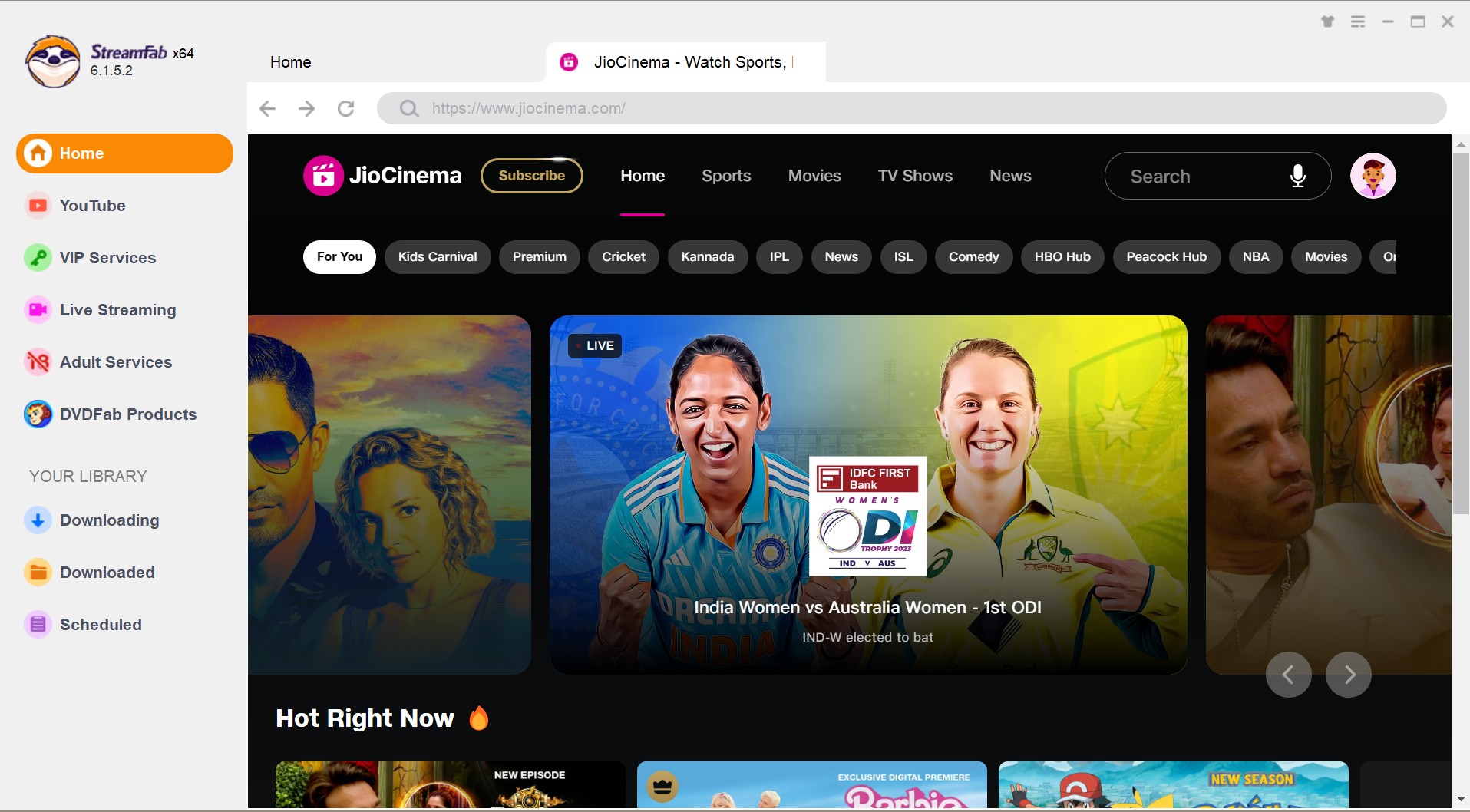
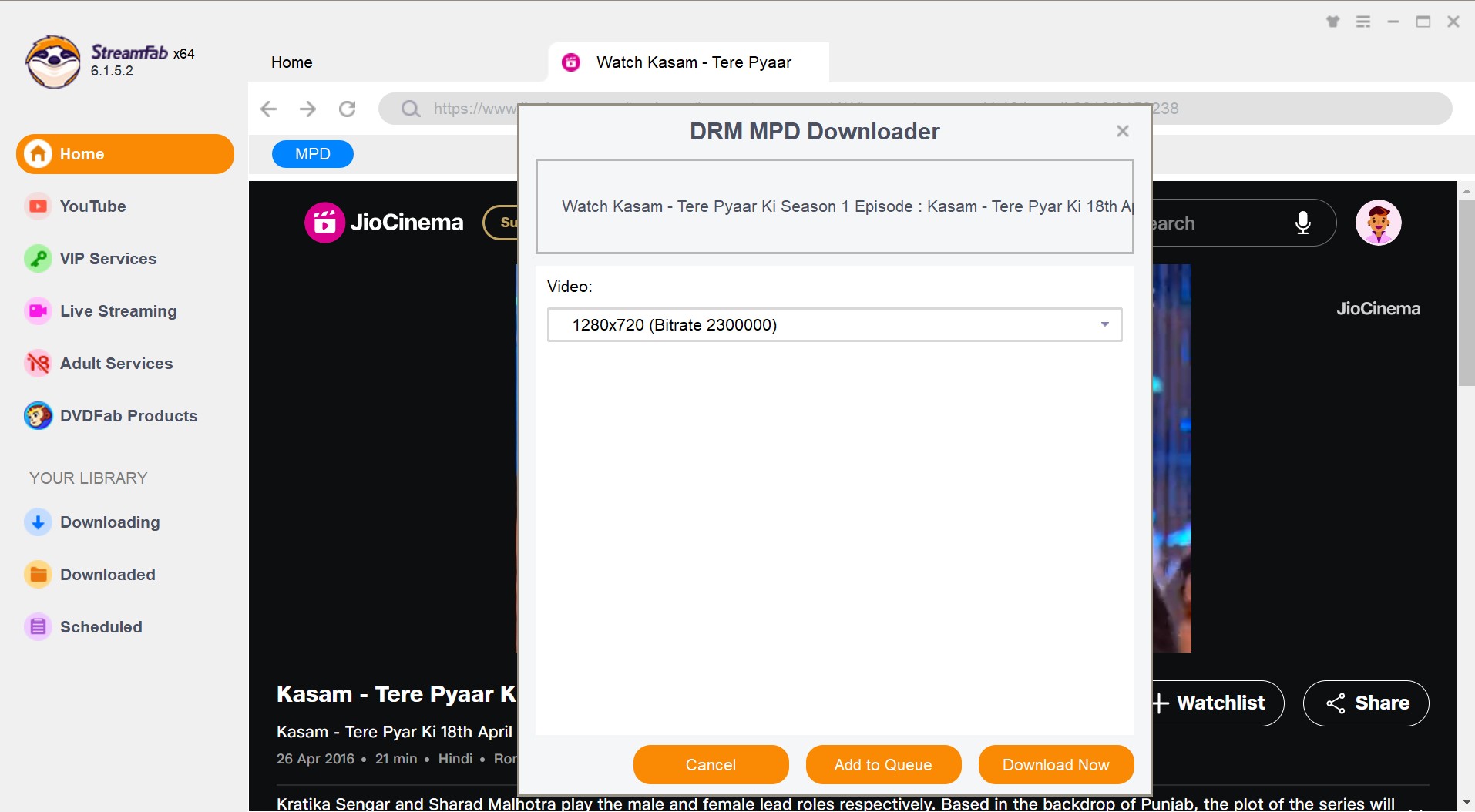
Conclusions
The official download feature of Jiocinema is only available for select films and mobile devices. This article introduces a supplementary method to enhance this limitation. If you are troubled by Jiocinema's download restrictions, I hope this article will provide you with some assistance.