4 Steps to Download Starz Movies on PC (2025 Latest)
Summary: Can you download movies on Starz? This article explains the Starz offline viewing limits and how to esaily download HD Starz movie and shows on your laptop.
Table of Contents
The ability to download content for offline viewing has become an essential feature for many users of streaming platforms. If you're a Starz subscriber, you may be wondering if this service allows you to download movies to watch at a later time when you might not have internet access.
In this guide, we will discuss the feasibility of downloading movies on Starz, steps involved, potential limitations, and other relevant details to aid your streaming experience.
What Can I Watch on Starz?
Starz is a highly popular premium streaming platform known for offering an extensive library of movies, TV shows, and original content.
Designed as a digital hub for entertainment seekers, Starz provides subscribers with a rich blend of diversified content, ranging from exclusive Hollywood blockbusters to critically acclaimed indie films and series. This service also stands out for its high-quality original programming, such as Outlander, Power, and American Gods.
Starz is often offered as an add-on channel through other streaming providers like Amazon Prime and Hulu but it also self-subsists as a standalone application with its dedicated streaming service.
Can You Download Movies on Starz?
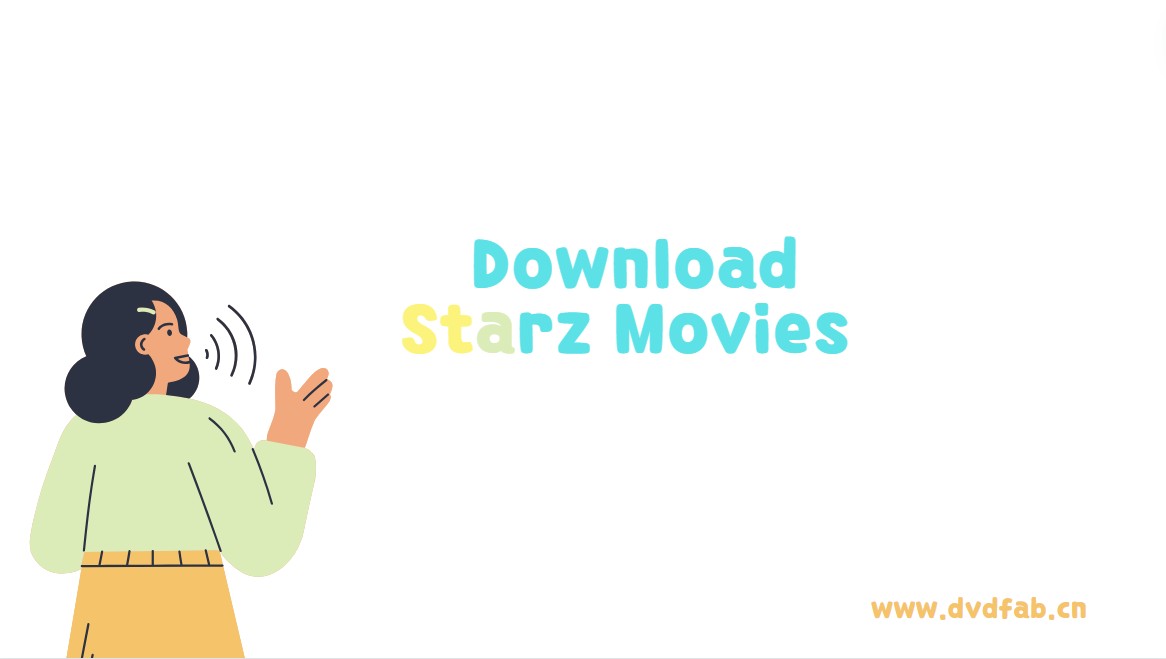
Sure, you can definitely download movies on Starz. This platform offers an excellent range of films and series that you can stream or download straight to your smartphones for viewing offline. To make this possible, you just need a valid Starz subscription that opens up access to all the available content.
However, please be informed that downloaded Starz shows and movies cannot be stored to your SD card. Also, the downloaded films will be automatically deleted after two weeks - implying that you can't permanently store your favorite Starz episodes.
On another note, existing TV shows or movies on the Starz website may be taken down due to copyright expiration. Therefore, a video you can stream today might be removed tomorrow. The best course of action is to employ a third-party Starz Video Downloader to predownload and save your favorite Starz videos early on.
You may be also interested in how to Starz app download.
How to Download Movies on Starz?
Want to download from Starz and keep your downloaded Starz movies permanently? All you need is the StreamFab DRM MPD Downloader.
Tool Rerquired: StreamFab DRM MPD Downloader
StreamFab DRM MPD Downloader is the best Starz Downloader with its powerful features.
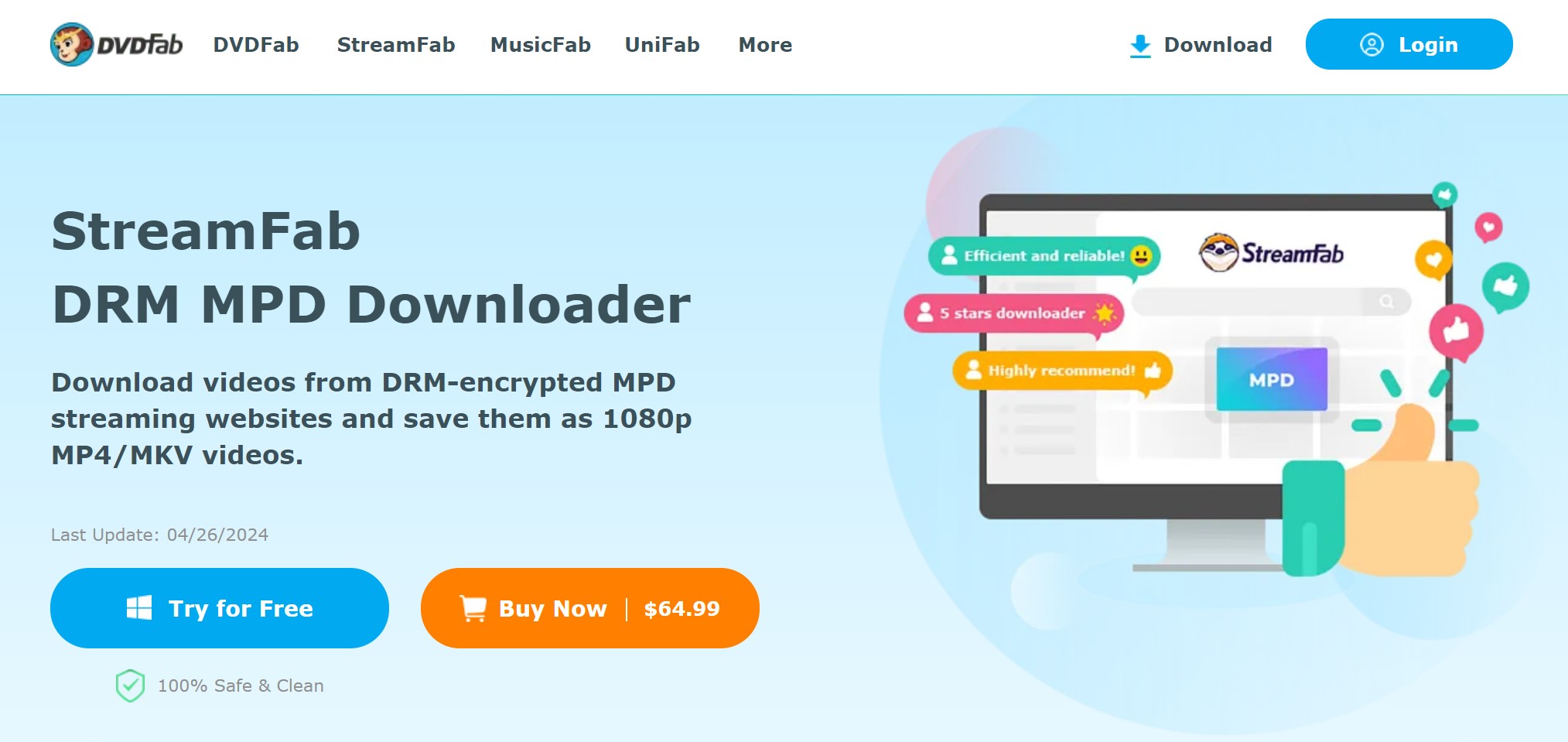
1. Download up to 1080p videos from Starz, DAZN, Plex and 100+ sites: This feature allows you to download high-quality videos that have 1080p resolution. And as long as the video is MPD files, StreamFab can help you download them quickly.
2. 10X faster download speed: Compared to other downloaders, StreamFab DRM MPD Downloader features a boosted download speed that is 10 times faster. This means that you can download more videos in less time.
3. Download Starz movies in MP4 or MKV: With this feature, you have the flexibility to choose which video formats you prefer for your downloaded movies. You can select either MP4 or MKV, two of the most popular video formats today. These formats are highly compatible with a wide range of devices and video player.
4. Save meta information: This feature has been designed for users who wish to retain all the detailed information about their videos. Meta information like the video title, cast members, season, episode number and cover are accurately retained. This makes it easy for you to organize and manage your offline video library.
4 Steps to Save Starz Shows for Offline Viewing
Step 1: Begin by downloading the StreamFab software on your Windows PC. You can do this by clicking the button below.
Step 2: Within StreamFab, paste the official Starz URL and proceed by logging into your Starz account.
Step 3: Select the Starz shows you wish to view offline and start playing them within StreamFab.
Step 4: A pop-up window will appear, presenting an option to choose the number of episodes you want to download. Simply confirm your selection and click the 'Download Now' button to initiate the download process.
FAQs
1. Can I watch Starz shows without a subscription?
No, Starz is a premium service which means that you need to purchase a subscription to access their content. However, they typically offer a free trial for first-time users.
2. Is Starz available outside the United States?
Yes, Starz is available in countries around the world. However, the content may vary by location due to licensing agreements.
3. How much does a Starz subscription cost?
There are several subscription options available ranging from $4.99 per month to $74.99 per year. Pricing may vary depending on the platform you choose to purchase it from.
