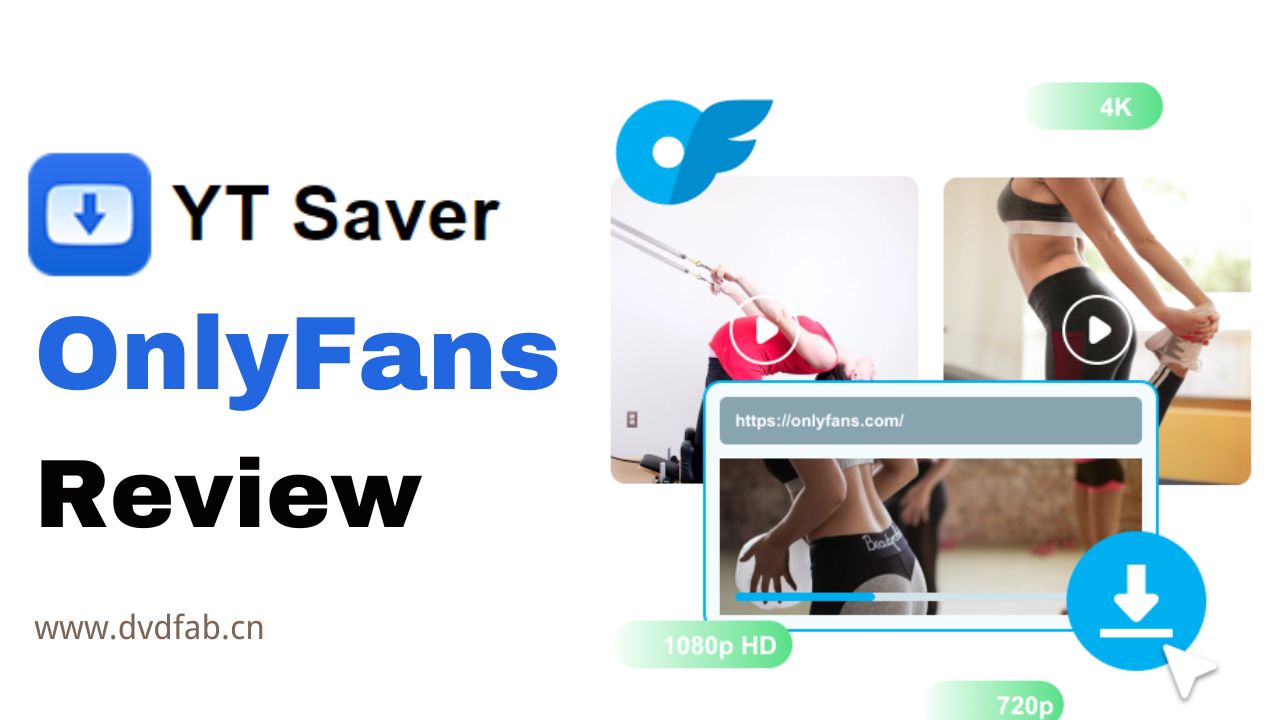CleverGet OnlyFans Downloader Review: Safety & Purchase Value
Summary: CleverGet OnlyFans Video Downloader is an invaluable tool designed for downloading videos from OnlyFans. In this article, we will meticulously explore its advantages and disadvantages, reviews, personal impressions after use, and its overall worth.
Table of Contents
Introduction to CleverGet OnlyFans Downloader
OnlyFans is a private social network where one can access photos and videos exclusively reserved for fans. There is no official recording or downloading feature on OnlyFans. Consequently, many individuals resort to third-party downloading tools to save OnlyFans videos onto their computers.
Among these, "CleverGet OnlyFans Downloader" has recently gained considerable popularity. However, for many users, it may appear somewhat pricey. In this review, we will meticulously examine whether this cost is justified, assess the competitiveness of CleverGet OnlyFans, and explore its limitations.

Detailed Review of CleverGet OnlyFans Downloader
System Requirements:
- Operating System: Windows 7/8/8.1/10/11, macOS 10.15.../13
- CPU: Intel/AMD 1GHz or higher
- RAM: Recommended 1GB or more
- Graphics Card: NVIDIA GeForce GTX 260 or above
Supported Video Formats:
- File Format: MP4
- Video Codec: H.264/AVC
- Maximum Resolution: 1080p.
1. How to use
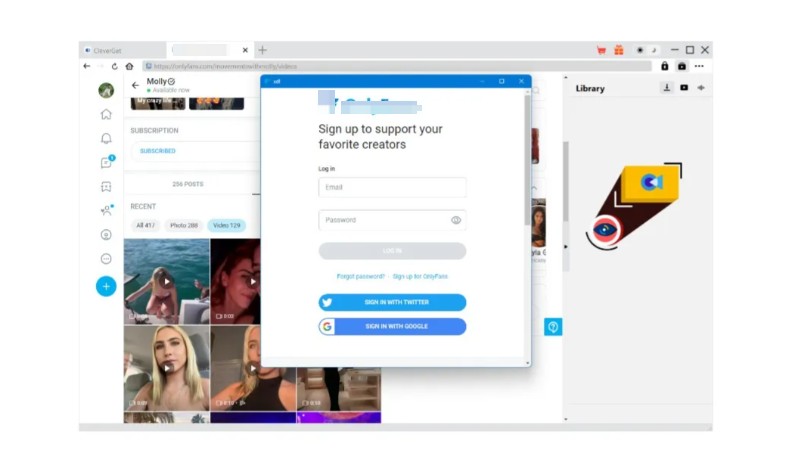
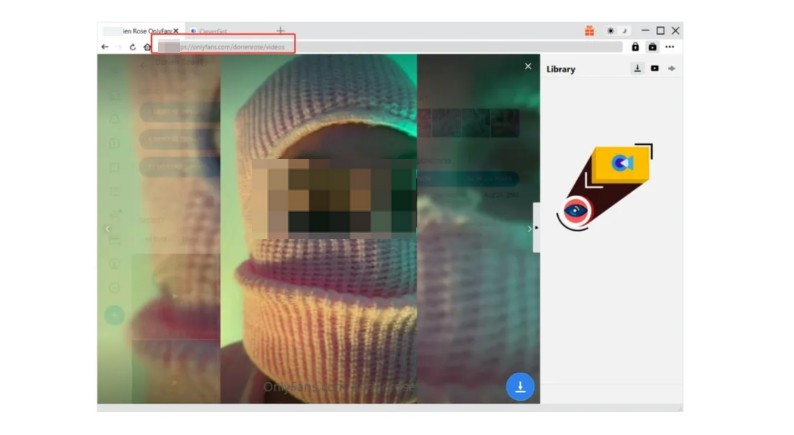
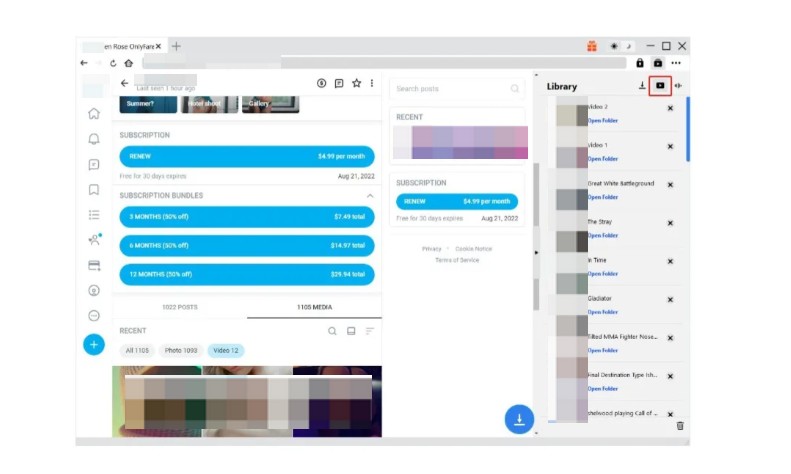
2. Advantages and features
- Outstanding output resolution: Streaming services support up to 1080p (Note: 1080p output may still appear blurry).
- Preserve subtitles: Supports the retention of multilingual subtitles and customization according to personal preferences.
- Download instead of record: Performing other tasks on the computer while downloading will not interfere with the content.
3. What needs improvmenet
- Sluggish download speed: the speed for video downloads typically languishes around 200 kb/s.
- Common issue: Downloads using CleverGet for OnlyFans frequently halt upon reaching 10%.
- Low success rate: Of approximately thirty attempts, only three games function properly, while the remainder crash at a mere 5% completion.
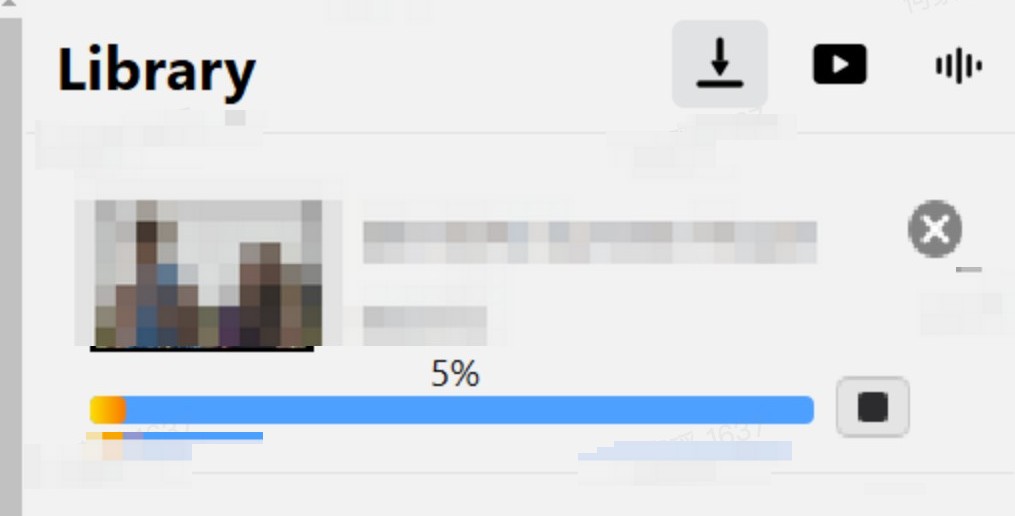

-
My experience after practical use:
I downloaded CleverGet and put it to the test. The interface is exceptionally straightforward and user-friendly. However, I encountered difficulties downloading OnlyFans subscription videos on multiple occasions.
Initially, I suspected the failure might be attributed to the length of the video, so I attempted to download a video of approximately 5 minutes in duration, yet I failed once more. It seems somewhat unreliable. The lifetime subscription is priced at $79.95, which strikes me as rather unworthy.
Better Alternative: StreamFab OnlyFans Downloader
In fact, there exist more reliable software options for downloading OnlyFans videos than CleverGet.

Easy download any videos from OnlyFans, inlcuding OnlyFans drm video, purchased video, message video, etc, and save them in lossless 1080p resolution and compatible mp4/mkv format.
- The built-in browser can automatically detect playable downloadable OnlyFans video streams.
- Download OnlyFans videos in high-quality 1080p and superior AAC 2.0 audio quality.
- Newly released posts will be automatically downloaded at the scheduled time.
- Downloads are available in compatible MP4 or MKV formats.
- Free trial is available for all users.
1. StreamFab OnlyFans vs. CleverGet OnlyFans
| StreamFab OnlyFans | CleverGet OnlyFans | |
|---|---|---|
| Success rate | 99.9% | 75% |
| Resolution | 1080p | 1080p |
| Audio | AAC 2.0 | N/A |
| Download speed | 5MB/s | slower than StreamFab |
| Auto-download mode | YES | NO |
| Batch-download mode | YES | YES |
| Meta data save | YES | YES |
2. How to use StreamFab OnlyFans Downloader
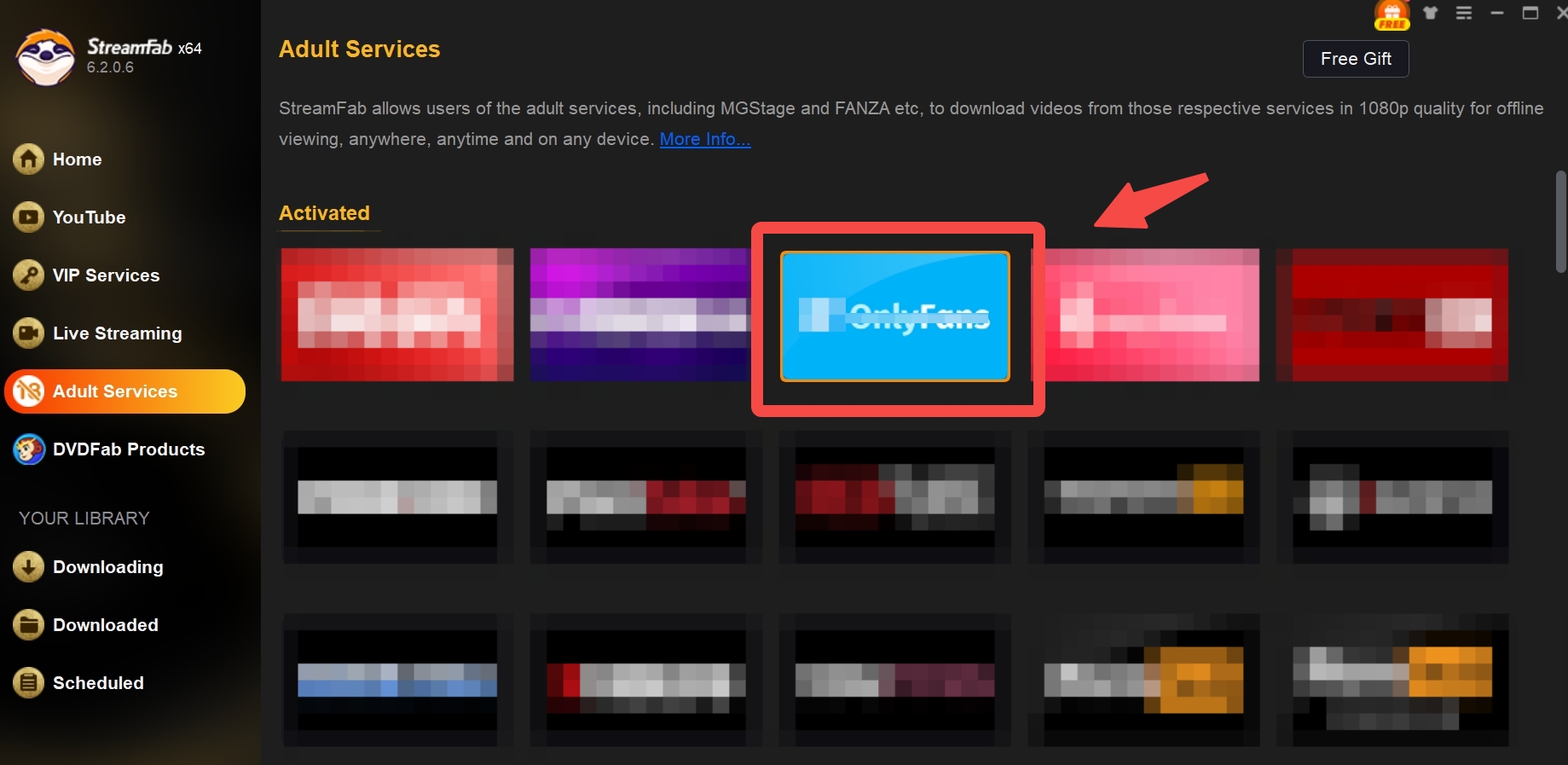
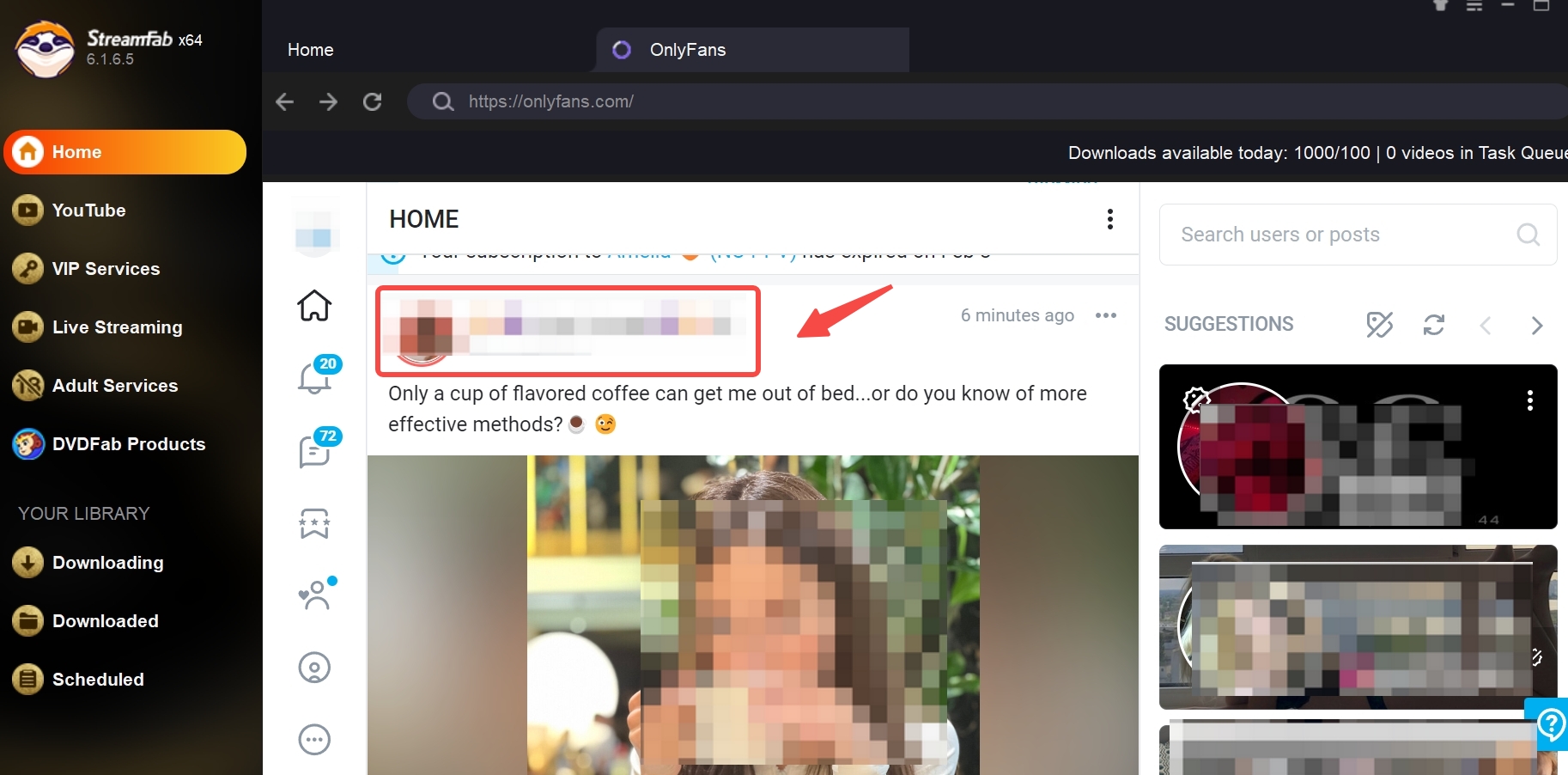
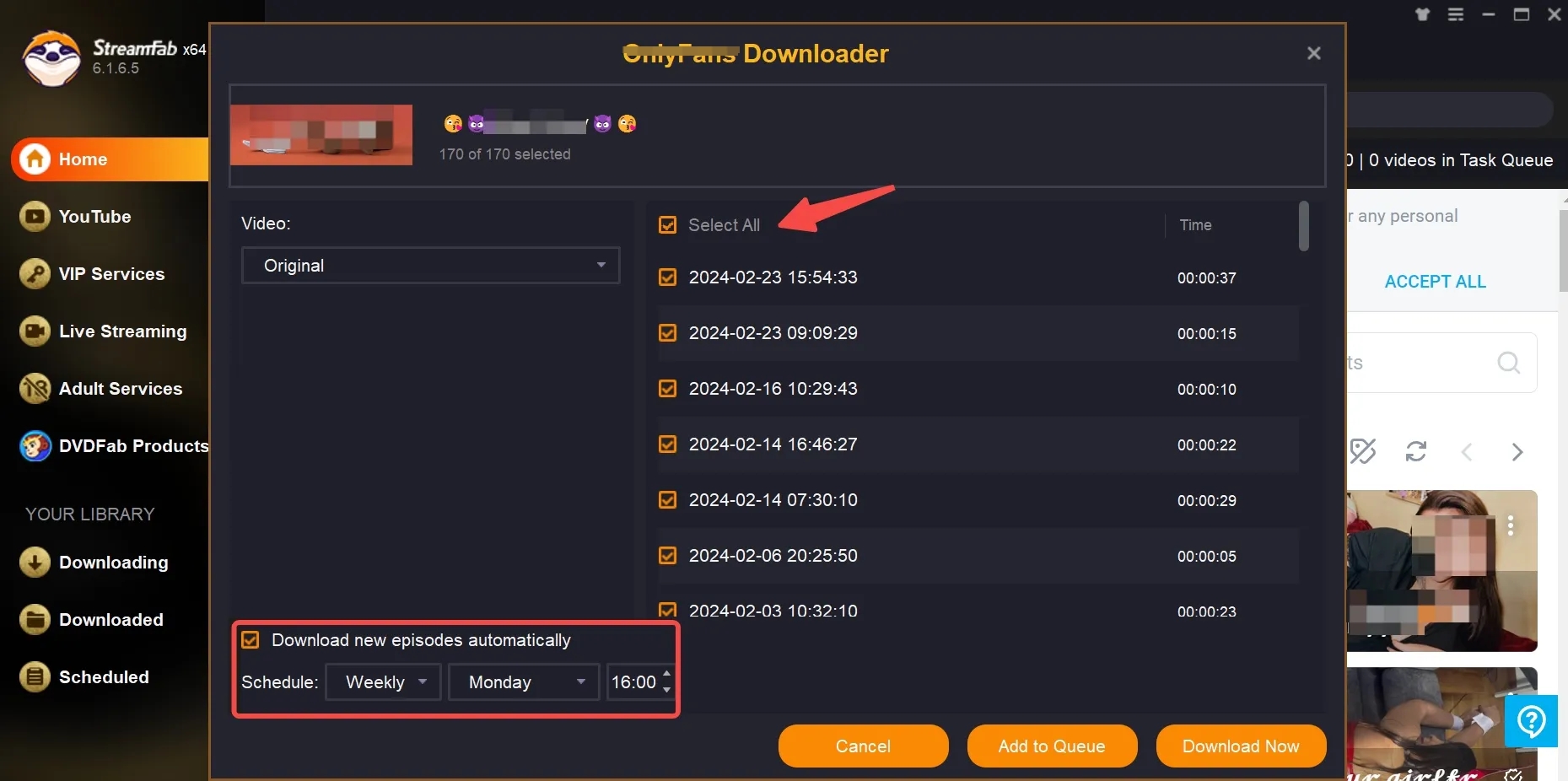
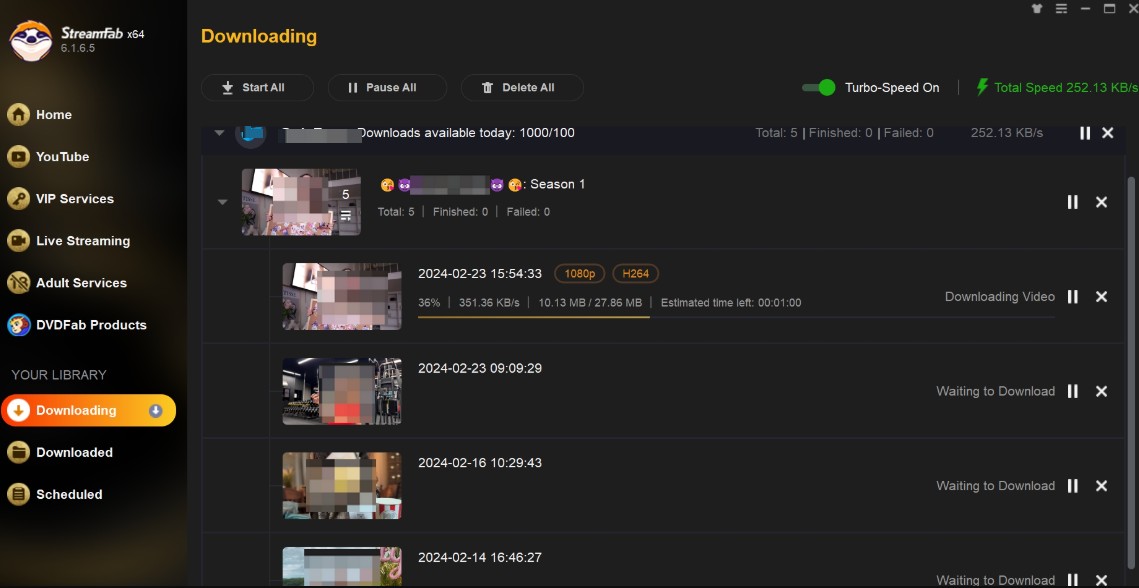
FAQs
Strictly speaking, CleverGet OnlyFans Downloader does not offer a free version. Once the trial period concludes, its functionality becomes severely restricted.
Upon expiration, the following limitations will apply:
- Inability to download videos
- Recording functionality is limited to just three minutes
- Recorded videos will have a watermark applied.
There are various reasons why CleverGet may encounter difficulties in downloading. For specific measures, please refer to the article below.
Related topics: CleverGet Not Working & How to Fix