Top 5 Verified Onlyfans Downloader Chrome Extensions | 2025
Summary: The OnlyFans Downloader Chrome extensions not only save OnlyFans videos but also eliminate the need for separate software installation, balancing efficiency with convenience. We have evaluated several widely used OnlyFans Downloader Chrome extensions in hopes of providing you with valuable insights.
Table of Contents
Introduction
If you’re wondering how to effortlessly save Onlyfans content without any hassle, we have got you covered. We've reviewed top 5 Onlyfans downloader Chrome extensions and distilled advantages and disadvantages we encountered during our usage.
Before reading this article, here is a small tips: Please refresh the OnlyFans website after installing the extension to ensure that the Onlyfans downloader Chrome extension can capture videos accurately.

Related Topics:
TOP 5 Reviewed OnlyFans Downloader Chrome Extension 2025
1. Mediadown OnlyFans Downloader Chrome Extension on GitHub
This is a Google Chrome extension designed for downloading content from OnlyFans, published on GitHub. It seamlessly integrates download buttons within OnlyFans feeds and image galleries, allowing users to download images, animated GIFs, audio files, and videos.
- Ratings: 43 stars received on GitHub
- Website: https://github.com/mediadown/Onlyfans-Downloader
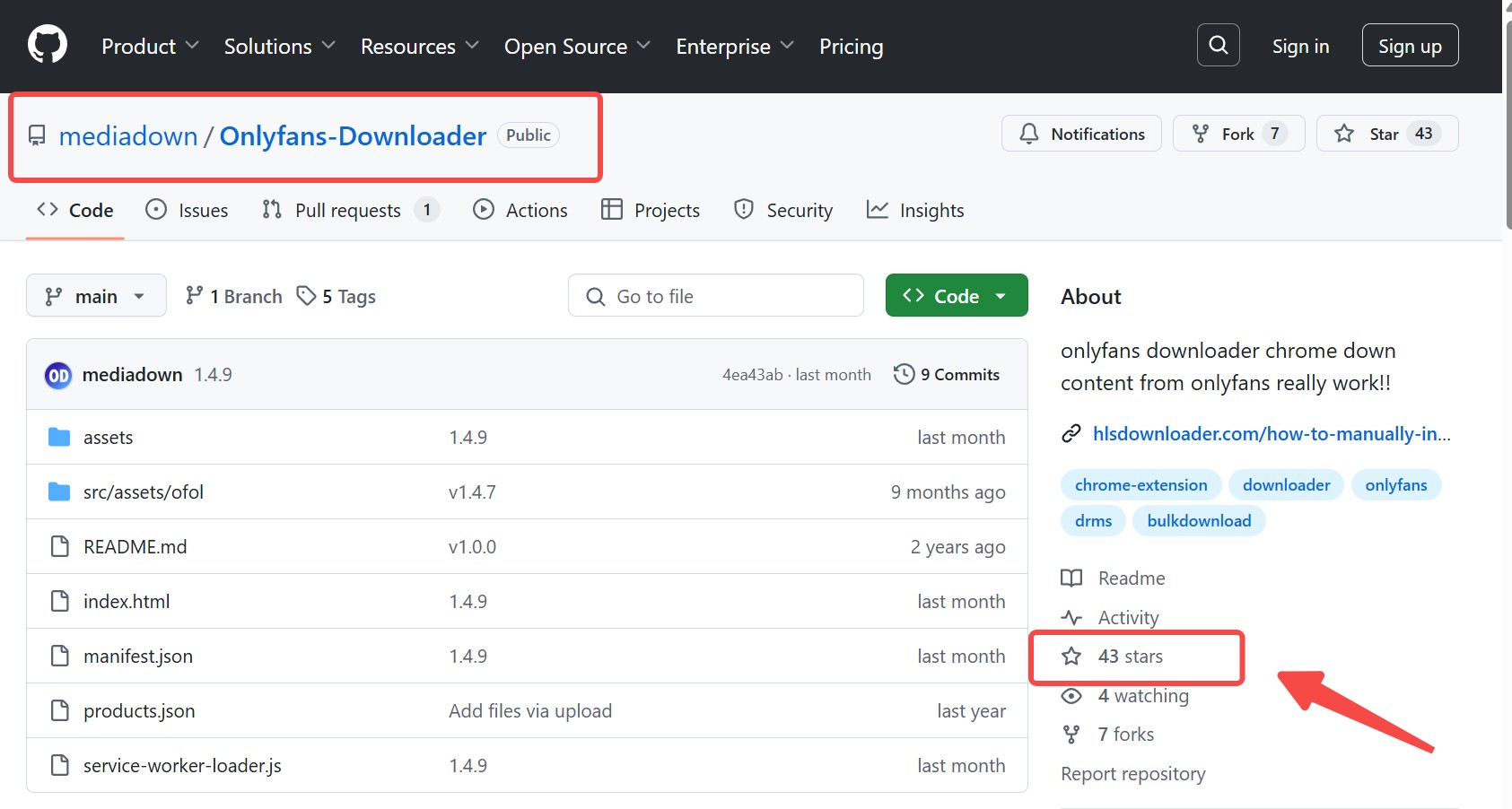
The method of operation is quite straightforward.
Step 1: You need to download the OnlyFans Downloader extension from the offical website and extract it into a folder.
Step 2: Manually or by navigating to the URL chrome://extensions/, access the extensions page and enable the Developer Mode in the upper right corner.
Step 3: In the new menu, select "Load unpacked" and then choose the folder containing the extracted files. Then, this OnlyFans Downloader extension will be on your chrome.
- Compatible with win/mac/linux
- batch download Onlyfans videos from timelines
- Keep updated in time
- Impossible to bypass OnlyFans DRM
- Frequent shutdown and force ending
- Limited download quote for each day (varies for different account)
Due to the policies of the Chrome Web Store prohibiting this functionality, the extension has consequently been removed from the Web Store. At present, you can only manually download and install it from the GitHub page.
2. OnlyFans-DL for Chrome (also named StreamFork)
OnlyFans-DL is a recently discovered Chrome extension that enables the downloading of OnlyFans videos; it has since been rebranded as “StreamFork.” However, this tool is not entirely free to use, with a subscription at $10-$20 per month.
The official Discord forum is available for users to seek assistance from the support team should they encounter any issues during its use.
- Ratings: Relatively positive (based on the comments on their offical website)
- Website: https://onlyfans-dl.com/
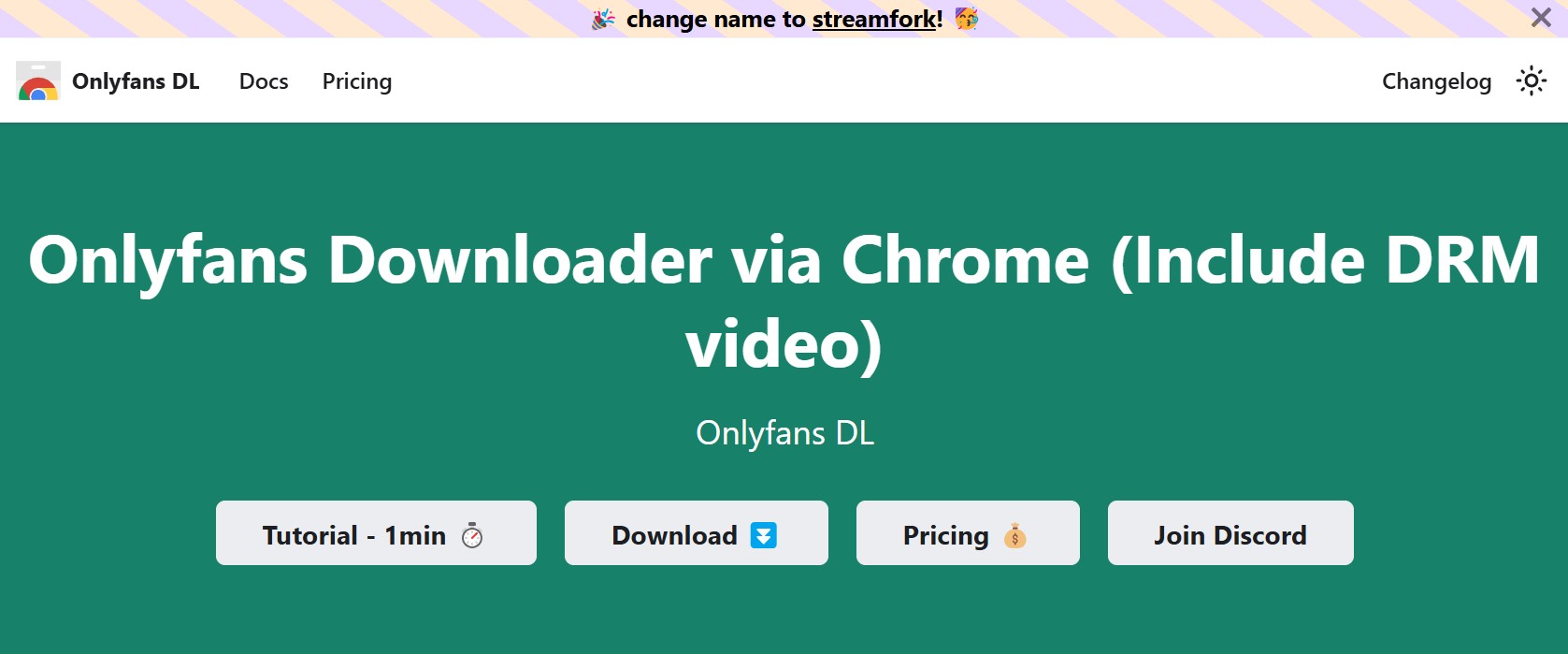
How to use OnlyFans-DL via Chrome?
Step 1: Download crx files of OnlyFans-DL frome the offical website, and then go to chrome://extensions
Step 2: Enter Developer Mode, and drag the crx files into the interface to add this extension to Chrome.
Step 3: When you browse OnlyFans videos, you will see an available button for downloading, click it, and then this extension will help you to save the content.
- Support download OnlyFans DRM videos
- Support to download OnlyFans images
- Support to download OnlyFans videos from messages
- Not free to use, a subscription plan is required.
- Frequent errors reported when installing this extension via Chrome
- Lagged support response, users can only get help from Discord, not ticket systen, nor contact emails
3. HLSDownloader for OnlyFans on Chrome
HLSDownloader is a specialized tool designed for downloading content from OnlyFans. In addition to its Chrome extension, it is compatible with both Windows and macOS systems. It offers a three-day limited free trial, after which a subscription is required to unlock its full functionality. Notably, HLSDownloader allows for the bulk downloading of images and videos from OnlyFans.
- Ratings: No ratings yet
- Website: https://hlsdownloader.com/
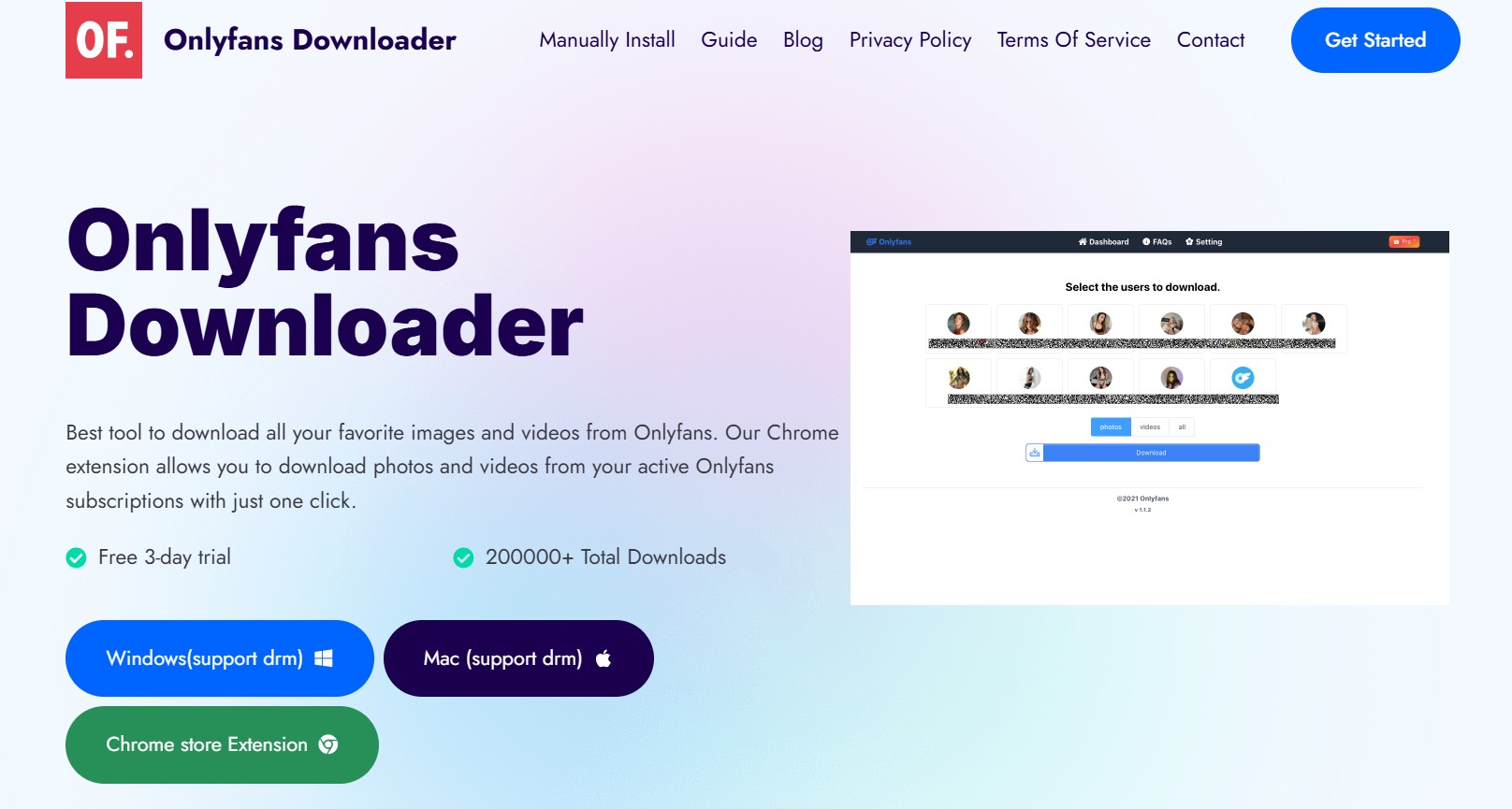
How to use HLSDownloader for OnlyFans on Chrome?
Step 1: Install HLSDownloader Chrome Extension first.
Step 2: Open onlyfans.com and log into your onlyfans account, find the video you want to download.
Step 3: When you play the video, HLSDownloader will analyze the video automatically, if the video is supported, there will be an available 'Download' button.
- Support download OnlyFans DRM videos
- Chrome extension, Win, amd Mac systems are supported
- Free trial for 3 days with limited function
- Cannot auto-download new videos from the OnlyFans creator you subscribed
- The customer service response is rather slow, and it is often difficult to get in touch
4. Locoloader OnlyFans for Chrome
Locoloader is also a viable OnlyFans downloader Chrome extension. Users have frequently noted that its developers offer proactive and helpful support, demonstrating a willingness to receive feedback and suggestions.
However, its shortcomings are quite apparent; many users have expressed concerns regarding the extension's access to browser history, raising significant privacy issues. Furthermore, its functionality is somewhat lacking, as it cannot download private videos and the video quality is relatively inferior.
- Ratings: 2.30 (based on 37 rating counts on Chrome-Stats)
- Website: https://www.locoloader.com/onlyfans-downloader/
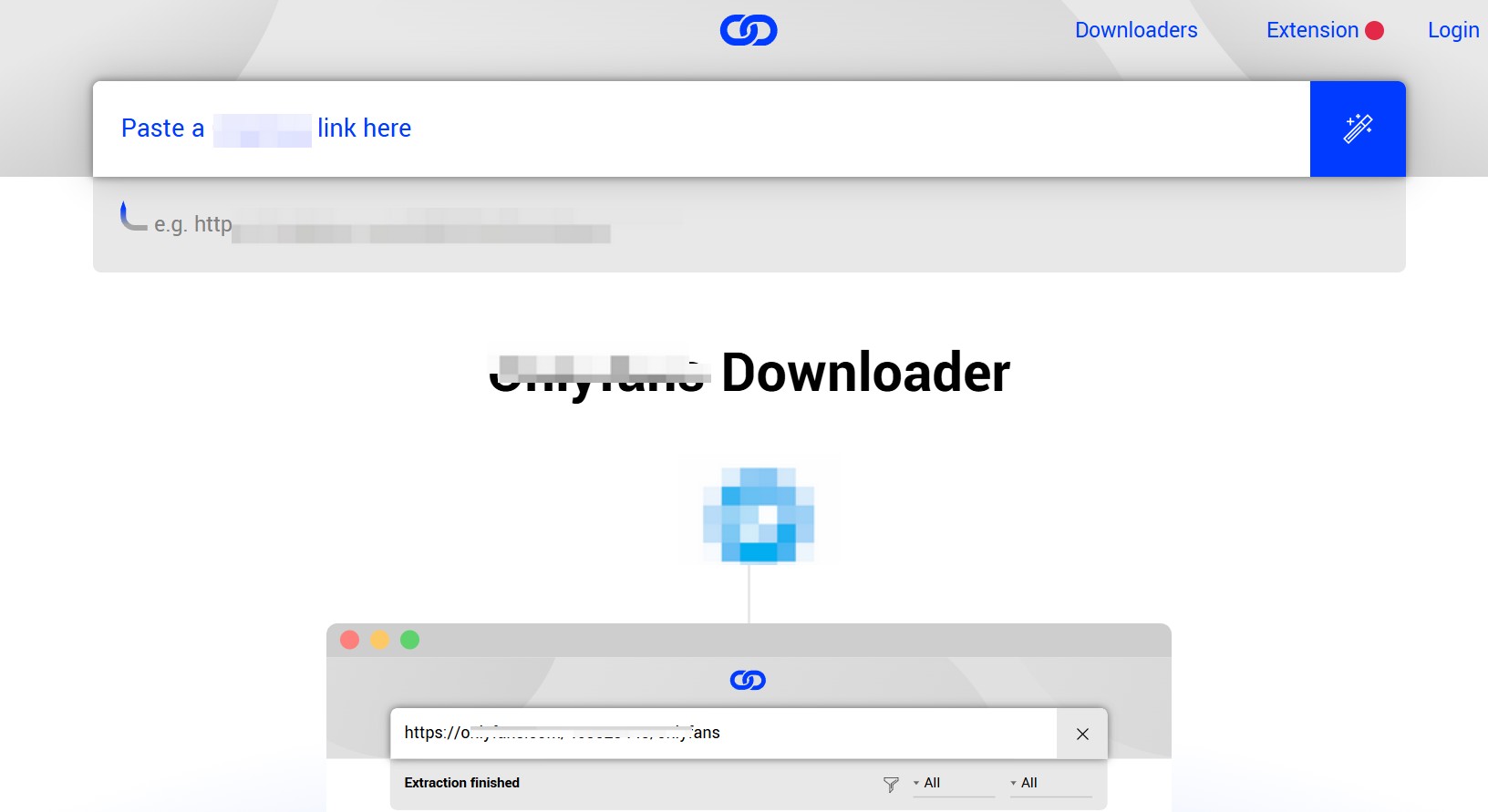
How to use Locoloader OnlyFans Downloader for Chorme?
Step 1: Go to this Github thread (https://github.com/locoloader/chrome-extension/blob/main/README.md) to install Locoloader OnlyFans downloader extension on your Chrome first.
Step 2: Go to OnlyFans, and copy the URL of the video you want to download. Then, paste it to Locoloader.
Step 3: You can choose the different output quality for your downloads (from 240p to 720p)
- Free trial for 2 videos for each 6 hours
- No ads to interrupt your downloading experience
- Not just limited to OnlyFans, sites like YTB, INS, X are also supported
- Reported risks about personal infomation leakages
- Not working problems appear frequently
- Peformance is not stable as expected.
*For more infomation about Locoloader, please check: Locoloader OnlyFans reviews
5. OneClick OnlyFans Helper Downloader for Chrome
The OneClick OnlyFans Helper Downloader is indeed a tool capable of meeting our needs; however, it was removed from the Chrome Web Store on May 9, 2024. Currently, one can only utilize previous versions. While no payment is required, its performance is subpar due to a lack of recent updates.
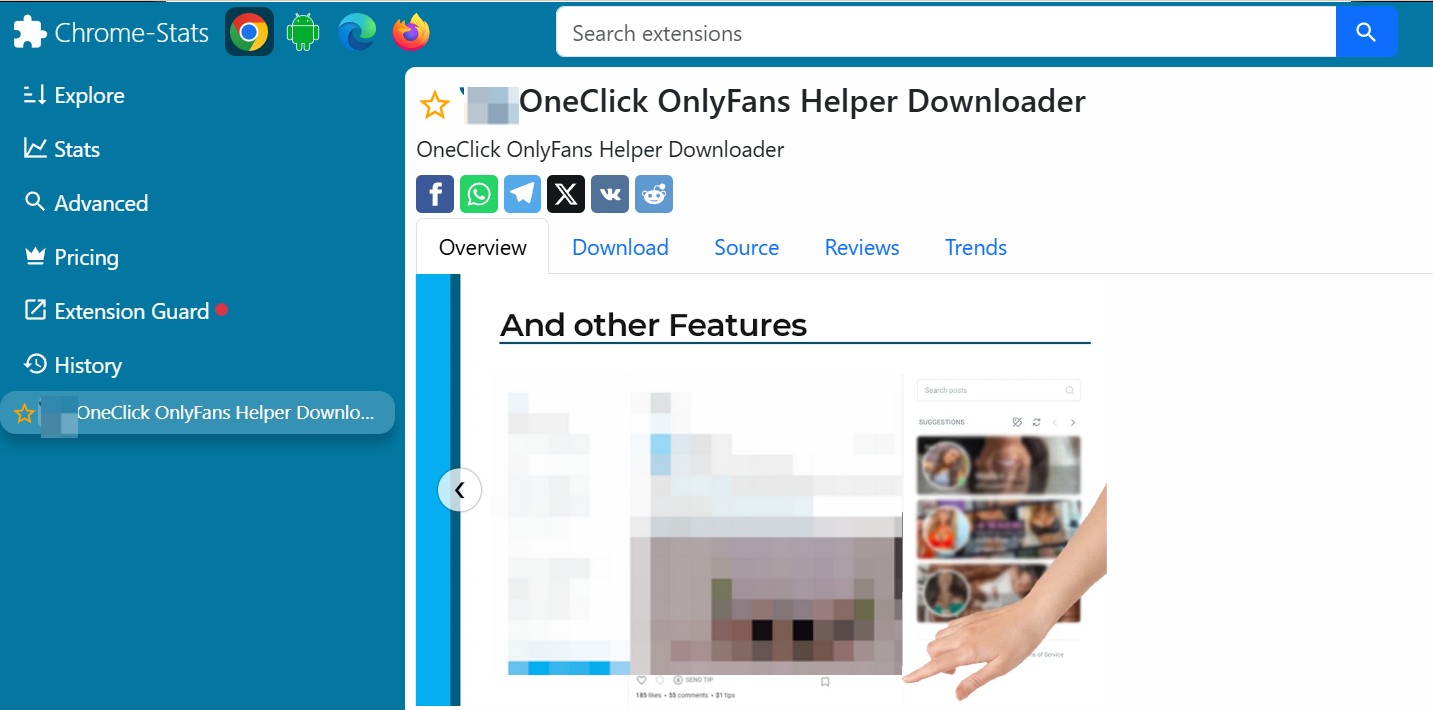
How to use OneClick OnlyFans Helper Downloader?
Step 1: Find the extension from Chrome-Stats website, and install it on your Chrome.
Step 2: Go to OnlyFans, OneClick OnlyFans Helper will detect the video source and ask you to choose for downloading if possible.
Step 3: Confirm downloading, and wait for a moment to get the full video file.
- No payment is required to use this tool
- Offers dark mode and sidebar hide fearure
- Stopped updates from 2024
- May later or extract sites contents, resulting in potential risks (reported by users)
StreamFab OnlyFans Downloader: Better Alternative to Chrome Extensions
StreamFab OnlyFans Downloader is a dedicated client software designed for preserving audio and video content from OnlyFans. It offers more comprehensive features, superior quality, a more stable downloading experience, and enhanced customer support compared to the OnlyFans Downloader Chrome extension.

Offers a more stable and high-quality solution for downloading OnlyFans videos, supporting bulk downloads of OnlyFans content, as well as the ability to download DRM-protected videos and messages from OnlyFans.
- Download OnlyFans videos with complete security and cleanliness. Currently, there are no issues with account bans.
- Save OnlyFans to MP4 or MKV format for seamless playback and transfers to other devices.
- Support the downloading of all DRM-protected OnlyFans videos from messages and OnlyFans video content.
- Effortlessly download OnlyFans videos in bulk from your favorites and creators' channels.
- New OnlyFans videos can be downloaded through scheduled mode as soon as the subscribed creator updates their content.
For a more detailed review about this solution, please check: StreamFab OnlyFans Downloader review
Operation Steps
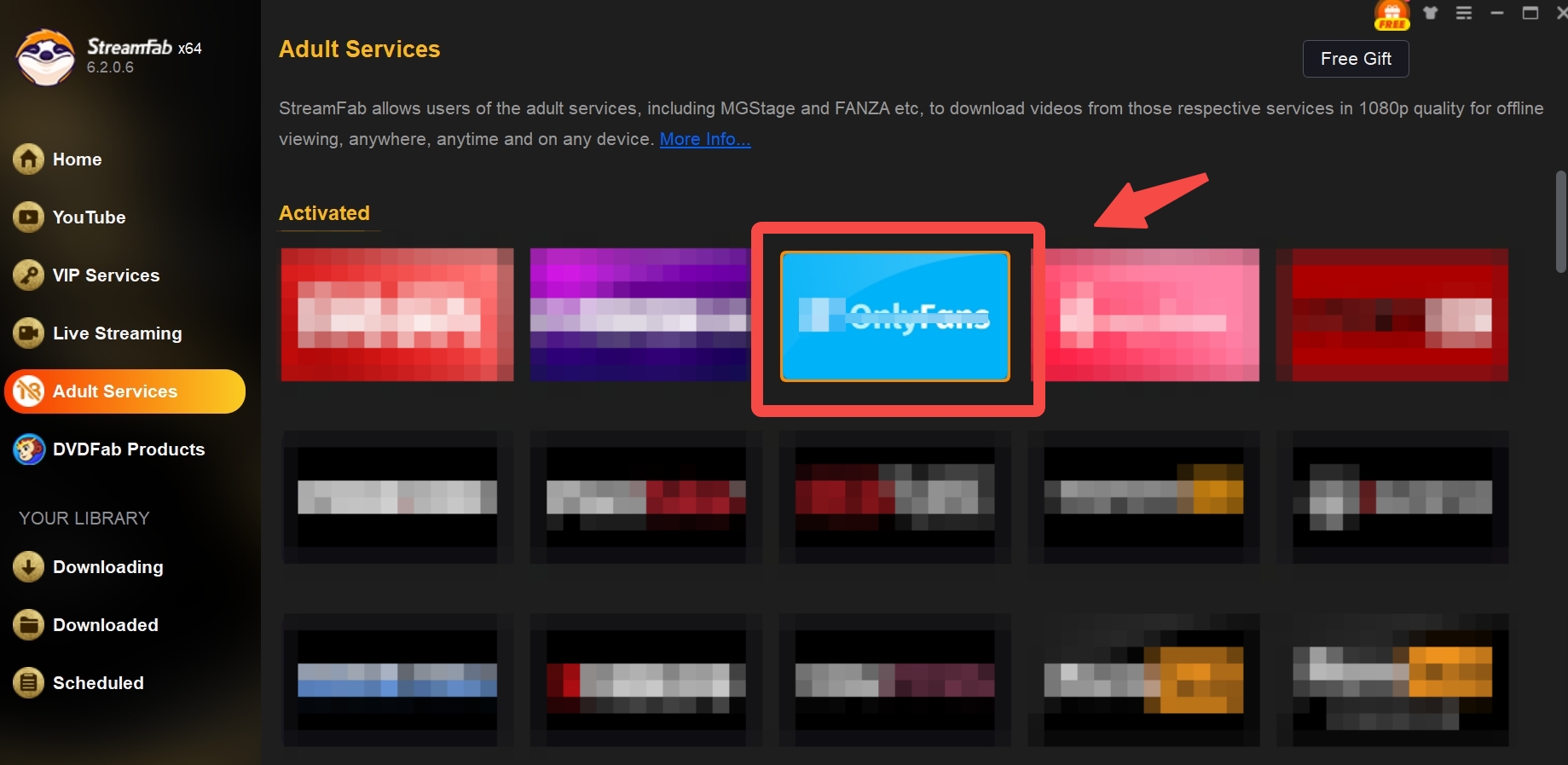
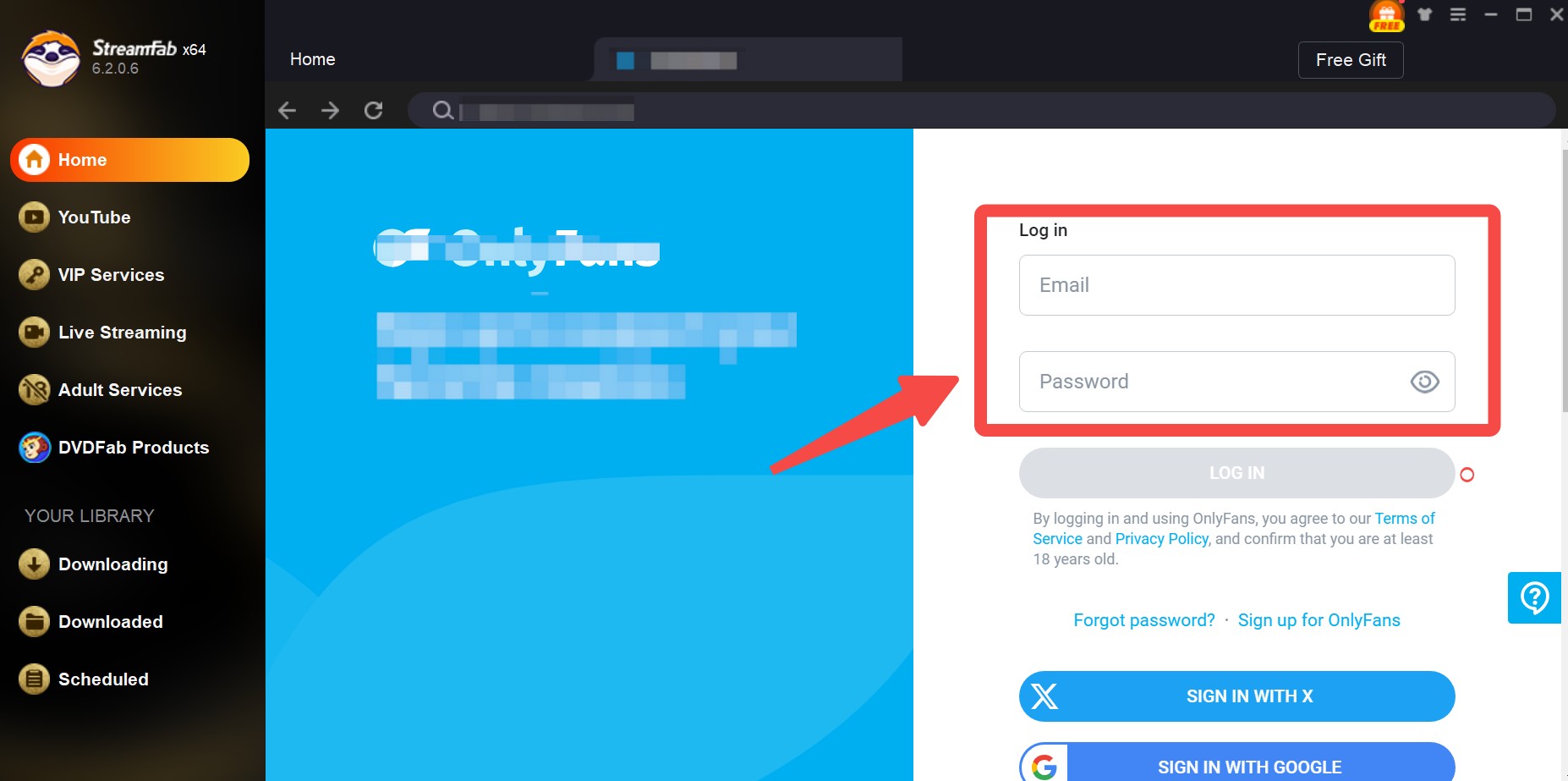
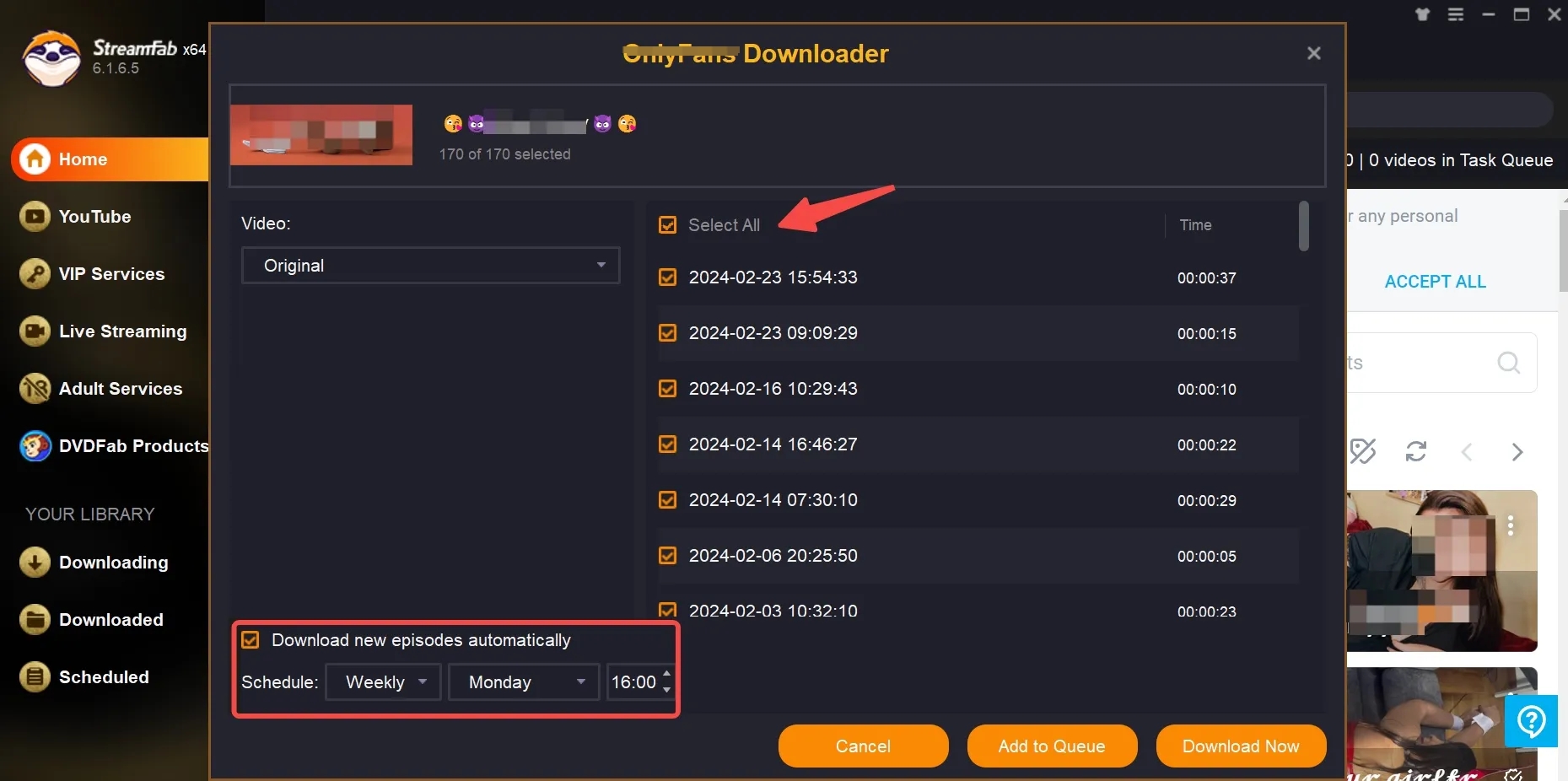
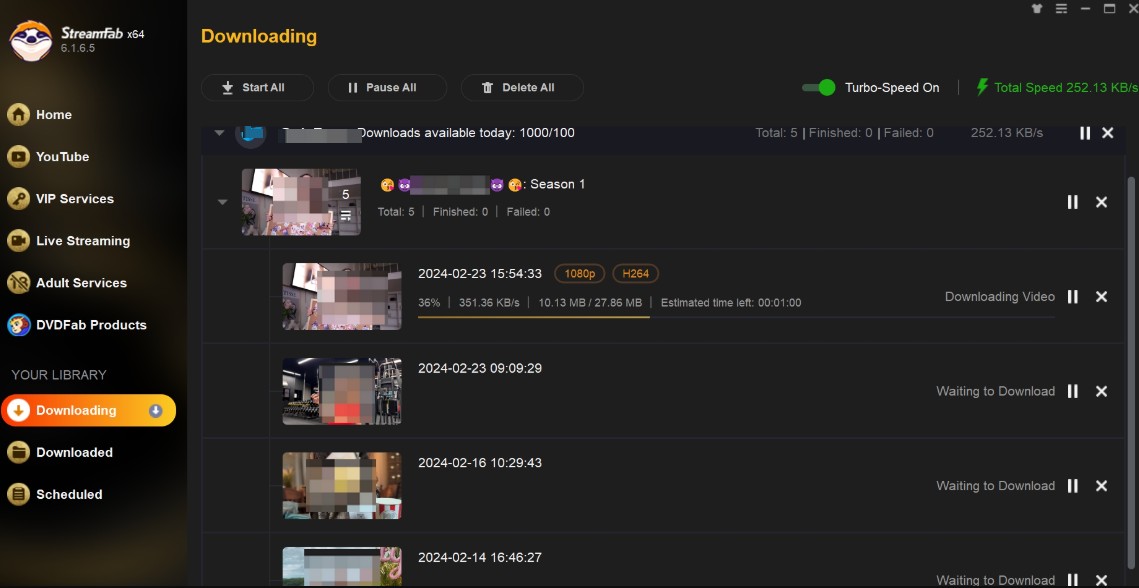
Conclusion
In conclusion, having access to the top 5 verified Onlyfans downloader Chrome extensions can significantly enhance your experience as a content creator or viewer. With the best Onlyfans downloader Chrome extension of 2024 at your fingertips, you can easily and efficiently download your favorite content for offline viewing and safekeeping.
Moreover, the StreamFab OnlyFans Downloader serves as an excellent alternative, offering advanced features such as high-resolution downloads and batch downloading capabilities.