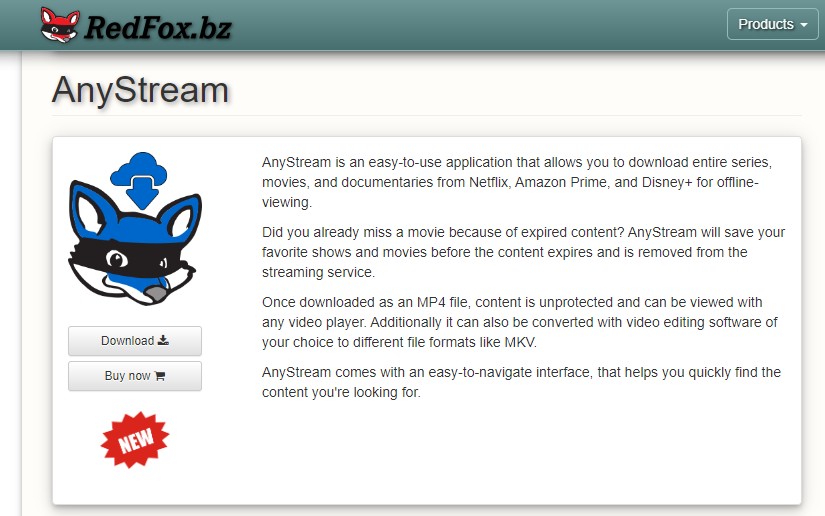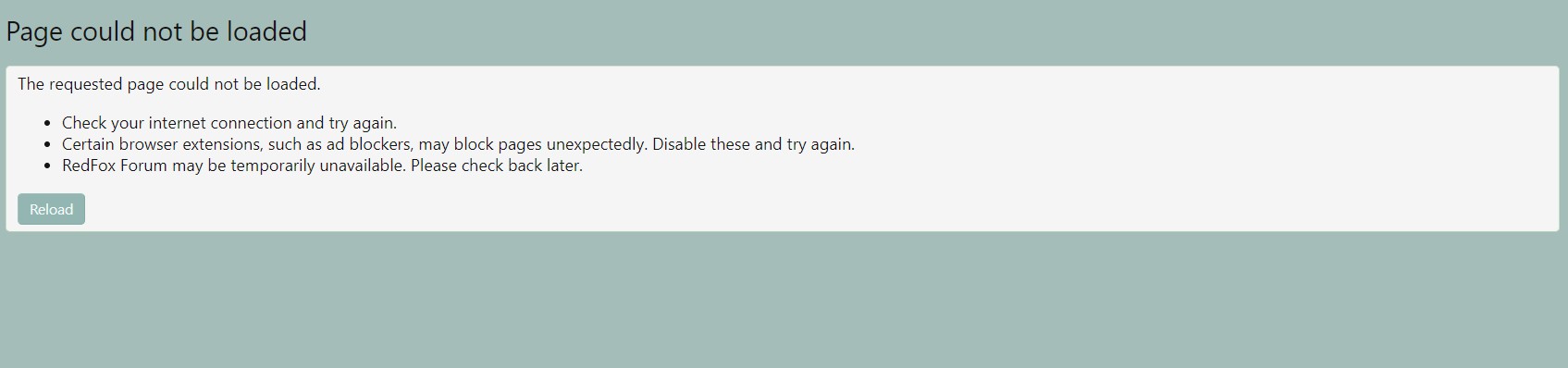AnyStream vs StreamFab: Which is the Winner? 2025
Summary: The AnyStream website and software abruptly shut down in June 2025, bringing StreamFab into the spotlight as a robust alternative. However, what sets AnyStream apart from StreamFab? This article will delve into this question to assist you in making an informed decision.
Table of Contents
Introduction
With the unexpected shutdown of Anystream in June 2024, many users were left scrambling for a reliable Anystream alternative to meet their streaming needs. This is where StreamFab comes into play, offering a robust solution that aims to fill the void left by Anystream.
But the question is - can StreamFab truly step up to the plate and be a worthy successor to Anystream?
In this detailed comparison, we will delve into the key features of both AnyStream and StreamFab, exploring the video service supported, pricing structures, performance levels, exclusive features, and customer support.

Anystream vs StreamFab: Detailed Comparison
When we were searching for information related to AnyStream vs StreamFab, we came across a helpful user who had already created a concise comparison table. Here you can take a brief look, as we will delve into a more in-depth comparison of some of the key elements:
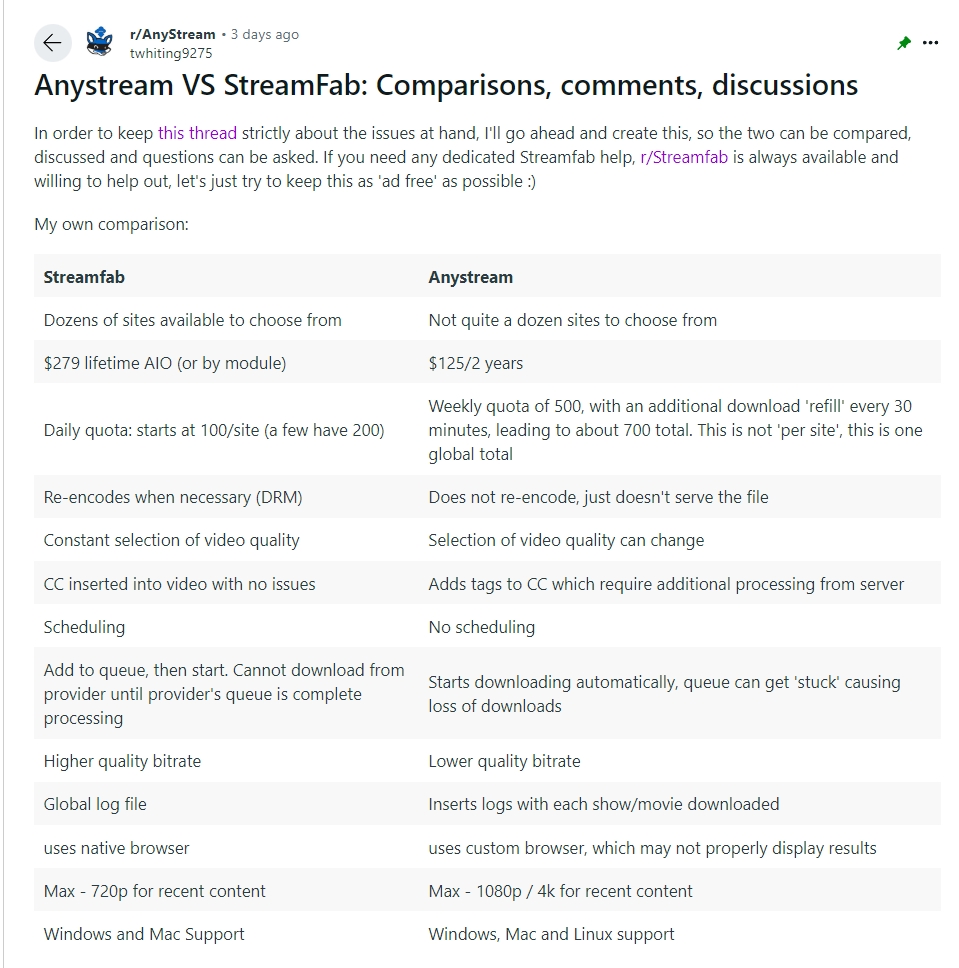
By examining these critical aspects side by side, users will gain a comprehensive understanding of how StreamFab measures up as a replacement for Anystream.
1. Supported sites: StreamFab wins
When it comes to the range of supported sites, StreamFab emerges as the clear winner in the battle of AnyStream vs StreamFab. While AnyStream offers support for 10+ streaming services, StreamFab takes the lead by providing access to a whopping 40+ services and over 1000 sites (>>full supported sites list).
This vast array of supported platforms ensures that users can easily download and convert videos from a diverse range of sources, making StreamFab a more versatile and comprehensive solution than Anystream for streaming enthusiasts.
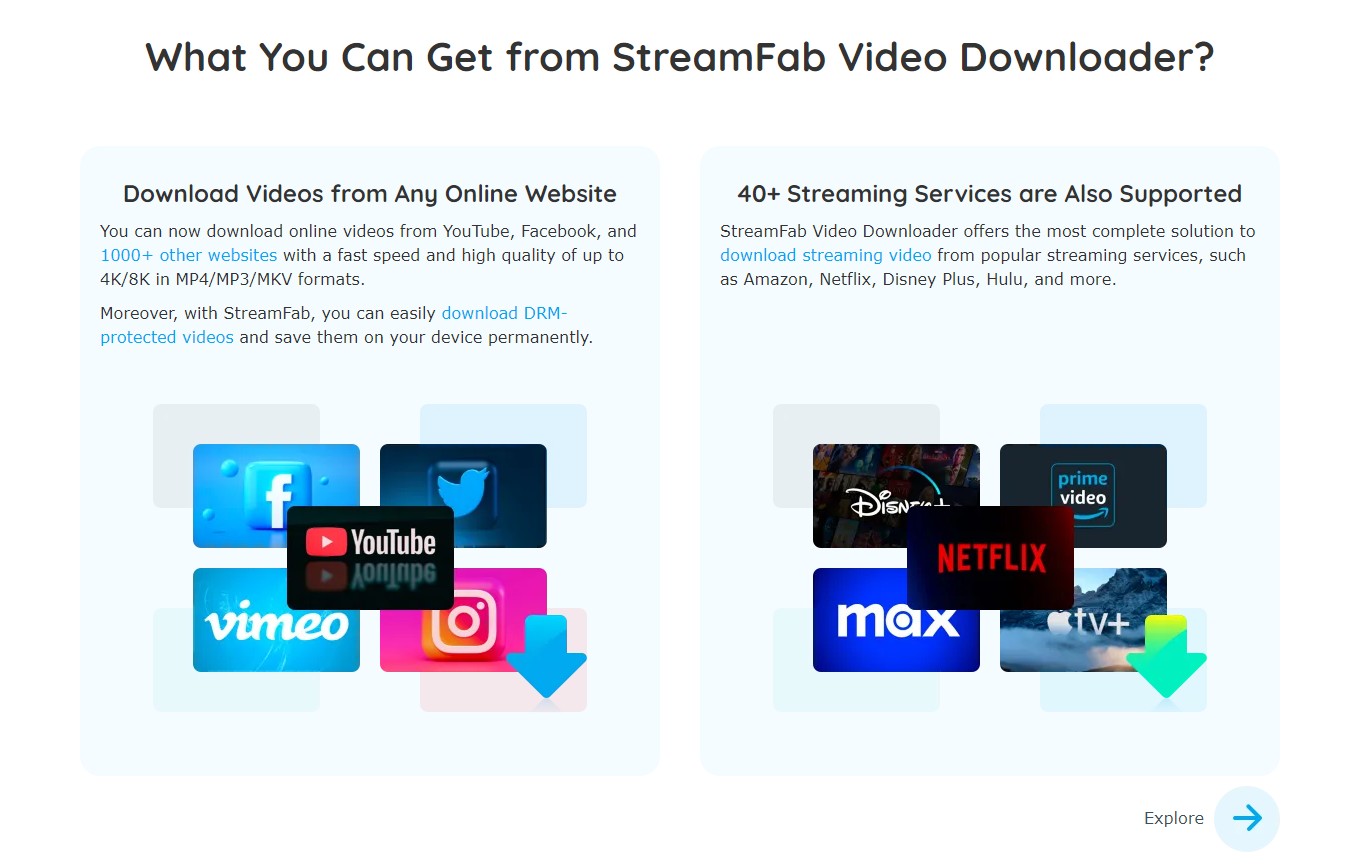
2. Quality: StreamFab wins
Users have reported that the video quality of content downloaded by AnyStream is often subpar, with limitations set at 720P resolution, while StreamFab excels in this aspect, allowing users to download videos at up to 1080P resolution, providing a much better viewing experience.
With StreamFab, users can enjoy crisp and clear visuals, especially on Disney shows added before 2021, where the platform can achieve up to 1080P quality. This improvement in video quality sets StreamFab apart from AnyStream, making it the preferred choice for those who value high-definition content.
3. Speed of update: Both winner
Anystream and StreamFab are neck and neck in delivering timely improvements and bug fixes to their software. Both companies prioritize staying ahead of the curve and ensuring that their users have access to the latest features and enhancements.
Every Thursday, Streamfab releases a new version, while AnyStream is typically updated once a week, albeit with an uncertain schedule.
Before the sudden closure of AnyStream, all was calm. That week, StreamFab's users awaited the support for Amazon's full-line 1080P native lossless video downloads, while AnyStream's users suddenly found themselves in a crisis of software shutdown.
4. Support service: StreamFab wins
In terms to customer support, StreamFab shines above AnyStream. StreamFab community is known for being full of helpful and supportive individuals who are always willing to assist with any issues or questions that may arise.
On the other hand, AnyStream has gained a reputation for having a more unfriendly and unhelpful support system. Users who dare to point out flaws or provide feedback are often met with hostility, insults, and ridicule.
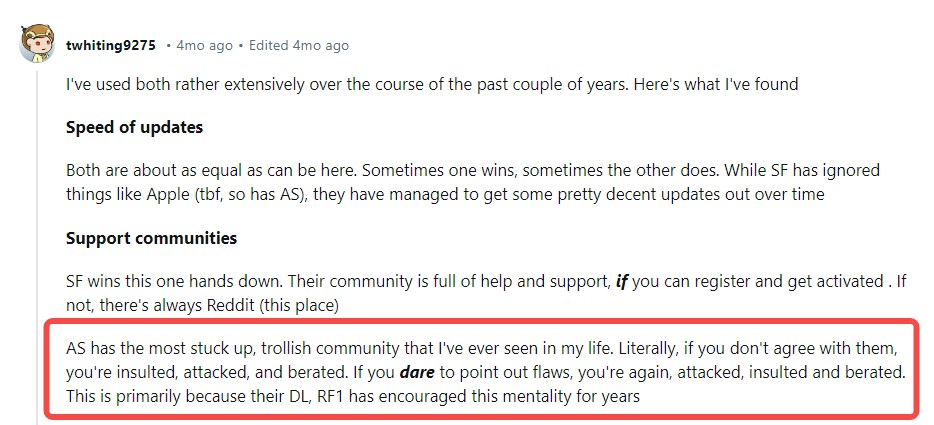
Furthermore, the sudden shutdown of AnyStream has left users stranded without any means of support or assistance. In contrast, StreamFab has officially announced that they remain fully operational and committed to providing their customers with the best possible software solutions for their needs (view more). This level of reliability and dedication to customer service sets StreamFab apart as the clear winner in the support service category.
When choosing between AnyStream and StreamFab, the support service provided by StreamFab is a significant factor to consider. With a helpful and responsive community, along with a commitment to customer satisfaction, StreamFab emerges as the top choice for users seeking reliable and effective support for their software needs.
5. Price plan: StreamFab wins for lifetime use
When it comes to pricing, StreamFab used to offer a compelling advantage with its lifetime subscription option, with 5 PC license & $25 Amazon gift card. This pricing model positions StreamFab as a cost-effective option for users looking for a longer-term commitment without the need for annual renewals.
On the other hand, Anystream does not offer a lifetime subscription any more, instead, $125/2year price plan come into user's eyes. In order to help you know clearer about the 2 price plan difference, I made a sheet:
| Period | Price | Additional bonus | Money Back Guarantee | |
|---|---|---|---|---|
| 🏅StreamFab | Lifetime | $279/5PC ($55/1PC) | $25 Amazon gift card | 14-day money-back guarantee |
| AnyStream | 2 Year | $125/1PC | NA |
Users looking for long-term affordability and value may find StreamFab to be the more suitable choice than Anystream.
-
StreamFab has recently celebrated its 6th anniversary! The official website is currently hosting an anniversary celebration event, click to claim your exclusive discounts and gifts!
6. Exclusive feature: StreamFab wins for Auto-download mode
StreamFab takes the lead with its innovative auto-download mode. This feature allows users to automatically download newly released videos or episodes at a set time per day or per week for offline viewing, saving time and hassle.
Anystream, on the other hand, lacks this functionality, making StreamFab a more convenient choice for users who want to enjoy their videos on the go without the need for an internet connection. StreamFab’s auto-download mode is a standout feature that gives it an edge over Anystream in the realm of video downloading services.
7. Operation steps & UI design
StreamFab appears to function as a versatile browser, where users can search for and stream videos. On the other hand, Anystream seems akin to a browser that has undergone a redesign by them, resulting in some peculiarities in terms of interaction and usability.
When you wish to download a video, please follow the steps below:
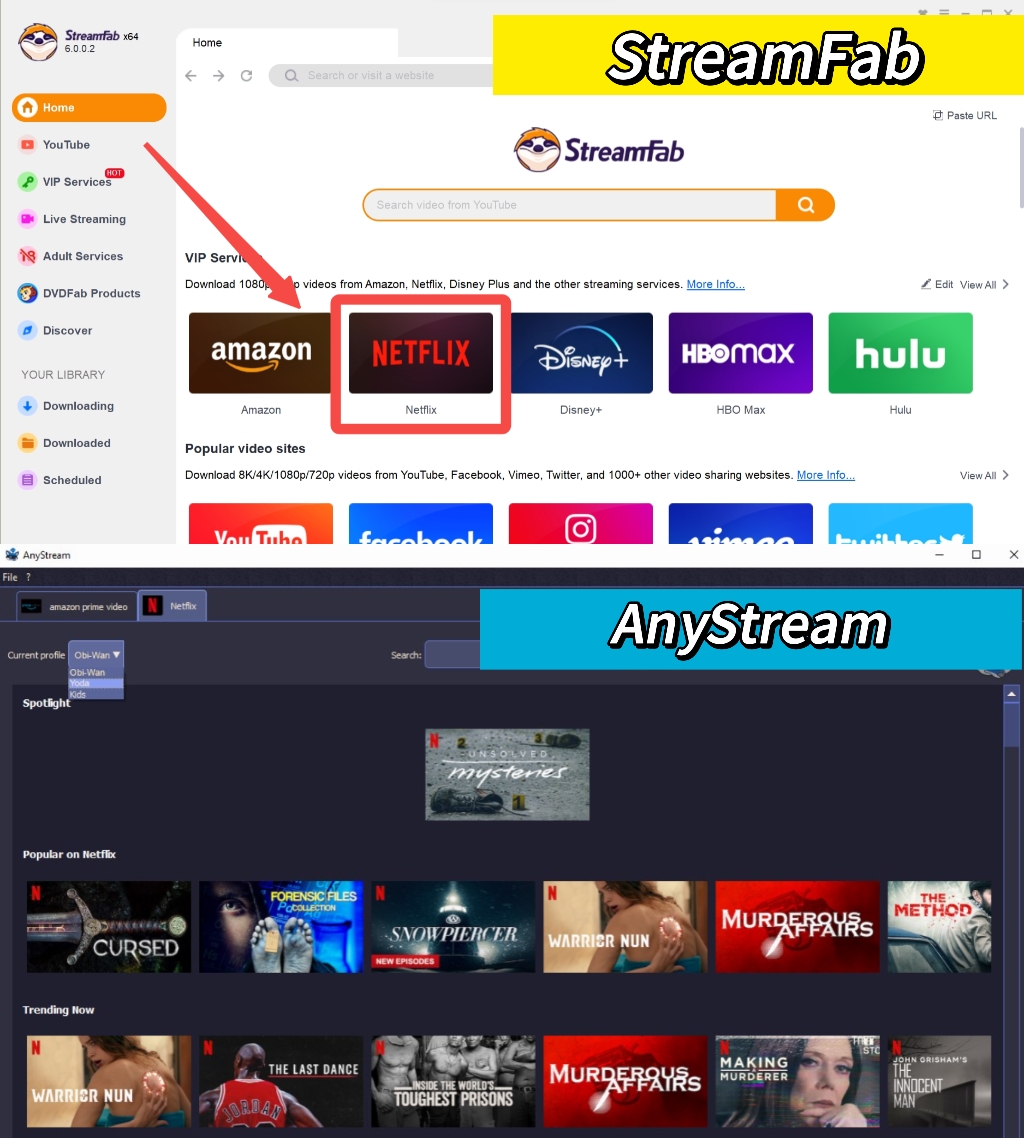
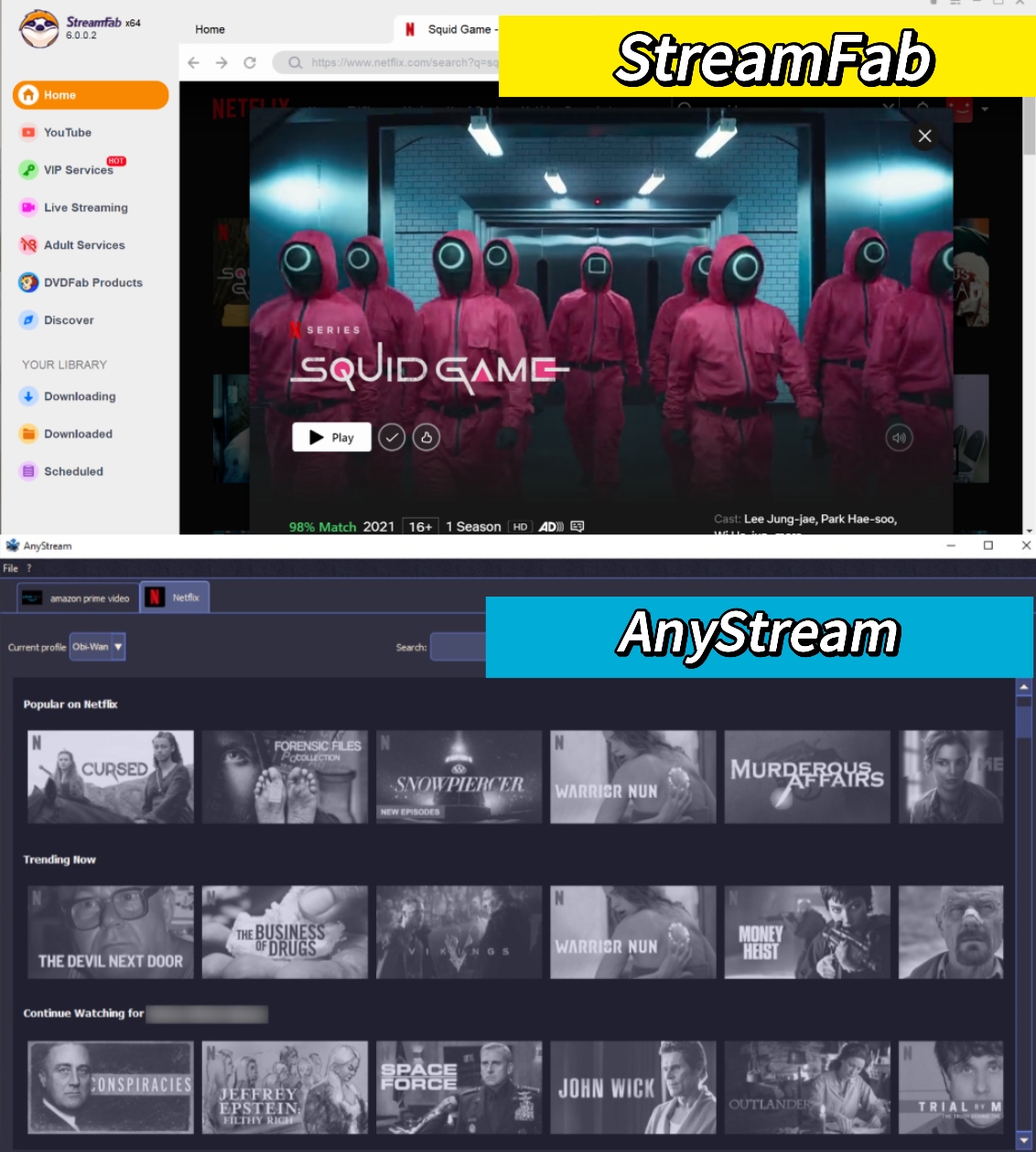
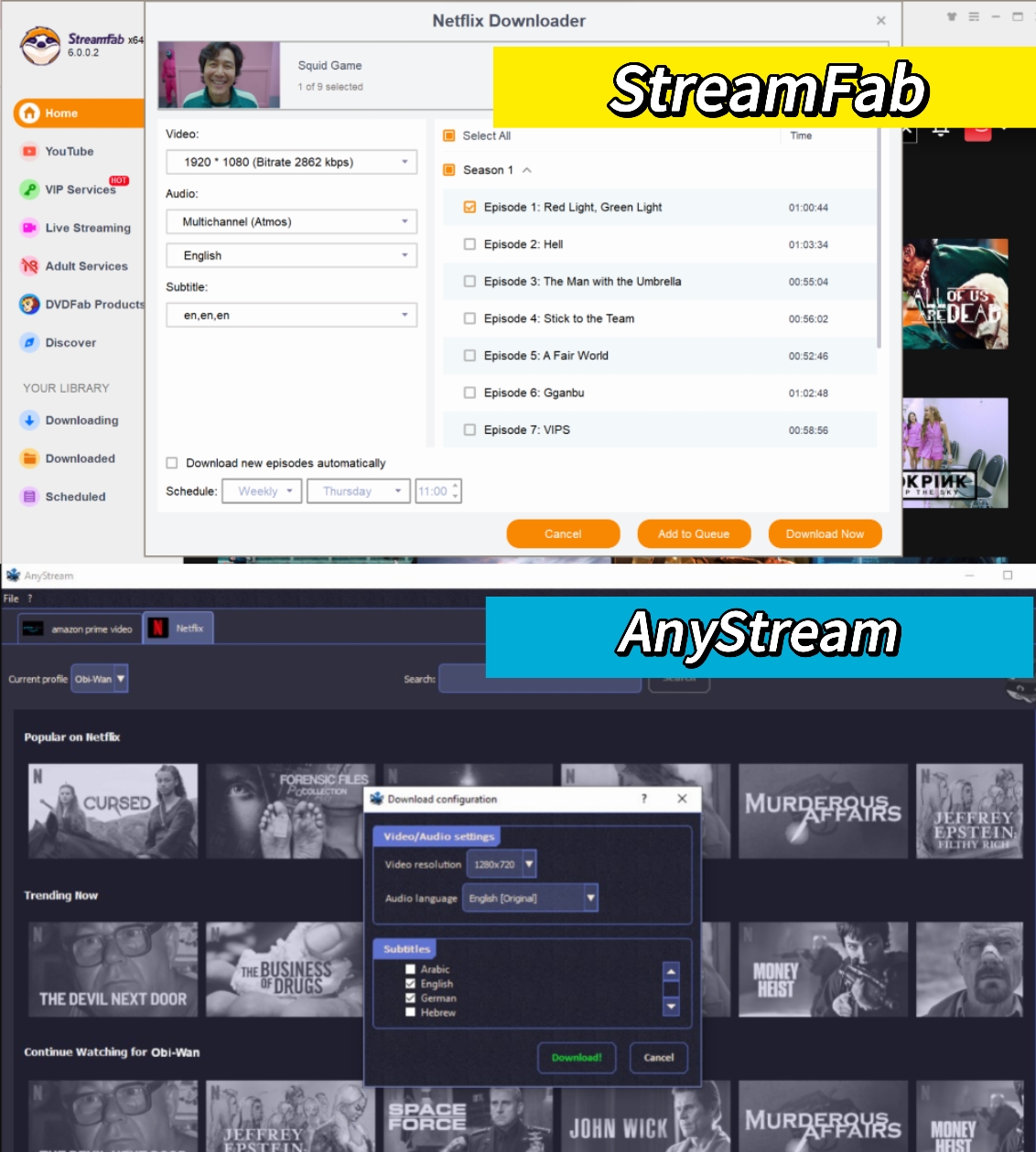
Conclusion
There are certain scenarios where StreamFab emerges as the better choice. For instance, StreamFab supports a wider range of video services compared to Anystream, making it a more versatile tool for users who frequently download videos from multiple different streaming sites.
Moreover, in terms of customer reviews, StreamFab has been praised for its performance and reliability, adding to its credibility as a top choice in the market. When Anystream shut down, StreamFab proves to be a reliable alternative that offers a comprehensive set of features, excellent performance, and positive user feedback.