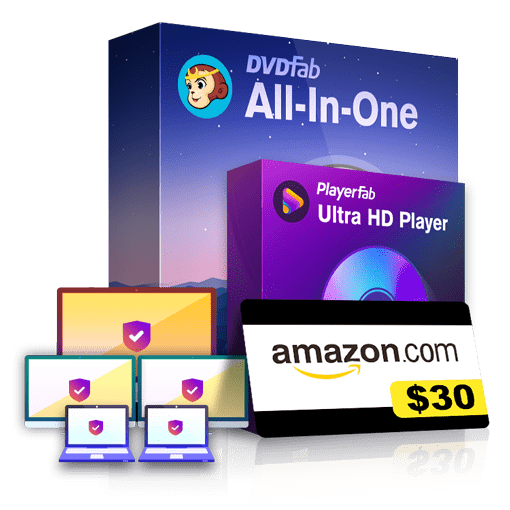Meta Info
Meta Info: Defined, Explained, and Improved by DVDFab!
Meta Info, or Metadata for a movie disc means all the basic information about the disc and its contents: title, runtime, audio/video formats, genre, director, actors and so on. Useful information, but not deep enough for most DVDFab users and that is what the Meta Info feature is all about.
That Empty Feeling
We have all experienced it, you open DVDFab and put in a shiny new disc for analysis, copying with DVD Copy, Blu-ray Copy, UHD Copy or ripping with DVD Ripper, Blu-ray Ripper, UHD Ripper, only to be met with a huge list of titles, some long, some short, and the only way to tell what they are is by previewing each one--time consuming and frustrating. This new feature ends all that, with a cooperative effort of the DVDFab Meta Info Team and Fab's worldwide base of knowledgeable users, just people like you who need the same facts you need to manage what you want to do with the disc. And now they can upload all the details to the DVDFab Meta Info server and you will have it on your screen as soon as the disc opens! Which TV episodes are on this disc? No problem! What is that 29 minute title? No problem, Meta Info will tell you all this and more. Like having someone who has watched the disc 100 times sitting at your elbow to advise you! Besides, it also works on video files when you convert them with the Video Converter.
Time Saver + Smart Media
A sweet function of the Meta Info feature is that, an NFO file, which basically is a text document with special tags inserted around the information, will be created in the output folder. This NFO file can be recognized by popular media server platforms, such as Plex, Kodi, Emby and DVDFab Movie Server. With the help of this NFO file, those media servers can list all the imported media sources clearly, making the entire media library effortless for browsing and playback. In other words, all that time you would have to spend sorting the junk from the valuable content is a thing of the past, already done! You can simply look it over, select what you want, and press Start. And for ripping TV episodes, nothing could be better.
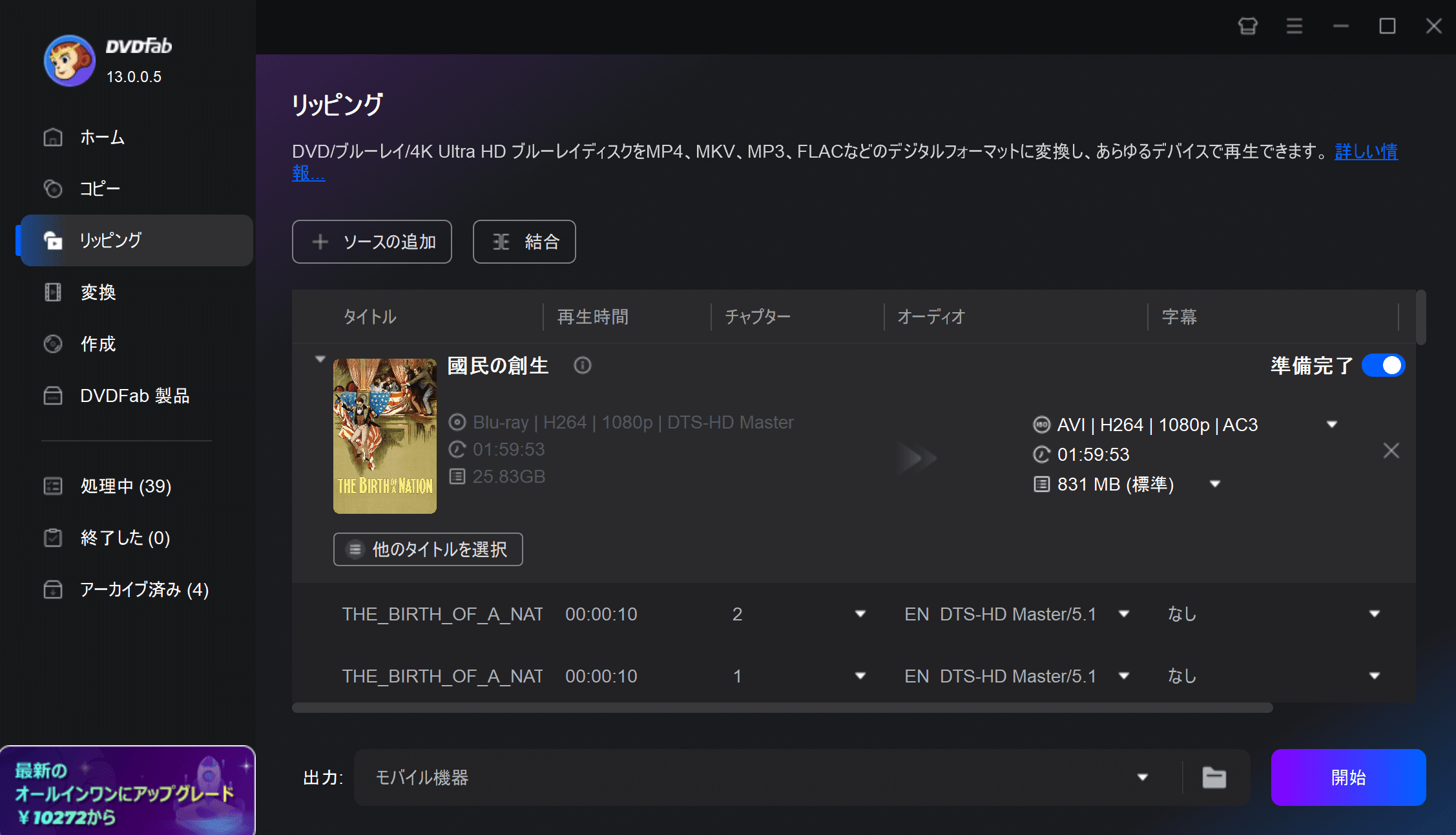
Getting the Deep Data
The rich data that the Meta Info feature provides is uploaded to the Meta server from users everywhere, and you can do it too! It is a smooth process that is beautifully integrated into the DVDFab user interface for a great experience. We hope you will want to take part also, there are just a few quick preparatory steps to get started:
Step 1 – Update to the latest DVDFab 11, and enable the Meta Info feature at Common Settings > General > Meta;
Step 2 – Click the Search Movie/TV Show button on the main interface of the Copy, Ripper and Converter modules after a source is loaded;
Step 3 – Choose the a Disc Type for the loaded source, and enter the basic information (skip the release date if you are not so sure), then Click the Search button;
Step 4 – From the search results, choose the poster that best matches the movie/TV Show, and then click the OK button;
Step 5 – Preview the information you've entered and then upload.
It's Up to You!
DVDFab has provided the bedrock that Meta Info will rest on and now the final destiny of the feature is in the hands of those that will use it. Although it is up and running with several thousand titles in the database, there is still a long journey to make it full and useful to everyone everywhere. We hope you enjoy using it and also that you will join in uploading new Meta Info for everyone to use.
In gratitude for those that do join in the continuing project, we also have some incentive plans.
If you'd like to read some more and see what others are doing or asking about Meta Info, please join us in the special Meta Info area on the DVDFab Forum, here at https://forum.dvdfab.cn/forumdisplay.php?f=65
Back up DVDs to blank DVD9/DVD5 discs, ISO files, or folders with up to 6 backup modes.
Free DownloadHot Topics
2. Select About This Mac.
3. In the "Overview" tab, look for "Processor" or "Chip".
4. Check if it says "Intel" or "Apple".