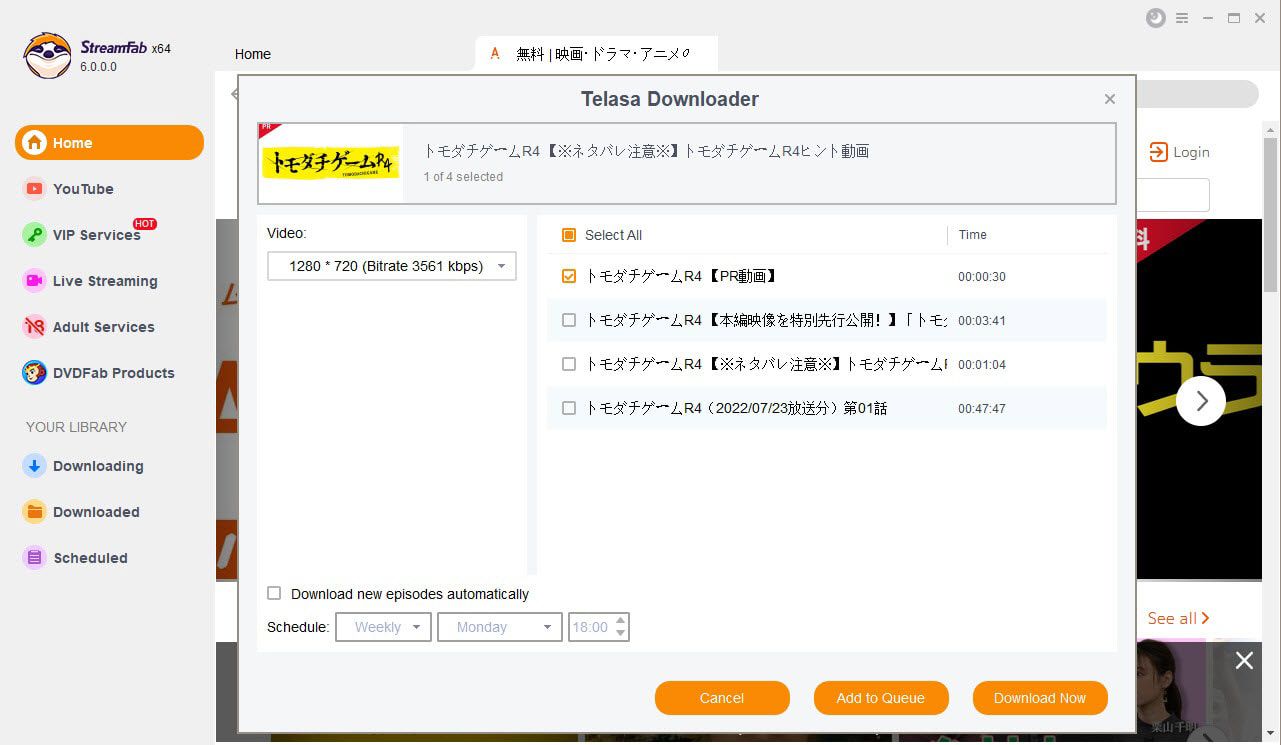Download all TELASA videos
Save new episodes at scheduled time
Download TELASA videos in 1080p
Explore TELASA videos with its in-built browser
Why do you need StreamFab?
Videos come and go
On-demand videos come and go on streaming services
Most on-demand videos on a streaming service, including Netflix, Prime Video, Max, and many others, come and go due to the licensing agreements between the streaming service and the studios that produce them.
The movies, TV shows, and other videos will be removed if the licensing agreement is due and not renewed. What’s more, if a title is gone, no one knows for sure whether or not it will come back in the future. It could be gone forever.
The movies, TV shows, and other videos will be removed if the licensing agreement is due and not renewed. What’s more, if a title is gone, no one knows for sure whether or not it will come back in the future. It could be gone forever.

Download all TELASA videos
Save all TELASA original and exclusive videos for offline playback
Your search for a perfect downloading tool shall certainly end here with the StreamFab TELASA Downloader. It allows you to download all the offerings of the TELASA app, including its shows, movies, dramas, animations, and a lot more, to make your offline watching experience enjoyable.
With the offline downloads available on your device, this software makes up for a safe travel companion to enjoy your journeys, and even office or school/college commutes are worthy of all the fun. Now you don't have a reason to miss out on any K-drama.
With the offline downloads available on your device, this software makes up for a safe travel companion to enjoy your journeys, and even office or school/college commutes are worthy of all the fun. Now you don't have a reason to miss out on any K-drama.

What can StreamFab do?
Perfect Downloading Experience You Get
Schedule Mode and Auto Download
Download newly released videos from TELASA at the schedule time you set automatically to ensure that you won't miss any update!
Batch Mode and Fast Speed
A full 2h movie on TELASA will be downloaded successfully within 20 minutes with StreamFab. You can also add multiple TELASA videos for batch downloading.
Preset Audio & Subtitle Language
The language of audio and subtitle tracks will be automatically preselected based on the default UI language. You can also custmoize the language by yourself.
More Than Downloading
Advanced Technology
Download and save the metadata information to manage the media library
Managing a large volume of videos can be tricky and challenging at times. But not anymore. With StreamFab TELASA Downloader, you can download all the metadata information of your TV series, shows, and movies.
Metadata in your hands allows you to have the details for each video. It includes the title for movie/TV show/TV series, cast, episode title, season, and cover upon the successful completion of your download. In addition, it will help you ease the creation and management of your media library with the big media players like Kodi, Plex, PlayerFab, etc.
Metadata in your hands allows you to have the details for each video. It includes the title for movie/TV show/TV series, cast, episode title, season, and cover upon the successful completion of your download. In addition, it will help you ease the creation and management of your media library with the big media players like Kodi, Plex, PlayerFab, etc.

Feedbacks on TELASA Downloader

M
Mark
WriterThe StreamFab TELASA Downloader is a fantastic downloader. Now I don't need to depend on TELASA to watch my favorite shows and movies in a definite time frame. I can watch them anytime and anywhere.

D
Diana
CopywriterBang on! Incredible streaming! My friends introduced me to this splendid TELASA downloader. I'm not going back to the boring old methods of entertainment when I have a tonne of exclusive features with this downloader.

A
Amber
EditorThis is a must-have downloader. StreamFab TELASA Downloader has wholly revived my entertainment experience, and I would highly recommend it to everyone to at least try it once for a refreshing experience.

M
Mark
WriterThe StreamFab TELASA Downloader is a fantastic downloader. Now I don't need to depend on TELASA to watch my favorite shows and movies in a definite time frame. I can watch them anytime and anywhere.

D
Diana
CopywriterBang on! Incredible streaming! My friends introduced me to this splendid TELASA downloader. I'm not going back to the boring old methods of entertainment when I have a tonne of exclusive features with this downloader.

A
Amber
EditorThis is a must-have downloader. StreamFab TELASA Downloader has wholly revived my entertainment experience, and I would highly recommend it to everyone to at least try it once for a refreshing experience.

M
Mark
WriterThe StreamFab TELASA Downloader is a fantastic downloader. Now I don't need to depend on TELASA to watch my favorite shows and movies in a definite time frame. I can watch them anytime and anywhere.

D
Diana
CopywriterBang on! Incredible streaming! My friends introduced me to this splendid TELASA downloader. I'm not going back to the boring old methods of entertainment when I have a tonne of exclusive features with this downloader.

A
Amber
EditorThis is a must-have downloader. StreamFab TELASA Downloader has wholly revived my entertainment experience, and I would highly recommend it to everyone to at least try it once for a refreshing experience.

M
Mark
WriterThe StreamFab TELASA Downloader is a fantastic downloader. Now I don't need to depend on TELASA to watch my favorite shows and movies in a definite time frame. I can watch them anytime and anywhere.

D
Diana
CopywriterBang on! Incredible streaming! My friends introduced me to this splendid TELASA downloader. I'm not going back to the boring old methods of entertainment when I have a tonne of exclusive features with this downloader.

A
Amber
EditorThis is a must-have downloader. StreamFab TELASA Downloader has wholly revived my entertainment experience, and I would highly recommend it to everyone to at least try it once for a refreshing experience.
How to use TELASA Downloader?
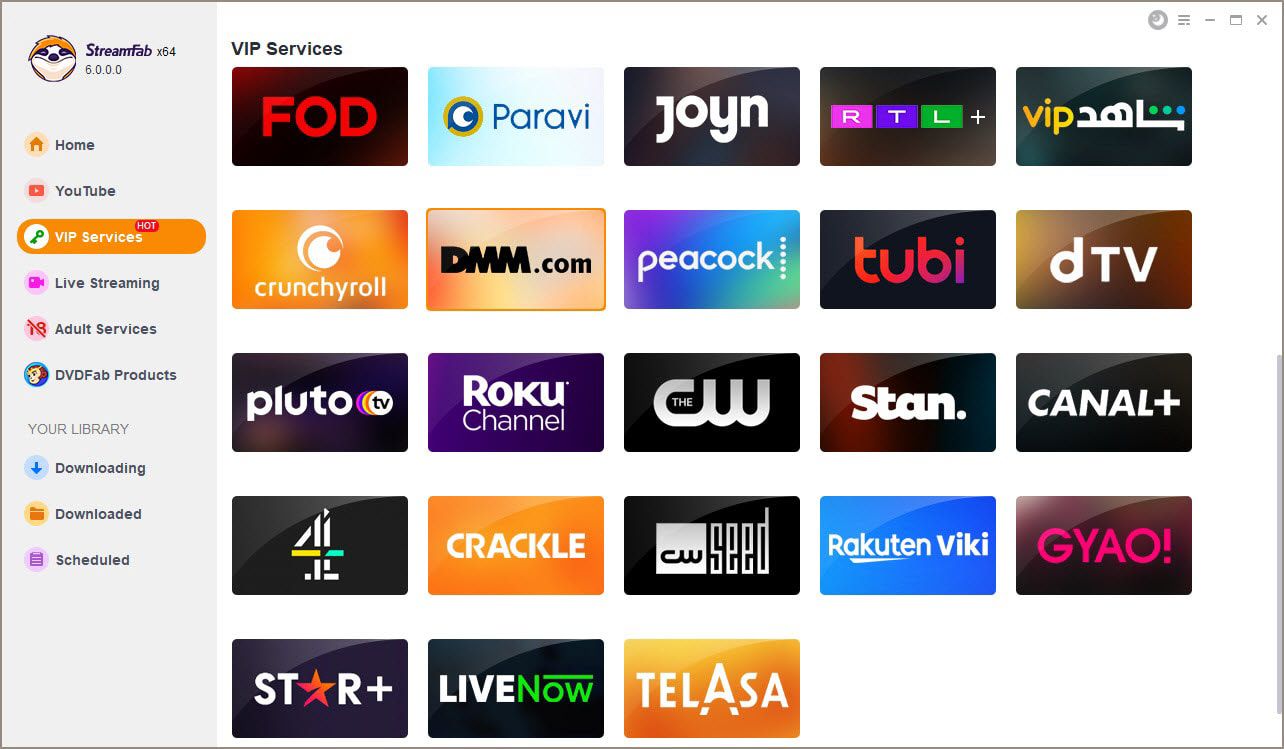
Step 1. Download and install StreamFab
Install StreamFab and be ready to download your favorite videos.
Step 2. Select your wanted TELASA video
Click TELASA in the VIP Services section, and choose your wanted videos. A login is required if you have a premium account.
Step 3. Start to download videos
As the playback of your selected video starts, click on the Download Now button appearing on the pop-up window to start the download process.
System Requirements

Windows 11/10 (32/64 bit)
Intel i3 or above
4GB of RAM or above
40GB of free hard disk space or above
Live Internet connection required
Fair Use Policy: StreamFab is legal only for personal needs and it's not allowed to share the downloaded content with any third party.
To avoid being blocked by streaming providers, a StreamFab licensed account has a quota of 100 downloads per day, and 700 downloads per week from each supported streaming service. Whenever some of it is used up, it will refill during the next time cycle.
To avoid being blocked by streaming providers, a StreamFab licensed account has a quota of 100 downloads per day, and 700 downloads per week from each supported streaming service. Whenever some of it is used up, it will refill during the next time cycle.