[Notice] Remove Disney Plus Download Limits and Restrictions 2025
Summary: Disney Plus video download limits disappointed us a lot. Read this post to understand the offline viewing restrictions and limits on Disney Plus and learn how to maximize your downloading experience.
Table of Contents
Disney Plus has become a popular choice for streaming all your favorite Disney, Pixar, Marvel, and Star Wars content. One of the features that users love is the ability to download movies and TV shows for offline viewing. However, Disney’s official download function is not without its limitations.
What Are the Disney Plus Download Limits
Users may encounter restrictions on the number of downloads they can have at any given time. This download limit can vary depending on the title, licensing agreements, and other factors. What's more, restrictions on how long they can keep downloaded content, as well as limitations on the devices where downloads are available will be faced.

It is important to navigate these limitations and to make the most of your streaming experience on Disney Plus with your subscription plan.
1. Subscription Plan Limit
Not all Disney+ subscribers get the access to downloading function, if you want to download Disney plus movies, check the sheet below before you choose the plan:
| Subscription Plan | Download Feature |
|---|---|
| Disney+ Basic | ❌ |
| Disney+ Premium | ✅ |
| Disney+ Bundle | ✅ |
2. Device Limit
Currently, only mobile devices such as smartphones and tablets have the download function available on Disney Plus. This means that if you’re using a laptop or desktop computer to access Disney Plus, you won’t be able to watch Disney Plus offline.
What's worse, even though you are a mobile user, when downloading Disney+ videos, you are still limited to downloading content on up to 10 smartphones or tablets. Device amount for downloading videos is also limited by Disney+.
3. Time Limit
Disney Plus allows you to keep downloaded content on your device for up to 30 days. However, once you start watching a downloaded title, you will have 48 hours to finish it before it expires. This means that you can enjoy your favorite movies and shows on the go, without worrying about losing access to them.
4. Download Title Amount Limit
Disney Plus limited users to download a maximum of 25 titles across all devices. If you’ve reached the download title limit on Disney Plus, you have to remove old downloads to make room for new ones or consider upgrading to a higher-tier subscription that offers more download slots.
5. Available Content Limit
While Disney+ offers a wide range of movies and TV shows for offline viewing, not all videos are available for download. This can be disappointing for viewers who are looking to download specific titles for on-the-go entertainment.
The availability of downloadable content on Disney+ is determined by various factors, including licensing agreements with content providers and copyright restrictions. To check whether a particular video can be downloaded on Disney+, simply look for the download icon next to the title.
6. Format Limit
Disney Plus uses a protected format for downloaded videos, which means that the files are encrypted and can only be viewed within the Disney Plus app. Users won’t be able to transfer or share the downloaded videos with others.
Recommend: Use StreamFab Disney+ Downloader to Break the Limits!
Looking to bypass the frustrating download limits on Disney Plus and enjoy your favorite content offline without restrictions? StreamFab Disney Plus Downloader is your choice! With this Disney downloader, all the videos downloaded from Disney Plus will not be limited by time expiration, format protection, device limit, etc.

- Get ad-free Disney+ downloads for an unlimited period
- Download Disney+ videos in MP4/MKV format to be shared
- Save Disney+ videos in 720p/1080p EAC3 5.1 audio
- Download Disney+ videos along with subtitles and metadata
- Schedule mode to download newly released videos automatically
- Batch mode and 10X turbo speed to download Disney videos
Don’t let download restrictions hold you back from enjoying all the amazing content that Disney Plus has to offer. With the following simple steps, you can break free from limitations, rip from Disney Plus effortlessly, and take full control of your offline viewing experience.
Install StreamFab Disney Plus Downloader on your device and open the interface. Choose 'Disney'.
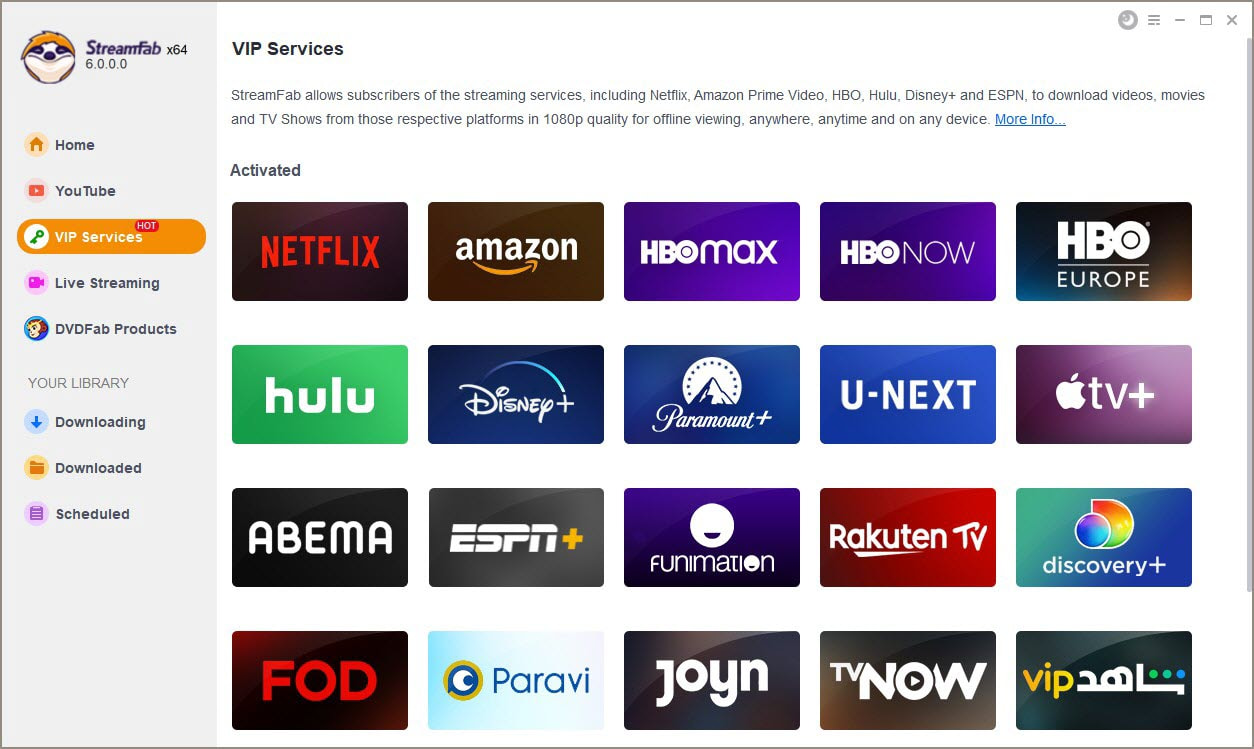
Log into your Disney+ account, search for the Disney+ video you want to download without limits, and play it. StreamFab will identify the content automatically.
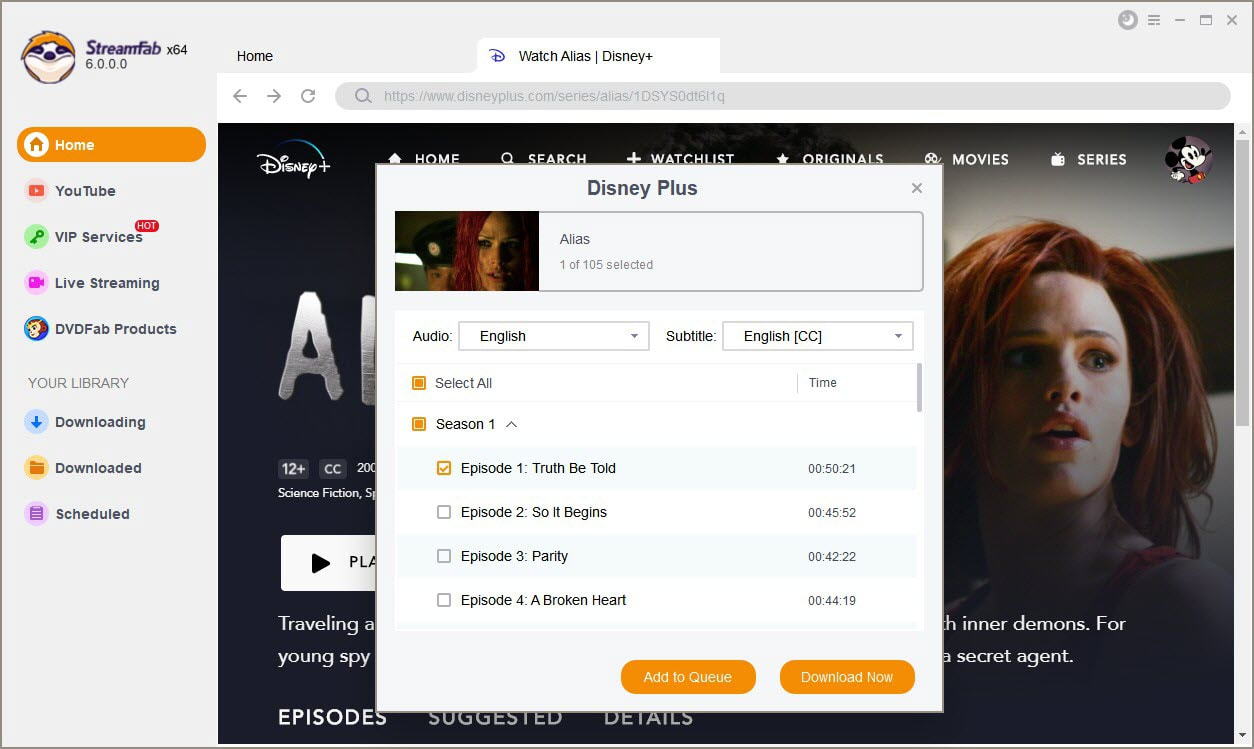
A pop-up window will ask for your video options. You can choose the audio and subtitle language. After customization, you can download it right now or add it to the queue.
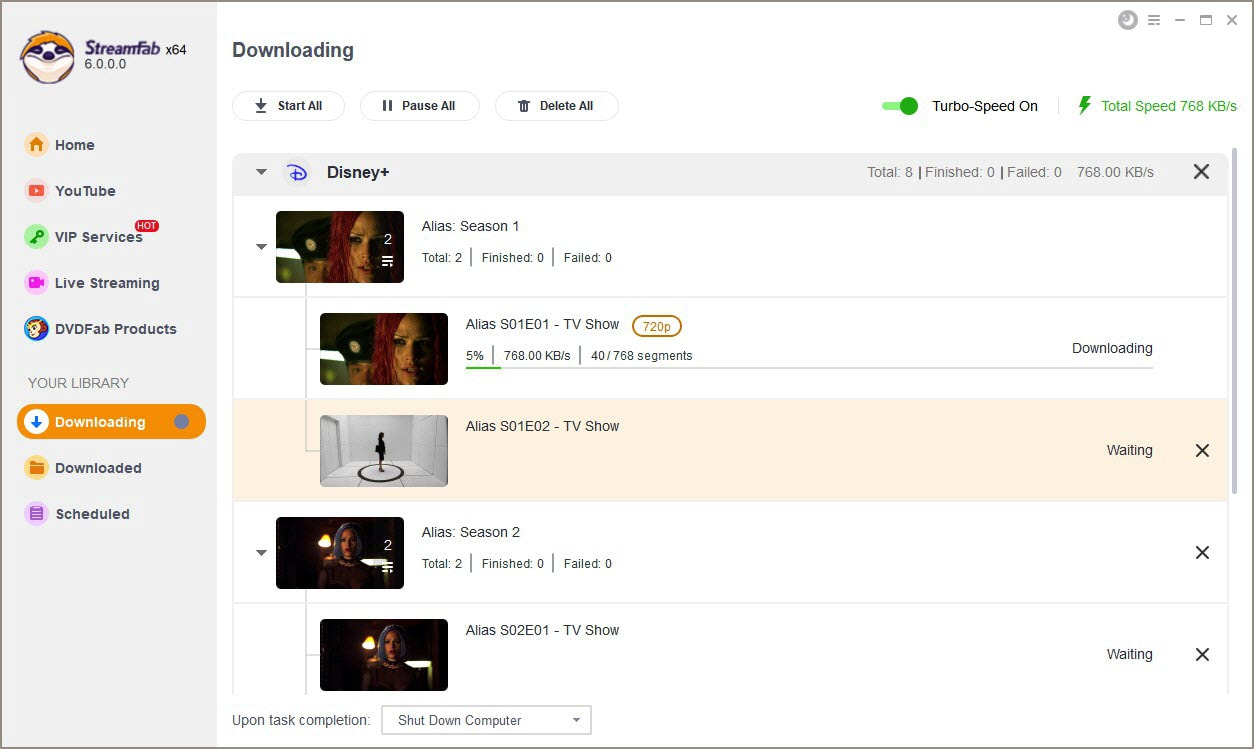
Conclusion
The Disney+ video downloading limits disappointed us a lot. Users must make the most of their Disney+ offline streaming experience. Despite any restrictions in place, some steps and assistant tools can be taken to bypass the download limit.
