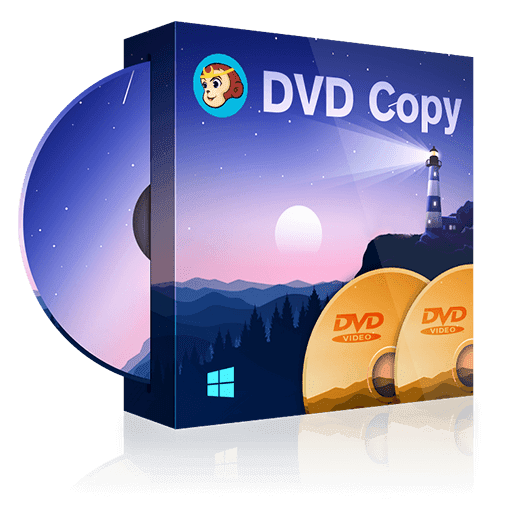Ways to Reduce Video Size as You Desire
Summary: Do you know how to reduce video size and share the video clips on your timeline, or a YouTube channel is great fun? Reduce file size of video helps to adjust anywhere you want to save the video file or share without occupying much space. Here we will present you with a list full of software that allows you to reduce video file size and enjoy your social media life.
- • Copy DVD to disc (DVD+R/RW, DVD-R/RW, DVD+R DL, DVD-R DL)
- • Copy DVD to ISO on Windows or Mac
- • Copy DVD to folder saved on HDD or Media Player
- • Work at top speed without quality loss
- • Capable of removing Cinavia together with Cinavia Removal
People love watching videos to entertain themselves in their leisure period. Music videos, short videos on a short story, documentaries, video clips of famous movies are on the list. Watching them digitally, the video size will not be an issue. But size matters when you try to save it on your device or share it on social media; the file size matters. Large-sized video files occupy much space and restrict social media video size. Reduce file size of video then becomes a necessary step you have to follow. You can take help from various software to reduce video size, or a few mobile devices have their own settings to reduce file size video.
The reasons behind reduce video size are mainly two; you have to save the space of your device and the second one is you can share it on any other platform. Taking help from software to reduce video file size is a wise decision. You will get your job done with the fastest speed, and with their various editing components, you can give a professional look to the cropped videos. Or else you must scratch your head on how to reduce video file size to share the clips on your timeline.
Here we present you with the best video reduction software so that you must learn how to reduce a video file size.
Selected Methods to Reduce Video Size
Online Uniconverter
It is one of the best online video compressors that gives you the flexibility to save the video on the cloud. Online Uniconverter helps you instantly share the reduced video file size to your social media accounts and functions as a cloud-based service. The tool supports several video formats, including MOV, MP4, FLV, etc.
The Features of Online Uniconverter
- The tool can compress unlimited video files without any interruption
- It supports 1080p, 4k, 480p, 720p, 360p etc various resolutions
- With a simple interface and just a mouse click, you can reduce any size of video file
- It uses an HTTPS connection to ensure your safety while uploading any video
Price: Monthly subscription starts with $6.95 and yearly with $2, and Desktop perpetual comes $45.95
Pros
- Unlimited video files can be reduced
- It supports various resolution
Con
- The drag and drop option is not included
Gilisoft Video Converter
Gilisoft, another video converter, allows you to reduce the video file size. The application helps you to reduce video size without compromising the quality. Gilisoft video converter can facilitate any size of video files with various formats.
The Features of Gilisoft Video Converter
- Along with reducing the file size, the application can merge, cut, and rotate video files
- The application supports more than 160 file formats that include FLV, MP4, AVI, and many others
- It can add special effects to the video clips while you reduce video size
- Convert SWF files to video or audio format is available
Price: $39.95
Pros
- Versatile editing options
- You can embed subtitles to the video clips
Cons
- Tools are limited here
- Not suitable for long edits
Movavi Video Converter
Reduce video file size with Movavi Video converter without compromising the video quality. Apart from cutting, merging, and editing, you can decrease the video file size that supports sharing or saving any platform.
The Features of Movavi Video Converter
- Drag and drop facilities are there to crop the video size
- You can insert the watermark on the video clips and rotate the clips on any direction
- The application supports various media formats that include MP4, MOV, MKV, AVI, and many others
- Format changing options are included
Price: Personal license $39.95 for one year on one PC; Business license $79.95 for Lifetime
Pros
- It supports a wide range of media formats
- Good price for beginners
Cons
- Learners may face difficulty to run
- Preview option is not included
Leawo Video Converter Ultimate
Do you want to reduce the video size of your DVD? If yes, you can opt out of Leawo Video Converter Ultimate, which allows you to reduce the file size video of your DVD. You can burn DVDs, backup DVD movies or videos, download videos online, and reduce the size as per your requirements.
The Features of Leawo Video Converter Ultimate
- The application can help you download videos from various social media and reduce the file size according to your requirements.
- The application can burn the video or DVD to video or audio in 180 formats.
- It has an excellent editing option that includes 3D effects in six different ways.
- DVD backup option is available
Price: One year license for $69.95 and Lifetime license for $119.95
Pros
- Customized options are available for trim, cut, and edit
- Download option from various social media platforms
Con
- A bit expensive
Any Video Converter
Any Video Converter converts the video to any file size and sources like iPad, iPhone, Apple, and many more. It also can download videos and video clips from various digital sources, and the compression process is faster with original quality retained. If you want to know how to reduce video file size Windows 10, you must check Any Video Converter.
The Features of Any Video Converter
- The application is working perfectly with more than 200 video formats
- It has an advanced video compression tool to reduce the video file size without losing the qualities
- It works in a faster mode and saves your time
- It can download videos and music in a single go
Price: Free and Paid both are available. Pro starts with $49.95
Pros
- It supports batch video converting
- Compatible to download popular social sites like YouTube
Cons
- 2D to 3D format conversion is not included
- Speed is a bit slow
Handbrake
With a great range of filters, Handbrake is a tool that helps you to reduce the file size in any format. It has a simple interface that allows you to get HD-quality output, and a batch facility is available for bulk scan and compress. You can read another post video compressor to learn more ways to reduce video size.
The Features of Handbrake
- It has a wide range of filter options
- The batch option is there for bulk scan and compressing the videos
- It supports multiple formats include MP4 and MKV
- The preview option allows you to watch the clips for the final file
Price: It's Free
Pros
- MP4 compressor allows you to select the range
- It's open-source, suitable for learners
Con
- Interface is outdated
Clipchamp
If you bang your head about how to reduce a video file size, visit Clipchamp. It has all the advanced elements to reduce the video file size per your requirements. Keeping the original quality of the application helps you compress on MOV, AVI, MP4, etc.
The Features of Clipchamp
- The application is a great storage saver as it helps to compress the video files even in the smallest size
- You can preview the video online before going for the final cut
- The batch option is there to compress videos in bulk quantities
- The application can compress the videos on Mac and Windows
Price: It's Free
Pros
- It supports Mac and Windows
- You can share the video files with your friends
Cons
- Adding audio to the video file is a bit difficult as there is no zoom option available
- Free use upto 480p
CloudConvert
Cloudconvert, an online video converter, and compressor work faster to reduce your video file size. Since it is an online site, you can reduce video size instantly. It has a data security option to protect what video file you reduce using Cloudconvert. Its easy interface lets you start the process efficiently and finish with no time.
The Features of Clouconvert
- The tool has high-quality output features
- The application offers API, which helps you to integrate with your app
- It has a robust data security option to protect your data online
- The application supports more than 200 formats
Price: 500 Conversion cost $9, and 1000 conversion subscription also cost $9
Pros
- It has a robust API
- Easy-to-use online tool
Cons
- A bit difficult for beginners about how to start the process
- For the large file, it lags
If you want to know how to reduce the file size of a video, you must try the above-stated applications and test your skill with one of them. If you have questions regarding the reduce video size, you can ask us.
FAQ: Clear your doubts
Yes, you will get the quality while you reduce video size using the standard application.
Yes, they are safe to use. But it is our suggestion to check their privacy policy before entering any personal information or installing it on your device.
Yes. Many applications allow you to directly share the reduced video file with your social media accounts.
Most of the Paid applications update their features regularly. Check and read the site thoroughly if you go for the Pro version of any video compressor application you select.
Concluded Words
Reduce video size is not a difficult task, and the application narrows down your efforts to reduce file size of a video. Technology and the technical element are there to help you in the process. The output files are small in size, which you can save in the PC storage without occupying much storage. You can share those files on your social media accounts for fun with your friends. If you wish to learn how to reduce video file size, check the applications, discover the new skill, and apply whenever required.