10 Best Free Watermark Creators in 2025
Summary: Go on DVD FabVideo Editor watermark creator and add free watermarks to your photos and videos.You can go for the free trial version of the paid subscription of DVD FabVideo Editor watermark creator.
Introduction
Do you know that watermarks can protect your work from infringers and scammers? People add watermarks or signatures to their work like photos, audios, videos to avoid plagiarism or theft and resolve copyright ownership issues. According to stats, global plagiarism has increased by 49%, so you must secure your work.
So, today we will talk about the 10 best free watermark creators in 2022 that you can use and add a watermark to your artwork; so that no one can misuse it. We will also talk about our personal favorite that will smoothly cater to all your watermarking needs.
Best Performing Free Watermark Creators
1. DVDFab Video Editor

Our top choice is DVD FabVideo Editor watermark creator, as it allows you to download it for free on both Mac and Windows computers. And it offers you three different watermark functions, including text watermark, video watermark, and photo watermark.
You won't have any issues or glitches while using the software, and you will get premium quality when you export your media files to your computer after making them go through this watermark creator.
Pros
The watermark software allows you to adjust and customize your watermark wherever you want on your media.
It allows you to seamlessly add timestamps to your videos to make them look professional and high-grade.
Cons
The only corner of this software is that you have to buy the full version after using the free trial; however, it is not completely a disadvantage because this watermark creator is worth that.
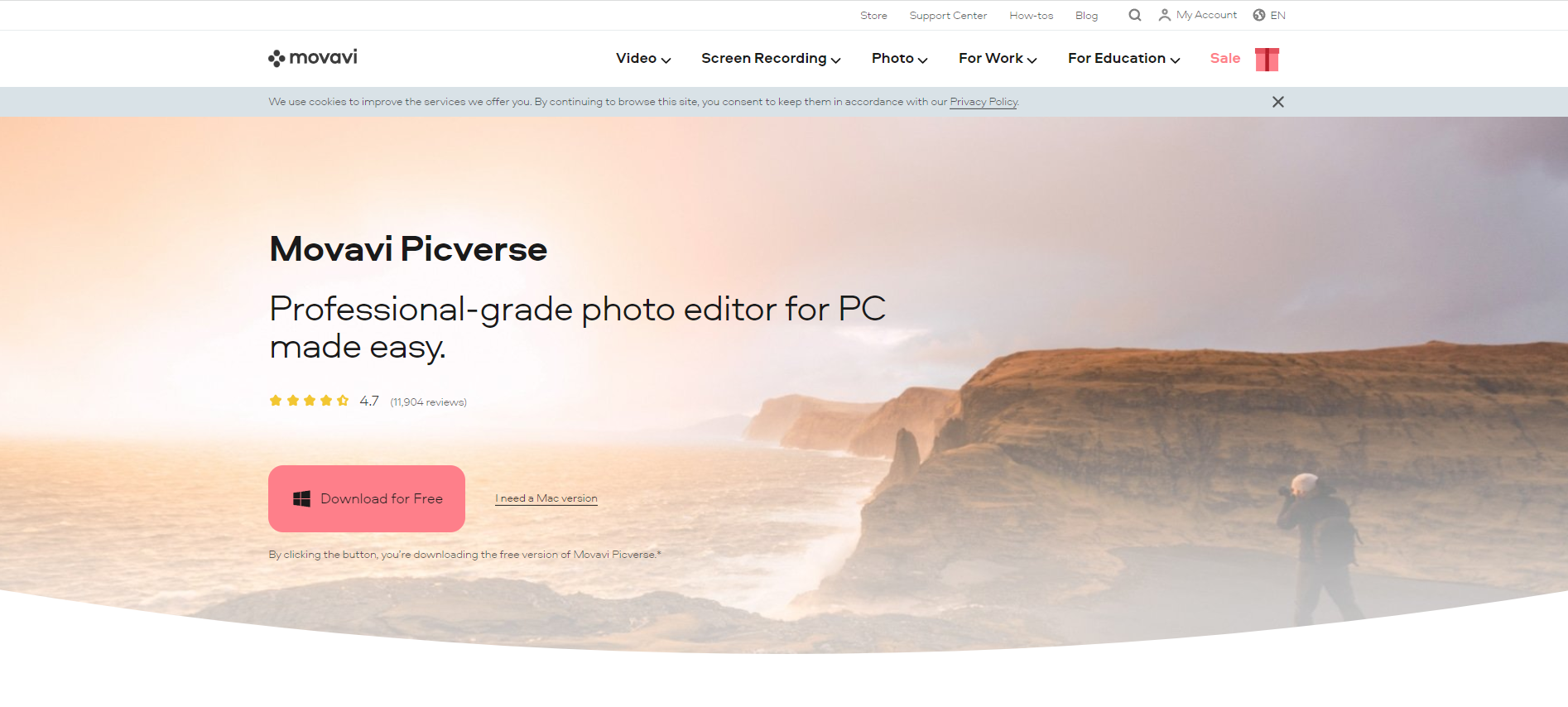
Next up is Monavi Picverse, an AI photo editing software that you can download free on both Windows and Mac, but it also offers you watermark services. And on top of that, you can make your photos look super professional and creative.
However, the function is not completely free, but you can try the free trial of this watermark creator to reside if you want to buy it in the future or not. It is one of the best photography watermark creators so check it out.
Pros
It is equipped with high-end AI picture editing tools that you can use on your multimedia while adding a watermark to it.
Cons
Monavi Picverse asks you to buy the software after you are done with the free trial.
3. Watermark Software
Watermark software is one of the fastest free watermark creators that also allows you to add QR codes so that people can click on them and reach your social media or website, which is a great commercial move.
Pros
Watermark Software allows you to add a QR code in place of a watermark to protect your work.
It adds watermarks to both photos and videos.
Cons
Even though the software offers you a free trial it is not completely free to use.
4. Photomarks
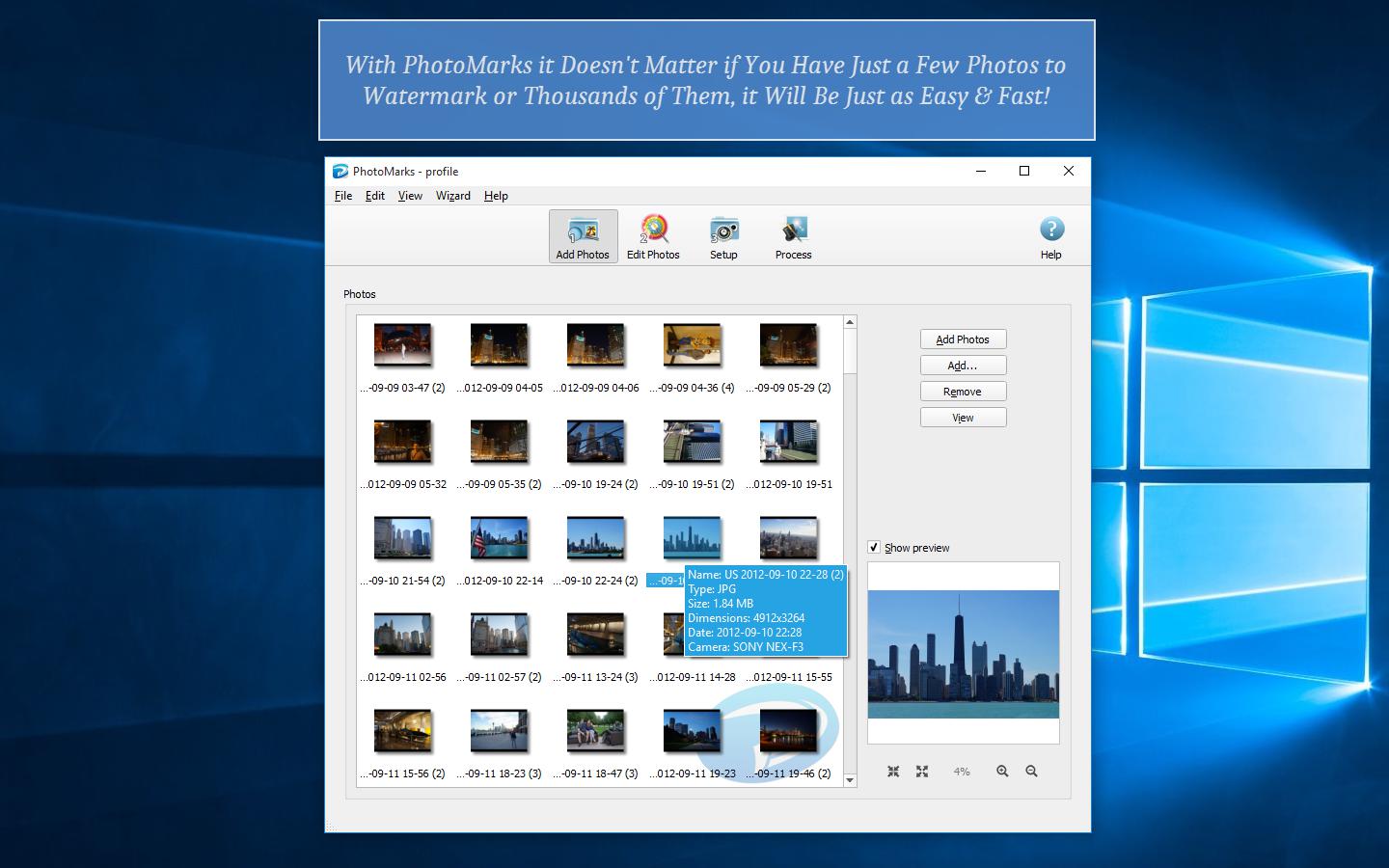
Photomarks is a fun watermark creator that you can download on windows Mac and even iOS devices; however, it is still unavailable for Android. The software allows you to multi-layer text on your media files and adds cool effects to the text. Photomarks can be your go to application if you are looking for a watermark creator free of cost.
Pros
Instead of editing your pictures and adding watermarks to them one by one, photo marks allow you to edit a batch at once.
You do not have the problem of losing your picture quality after exporting file on this watermark creator.
Cons
Even though the software is great for adding watermarks the interface still needs some updates and it only supports Windows.
5. Motionbox
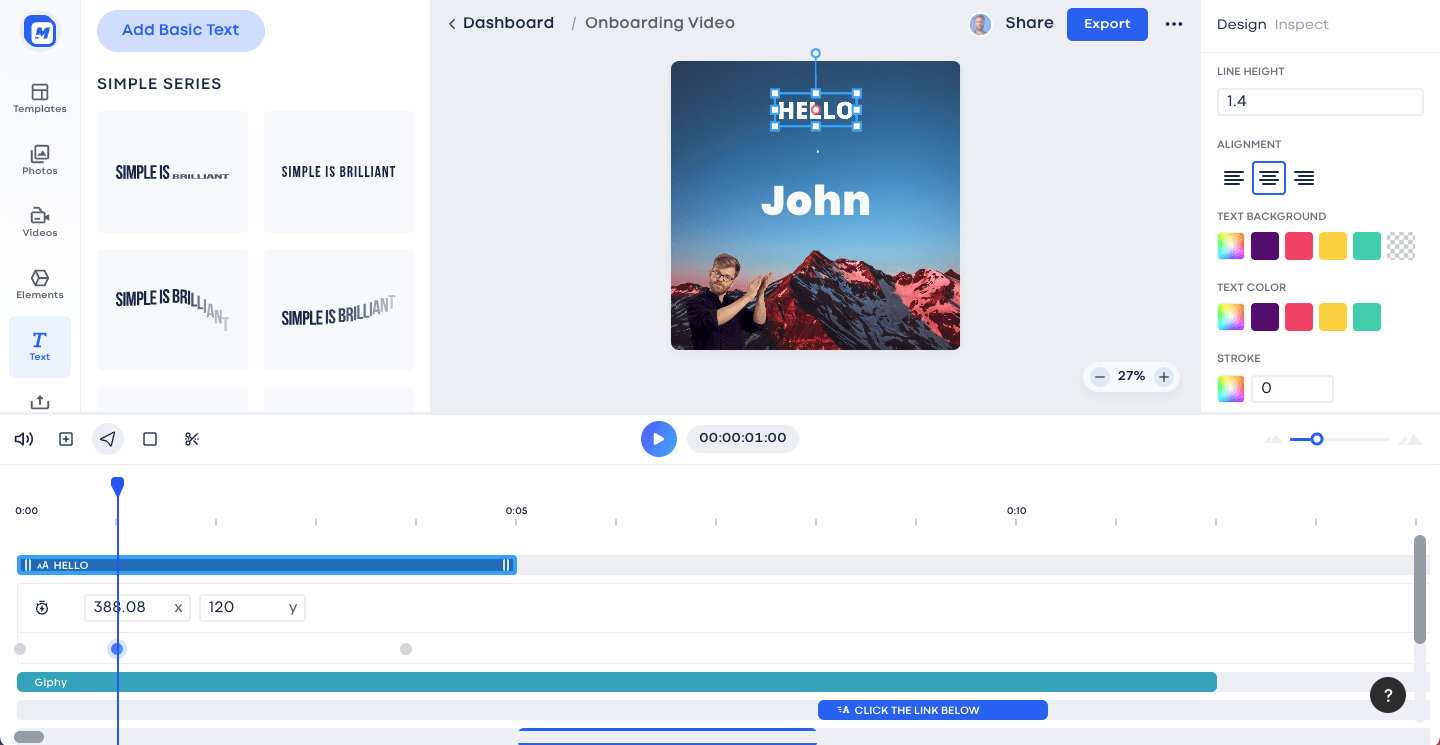
Motionbox is a modern watermark creator that allows its users to access multiple templates and forms options and an additional feature of automatic subtitles that most softwares do not offer.
Pros
Motionbox supports both windows and Mac.
The watermark creator allows you to add subtitles while editing your multimedia in it.
Cons
However, to use the watermark feature after the free trial, you will have to purchase the software.
6. Water Marquee
Water Marquee is a dream software for those who want to avoid downloading web applications. Because not only this water creator is completely free, it also allows you to add customized watermarks to your photos on any device, including your phone, if you have a stable internet connection. In short, it is a watermark creator online that anyone can access.
Pros
You do not have to download Water Marquee software as you can access it online on your favorite browser.
Cons
The watermark creator do not access all the features and restrict your activity unless you buy it.
7. Easy Watermark Studio
Easy watermark studio is a perfect watermark creator for those who want to use it for personal purposes, like adding a watermark to their photos and videos for social media. You can add a completely raw photo to this software, edit it as you like and then add a watermark on it.
Pros
Easy Watermark Studio is a completely free watermark creator that you can access easily as it has the simplest interface ever.
Cons
You do not get the opportunity to use the software unlimited for your photos and you can't even download it on Mac computers.
8. ARCLAB Watermark Studio
ARCLAB watermark studio is very similar to Photoshop, but it is very easy to use. This watermark creator supports multiple file formats and offers you diverse editing functions that you can apply to your media files to make them look perfect. You can also use it as a free logo creator with no watermark.
Pros
You will get diverse design options for watermarks to add to your photos, videos, and other multimedia.
The software allows you to export web-optimized pictures.
Cons
Even if you use the trial version of Arc lab watermark studio you will see their watermark on your images.
Even though the software allows you to add watermark to a batch, there is still some mismanagement in that.
9. JACo Watermark
JACo watermarks allow you to add your own customized texts and photos to the watermarks that you want to add to your multimedia files. The software interface is very basic and simple so that you will understand its usage very easily.
Pros
It is a completely free watermark creator that you can download on Windows, Mac, and Linux.
Cons
Even though the software serves the purpose, the interface is quite outdated.
10. Star Watermark
Start watermark allows you to create very creative watermarks and customize your text, and for that, it offers you a lot of templates and graphics options. The software also allows you to do basic editing like adjusting the transparency, shadows, size, etc.
Pros
Star Watermark allows you to add very cool 3D watermarks to your multimedia.
And the best part is that you can upload a batch of photos to the software and add watermarks to them at once.
Cons
The options to adjust watermark on your photos are very limited and standard.
Final Words
In the end, we would like to remind you that the DVD FabVideo Editor provides consistently excellent results and allows both batch and single media processing. The interface of DVD FabVideo Editor watermark creator is quite modern and up-to-date that you can download for free and add as many watermarks to your work as you want.
FAQs
Why do people add watermarks?
People add watermarks to their photos or videos to add a copyright notice so that no one can market or share their work as their own. The main purpose of watermarks is to let people know that they cannot use someone else’s work without their permission.
Do watermarks have the power to protect your work?
Yes, watermarks have the power to protect your work, whether it's videos or photography that you upload on the Internet. And if anybody wants to download or use your work, they will have to ask your permission, give you credit, and then proceed with it, which avoids art theft.




