How to Download YouTube Videos in 4K Quality on PC and Mobile?
Summary: This article introduces several effective methods for downloading YouTube videos in 4K resolution on both PC and mobile devices. It compares different tools, including browser extensions and dedicated applications, outlining their pros and cons. Users can choose the most suitable method based on their device and needs, with special tips for Android and iPhone users.
Table of Contents
Nowadays, many platforms support 4K video playback, and YouTube, as the most widely used platform, is no exception. However, when you want to download a video from YouTube in 4K, you may find that it is simply not possible. This is because YouTube only supports downloads at a maximum resolution of 720p, and you also need to subscribe to their premium plan.
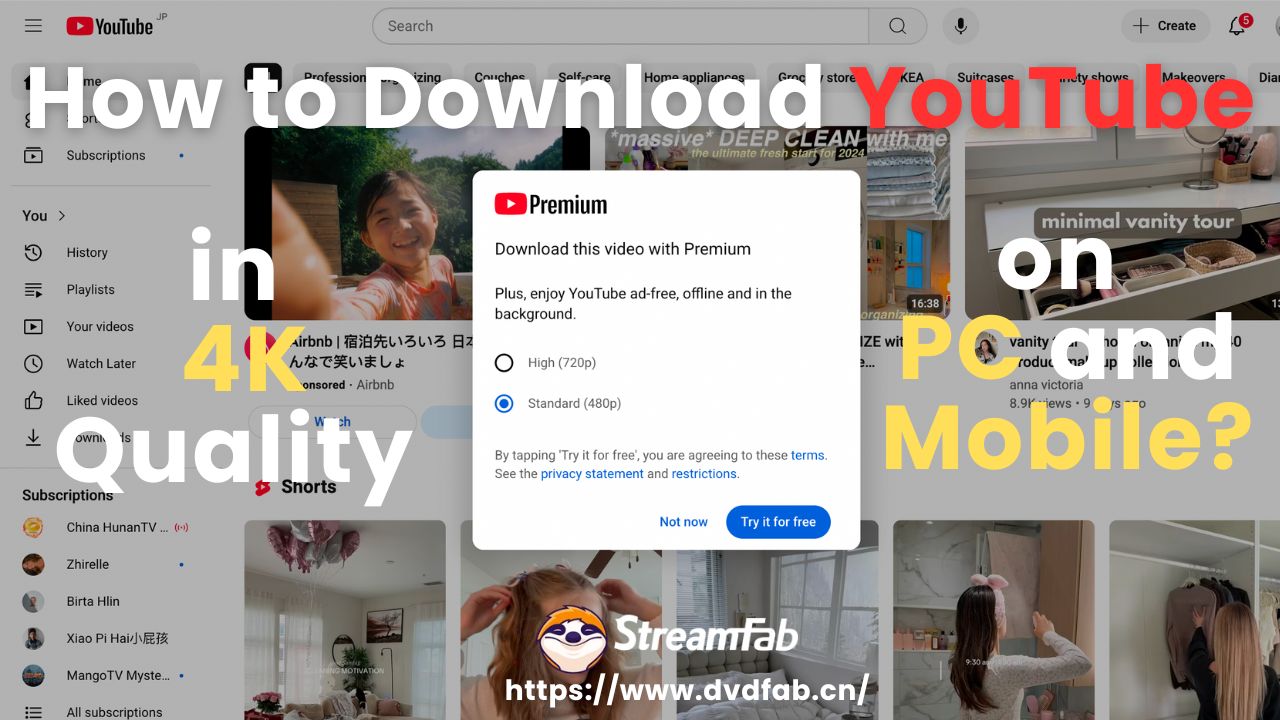
In addition, when pursuing high-definition video downloads, colour performance and HDR effects are equally important. HDR technology can significantly improve the brightness contrast and colour gradation of videos, making the images more realistic and vivid. Therefore, this article will provide you with a detailed introduction to the tools that can meet your needs.
How to Download YouTube Videos in 4K Resolution on PC?
Method 1: StreamFab YouTube Downloader
StreamFab YouTube Downloader is a professional YouTube video download tool that easily meets users' needs for downloading 4K videos, at the same time, it can also keep HDR of the video. What's more, if the original video supports 8K resolution, it can also achieve lossless downloads, ensuring that the image quality is not compromised in any way.Download online videos from YouTube, Facebook, Instagram, Vimeo, and 1000+ other video-sharing sites. Multitasks and playlist downloads are also supported.

Download online videos from YouTube, Facebook, Instagram, Vimeo, and 1000+ other video-sharing sites. Multitasks and playlist downloads are also supported.
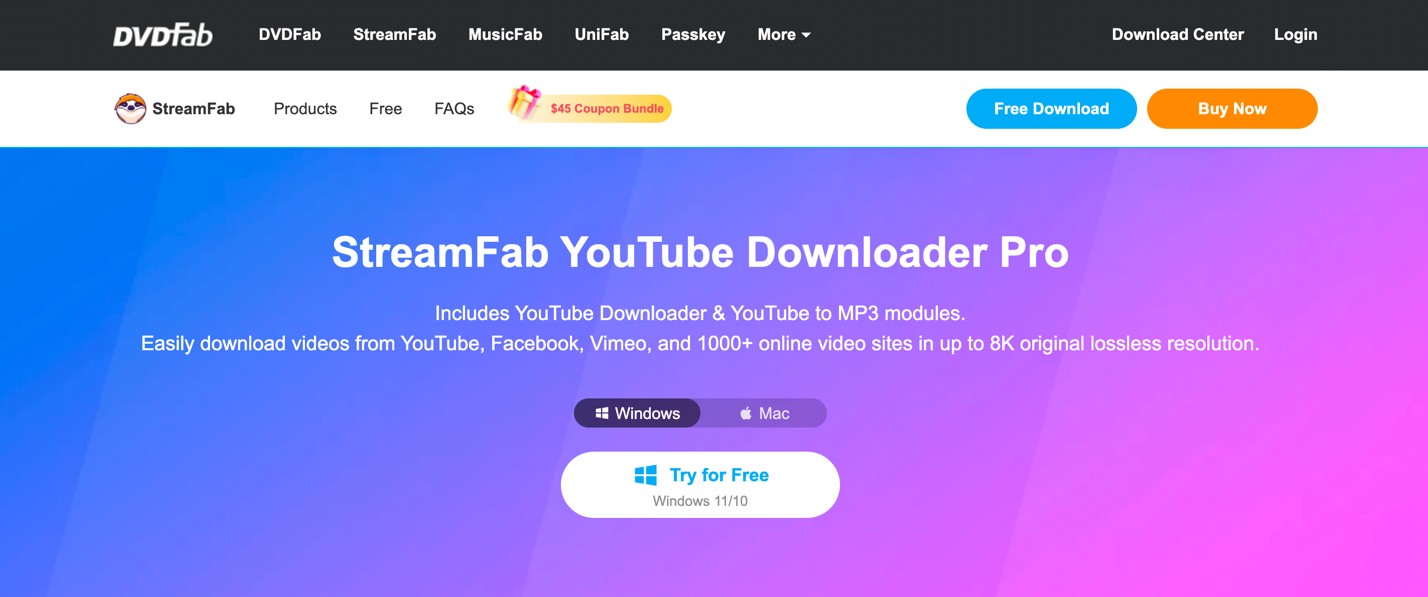
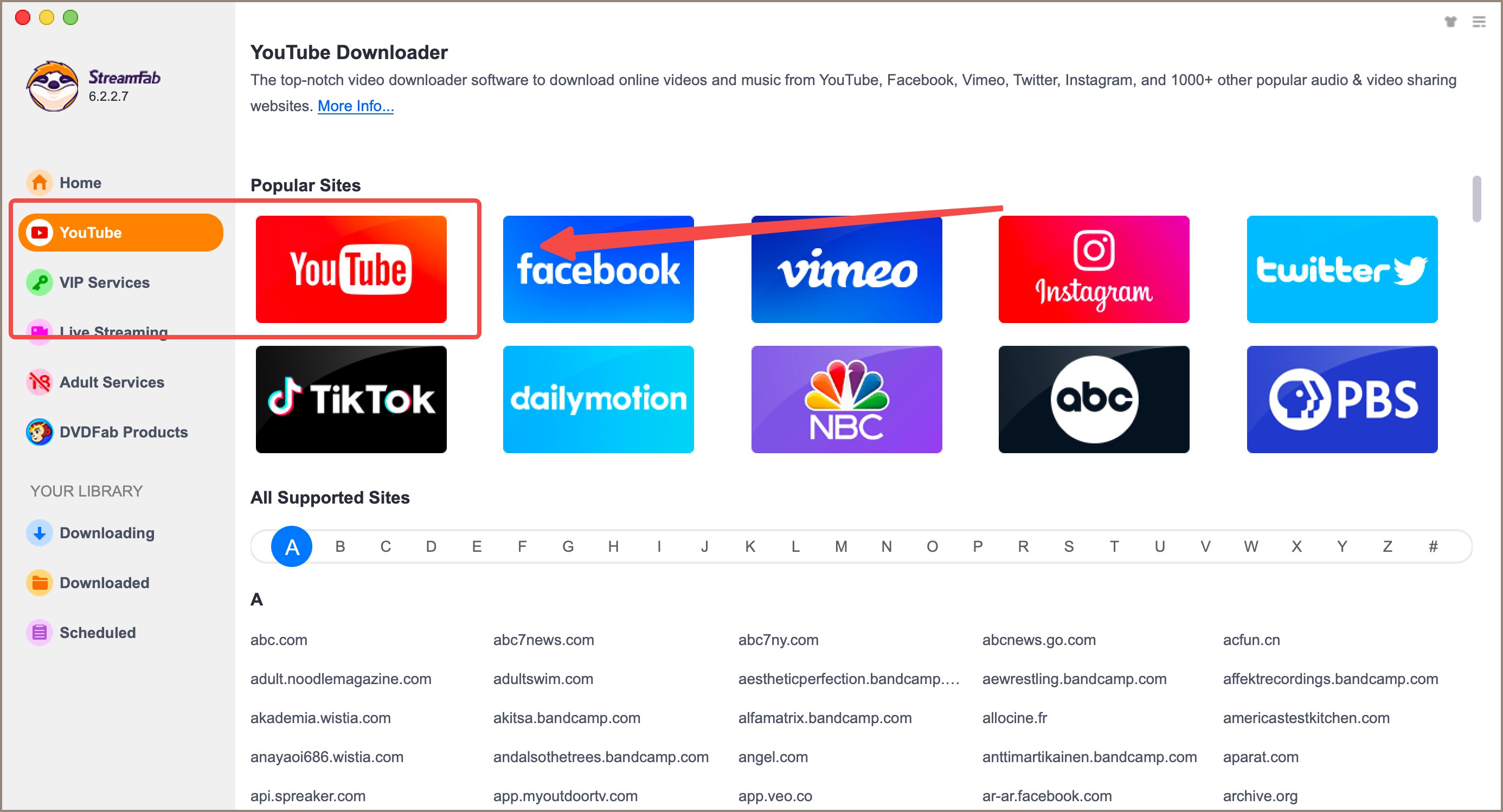
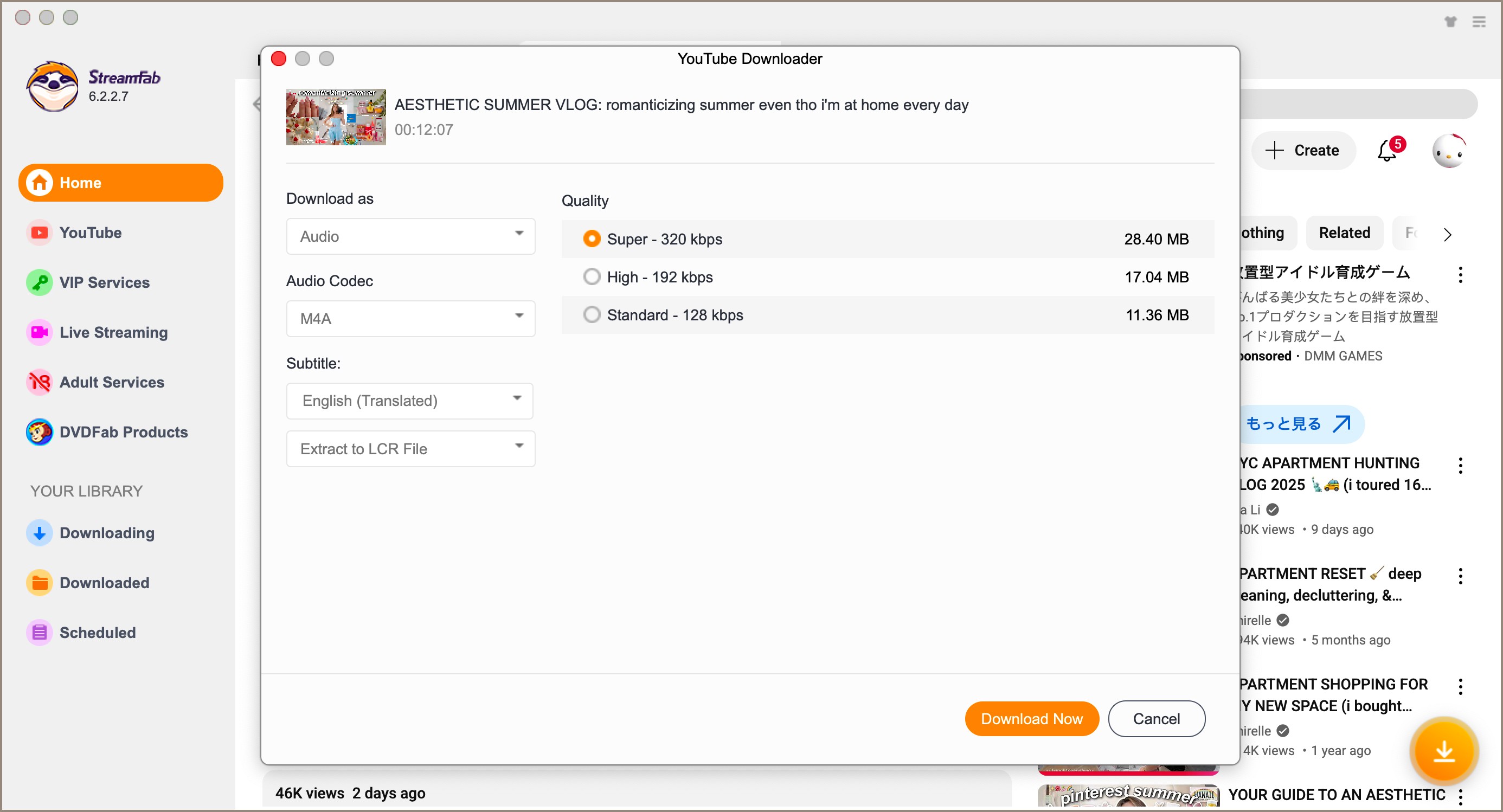
- You can download YouTube videos in 4K or even 8K.
- You can download the videos to only MP3 format, it means you can only enjoy the videos' BGM.
- Store VR 360° and HDR videos from YouTube.
- Grab videos from Facebook, Vimeo, and 1000+ other websites.
- It is one of the best playlist YouTube downloader, allows for playlist downloads, auto-downloads, and multitasking.
- Don't completely free, only support you free download 3 whole videos.
Method 2: CleverGet All-In-One
CleverGet All-In-One is a downloader can download YouTube videos in 4K, and it is very popular to download videos from different platforms, I think you can understand the name's meaning, now I will introduce you how to use this tool.
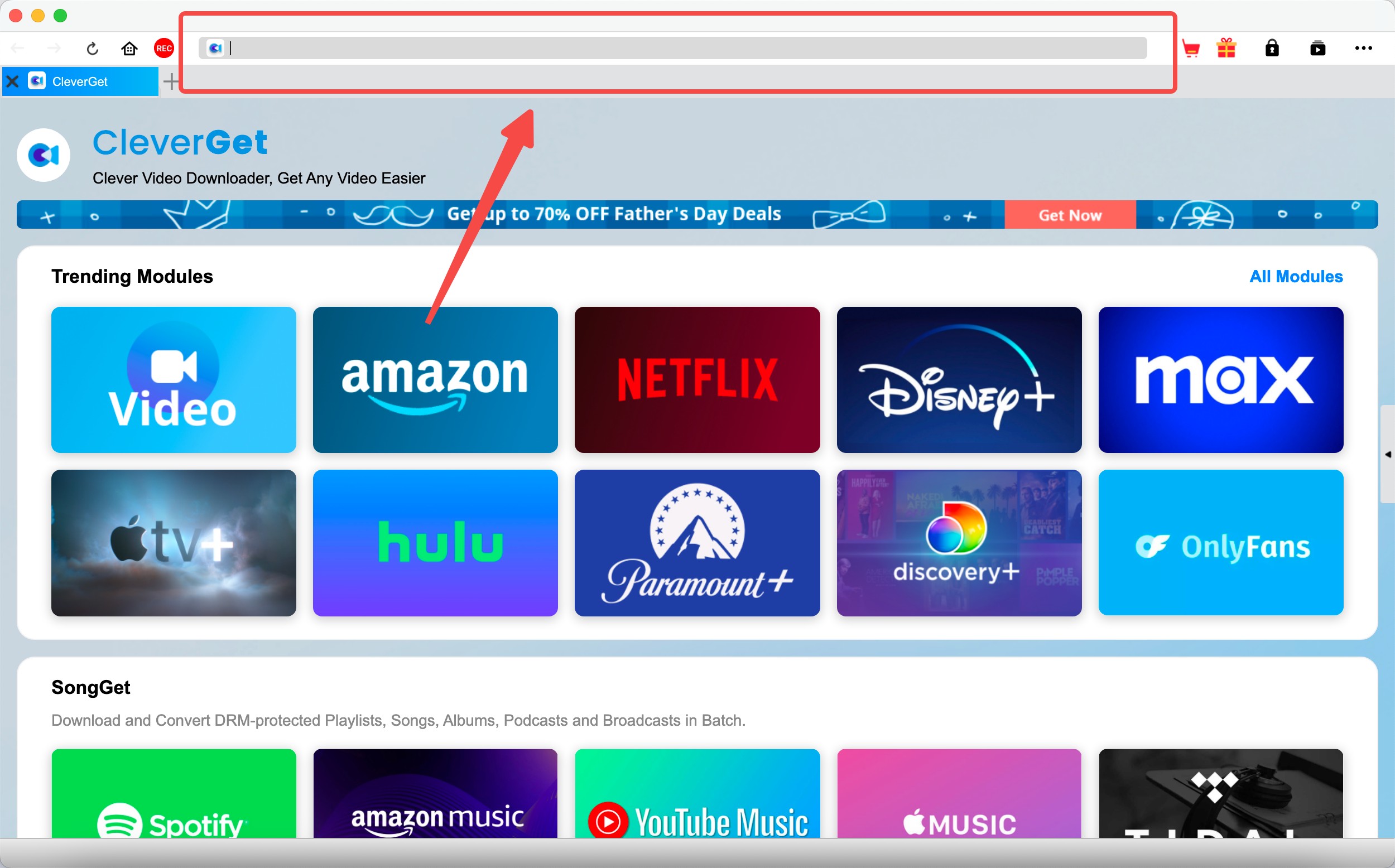
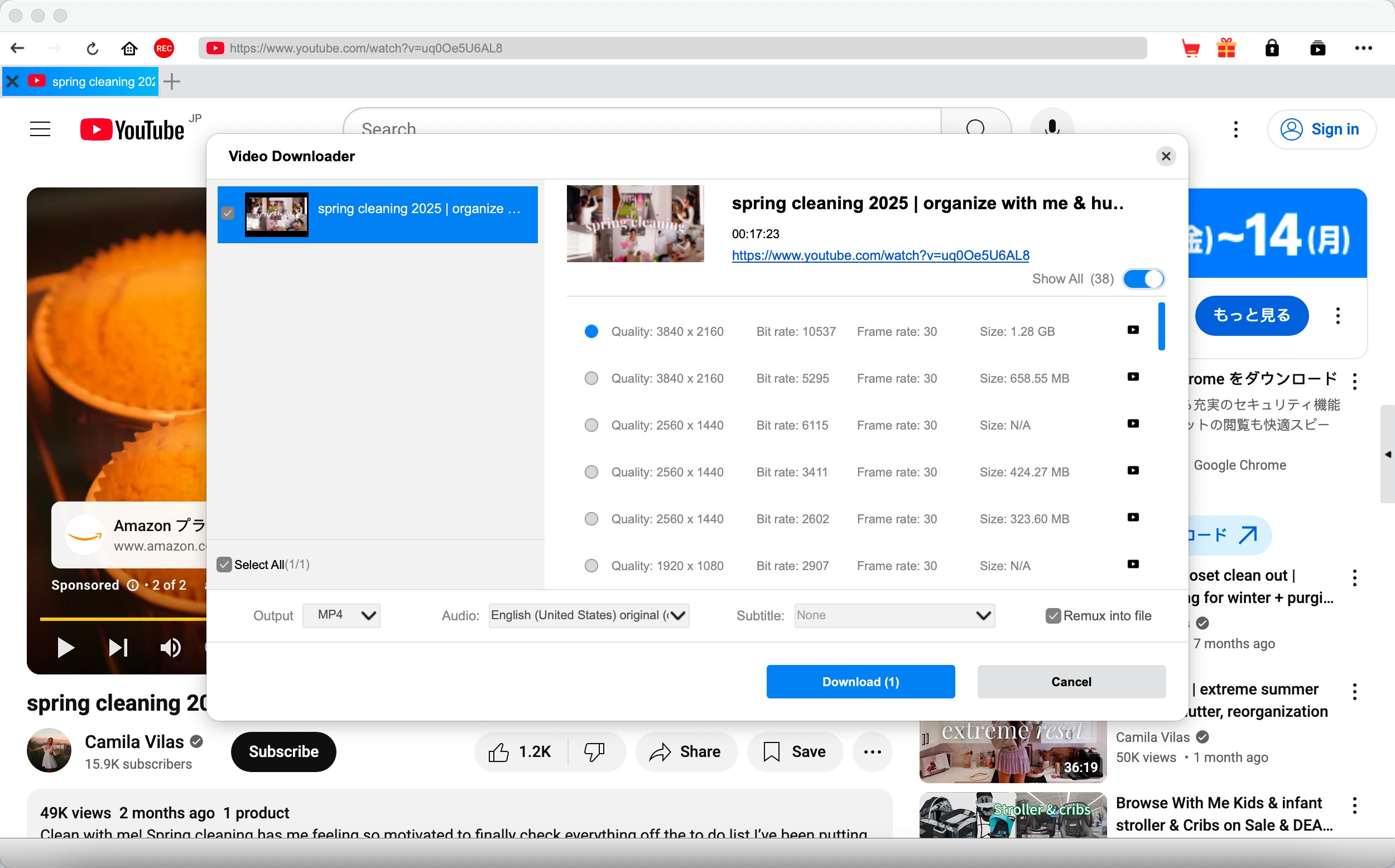
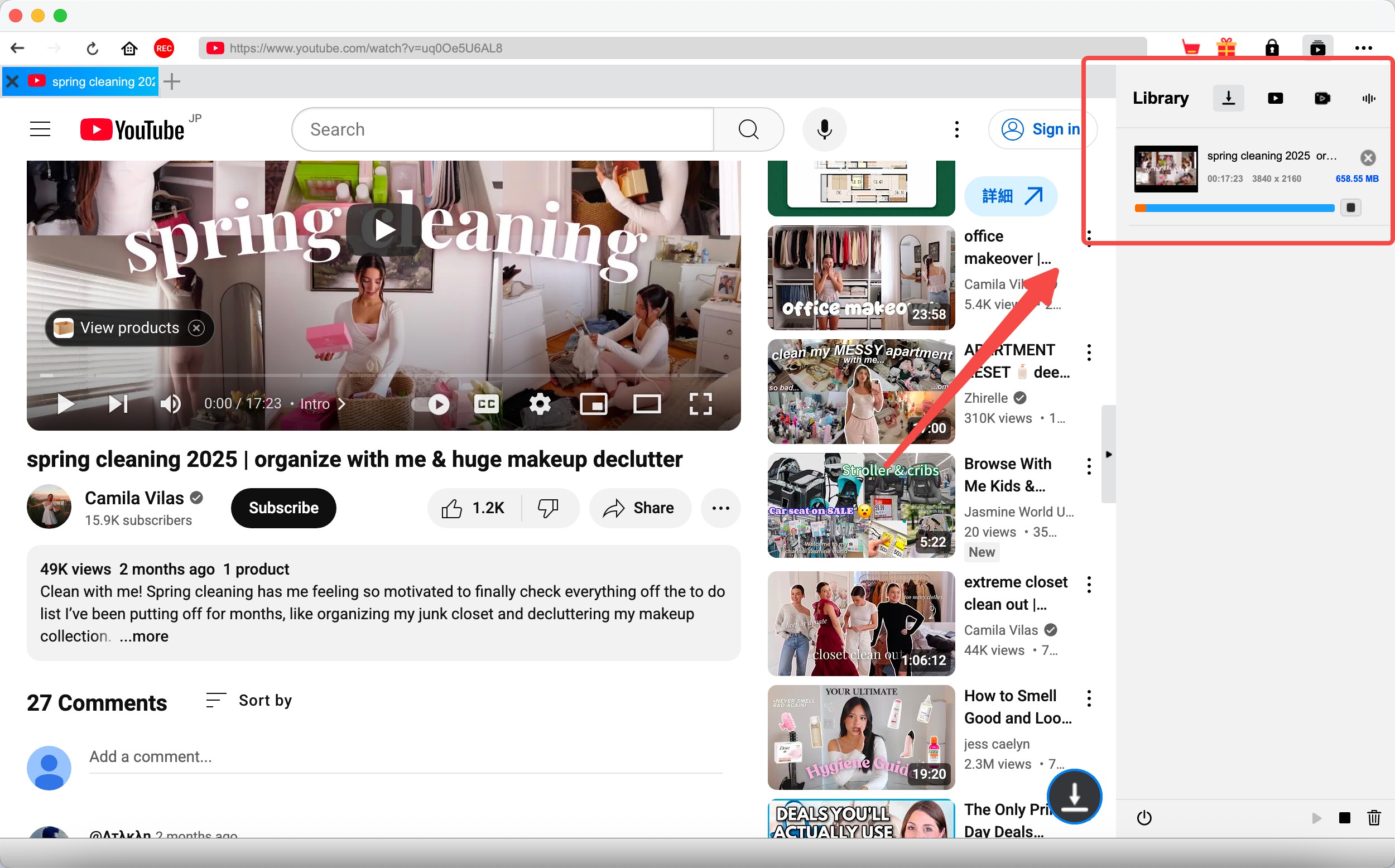
- It also support you download YouTube videos in 4K or 8K.
- You can only download the audio of the video.
- You can batch download the whole playlist.
- You can only free download 3 videos.
- No 24 hours support service for free trial users, maybe it means they don't want to waste time in free users.
- Not only YouTube service, you have to pay for all the services together.
- CleverGet not working is a frequent situation.
Method 3: Extension
I'm sure you've noticed that there are many online download tools available, but after testing them myself, I found that none of them are genuine, and the highest resolution available is only 1080p. Therefore, compared to online tools, I would recommend a YouTube video downloader extension for Firefox & Chrome, such as Video DownloadHelper.
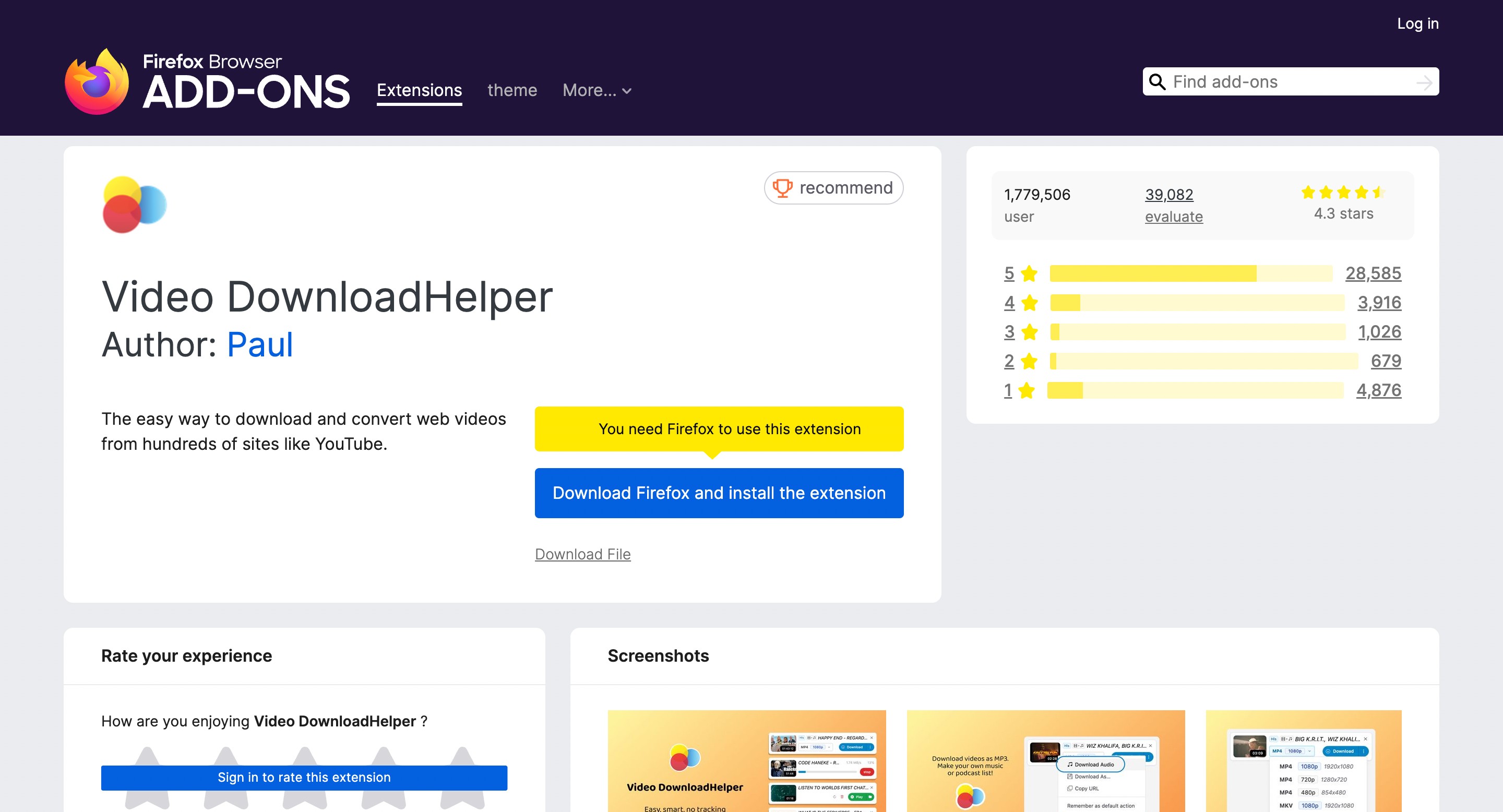
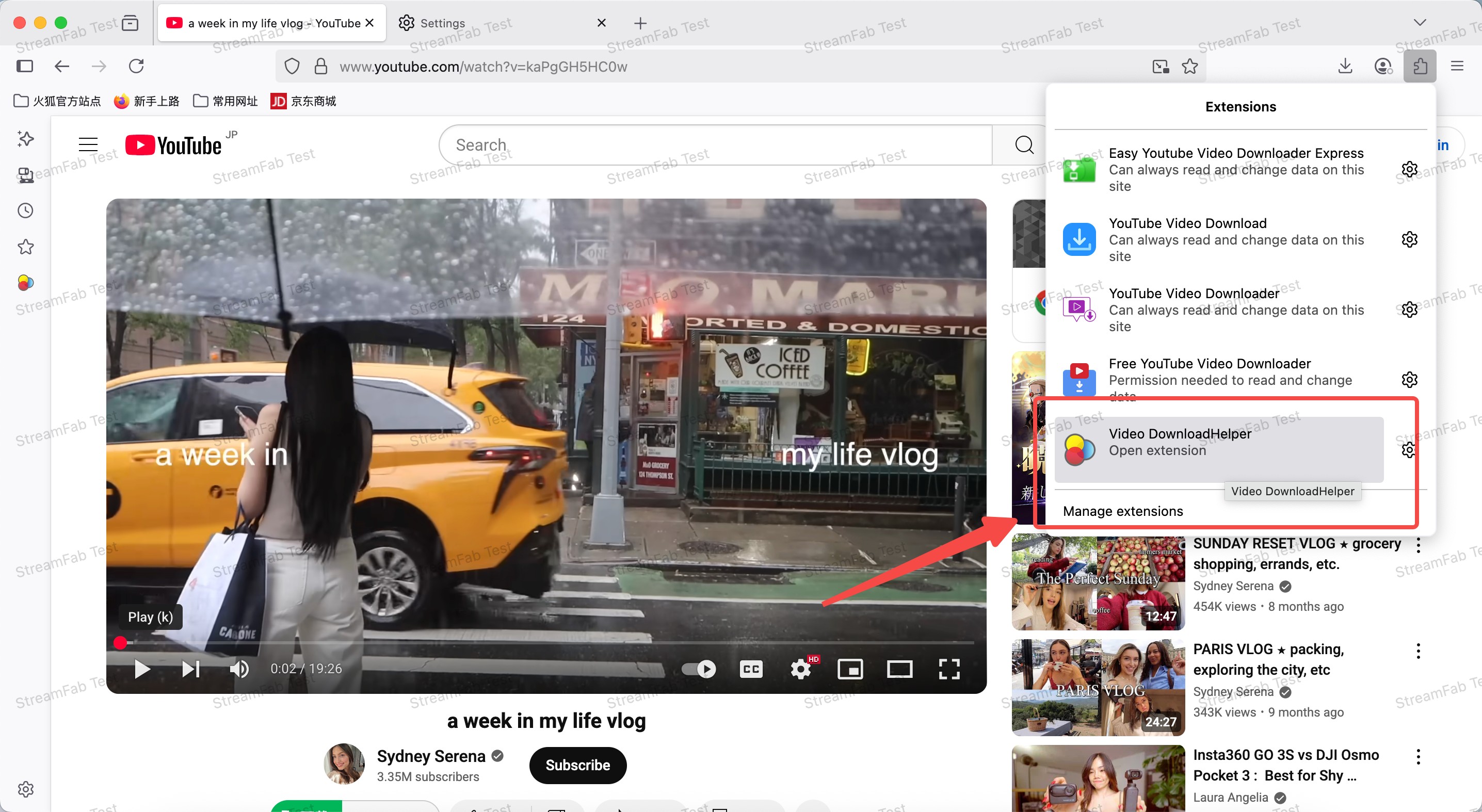
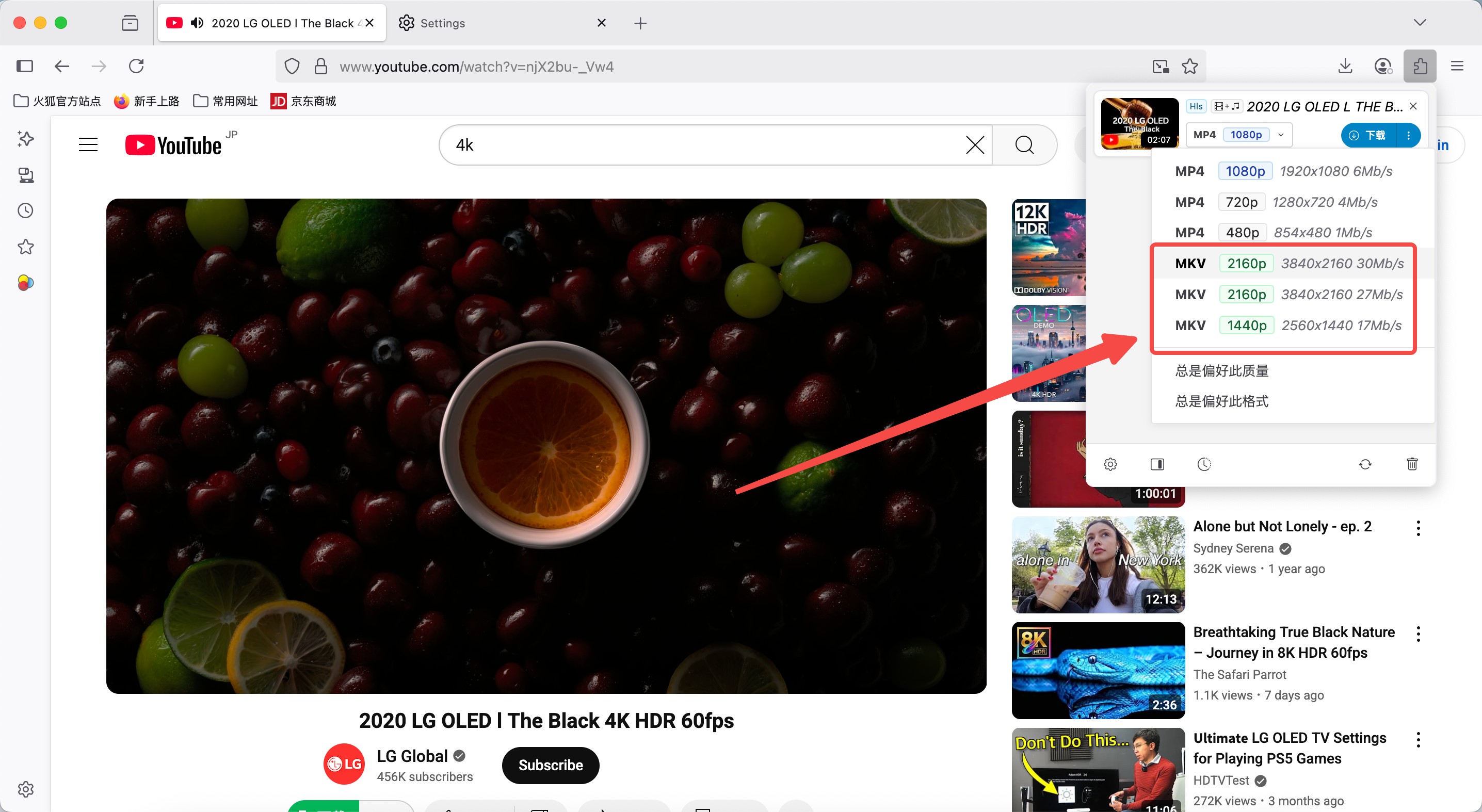
- Simply operate, no need to download software.
- Can automatically name file names.
- There are many advertisements, which may infect your device with viruses.
- There are frequent identification or download failures, making it unstable to use.
- 4K videos can only be downloaded in MKV format, requiring additional time to convert them to MP4.
How to Download YouTube Videos in 4K Resolution on Mobile Devices?
Tool Required: StreamFab for Android
For Android users, there are many ways to download YouTube videos in 4K, but I highly recommend using StreamFab for Android. This app not only supports one-click downloading of high-definition videos but also features a clean, intuitive interface and stable download speeds, making offline viewing more convenient and efficient.
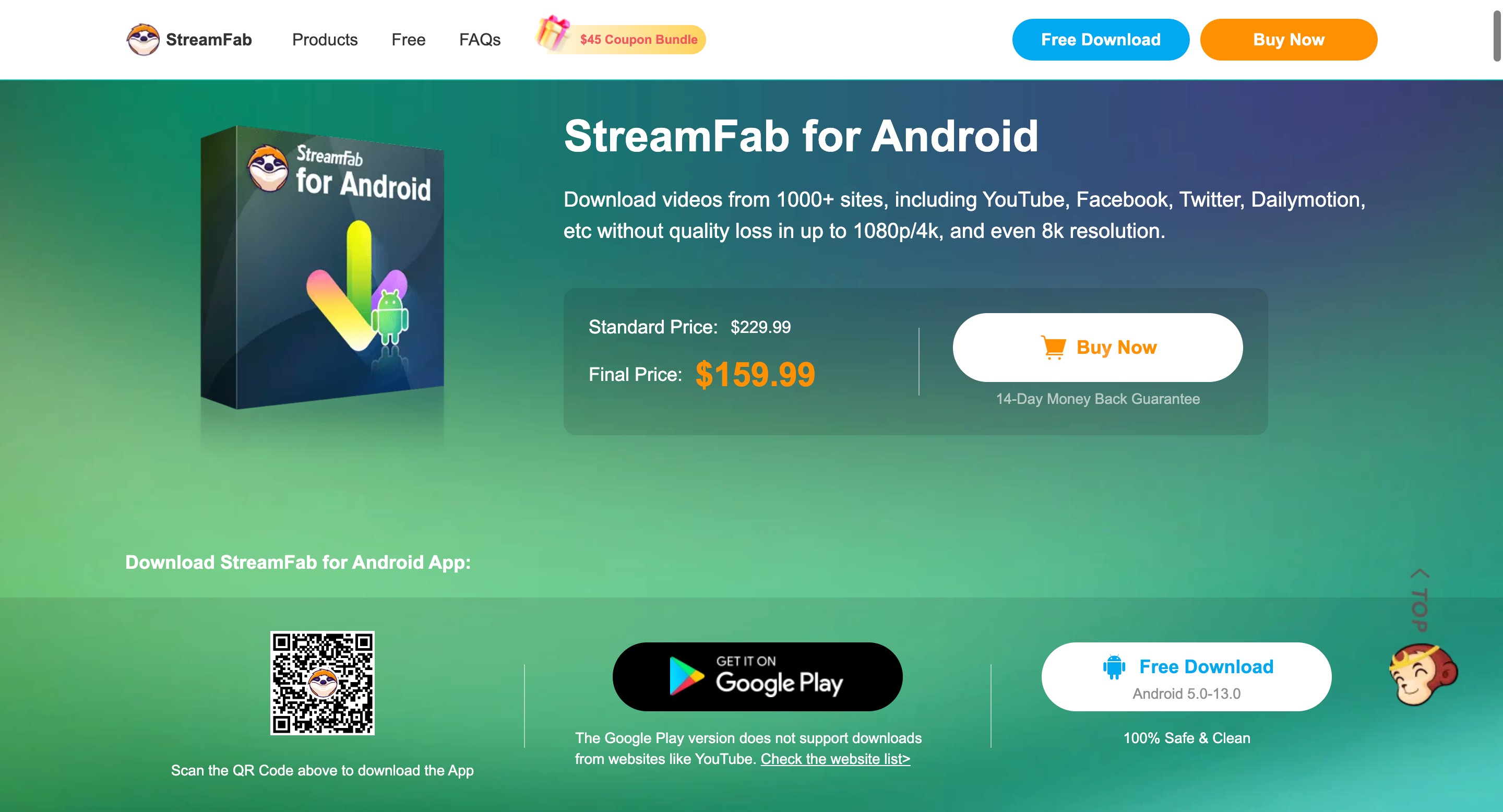
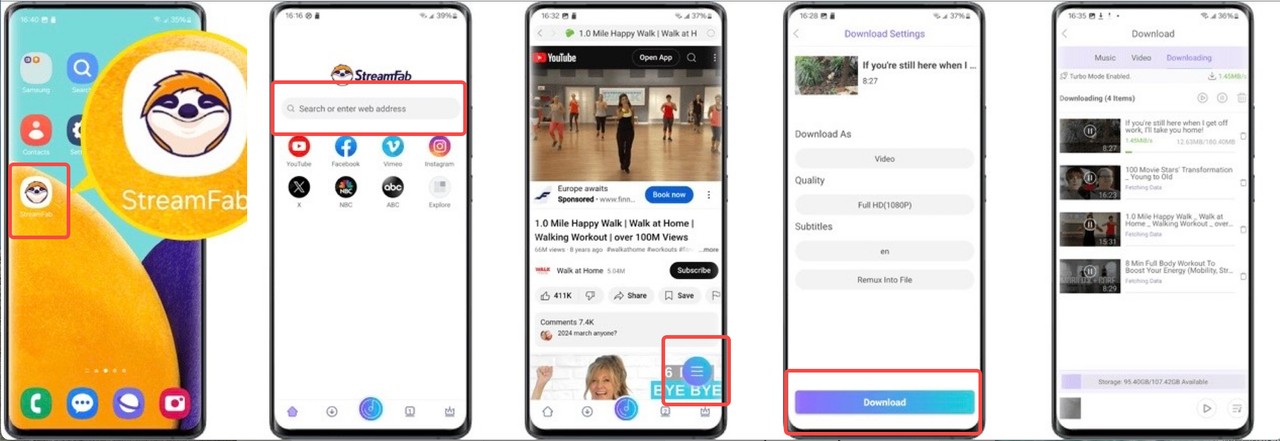
For iPhone users, there are currently no available apps or online tools that can directly download YouTube videos to mobile phones. Most of the tools advertised fail to deliver on their promised functionality when actually used. After multiple tests, it was found that even if the download is successful, the highest available resolution is typically limited to 1080p, failing to meet the demand for 4K video downloads. Therefore, the most reliable approach is to download the videos via a computer and then transfer them to the mobile phone, ensuring both video quality and improved download efficiency.
FAQs
You can indeed download free videos using certain browser extensions, but as mentioned in this article, such tools often come with certain risks, such as privacy leaks, download failures, or unstable video quality. In contrast, StreamFab offers a safer and more reliable solution, and its free trial version supports the download of three full videos, making it ideal for users to experience its features and performance before making a decision.
There are many online tools available for downloading YouTube videos. However, although they all claim to support 4K resolution downloads, in practice, the highest resolution available is 1080p. Additionally, while these online websites are free to use, they display numerous advertisements to generate revenue. Some of these ads may contain viruses that could pose a security risk to your device. Therefore, it is advisable to use such tools with caution.
Conclusion
Downloading 4K videos may seem difficult, but it's actually easy if you choose the right tool. Compared to unstable online tools and extensions, StreamFab offers a safer and more efficient download experience, allowing you to save high-definition content with a single click on both PC and Android devices. The free trial allows you to download three full videos, which is perfect for trying out the software before deciding whether to purchase it. For iPhone users, we recommend downloading the videos on a computer first and then transferring them to ensure image quality and stability.



