What Does Region 2 DVD Mean & How to Play Them?
Summary: Is your DVD player unable to recognize a Region 2 disc? This could be due to geographical restrictions, as Region 2 discs are typically designed for devices manufactured in Europe.
Table of Contents

Is your DVD player struggling to recognize a Region 2 disc? This is likely due to geographical restrictions, as Region 2 discs are designed for playback on devices manufactured in Europe. To play a Region 2 disc on a DVD player in another region, such as the United States (Region 1), you typically need to overcome this limitation. Fortunately, with just a few simple steps, you can bypass the restrictions and enjoy your Region 2 DVDs hassle-free.
What is the region 2 DVD?
As a result of digital rights management (DRM), DVD region codes were created to provide the owners of the rights to a DVD greater control over its worldwide distribution and distribution parameters such as content, date of release, and pricing. Zero-region, single-region, multi-region, and all-region DVDs are just some options available.
What does region 2 mean on DVD & will region 2 DVD play in the USA?
Around the world, DVDs of films are released at varying intervals, with the United States and Canada usually being the first, followed by Australia and Japan six months later and Europe 12 months after the United States and Canada. Before a film is released in European theaters, it may be available on DVD in the United States and Canada. To prevent people from seeing Region 1 movies before they were available on regions 2-6, five regions were developed due to the excellent quality of DVDs and Hollywood's releasing method. Protecting copyright and film distribution rights is a primary purpose of DVD region codes. DVD Another reason for DVD region coding is censorship across nations.
Region 2 encompasses Japan, Europe, South Africa, the Middle East, and Greenland.
A commercial in these nations, DVDs manufactured in region 2 can only be played on DVD players manufactured in these countries. Region-free players must play discs from one area on a disc player from another region. Region 2 is only playable in Japan, Europe, South Africa, and the Middle East. Greenland is omitted. So, is it possible to watch a DVD from another area in the United States?
The answer is negative. You must, however, acquire DVDs marked "region 1" if you want to watch region 2 DVDs in the USA. There are six regions in total: area 3 includes Taiwan and Hong Kong; region 4 has Australia and New Zealand; and region 5 includes Russia and East Asia, as well as North Africa and North Korea.
How to Watch Region 2 DVDs on PC & Mac?
This post will guide you on how to play Region 2 DVDs in other regions effortlessly. Instead of investing in bulky multi-region DVD player hardware, simply download a free multi-region DVD player software. This software allows you to watch encrypted DVDs and CSS-protected movies on your computer without hassle. Let’s explore the most compatible Region 2 DVD players you can use today.
4 Best Players to Watch Region 2 DVD USA for Free
PlayerFab All-In-One
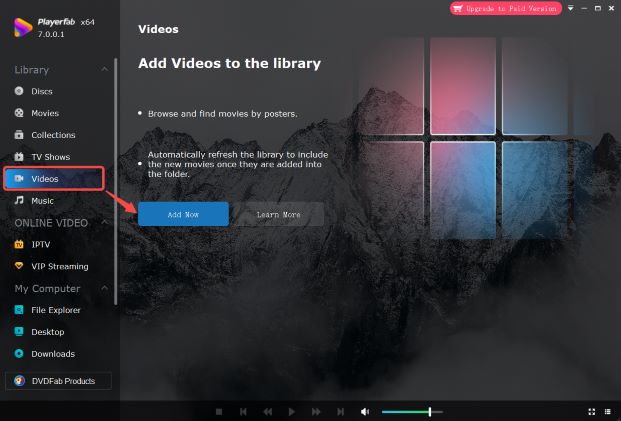
This top-rated 4K media player has earned its place at the top of the list due to its consistent performance, extensive feature set, and enthusiastic user reviews.
PlayerFab All-In-One is a versatile tool that allows seamless playback of DVDs encoded with any region code, letting you enjoy foreign movies effortlessly. By subscribing to its advanced features, you gain access to frequent updates and online support. Beyond playing region-coded DVDs, it also supports DVD ISO files and folders, enabling flexible viewing anytime, anywhere. With its intuitive interface, PlayerFab caters to both beginners and seasoned users, making it a top choice for hassle-free, region-free DVD playback.
Features
- In addition, you may use poster walls to organize and manage your local media assets, including your music, without regard to their region.
- 4K UHD, HEVC (H.265), and all other common media files are supported, as are HDR10 and Hi-Res audio outputs and 3D playback for any 3D media content.
- DVDs and Blu-ray discs can be imported into the local library as ISO files, allowing for small and large-screen PC and TV playback.
- mart previews with resizable thumbnails are included.
- Manage your Playlist with a variety of customizable features.
- Stylish appearances and hotkeys make it easy to use.
- The player offers you a free 30-day trial.
- It is the best player for playing region 2 DVD on Mac
5KPlayer

Instead of a DVD player, this so-called "region-free" model is more of a media streamer and downloader for streaming film and music through Airplay. Many customers are frustrated by the DVD player's erratic behavior and slow response time. Many users are unhappy with the software's ability to automatically associate with virtually any form of media file, despite its claims to be a secure free player. To reverse the relationships, one must unpick every single file type, which is a tedious and nasty operation.
Features
- This DVD player might cause your computer to completely freeze up at any given moment. As a result, you should pause before you take action. A free lunch does not exist.
- This is an excellent player to serve accordingly.
LG DP132H Multi-Region DVD Player
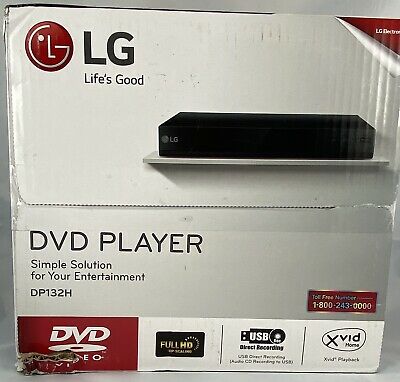
DVDs from any region (1-6) may be played on this DVD player, which retails for $52.95 at Best Buy (floating). It can upgrade low-resolution DVDs to Full HD 1080p and is compatible with DivX films.
Features
- Playback is unaffected by DVD region codes 1 to 6.
- Various video/music formats, such as MKV, AVI, MP4, FLAC, and MP3, may be played back.
- AirPlay and DLNA may be used to transmit audio and video wirelessly.
- YouTube, Vimeo, and Dailymotion videos and music can be downloaded
Jinhoo DVD Player
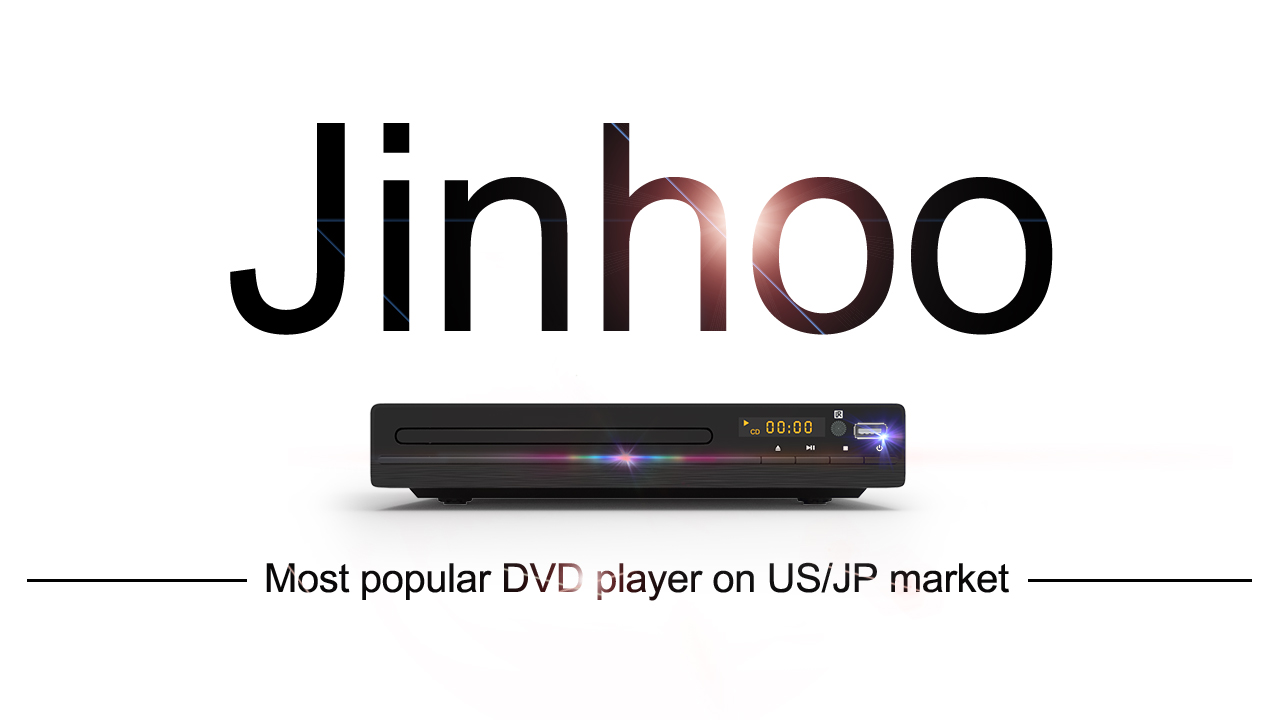
This $47.99 DVD player can play DVDs from any region (1-6, except for Japan CPRM discs) and support various disc formats created by a DVD recorder, allowing you to get the most out of your DVD collection. An updated version with more integrated capabilities, on the other hand, has a higher price tag ($49.99).
Features
- It also supports a wide range of DVD formats. For example, you may play VCDs and SVCDs on the player.
- The content on a USB key can also be plugged into a USB input.
- An HDMI output, a composite video/audio output, and a coaxial audio output provide a wide range of audio and video connecting possibilities.
Wrapping Up
On this page, you'll find various ways to play DVDs on DVD-RW players. All media files, including DVD (disc/ISO/folder), may be played with the DVDFab Player, a multi-region DVD player with spectacular quality and blistering speed. We have also included easy ways to watch the region 2 DVD in the US for your help.
FAQs
The following are the DVD region codes:
- Region 1 - Canada, the United States, and U.S. territories.
- Region 2 - Japan, Europe, South Africa, the Middle East (including Egypt), and Greenland.
- Region 3 - Southeast Asia and East Asia (including Hong Kong).
- Region 4 - Australia, New Zealand, the Pacific Islands, Central America, Mexico, South America, and the Caribbean.
- Region 5 - Eastern Europe, Russia, the Indian Subcontinent, Africa, North Korea, and Mongolia.
- Region 6 - China.
- Region 7 - Reserved for an unspecified particular use.
- Region 8 - Special international venues for air and oceanic travel.
To get the most out of your DVD collection, use a top-notch region-free DVD player like PlayerFab All-In-One Now that you're familiar with the all-region DVD player's magical abilities and unparalleled performance, it's time to learn how to operate it. Here's a little instruction to help you out.
- This is the greatest DVD player that isn't restricted to a specific region
- To play a DVD (disc/ISO/folder) movie, just insert it into the optical drive on your computer
- Load your local files into this region-free DVD player.
- It's easy to get a handle on this feature-rich region-free DVD player once you've read the preceding primer.




