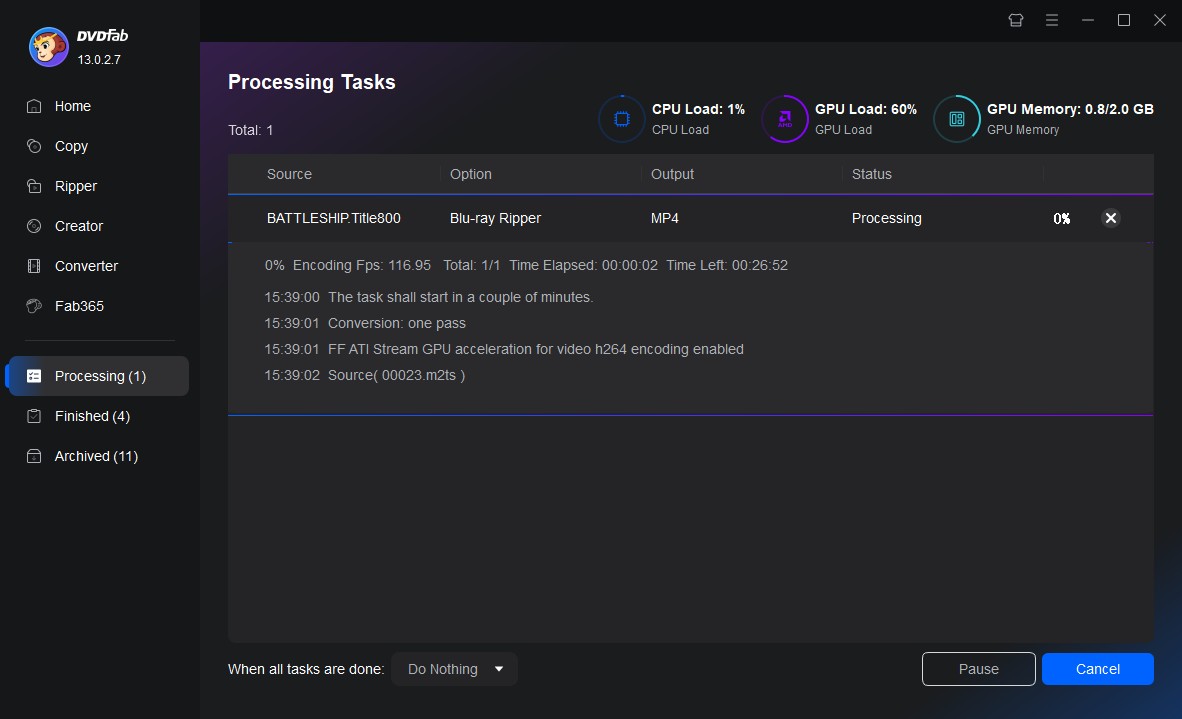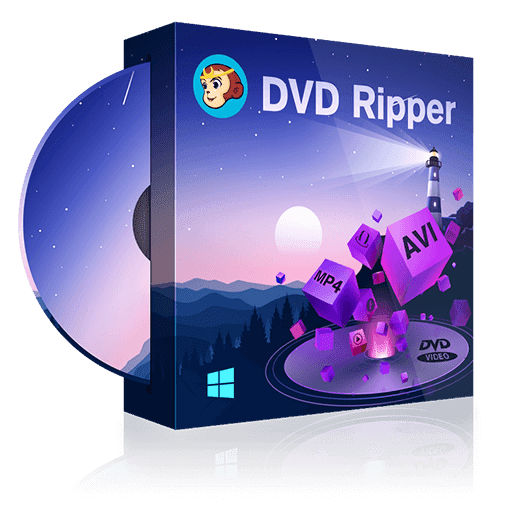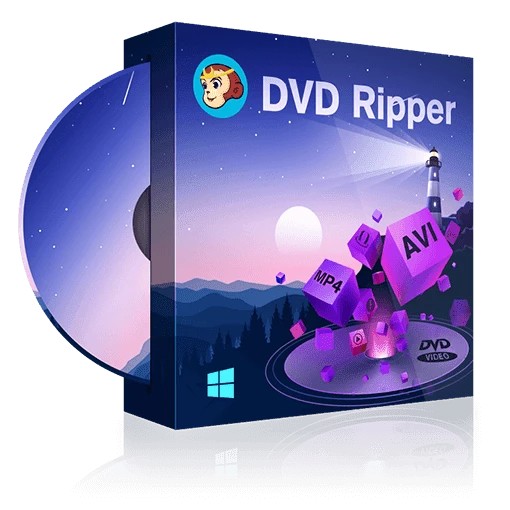Facts You Should Know About DVD Formats
Summary: With numerous DVD formats—DVD+R, DVD+RW, DVD-RAM, DVD-RW, DVD-ROM, etc.—how can users determine which one works with their systems? Like the evolution of CDs to rewritable discs, DVD formats vary in functionality and compatibility. Below is a guide to help clarify these differences.
- • Rip/Convert DVDs to mainstream video/audio formats
- • Enable you to enjoy DVD files on mobile devices or in a home theater
- • Customize DVD video with the built-in video editor
- • Support batch conversion at GPU-accelerated speed
Table of Contents
How does a client know which DVD formats are compatible with their existing systems when there are so many formats? And what are the reasons there are so many DVD formats available?

When DVDs were first introduced, the mainstream was to watch movies by loading a DVD disc into a DVD player instead of a VCR. However, as CD (compact disc) technology has evolved to allow users to record, erase, and re-record data on compact discs, DVDs have evolved in the same way.
In addition to DVD formats, if you want to rip blu-rays to a digital format, DVDFab Blu-Ray Ripper can be the best solution.
What are the DVD-R /DVD+R/RW/RAM/ROM
DVD-R
DVD-R (Digital Versatile Disc Recordable) is a generic recordable DVD format that looks like a traditional DVD but allows information to be written only once and read multiple times. DVD-R is a DVD format that is compatible with all recordable DVD formats. It can store up to 4.7 GB of information or media records on a primary disk and up to 8.5 GB on a double-layer disk. A disc can only be used once and cannot be used for re-recording whenever it is removed from the drive.
DVD+R
Released in 2002, described as DVD Plus R. It is a recordable DVD format similar to DVD-R but does not carry the DVD logo. It uses the ADIP method and is usually slightly more expensive than DVD-R. Playback compatibility with all DVD players has been improved to approximately 80%.
DVD+RW
DVD+RW is a re-writable version of DVD+R. DVD+RW disc stores about 4.7GB and can record 1,000 times. This DVD type can be played by most (about 70% to 80%) DVD players and nearly all recent DVD-ROM drives. But you should note that some older DVD players and models from Panasonic, Toshiba, and Hitachi won't play DVD+RW/DVD+R discs. Compared to DVD-RW, DVD+RW has better performance and reliability.
DVD-RAM
DVD-RAM is a recordable and rewritable DVD type developed by Panasonic, Toshiba, and a few other manufacturers. It comes in cartridge and non-cartridge forms, single- or double-sided with 4.7GB storage per side. DVD-RAM discs is very useful for backups like a hard drive as it can be rewritten for up to 100,000 times, 100 times more than either DVD-RW or DVD+RW. However, DVD-RAM is not as common as DVD R/RW discs and can be played only on DVD-RAM drives, some camcorders and video recorders. It's not supported by most DVD-ROM drives and DVD-Video players.
DVD-ROM
Different to all the recordable DVD formats listed above, DVD-ROM is a read-only DVD video format. DVD-ROM discs hold around 4.38 GB data that is pre-recorded by the manufacturers and can't be changed, rewritten or erased. This kind of DVDs is commonly used for movie rentals and software applications. DVD-ROM discs can be read by a computer with a DVD-ROM/DVD-RAM drive, but not on a DVD drive connected to a home theater system or TV.
DVD+R DL and DVD-R DL
The double-layer innovation has been maintained by various producers, including Dell, HP, Verbatim, Philips, Sony, and Yamaha. As its name suggests, double-layer innovation gives two separate recordable layers on a single DVD disc. In the consumer market, it is often referred to as dual layer and sometimes shown as DVD+R DL or DVD-R DL.
DVD+R DL, also known as DVD+R9, is a dual-layer DVD+R that can be written to. DVD-R DL, also known as DVD-R9, is a dual-layer writable DVD-R. Dual-layer disks are capable of holding 7.95GB. Dual-layer discs DVD+R9 and DVD-R9 are capable of holding 7.95 GB of data, and two-sided dual-layer discs known as DVD-18 have a capacity of 15.9 GB of data storage.
Moreover, you can also know DVD-RW vs DVD+RW and the difference between them.
Successors To DVD
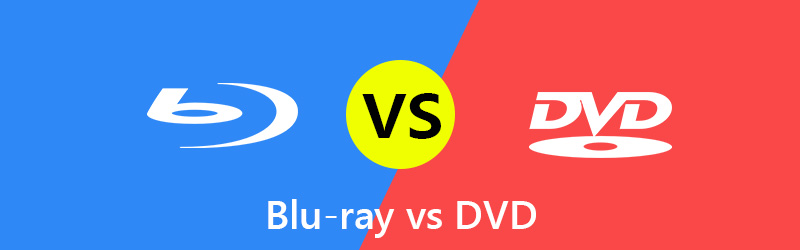
Several technologies have been proposed as successors to standard DVDs: HD-DVD, Blu-ray, AOD, and HVD (Holographic Versatile Disc). However, the difference in quality between VHS and DVD was so obvious that consumers were able to transfer from VHS to DVD quickly and easily. However, this new standard has not seen the same dramatic difference in quality as, for example, HD-DVD vs. DVD and is not gaining much traction. In addition, media players and the media themselves are very expensive, costing $24 for a DVD movie versus $35 or more for a Blu-ray movie. The industry as a whole shows that consumers aren't ready to give up on DVDs just yet. The following is a partial list of standards that are considered successors to the DVD standard.
HD-DVD
Abbreviation for High Definition-DVD is a generic term for technology recording high-definition video on DVD. HD DVDs can generally store two to four times as much data as standard DVDs.
HD-DVD is an abbreviation for high definition-DVD, which allows high-definition video to be recorded on a DVD. HD-DVDs generally can store between two and four times as much data as standard DVDs. This is because HD-DVD uses a more advanced format.
On February 19, 2008, Toshiba issued a press release stating that it would no longer develop, manufacture, or market HD DVD players and recorders and that the company planned to end production of both players and recorders by March 2008. Following suit were several major retail chains, such as Wal-Mart, which announced their aim to discontinue carrying the product. In addition, major Hollywood studios announced that they would not release any new developments in HD-DVD format.
Blu-ray Disc (BD)
Blu-ray Disc (BD) uses blue-violet laser technology with a wavelength of 405 nm, in contrast to the red laser technology with a wavelength of 650 nm utilized in traditional DVD formats. With a data transfer rate of 36Mbps, the rewritable Blu-ray disc can store up to 25GB of information on a single-layer disc and up to 50GB of information on a dual-layer disc.
This equates to approximately 9 hours of high-definition (HD) video or about 23 hours of standard-definition (SD) video when stored on a disc with a capacity of 50 GB. The Blu-ray disc format was developed in collaboration with Sony, Samsung, Sharp, Thomson, Hitachi, Matsushita, Pioneer, and Philips, as well as LG Electronics and Mitsubishi Electric.
DVDFab Blu-ray Ripper
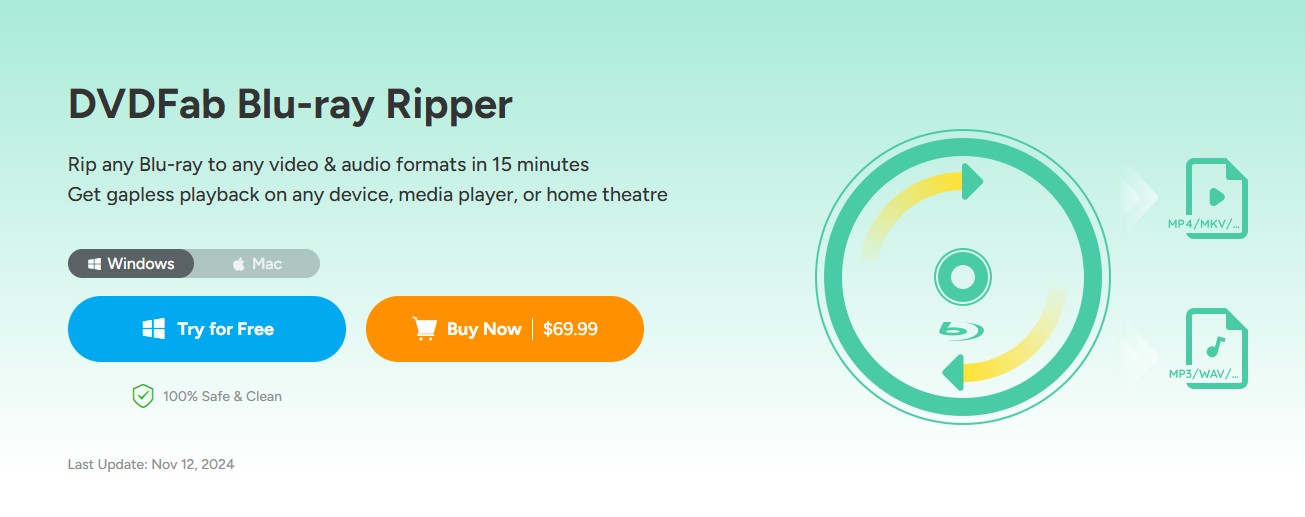
Commercial Blu-rays have a copy protection feature that stops illegal copies from being made. Removing such protections should be your first and foremost priority if you want to rip Blu-rays to a digital format. DVDFab Blu-ray Ripper is a solution to your removing blu-ray protection problem.
- Rip Blu-rays to Video & Audio of the best Quality:
DVDFab Blu-ray Ripper is different from other Blu-ray ripping software in that it can convert Blu-rays to lossless video and audio, resulting in high-quality playback for home theatres.
- Reduce the size of the video while preserving its quality:
It is the best Blu-ray converter available, enabling users to convert Blu-ray movies to popular video formats that can be played on all mobile and portable devices.
For example, MP4 is the most compatible video format, as it has a smaller file size but more outstanding quality than other formats.
- Rip any Blu-ray to different video and audio formats:
DVDFab Blu-ray Ripper, the best free Blu-ray ripper program, can convert Blu-rays to more than one thousand other video and audio formats, which can then be played back on various other devices.
- Get Blu-ray Ripping Speeds 50 Times Faster:
The DVDFab Blu-ray Ripper is equipped with the most recent and advanced GPU acceleration technologies, such as Multi-core CPU, NVIDIA CUDA, AMD, IQS (Intel Quick Sync), and Video ToolBox (macOS). As a result, it can rip a typical Blu-ray movie in only 15 minutes.
How to Use DVDFab DVD Ripper
Step 1: Install DVDFab Blu-Ray Ripper and choose the ripper module. Load Blu-Ray disc, folder, or ISO by inserting the BD in the external Blu-Ray drive and navigating by drag and drop or Add button.
Step 2: Tap on Choose Other Profile and choose the desired profile. Now, you will have to choose the subtitles, audio tracks, and titles that you are looking to retain. Now, go to the built-in Video Editor and Advanced Settings for the customization of the output video by making use of the best Blu-Ray Ripper tool.
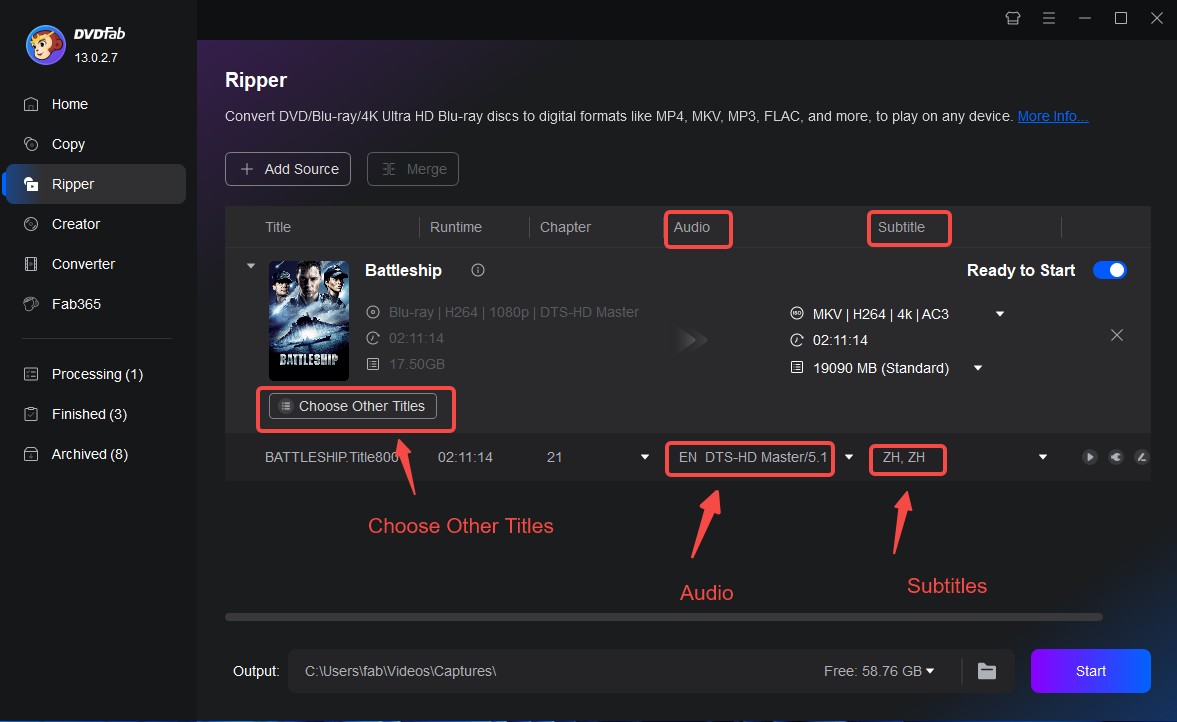
Step 3: Hit the Start button to start the ripping Blu-Ray. You will also see the progress info. Moreover, you can also cancel the task whenever you want, exit the program, set your system to auto shut down, or do nothing when the ripping is done.