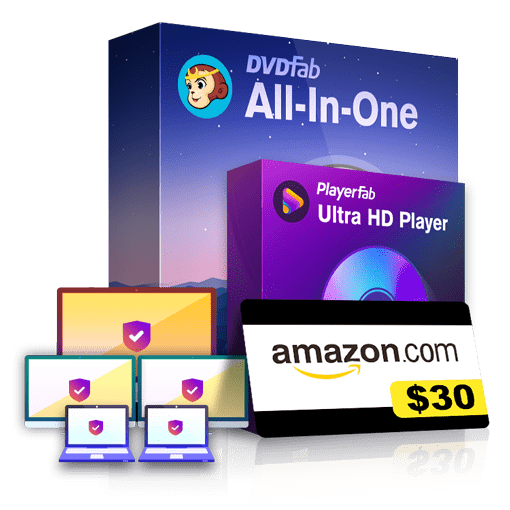PathPlayer
What's PathPlayer?
PathPlayer is a DVD analyzing tool developed by DVDFab.cn and planted in its DVD copy software, DVD ripper software and DVD to Blu-ray converter software. This handy but invisible tool makes it easier for DVDFab to identify and scan all the playable contents on a commercial DVD disc, leaving the unplayable contents remained untouched, and thus pave the way for DVDFab to proceed with the decryption job, so that finally users of DVD Copy can back up the DVD with whatever mode they prefer, and users of DVD Ripper and DVD to Blu-ray Converter know which title is the correct main movie title to convert.
How Does PathPlayer Work?
PathPlayer will immediately start its job as DVDFab begins to access the DVD disc after being detected. It works like a physical home DVD player, PathPlayer scans the inserted DVD disc, sector by sector, checks and analyzes everything on that disc, and then filters all the playable contents from the unplayable ones which may contain various protection schemes. After PathPlayer finishes its job, then follows the decryption process. Currently, the entire analysis and decryption shall continue for around 1 ~ 3 minutes due to the fact that DVD decryption happens inside the software client itself, however, that process can be significantly reduced to around just 10 seconds, in other words, approximately 20 times faster, if the decryption process can be handled via cloud on our server, which is exactly what DVDFab Cloud Decryption Service, the next generation decrypting method from DVDFab.cn, is all about. Currently, this new cloud based decryption service is being tested on DVDs, despite the fact that it has been with Blu-rays since the very early stage of DVDFab 9.
What options do users have regarding the PathPlayer settings?
Depending on different circumstances, users are given the freedom to enable or disable Pathplayer at Common Settings > DVD > PathPlayer. As the primary purpose of PathPlayer is to help DVDFab with the decryption job, generally, PathPlayer will be enabled by default while loading a commercial DVD which always contains some sort of copy protections; however, if the to-be-copied DVDs are confirmed to contain no protections, then users can turn off PathPlayer to save the time required for scanning and analyzing the disc; if users have no idea whether or not the source DVDs are copy protected, then it is okay to set PathPlayer to enable when necessary. More information about PathPlayer settings can be found in the online manual.
Will PathPlayer always work without a problem?
Theoretically, PathPlayer shall work flawlessly with all the DVDs. That said, there are still times when it might not work properly or not work at all. Those occasions might happen when the source DVDs are severely scratched, damaged or broken, which means DVDFab might not be able to back up that disc; or a new form of copy protection appears on the source disc, in which case, users will currently have to wait for an update that has new protection handled. However, when the DVDFab CDS technology is ready for DVDs, it won’t keep users waiting long, because PathPlayer shall automatically upload the protection information to DVDFab’s cloud server, which shall timely send an automated alert to the developers. After the developers get the protections handled, they shall put the decryption data back to the cloud server which shall send an automated email notification to users, so that they know immediately when the problem gets addressed.