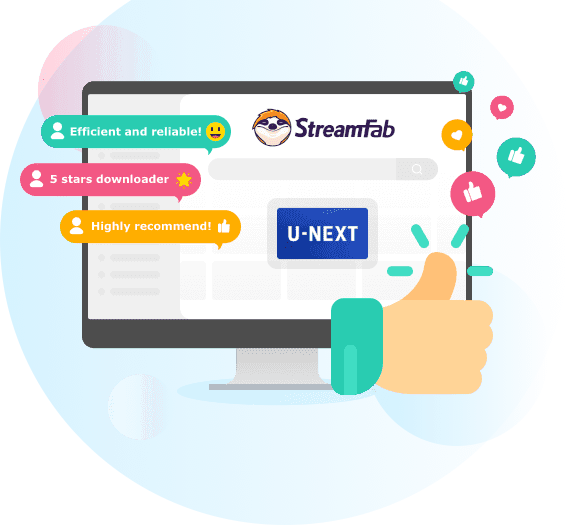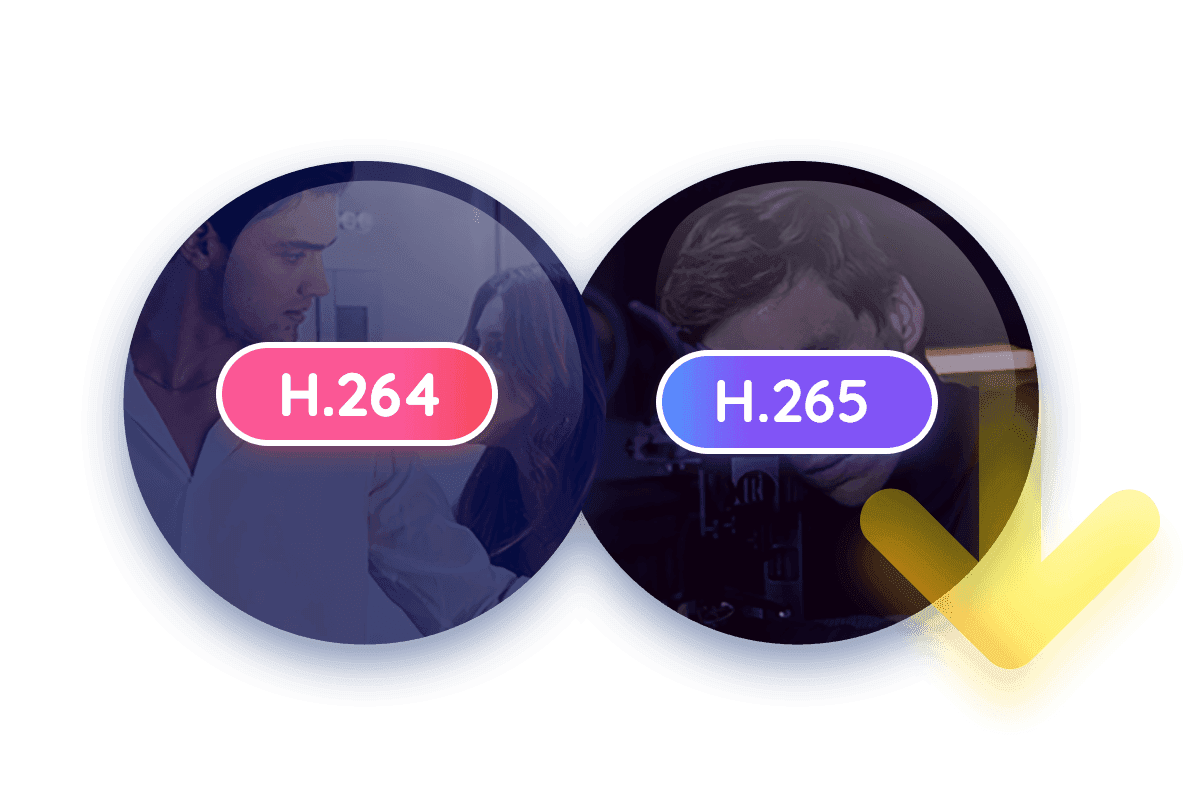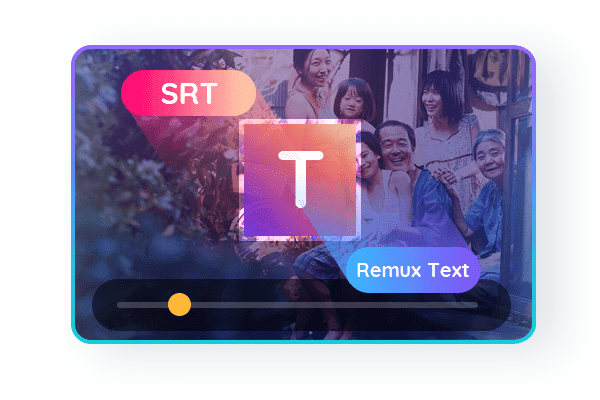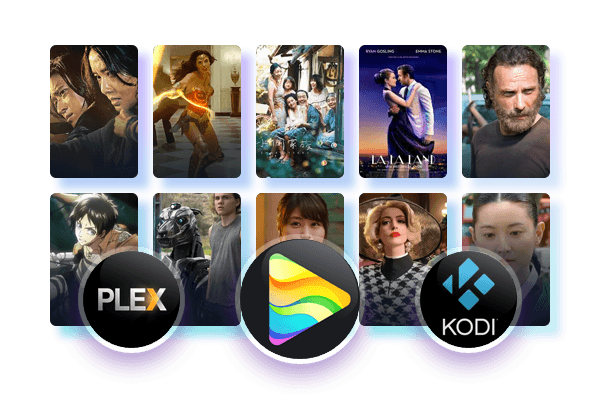Wonderful UNEXT downloader! Now I can download my favorite animes as local MP4 files, and I can watch them as many times as I like to, without having to worry about the downloaded contents being expired after a certain period of time.
Mark / Photographer
Downloading streaming contents as local video files to watch offline is always the most pleasant way of enjoying your favorite shows. While you are watching the downloaded videos, your computer is also downloading more episodes, which won't be possible if you choose to stream online.
Diana / Copywriter
Exactly the what I have been looking for as a UNEXT downloader. Downloading anime shows as 1080p MP4 videos to watch on any device at home is perfectly wonderful!
Amber / Editor

Download all U-NEXT videos

Auto-download U-NEXT videos at a set time

Download U-NEXT videos in 4k

Explore U-NEXT videos with its in-built browser
Why do you need StreamFab?
- Videos come and go
- Download from U-NEXT&H-NEXT
Industry's leading downloader solution
The download feature of U-NEXT is fraught with limitations, such as the selection of downloadable content, the number of items that can be downloaded, and the viewing period. Furthermore, the download functionality is not available on PC browsers.
StreamFab U-NEXT Downloader addresses these shortcomings. It enables the downloading of nearly all U-NEXT videos, including Paravi and adult content, free from the constraints of viewing limitations.
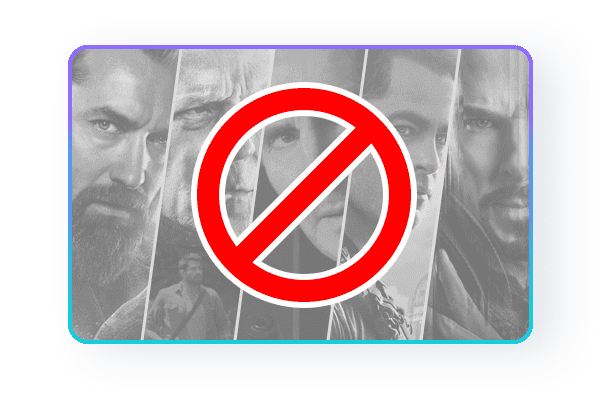
What can StreamFab do?
- Excellent Downloading Quality
- Multiple Format Available
- Optional Video Codec
- Save and Remux SRT Files
Download U-NEXT & H-NEXT videos in 1080p/4k resolution with EAC3 5.1 audio track
If the original U-NEXT video supports 4K/1080p, StreamFab will obtain the UNEXT videos at an impressive resolution of up to 4K/1080p (full HD) along with high-quality audio options including EAC3 5.1 and AAC 2.0.
So you won't notice any quality loss compared with online streaming, and you don't have to worry about your internet speed, either.
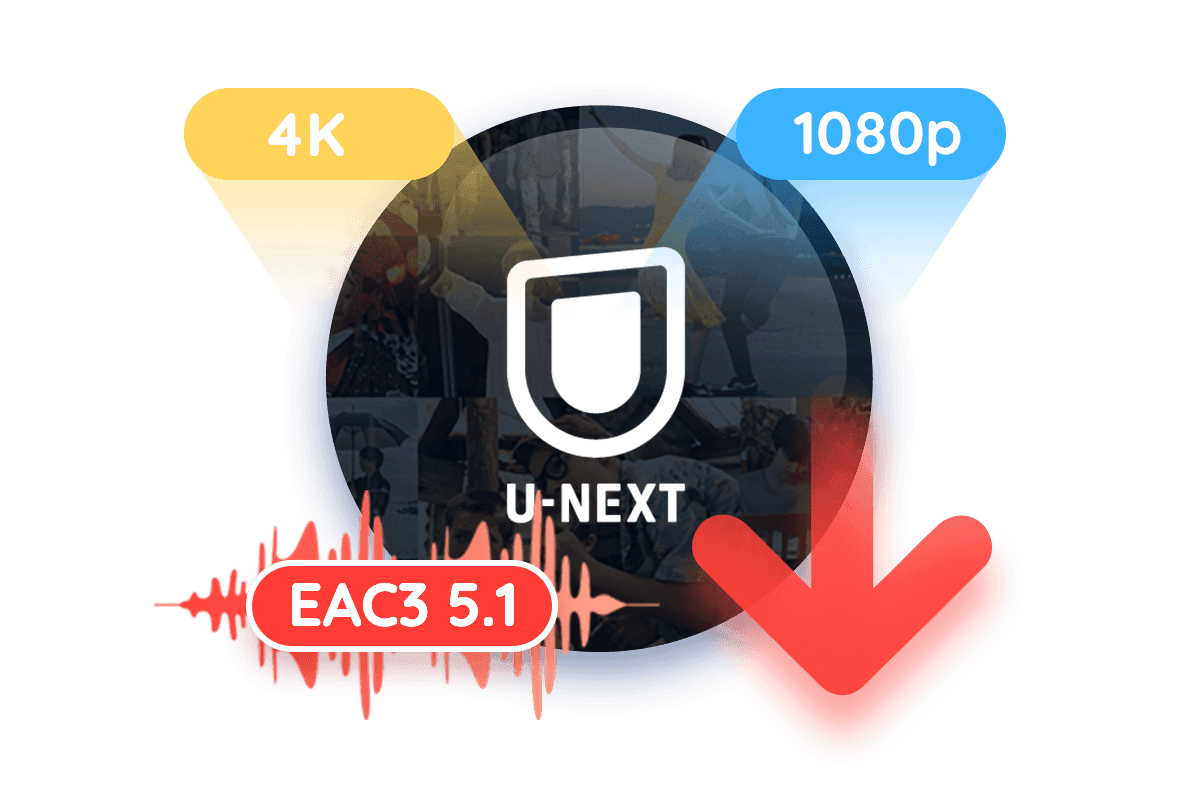
Perfect Downloading Experience You Get
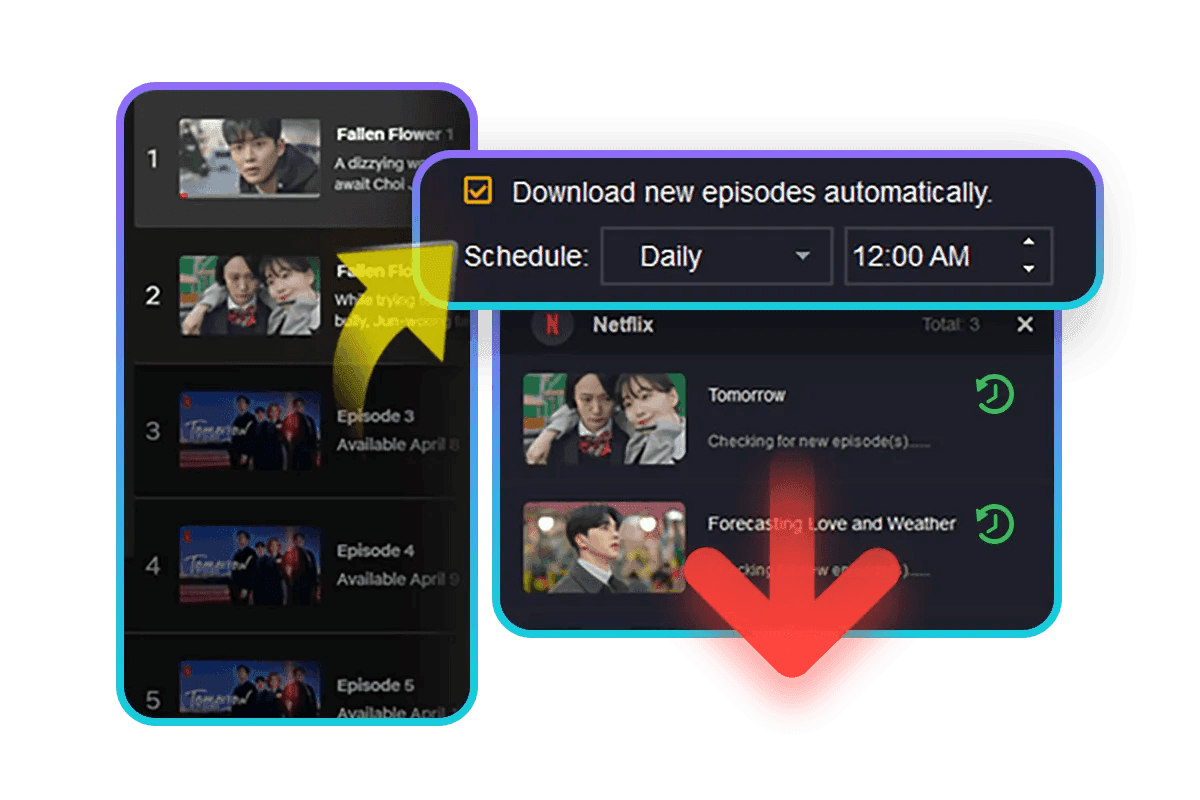
Schedule Mode and Auto Download
The scheduled download feature is a distinctive offering from StreamFab. By setting a predetermined time, episodes will be automatically downloaded to your computer upon their release. This function allows you to designate any time throughout the week. You will no longer miss the latest U-NEXT videos. However, to utilize this feature, it is essential to keep StreamFab operational at all times.
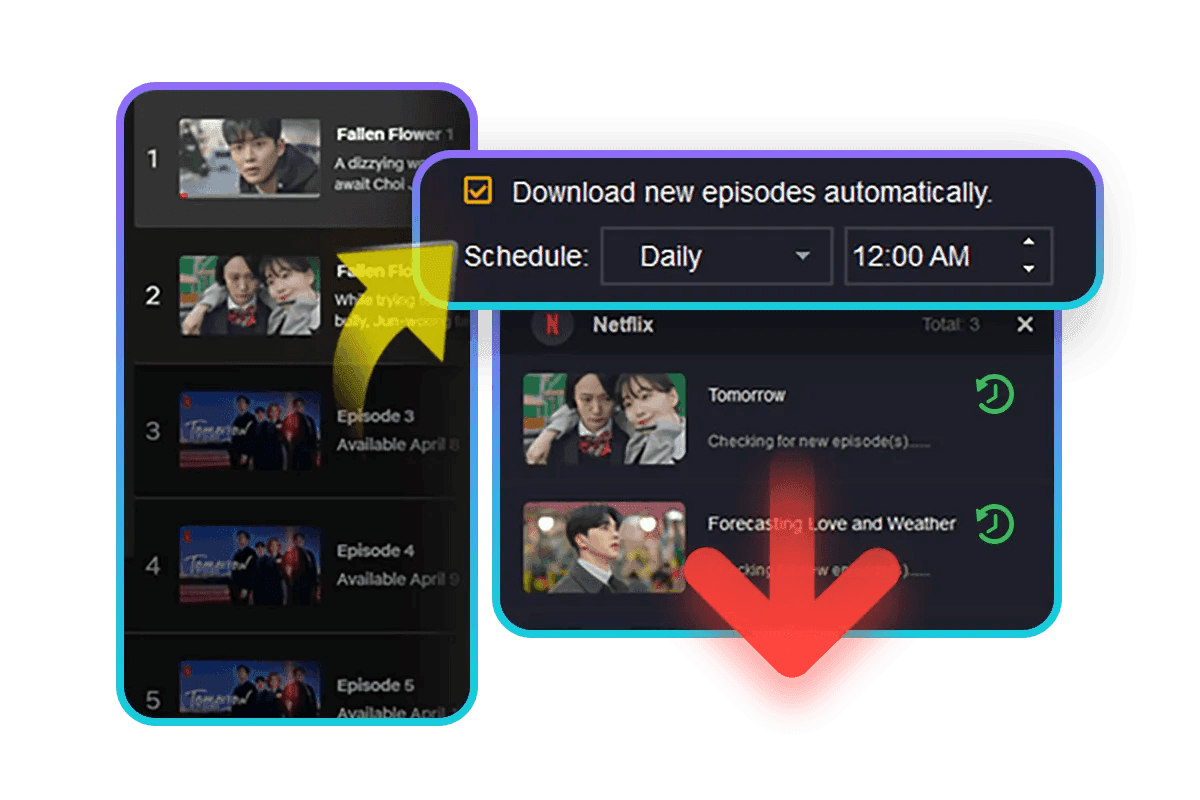
Batch download movies and TV shows with fast speed
The U-NEXT Downloader is able to batch download all the episodes that you want to save on your device at one time, instead of letting you manually select episodes and download them on by one.
And also, you can enjoy a fast speed downloading a movie with just 10 - 20 minutes.
And also, you can enjoy a fast speed downloading a movie with just 10 - 20 minutes.
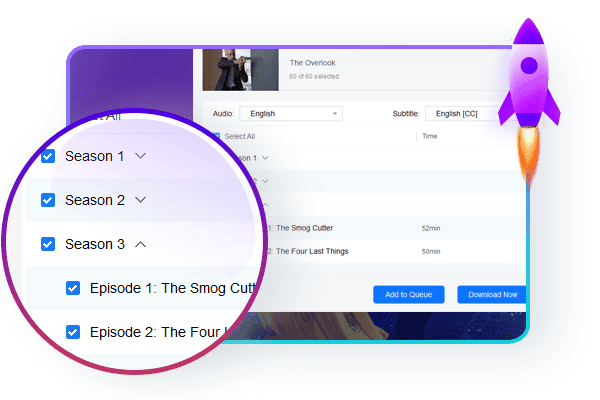
Pre-select the audio and subtitle language of your choosing
Given that multiple audio tracks and subtitles in various languages are usually included in a movie or TV show, the U-NEXT downloader is able to provide all available audio and subtitles in case you need them.
Under the Settings panel, select the language according to your specific needs.
Under the Settings panel, select the language according to your specific needs.
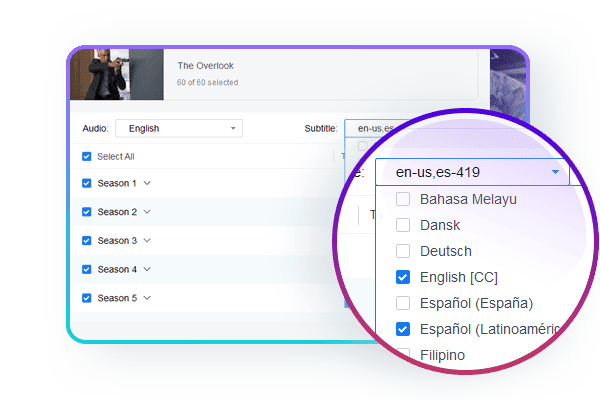
More Than Downloading
Feedbacks on StreamFab U-NEXT Downloader
How to use StreamFab U-NEXT Downloader?
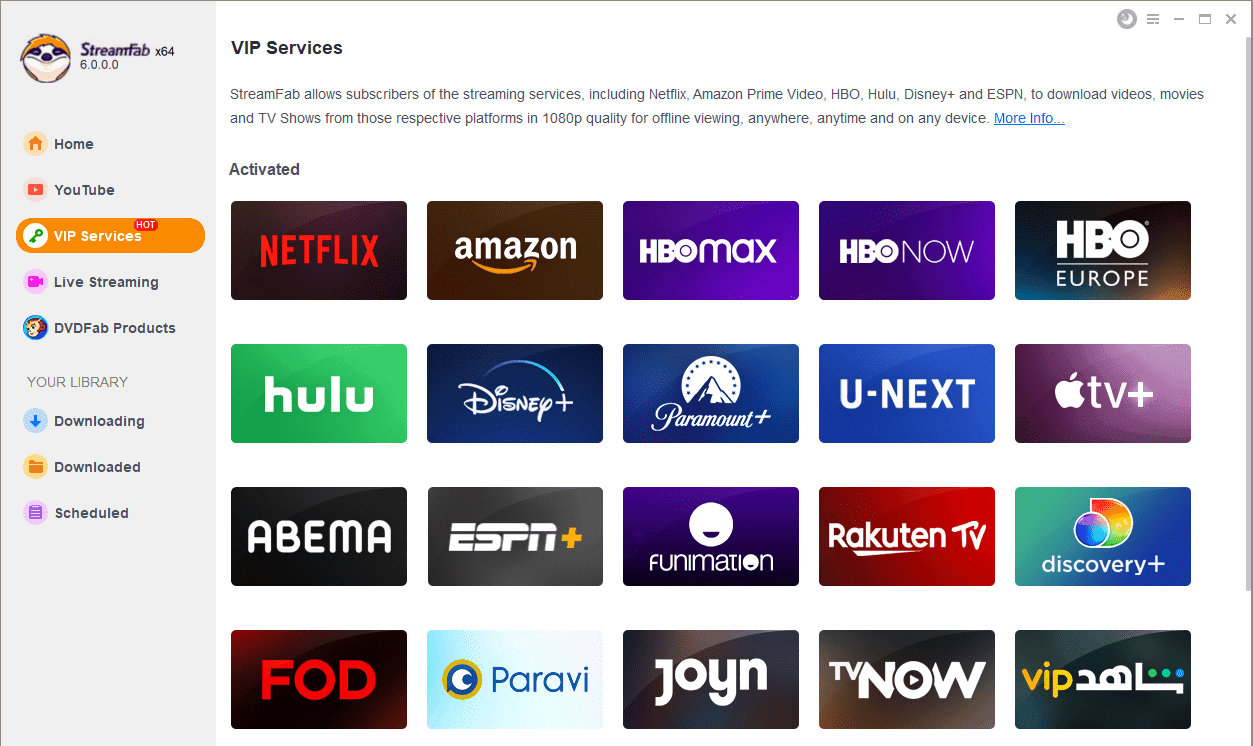 Step 1Select the U-NEXT downloaderDouble click StreamFab and then select the DRM Downloader option from the left column.
Step 1Select the U-NEXT downloaderDouble click StreamFab and then select the DRM Downloader option from the left column.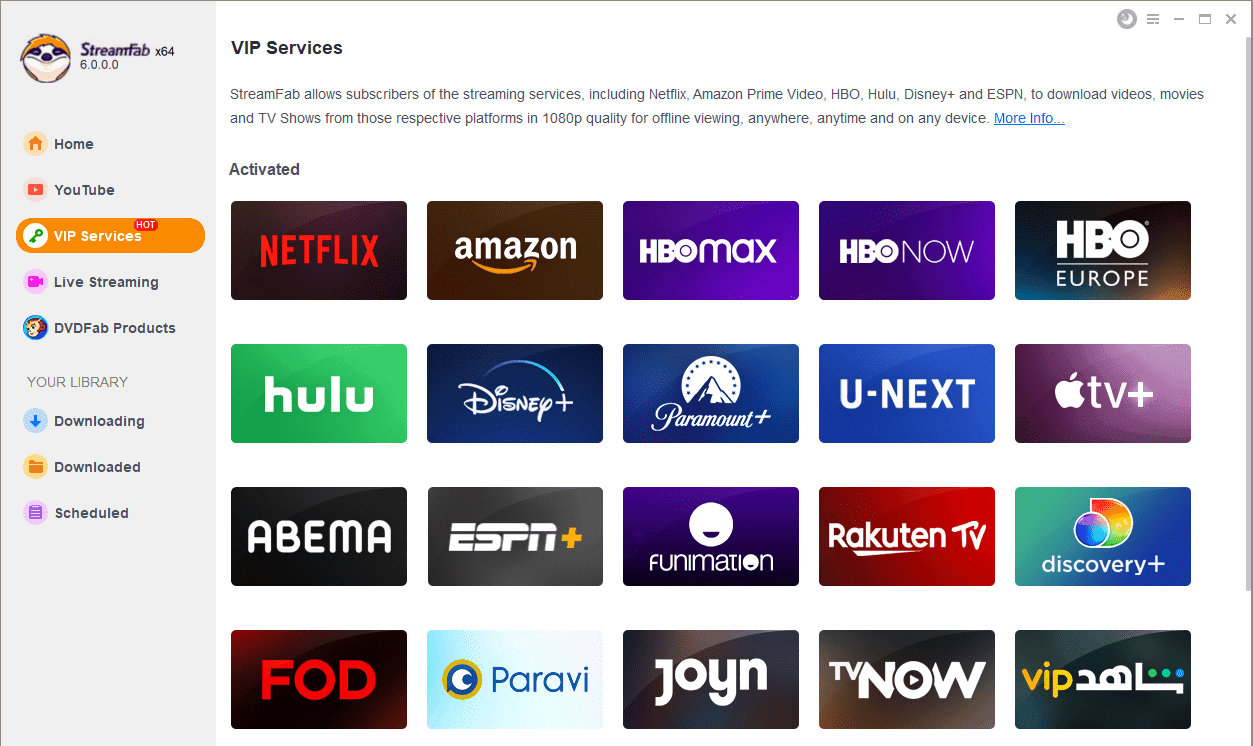 Step 2Play a video from U-NEXT
Step 2Play a video from U-NEXT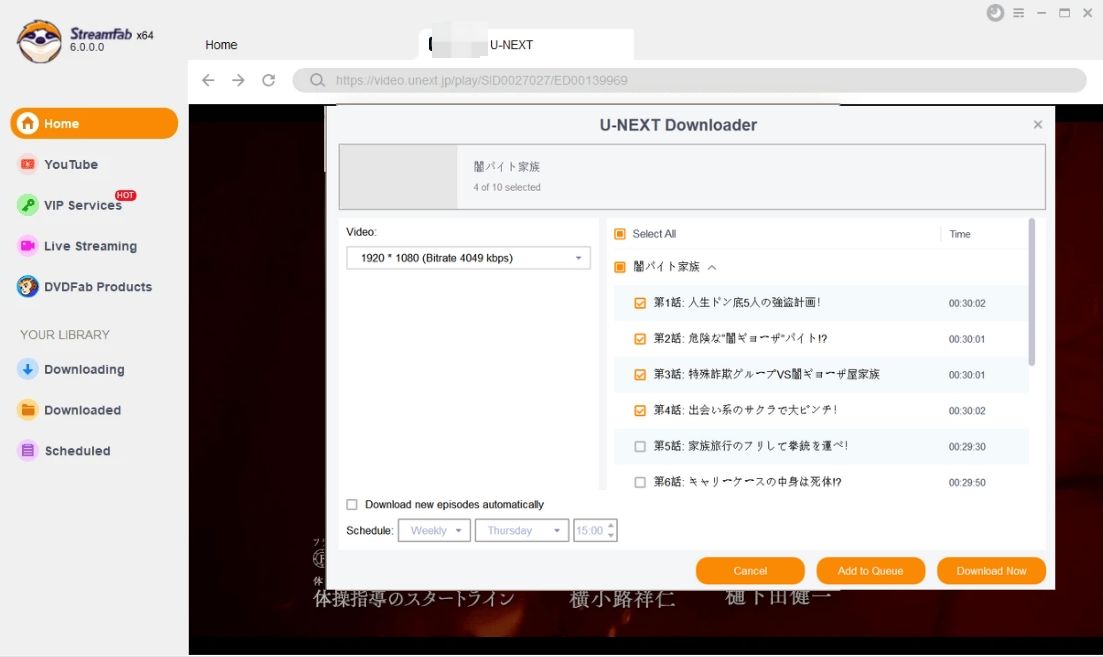 Step 3Start to download the video
Step 3Start to download the video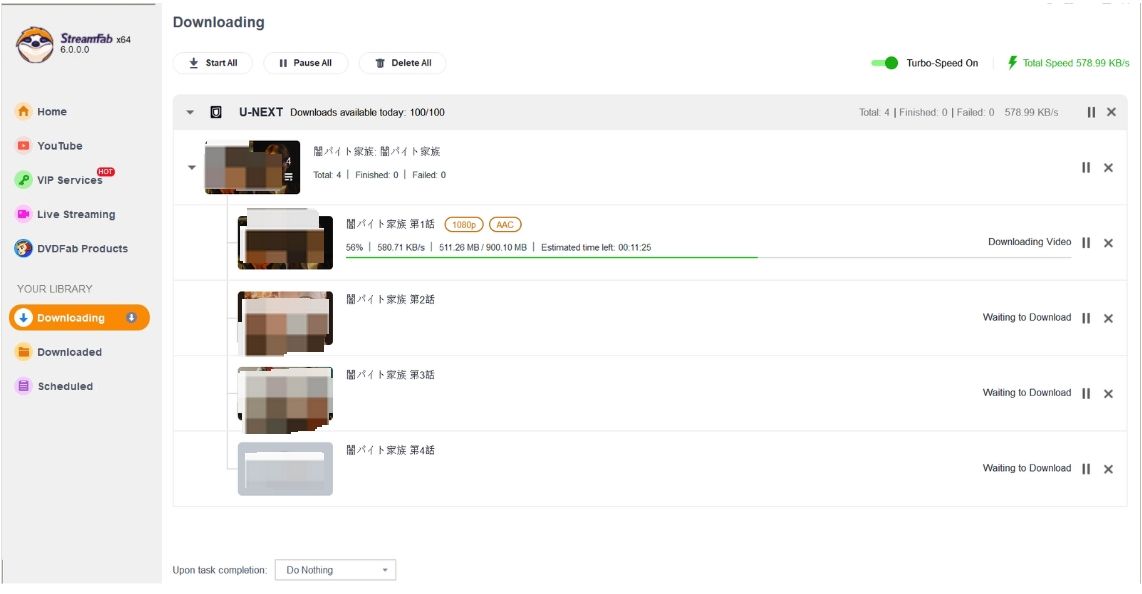
System Requirements

- Windows 11/10 (32/64 bit)
- Intel i3 or above
- 4GB of RAM or above
- 40GB of free hard disk space or above
- Live Internet connection required
Fair Use Policy: StreamFab is legal only for personal needs and it's not allowed to share the downloaded content with any third party.
To avoid being blocked by streaming providers, a StreamFab licensed account has a quota of 100 downloads per day, and 700 downloads per week from each supported streaming service. Whenever some of it is used up, it will refill during the next time cycle.
To avoid being blocked by streaming providers, a StreamFab licensed account has a quota of 100 downloads per day, and 700 downloads per week from each supported streaming service. Whenever some of it is used up, it will refill during the next time cycle.