WinX YouTube Downloader Review: Is it Worth a Try?
Summary: This WinX YouTube Downloader review will look into the features of this tool and analyze whether it is worth a try. As a matter of fact, this software has now stopped updating, and the company seems to divert its users to another new product they have launched recently. Therefore, a better WinX YouTube Downloader alternative StreamFab YouTube Downloader is highly recommended.
Table of Contents
Note: WinX YouTube Downloader is no longer on the official page of Winx DVD. The software is now outdated and users are recommended to update to the new product, Winxvideo AI.
You may still be able to download this software from other websites such as CNET and Uptodown. However, it seems that the software has stopped updating. You are welcome to explore a better WinX YouTube Downloader alternative StreamFab YouTube Downloader in this article.
What is WinX YouTube Downloader?
Developed by Digiarty Software, WinX YouTube Downloader is designed to help users download videos from YouTube for offline watching. It has basic features to analyze the URL of the online video and download it to the local device. However, it recently worked not so well, which might be due to the outdated version.
I will talk about how to use WinX YouTube Downloader and whether it works well in the following sections.
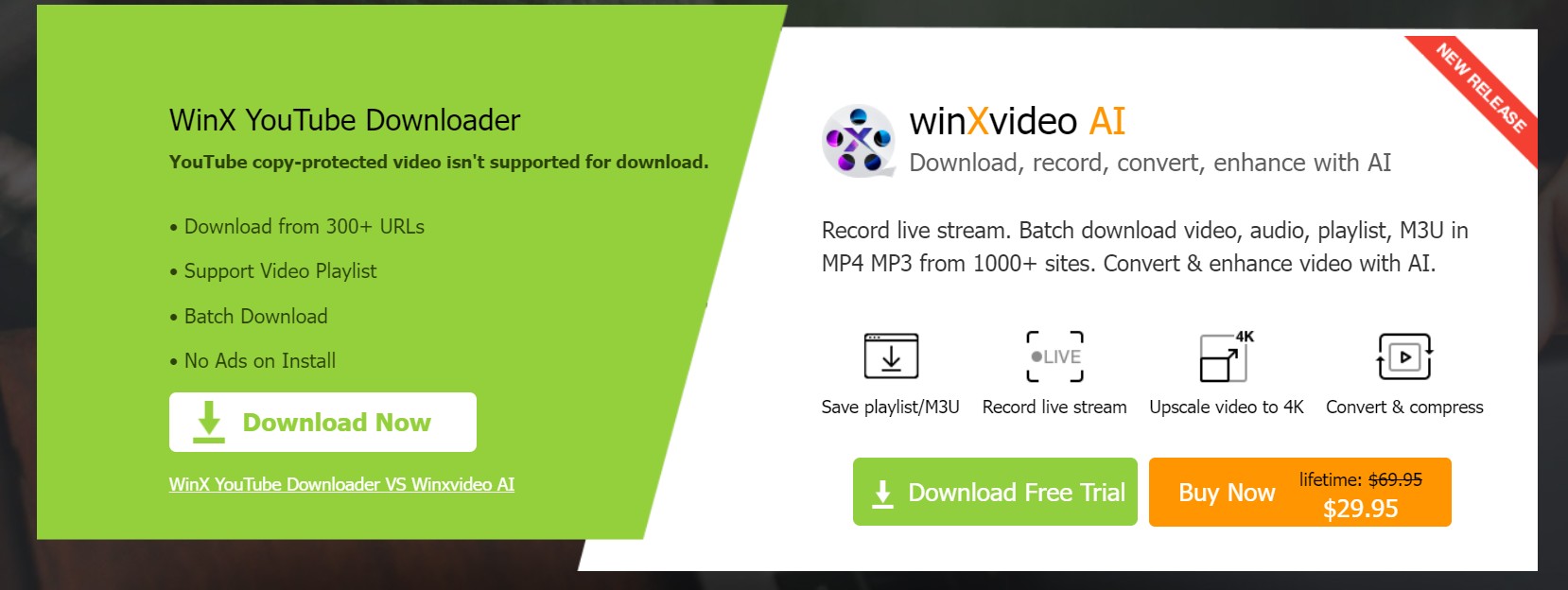
Features of WinX YouTube Downloader
WinX YouTube Downloader can download videos in up to 1080p resolution. Multiple audio tracks, output formats, and video codecs are not enabled.
- Video resolution:240p, 360p, 480p, 720p, 1080p
- Audio quality: not clear
- Output format: mp4, webm, flv, 3gp
- Video codec: not clear
Since it now stops updating, its features are just as simple as I have described. There are no other user-friendly features such as customizing subtitles, languages, or auto-download.
Pros and Cons of WinX YouTube Downloader
My opinion is that users should no longer use this software since it seems to have stopped updating. If you have already downloaded this software, you might still use it, yet with many problems.
For example, the DRM-encrypted video you downloaded from YouTube may not be viewed at all--you will get a black screen. This can be very frustrating, considering that you have waited for some time to hope it might work.
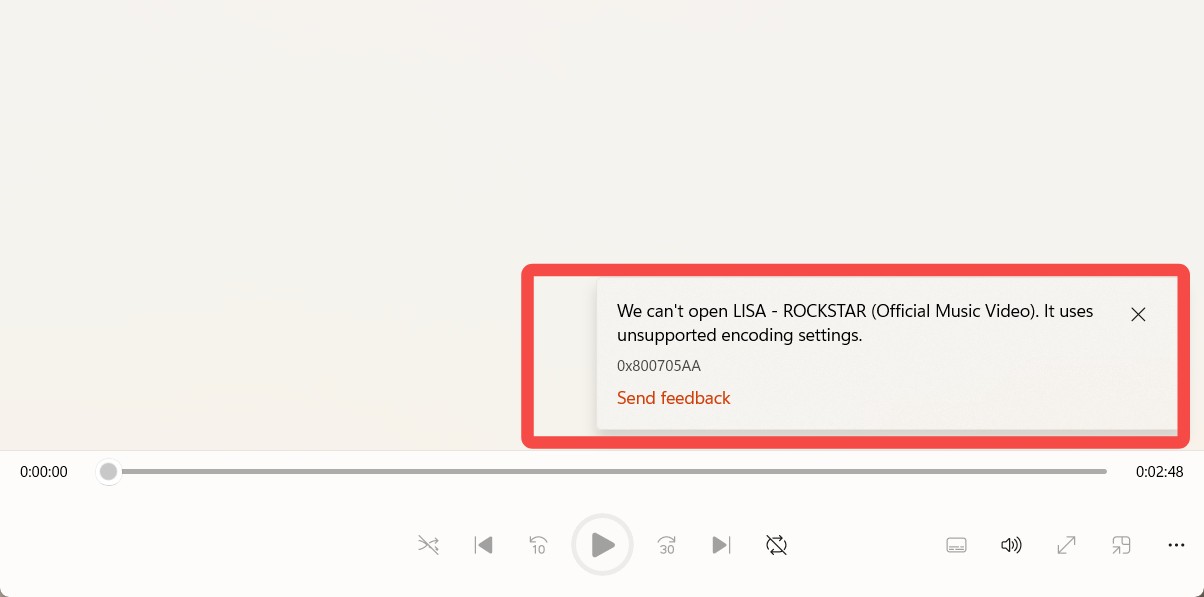
The downloading process is also time-consuming. The download speed is quite low, and it does not support downloading videos in batches, not to mention other possible features. The video and audio quality is also unsatisfactory, compared with other YouTube downloaders. I guess this software is close to stopping working.
- User-friendly instruction
- Little occupancy of storage space
- Easy to use
- Fast analyzing process
- Time-consuming
- Low video quality
- Few features
- Unstable performance
- Outdated versions
How to Use WinX YouTube Downloader?
This step-by-step guide will illustrate how to use WinX YouTube Downloader PC.
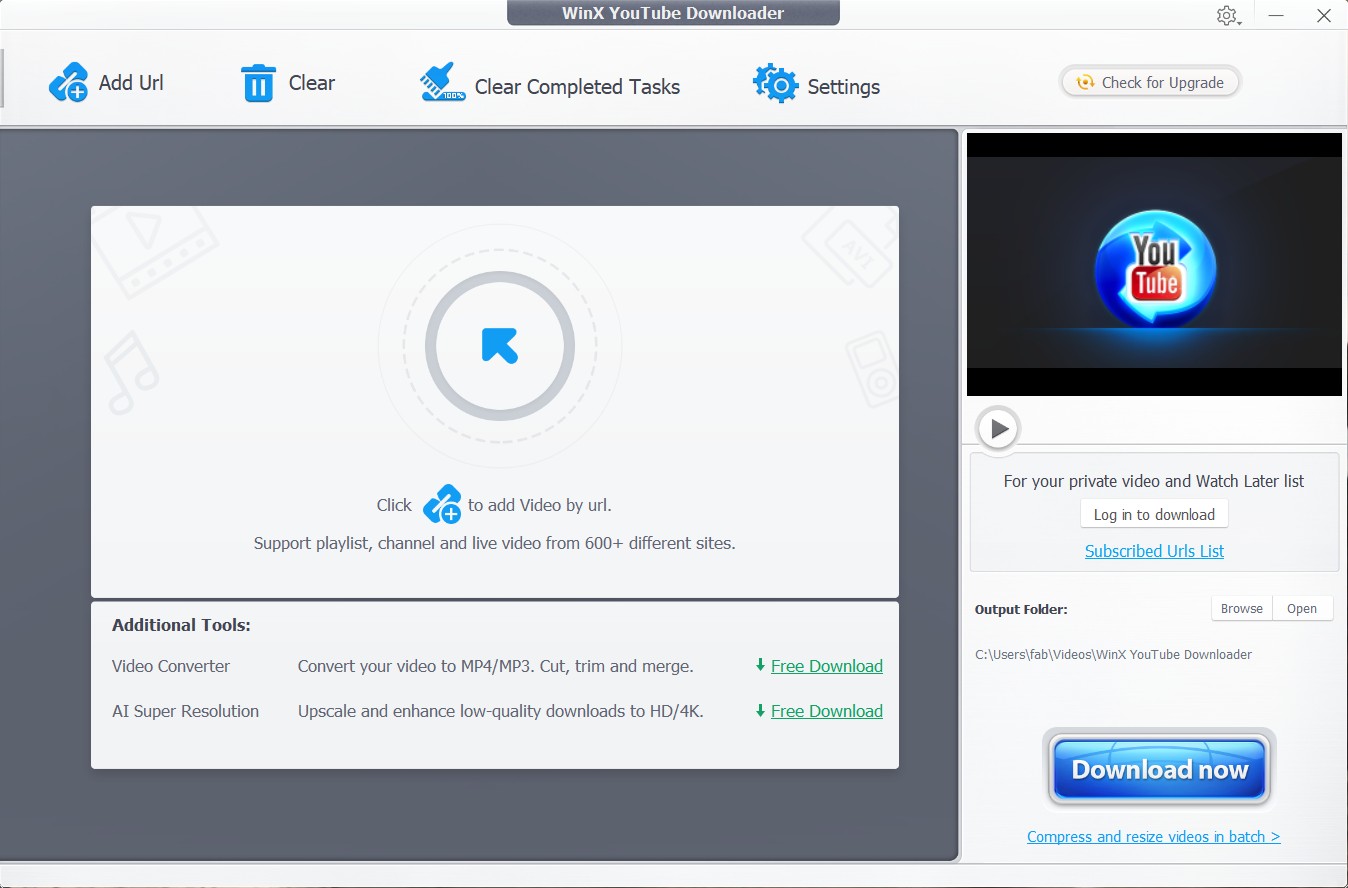
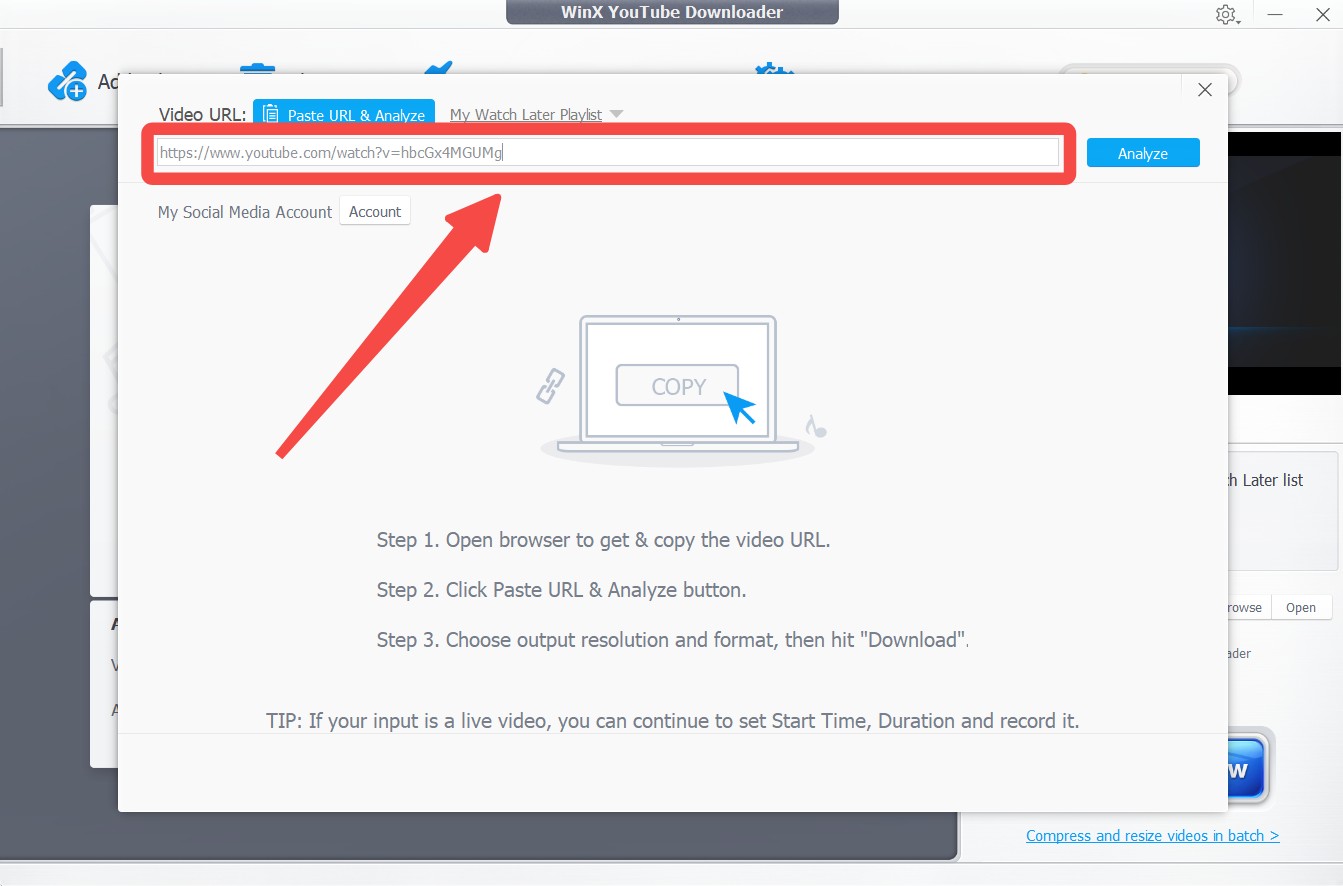
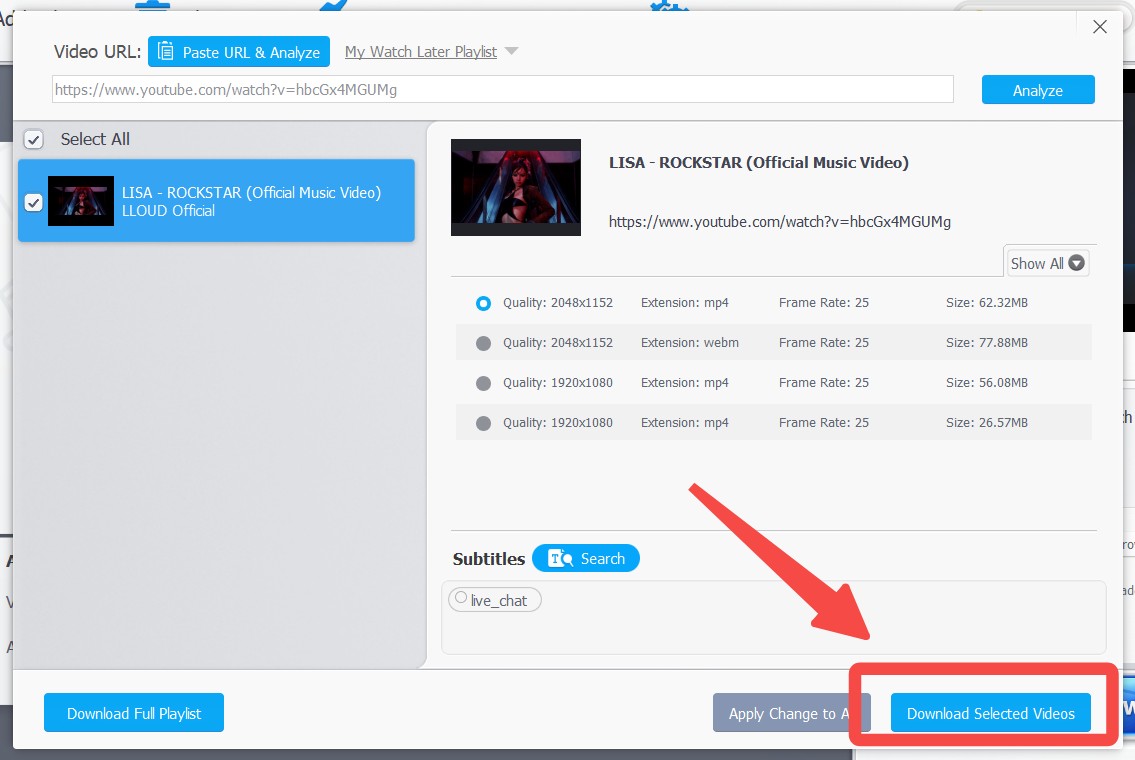
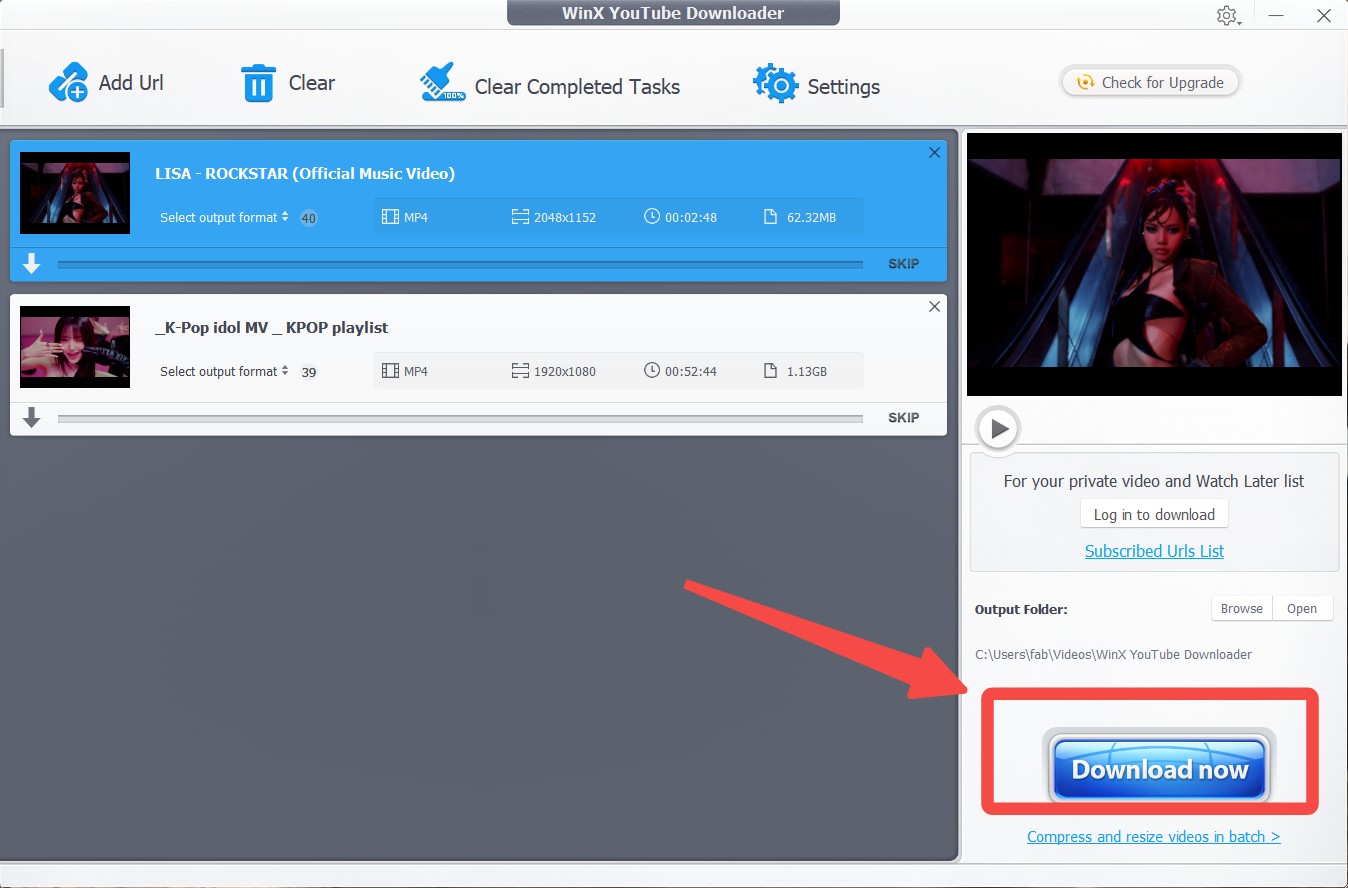
Better Alternative to WinX YouTube Downloader: StreamFab YouTube Downloader Pro
I would like to recommend users look for other YouTube downloaders, such as StreamFab YouTube Downloader Pro. StreamFab YouTube Downloader Pro can help you download all content on YouTube, including music, movies, gaming, etc. It has been the choice of millions of users. The chart below will better show why StreamFab YouTube Downloader is a better WinX YouTube Downloader alternative in overall performance.
|
StreamFab YouTube Downloader Pro |
WinX YouTube Downloader |
|
|
Timely updates |
√ |
× |
|
Download playlist |
√ | × |
|
Auto download |
√ | × |
|
Video quality |
Up to 8K |
Up to 1080p |
|
Auto detection |
√ | × |
|
Turbo speed download |
√ | × |
|
Supported websites |
1000+ |
300+ |
|
Wide compatibility |
√ | × |
|
Stability of performance |
√ | × |
Here is a brief guide to help you download YouTube videos using StreamFab YouTube Downloader Pro.
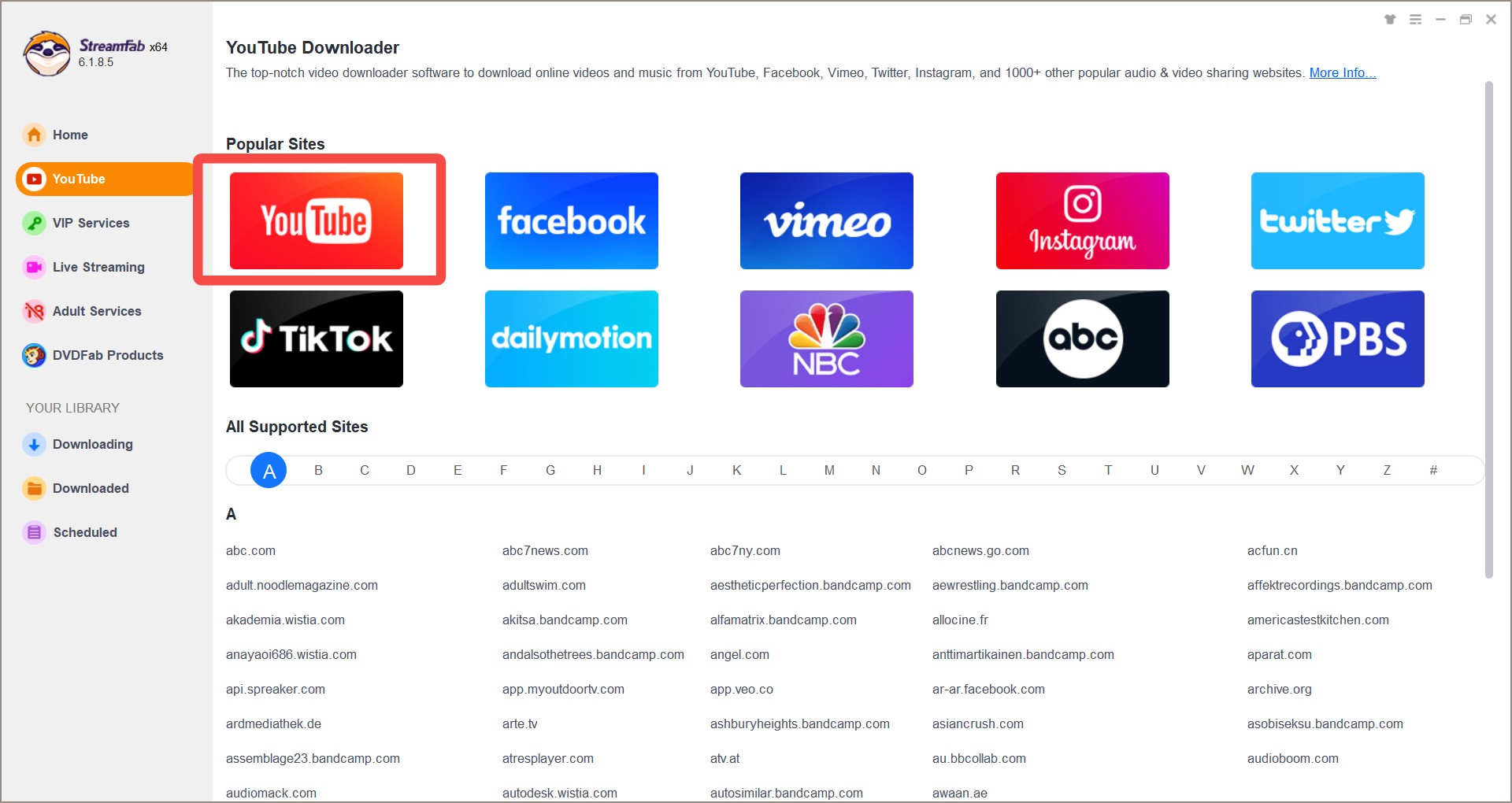
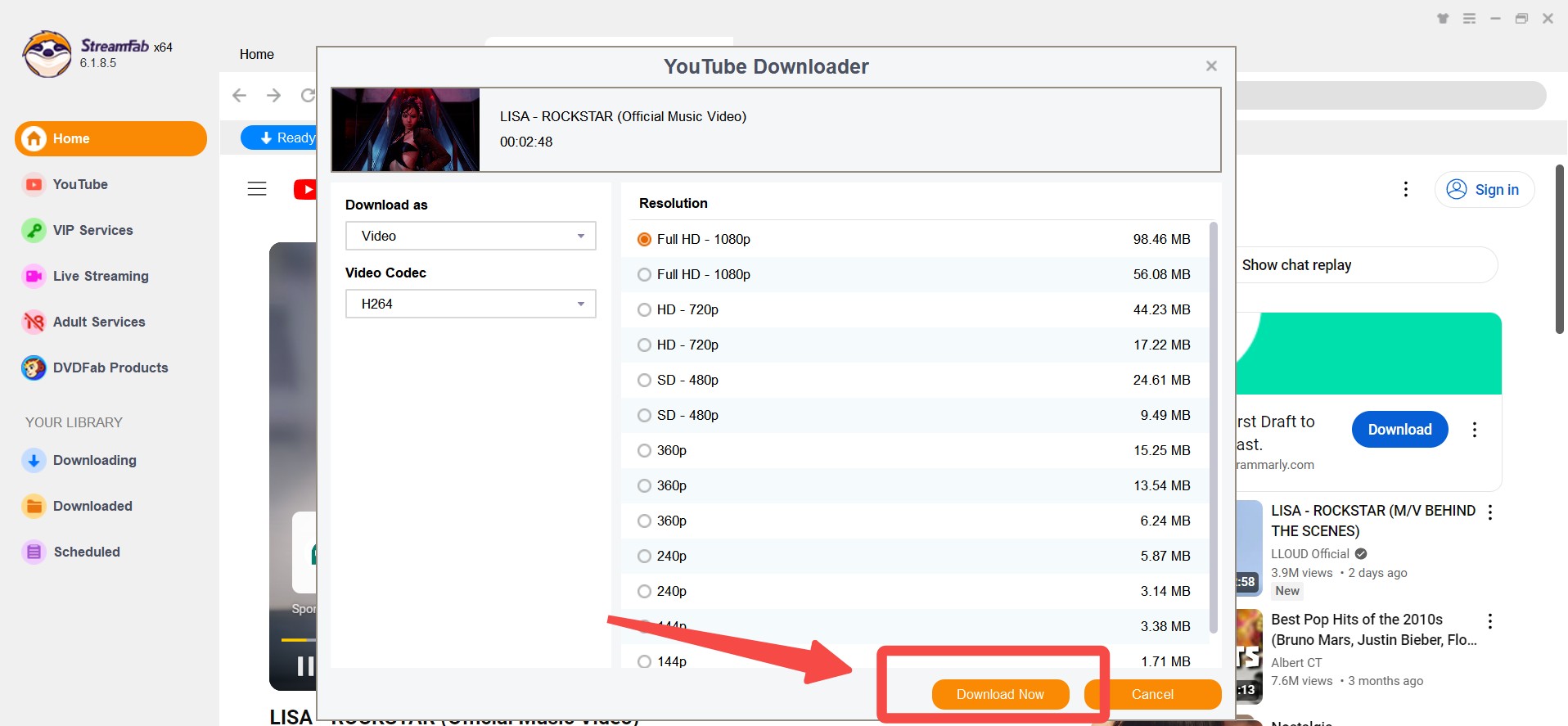
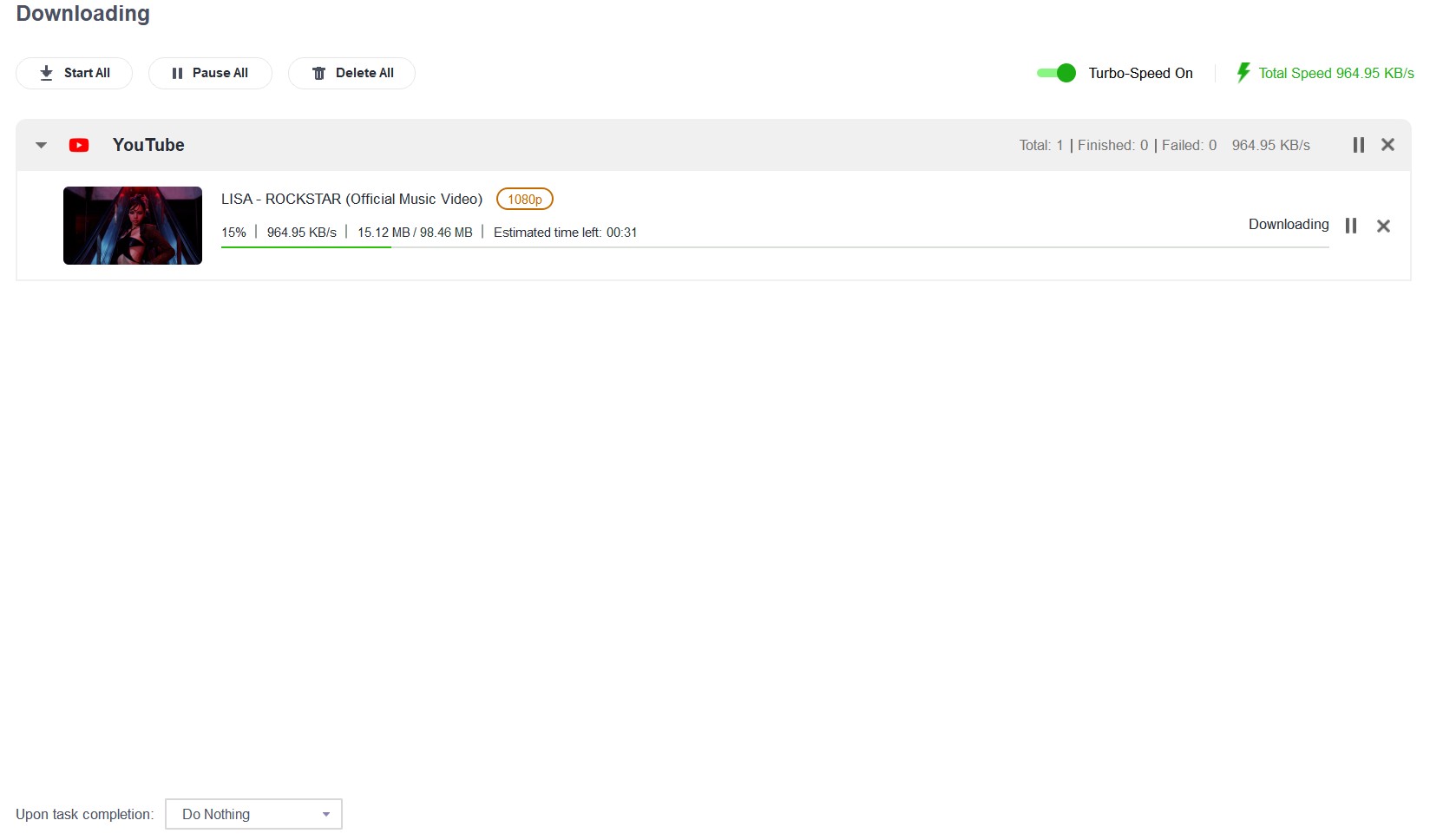
Conclusion
To sum up, the WinX YouTube Downloader is an outdated tool for downloading YouTube videos. It seems uncompetitive compared with other tools designed for YouTube. Therefore, to solve your offline viewing needs, StreamFab YouTube Downloader Pro is a better option.
