Cannot Watch Paramount Plus Offline?– Try These Fixes!
Summary: If you're unable to watch downloaded Paramount+ content offline, common causes include regional restrictions, expired downloads, subscription issues, device compatibility, or low storage space. Mobile users can troubleshoot by checking their plan, updating their device, or using a VPN, while PC users can bypass limitations with StreamFab Paramount Plus Downloader. This guide covers all fixes and the best download solution.
Table of Contents
Paramount Plus is a very popular streaming platform that contains a large number of quality movies and TV shows as well as anime content, thus it has a large number of users. Likewise, its official app Paramount+ also supports users to watch videos offline, which can be downloaded via mobile devices.
However, some users often ask: Why can't I watch the movies I downloaded in advance offline after traveling abroad? I can't find the downloaded video anywhere on my phone. No need to worry, keep reading, this article will solve your doubts.
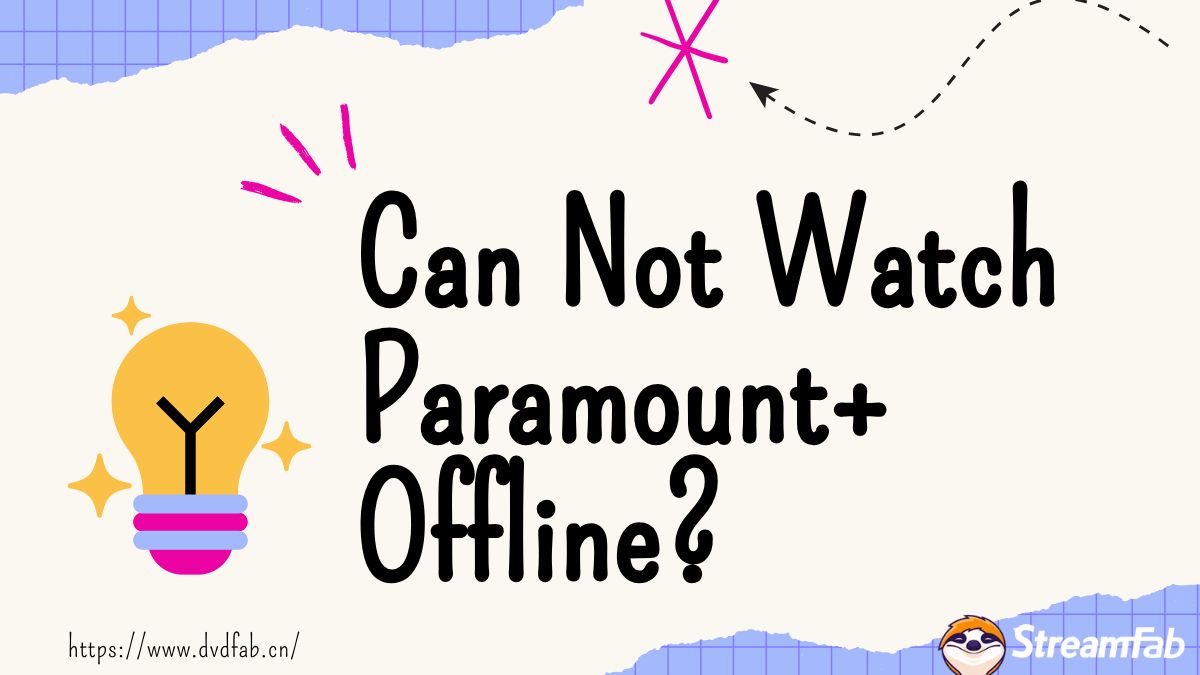
Why Can't Watch Paramount Plus Offline Anymore?
For this question, you can examine the following aspects:
1. Region restrictions trigger:
Paramount Plus official app has region restriction, if you are traveling from one place or going to another country on business trip, then there is a possibility that the country or region you are in doesn't support Paramount Plus offline viewing. So you can try to use VPN to transfer the device's IP address to a country or region where Paramount Plus is not restricted.
2. Abnormal subscription status:
The second thing is to check your subscription plan, it is possible that your membership has expired. Also only SHOWTIME subscribers can enjoy offline viewing, check if you bought the wrong plan when you renewed your subscription.
3. Incompatible devices or systems:
The official answer is that only iOS 16+/Android 5+ mobile devices are able to watch Paramount Plus offline, and other versions and PCs are not able to watch Paramount Plus offline. Update your device system to the latest version, log into your account again in Paramount+ app to activate the device license.

4. Downloaded content has expired:
The video may have expired. If you download the offline video too early, then it may have already expired, the official prompt unwatched offline video can only be retained for 30 days, if you click on it and start to watch it (even if you only watched it for 10s), the system will automatically delete it within 48 hours, so please download from Paramount+ again if these happen.
5. Insufficient storage space:
Insufficient memory on your device, maybe you didn't pay attention to the memory problem when downloading offline videos, if Paramount+ detects that your system memory is not enough to download these videos, it may stop downloading automatically but not necessarily prompt you, so you may think it has been able to watch offline, but actually it didn't save as offline video successfully, so you can try clear the space and download the video again.
How to Solve the Problem of Paramount+ Offline Playback Failure?
The solution to the problem of Paramount Plus not being able to watch offline can be dealt with by both mobile devices and PCs.
About mobile devices, you can self-check to see if you're experiencing any of those conditions, based on the above section. If none of them work, please try to screen record Paramount Plus, or save the videos through the downloader and then transfer them to your mobile device.
For users who use computer, Paramount Plus does not provide computer to download offline videos, this is because the official reason is to prevent unauthorized copying or distribution. However, for ordinary users who don't even think about doing something illegal and may simply be used to watching movies or other TV programs on their computers, then next I will recommend you a professional downloader which can 100% solve the problem of not being able to watch offline videos on your computer: StreamFab Paramount Plus Downloader.
Tool Required: StreamFab Paramount Plus Downloader

- Download 5.1-channel AAC audios and subtitles of your preferred language
- Enable Batch-Download mode and GPU Hardware Acceleration for faster speed
- The only one to download the latest videos from 720p or 1080p resolution
- If you are used to using a computer, you can directly use your computer to download movies for offline viewing without the need to use your mobile device again.Even if you want to watch it on a mobile device later, you can easily transfer it over.
- You don't have to worry about copyright and regional restrictions, as long as you don't take the initiative to delete your offline video, it will be permanently saved on your device.
- You can download Paramount Plus to MP4 format by StreamFab, if you are a professional video worker and need to use MKV format, then it can also meet your needs without the need to use other software for format switching.
- You don't need to subscribe the SHOWTIME plan, Essential subscribers also can watch Paramount+ offline via StreamFab, you can spend less money to get better experience.
- You can enjoy automatic and batch downloads, and offline video clarity up to 1080p, sound quality is EAC3 5.1, which absolutely guarantees the clarity of the picture and audio.
Steps to Use StreamFab
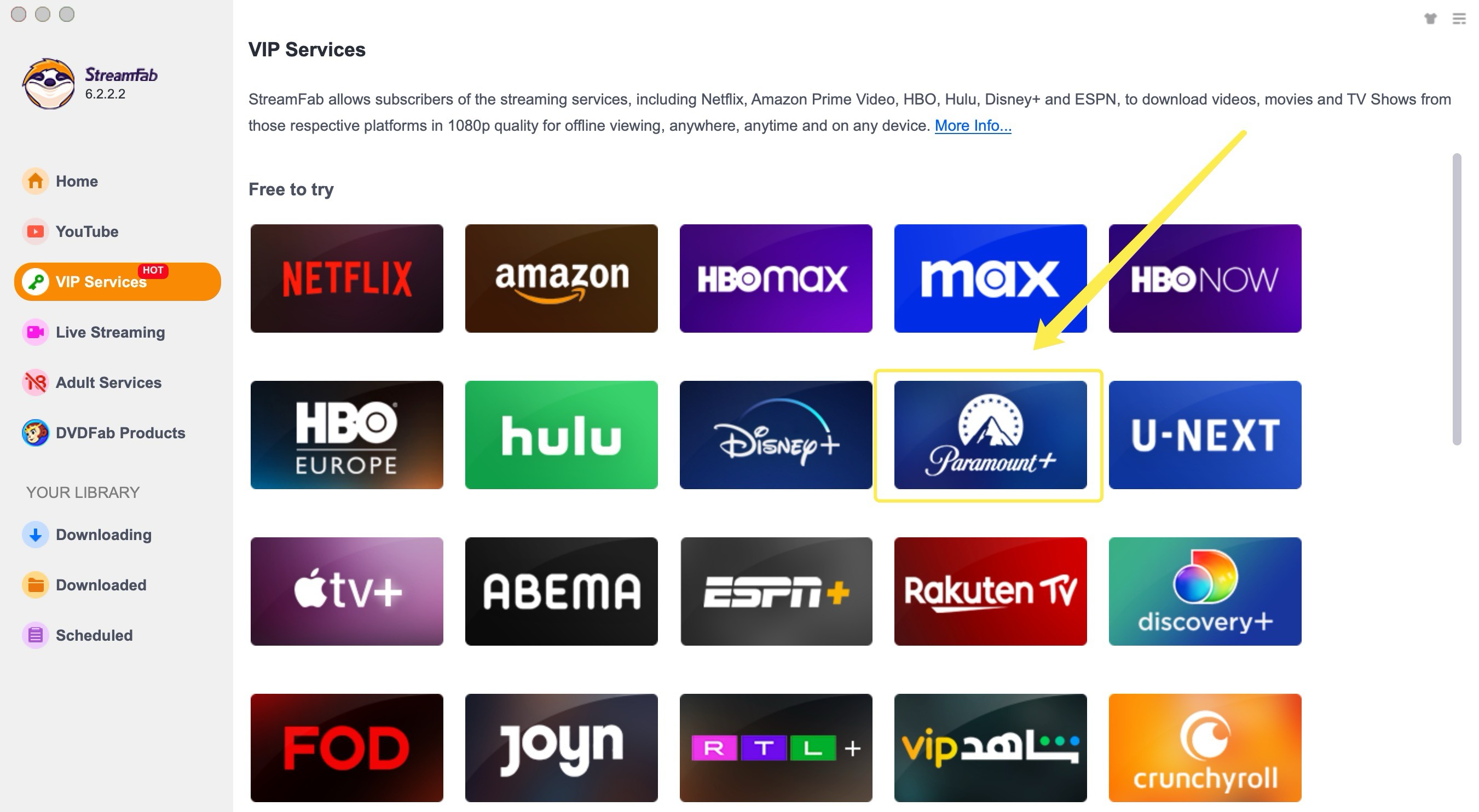
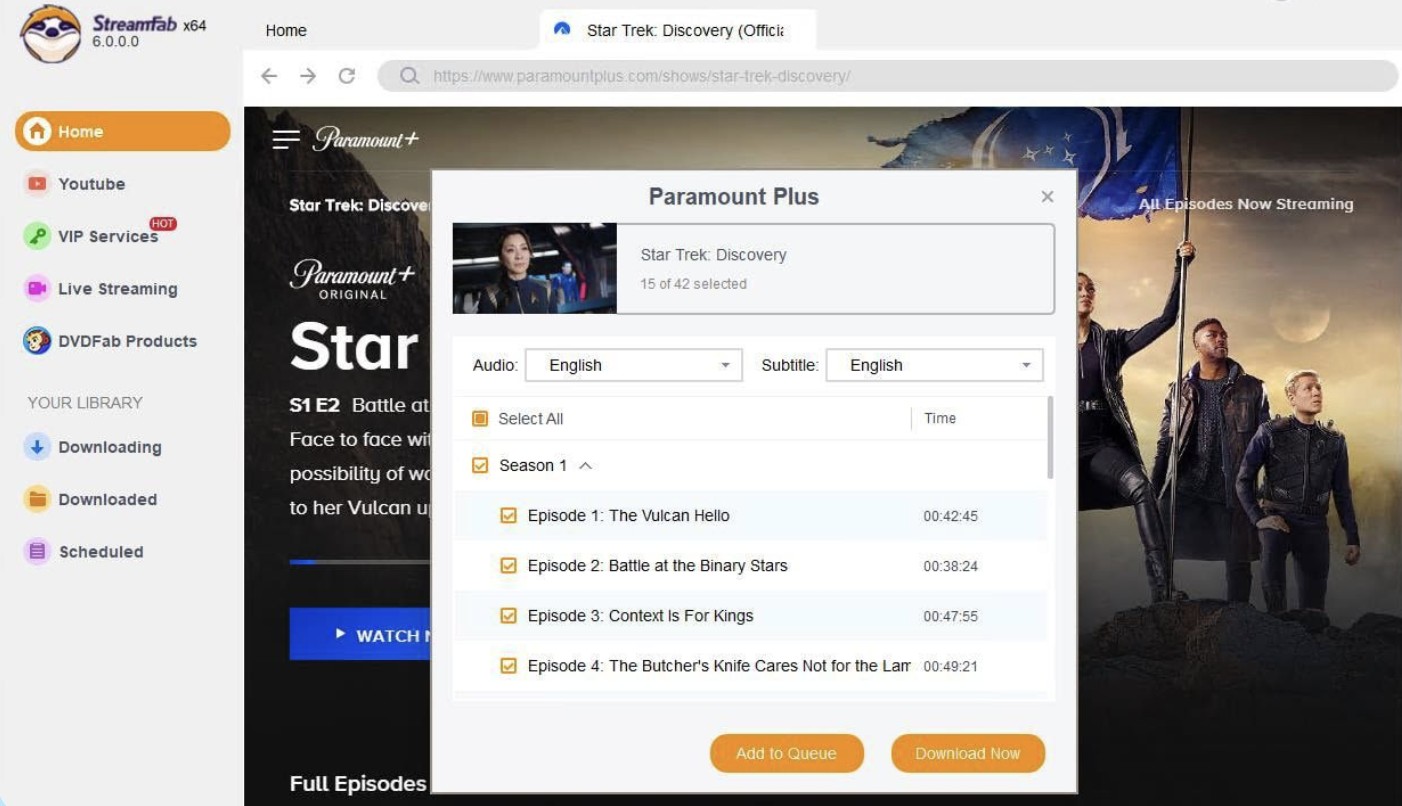
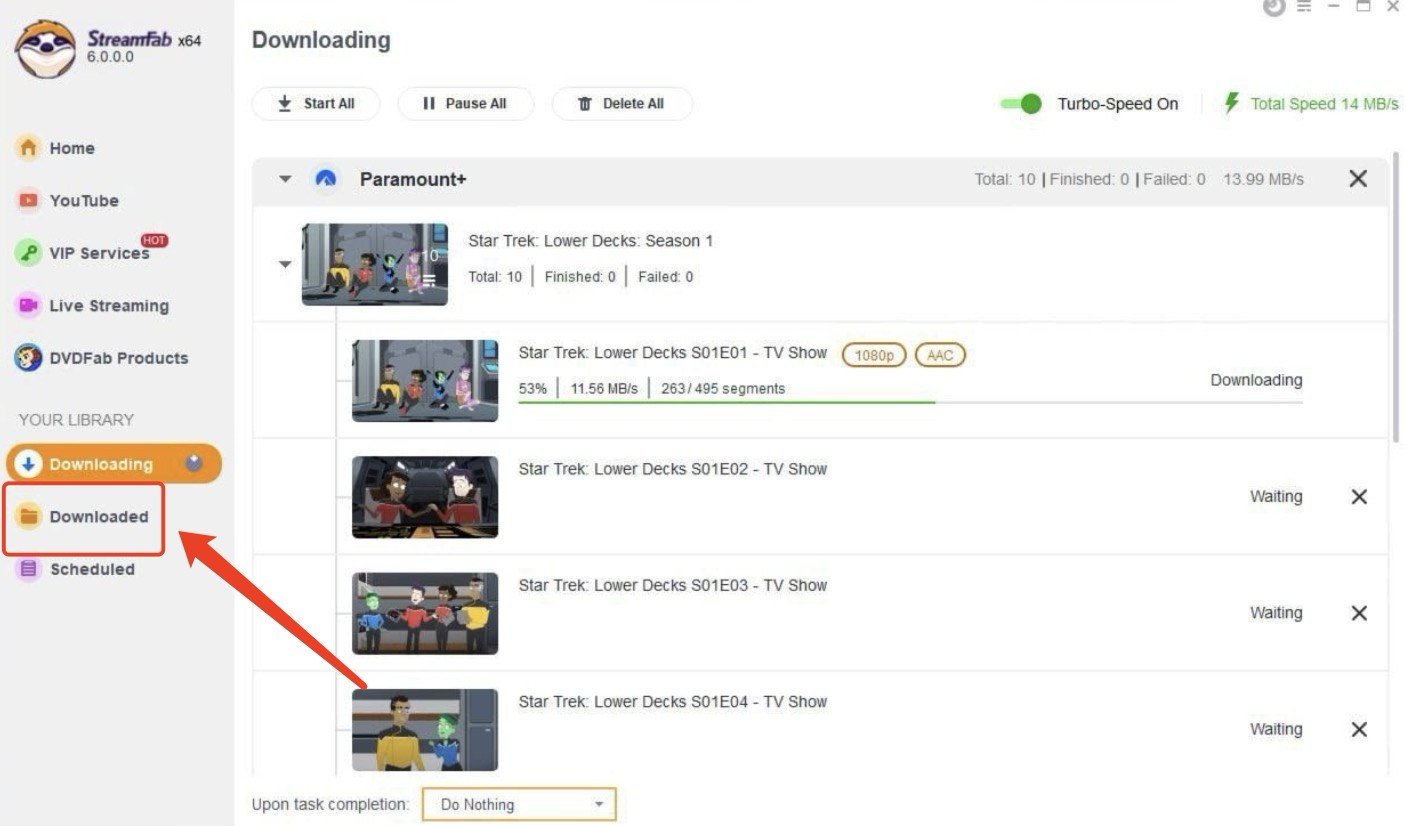
FAQs about Watch Paramount Plus Offline
Can I Download Paramount+ Videos in 4K Quality for Offline Viewing?
NO. Paramount+ can only download videos at 1080p resolution, and while it is possible to watch 4K content online, you can't watch 4K videos offline either way.
ACan I Watch Paramount+ Offline on 2 Devices at the Same Time?
Yes. If you use the official app to watch offline Paramount+ videos, then you can log in to your account on up to three devices at the same time and watch them offline, but you will need to download the offline videos on each device. However, if you choose to use StreamFab Downloader, then you can watch offline videos on N devices and just transfer the videos to other devices without re-downloading.
AConclusion
The offline viewing feature of Paramount+ may not work due to regional restrictions, subscription status, device compatibility, download expiration date, or lack of storage space. Mobile users can resolve this by checking their subscription, updating their system, using a VPN, or re-downloading, while PC users can circumvent regional restrictions by using third-party tools such as StreamFab Paramount Plus Downloader to watch Paramount+ offline without limits.