How to Save Viki to MP4 Format? Fast, Safe, and No Quality Loss!
Summary: Viki has an official feature for downloading videos on iPhones, iPads, Android tablets, Android TVs, Apple TV HD, and many other devices. However, the official download feature also has many limitations. This article offers an efficient method for conveniently downloading Viki to MP4 without download restrictions.
Table of Contents
Introduction
Rakuten Viki, commonly known as Viki, is an American streaming platform. It offers original programming and subtitling in over 200 languages. Viki provides subscribers access to HD-quality TV dramas, music videos, and movies, giving them an ad-free experience. Suppose you want to watch Viki videos on your iPhone or iPad without interruptions from weak wireless signals or limited data plans. In that case, downloading Viki content for offline viewing is a great option.
However, Viki shows are typically DRM-protected and not in commonly used MP4 format, which can restrict compatibility with other devices.

How to Download Viki Videos to MP4?
Unfortunately, due to the DRM protection, no reliable Viki to MP4 converter is available to convert Viki to MP4 format. However, specialized tools can remove DRM and facilitate the conversion. But here is a solution download Viki videos to MP4 format directly without conversion.
To get Viki to MP4 format and enjoy them offline on any device, you will need the following:
- An active Viki streaming account
- An appropriate device, such as a PC or laptop with a stable internet connection
- A powerful Viki downloader, like StreamFab Viki Downloader
1. Tool Required: StreamFab Viki Downloader
The download feature on Viki is available only in North, Central, and South America. Additionally, specific titles may not be available for download, and users are limited to one authorized mobile device.
This feature is accessible exclusively to Viki Pass Plus subscribers and users with rented titles via the Android or iOS app. The availability of subtitles for downloaded Viki content depends on the level of completion and the selected subtitle language.

Overcome the limits imposed by the official download feature to download Viki videos in MP4 format with subtitles for offline viewing on various devices.
- Download Rakuten Viki videos in popular MP4 or MKV formats
- Download the most recent videos in up to 1080p quality with AAC 2.0 audio
- Enjoy an ad-free experience with a Viki Free account
- Embed subtitles directly into the videos or save them as separate SRT files
- Download metadata to streamline media library management
2. Operation Steps
Step 1: Download and install StreamFab Viki Downloader:
Download and launch the StreamFab Viki Downloader on your PC.
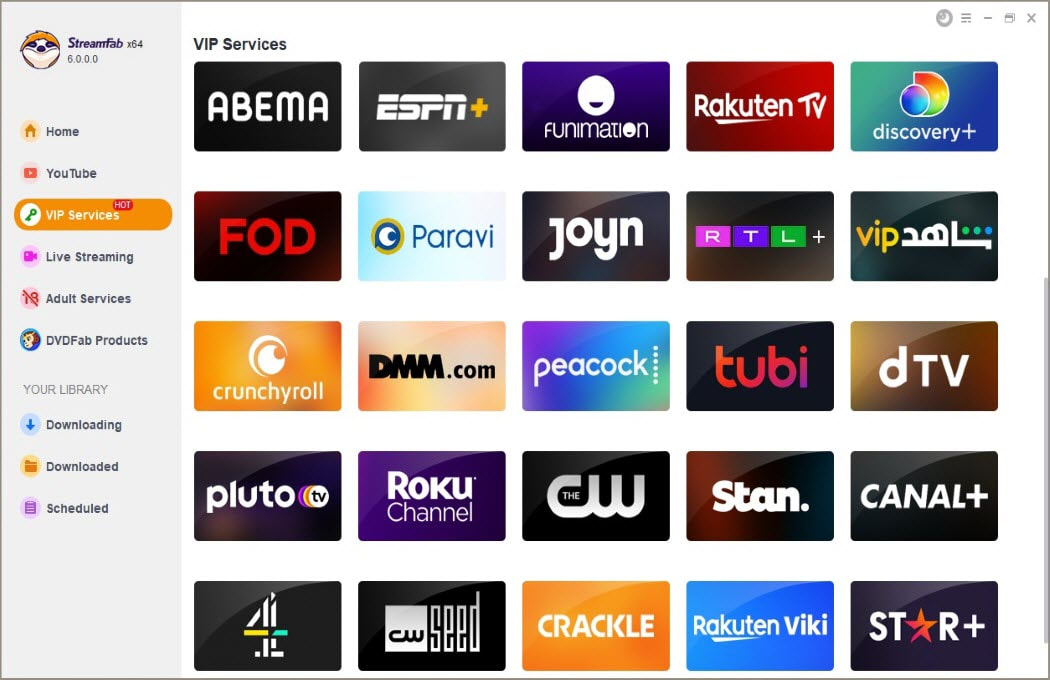
Step 2: Select and play the Viki video:
Now, browse the VIP Services section, open the Viki website, log into your Viki account, and play the selected video you want to save in mp4.
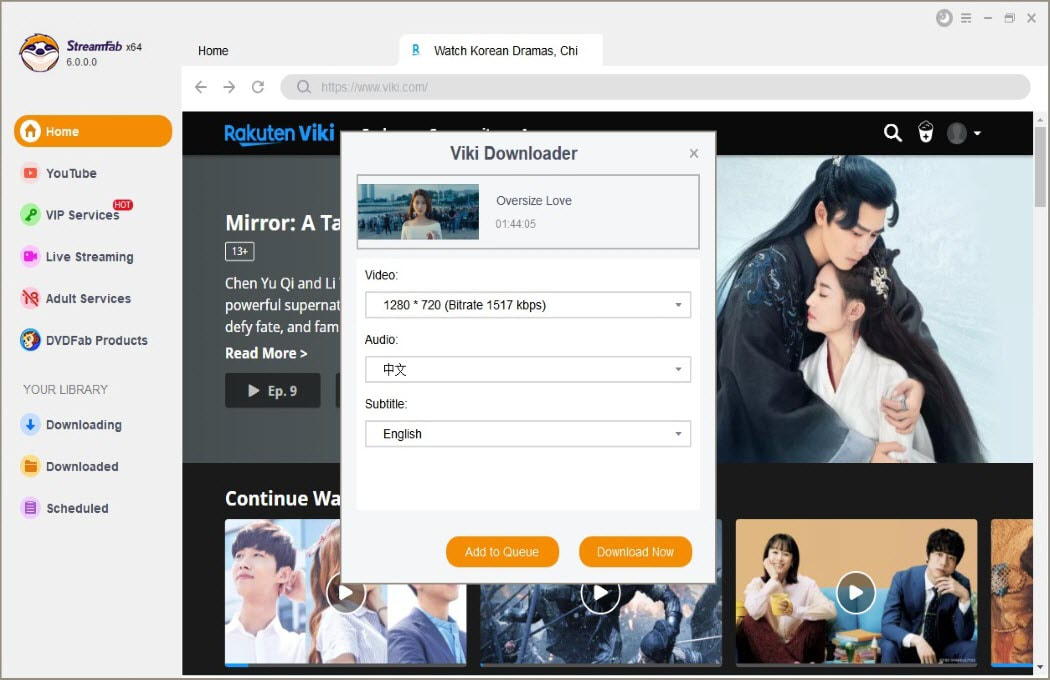
Step 3: Start the download process of the video:
As the playback of your selected video starts, click the Download Now button in the popup window to start the download process. The viki videos will be downloaded in MP4 soon.
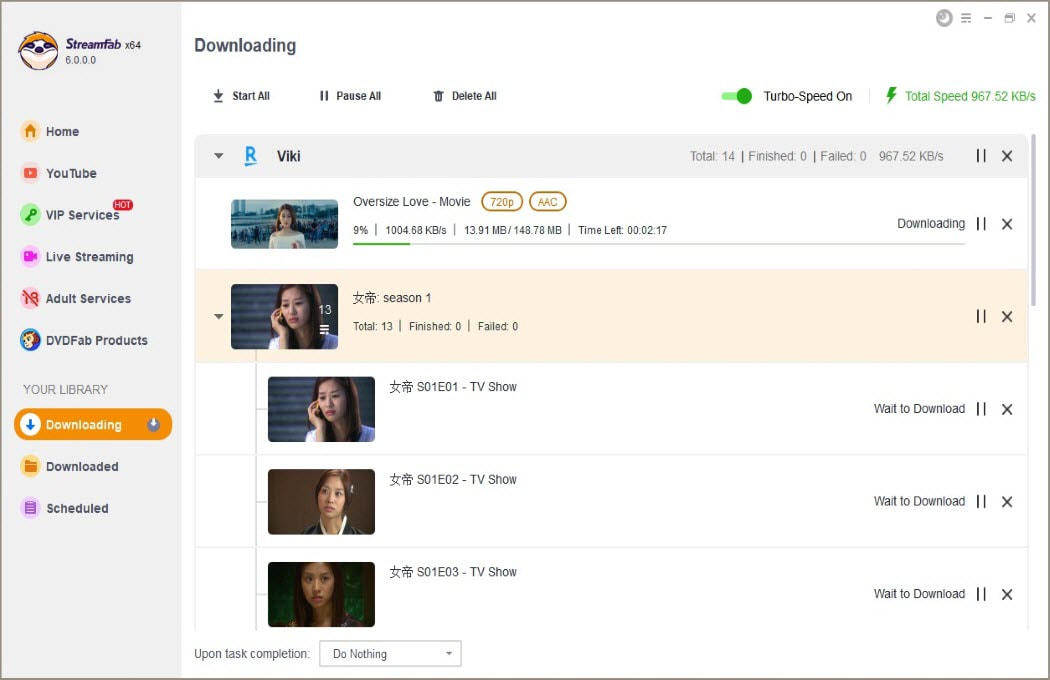
Why is Online Viki to MP4 Converter Not Recommended?
Viki is a prominent streaming platform with robust format protections, which complicates the use of online converters for downloading videos in MP4 format. These Viki to MP4 converters often need help bypassing Viki's security features, resulting in issues such as low-quality downloads, failed attempts, or potential legal problems due to copyright infringement. As a result, relying on online converters for this task is generally not advisable.
For a dependable and hassle-free method to download Viki to MP4, it's best to follow the guidelines outlined in this article. By doing so, you can ensure a smooth and secure downloading process, allowing you to enjoy your favorite content in the desired format without encountering the common problems associated with online converters.
Conclusion
Viki offers a relaxing environment for watching and enjoying your favorite videos and audio online. You can choose to upload, share, or download content from Viki. If you want to download Viki to MP4 with subtitles, refer to the process suggested above. Enjoy seamless offline access to your preferred content with added subtitle convenience.
With StreamFab Viki Downloader to save Viki videos to MP4 format, you can easily save your videos and audio with just a few clicks. This tool ensures that your favorite Viki content and subtitles are available on your devices in high quality.