(Editor's Test) TuneBoto Review: Is It Reliable and Affordable?
Summary: In this detailed TuneBoto Review, we will explore everything about this program. Further, at the end of this guide, we will also mention the best TuneBoto alternative.
Table of Contents
If you are an Amazon Prime subscriber, then TuneBoto is for you. With the help of this program, Prime subscribers can easily download videos and music anytime, anywhere. This amazing program mainly provides two different products, including Amazon Video Recorder and the Amazon Music Converter.
However, TuneBoto Amazon Video Downloader provides multiple options. In this TuneBoto review, we'll explore everything about this program, including its advanced features, price, and more. Ensure to read this guide till the end to learn more about TuneBoto.
What is TuneBoto?
TuneBoto Amazon Video Downloader is specially designed to download and convert Amazon Prime video and music for offline viewing. All the videos downloaded from this program are in HD quality. This program offers two main products: Amazon Video Downloader and Amazon Music Converter. The best part of this program is that it is compatible with both Windows and Mac Computers.
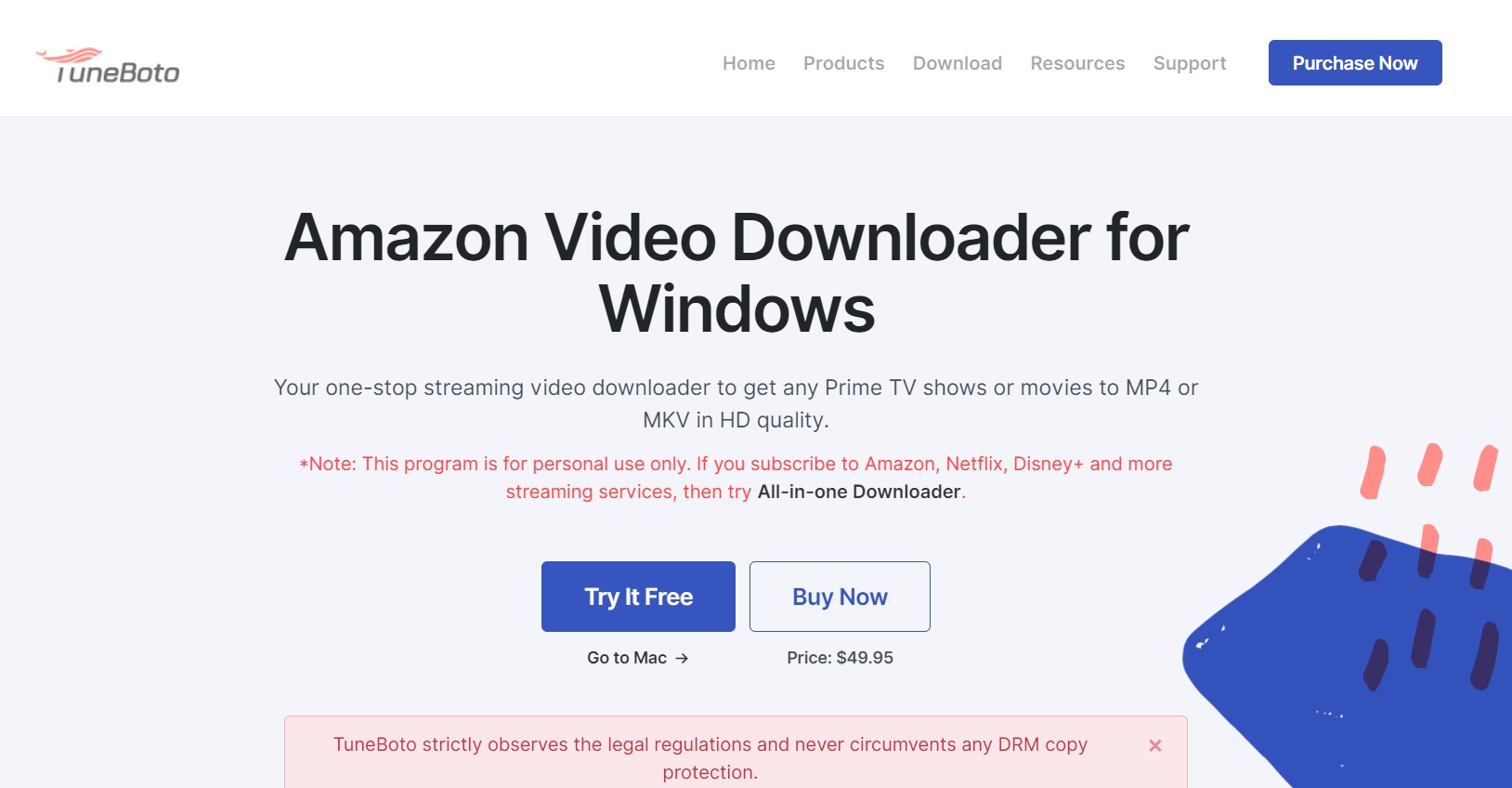
Further, with its Music Converter, you can easily download unlimited music from Amazon Music. It offers a versatile downloading option, allowing you to save music in different file formats, such as MP3, AIFF, FLAC, and ALAC formats with the best audio quality.
Key Features
- Allows you to download Amazon Prime Video to MP4 format
- Download videos in HD quality with audio and subtitle
- Amazon Music Converter to download Amazon Music on a PC
- Keep Metadata info of videos, including date created, title, duration, and more
- Batch Download Mode, so you can download multiple videos at the same time
- 100% success rate to ensure that video downloading is completed successfully
- Quick Downloading speed
- Intuitive interface: no technical knowledge is required to use this program
Also Read: Is TunePat the Best Video Downloader Solution? (Latest TunePat Review)
Editor's Test of TuneBoto Amazon Video Downloader
TuneBoto is an easy-to-use program that is fast and reliable. While using this program, we have managed to download hundreds of Amazon Prime titles without facing any interruptions. The best feature that we loved is its batch download modes. With this mode, users can easily download a full series and multiple moves with a single click.
However, the worst part of this program is that it is only compatible with Amazon Prime. You must purchase a separate video downloader if you want to download videos from different streaming programs such as Netflix, Disney Plus, and HBO.
1. Usability of TuneBoto
Usability Score: 7/10
If you don’t know how to use the TuneBoto Amazon Video program, you are in the right section. Follow the instructions given below to learn:
- Download and install the program from TuneBoto's official site and launch the program.
- Now, sign in with your Prime account and click the Gear Icon to open TuneBoto Settings. Adjust the Settings, choose video format, quality, language, and more.
- Search for the video you want to download for offline viewing.
- Click on the green download icon to start the downloading process.
- Once downloading is complete, go to the History Tab to find downloads.
2. Are the Features Consistent with Actual User Experience?
With TuneBoto Amazon Video Recorder, you can easily download and save Amazon Prime video for offline viewing. Advertised on its official site, the program offers some amazing features such as HD-quality downloads, Batch downloading, an Intuitive interface, and more.
However, some users have complained that the interface of this program isn't easy to use. Further, it cannot download some new titles on Amazon Prime because of new DRM protection.
Batch Download is the best feature so far on this program; with this feature, you can easily download multiple videos or full series at once.
Are there any Bugs on TuneBoto? Yes, some minor bugs and glitches will irritate you, such as interruptions while downloading, the program automatically restarts, and more.
3. Is TuneBoto Affordable?
TuneBoto Amazon Video Downloader offers a free trial with limited features. To get full access, you must get the paid version.
- 1-Month Plan - $14.95 for one month with free updates and a 5-day money-back guarantee.
- 1-Year Plan - $59.95 for one year for one device with a 5-day money-back guarantee.
- One-Time Plan - $129.90 for a lifetime license for one device with a 30-day money-back guarantee.
TuneBoto Alternative: StreamFab All-in-one
Looking for a TuneBoto Alternative? We suggest you use StreamFab's all-in-one video downloader. StreamFab is an all-in-one video downloader that allows you to download videos from different websites, including Amazon Prime, Netflix, Hulu, and more.
With this program, you can also download videos from social media platforms such as Facebook, TikTok, WhatsApp and more. What’s more, it allows you to download fast and high-quality up to 8K in different formats like MP4/MP3/MKV. The best part of this program is that it can easily analyze and download videos from any website you want.
With the Batch Mode, users can easily download multiple videos simultaneously, saving time and enhancing efficiency. To enhance your experience, it automatically removes ads during the downloading process. Do you want to try this software? Follow the instructions given below to learn how to use StreamFab Video Downloader:
- Download the program on your operating system and double-click to open the program.
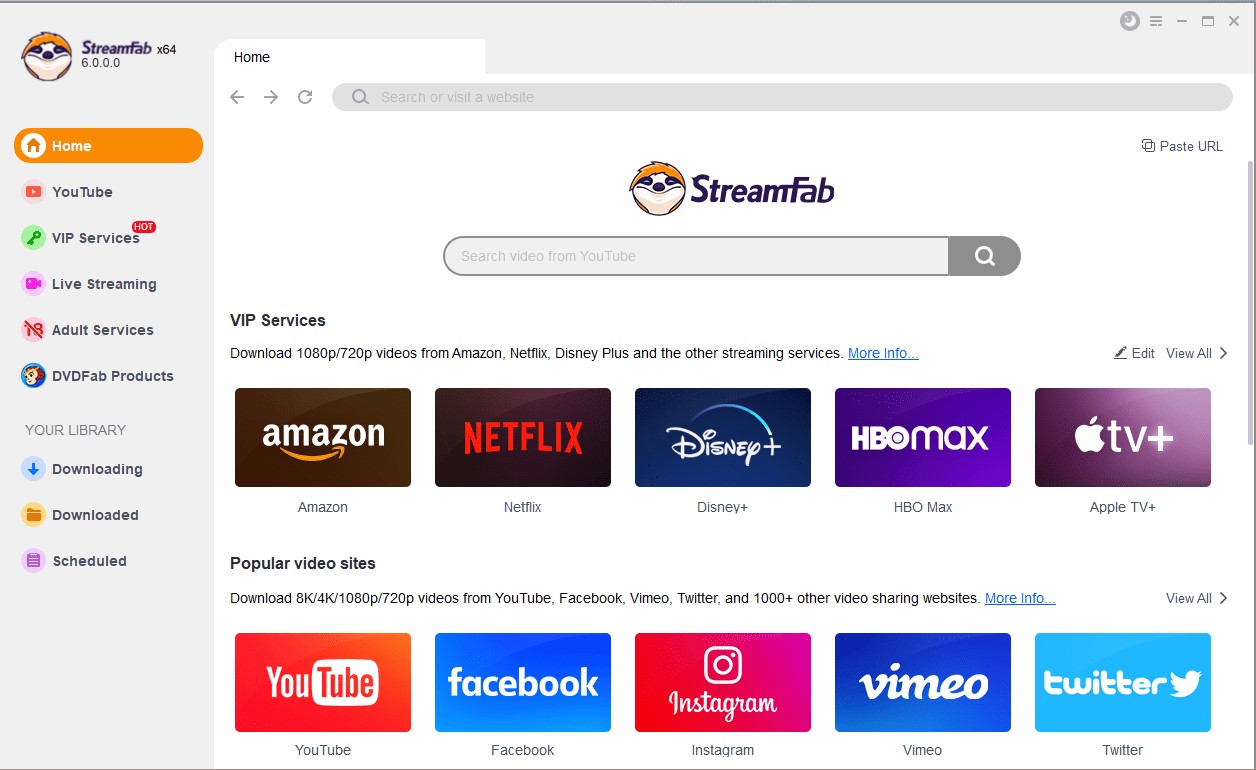
- Now select the VIP Services section from the left panel and select any streaming service, for example, Amazon Prime.
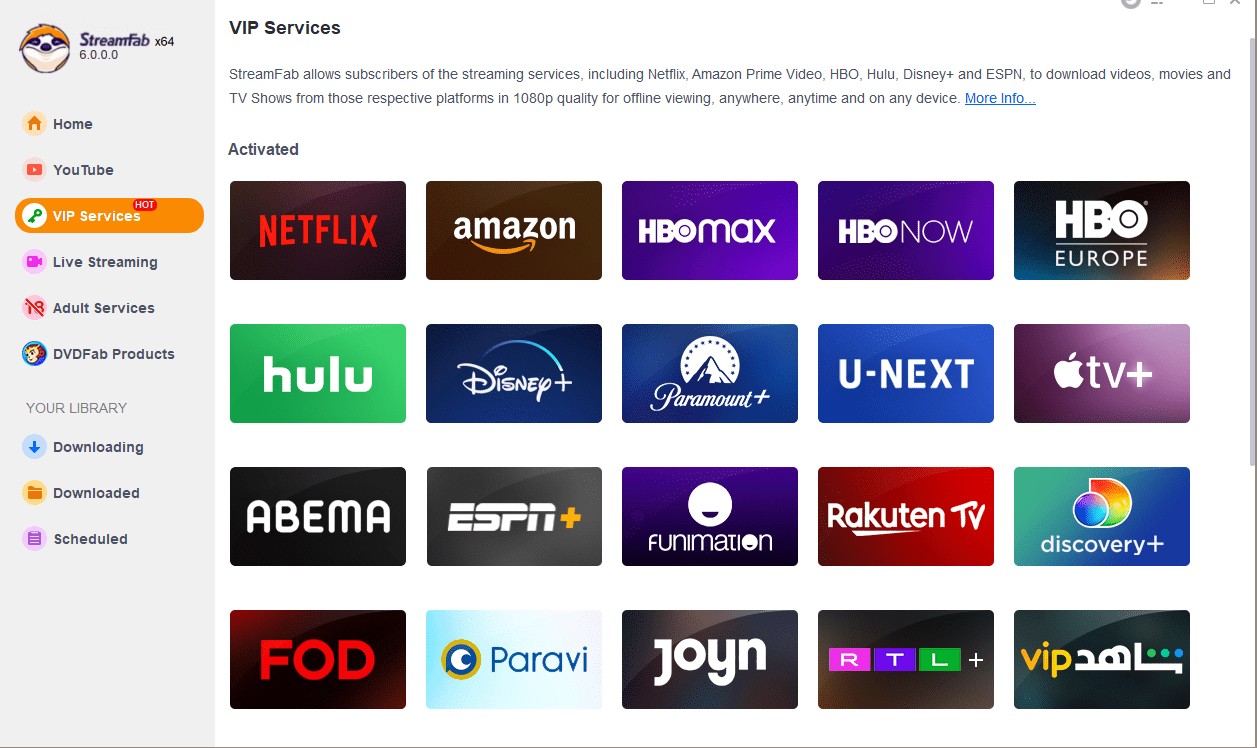
- Sign in with your Prime Account and play the video you want to download on your PC for offline viewing.
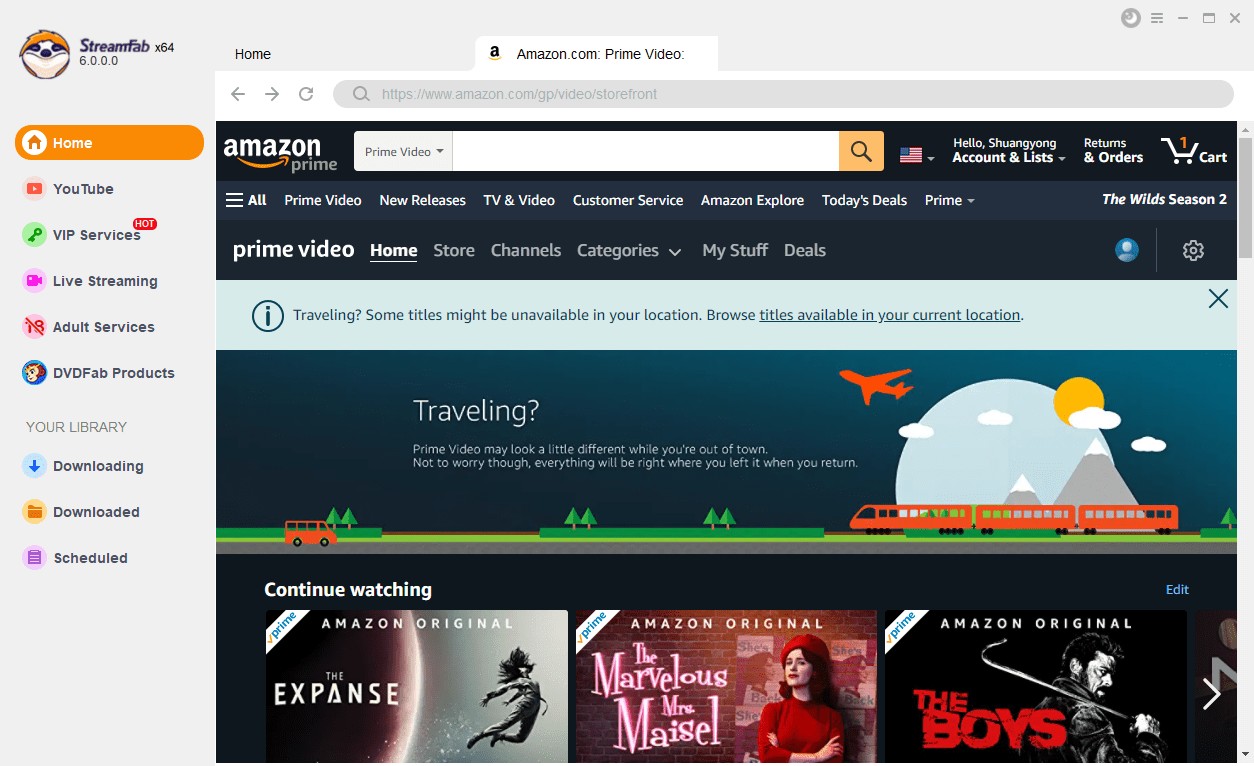
- Choose Video Quality, Audio, and Subtitle, and click the Download Now Button to start downloading.
- Your video will start downloading and be available for offline viewing within minutes.
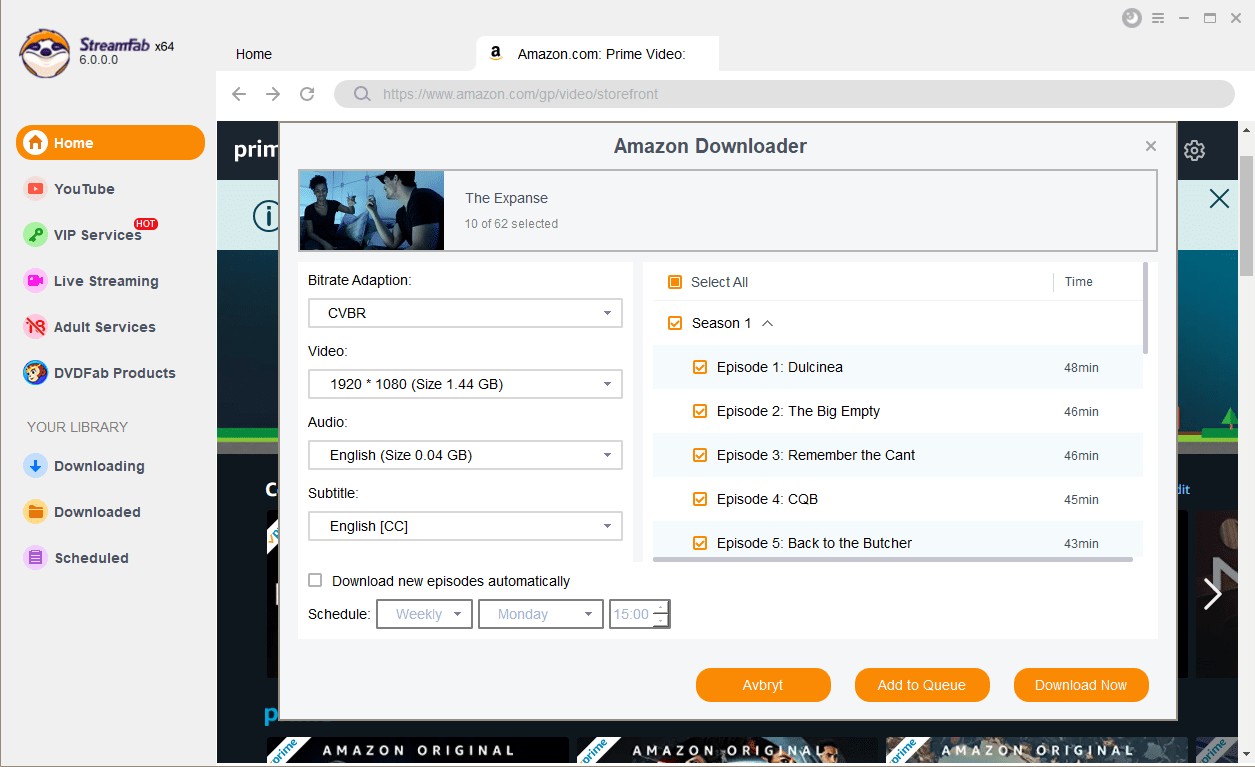
That’s it! By Following these steps, you can easily download videos from different streaming websites. You can also transfer them anywhere you want.
Conclusion
TuneBoto is a powerful video downloader, but it comes with some limitations. In this TuneBoto review, you will learn everything about this program. This program only has two main products: Tune Boto Amazon Download and Amazon Music Converter. With the help of this program, you can only download videos from Amazon Prime.
That's why we have mentioned an all-in-one video downloader named StreamFab at the end of this guide. This program lets you download videos from popular streaming sites like Netflix, Amazon Prime, Disney Plus, and Hulu. Further, you can also download videos from 1000-plus websites.
It has an easy-to-use interface, which is best for non-tech users. With its batch mode, users can easily download multiple videos at 10x speed.
