Best TikTok to MP3 Converters for Windows, Mac, iOS, and Android
Summary: Whether any viral TikTok video or your favorite one, convert it to MP3 using TikTok to Mp3 converter for your flexible listening while traveling, running, driving, etc
Table of Contents
Sometimes, it's not possible to enjoy online streaming of trending, viral, or your favorite TikTok videos due to limited internet, regional restrictions, or device limitations. In that case, you should download and convert your desired TikTok video to MP3 format using a reliable converter and enjoy the high-quality audio of your favorite TikTok video whenever you need an instant boost of TikTok temptation.
Finding an appropriate TikTok MP3 converter is quite a job. But here, you will get the most sorted and selective software to convert TikTok to MP3 on multiple OS, devices, and platforms with various features, pros and cons, and detailed steps.
TikTok to MP3 Converter for Windows & Mac: StreamFab
To talk about TikTok to MP3 converter maximum customizable features and high-end audio quality, StreamFab TikTok Downloader is the powerful software with unlimited downloading options from TikTok. While offering excellent audio format, it supports watermark removal options. It offers ads-free permanent download on Windows and Mac and converts TikTok to MP3 from 96 kbps to 320 kbps.
Key Features:
- Get ad-free downloads from any country for an unlimited period.
- Unlimited downloads with up to 1080p & AAC 2.0 audio track.
- Download TikTok to MP3 with a bitrate from 96 kbps to 320 kbps.
- Download TikTok video without watermark as MP4 or MKV format.
- Get free trials of all downloaders, including Netflix & Amazon.
Step By Step Guide:
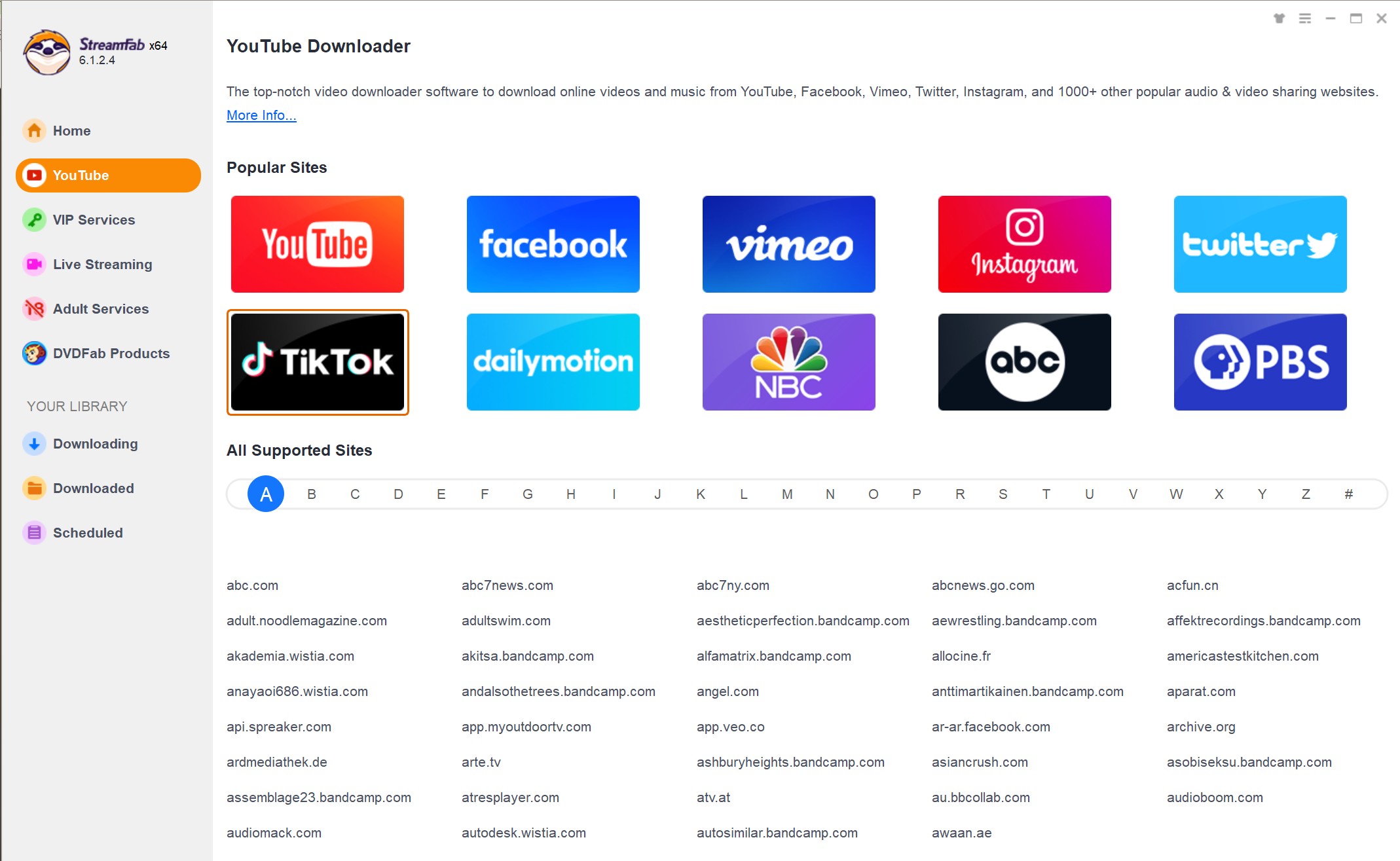
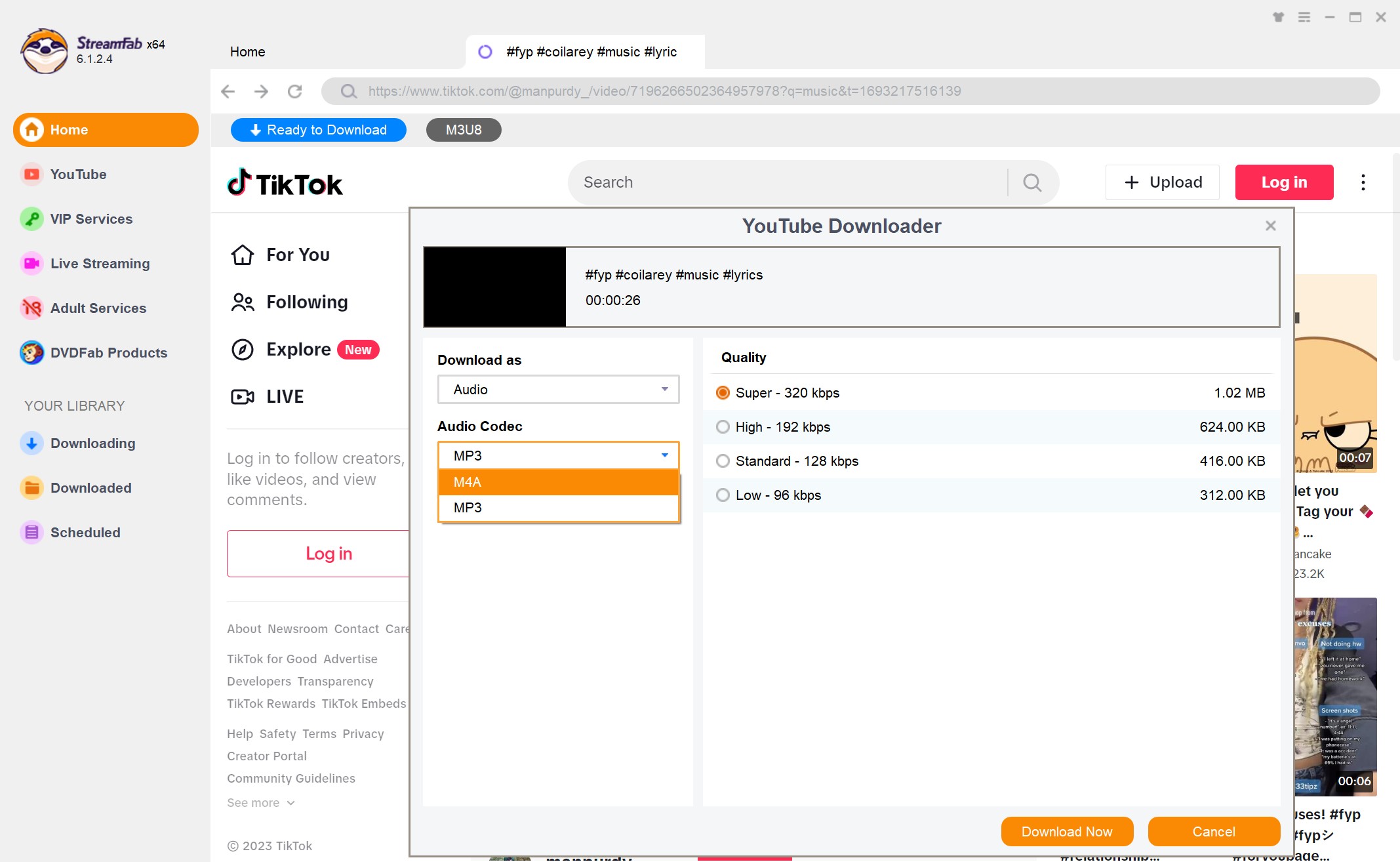
TikTok to MP3 Converter for iOS/iPhone: SSSTik & MusicallyDown
SSSTik
SSSTik is a popular free online MP3 converter TikTok tool that lets you save and convert the TikTok link to MP3 on all browsers, including iPhones and iOS devices. Additionally, it downloads TikTok videos without watermark and saves them with the best quality in an MP4 file format with HD resolution or converts them to audio MP3. This all-device, OS, and browser-compatible tool has its own pros and cons.
- Free online tool doesn't require any registration or installation.
- Simple copy & paste downloading option.
- Audio-video format support with MP3 and MP4.
- Convert and enjoy TikTok videos anytime, anywhere, on any device.
- No audio-video customization option.
- No quality selection option.
Step By Step Guide:
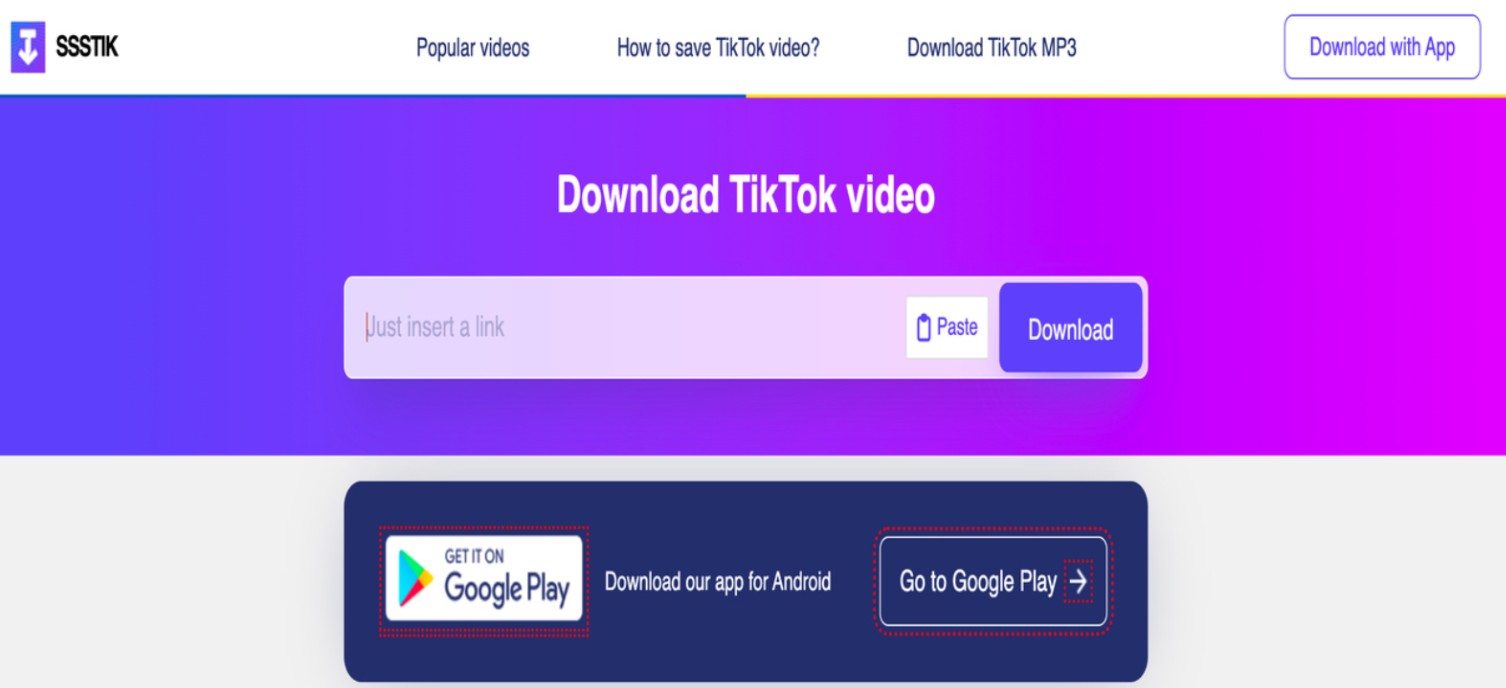
MusicallyDown
To convert TikTok to MP3 on iOS devices, Musically Down offers easy downloads and fast speed for your ultimate customization. With this MP3 converter TikTok tool, you can save your favorite TikTok video to MP3 format without losing its original quality. Save TikTok videos to MP3 or directly download TikTok music in two taps. Just copy a TikTok video link and paste it into the TikTok MP3 downloader.
- Download unlimited TikTok sound and audio MP3.
- Download TikTok MP3 of any TikTok video with TikTok to MP3 converter without extensions or software.
- Works on all devices, including PC, Android, and iOS.
- Converts and downloads TikTok videos to MP3 file format at high speed for free.
- It does not offer a quality selection feature
- The audio-video customization option is unavailable
Step By Step Guide:
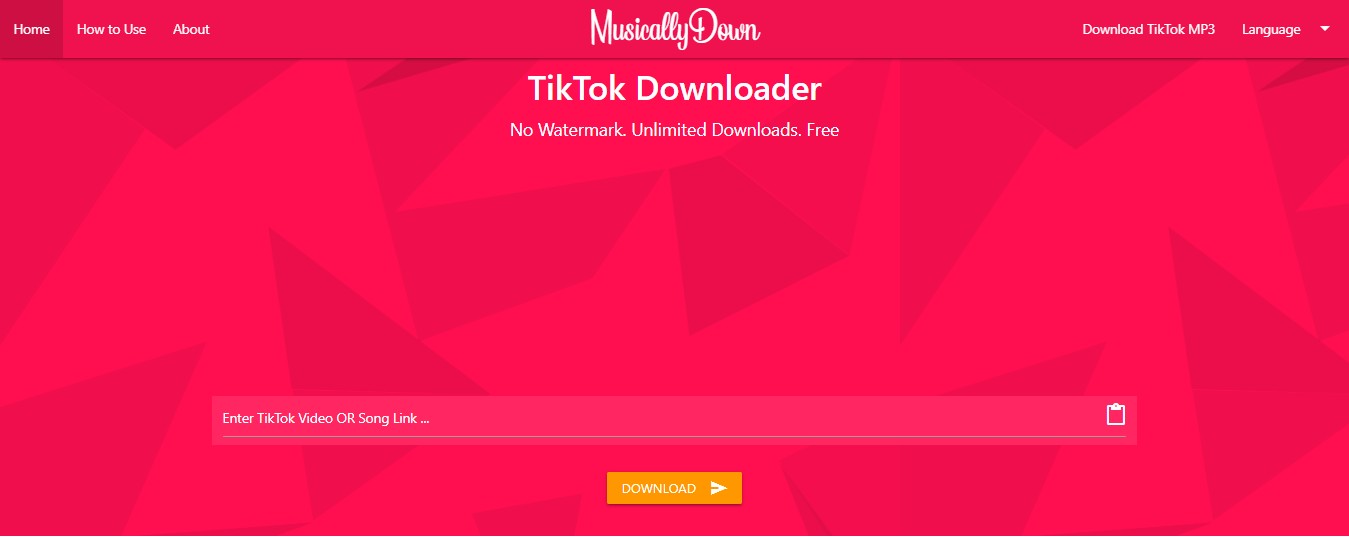
TikTok to MP3 Converter for Android: StreamFab for Android
StreamFab for Android is a powerful MP3 converter TikTok for Android users to enjoy TikTok videos and music. It effortlessly saves any TikTok content and audio/videos from other 1000+ websites with ample customization options and without any hindrance in MP3 and MP4 format, enabling sharing across multiple devices. You can easily use its integrated web browser to access TikTok video and audio and choose your desired subtitles and metadata information to manage the video library.
- Offers ad-free downloads with metadata and subtitles.
- Enables customization of device storage while selecting the right video quality from 720p up to 1080p.
- Provides sound satisfaction through AAC 2.0 audio quality in 320kbps.
- Supports batch downloading of multiple videos, up to 5 videos at fast speed simultaneously.
Step By Step Guide:

FAQs
Yes, using StreamFab YouTube Downloader, you can convert any TikTok video to MP3 without a watermark.
- Enjoy MP3 audio on any device or Os
- No visual disturbance
- Enjoy audio while running or driving
- No internet dependency
Conclusion
Suppose enjoying trendy or viral TikTok videos is your favorite pastime, and you want to stay close to your favorite video. In that case, you can enjoy TikTok convert to Mp3 using any TikTok to Mp3 converter. If you are looking for watermark-free TikTok Mp3 content with maximum customization, StreamFab TikTok Downloader is a one-stop shop.

