How Can You Screen Record NOW TV Videos on PC/Android/iPhone?
Summary: We will present a guide on how to effortlessly capture your screen on Windows, Mac, iPhone, and Android devices, allowing you to enjoy NOW TV videos at your convenience.
In the midst of a hectic life, have you ever found yourself missing your favorite series on NOW TV? Have you ever wished you could record certain shows? Indeed, it is possible to record videos from NOW TV, yet at times you might encounter a black screen that obstructs the recording process. What should I do in such a situation?
Can I Screen Record on NOW TV?
Specifically, NOW TV lacks a recording feature, and to prevent video screen recording due to copyright protections, certain recording software may result in a blank screen despite capturing the video.
However, there is no need for concern. I will now provide you with a solution to the issue of recording the NOW TV screen, as well as introduce a powerful recorder that does not produce a black screen. If you wish to save your favorite shows and movies from NOW TV, please follow our tutorial.
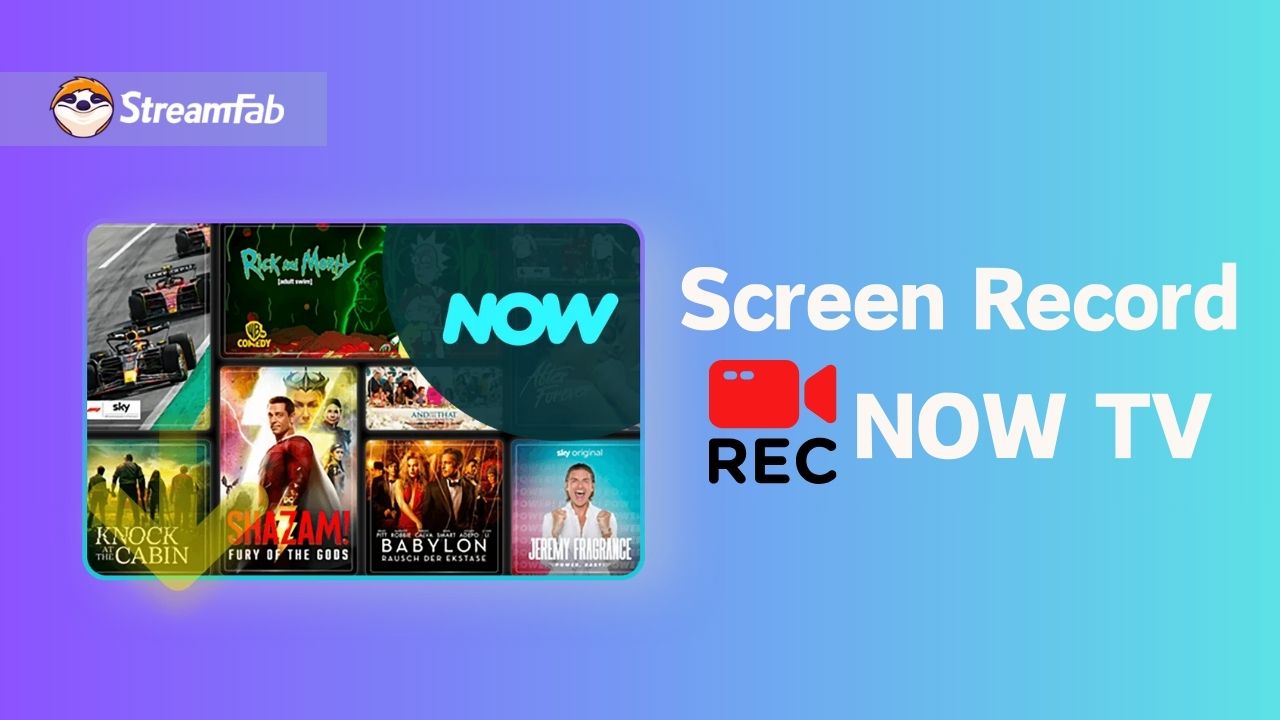
Best Solution: Save NOW TV Videos with StreamFab [No Black Screen]
Should you encounter any difficulties while recording your screen, fret not. With the unique StreamFab NOW Downloader, you can effortlessly download NOW TV videos in MP4 format directly onto your Windows or Mac computer. This process is infinitely simpler and more time-efficient than screen recording.
Furthermore, the videos downloaded using the StreamFab NOW Downloader can not only be viewed offline but also transferred to devices such as iPhones and Android smartphones, allowing for convenient access anytime and anywhere. Download the free trial version and follow the steps below to experience the downloading features.
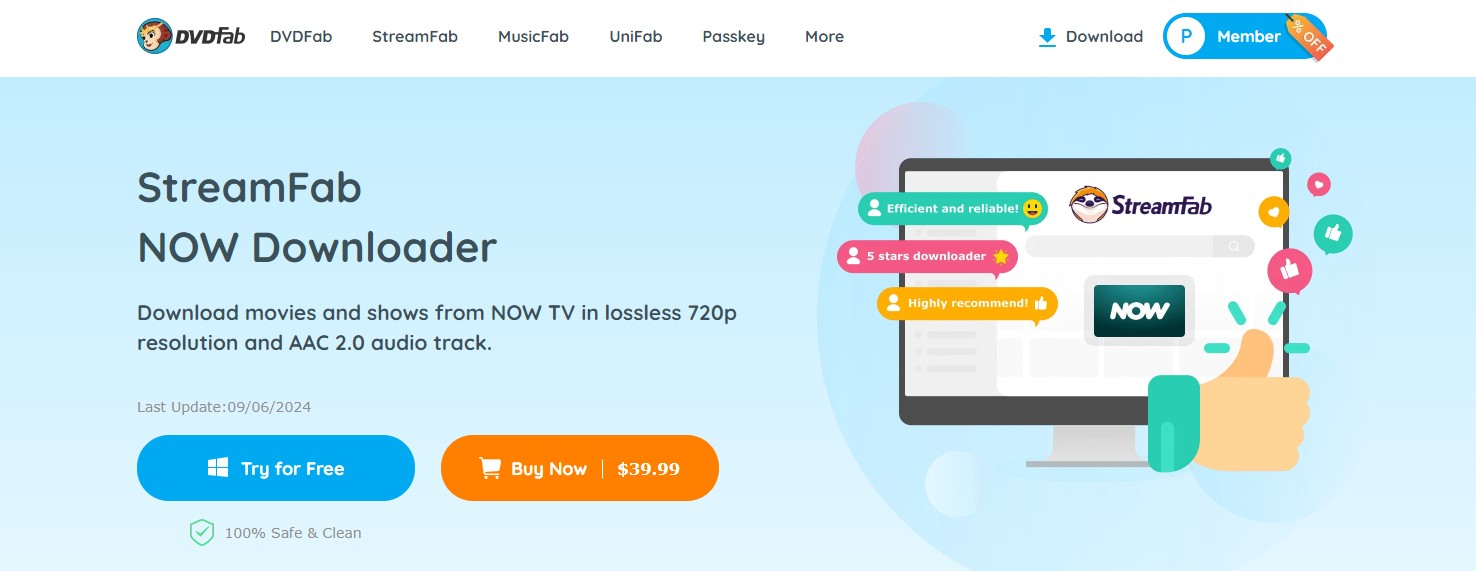
- Faster and higher quality you get than using a traditional NOW TV recorder.
- Save NOW videos in lossless 720p without compromising the video and audio quality.
- Advanced downloading engine eliminates waiting times when you record.
- Batch mode to save multiple videos simultaneously, instead of recording one by one.
- Auto-mode to download newly released NOW videos, this is what recorder cannot achieve.
Operation Steps
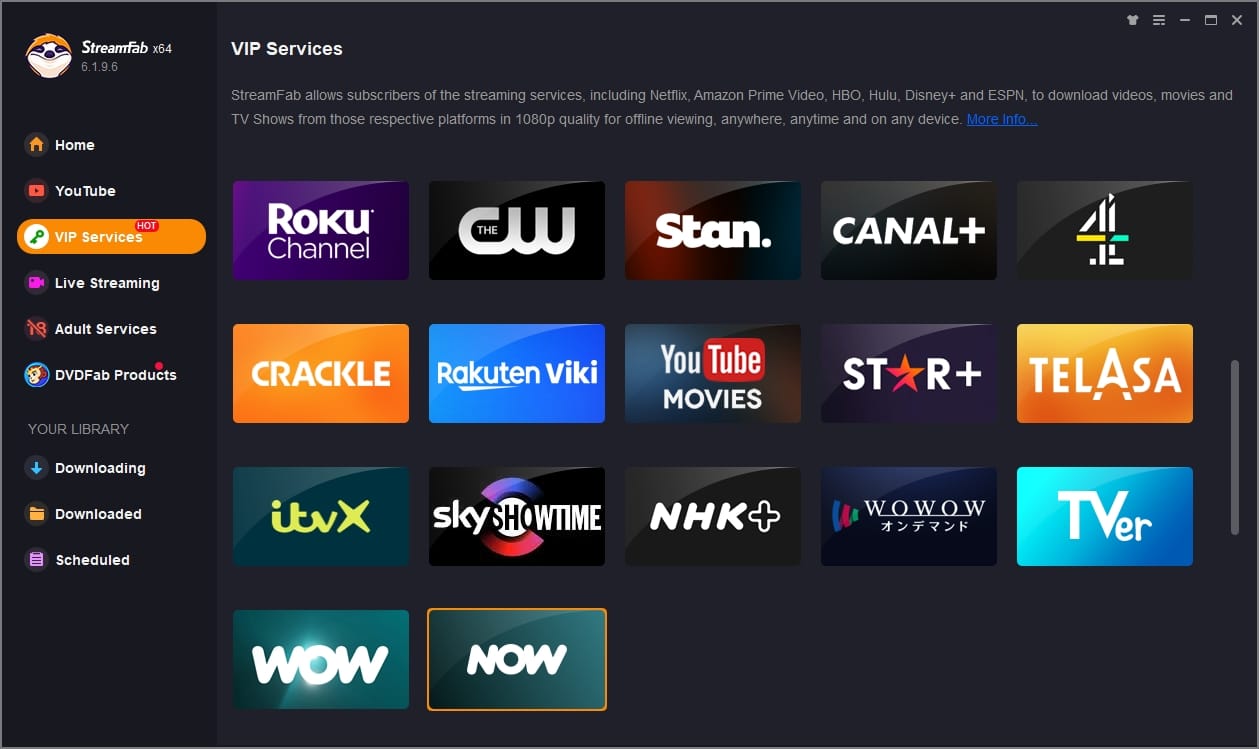
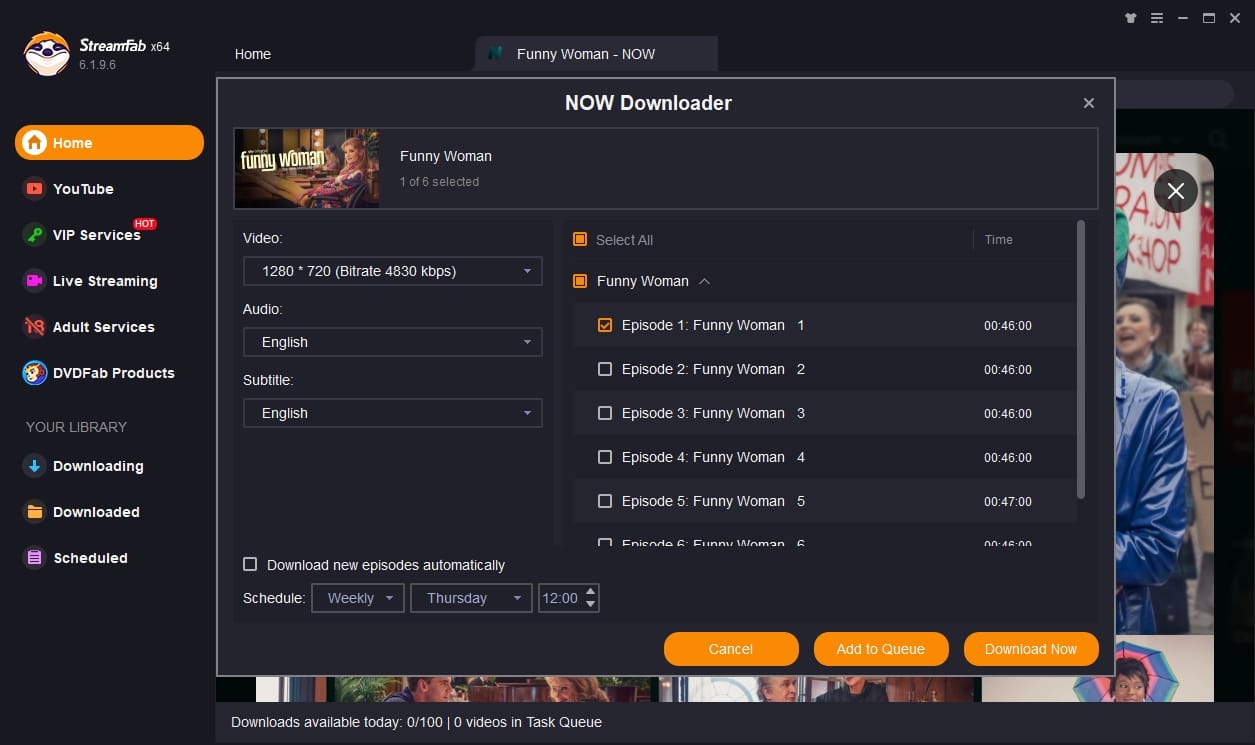
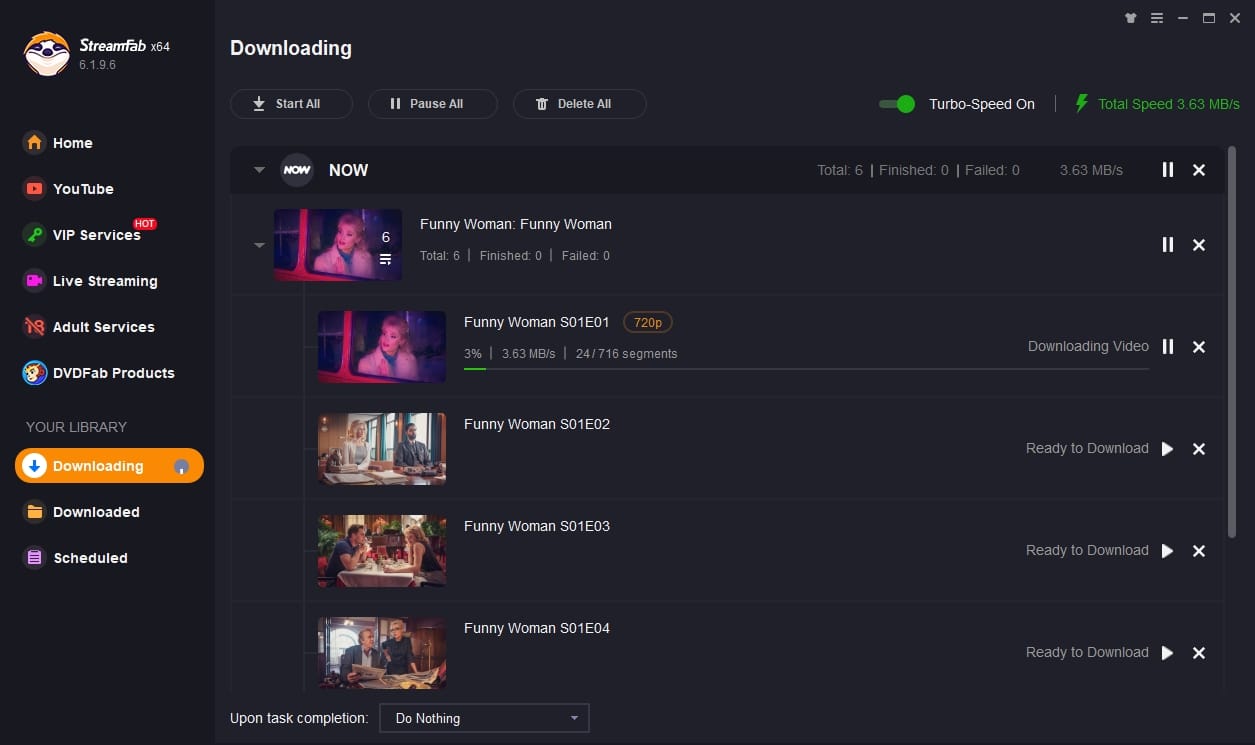
Certainly, if you wish to capture and preserve the screen of a NOW TV video without downloading it, we will elucidate in a comprehensible manner how to operate the NOW TV recorder on our next occasion, ensuring that no data is lost in the process. Even if the recording appears black, I encourage you to continue reading.
Screen Record NOW TV Videos on PC
If you utilize the Audials Movie Box, a video recorder equipped with robust screen recording capabilities, the recorded NOW video data can be exported in formats such as MP4 and MOV. You can modify the recording-related options in the software's preferences.
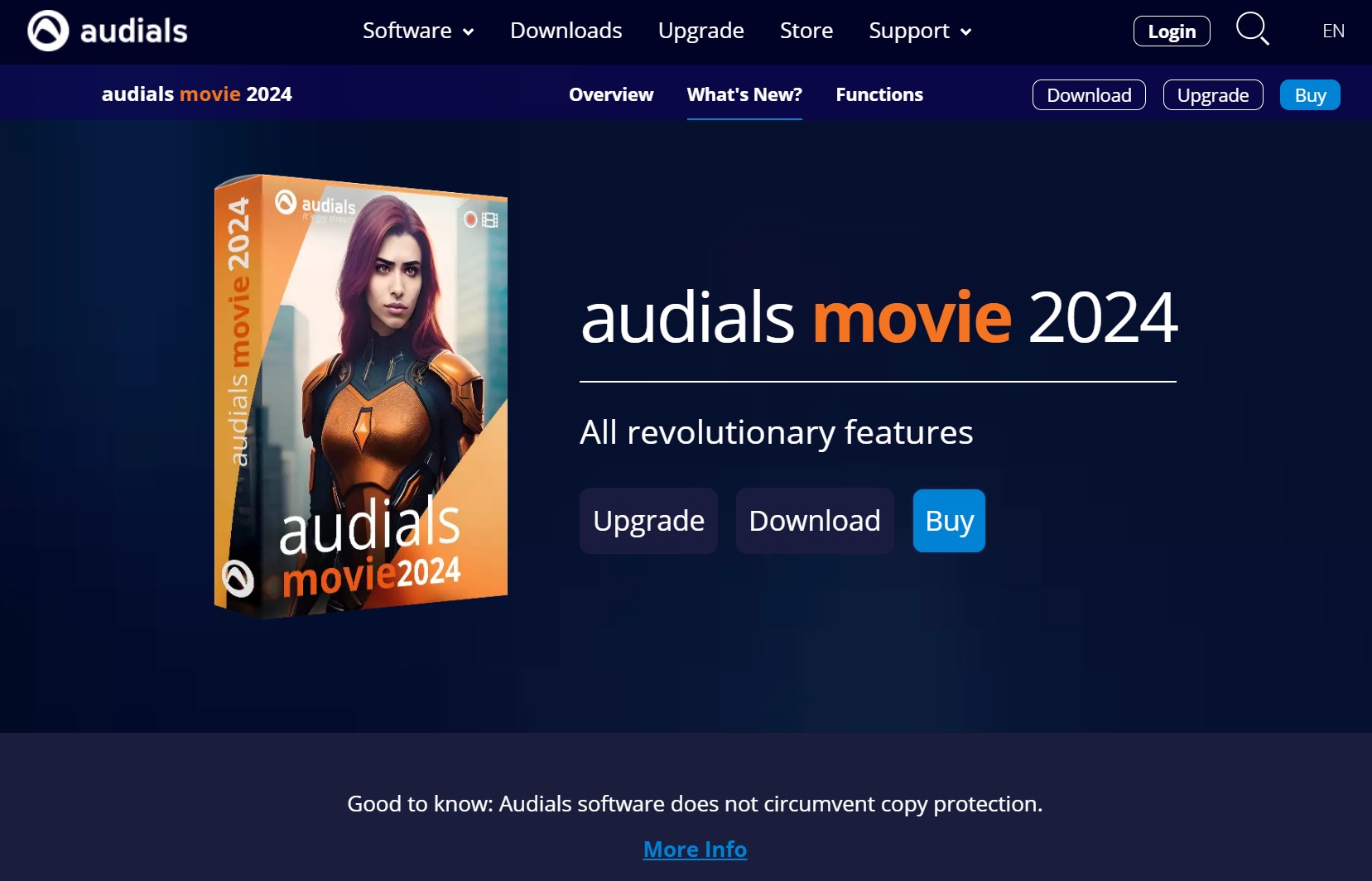
Operation Steps
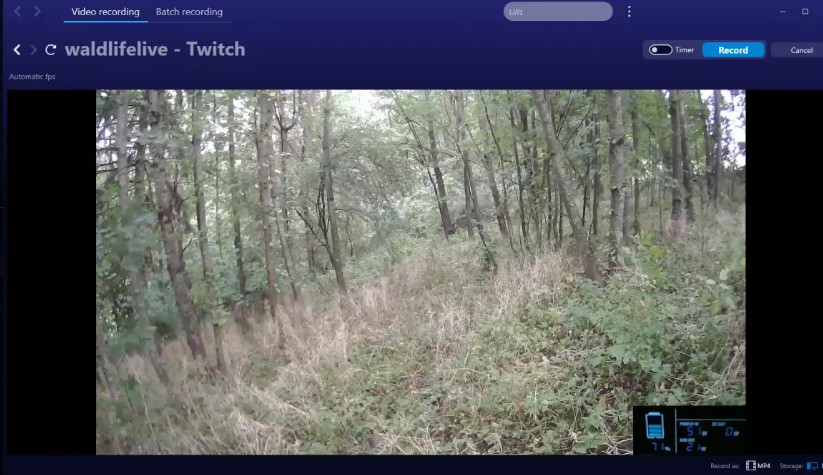
Screen Record Now TV Videos on iPhone/Android
The recording feature on smartphones may be subject to limitations. If you encounter any issues during or after the recording process, please consider utilizing the aforementioned NOW video recording software or the NOW video downloading application as an alternative.
Steps to Record NOW TV Videos on iPhone
Starting from iOS 11, the iPhone will feature a standard function known as "Screen Recording" that allows users to capture their screen.
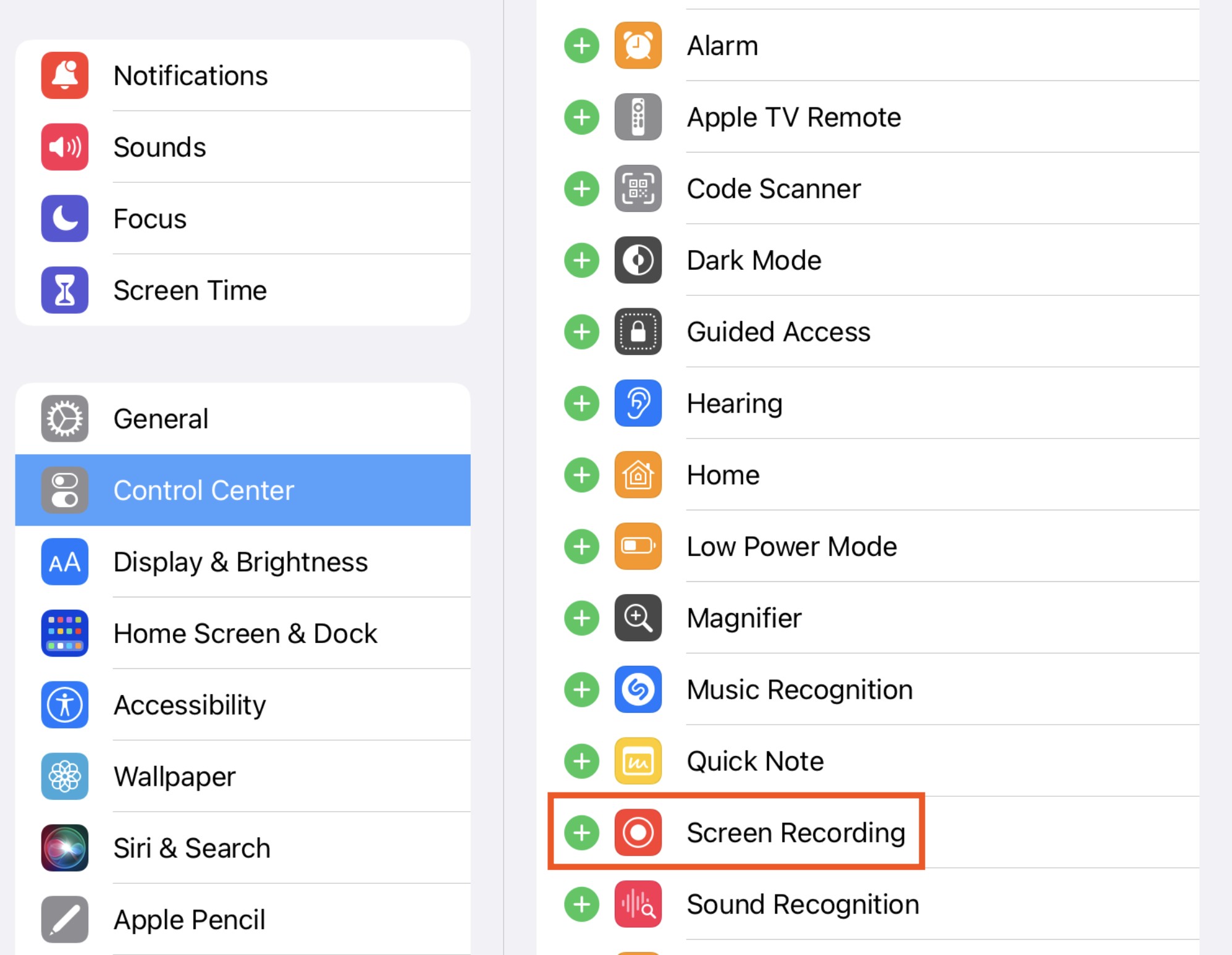
Steps to Record NOW TV Videos on Android
You can effortlessly record the NOW TV playback screen using the standard "screen recording" feature available on Android. (Some smartphones also come equipped with a standard recording application.)
The operation steps may vary slightly depending on the model, but generally, they are as follows.

FAQs
It is self-evident that the copyrights of NOW's works are protected; however, the act of recording NOW video content is not inherently unlawful.
The recorded videos may be utilized for personal enjoyment, provided they are solely for your own appreciation and not unlawfully uploaded. According to Section 30 of the Copyright Act, personal and family usage is considered "private use" and is not illegal. Even if you record NOW videos, please ensure that they are used solely within the confines of "private use" for personal viewing purposes.
There are several reasons for the screen turning black while recording NOW videos, with the following situations being particularly typical:
- Issues with your device may be the culprit. You can resolve the black screen issue by restarting your device or updating the operating system or recording application version.
- If the NOW application or the browser used to play NOW videos has accumulated cache, it may cause problems. In some instances, clearing the cache or utilizing a different application or browser can rectify the black screen issue encountered while recording NOW videos.
- Most NOW videos are protected by DRM (Digital Rights Management), which may impose restrictions on recording software, potentially leading to recorded video data becoming blacked out due to copyright protection.
However, the professional StreamFab NOW Downloader employs a native download mode that successfully circumvents the various challenges associated with screen recording, thus preventing any black screen issues. How about referring to the above tutorial on ''Save NOW TV Videos with StreamFab'' to try downloading NOW videos?
Conclusion
We have presented a guide on how to record your favorite NOW TV videos. What are your thoughts on this? Despite the recording limitations imposed by NOW, you can effortlessly save NOW videos without the annoyance of a black screen by utilizing the StreamFab NOW Downloader. Seize the opportunity to download the free trial and experience the remarkable capabilities of NOW video storage.
