SameMovie Amazon Video Downloader Review
Summary: In this SameMovie Amazon Video Downloader review, you will learn everything about this program, including its benefits and drawbacks. Read this guide until the end to learn everything about SameMovie Video Downloader.
Table of Contents
Considering that someone may not be able to connect to an internet connection all the time or have a bad viewing experience due to a slow internet connection. Amazon Video Downloader allows users to download Movies and TV Series from Amazon Prime on supported devices and watch them without an internet connection.
SameMovie Amazon Video Downloader will help you quickly download Amazon Prime videos on your PC. This guide will tell you everything you need to know about SameMovie Amazon Video Downloader, including its benefits, price, and alternatives.
Is SameMovie Amazon Video Downloader Safe?
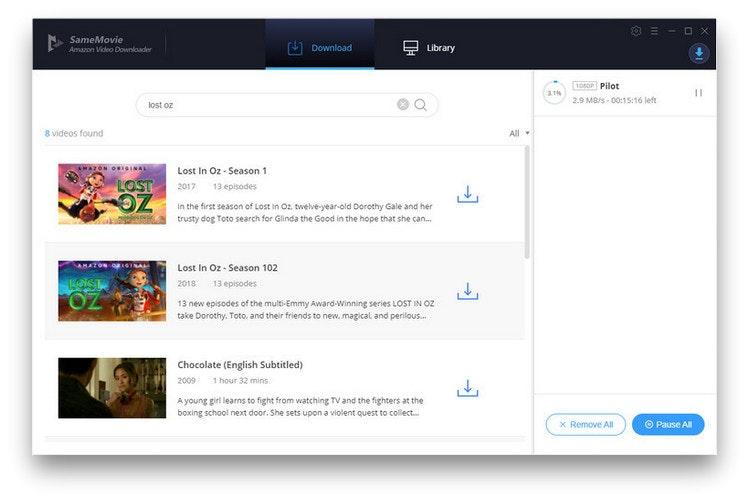
SameMovie offers various video downloaders. One of them is Amazon video downloader; with this downloader, users can download Amazon Video permanently in easy steps.
The best part of this program is that it enables users to download high-quality videos. However, many users have doubts, and in this SameMovie Amazon Video Downloader review, we will clear all your doubts.
Is this program safe for downloading? As we all know, third-party programs that offer video downloading aren't safe. Downloading videos can also download viruses and other things that can harm your device.
This program also requires your personal information for registration.
Also Read: Samemovie Not Working on Your PC: Here's How to Fix | 2024
Can SameMovie Amazon Downloader Download 1080p Videos? (Real Test)
Yes, SameMovie Amazon Video Downloader supports downloading 1080p Movies and TV Shows from Amazon Prime.
Here is how to download Amazon Prime Video in 1080p quality.
- Launch the SameMovie Video Downloader on your Computer. Click on the Key Icon to open the registration Window, as shown below. Copy and paste the registration code. Now launch Amazon Prime and log in to your Prime video.
- Click on the Settings icon available in the upper right corner. Choose the video format, video quality, and audio language.
- Search for the video you want to download and play that video. Now, the Download icon will appear in the lower right corner. Click on it.
- Now choose the Video quality to 1080p and click the download button to start downloading.
- A few minutes later, your video will be downloaded in HD quality.
Does SameMovie Amazon Video Downloader Have a Free Trial?
Yes, SameMovie Amazon Video Downloader offers free trials that anyone can use. But the downside of this free version is that you can only download the first 5 minutes of each video. If you want to download the entire movie or TV show, then you have to purchase a paid version.
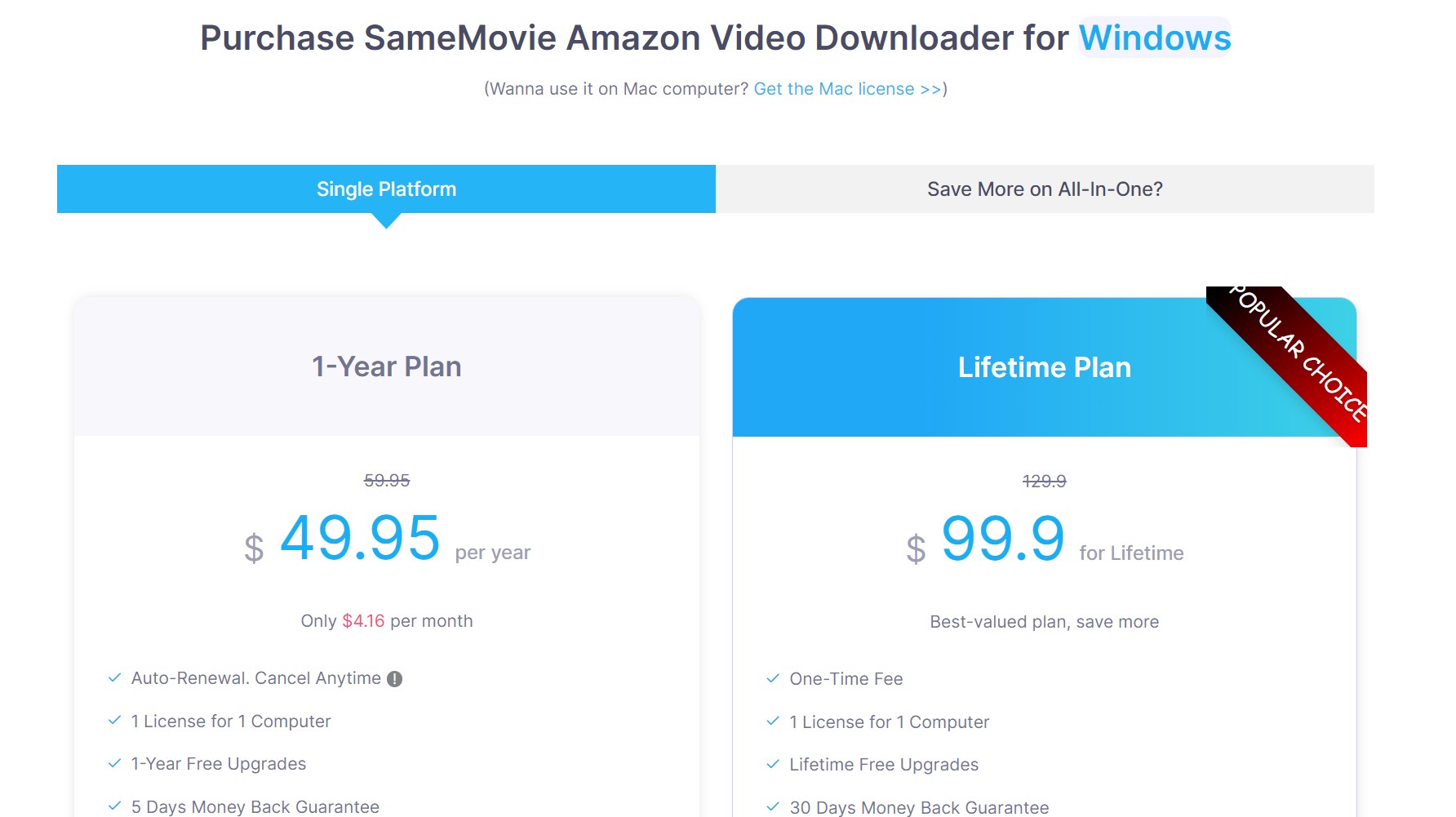
SameMovie offers three plans: Monthly, Annual, and Lifetime plane.
- Annual Subscription: $49.95
- Lifetime Subscription: $99.99
This program's monthly and yearly plans will have an auto-renewal, while the lifetime plan will no longer ask you for payment.
Should You Choose the SameMovie Amazon Video Downloader?
This section has mentioned the top 3 benefits and drawbacks of the SameMovie Amazon downloader. This will help you decide whether to choose this program or not.
Top 3 Benefits of SameMovie Amazon
- This program allows you to download 1080p Amazon Videos in common MP4 format, which can be used on any device.
- SameMovie Amazon Video Downloader supports many languages and audio tracks
- It has a user-friendly interface, allowing non-tech users to download videos easily without any professional help.
Top 3 Drawbacks of SameMovie Amazon
- SameMovie only supports one computer, which is troublesome. If you want to download videos on your PC and iPad, you won't be able to do it.
- Due to new copyright instructions, it sometimes fails to analyze DRM-protected content.
- This program may not work sometimes and takes time to repair, which is quite annoying.
Alternative to Samemovie: StreamFab Amazon Video Downloader
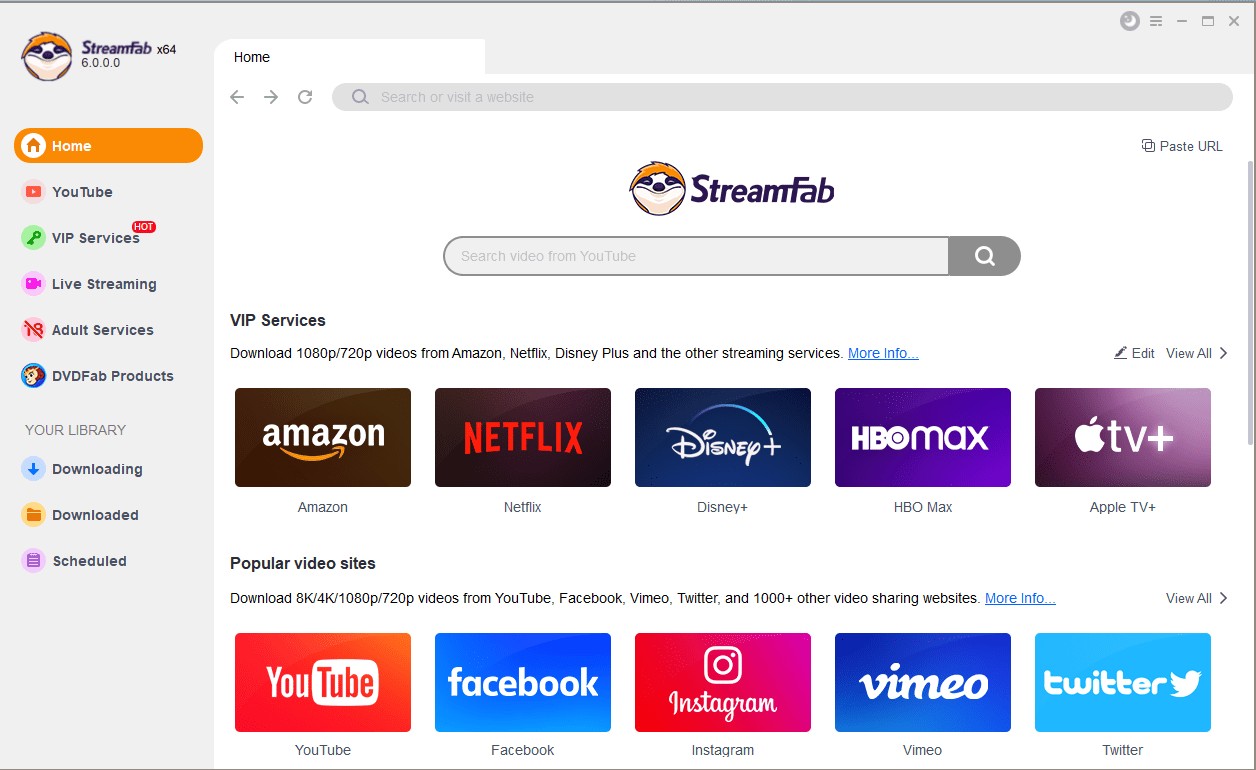
StreamFab Amazon Downloader is the best alternative to SameMovie available online. With the help of this program, users can easily download videos from Amazon Prime for offline viewing. The best part of this program is that the downloading will never expire and will be available for a lifetime.
Further, all the videos downloaded via StreamFab are in HD quality. All the videos downloaded from this program are in MP4 formats. With Batch Mode, users can easily download multiple videos at 10x turbo speed.
Key Features
- Download 1080p videos from Amazon Prime
- Automatically removes ads from videos so that you can enjoy videos without any interruption.
- Batch Mode allows you to download multiple videos in 10x turbo speed
- Supports outputs premium EAC3/AC3 5.1 audio
- Offers a free trial and paid subscription with 14-day money back guarantee for Lifetime Plan
- Easy-to-use interface, allowing non-tech users to download videos easily
- Support popular video formats such as MP4 and more
If you want to download Amazon Prime videos via StreamFab Amazon Video Downloader, follow the instructions below.
- Download and install the StreamFab Video Downloader on your PC.
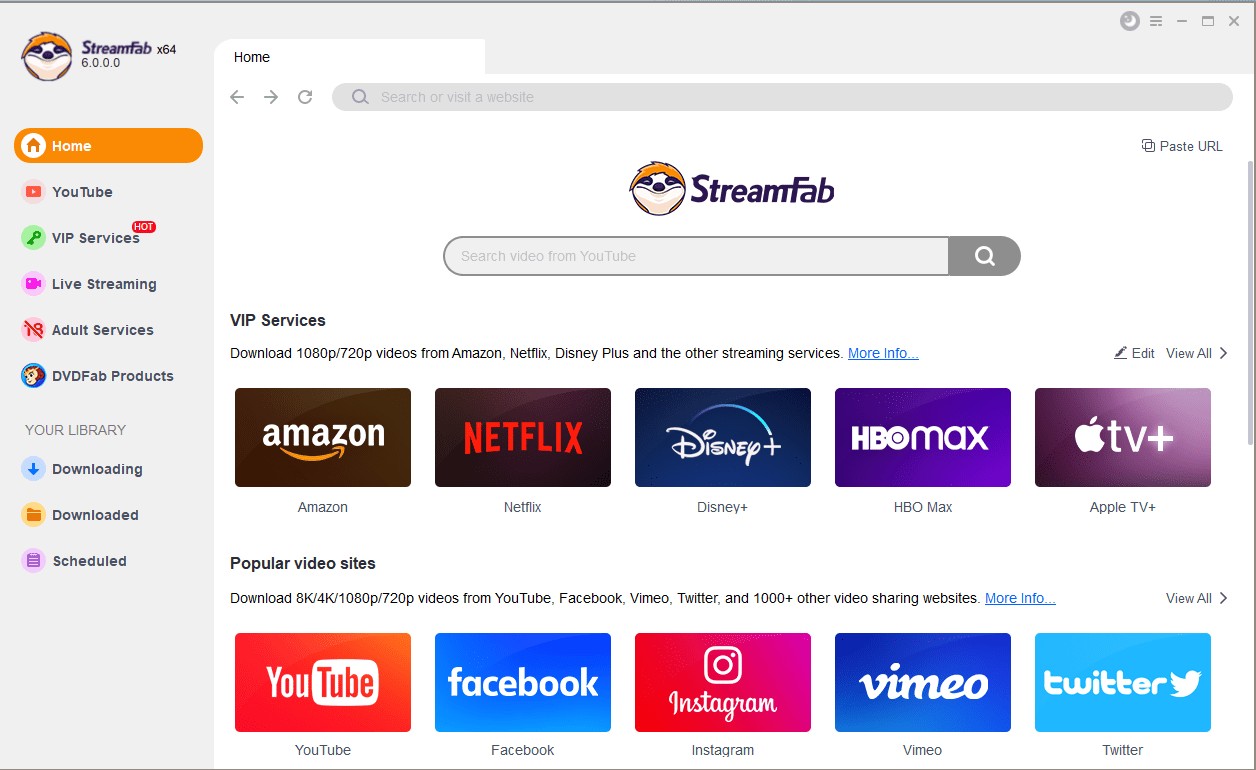
- Once Installed, launch the program and select the VIP Services option from the left panel.
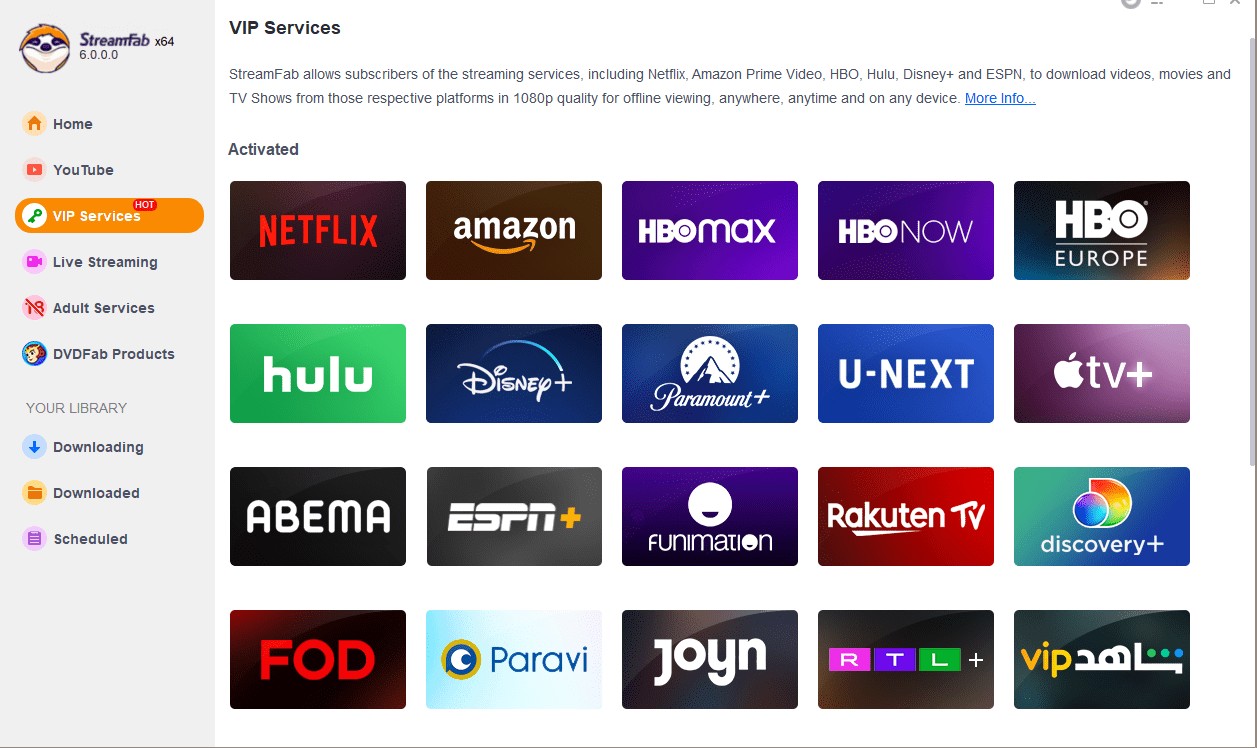
- A list of supported streaming services will appear on your screen; choose Amazon Prime and sign in to your account. Play the video you want to download on your PC.
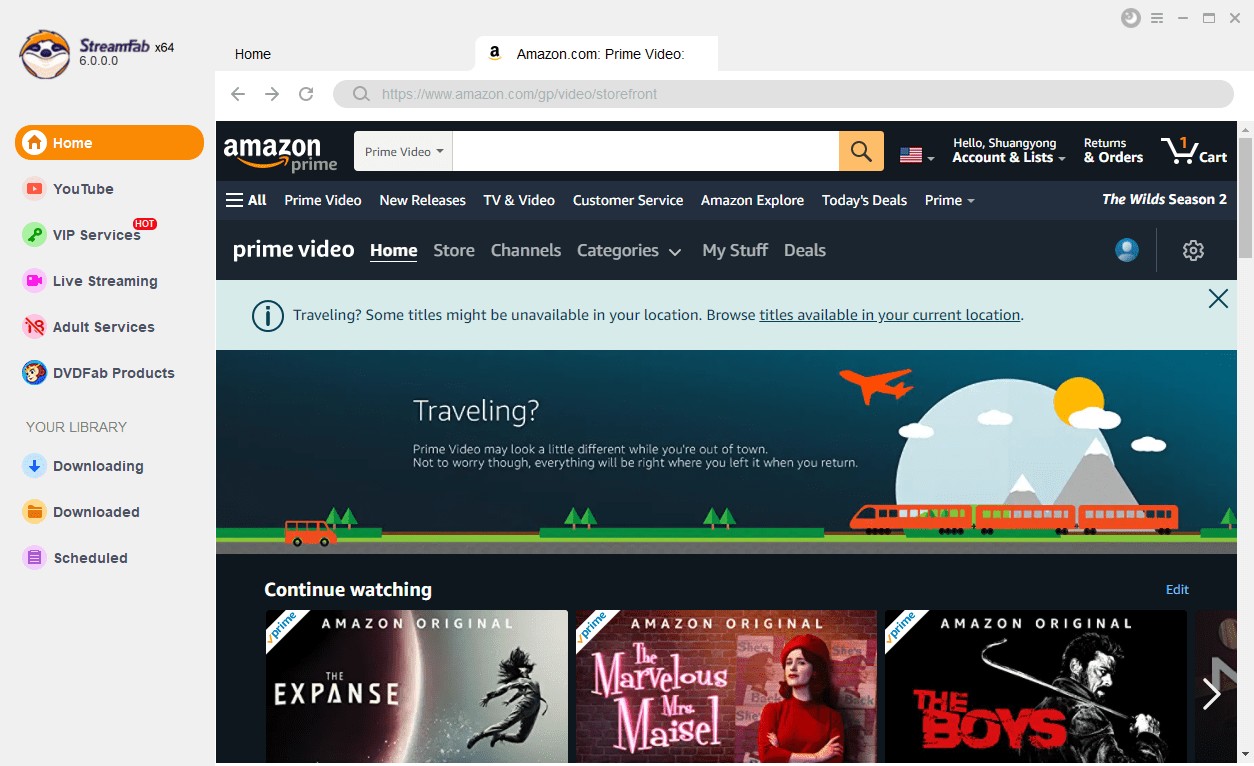
- A pop-up window will appear on your screen; select the Audio track, Subtitle, and other settings.
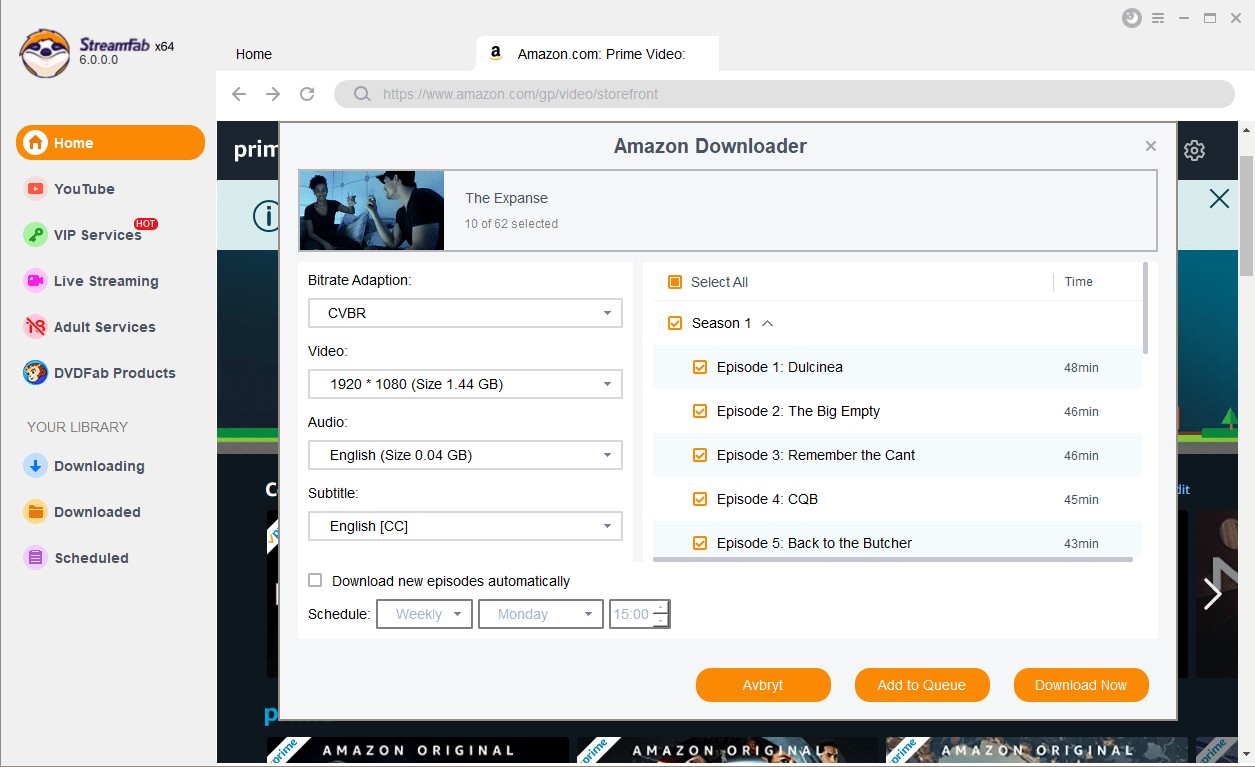
- Click on the Download Now button to start downloading. Once the downloading is complete, the video will be available for offline viewing.
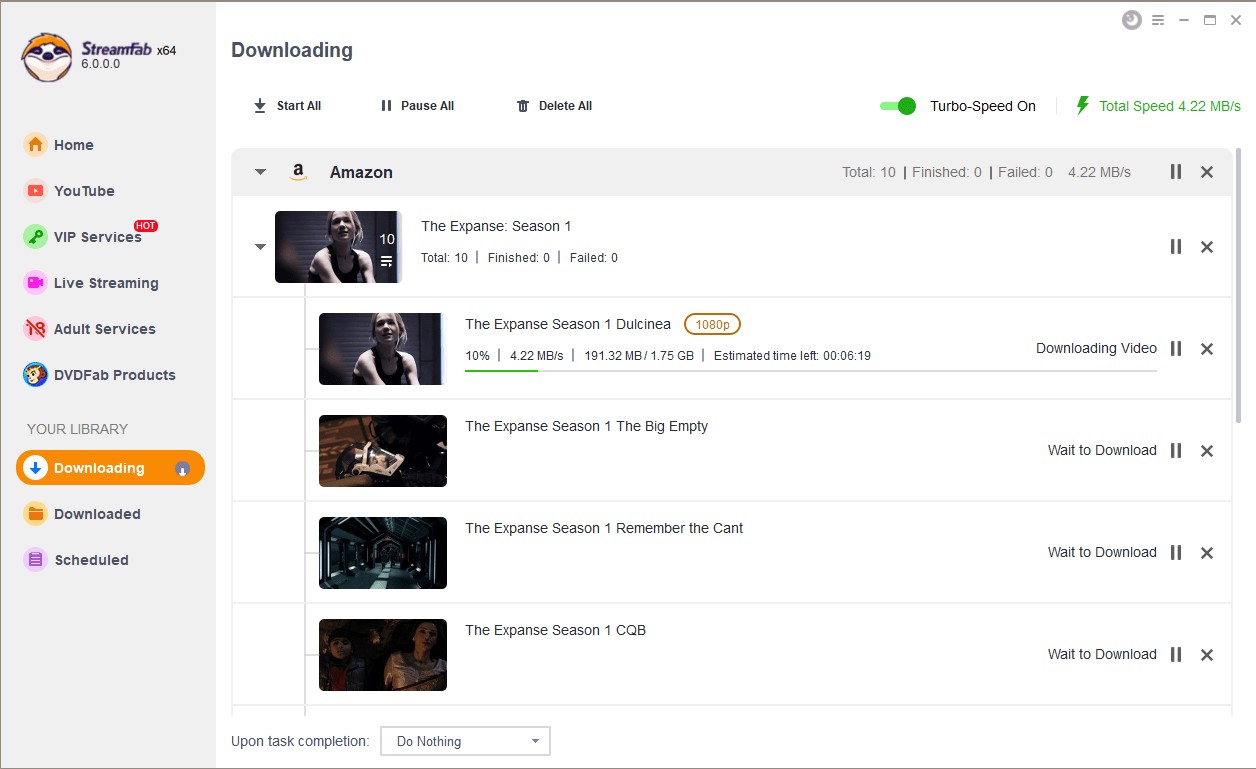
Conclusion
SameMovie Amazon Video Downloader is an amazing video downloading program that allows you to download videos in 1080p quality. It is an easy-to-use program loved by many. However, there are a few drawbacks of this program that we have mentioned above. That's why, at the end of this guide, we have mentioned the best alternative to this program: StreamFab Amazon Downloader. This program also allows batch-mode downloading, which saves time and effort.
