How to Rip Videos from Tubi in MP4 on Windows & Mac | 2025
Summary: Tubi is a free service but can be streamed online only. How should we rip videos from Tubi for a more flexible entertainment? Read on to learn more.
Table of Contents
Tubi is a popular streaming platform that offers a wide range of movies and TV shows for free. While there may be times when you wish to rip videos from Tubi offline viewing. Unfortunately, Tubi does not have a built-in function to rip videos, making it challenging for users to enjoy their favorite content without an internet connection.
This article will explore the various methods available for ripping videos from Tubi on both Windows and Mac operating systems. Following the steps outlined in this guide, you can rip your favorite Tubi videos in MP4 format to enjoy anytime, anywhere.
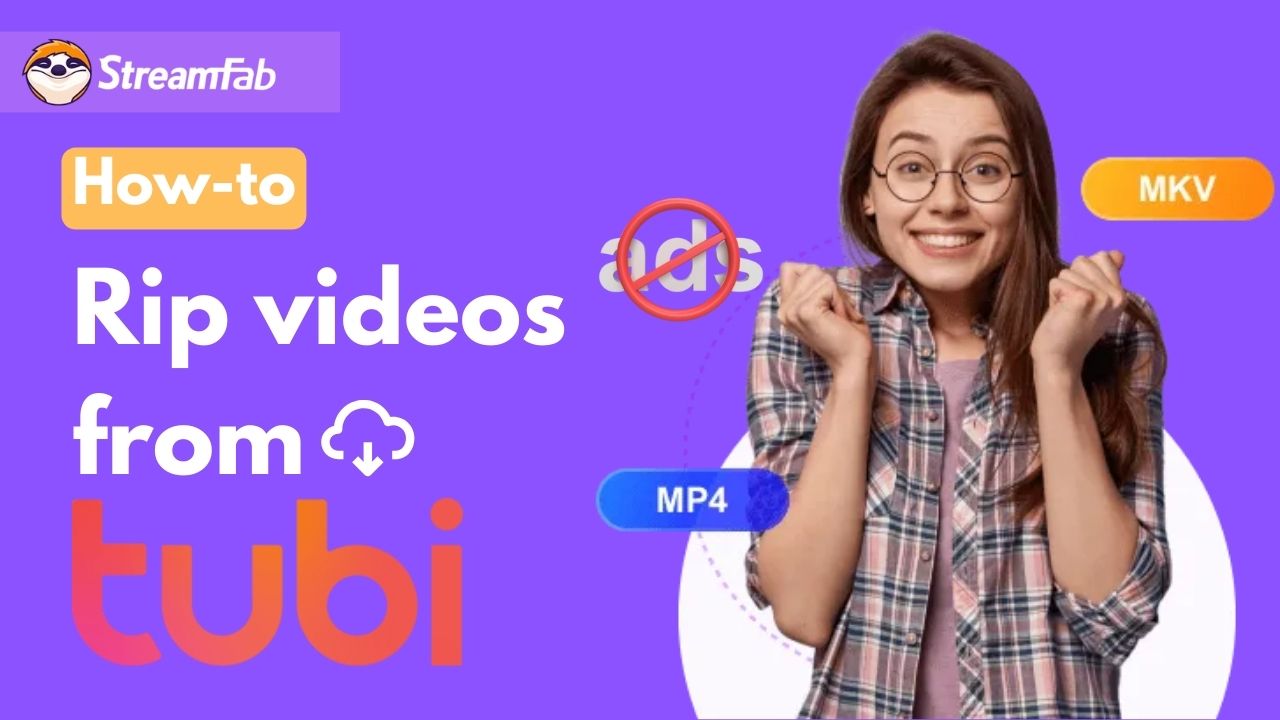
1. Use StreamFab to Rip Videos from Tubi [100% Work]
As mentioned earlier, the official Tubi platform does not provide a rip function, therefore you will require an assistant to accomplish this task. Moreover, Tubi is an ad-supported streaming service, however, the following tool can eliminate the ads while ripping Tubi videos.
Tool Required: StreamFab Tubi Downloader
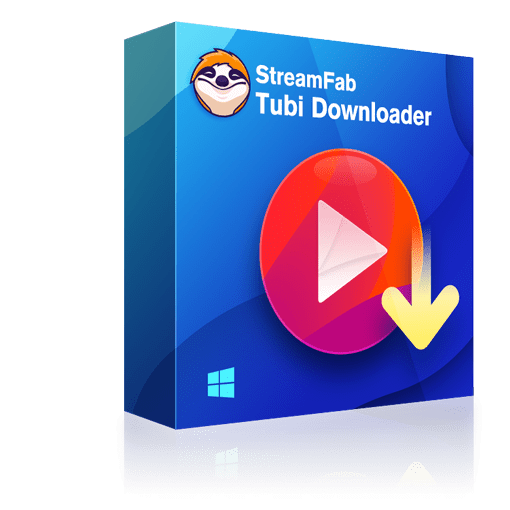
Easily rip Tubi videos in original lossless 720P resolution and save in MP4/MKV format on PC devices without ads interruption and time expiration.
- Rip any videos from Tubi, including Tubi TV episodes and movies from worldwide
- Rip Tubi videos without quality loss, and get 720p native resolution and AAC 2.0 audio track
- Save the ripped Tubi videos in compatible MP4/MKV format for flexible playing
- Newly released Tubi episodes and movies will be ripped automatically at a set time
- Download subtitles and meta info along with the video
Operation Steps
Ripping videos from Tubi can be an easy and straightforward process if you follow the right steps. Here is a simple guide:

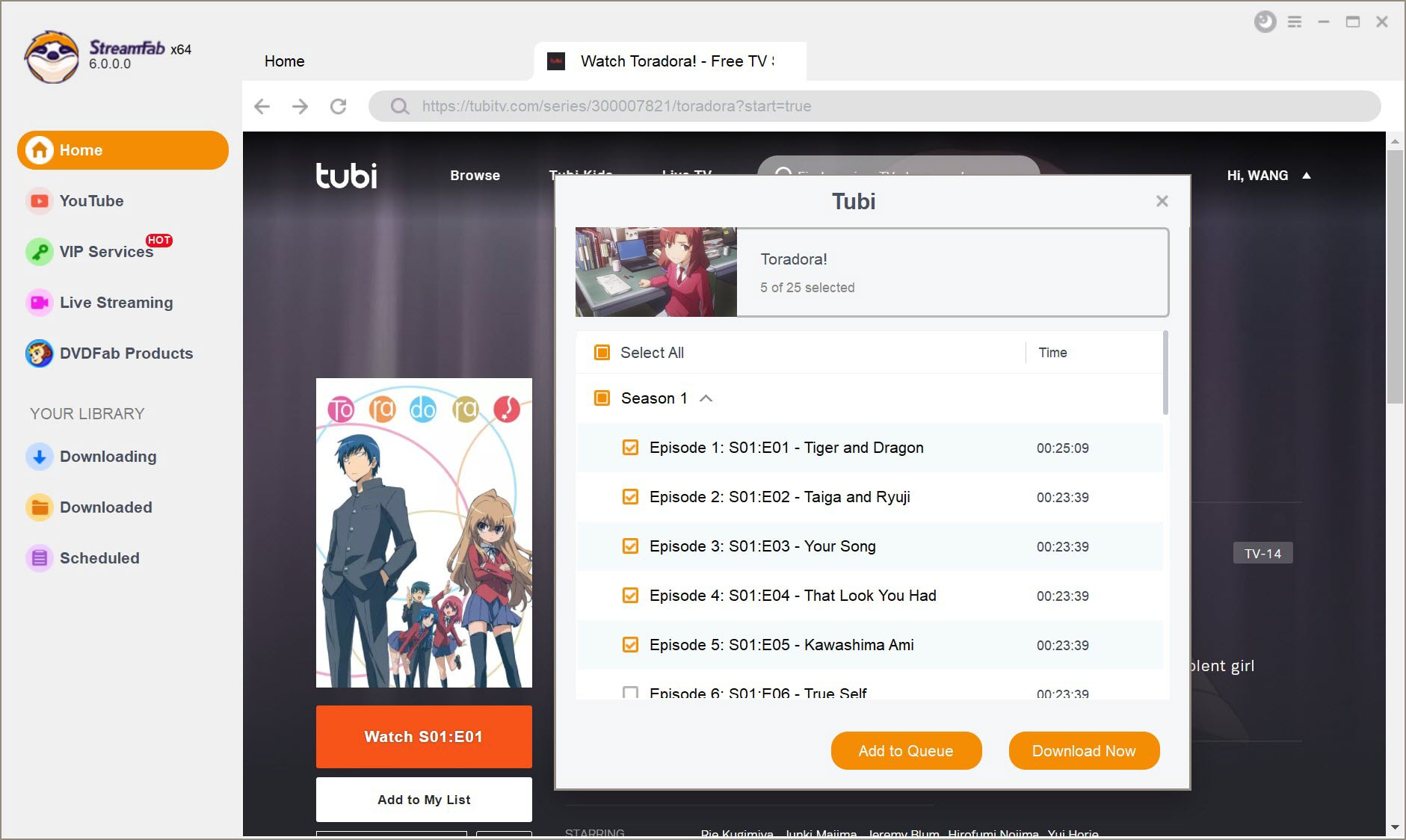
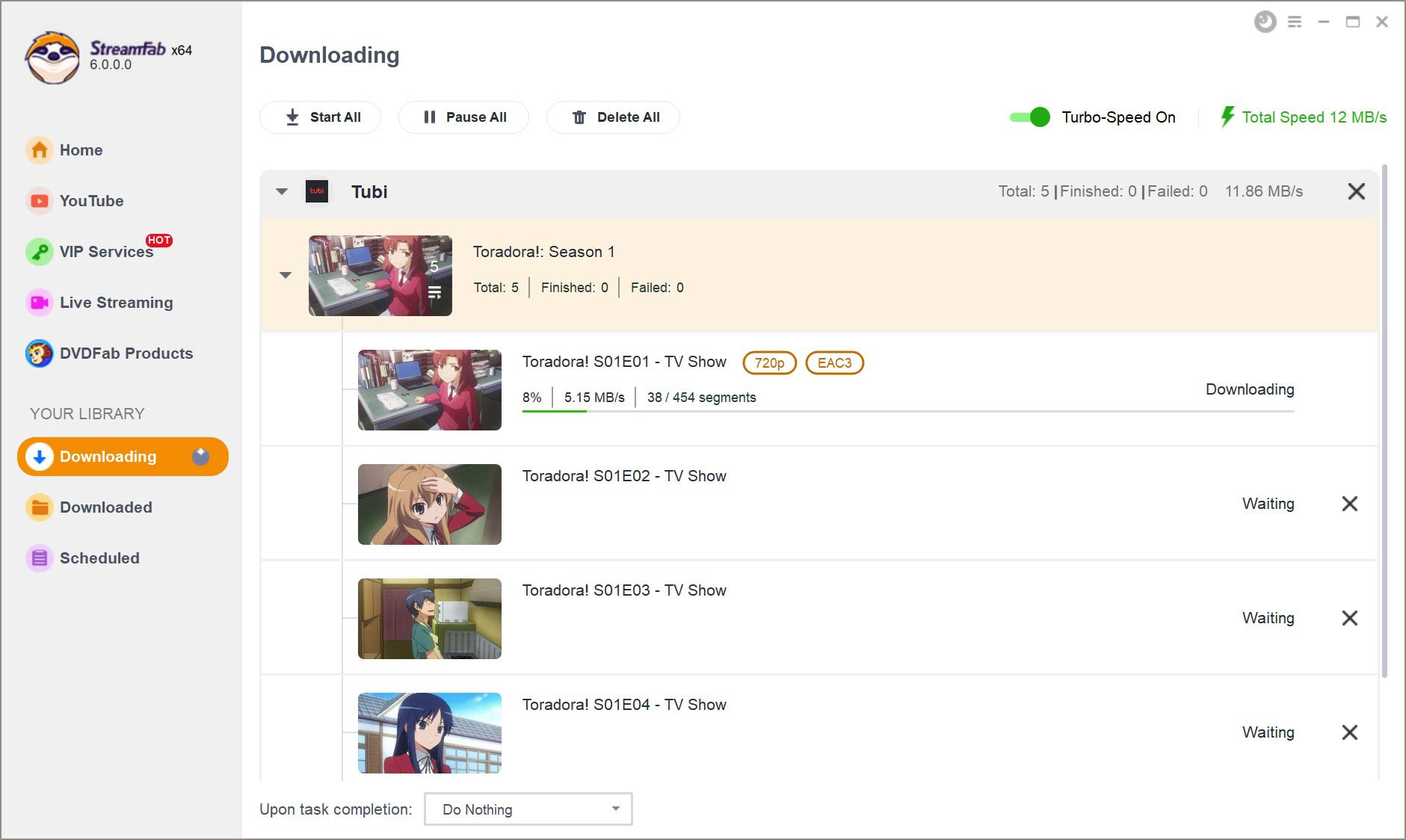
2. Use PlayOn to Rip Tubi Videos [for Clips]
If you’re looking to quickly and easily rip short videos or clips from Tubi, PlayOn is a great option. As a recorder, PlayOn allows you to capture specific segments of content from Tubi, making it ideal for grabbing just the highlights you want without needing to record an entire movie or episode.
It should be noted that the process of screen recording transcription is quite time-consuming and the quality of the generated video files is relatively low, which may lead to synchronization issues between audio and video.

Therefore, if you only wish to extract a few minutes of a Tubi video clip, this method is acceptable. However, if you intend to rip the entire Tubi film or series, this method is highly inefficient. We recommend using StreamFab instead.
The following are simple steps to rip Tubi videos with PlayOn:

3. FAQ: How to Rip Tubi Videos on Mobile?
Sadly, there isn’t a direct mobile solution available for ripping Tubi videos, but you can still achieve your goal with the help of StreamFab Tubi Downloader.
Once you have successfully ripped the Tubi videos on PC using StreamFab, all that’s left to do is transfer them to your mobile device.
Conclusion
Tubi is a fantastic platform for streaming a wide variety of movies and TV shows for free. However, there may be times when you want to rip videos from Tubi for offline viewing or other purposes. Through this article, we have explored how to rip videos from Tubi on both Windows and Mac operating systems, as well as the steps to rip Tubi videos in MP4 format.
