An Easy Guide to Rip from Crunchyroll
Summary: Are you looking for a way to rip videos from Crunchyroll? Then look no further. This guide will introduce you to the best method for ripping videos from Crunchyroll.
Table of Contents
Crunchyroll, also known as Funimation, is a platform that offers users a huge library of Anime shows in different genres. This website allows you to watch your favorite anime shows with one click.
However, sometimes streaming online is hard for multiple reasons, such as unstable or limited internet access. If you are facing the same issue, then don't worry. In this guide, we will show you how to rip from Crunchyroll so that users can enjoy their favorite anime without an internet connection.
Can You Rip Crunchyroll Videos to a Laptop with Its Official App?
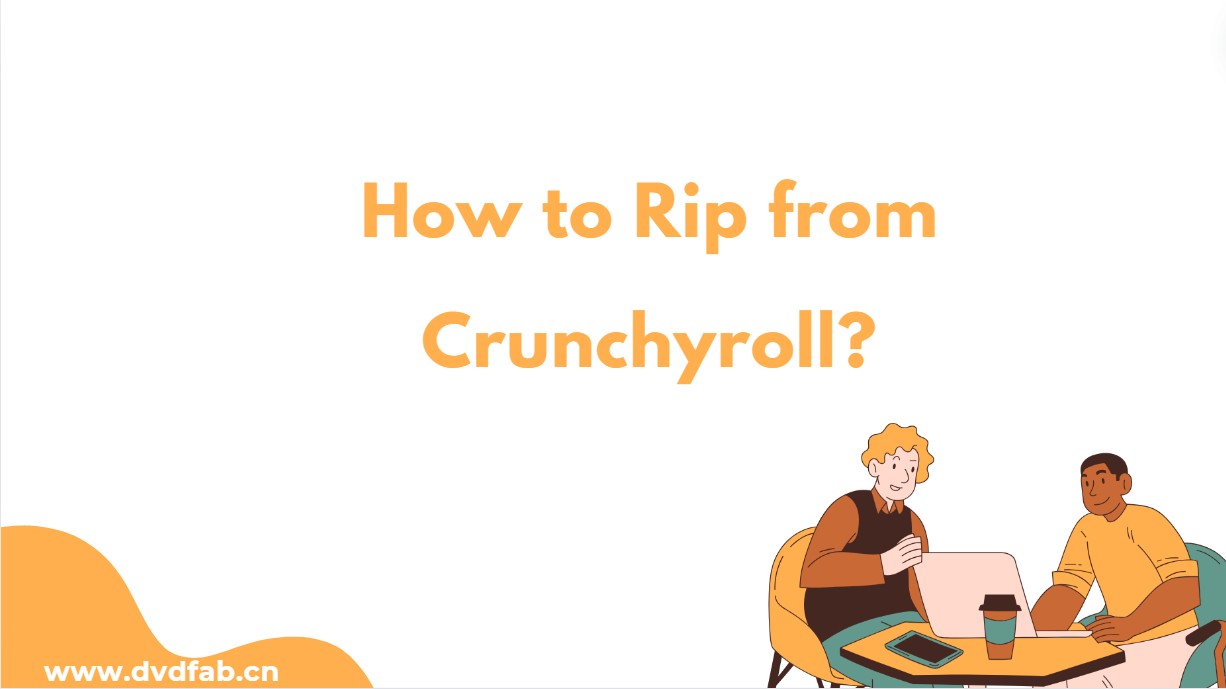
Is it possible to rip Crunchyroll videos? No, users cannot directly rip or save Crunchyroll videos to their laptops using the official Crunchyroll app. As we mentioned above, this platform provides streaming access to its content but doesn't support downloading videos for offline viewing on laptops and desktops. Further, the official app doesn't allow users to download videos on mobile devices and tablets.
If you want to rip videos from Crunchyroll, you have to find an alternative method. In the section below, we have mentioned one of the best methods to rip Crunchyroll videos so that users can enjoy them offline without any interruption.
Also Read: [Solved!] How to Download Crunchyroll Videos on PC in MP4 Losslessly
How to Rip From Crunchyroll Quickly?
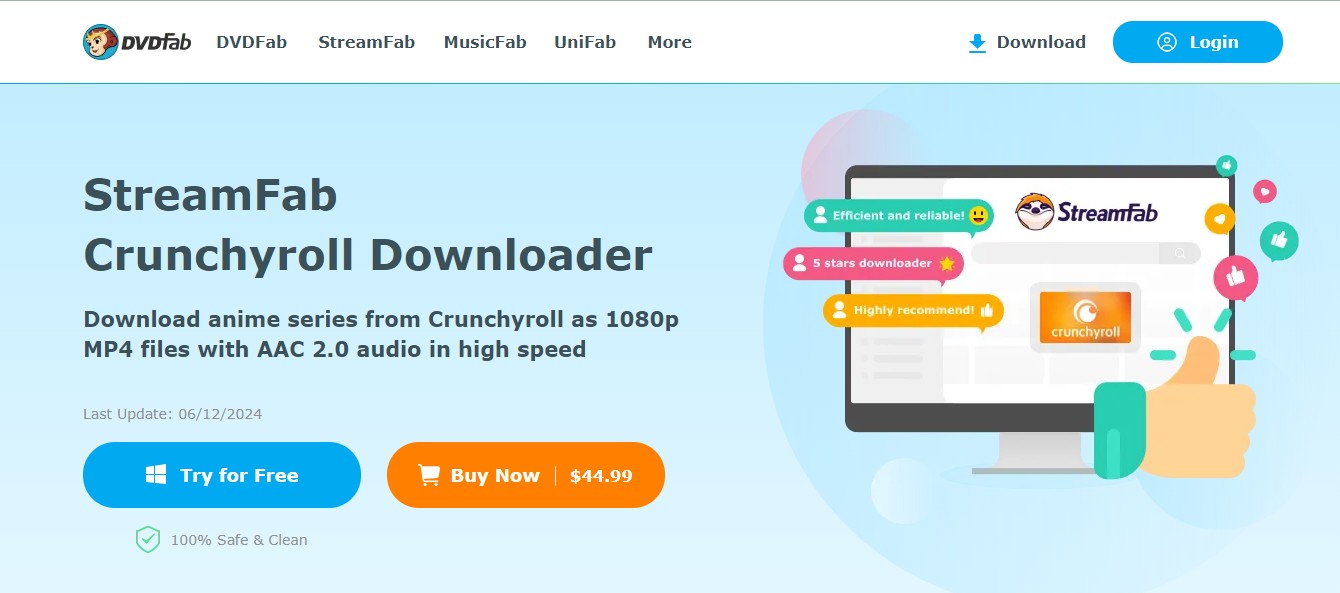
One of the best ways to rip premium Crunchyroll content is by using a video downloader. StreamFab Crunchyroll Downloader is a premium-quality downloader that allows users to download anime series from Crunchyroll in 720p and 1080p quality. The best part of this tool is that all the videos downloaded from this program have AAC 2.0 audio. Further, it ensures that all the downloaded videos can be played on any device. This program downloads videos in popular formats such as MP4.
StreamFab Crunchyroll Downloader allows you to download videos with subtitles or use the dub version. It automatically detects all available video versions. With its Batch Mode, users can easily download multiple Crunchyroll videos simultaneously.
Features
- Support Crunchyroll: StreamFab Crunchyroll Downloader allows you to download hundreds of anime titles from Crunchyroll without facing any difficulties.
- High-Quality Downloads: StreamFab Crunchyroll Downloader allows users to download their favorite anime in 720p and 1080p quality.
- Crispy and Clear Audio: All the videos downloaded from this program are with AAC 2.0 audio.
- Multiple Format: Download anime videos in various formats, such as MP4, AVI, and more. This allows users to play downloaded videos on any device.
- Batch Mode: Users can download multiple videos simultaneously. Further, this program provides a fast downloading speed, allowing users to download videos within minutes.
- Save Subtitles in SRT: StreamFab automatically detects all video versions and downloads the subtitles in SRT files.
- User-Friendly: It has an easy-to-use interface, allowing users to operate and download videos easily.
How to use StreamFab Crunchyroll Downloader?
Follow the instructions given below to learn how to rip from Crunchyroll using StreamFab Crunchyroll Downloader:
- Go to StreamFab Crunchyroll Downloader and download the program from its official site. Once successfully downloaded, launch the program, select VIP Services from the left panel, and click on Crunchyroll Downloader.
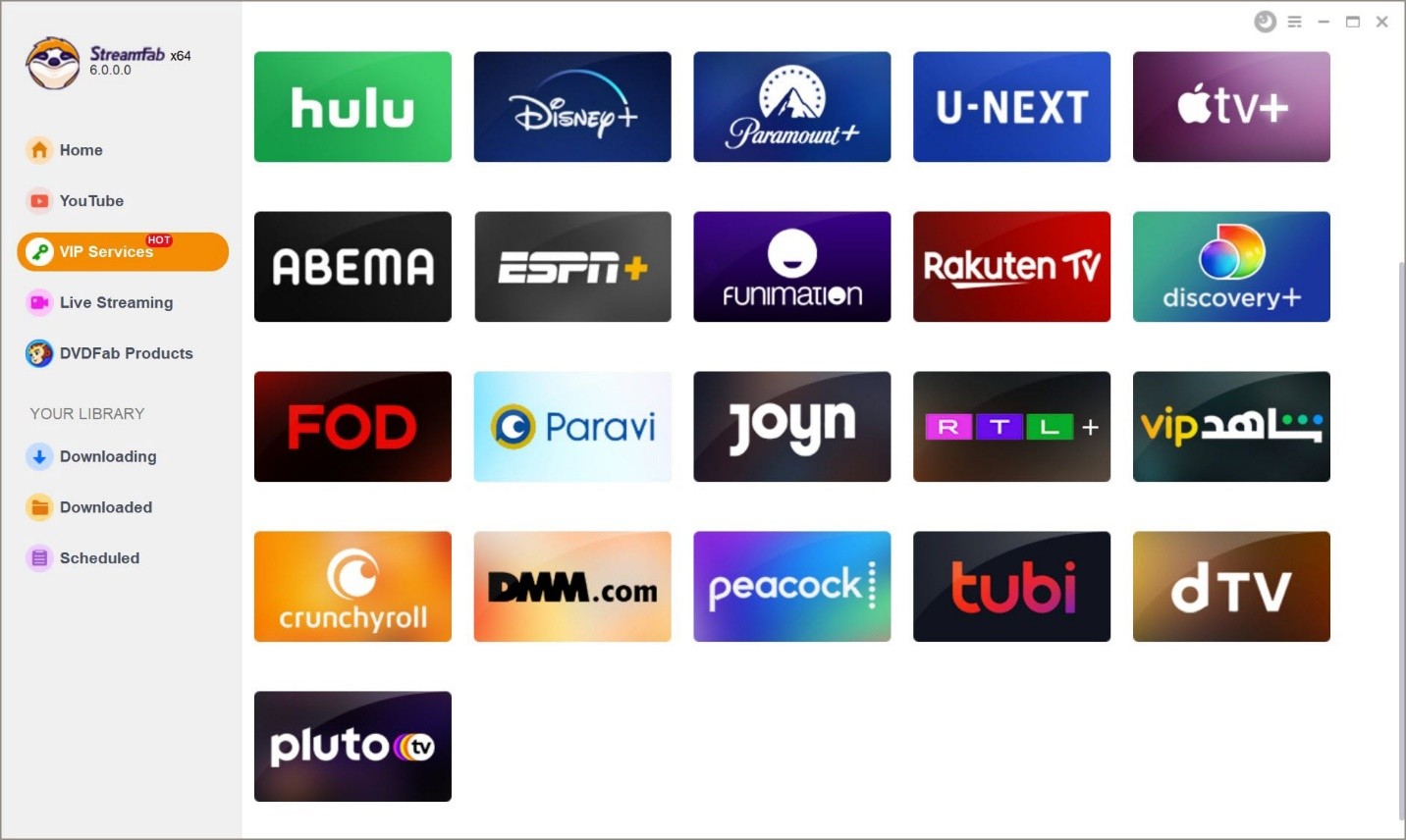
- Sign in to the Crunchyroll streaming site and play any anime video you want to save for offline viewing.
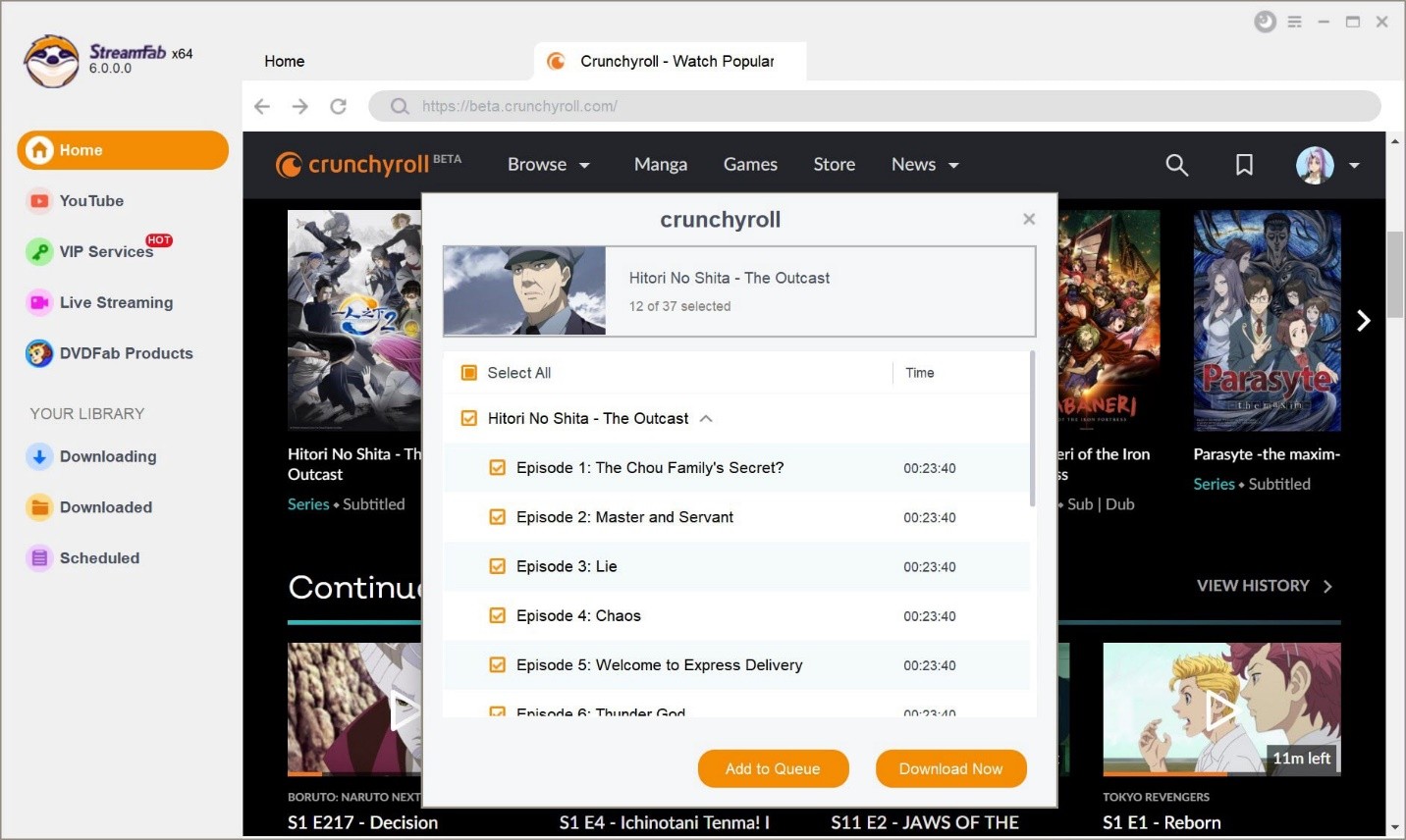
- The program will automatically detect the video and open the download window. Select the subtitle and audio.
- Click on the Download Now button to start the download process. Once the download is complete, your file will be saved in MP4 format.
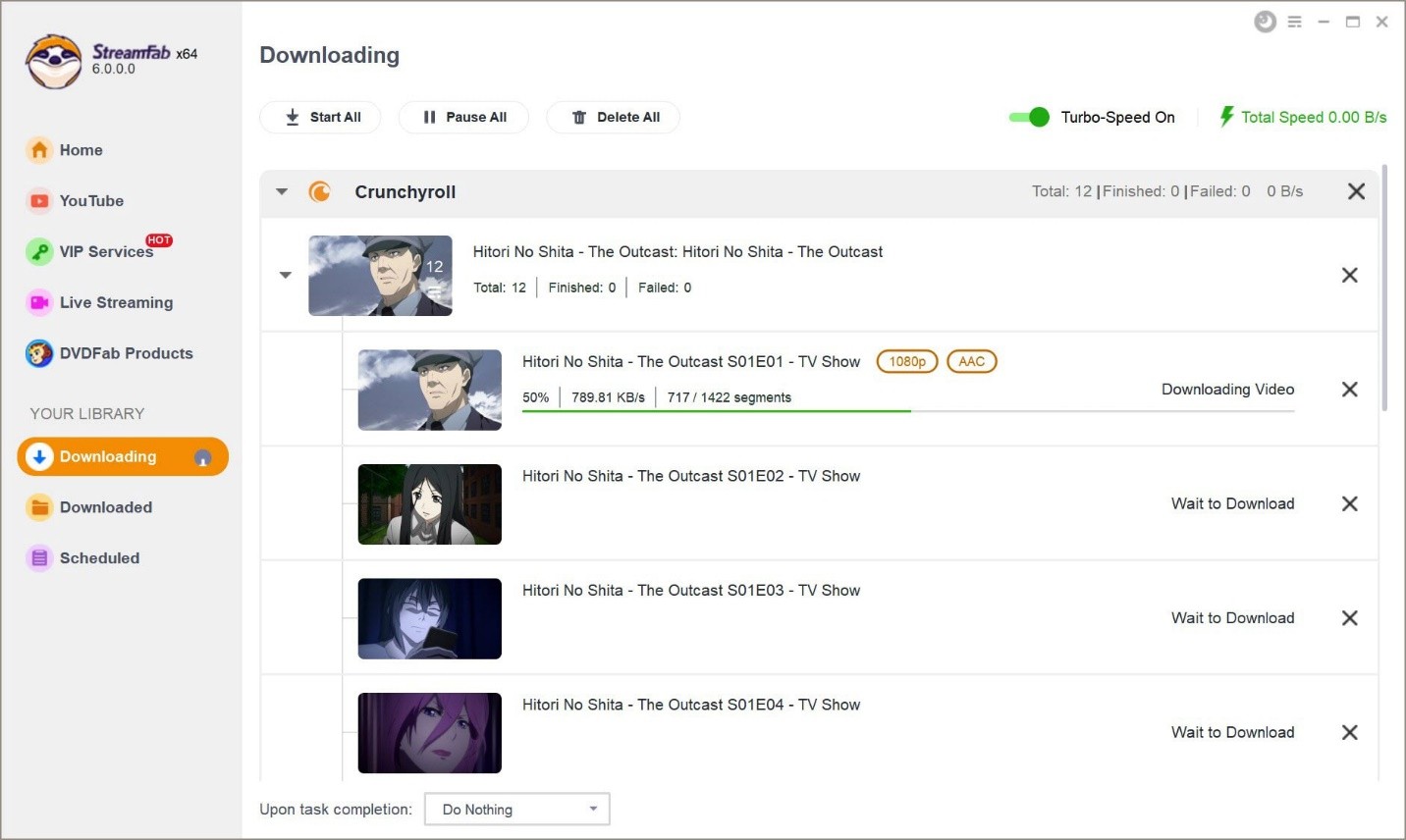
FAQs
Yes, Crunchyroll offers offline viewing for premium users. However, this feature is only available for their mobile apps for iOS and Android; Desktop or laptop users cannot download videos from the premium version.
Conclusion
After reading this guide, now you will know that Crunchyroll doesn't allow users to download videos for offline viewing. All the anime's available on this program are for streaming only. However, with the help of StreamFab Crunchyroll Downloader, you can now rip videos from Crunchyroll in 720p and 1080p quality. This program has an easy-to-use interface, which is best for non-tech and beginner users. Above, we have explored the step-by-step guide on how to rip from Crunchyroll using StreamFab Crunchyroll Downloader.
