2 Quick Methods to Record Max/HBO Max
Summary: Wondering how to screen record HBO Max and watch it offline? Then, read the article to learn how to record and download all your fav shows.
Table of Contents
Unlike cable TV, streaming services like HBO Max are pretty convenient, as you can watch your favorite shows anytime you like. However, streaming requires constant internet connections, which might not be stable while on the go. So, users resort to methods like how to screen record HBO Max, which is excellent, but it may take a long time to record the whole show or movie.

In that case, it is better to just download your favorite shows and movies instead of screen record HBO Max. So, do you want to learn how to download HBO Max media? Read the article to learn about the best app.
Method 1: Download Max Videos with StreamFab Max Downloader
The best alternative to whether you screen record HBO Max is StreamFab HBO Downloader because the tool is specifically designed for it. You can easily download any show or movie into MP4 format with a single click.
Any file you download on your device, you can copy and move on any storage device to watch anywhere you want. The best part is that with this fantastic UI, you can watch them offline, any time, and how many times you want. So, what makes StreamFab such a tremendous tool? Here are some of its best features:

StreamFab HBO Downloader Best Features
- Download the latest content from HBO Max without resorting to how to screen record on HBO Max, which is unmatched in quality and speed.
- Use the best quality codes, such as H.264 or H.265, and top-quality audio tracks with EAC3 5.1 or AAC 2.0 technology.
- MP4 is the best format to playback on any device, whether TV, iPhone, iPad, or more.
- Your metadata and subtitles can easily be downloaded with your media.
- Set flexible schedules in the future to download episodes when they become available.
How to Download Max Videos with StreamFab?
Please follow these simple and easy steps to get the best output as an alternative to can you screen record on HBO Max.
Step 1 – Download and Install
Download the latest StreamFab version using the button below and install it on Windows or Mac. Run the software as soon as it installs.
Step 2 – Choose Streaming Service
On the app's main interface, click the third tab on the left panel titled "VIP Services" and then choose HBO Max. Once there, select the video you want to download and then copy/paste the link into the search bar.
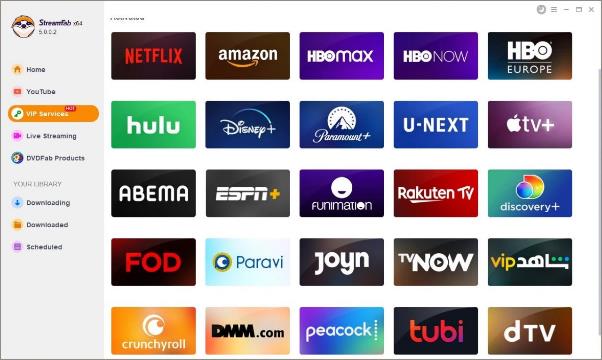
Step 3 – Customize the Media
The tool will analyze the link and show settings on the popup where you can choose the audio type/language and any subtitles you want. You can check which episode you want to download in a particular season.
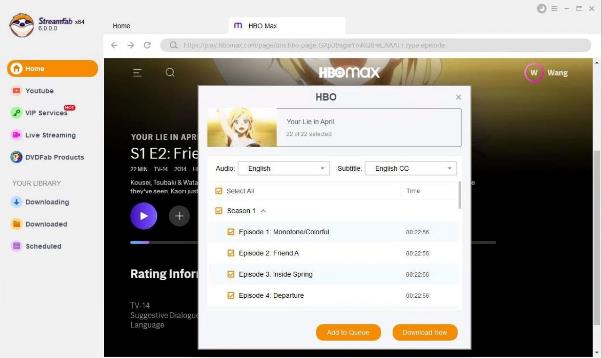
The menu will also pop up when you copy and paste any link on the address bar.
Step 4 – Download Media
Once you have chosen, click the Download button to start the download process. If you have already begun other downloads, the present download will be added to the queue.
Method 2: Screen Record HBO Max with Audials
In the previous section, we discussed how to download HBO Max shows and movies with StreamFab. Now, we will discuss recording. Audials is the best tool for how to screen record HBO Max on iPhone and other devices like your PC. You can record any video you want, whether a movie, show or even a YouTube podcast.
Keep in mind that sometimes you may come across why can't I screen record HBO Max issues and, in that case, restart your computer. If that doesn't fix it, sign out of all your platforms, log in, and try again.
Why Audials is the best option when people search for Can I screen record HBO Max? It is because of the following amazing features.
Top Audials One Features
- No matter which movie or show you download, AUdials will remove any ads or trailers from the stream when recording.
- Drag and drop operation for subtitles to any media.
- Record screens in the highest quality from HBO Max, Netflix, and more.
- You can also record from radio stations and your favorite music streaming services.
How To Use Audials To Screen Record HBO Max iPhone and Other Devices?
Let’s now hop onto the usage guide, revealing the steps you should take to record your HBO Max on iPhone.
Step 1 – Install and Run
Download and install the latest Audials One version from their webpage. Run the app and click on Video Streaming service under the Record category, as shown below.
Once you choose the episode or movie, click play and select your recording format. The app supports the most common formats like MP4, WMV, AVI, and more when recording.

Step 2 – Choose Streaming Service and Options
When you have chosen your specific streaming service, you get different options for each service. For example, while one service like Netflix will have generic options, HBO Max may have 2x speed to record faster. Based on what HBO Max screen record options you get, you can streamline your recording much better.
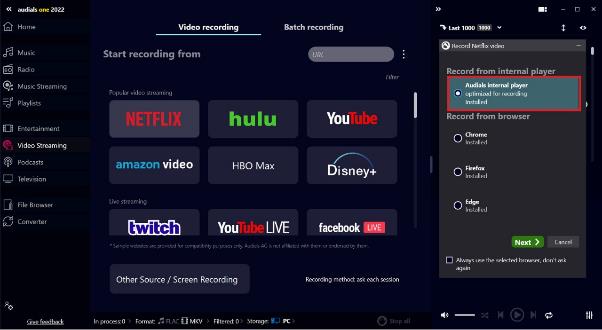
Step 3 – Record Automatically
Once your video, whether a movie or a show, starts playing and you choose your options, the recording will proceed without you needing to do anything.
Once you finish the process, you can open the designated folder and move the file anywhere you like.
In some cases, you won't see your streaming service. If that happens, you can open the streaming platform on its app or a browser you use often. Start the media there, then click on Screen Recording in the Audials app and minimize it. This answers your question: Can you screen record HBO Max iPhone and other devices?
Comparison between the Two
In the previous sections, we discussed how to screen record HBO Max or download it using two apps. You can choose which apps you want to use to screen record HBO Max or download it. Here is the comparison table for both apps to give you an overview.
|
Feature |
Audials |
StreamFab |
|
Output Quality |
Up to 1080p |
Up to 1080p |
|
Supported Platforms |
Windows |
Windows and macOS |
|
Supported Streaming Websites |
Netflix, Hulu, Amazon Prime, etc |
Works with almost all the streaming websites |
|
Ease of Use |
Medium |
Ultimate |
|
Batch Recording |
Yes |
Yes |
|
Live Stream Recording |
Yes |
Yes |
|
Ads-Free |
Yes |
Yes |
|
Cross-Device Access |
Yes |
Yes |
|
Cost |
$59.90 per year |
Get Life-Time package for $279.99 |
|
Free Trial |
No |
Yes |
In this comparison table, you can clearly see that Audials is the better choice for can you screen record HBO Max. But when it comes to the ease of downloading full shows and movies at higher speeds, StreamFab is the better choice. You don't have to wait for the recording to take hours; you can simply download and watch.
Furthermore, StreamFab is the best option here compared to how to screen record HBO Max apps because it supports most streaming platforms. You also don't have to pay a yearly subscription fee; you pay a life-time package purchase upfront.
Conclusion
This article is about how to screen record HBO Max with Audials and why you should use it. But if you want to download most media and don't want to wait for the recording to finish and take hours, StreamFab HBO Max Video Downloader is your best option.
