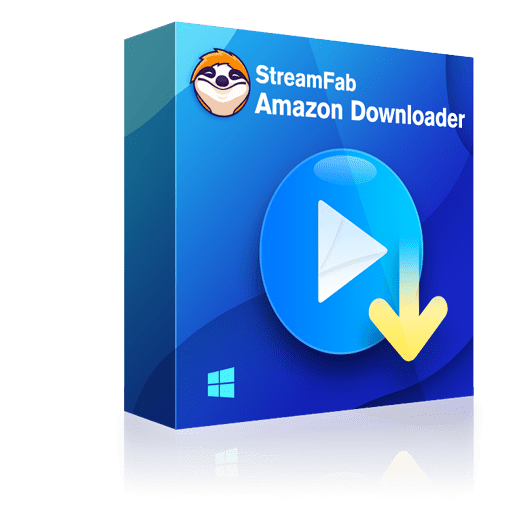What are Amazon Prime Video Download Limits and How to Bypass 2025
Summary: Learn how to easily download Amazon Prime videos for offline viewing. Step-by-step guide on how to bypass download limits in 2025. Find out more here.
Table of Contents
As a loyal Amazon Prime Video user, you may have encountered the frustration of hitting download limits while trying to save your favorite shows and movies for offline viewing. These limits can hinder those who wish to enjoy their content without relying on a stable internet connection. However, fear not, as there are ways to bypass these restrictions and maximize your downloading experience.
In this article, we will delve into the world of Amazon Prime Video download limits and explore various methods to bypass them.
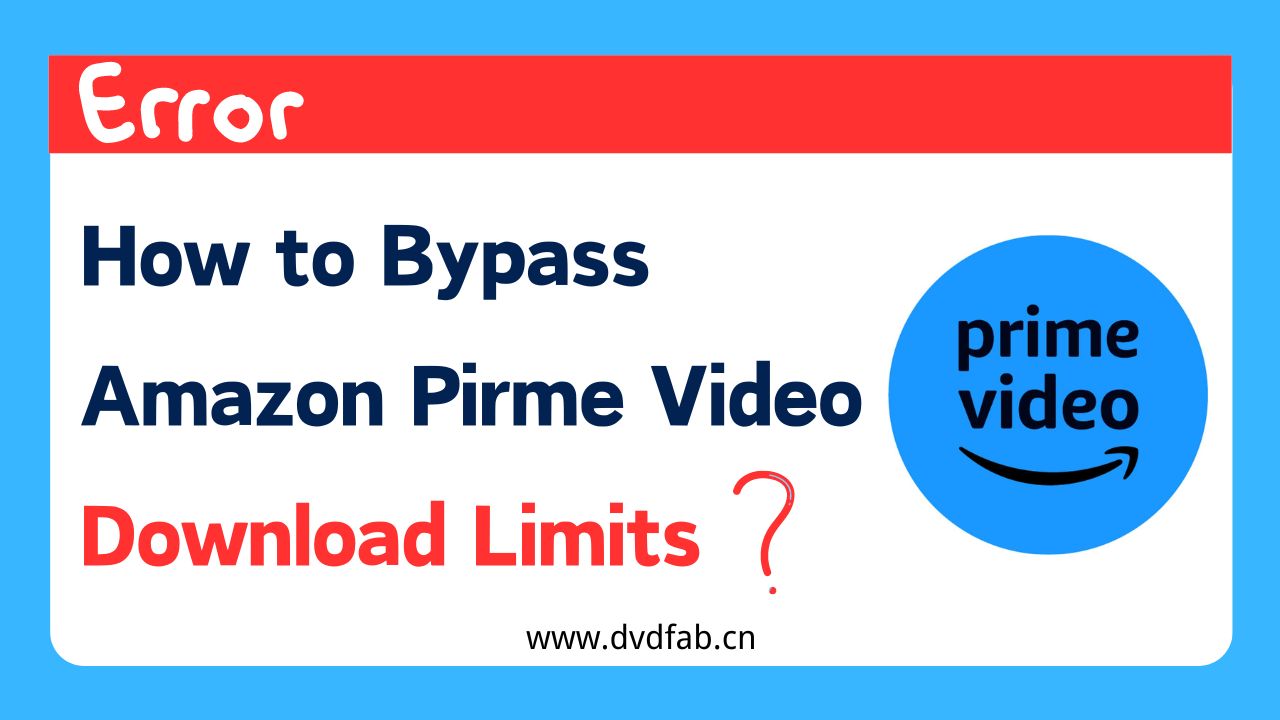
Limit 1. Not All Prime Videos Can be Downloaded
When browsing through the Prime Video app, you may notice that some titles have a download option while others do not. This is because the content owners and licensing agreements determine the availability of downloads.
To check if the Amazon Prime video can be downloaded, simply look for the download icon next to the title. If the icon is present, you can easily download Prime videos to watch offline. However, if the icon is missing, it means that the content cannot be downloaded for offline viewing.
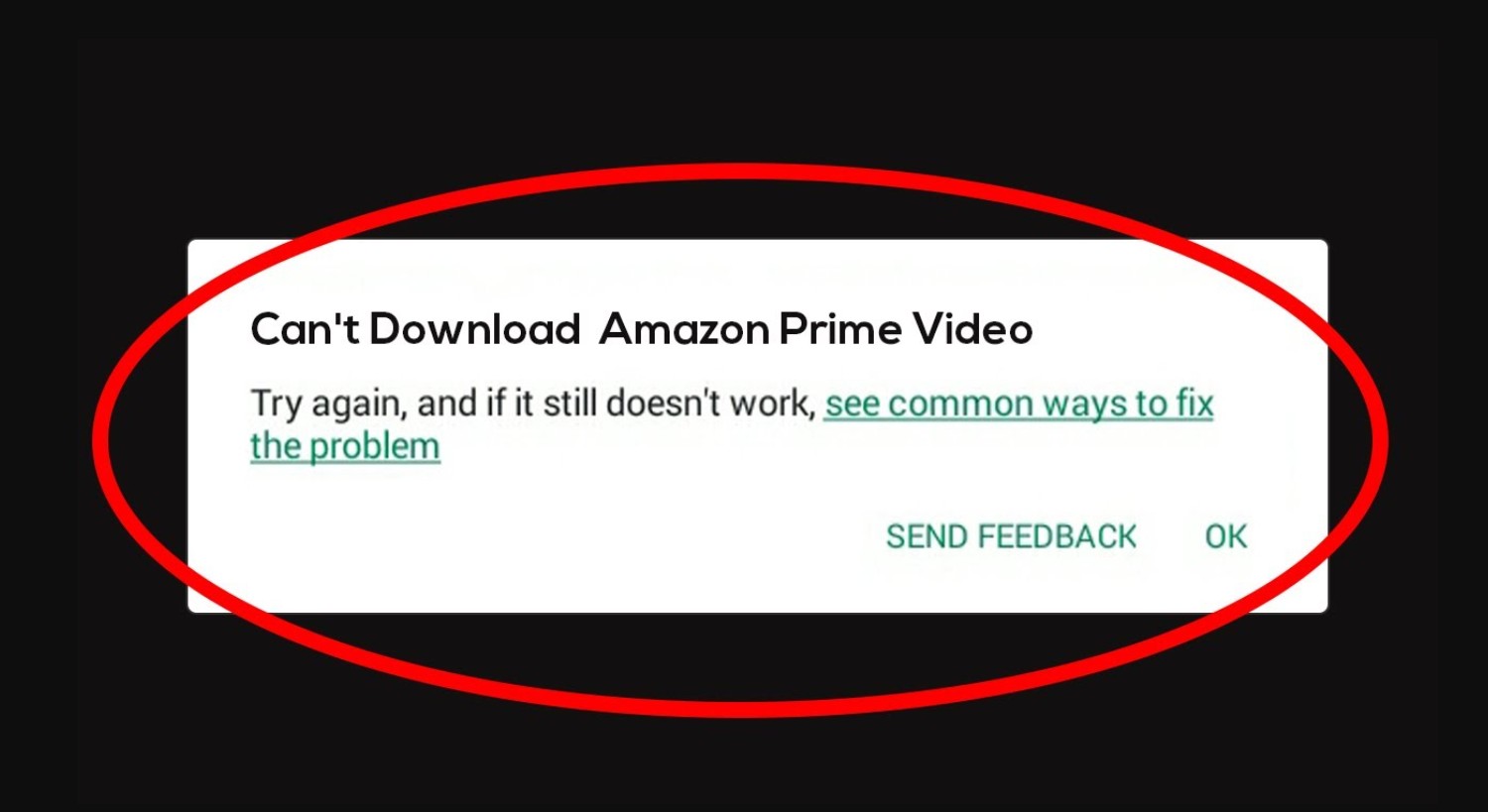
Several different reasons lead to this download restriction:
- The license agreement does not allow downloading
- The video is not compatible with the device you are using for downloading
- Although you have subscribed to Amazon Prime, downloading videos is only possible through purchasing or renting them
- The video is not available for offline viewing in your country/region
Therefore, if you encounter such issues, you will need an additional tool to remove this download limits to watch Amazon Prime video offline.
Limit 2: 48 Hours/30 Days Expiration
When it comes to Amazon Prime Video download limits, one key factor to consider is the time expiration limit. Users can choose to download content (both the subscribed content and rented movies on Amazon) for offline viewing for either 48 hours or 30 days, depending on the title.
The 30-day limit allows users to download a title and keep it on their device for up to 30 days without starting playback Once playback of the downloaded Prime video has begun, you will have 48 hours to finish watching the title before it expires.
Limit 3: Maximum 15-25 Titles Can be Downloaded
Amazon Prime has also established rules for the number of downloads. Depending on your location, Amazon will allow you to download a varying number of videos at one time, ranging from 15 to 25. Therefore, once you have reached this limit by continuously downloading Amazon Prime videos, you will be unable to download more unless you first delete some existing downloads.
When Amazon Prime notifies you that you have reached the download limit and requests you to delete some downloaded content before saving these new videos, you can access the "Manage Your Content" and device page. Under the "Devices" tab, you will find a list of devices or applications connected to your account. You can choose the location and quantity of items to delete.
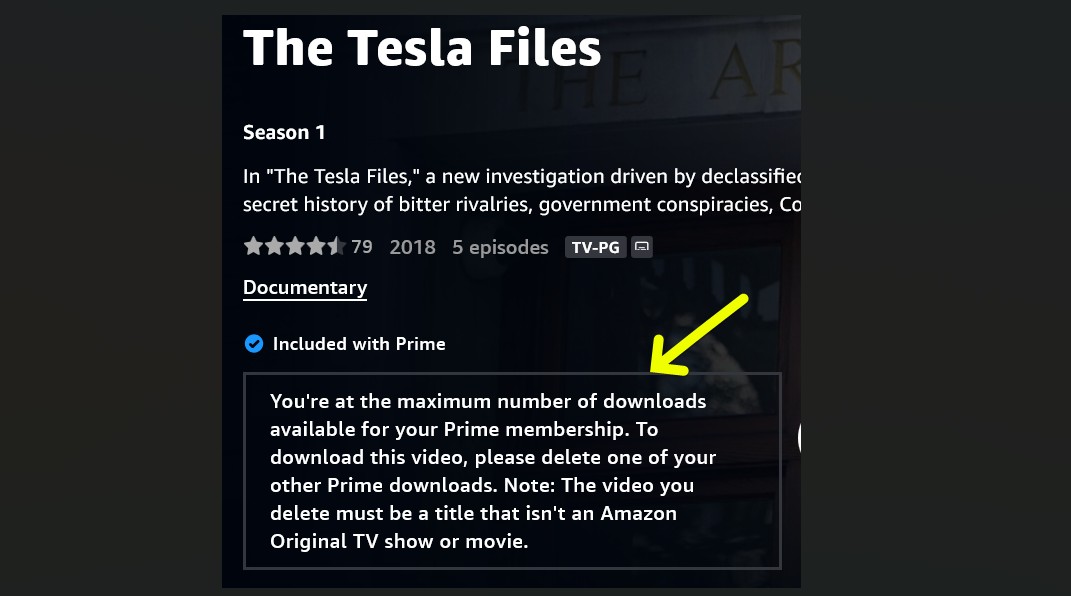
Limit 4: Special Format and Can Only be Played via Prime App
One of the most important Amazon Prime video limits should be the compatibility of downloaded videos.
The Amazon videos downloaded can only be viewed on the Amazon Prime application, and you cannot watch them through other players or transfer the videos to other devices.
It may seem inconsequential, but Amazon restricts users to playing content on a limited number of devices:
- You can only download Prime videos for offline playback on up to 4 devices.
- The same video can only be played instantly on no more than 2 devices.
- You can watch Amazon Prime videos on up to 3 different devices simultaneously.
Therefore, if you have more than one device or wish to share your account with friends, this limitation truly impacts the user experience.
Limit 5: Inaccessible Downloads if You Are Outside the Region
Sometimes, certain shows or movies are only available for download in specific regions due to licensing agreements.
If you have downloaded such videos, but due to travel or other reasons, you find yourself outside the designated region for a specific video or program, your download will not be accessible.
How to Bypass Amazon Prime Video Download Limit
Fortunately, there are several tricks and tips you can use to bypass these restrictions and enjoy your favorite shows and movies on the go.
Tool required: StreamFab Amazon Downloader

Bypass these Amazon Prime video limits easily and download your favorite movies and TV shows from Prime video in original lossless 1080P resolution and save in MP4/MKV format for flexible playback.
- Break the available content limit, all Amazon Prime videos can be downloaded.
- Break the time limit, save your prime video downloads permanently on your device
- Limitless downloads in 1080p video resolution and EAC3 5.1 or AAC 2.0 audio quality
- Save space by downloading Prime videos with H.264 or H.265 codecs
- Break the format limits, get access to Amazon Prime downloads in MP4/MKV format
- Get best-suited sub and metadata to watch Amazon videos offline
- Schedule newly released prime videos to download automatically
Steps to Download Amazon Prime Videos without Limitations
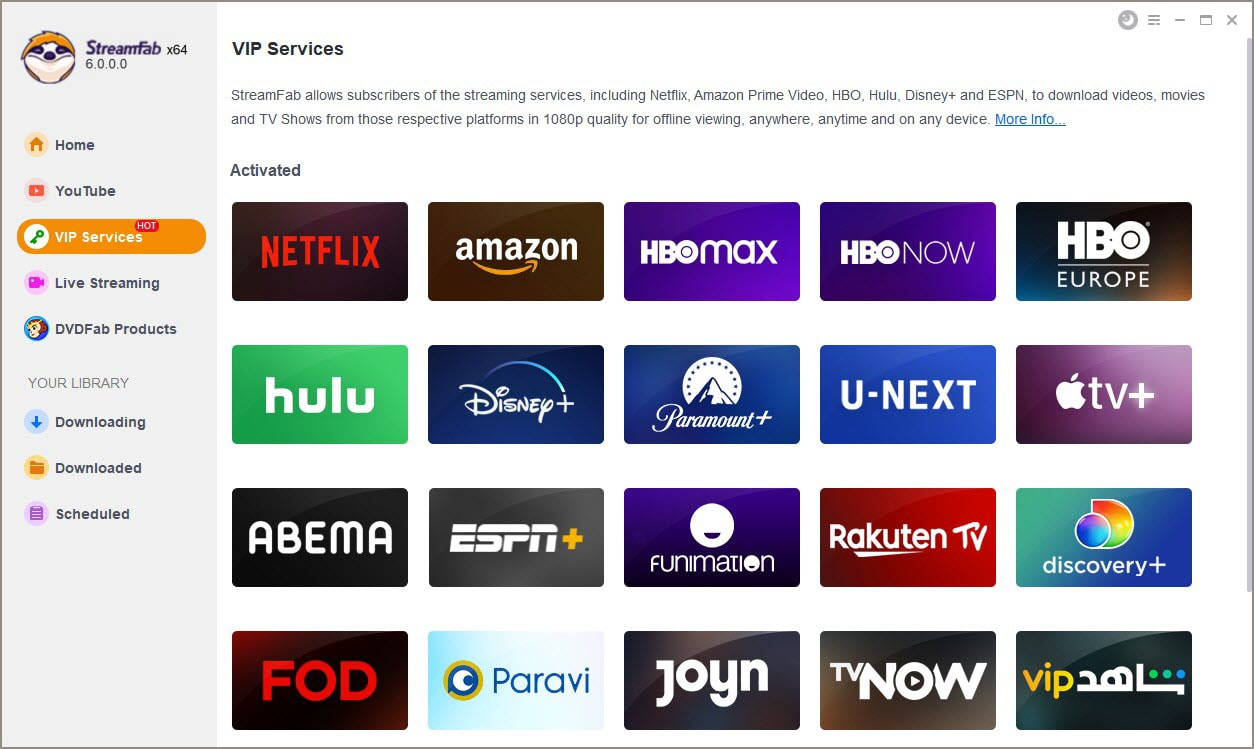
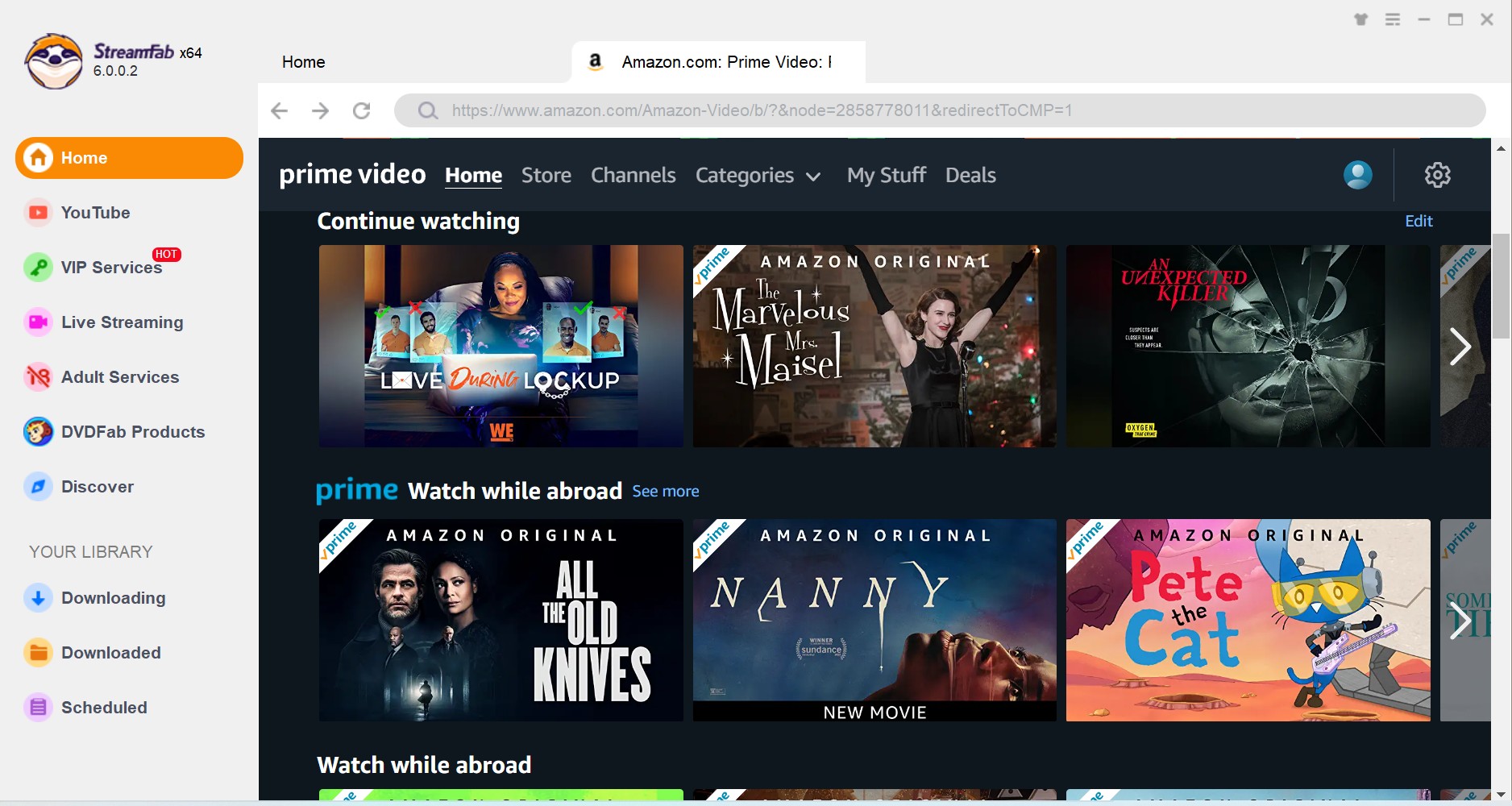
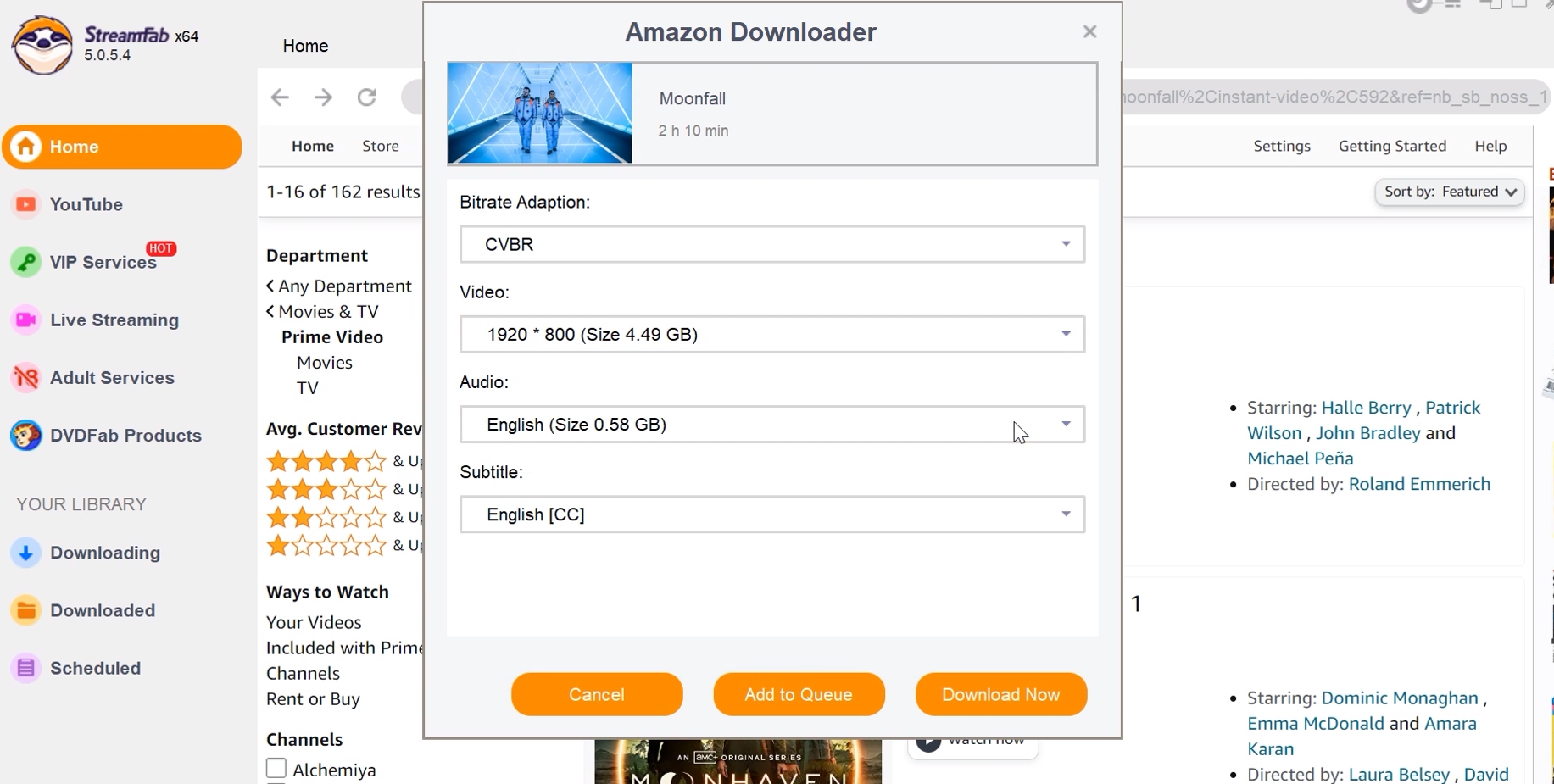
Conclusion
Upon completing the reading of this article, you have gained insight into the offline viewing download limitations of Amazon Prime. In such a scenario, StreamFab Amazon Downloader will be of assistance, as it offers a professional solution to eliminate these restrictions and allows you to rip Amazon videos in MP4 and retain downloaded videos permanently. Enjoy unrestricted access at any time, enhancing your Amazon video viewing experience.