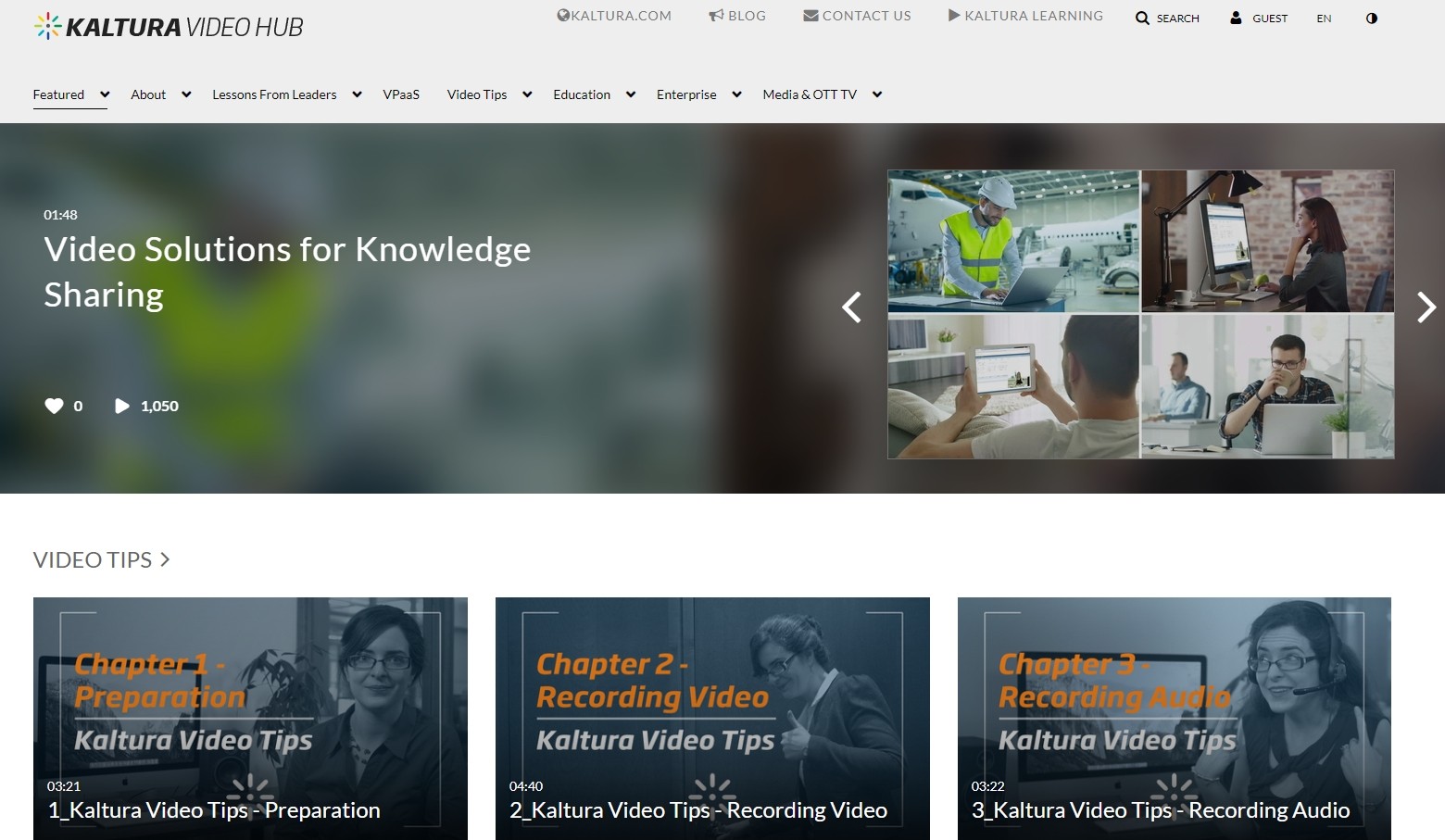Ultimate Philo TV Review: Channels, Cost, and Features
Summary: Enjoy 60 plus channels without burning a hole in your wallet with Philo TV, which can fill your entertainment platter with its live Tv content.
Table of Contents
If you thought cutting the cable cord was the only way to bring down your cable cost, you are in for a surprise. Modern-day streaming services offer multiple channel lineups, which can put the cable lineups to shame. Today we will discuss Philo, a live TV streaming service that can help save money without forgoing live TV altogether.
What is Philo TV?
Philo is a service to help you watch your favorite Tv channels at a fraction of the original cost. One of the best cable TV alternatives, philo can help you view and record live TV from more than 60 channels. So rather than trying to replace the complete cable subscription, it comes with a little bouquet of channels at a cheaper rate than its peers.
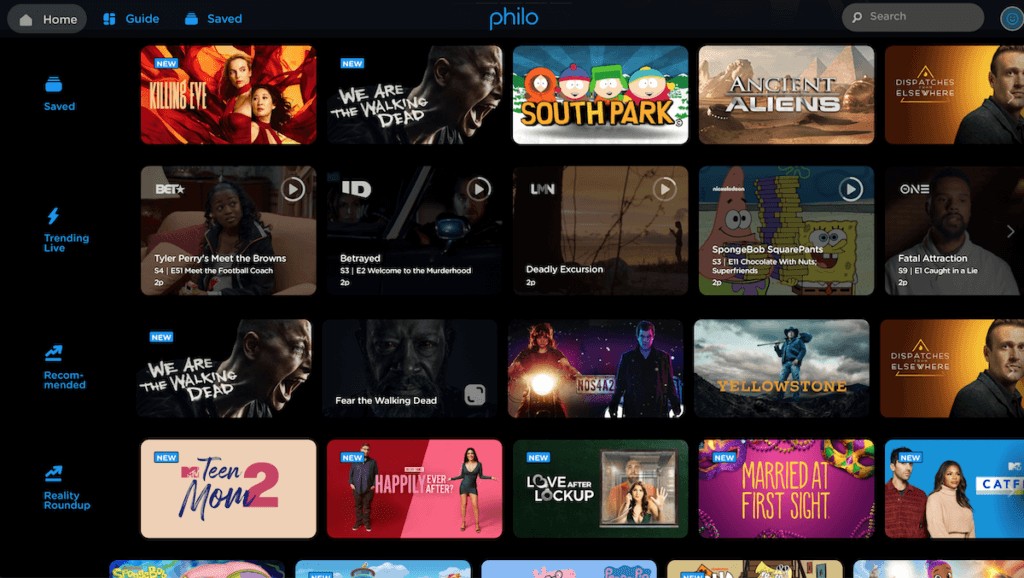
This low price comes with inevitable trade-offs like increasing the importance of entertainment and lifestyle programming. But if you want to avoid splurge, then Philo tv can be your best bet. This over-the-top service comes through the internet compared to dedicated lines, thus placing it in the same category as peer streaming services like Amazon and Netflix.
The USP of Philo lies in its live Tv content, which streams programs as and when they are broadcasted. So now that you have learned what is Philo, please scroll below to learn about its subscription plans.
What Is the Subscription Cost for Philo TV?
There is just one package and plan for Philo TV, costing $25 monthly. You can watch the 60-plus channels by paying this amount. Users can get Starz by paying an additional $9, whereas Epix costs an incremental $6. All these charges must be paid after the initial free trials spanning a week have lapsed.
What Are the Different Channels You Can Watch With Philo TV?
On paying a monthly package of $25, you can watch 60 plus Philo channels, making it significantly cheaper than competitors with multiple add-ons and packages for varying prices. The channels offered under the subscription plan are popular cable networks like BBC America, AMC, Comedy Central, BET, Food Network, Discovery Channel, Lifetime, Nicktoons, IFC, HGTV, TV Land, Nickelodeon, and VH1. Users can enjoy content from 10 free channels, including Crackle, Revry, and Bloomberg TV.
Major networks like CBS, ABC, Fox, NBC, and The CW are absent from the service alongside sports channels such as Fox Sports and ESPN. You can get three premium add-on channels by paying the following rates:
- $6 monthly for Epix featuring Epix, Epix hits, and Epix 2.
- $9 monthly for Starz, featuring Starz, Starz Encore, and Starz Kids & Family.
- $3 monthly for Movies & More featuring HDNet Movies, Cinémoi, Reelz, MGM HD, and Sony Movies.
Even if you decide to proceed with all these plans mentioned above, you will pay a monthly subscription of $43, which is comparatively lower than other live Tv platforms. The grid-like interface of Philo helps browse different channels, just like cable TV. Users can also search for specific shows and channels. Whether you are looking for cooking shows, news, reality TV, drama, children's shows, or music shows, Philo TV can serve you well with its rich collection.
What Are the Different Devices Supported by Philo?
Initially, Philo needed to be at par with its rivals in the department of device support. You can download Philo TV apps on Android and iOS. Its supported devices include major streaming boxes, smart TVs, sticks, and web browsers. We have collated all its supported devices in a listicle format:
- All current models of Roku
- All models of Fire TV
- Chromecast 2nd generation and up
- Apple Tv 4th generation and up
- Android TV 5.0 and up
- Mac via Safari, Chrome, Edge, and Firefox
- PC via Edge, Safari, Chrome, and Firefox
- Android using Chrome or 5.0 and up
- iOS using Chrome, Safari, or Firefox or 14.0 and up
- Fire tablet 5.0 and up
Currently, Philo Tv doesn't support game consoles like PlayStation and Xbox.
What Are the Different Features of Philo TV?
- Philo Tv supports free DVR like its pricier peers. There is no upper ceiling on how much you can record; the recordings can be stored for one year. While playing back a DVR recording, users can rewind and fast forward through the commercials.
- It is compatible with three concurrent streams so that you and two friends can watch your favorite content using the same account. If you try playing it on a fourth device, the longest-running stream will stop.
- You can create up to 10 profiles with your history and saved shows.
- Standard TV options include varying browsing capabilities, a TV guide, a Keep Watching section, and closed captioning.
- The USP of Philo Tv is AirPlay or its picture-in-picture viewing, during which users can even tweak the video quality.
- Some of its channels offer on-demand movies and shows that need to be included in its on-demand catalog.
- On-demand content is streamed at 1080p, whereas all live content is streamed at 720p. However, your internet speed has a significant role in determining your video quality.
- All live content is accompanied by a 72-hour rewind for which you can play anything aired during that timeframe.
- Irrespective of the device you choose, the picture quality retains its brilliance. It is slightly softer compared to Sling TV.
- A universal interface makes it a breeze to navigate through different platforms. Novice users can use Philo Tv with its easy-to-use guide, which can take you through on-demand and live Tv options.
The Best Solution for Watching Your Favorite Titles Offline – StreamFab All-In-One
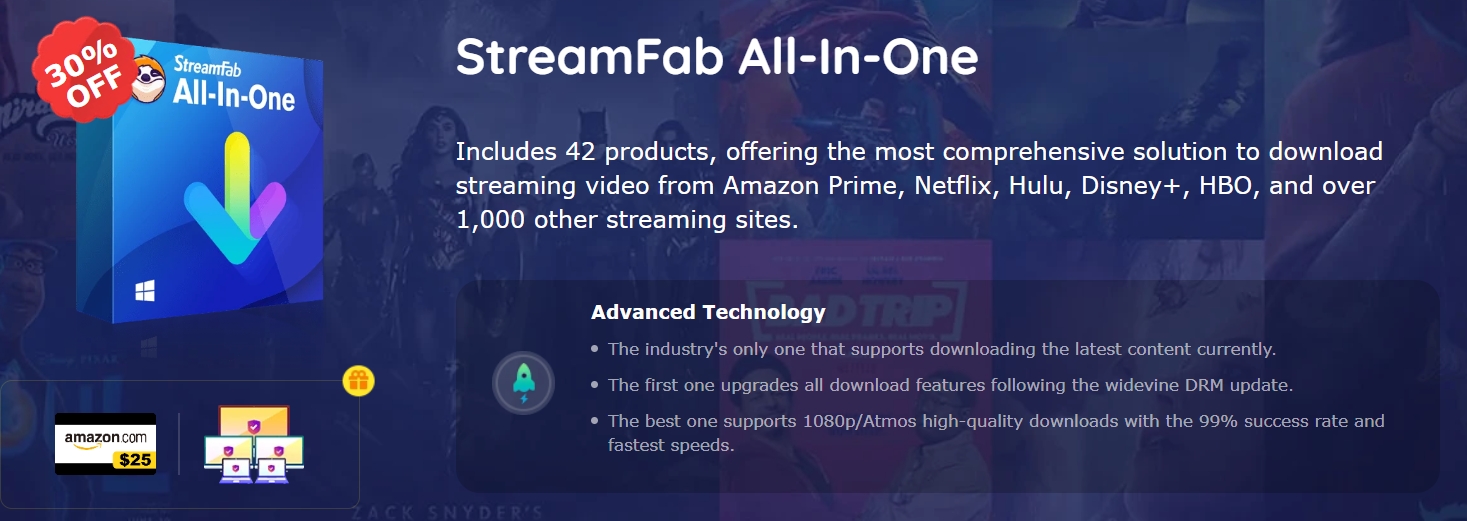
Despite being an excellent solution to cutting your exorbitant cable TV costs, Philo TV comes with an inherent loophole. You cant download streaming videos and view them offline. Instead, you must always have an active internet connection to access Philo TV. This can be a big problem if you travel and plan to download your favorite titles.
Well, StreamFab has no support for Philo TV yet. But the same functionality might be added in the upcoming days. Nonetheless, you can watch the same movies and shows on Philo TV offline from other streaming platforms, by downloading Netflix movies on laptop, download Disney Plus movies on laptop, Amazon Prime, HBO+, Disney, Hulu or more supported by this downloader software.
Top Features of StreamFab All-In-One
- Video selection becomes more manageable with its built-in browser, ensuring you don't have to toggle between windows.
- Streaming video can be downloaded in varying resolutions, HD 720p or full-HD 1080p per viewer discretion.
- There is also an option to download EAC3 5.1, AC3 5.1, or AAC 2.0 sound channels.
- StreamFab All-In-One supports downloading and saving videos in MP4 format.
- Most movies and other shows come with advertisements that can act like a roadblock in your path of seamless entertainment. You can bid farewell to all these ads with StreamFab All-In-One.
- With its batch download function and fast download speed, you can save precious time.
How to Download Videos With StreamFab All-In-One
Step 1: Launch the software
First, you must download and launch the software on your device.
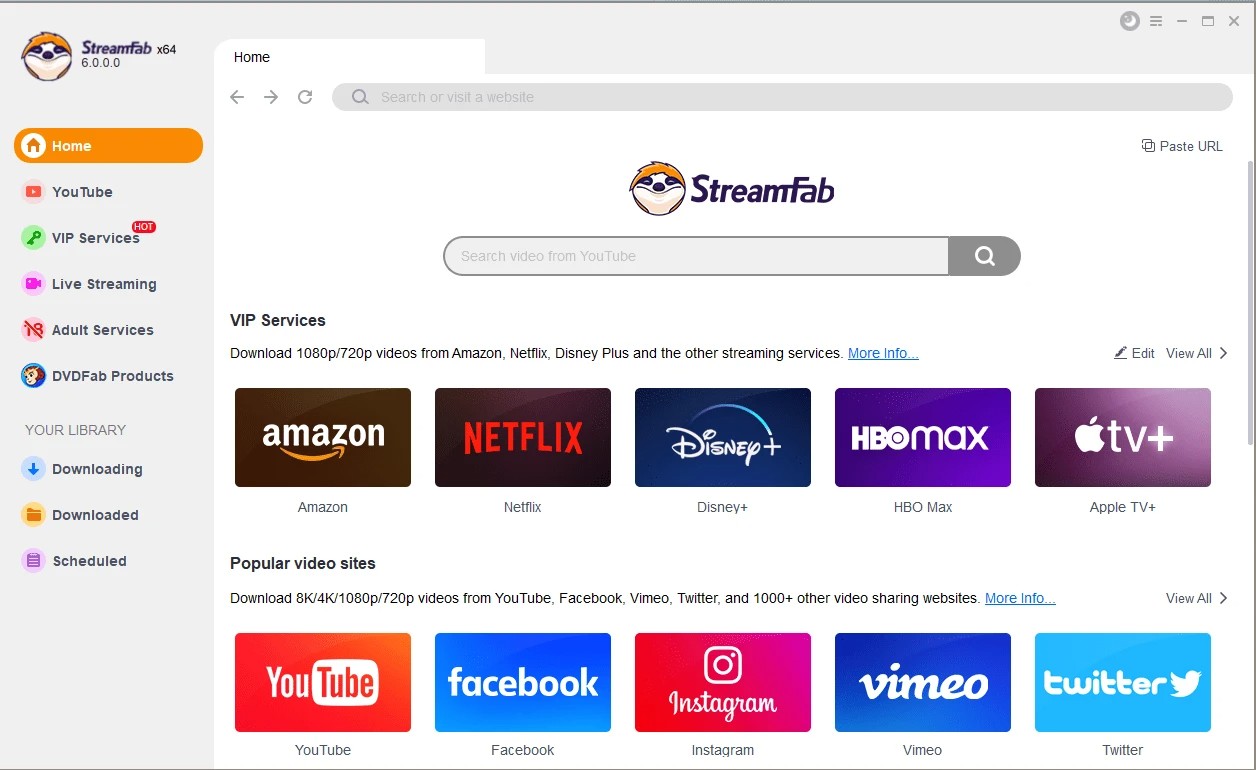
Step 2: Choose the website from where you wish to download
From the software's home page, you will have to navigate to the VIP Services or Explore section to select a website where the title you wish to download is currently listed.
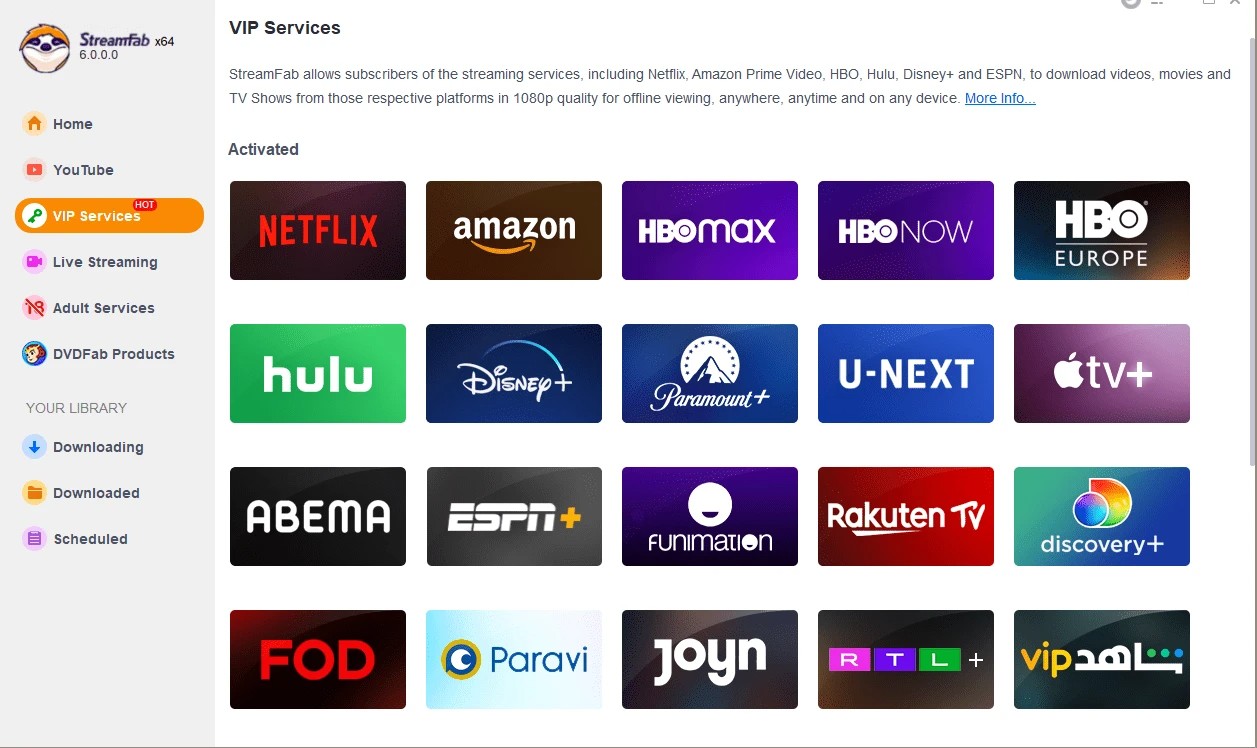
Step 3: Choose the video and make a customization
Select the video followed by subtitle language, video quality, and audio quality. In the case of a TV show, you will have to select the seasons you wish to download.
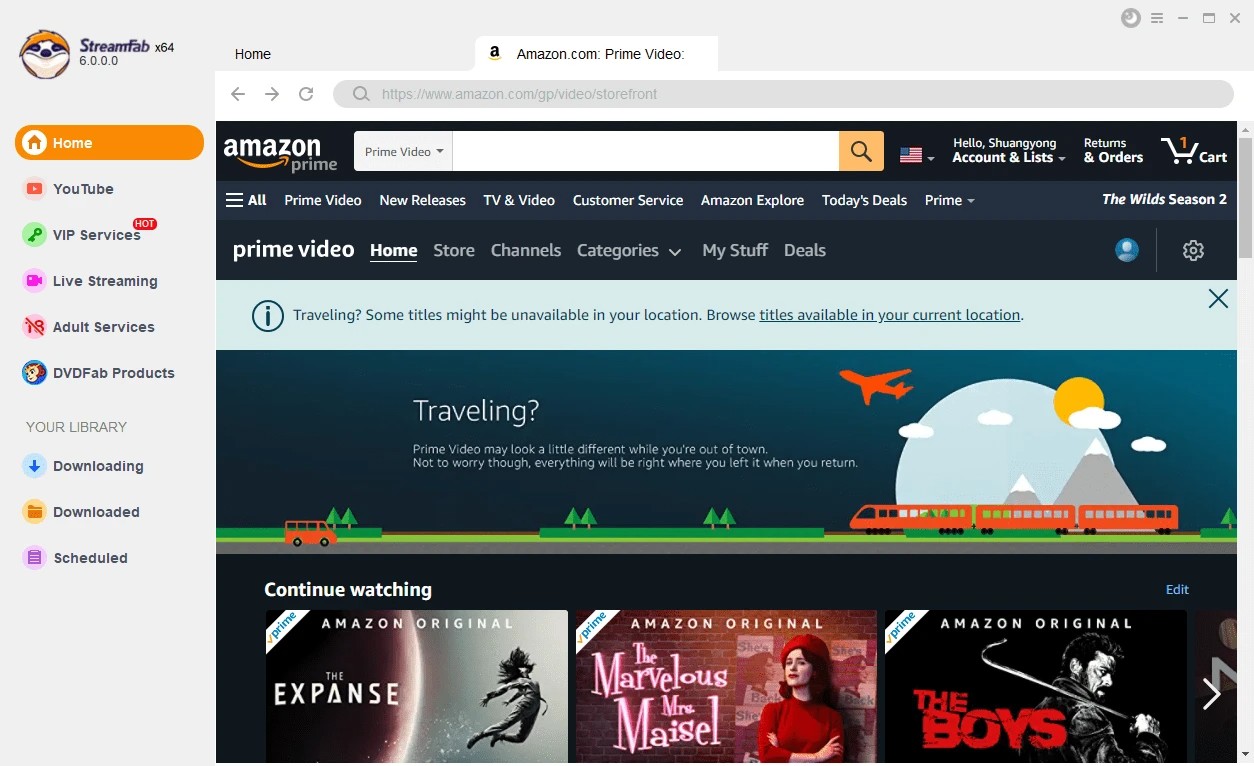
Step 4: Start downloading
After completing all the customization work, you can hit the download button to start the process.
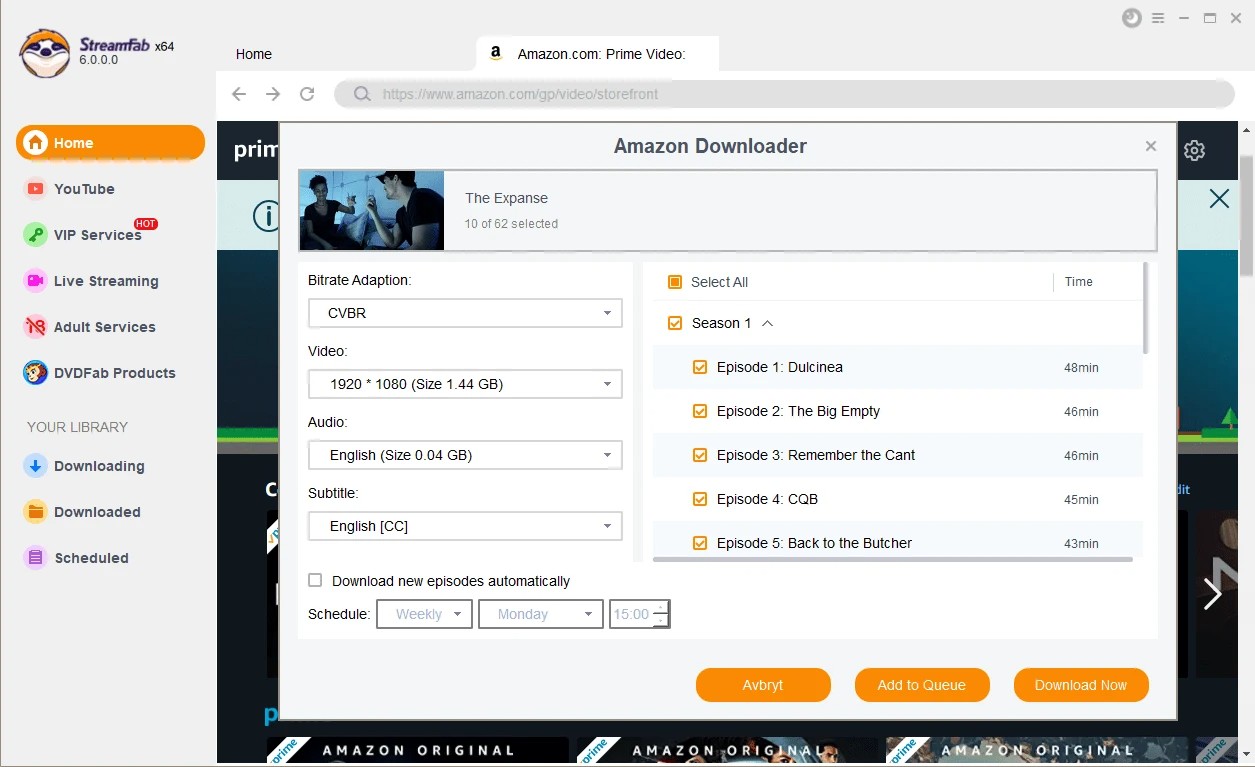
FAQs
No, there isn't any option to set parental controls while viewing Philo TV.
If you are wondering how to cancel the Philo trial or subscription, you can navigate to the Accounts page and click on Cancel my subscription. Next, you must again click on 'Cancel subscription' to confirm the action.
Conclusion
If you are searching for a low-cost live TV service, then you can opt for the affordable streaming service of Philo. It can keep your entertainment rolling with 60-plus channels, unlimited DVR, live viewing, and other on-demand content. But if you prefer local media and regional content outside the Philo Tv lineup, StreamFab All-In-One can serve as your ideal pick.