Userful Tips to Handle NoteBurner Cannot Download
Summary: Looking for solutions to solve NoteBurner cannot download? Then you are in the right place because we will provide you with the top solutions to fix this issue quickly in this guide.
NoteBurner is one of the most popular programs that allows you to convert and download videos from the web. This program offers different products for multiple platforms, such as NoteBurner YouTube Downloader, NoteBurner Netflix Downloader, and NoteBurner Spotify Music Converter.
This program is specially designed for Windows and Mac users. But what do you do when NoteBurner cannot download videos from streaming platforms? This guide will explain why NoteBurner is not working and how to fix this issue. Ensure to read this guide till the end to find out more.
Why is NoteBurner Not Working?
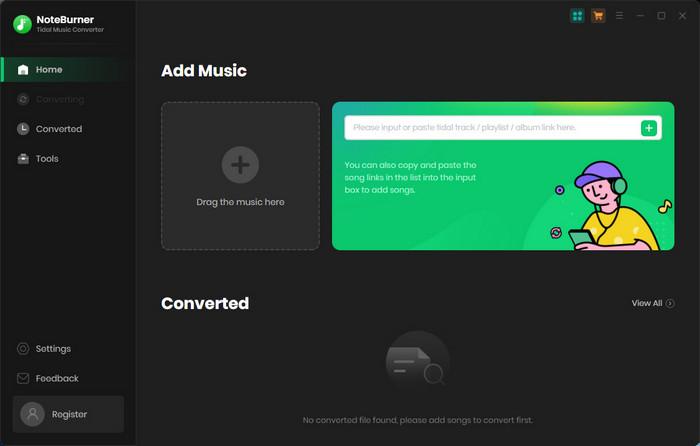
We all know that everyone loves to download videos and music on their operating system. NoteBurner is a third-party program that lets you download your favorite music and videos for offline viewing. But what to do when the NoteBurner is not working?
Before finding the solutions first, we have to find out why this problem occurs. Below we have mentioned the top reasons that can cause NoteBurner to fail to convert issues.
- Minor Bugs and Glitches within your Operating System
- Unstable Internet connection
- Full Storage on your device
- Outdated version of NoteBurner
- Free Trial expires
Also Read: Is TunePat the Best Video Downloader Solution? (Latest TunePat Review)
How to Fix NoteBurner Not Working?
If you want to fix your NoteBurner cannot download issues as soon as possible, follow the below ways to solve this issue in no time. We have found the top solutions to help you quickly fix this issue. Without wasting any more time, let’s move to the solutions.
Restart Operating System
The first and most useful solution to fix all types of Windows or macOS issues is restarting the device. We all know that when your PC runs for a very long time, it can build unwanted caches that can slow down your PC.
The best solution to solve minor issues within your PC is to restart your device. Once you have to restart your device, launch the program to check whether the problem is solved. If not, then move on to the next solution.
Switch to a Stable Internet Connection
NoteBurner is a third-party program that uses the internet to convert and download videos from streaming platforms. If you use an unstable internet connection, you will face NoteBurner not working. To solve this issue, we recommend switching to a stable internet connection. After switching to a stable connection, follow these steps to solve this issue.
- Firstly, choose any stable internet connection.
- Take an Online Internet Speed Test to check your internet speed.
- Restart the NoteBurner program and Begin the downloading process.
If the downloading begins, then you have successfully solved the issue. If not, then move to the next solution.
Uninstall and Reinstall NoteBurner
NoteBurner failed to convert and download videos. If you are facing the same issue, we recommend you uninstall the NoteBurner from your PC and download the latest version from its official site.
NoteBurner not working error can also appear, if you are using the outdated version of this program. The best way to solve this issue is to uninstall the program and reinstall the latest version. Always download the program from its official site.
Free Space from Local Storage
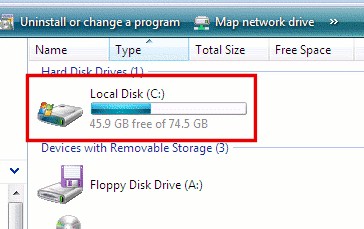
All the downloaded videos are stored in the local storage; if your device storage is full, then you won't be able to download videos. Firstly, free up some storage from your device and then try again. Hopefully, after freeing up some space, you will be able to solve this issue in no time. If not, follow the last method.
Contact Support
If all the above methods fail to solve the NoteBurner cannot download issue, we recommend contacting support. NoteBurner has amazing contact support that helps its users to solve any issues. Contact the support and ask for help. Hopefully, they will help you in solving your issue.
Alternative to Noteburner: StreamFab
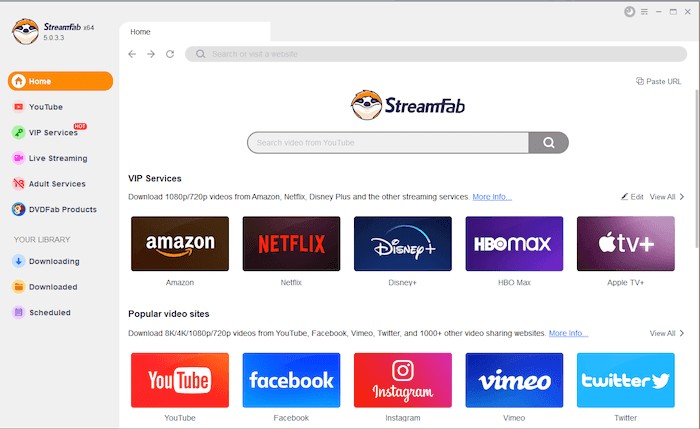
Looking for the best NoteBurner Alternative? Hundreds of video downloader programs are available online, but not all are worth trying. StreamFab all-in-one is the best video downloader program available on the internet, allowing you to download HD videos. This program lets users easily download videos from popular streaming sites such as Netflix, Amazon Prime, and Hulu.
StreamFab has a straightforward interface, which makes it one of the best options for beginners and non tech users. Further, this program is rich with features that help you download.
This program offers a batch mode, allowing you to download multiple videos simultaneously at 10x speed. It also includes schedule mode and auto download, allowing you to download movies at scheduled times. The best part of this program is that it automatically removes ads during the downloading process to enhance your experience.
Key Features
- User-friendly interface, allowing you to operate this program easily
- Support 1000+ websites, including Netflix, Amazon Prime, Hulu, and more
- Automatically removes ads during the downloading process
- Batch Mode to download multiple videos at one
- Affordable pricing
- Ability to download videos in 8K quality and EAC3 5.1 audio tracks
How to Use StreamFab Video Downloader?
Follow the instructions below to download videos from this program.
- Go to its official site, download the program to your PC, and launch it.
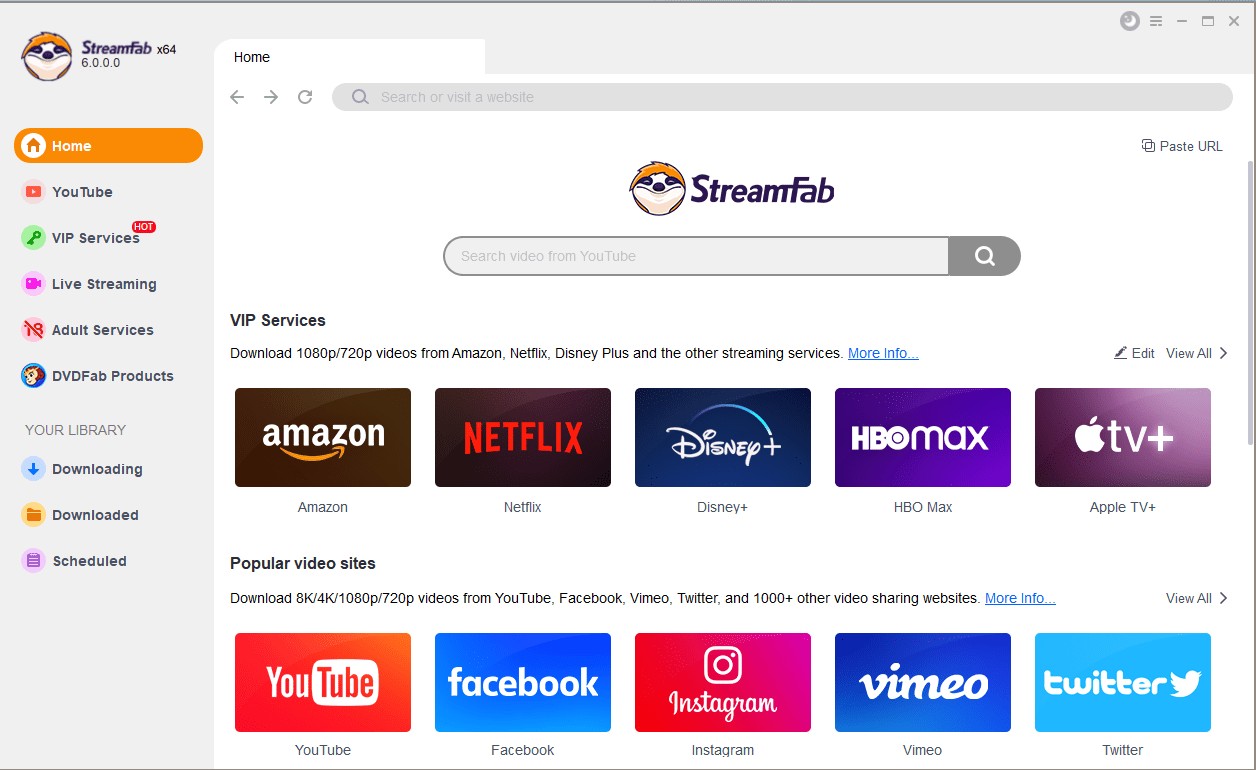
- Select the VIP services and choose any streaming service from the list.
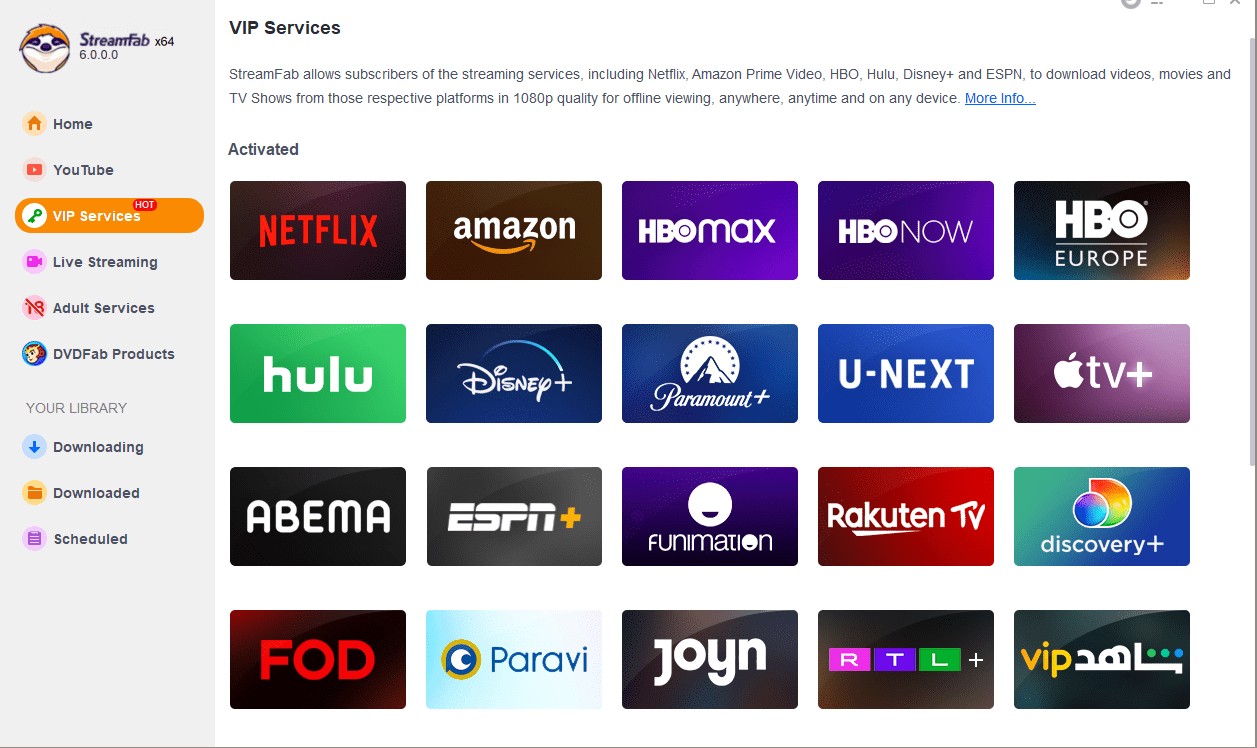
- Sign in with your account and play the video you want to download.
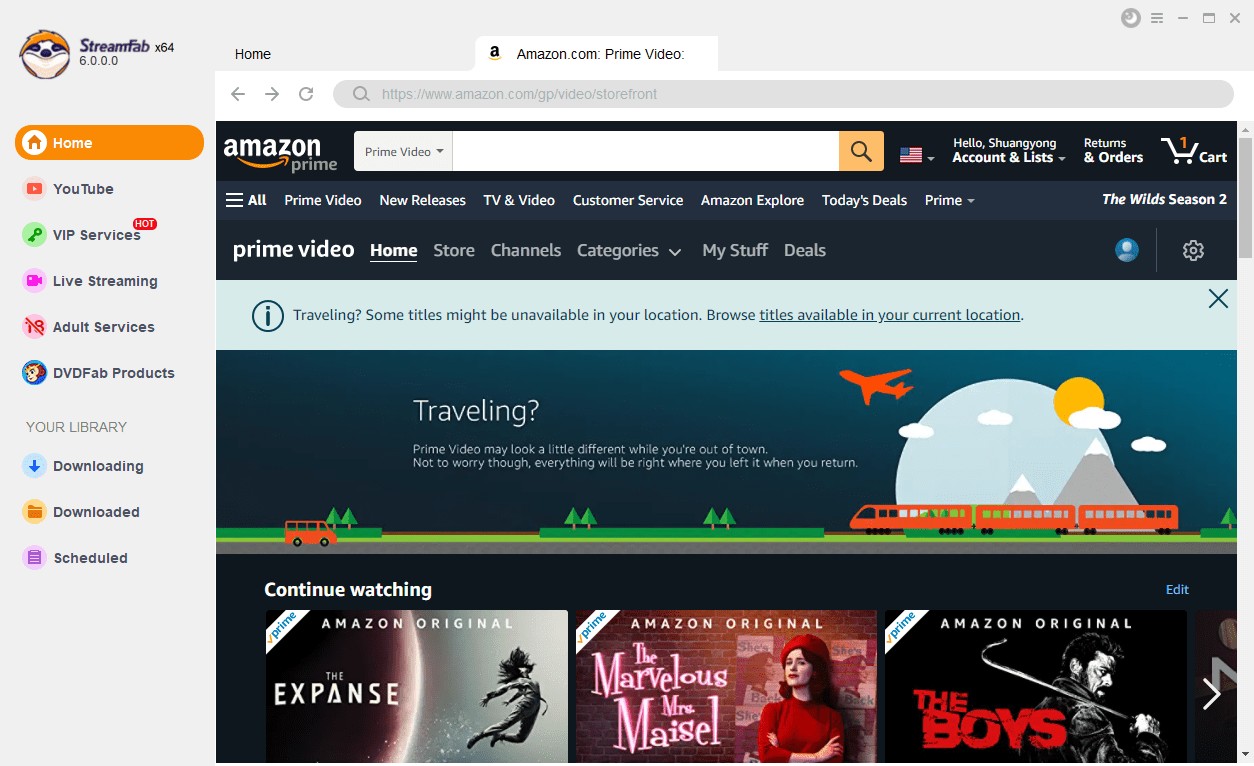
- A pop-up window will appear on your screen. Choose Audio, quality, and more.
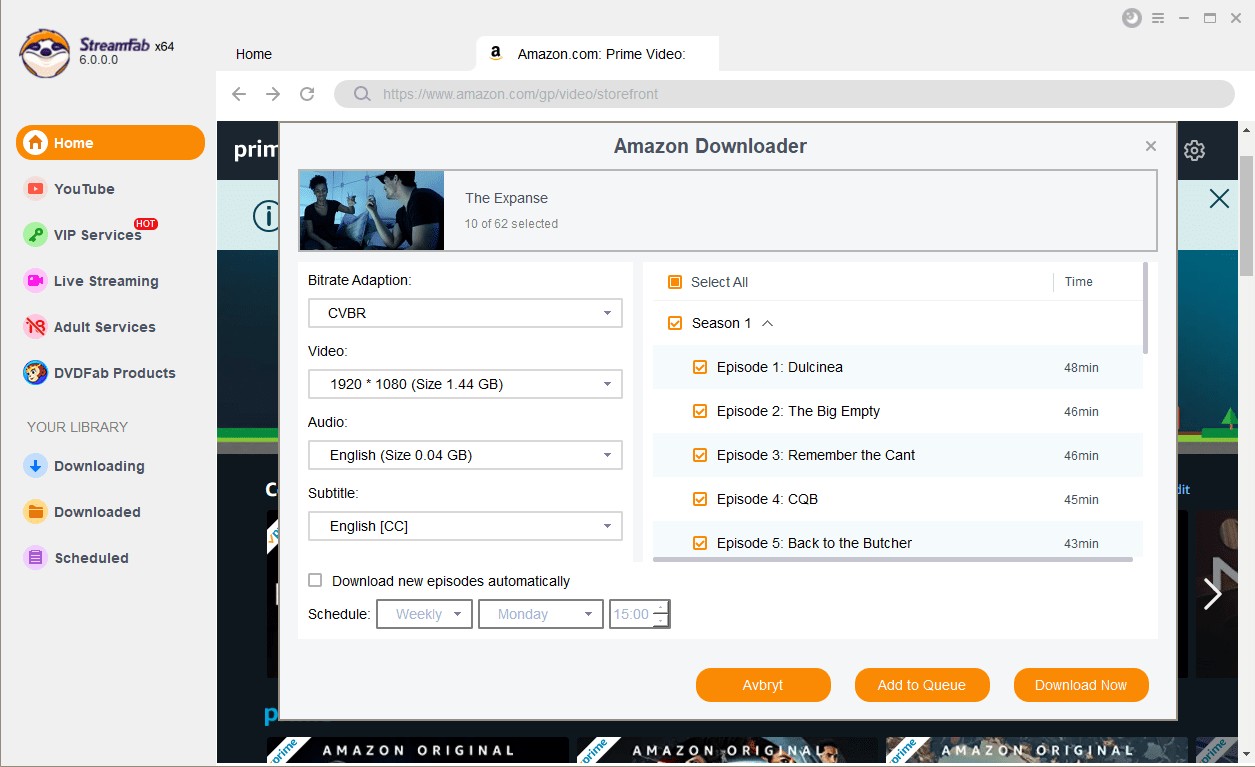
- Click on the Download Now button to begin the downloading process. Once the downloading is complete, it will automatically save on the local storage.
FAQs
NoteBurner offers a free trial, but this free trial has limitations. If you want to enjoy this program to the fullest, we recommend choosing its license plan. NoteBurner provides three license plans: a 1-month plan, a 1-year plan, and a lifetime plan.
Yes, NoteBurner is available on both Windows and Mac Computers. You can download the program from its official site and enjoy downloading it.
Conclusion
In this guide, we have provided the top solutions to NoteBurner's cannot download issues. Follow the fixes one by one until you find solutions to solve your issue. If your issue remains, then we will recommend using the NoteBurner Alternative. StreamFab video downloader is the best alternative to this program.
This video downloader has amazing features that will help you download videos from streaming platforms. It is compatible with all the popular streaming services, such as Amazon Prime, Netflix, and more. Further, it provides an easy-to-use interface, making it best for non-tech users.
