2025| Netflix Does Not Support Download Function on Windows Anymore
Summary: At the end of May 2025, Netflix announced that its Windows application would no longer support downloads. While this news may not be the most welcome, we hope the methods discussed in this article can help improve your outlook a bit.
Table of Contents
Since Netflix raised its prices in 2024, the company has announced another update: offline viewing is no longer supported on Windows devices. Users can now only download Netflix videos on mobile platforms, specifically Android and iOS devices. Additionally, new advertising campaigns will be introduced.

Latest News: Netflix Download Features Ends on Windows
Recently, users have observed a new pop-up message while using Netflix on Windows: in an effort to “enhance Netflix,” the platform is updating its Windows desktop application and will be discontinuing the offline download feature on the Windows platform.
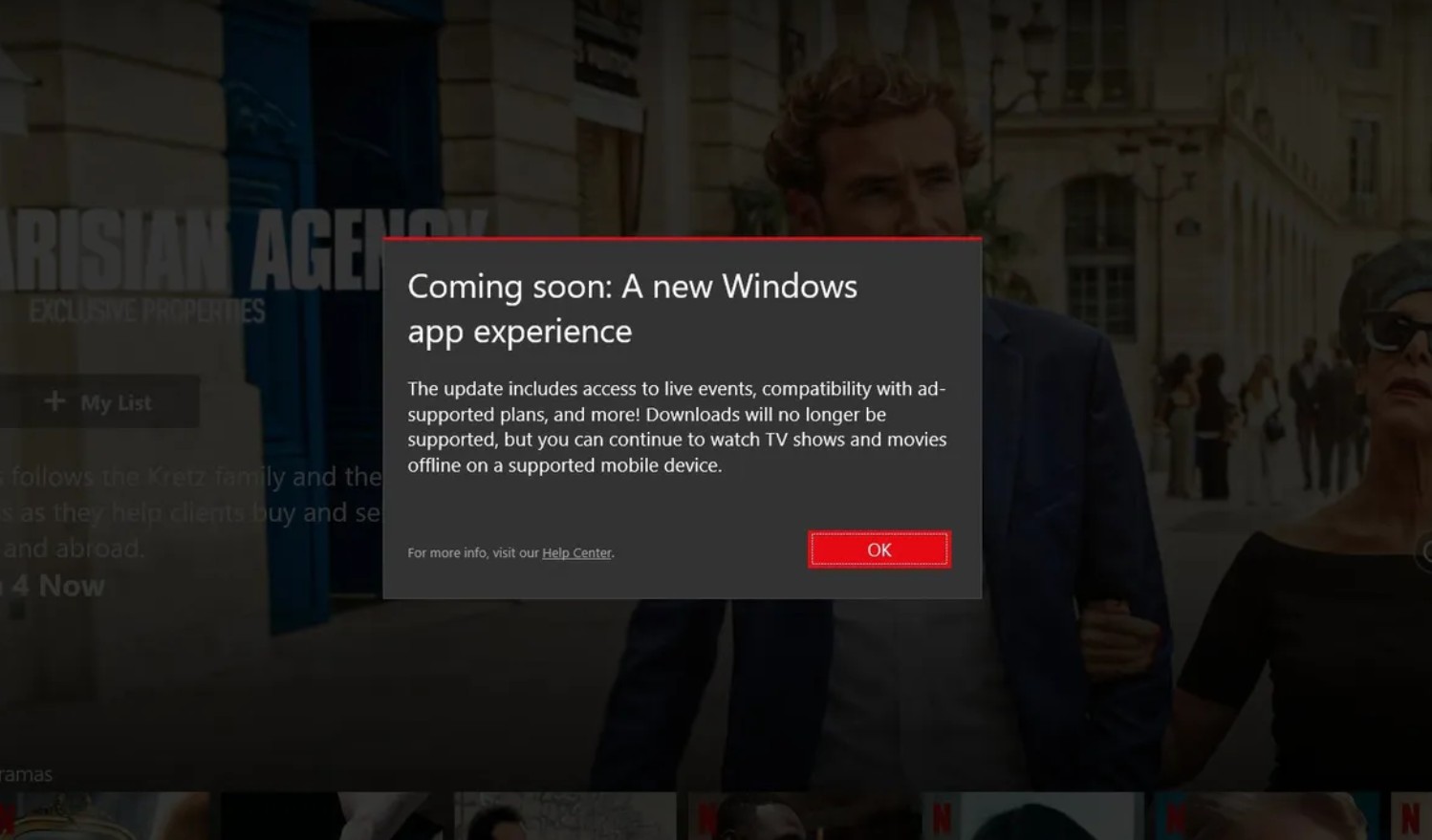
Indeed, the newly launched Windows version of the Netflix application will support access to live events, incorporate an ad-supported plan, and enhance streaming quality, among other features. However, it is regretful that this new iteration has unfortunately eliminated the download functionality.
This news was initially uncovered in May when only a handful of users received the notification; by September, however, this function had been nearly fully rolled out. Numerous users expressed their dissatisfaction through posts on social media regarding Netflix's discontinuation of this feature, conveying a palpable sense of frustration.
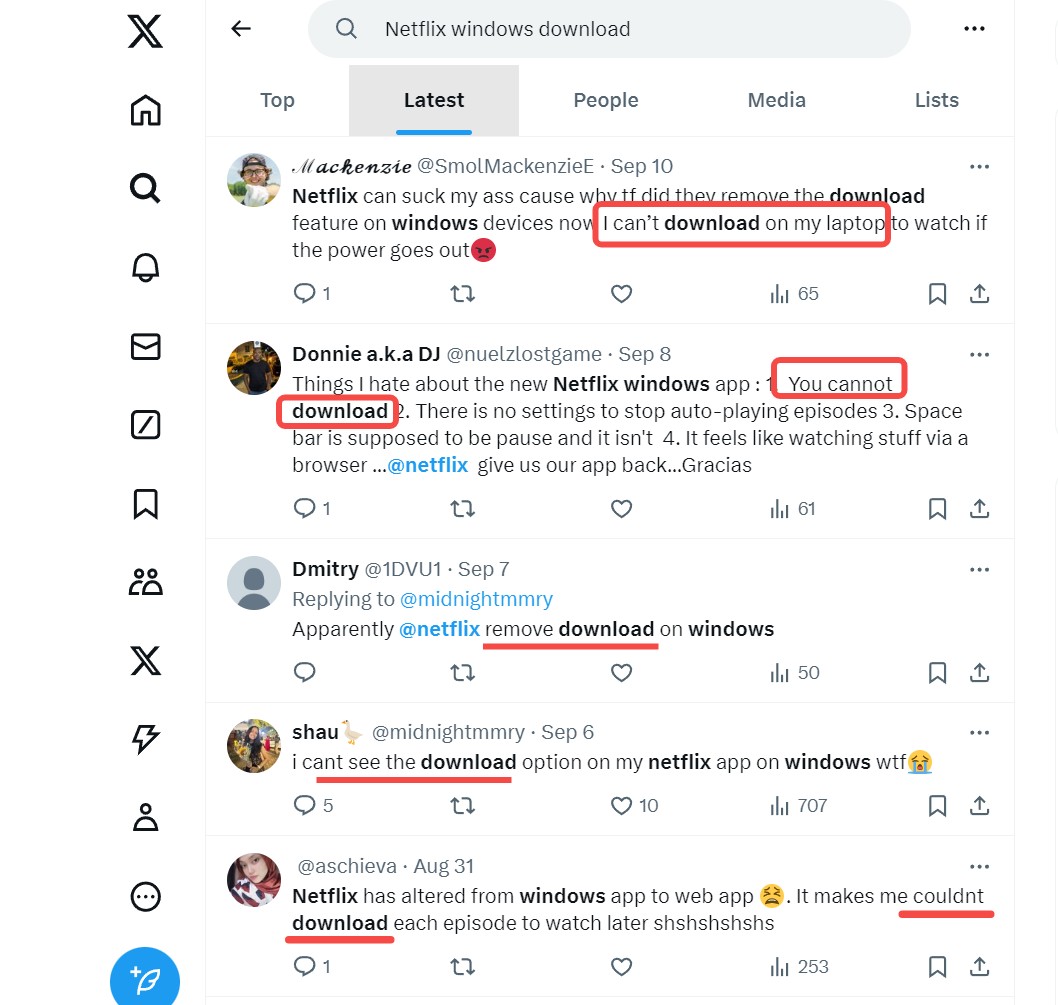
One user commented, “I used to rely on downloading Netflix episodes on my laptop for long flights, and now I cannot do that anymore. It really limits my options and convenience.” Another user added, “I don’t understand why Netflix would remove such a useful feature without providing a valid explanation or alternative solution.”
Netflix’s decision to prioritize streaming over downloading has raised concerns among subscribers who value the flexibility and accessibility that Netflix offline viewing offers. As users continue to voice their frustrations online, it remains to be seen how Netflix will address these concerns and whether alternatives will be provided in the future.
Solution: How to Download Netflix Videos on Windows in the Future
If you’re a Windows user who is disappointed by Netflix’s decision to discontinue the download function, fear not – there is a solution available.
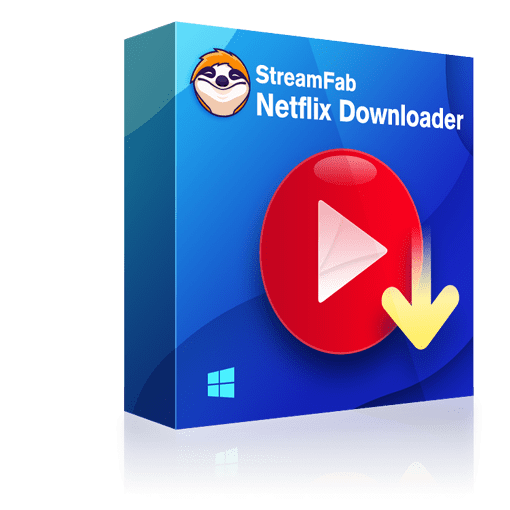
A powerful tool that allows you to easily download your favorite Netflix shows and movies for offline viewing on Windows devices.
- Download any Netflix videos on PC devices, including windows and macbook.
- Download Netflix videos in lossless 1080P resolution with HDR effect and Dobly vision.
- Batch mode to download multiple Netflix videos at fast speed.
- Auto-download newly released Netflix videos at a set time per day or week.
- Select the audio and subtitles of the language you want.
Don’t let Netflix’s decision to remove the download function on Windows hold you back. Take matters into your own hands with StreamFab Netflix Downloader:
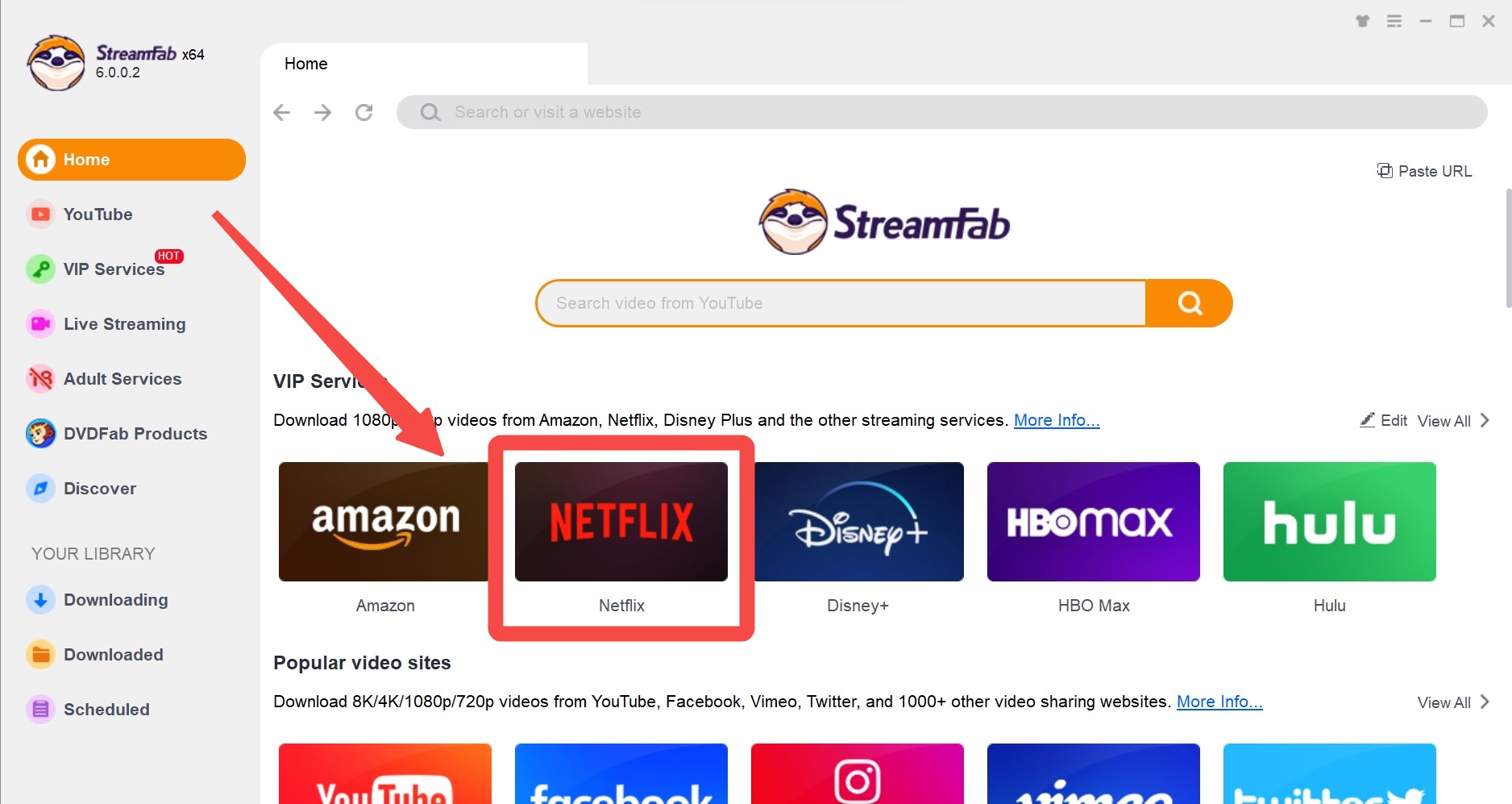
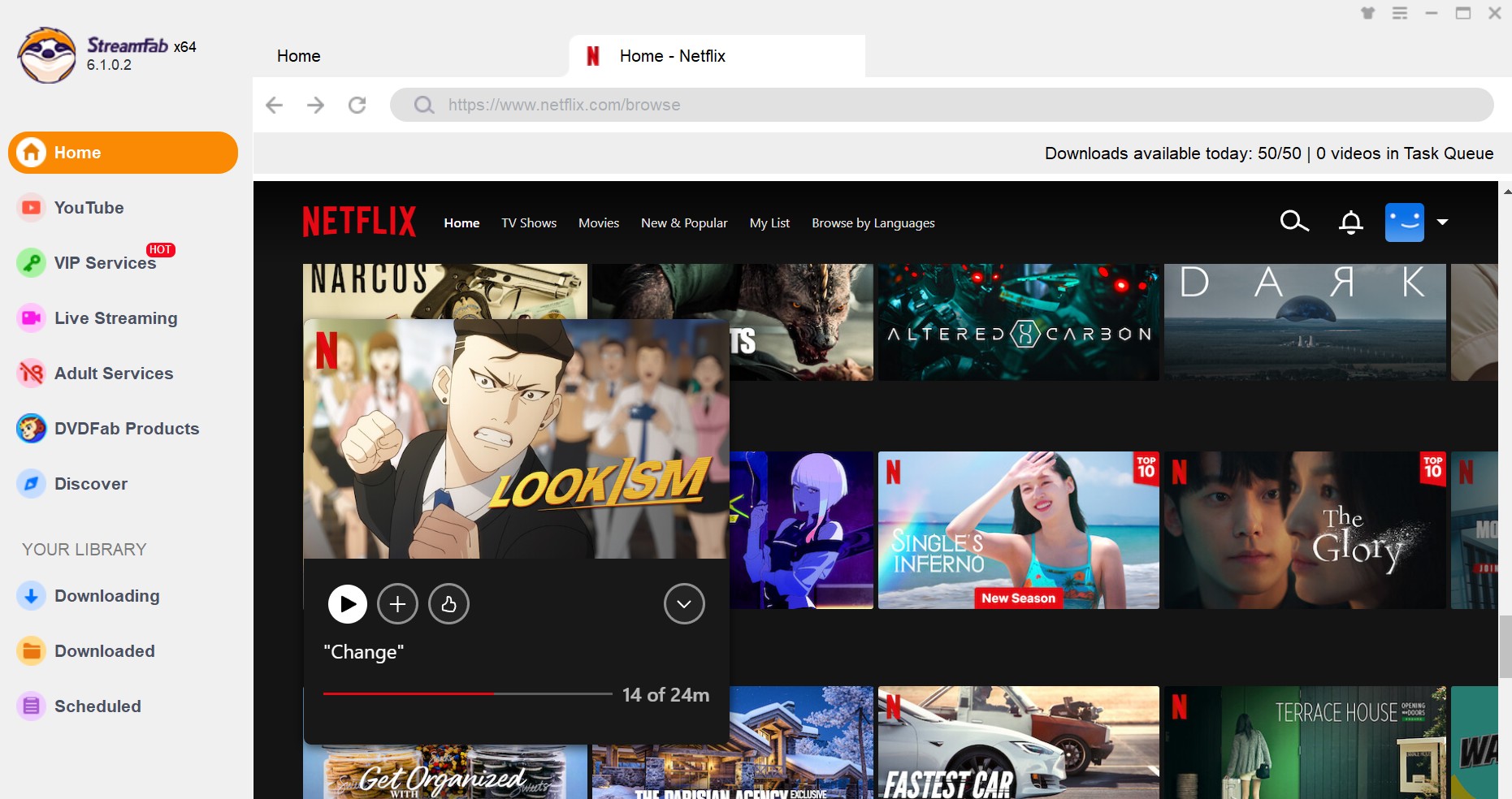
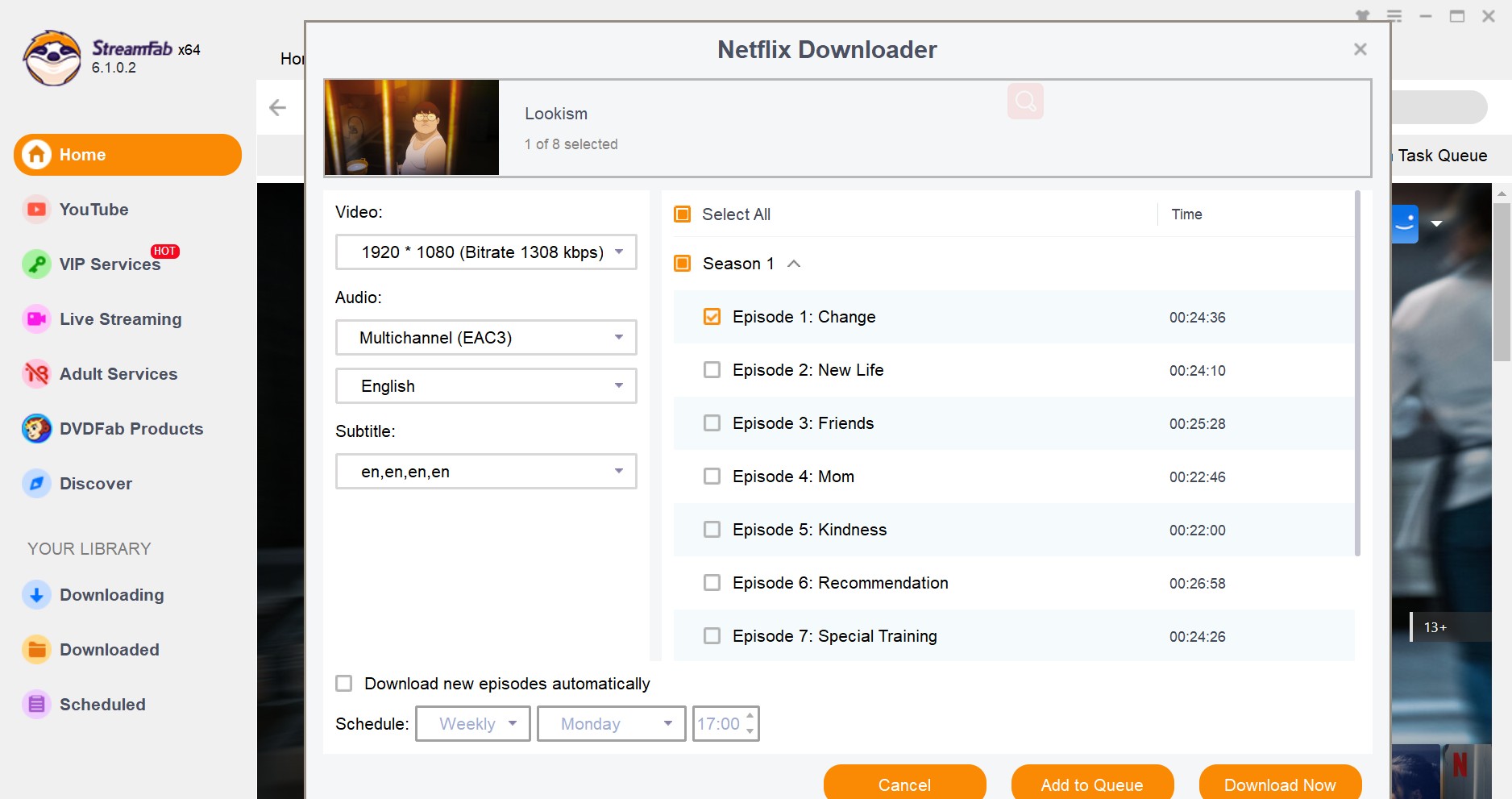
Conclusion
In conclusion, the decision by Netflix to no longer support the download function on Windows has stirred up a mix of disappointment and frustration among users. The limitations imposed by this move can be seen as a setback for those who rely on offline viewing or have limited access to a stable internet connection.
However, there are still workarounds and alternative options available for Windows users to download their favorite shows on Netflix. Hope this article offers some tips for you.