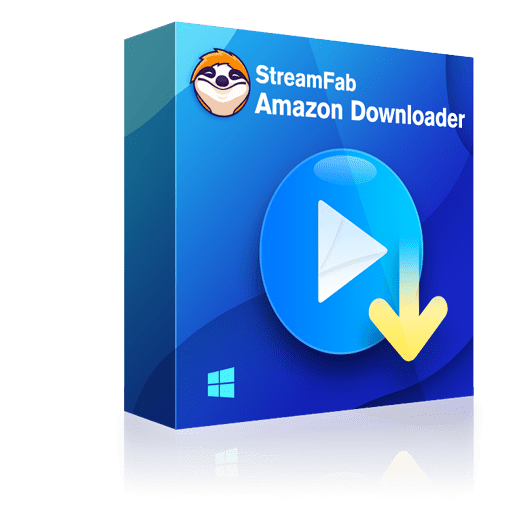Is Philo Free With Amazon Prime: Steps to Get Philo on Amazon Prime/ Device
Summary: If you can't think of entertainment without your favorite TV channels, it's time to enjoy them without cords & hefty charges with Philo. So, if you are an Amazon Prime user, you must know is Philo free with Amazon Prime.
Table of Contents
In the web world, you can witness the rapid growth and competition of several OTT services, free streaming websites, web channels, etc. So, to stay one step ahead in the competition, on-demand video streaming service providers have created affordable and easily accessible plans while collaborating with other services.
So when you want to enjoy the entire television line-up channels with on-demand streaming services, you have to know is Philo free with Amazon Prime. So, before enjoying Philo and Amazon Prime under one roof, you must know everything about this combo service.

What Is Philo
Philo is a subscription-based video streaming service that lets you watch over 70 Television network channels with its Live TV & on-demand service without the hassle of cord connection or cable TV subscription. From college market to nationwide service, Philo has expanded as the first entertainment-focused streaming TV service, Live TV, on-demand content, unlimited DVR, and titles from top programmers that are available through web browsers, Android devices, iOS, Amazon Fire TV, Apple TV, Roku, etc.
Its TV channel lineup includes AMC, Catch Comedy, BBC world news, Discovery Channel, and several free tv networks such as Crackle, Cheddar News, Kin, etc. There are also some exclusive features that users can explore in the Philo service.
- • Over 60,000 on-demand titles, including series episodes, movies, etc
- • Enjoy streaming on any device like smartphone, tablets, laptops, TV, etc
- • 3 devices simultaneously streaming with one subscription
- • Unlimited DVR with limitless recording & cloud storage space
- • Live shows streaming with a 72-hour rewinds option
- • Enjoy live tv in 720p & on-demand in 1080p resolution
Is Philo Free?
No, Philo is not a free-to-watch service. However, compared to your cable tv subscription plan, Philo offers a cheaper monthly subscription plan at $25 to watch over 70 Television channels. There is no membership plan, but it offers a 7-day free trial with three add-on packages. You can cancel the Philo subscription anytime you want.
- STARZ with $10/month
- MGM+ with $6/month
- Movie & More with $3/month
Is Philo Free With Amazon Prime?
After knowing what's on Philo, if you want to try this service through Amazon Prime or Amazon Fire Stick, you can easily do that. If you have an Amazon Prime subscription, you can access Philo along with your Amazon Prime subscription, but it's not free. You also have to pay for the Philo subscription to access it on Amazon Prime or Fire Sticks.
How to Get Philo on Amazon Prime/ Firestick
When you know that you can enjoy Philo on Amazon Prime or an Amazon device, it's time to know how to do it to avoid the hassle of maintaining a separate Philo app.
Step 1: Before initiating the process to get Philo on Amazon Prime or an Amazon device, you must have an Amazon Prime account. You need to sign into your Amazon account and download the app on any device, such as a PC, Smartphone, etc., by visiting the Amazon Prime official website using any web browser.
Step 2: Head to the Accounts and Lists menu and then go to the submenu to select the sign-in option. Next, give your email address and phone number and click the "Continue" option.
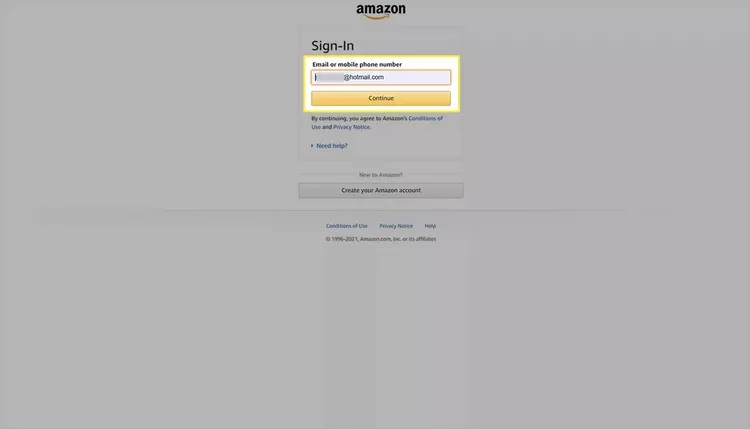
Step 3: After entering the password and completing the sign-in process, you need to move to the Philo app page. Locate the dropdown menu at the right side of the page. While scrolling through the menu, you should choose the Fire Stick device name.
Step 4: Hit on the "Get App" option, and you will be selected for your Amazon device. Next, you should start downloading the app. You will receive the app downloading confirmation message on your Amazon Device.
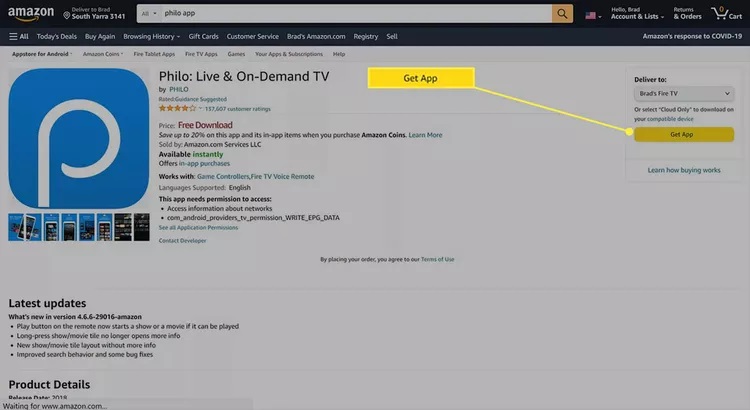
Step 5: After that, you should turn on your Fire Stick device and wait a while to finish downloading. Next, you should search for the app in the app library, and you need to open it.
Step 6: You can create a new Philo account or log into your existing one. Now you can stream Philo service on Amazon Prime or Amazon Device.
How to Watch Philo For Free?
When you ask is philo tv free, the answer is no, but only for seven days you can enjoy it for free. After availing of the 7-day free trial, you must pay for Philo service to continue your streaming. So, let's see how to get a 7-day free trial plan on Philo.
How to Download Philo Titles For Offline Watching?
Whether it is Live TV programming or on-demand titles, you can save anything permanently on your Windows or Mac computer with the simple downloading option of StreamFab Amazon Downloader. When you access Philo on Amazon Prime, this software will let you save the entire Philo library along with Amazon Prime titles in your desired quality, format, and language. Let's see what customization you can explore with this video downloader.
StreamFab Amazon Downloader
How to Download Philo with StreamFab Amazon Downloader
Step 1: Once you are done launching the StreamFab software on your computer, go to the left side panel to select "VIP service. Start locating the Amazon Prime website from the list of websites on the right side. After that, log into your account and search for the Philo title you want to save.
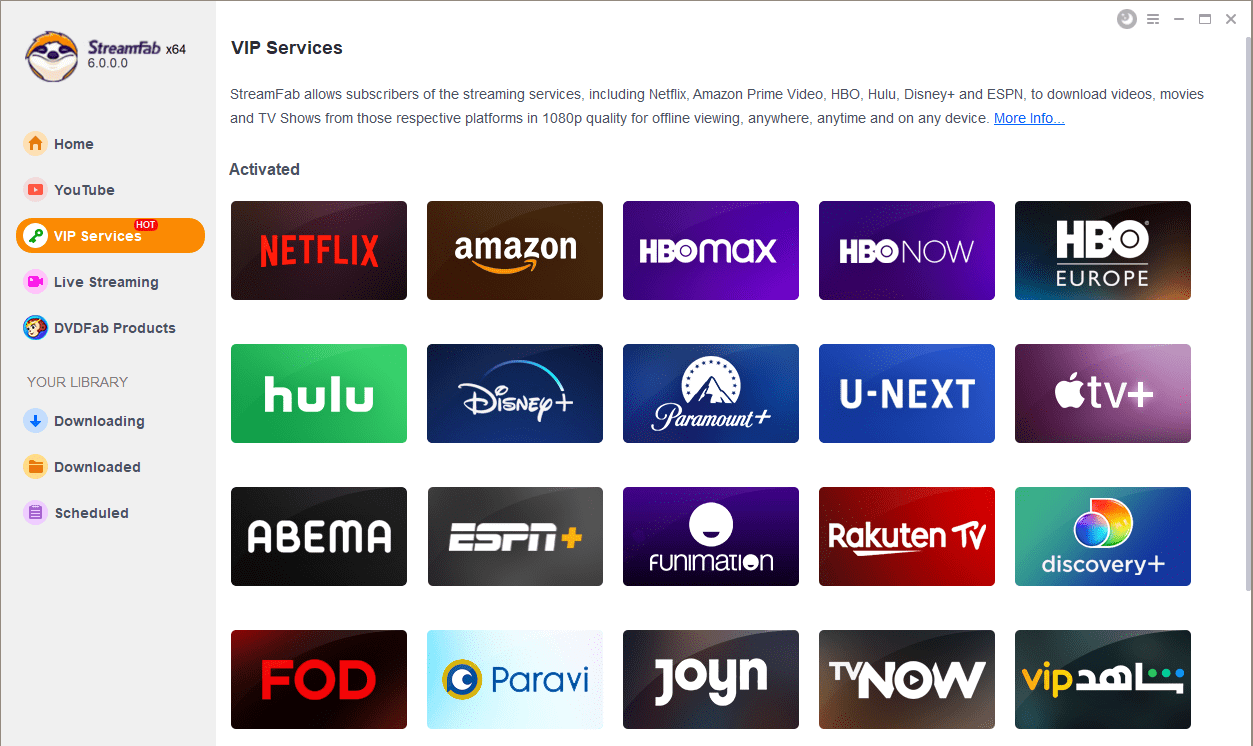
Step 2: Once you select the Philo video, you need to play it, and the software will automatically analyze your selected video. From the pop-up window, you can customize the output profile by choosing format, quality, etc.
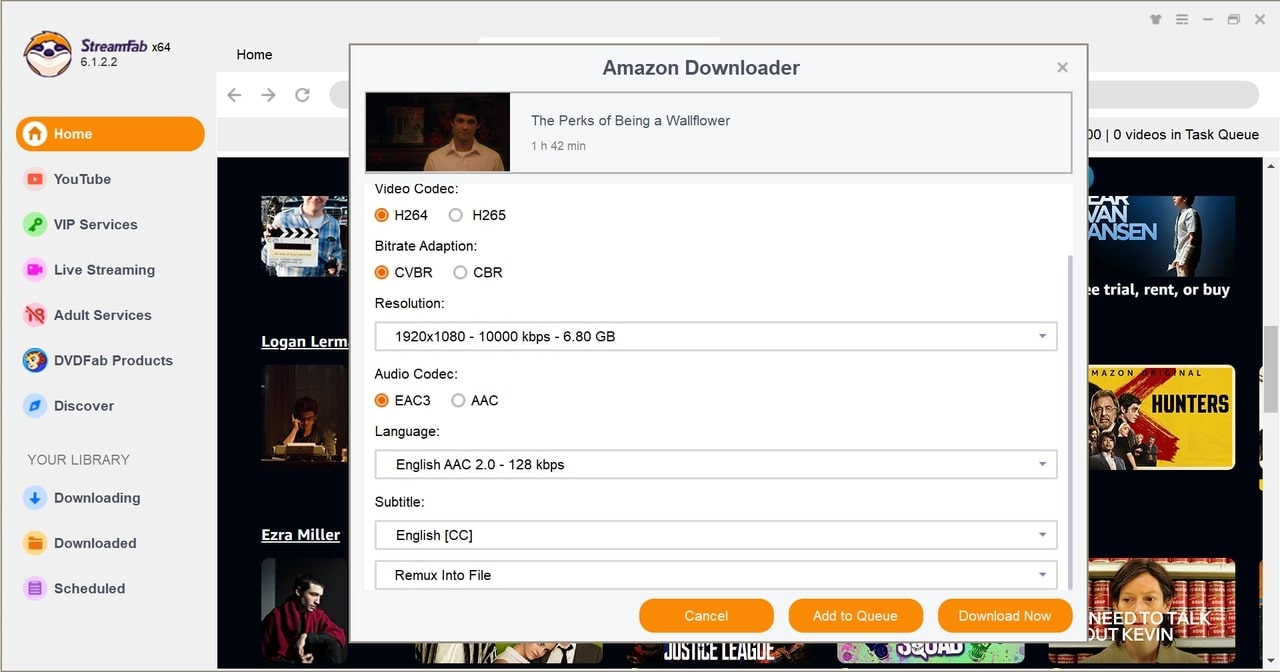
Step 3: Next, you must pick/"Download Now" for instant downloading or go for "Download queue" for a later saving option.
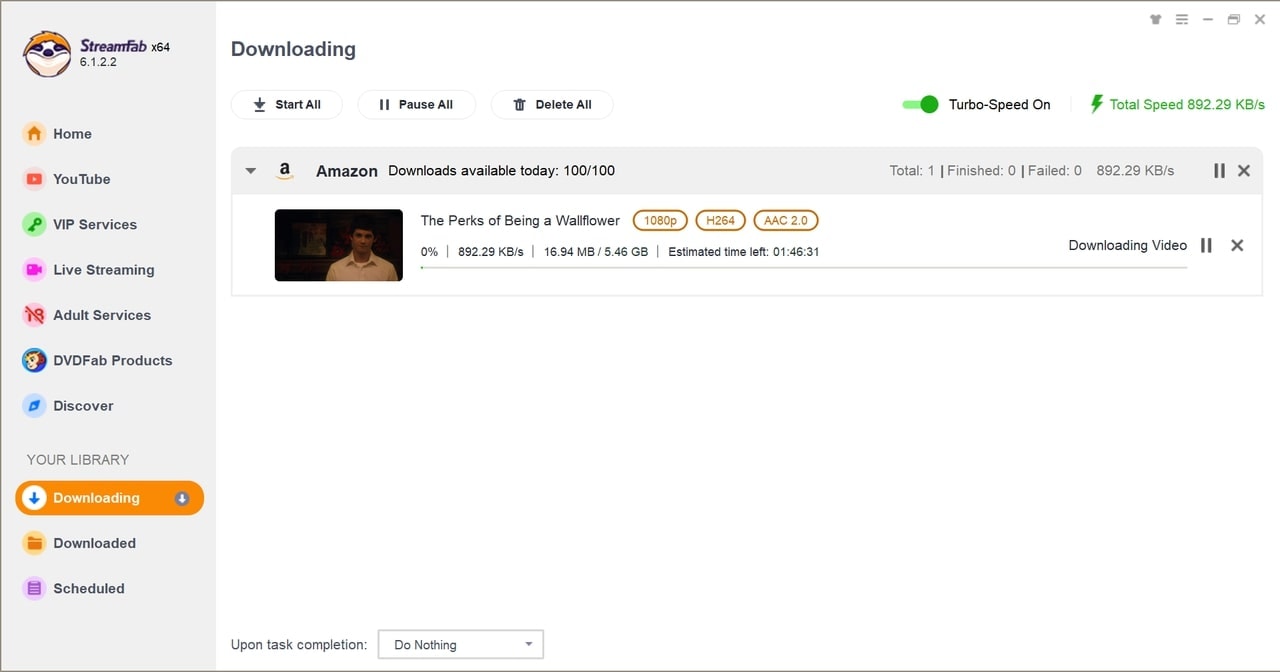
FAQs
|
Top Live TV Channels |
Top Free Channels |
| A&E | Chicken Soup for the Soul |
| Animal Planet | Cowboy Way |
| Aspire TV | INWONDER |
| BET | KIN |
| CLEO TV | Players TV |
| History | VEVO |
When it comes to Live Sports or News programming, Philo is not an adequate service for that. There are very limited channels related to sports & news.
Last Word
Philo is a one-stop shop if you want to enjoy your entire television channel list and programming without cord dependency and a huge cable subscription. Now, after knowing is Philo free or not, you can take its separate subscription, or you can enjoy it with your Amazon Prime plan/ FireStick to customize your streaming with amazon prime video downloader.