5 Best Methods: How To Save TikTok Without Watermark On All Devices
Summary: If you love to track & tap TikTok videos for your online entertainment, try the tips on how to save TikTok without watermark for offline fun. Here we provide you five simple and efficient ways to download TikTok videos without watermark.
Introduction
With the immeasurable popularity and rapidly changing trend of the TikTok world, you want to make your favorite TikTok offline library for later repetitive enjoyment. While comprehending your compulsion to enjoy TikTok videos in your offline world, it allows you the "Save Video" option. However, with this option, you can neither save private nor watermark-free videos. So, to enjoy your favorite TikTok world without a watermark or restriction, here you go with the five methods of how to save TikTok without watermark 2023 best tools.
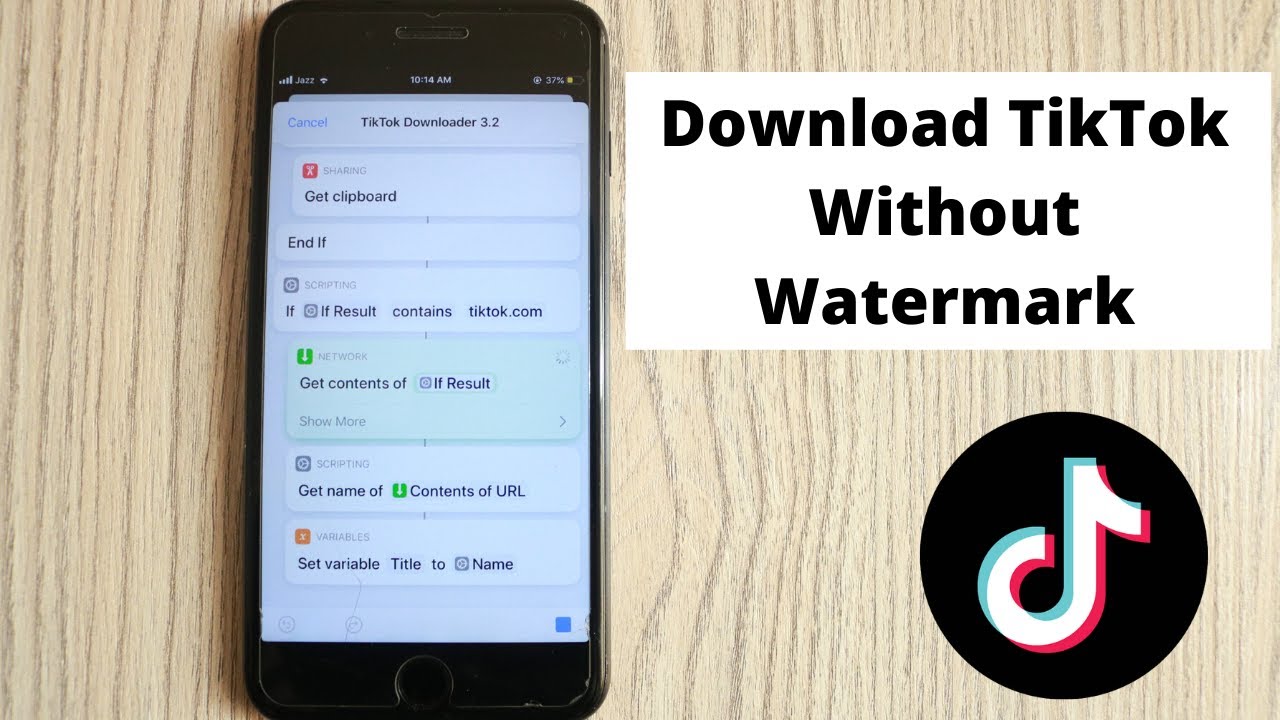
5 Methods to Download TikTok Without Watermark
1. How to download TikTok video without watermark on Android with the "Live Wallpaper" option
While using TikTok's "Save Video" option, you cannot get a watermark-free video for your offline watch. However, you can use the other built-in TikTok feature "Live Wallpaper" saving option on your Android 12 version, to get the video owner's sign-free TikTok video. So let's get into the steps.
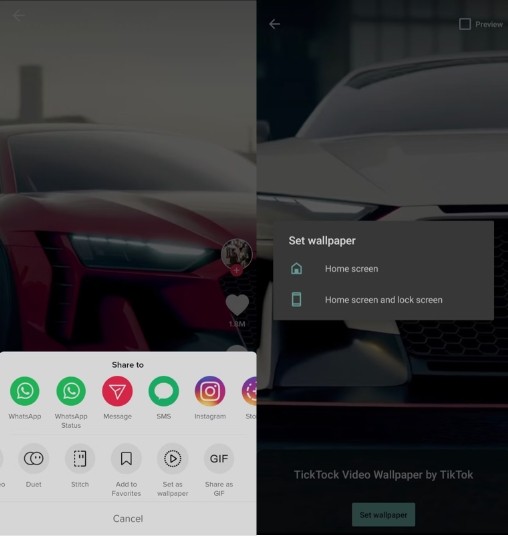
Step 1: Open the TikTok app on your Android device to select the video for downloading without a watermark as "Live Wallpaper."
Step 2: Select the "Three dots" sign on the video's right corner. Next, select the "Live Wallpaper" option.
Step 3: You will be directed to download the video as a wallpaper plugin from Google Play.
Step 4: The watermark-free videos will be saved as Live Wallpaper in the gallery of the TikTok plugin.
If you are an Apple user, try the following method.
2. How to save TikTok without watermark on iOS via the "Live Photo" option
With this "Live Photo" saving built-in feature of the TikTok app, you can get video owners' signatures or ID-free video on your iOS device. So, let's see the steps to save TikTok without the watermark shortcut method of converting TikTok videos to Live Photos. By the way, if you are an ios user, an iTunes DRM removal tool may help you when you want to download music and play it with other devices.
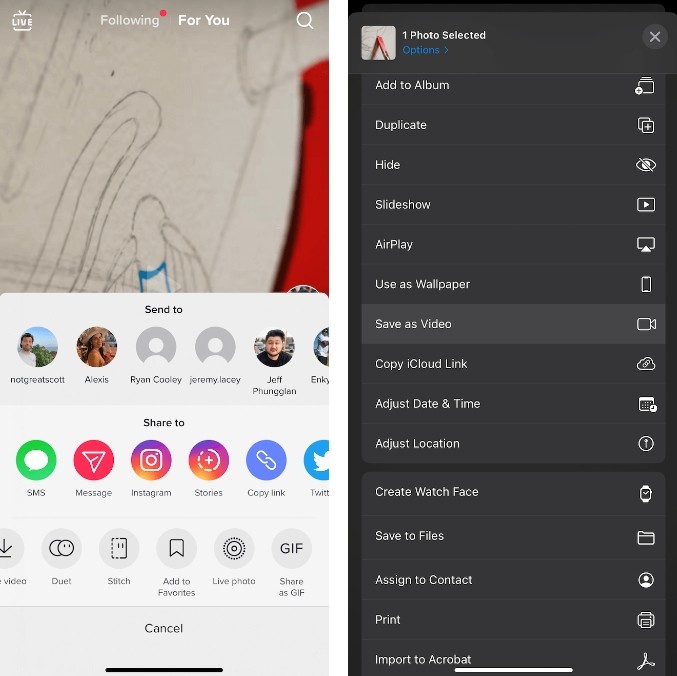
Step 1: After launching, open TikTok on your iOS device & select the video you need to save without a watermark. Move to the "Share icon" on the left.
Step 2: Select the "Live Photo" option. Your video is saved on your iOS device as "Live Photo."
Step 3: Next, while moving to your phone's Photo app, select the "Media Type" option and then the "Live Photo" option to find your saved video.
Step 4: Click the "Share" option on the bottom left. While scrolling through the screen option locate & select the "Save as Video" option.
Step 5: Get back to your video album to enjoy your watermark-free TikTok video for offline watching.
The following method could suit you if you want to remove the watermark from any TikTok video through manual customization.
3. How to download TikTok without watermark on Android/iOS via Cropping
Do you know Cropping? Download TikTok without watermark Reddit users suggests that cropping is one of the simplest options. While using the cropping feature of your device's built-in photo app, you can get watermark-free TikTok videos without using any external tool.
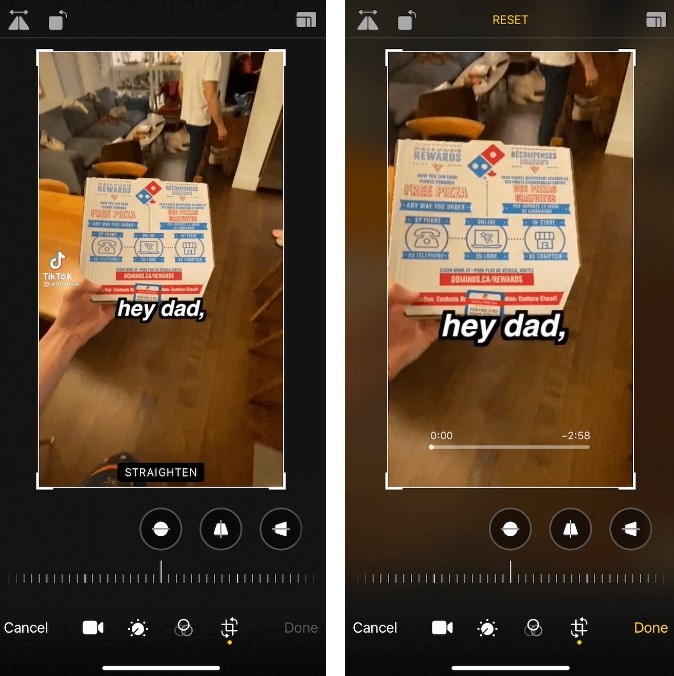
Step 1: Locate & open your desired Tiktok video on your device's photo app.
Step 2: Go for the " Edit" option and select the "Crop" icon.
Step 3: While pinching & zooming the video dimension, you can select the specific portion to edit. Next, crop out the watermark. You may have to crop out different areas of your video as the watermark bounces on the various portions of the video.
Step 4: To save your watermark-removed TikTok video on your devices, you must click on the "Done" option.
The following method will need a few simple steps to get you a watermark-free TikTok video to avoid the manual cropping hassle.
4. How to save TikTok with watermark 2022 on Android & iOS via Snaptik Online Tool
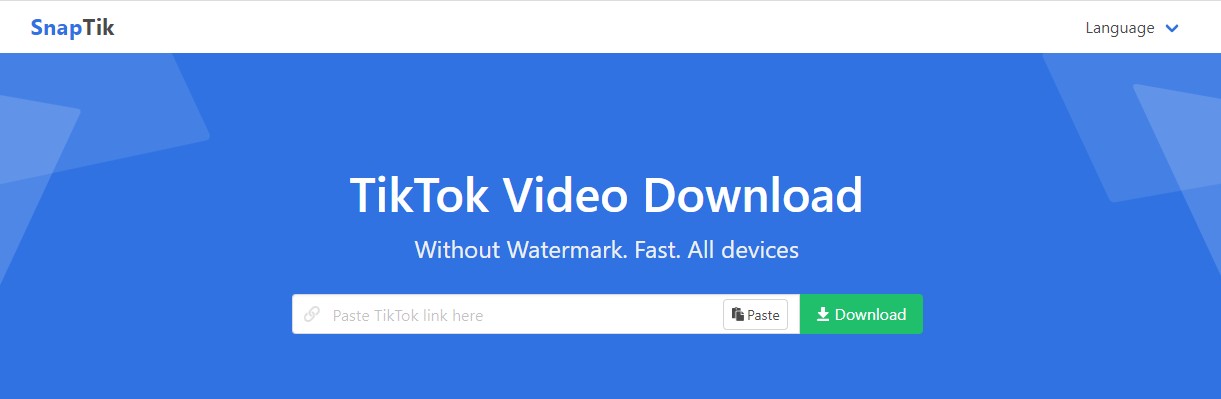
You can use the online downloading tool Snaptik to save TikTok without watermark shortcut. The online tool Snaptik works to get you a watermark-free TikTok video in HD quality format. So, you can enjoy them on any platform or device like Android, iOS, etc. So, let's see TikTok video-saving steps with SnapTik.
Step 1: While opening the TikTok app on your device, go for the video to save without a watermark.
Step 2: Head to the "Share" option & copy the link to the video.
Step 3: Open Snaptik on your device & paste the copied link into the toolbox.
Step 4: While clicking the "Download" option, you'll get a watermark-free TikTok download on your Android or iOS device.
The above methods may only work for you to save TikTok without watermark. So, you must take a look at the limitations or obstacles you have faced with these methods.
- Through the "Live Photo"/"Live Wallpaper" saving option, you cannot get rid of TikTok logo.
- You can't use these methods if the video owner turns off the "video download settings" option.
- You can't download any private videos with these methods.
- The cropping method can change the aspect ratio of your video.
- Cropping can edit or remove any other significant video portions along with watermarks.
- Online tools could be risky to use for your device or personal data.
- This tool takes lots of internet data & storage space on your Android/iOS device to save watermark-free TikTok video.
So, if you want to bypass all these hassles while downloading TikTok videos without a watermark in one go, StreamFab YouTube Downloader is the ultimate option. This video downloader will make your watermark-free TikTok downloads customizable, flexible & sharable on all devices.
5. How to download TikTok video without watermark on Windows/Mac with StreamFab TikTok Downloader
Key Features
- Save TikTok without the watermark in MP4/MKV format for all device compatibility.
- Download TikTok videos with a resolution of up to 1080p.
- Explore TikTok videos with its in-built browser.
- Get multiple videos at a time with batch downloading.
- Find the videos inside this software while browsing through the built-in feature.
How to download TikTok video without watermark with StreamFab?
Step 1: Start with streaming service
Once you have finished launching the software on your PC, you must move to the Homepage.
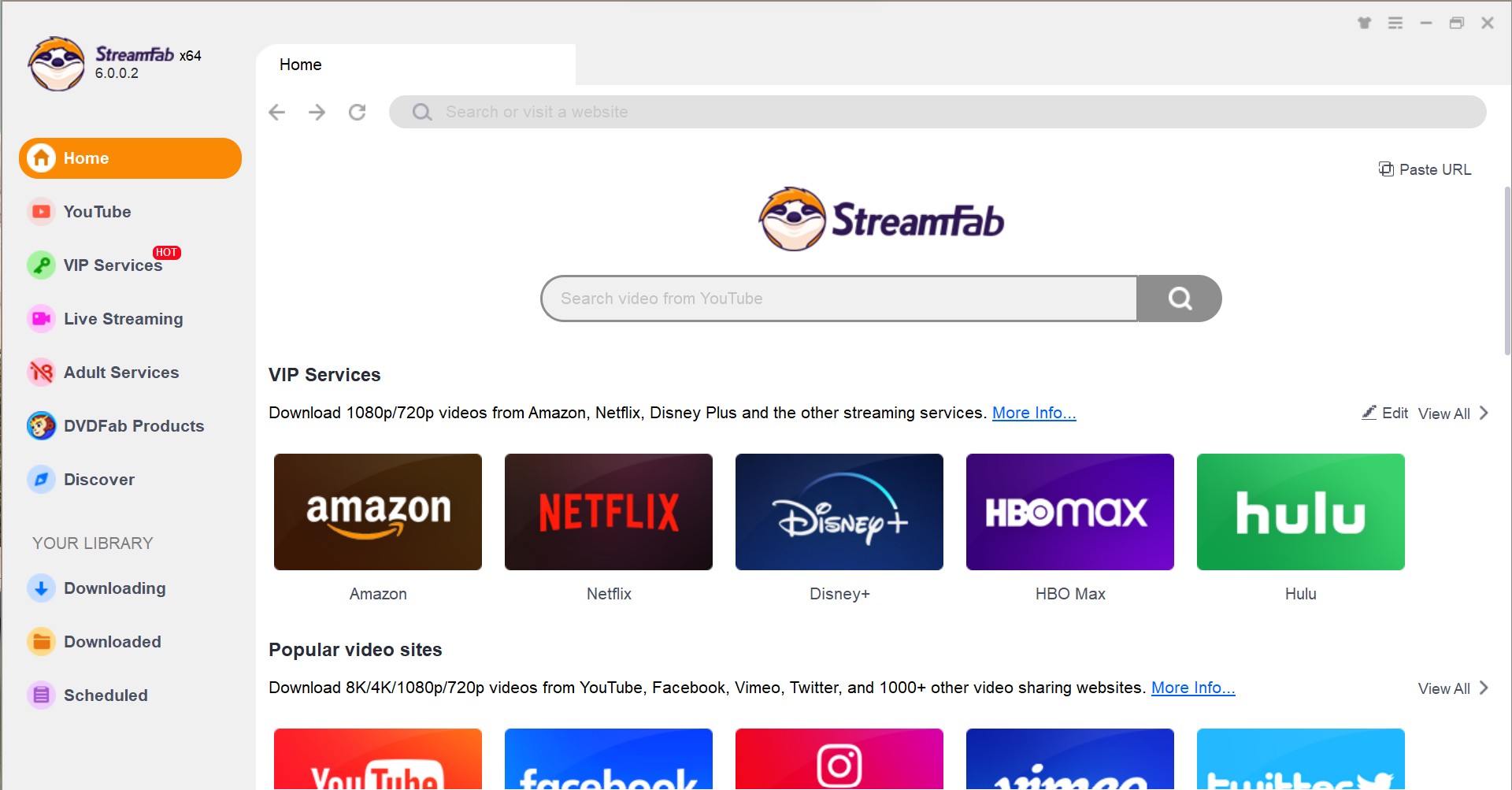
Step 2: Copy the TikTok video url and play the video
Use the in-built browser of StreamFab to explore or copy the TikTok video URL you want to save and paste it on the Homepage search bar.
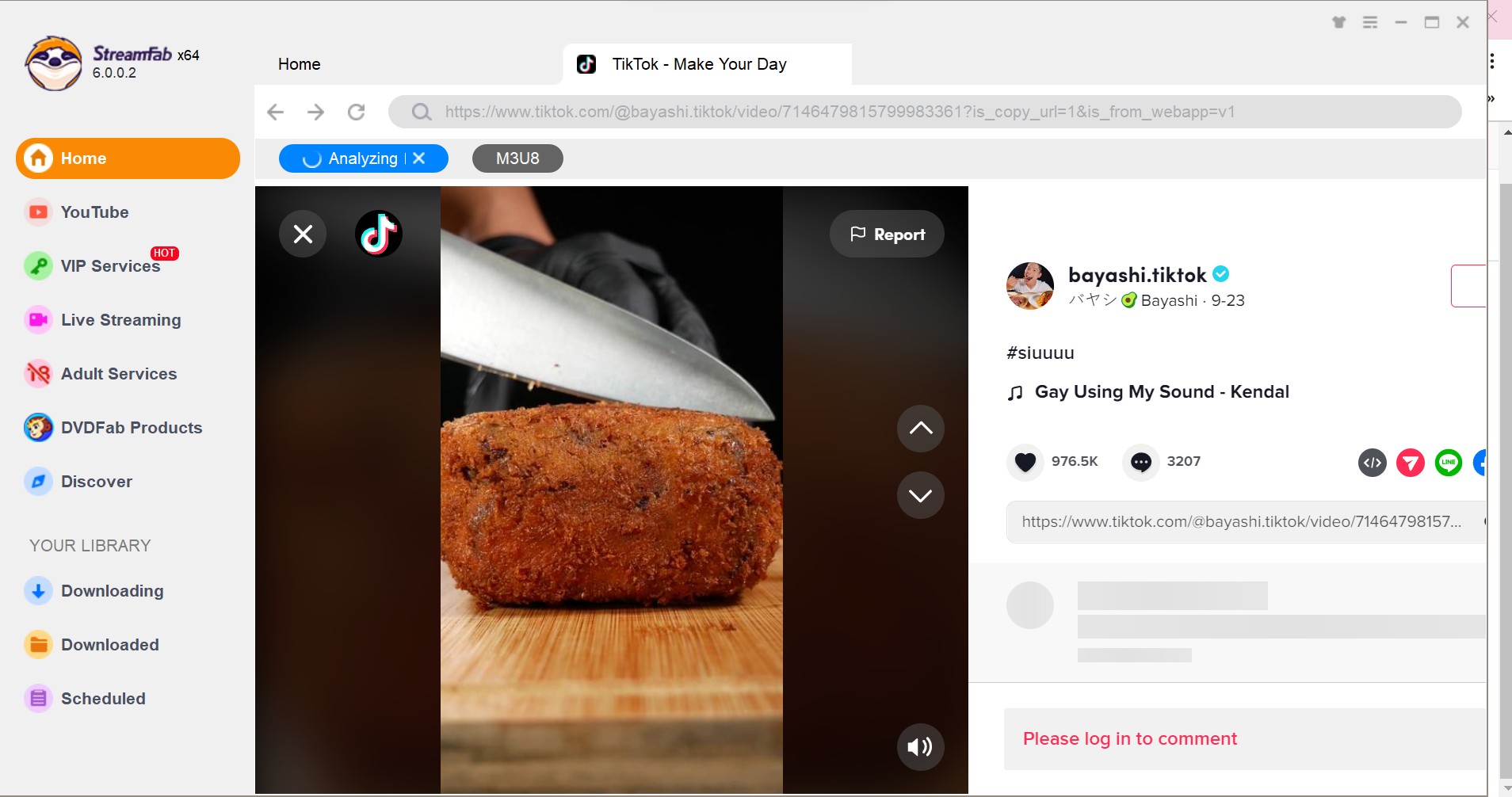
Step 3: Customize while pasting the link
While you paste, a dialog box will open, and you will get customize options like tiktok resolution, audio quality, and subtitle, etc.
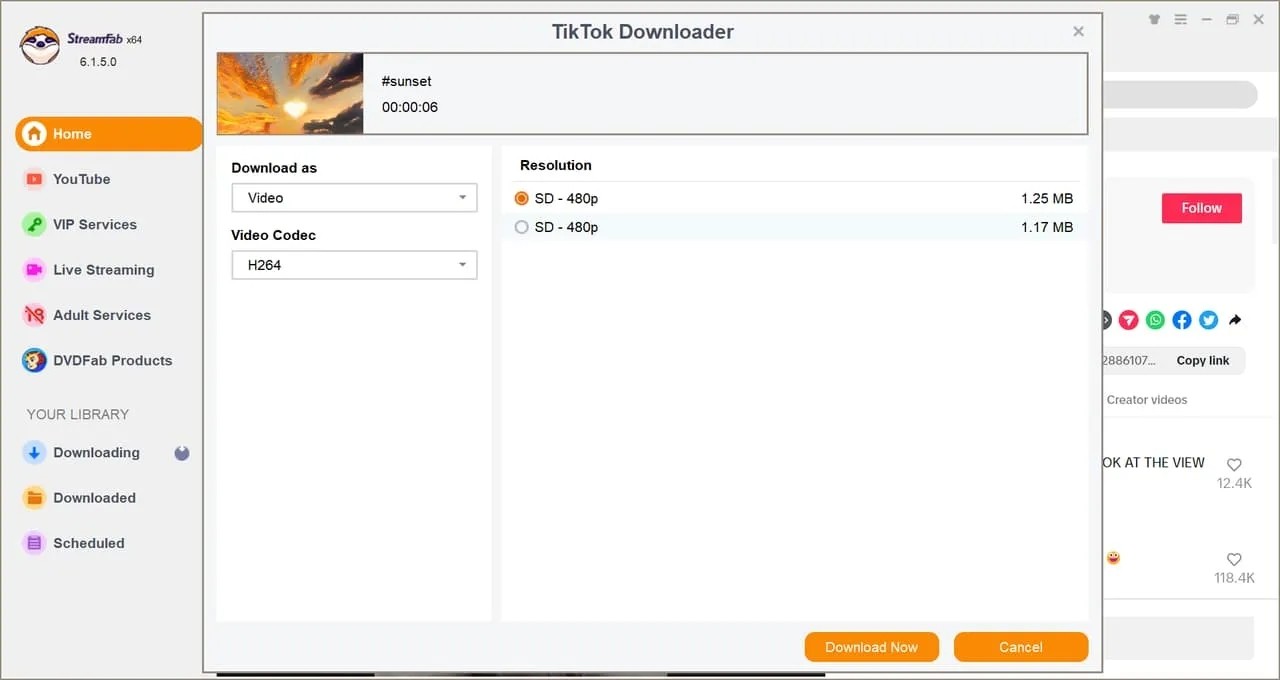
Step 4: Get a watermark-free download
After completing the customization process go for the "Download" option to get an instant watermark-free TikTok video for your offline watch.
FAQs
- You cannot download private videos.
- You can't get watermark-free downloads.
- Video download settings will remain off for those under 16 years of age.
- You can't download videos without the owner's permission.
- If the video download setting is off, you can't convert videos to live photos or GIFs or share them to any other platform.
Yes, being the video owner, you can download your videos, share them to any other platform and convert them to live photos or GIFs even if your video download setting is off.
Last Word
When you are looking for the safest and wisest option for how to save TikTok without a watermark, you can try any of the methods mentioned above at your convenience. However, if you want to enjoy hassle-free and restriction-free downloading options, nothing would be more convenient than the StreamFab.

