How to Download OnlyFans Purchases Videos | Reliable Method 2025
Summary: Even if you have purchased videos on OnlyFans, you may find that you cannot download them. This article will offer you some helpful suggestions on how to download the content for which you have paid.
Table of Contents
OnlyFans is a subscription-based sharing platform that requires users to pay a monthly fee to access exclusive content from content creators. The offerings include photographs, videos, and live streams.
However, even if you have paid for videos on OnlyFans, you still cannot directly download them from the platform. Read this guide to learn how to download the videos you have purchased on OnlyFans.

Can You Download OnlyFans Purchases?
The official OnlyFans platform has disabled the "download" feature; therefore, if you wish to download the purchased OnlyFans videos, you will need to utilize a safe and reliable tool to accomplish this.

- By employing the technique I am about to introduce, you will be able to acquire and download lossless 1080P OnlyFans videos that you have purchased, saving them in either MP4 or MKV format.
- I believe this serves as a remarkable enhancement to the existing limitations on downloading paid content from OnlyFans.
How to Download OnlyFans Purchases? [PC]
By preparing the following items, you will be able to download OnlyFans purchased videos:
- An active OnlyFans account
- A PC with a stable internet connection
- A reliable OnlyFans downloader
1. Tool Required: StreamFab OnlyFans Downloader
StreamFab OnlyFans Downloader is a dedicated software for downloading content from OnlyFans, enabling you to acquire OnlyFans purchases in 1080P MP4 or MKV formats. It features a batch mode function, allowing you to download multiple videos simultaneously. Even purchased messaged videos can be effortlessly downloaded.

Effortlessly download purchased OnlyFans videos from the creators you subscribe to, preserving them permanently on your device without expiration.
- 100% safe and clean to download OnlyFans purchases. No issues regarding account bans.
- Support any kind of OnlyFans purchases download, including DRM-protected, direct message, and subscription videos, etc.
- Bulk download OnlyFans videos from collections and creator channels.
- Exclusive schedule mode enables automatic downloading of new OnlyFans purchases whenever subscribed creators update their content.
- You can download OnlyFans purchases in MP4/MKV format for playback on other devices.
2. Operation Steps
With StreamFab, downloading the OnlyFans videos you have purchased is a straightforward endeavor.
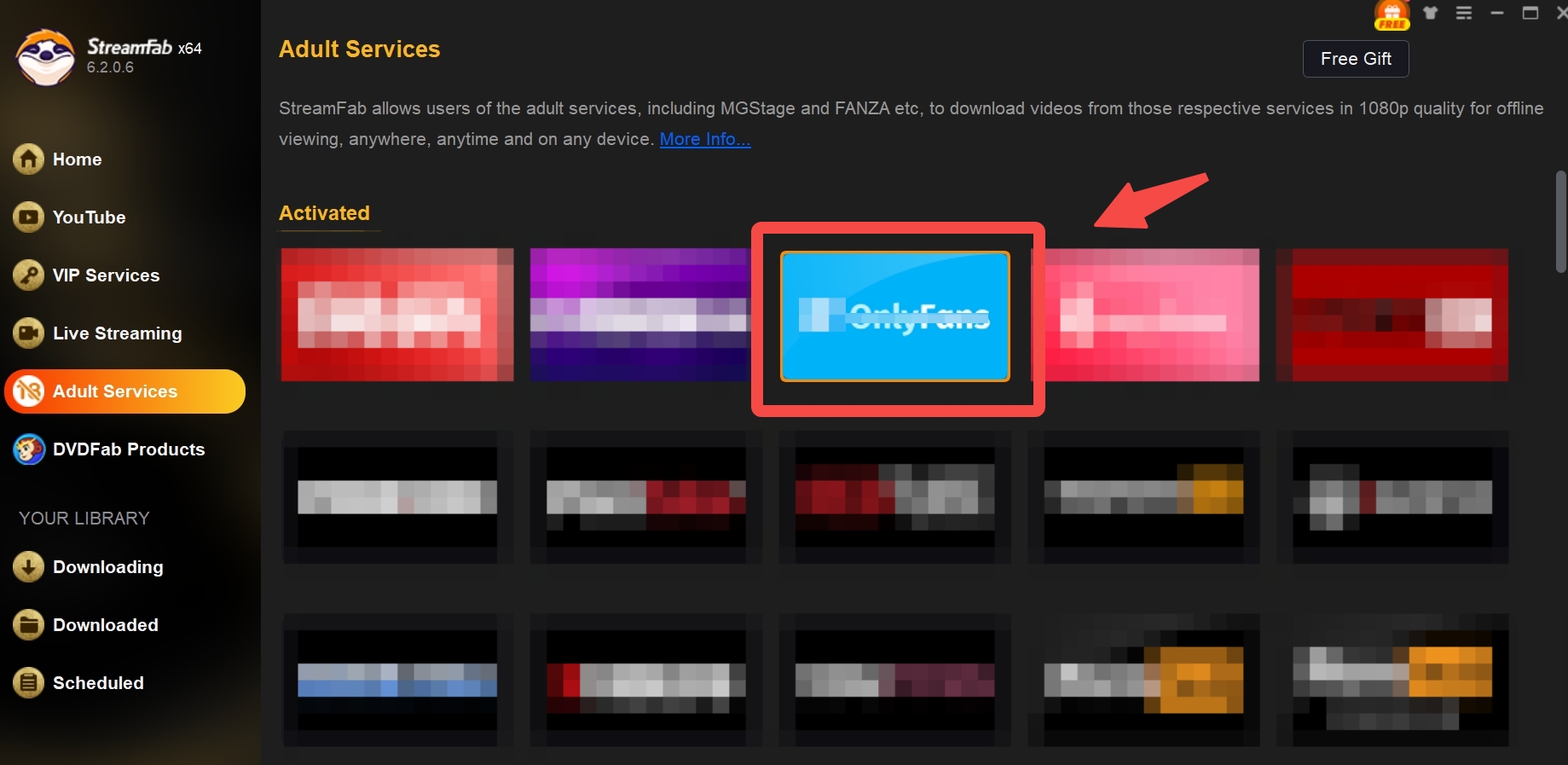
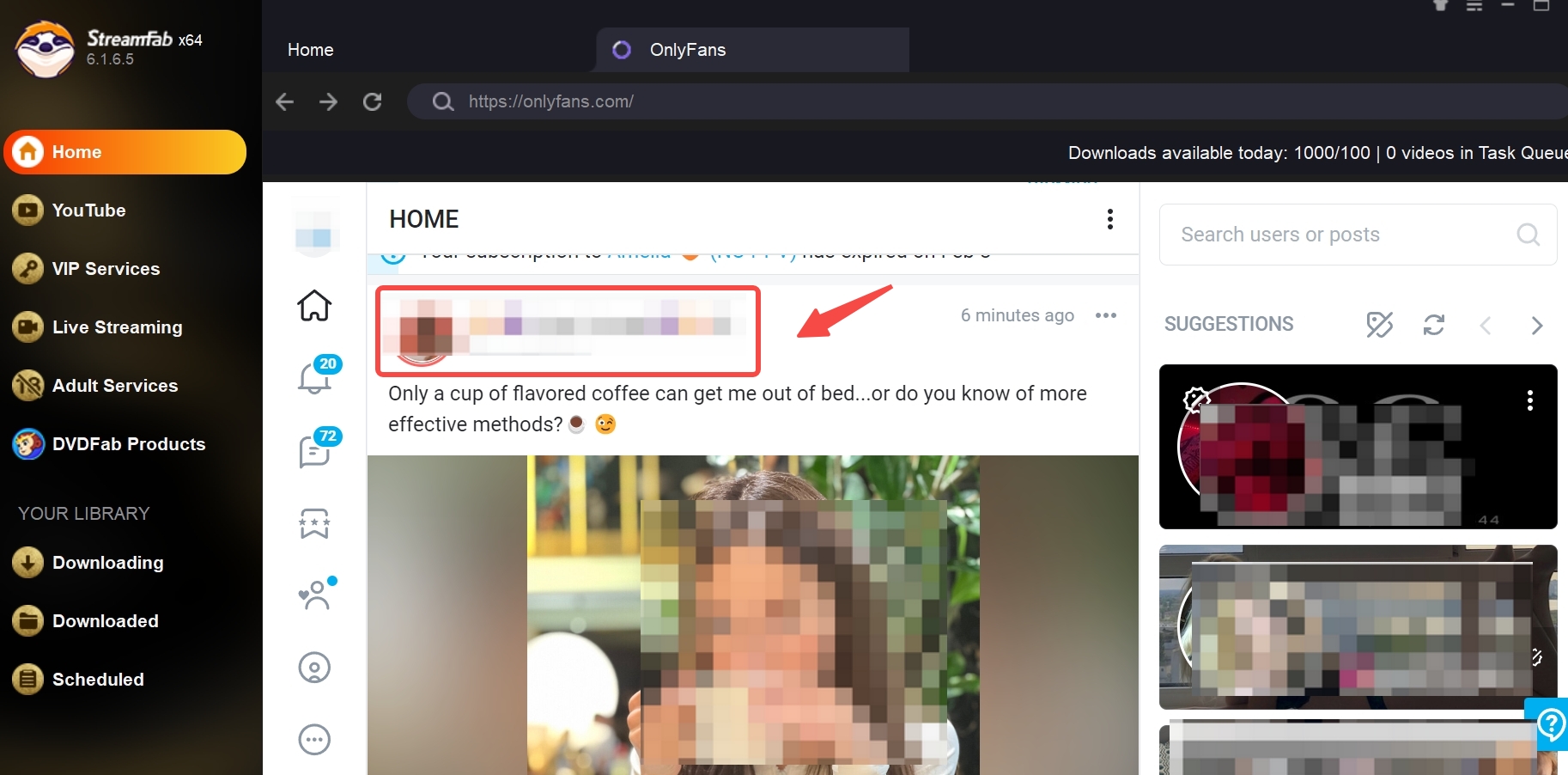
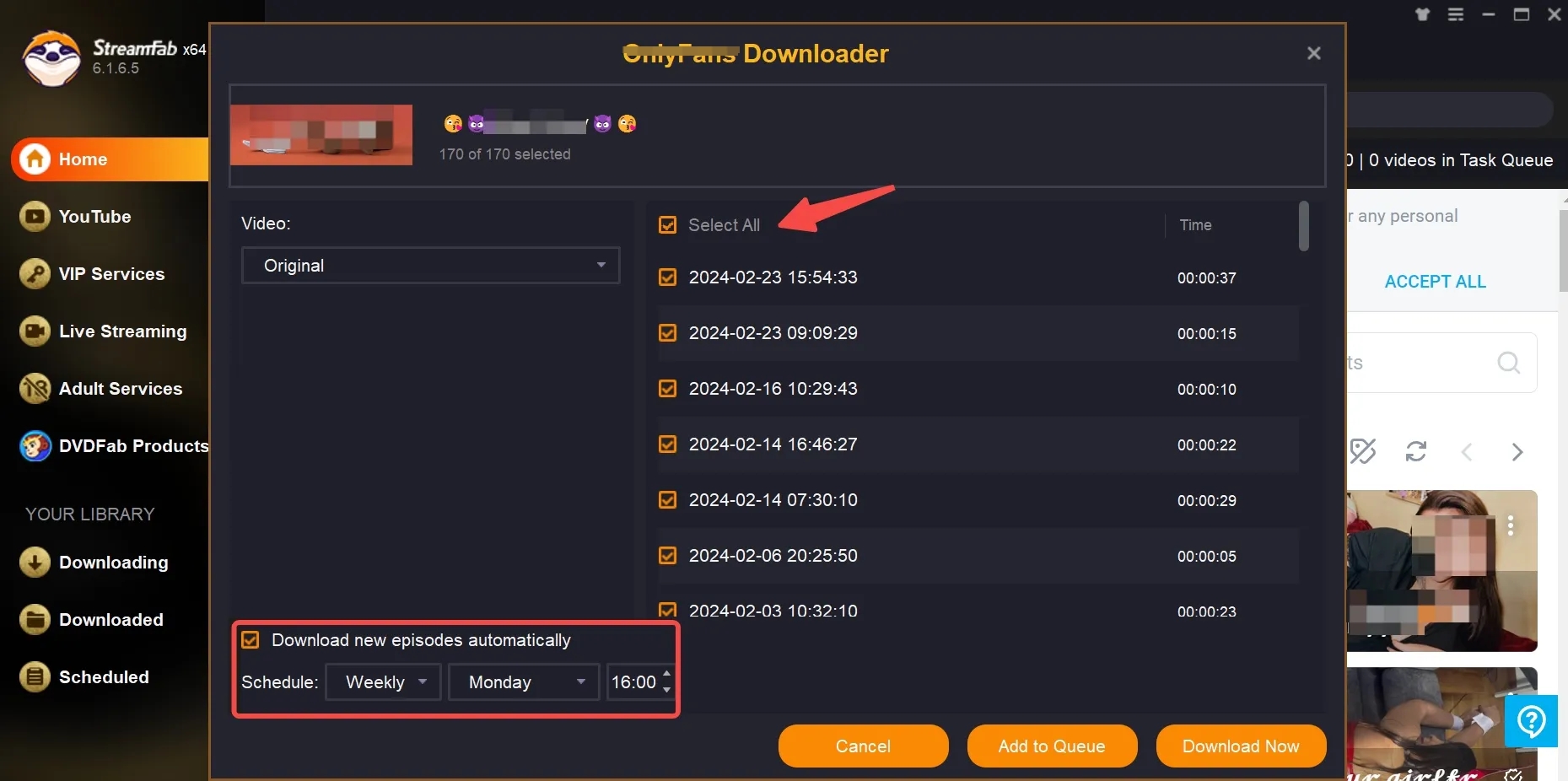
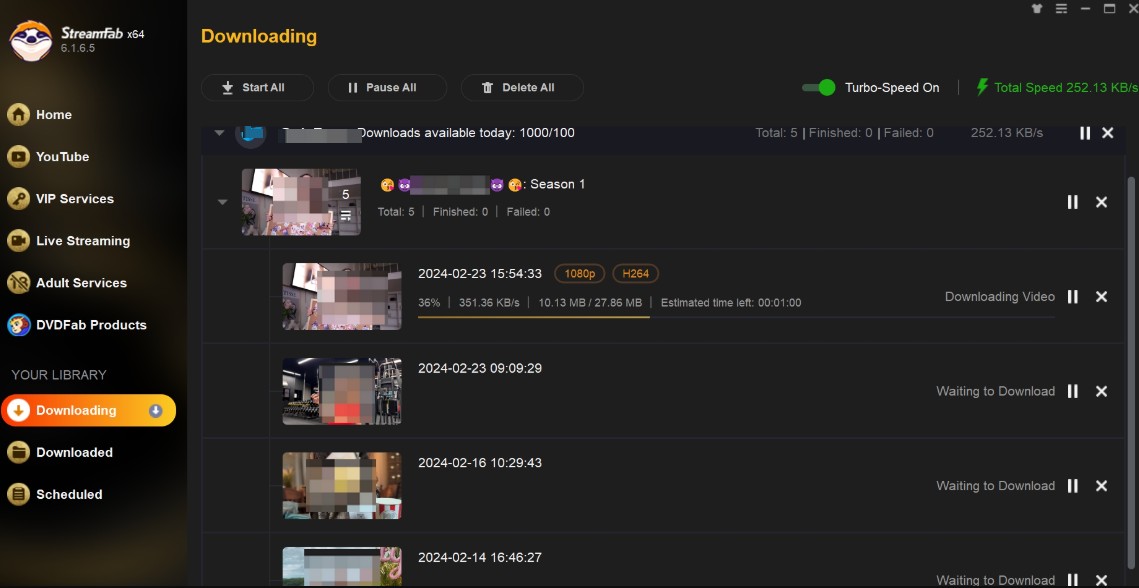
How to Get OnlyFans Purchases Downloaded on Mobile? [Android & iPhone]
Mobile devices offer remarkable portability; some individuals may wish to save their OnlyFans purchases on their smartphones. However, due to the sophisticated DRM protection technology employed by OnlyFans, there are currently very few mobile tools available that enable users to download these OnlyFans purchases.
However, viewed from a different perspective, StreamFab now allows you to save these purchased OnlyFans videos in MP4/MKV format, thereby enabling you to effortlessly transfer them to your mobile devices.
The steps are as follows:
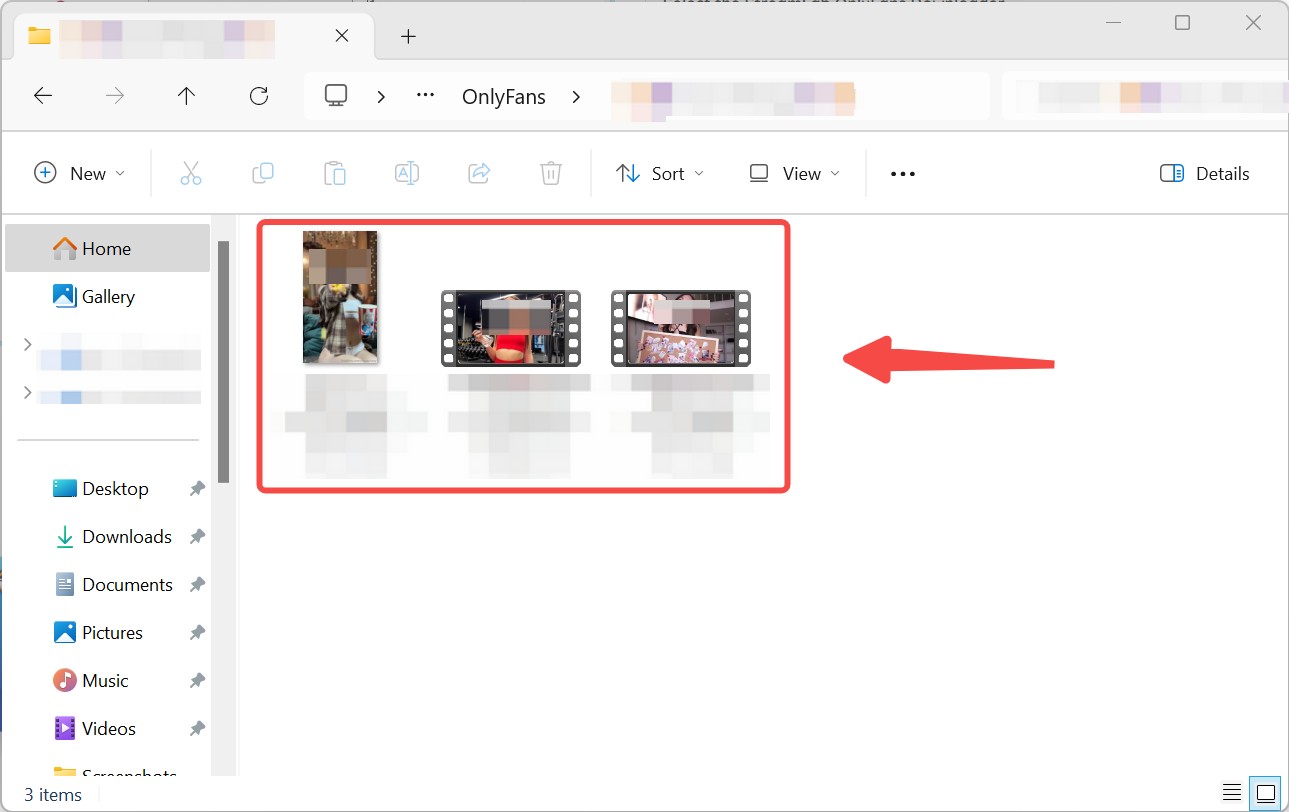
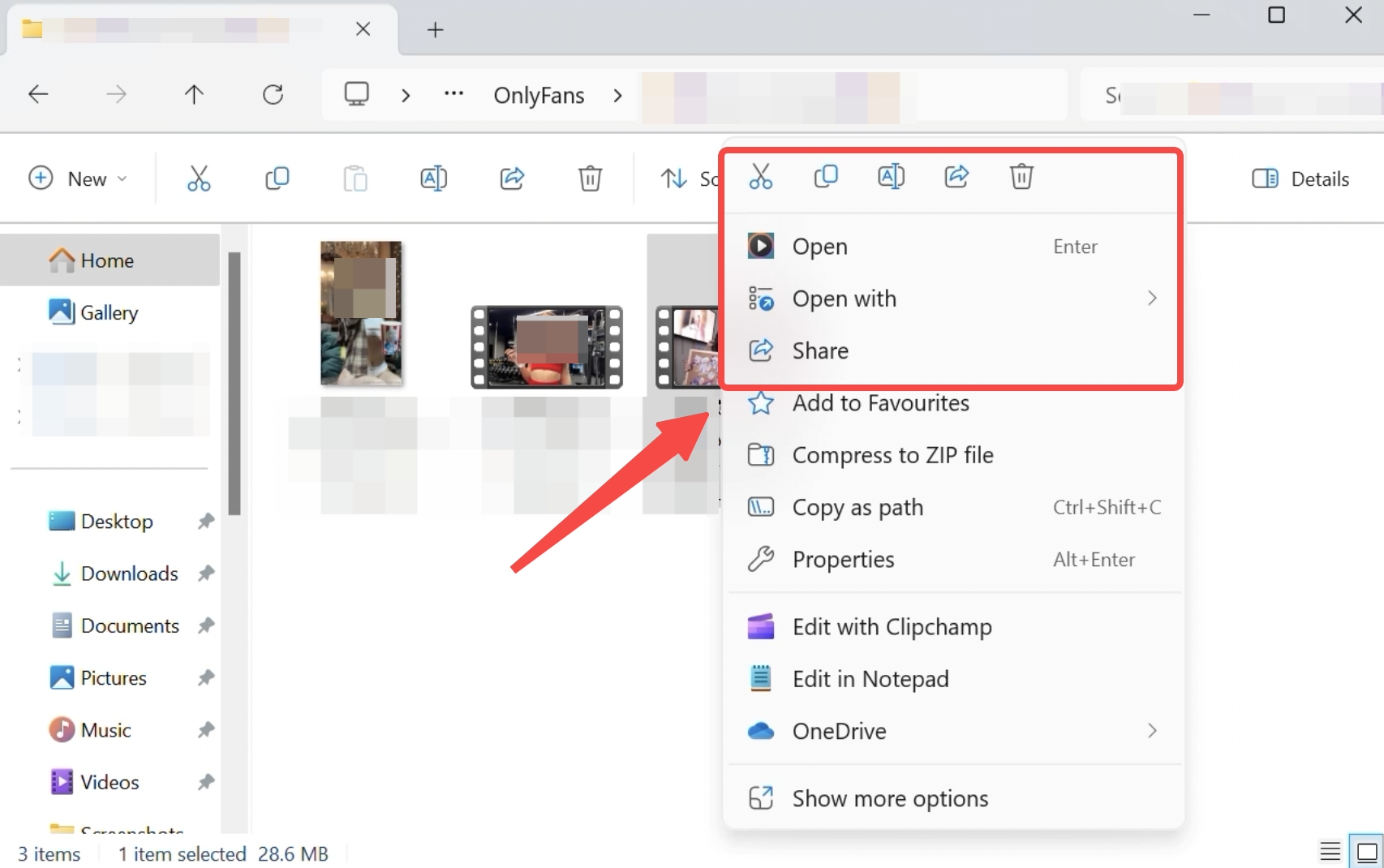
Conclusion
With the aid of the aforementioned tools, downloading OnlyFans purchases has become exceedingly effortless. I hope this article proves helpful to you; if you have any thoughts, feel free to comment and engage with us.