How to Download Movies from Plex?
Summary: Plex video on demand does not have any offline viewing feature. However, with the help of StreamFab, you can easily download Plex movies without ads.
Table of Contents
Watch.Plex.tv offers access to free, on-demand streaming of thousands of full-length movies and TV shows, curated news from over 190 global media partners, and web shows. Some popular movies and TV shows available on Plex include The Limitation Game, Three-Body and The Grey.
Plex’s unique Live TV feature enables users to watch and record live TV shows (if you have subscribed to Plex Pass) using any device, from anywhere.
Can You Download Movies from Plex?
No, you cannot download from Plex even if you have a Plex Pass subscription. In essence, Plex, as an ad-supported video on demand service, earns revenue via various kinds of ads. So, it is highly unlikely that Plex will introduce a movie download feature in the future.

But, there's a solution. You can try using a third-party video downloader, like StreamFab YouTube Downloader Pro. This software is effective in downloading Plex videos and permanently saving the downloads. Then, you can enjoy Plex movies anytime and anywhere without buffering or interruption.
How to Download Plex Videos and Keep Them Permanently?
Svaing Plex movies into MP4 will become easy and fast with StreamFab DRM MPD Downloader, it enables you to download movies from Plex and also from YouTube, FaceBook and 1000+ sites.
Downloading Plex movies with StreamFab DRM MPD Downloader is a straightforward process.
Step 1: Download StreamFab DRM MPD Downloader
The first step is to install StreamFab DRM MPD Downloader on your computer with the buttons below. And you will have the free trial opportunity to download Plex movies.
Step 2: Sign into Your Plex Account
Once the software is installed, launch it and paste the official URL of watch.plex.tv into it. Upon clicking on it, you will be taken directly to the Plex.
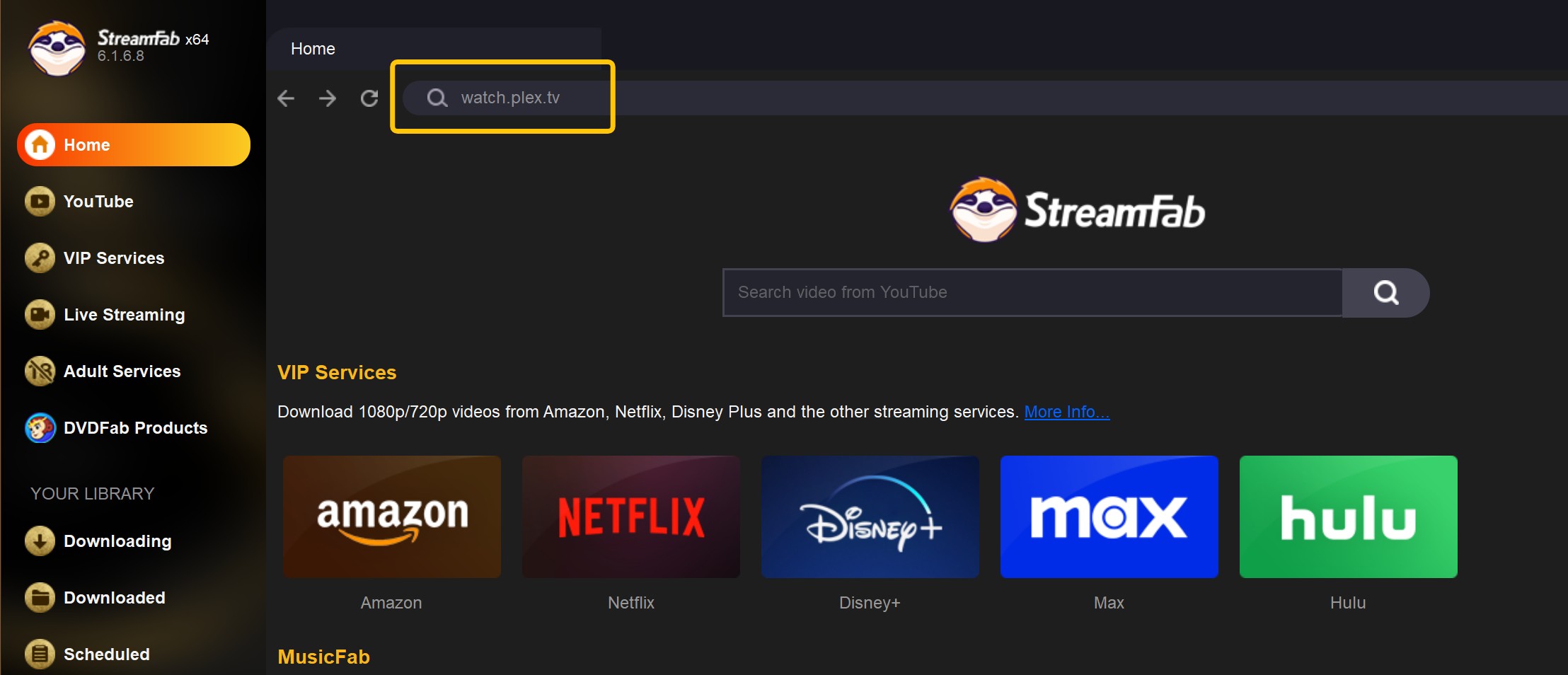
For first-timers, you will need to sign in to your Plex account. Once you’ve successfully logged in, navigate the Plex library and find the movie or TV show that you wish to download.
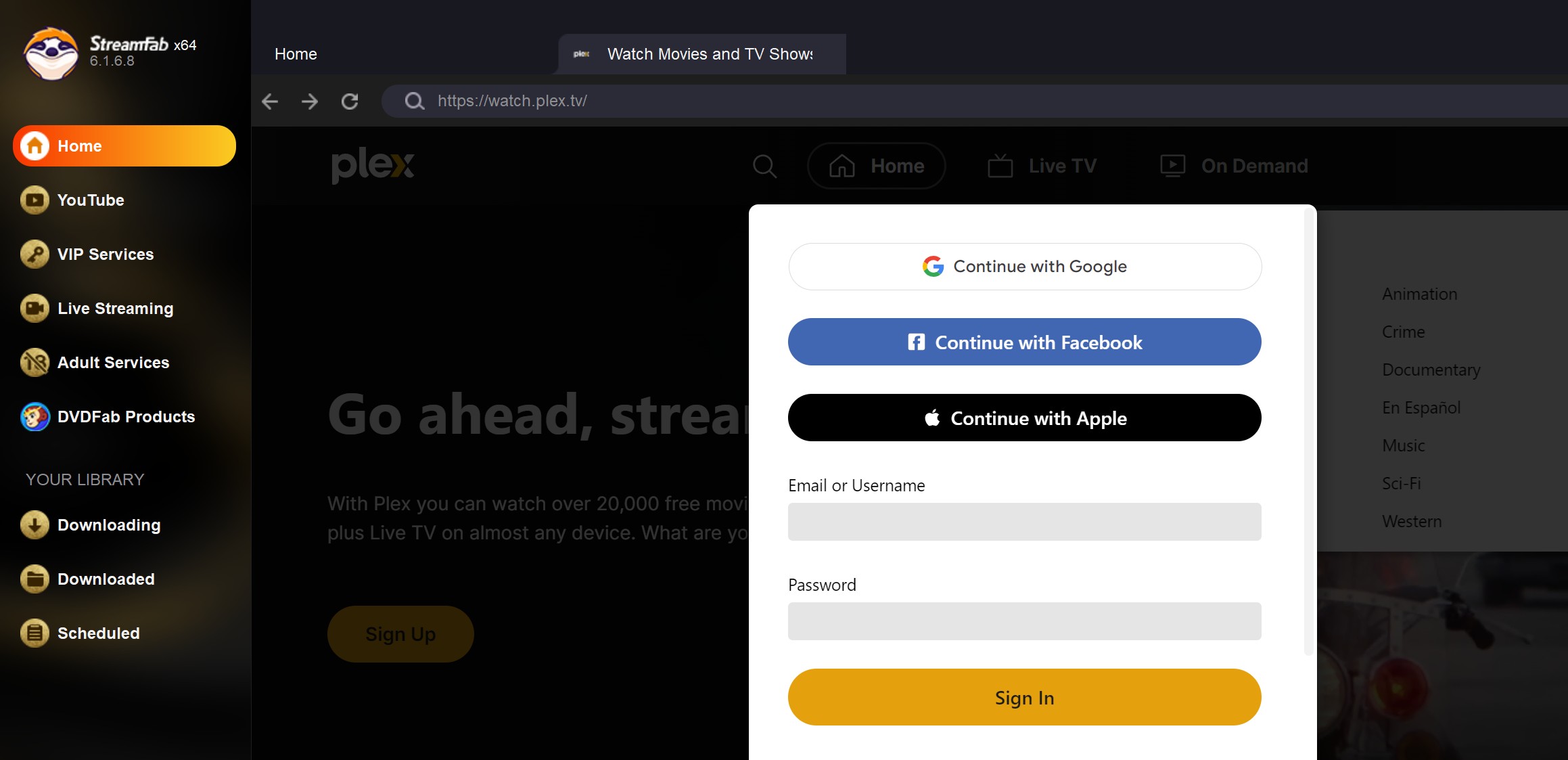
Step 3: Play the Plex Videos and Click Download Button
Move your cursor over the movie and play it, then StreamFab will start analyzing the video’s information
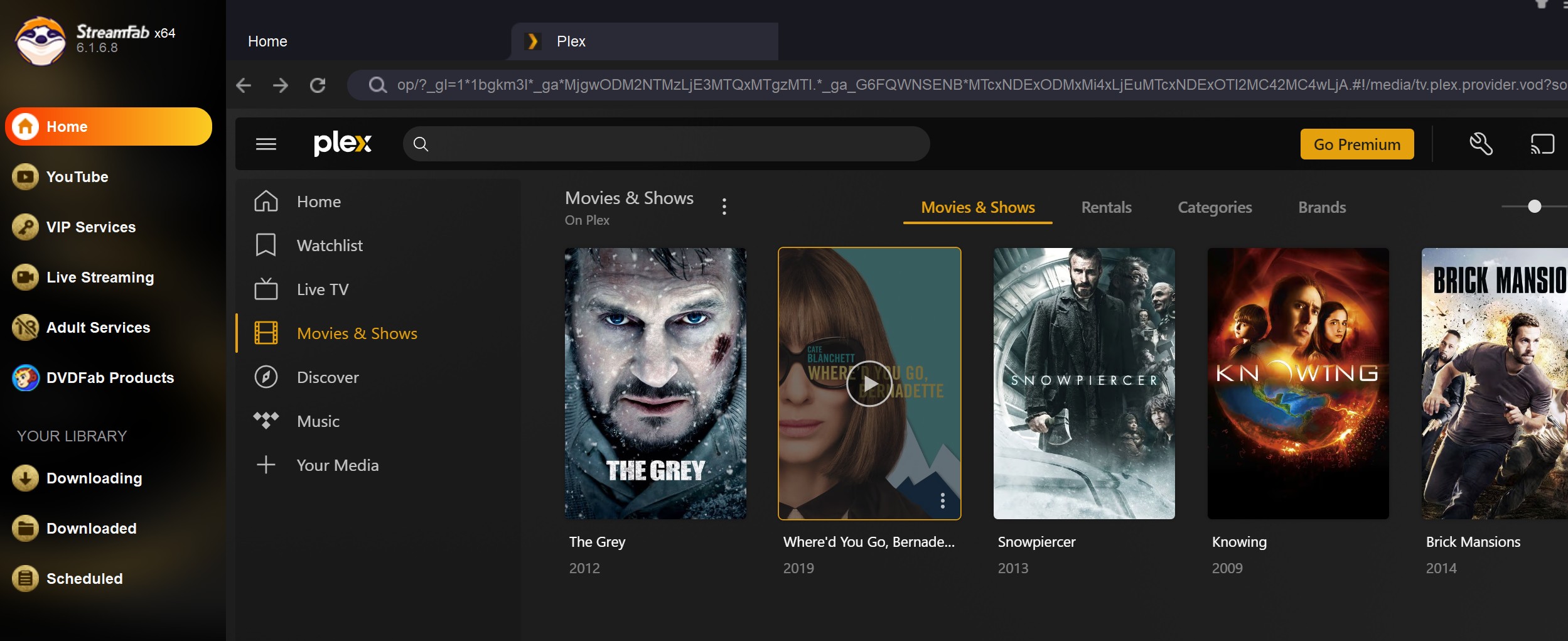
A pop-up window will appear allowing you to select the video quality and audio tracks. Make your selections based on your preference and then click on 'Download Now'.
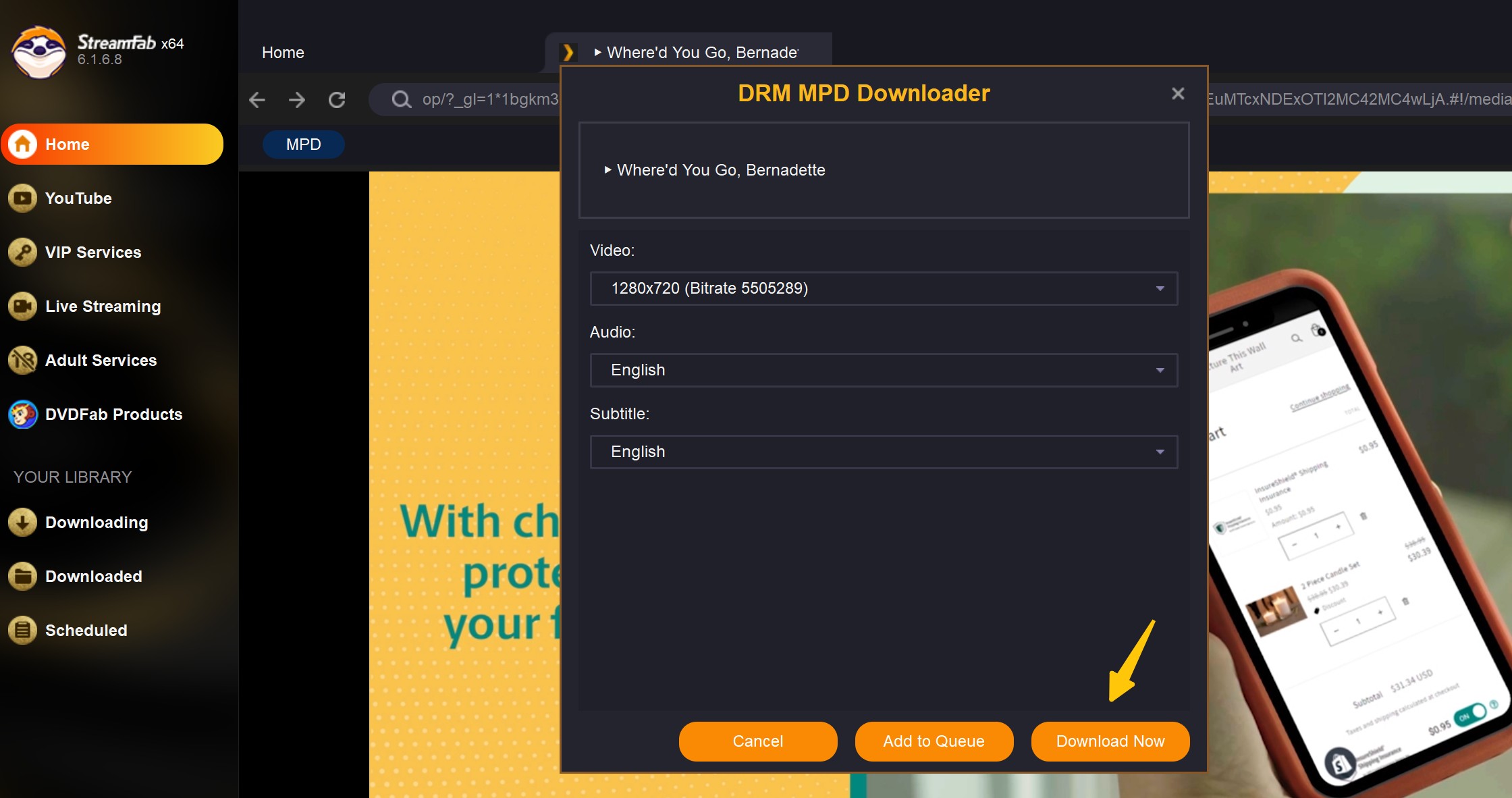
The tool will now start downloading movies from Plex. You can monitor the progress of the download via the 'Downloading' window. Once the download is complete, you can access the downloaded file from the 'Downloaded' tab.
Why StreamFab is the Best Plex Movies Downloader?
StreamFab offers the best solution for downloading Plex movies in MP4, making it a top choice for many users. Its range of features highlights its commitment to providing superior value to its customers.
It's a common issue to find ads disrupting your viewing experience on Plex. However, with StreamFab's innovative feature, you can easily delete these ads from Plex. No interruptions any more!
StreamFab can download non-encrypted M3U8 videos into MP4.This means you can enjoy your favorite shows and movies from these platforms without any complications.
Apart from this, StreamFab allows you to download Plex movies in two of the most commonly used formats, MP4 and MKV, giving you more flexibility and convenience. You can choose the format that suits your needs best without compromising on quality.
If you're an avid TV show viewer, you'll find the batch download feature extremely useful. With StreamFab DRM MPD Downloader, you can download entire seasons of your favorite shows on Plex in one go. And this can save you the time and trouble of downloading individual episodes.
StreamFab provides a free trial which allows users to experience and explore this great tool before committing to a purchase. Moreover, it offers a 7-day money-back guarantee for monthly plan users and 14-day for Lifetime users. All these guarantee a better offline viewing experience.
FAQ
It is really worth it if you like to use Plex to record Live TVs. But if you prefer better video quality, this may not that suitable for you.
Conclusion
StreamFab's unique features and customer-friendly policies make it the best Plex downloader. It's not just about downloading, it's about offering a seamless and quality viewing experience. Why not start your free trial?
