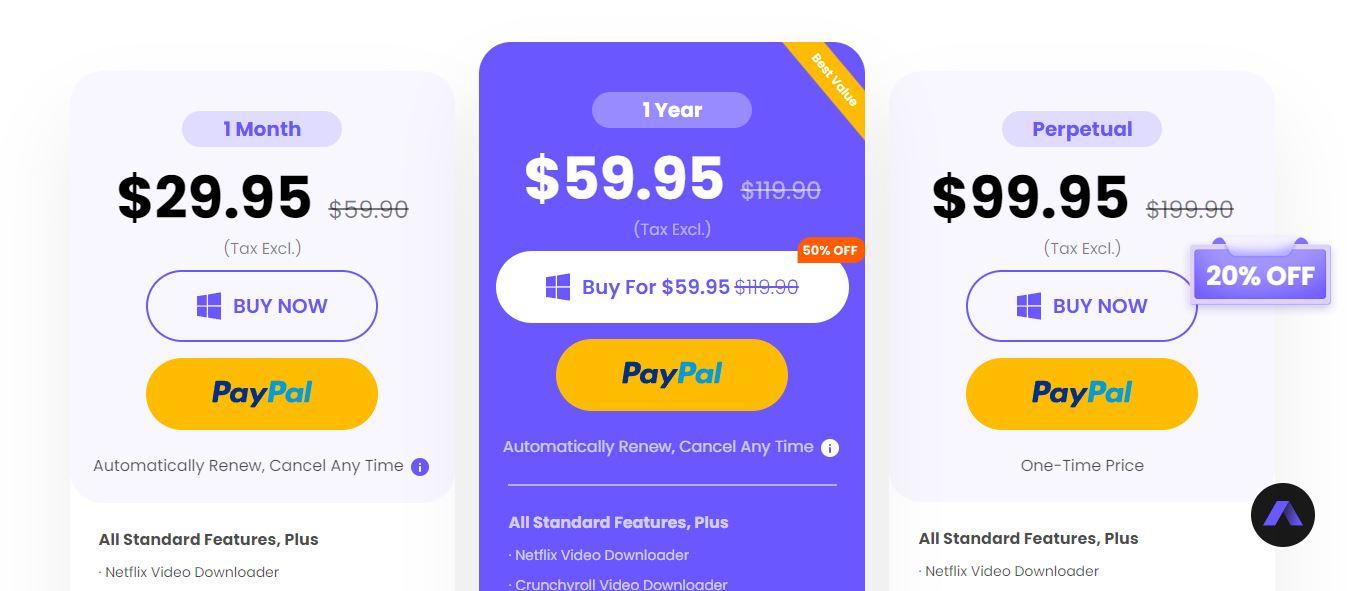HitPaw Video Converter Review in 2025
Summary: HitPaw is a third-party program that allows you to convert videos between 1000 formats and then download them to play offline. In this Hitpaw Video Converter Review, we will look at the features, prices and more of this software and show you how to use HitPaw to download Netflix Videos.
Table of Contents
Do you know that about 300 hours of content are uploaded to the streaming platform every minute?
With such a massive amount of content shared online, the need for a video downloader is more important than ever. That's where HitPaw Video Converter comes in.
HitPaw is a third-party program that allows you to convert videos between 1000 formats and then download them to play offline.
In this Hitpaw Video Converter Review, we will look at the features, prices and more of this software and show you how to use HitPaw to download Netflix Videos.
Whether you're a content creator, professional blogger, or simply someone who loves downloading videos, this guide will help you in every aspect.
What is HitPaw Video Converter?
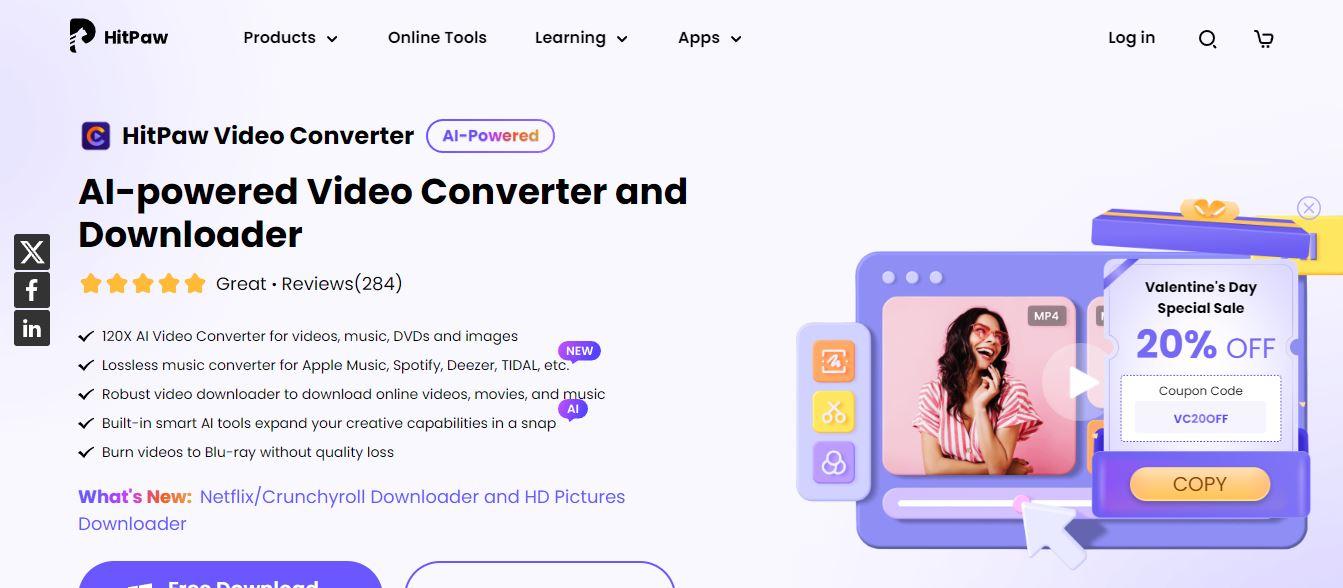
HitPaw Video Converter is a video editing tool that allows individuals and small business owners to convert and edit videos easily. With the help of this program, users can convert videos, music and DVDs to over 1000 formats, including MP4, MP3, AVI, etc.
The best part of HitPaw is that it allows users to download videos and music from multiple sites, such as Netflix, Amazon Prime, and more. Its built-in AI tools allow users to easily remove background music, noises, and vocals to enhance video. Users can edit their videos using features such as compress, merge, trim, and add watermarks to their videos using HitPaw.
Is HitPaw video Converter safe? Yes, this program is one of the safest programs for video editing and converting. It prioritizes the user's safety over anything.
This program offers an intuitive interface, making it the best option for beginners and non-tech users.
Key Features
- HitPaw Video Converter allows you to trim, split, merge and download videos with just a few clicks.
- With the help of this program, users can convert videos into any format. It supports various video formats, such as MP4, AVI, MP3, etc.
- Unleash your creativity with an array of editing options. You can easily add stunning effects, captivating subtitles, seamless transitions and more.
- It provides a real-time preview function, allowing you to see your changes.
- With its 90x faster conversion speed, users can convert their video formats quickly and easily.
- A user-friendly interface allows you to operate this program easily.
- Excellent Customer Support provides prompt and helpful assistance quickly to solve your technical issues.
HitPaw Video Downloader Standard VS Pro
HitPaw video downloader and converter offer two different types of packages: Standard and Pro.
- HitPaw Video Downloader Standard
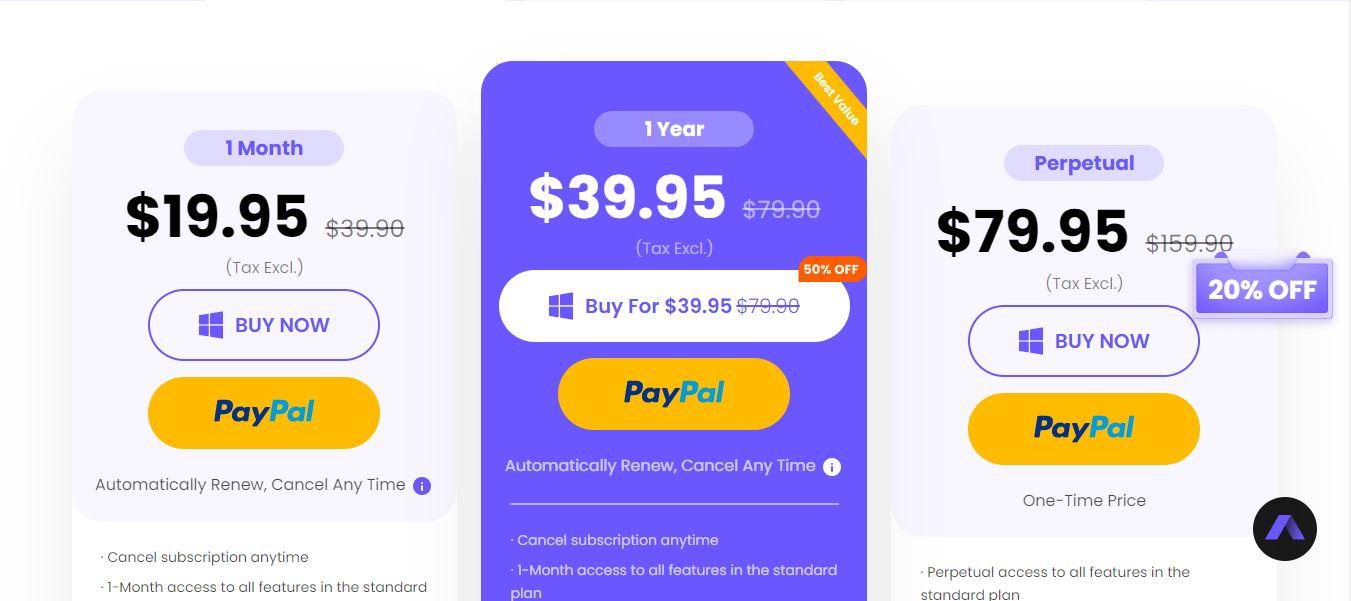
With the Standard package of HitPaw video converter, you will get every feature that this program offers except for downloading. The standard package doesn't include video downloading. You will get access to all HitPaw features for only 1-Month. Further, you can use this program only on 1 PC simultaneously.
Price
- 1-Month: $19.95
- 1-Year: $39.95
- One-Time: $79.95
- HitPaw Video Downloader Pro
The pro version is the best HitPaw package. With this package, you will have access to all HitPaw features, including video downloading from streaming platforms. It allows you to download videos from Netflix, Crunchyroll, and more.
It also allows free upgrades for all big versions during subscription, and you can use this program on 1 PC at once.
Price:
- 1-Month: $29.95
- 1-Year: $59.95
- One-Time: $99.95
How to Use HitPaw to Download Netflix Videos?
HitPaw Video Converter supports saving videos from more than 1000 popular streaming sites, including Netflix. Follow the steps below to learn how to use HitPaw Video Converter to download Netflix videos in HD quality to your PC.
- Download the HitPaw Video Converter on your PC and launch it. Now, choose the Download Tab from the main interface.
- Open Netflix on your browser and sign in. Now, choose the video that you want to download and add the URL.
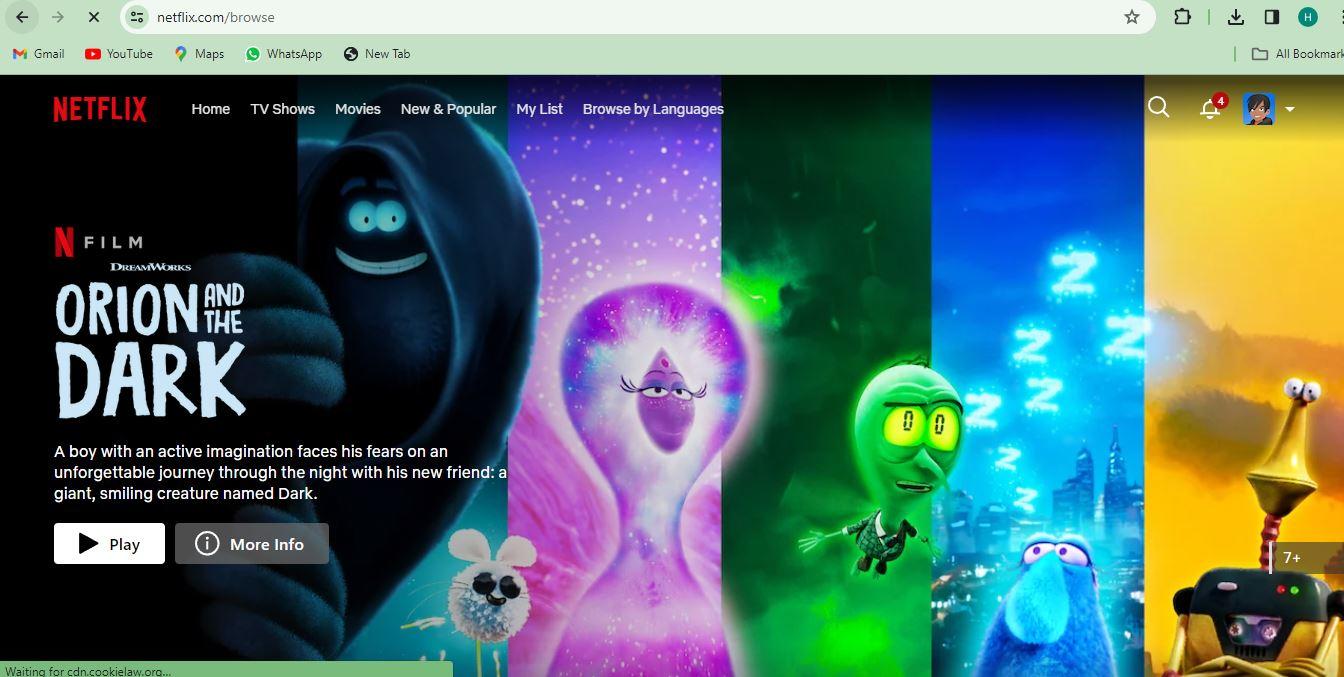
- Navigate back to the program and click on the Paste URL option, and it will automatically add the link of your requested video.
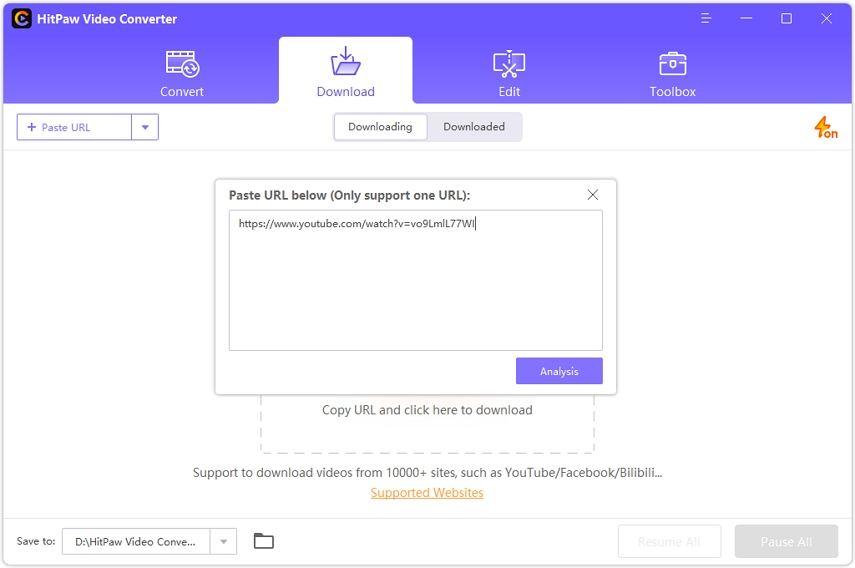
- Once you have pasted the link, HitPaw will analyze the link automatically. The program will show the video and audio details. Now select the file type and subtitle. You can download videos up to high quality like 8K quality.
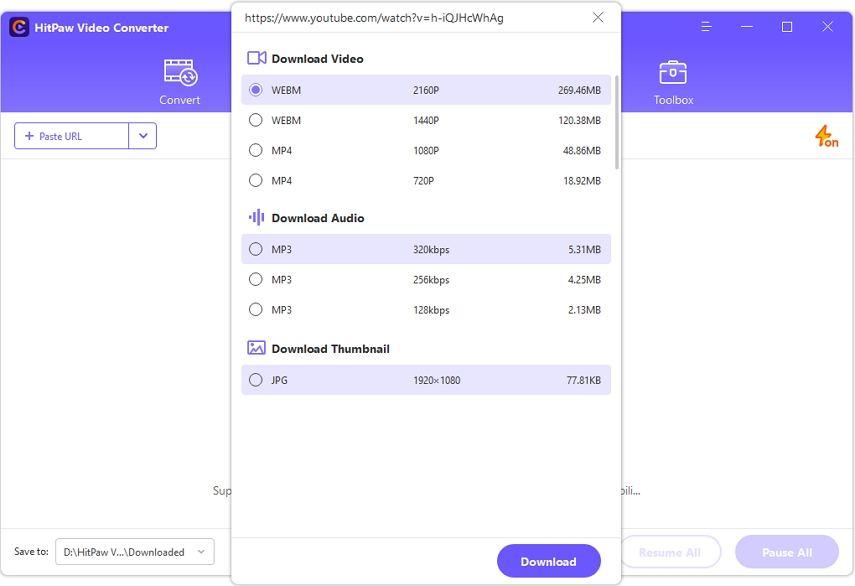
- Press the Download button to start downloading.
- Wait for a while for downloading to complete; once downloading finishes, you can easily watch it offline without an internet connection.
FAQ About HitPaw Video Converter
1. Is HitPaw Video Converter Legit?
Yes, the HitPaw Video Converter is legit. This program provides fast conversion speed and efficiency. It supports over 1000 formats, including MP4, MP3, AVI and more. Further, this program's pricing is also affordable compared to other video converter software.
2. Which HitPaw Package is the Best?
As mentioned above, HitPaw offers two different packages: standard and Pro. Suppose you want to enjoy the program to the fullest. In that case, we recommend you choose the pro package because, with this package, users can enjoy unlimited downloading from popular streaming sites such as Netflix, Amazon Prime, Hulu and more.
3. Does HitPaw Video Converter Support macOS?
HitPaw is available on Windows and MacOS. You can download the HitPaw Video Converter on your Mac easily.
Alternative to HitPaw Video Converter: StreamFab All-in-one
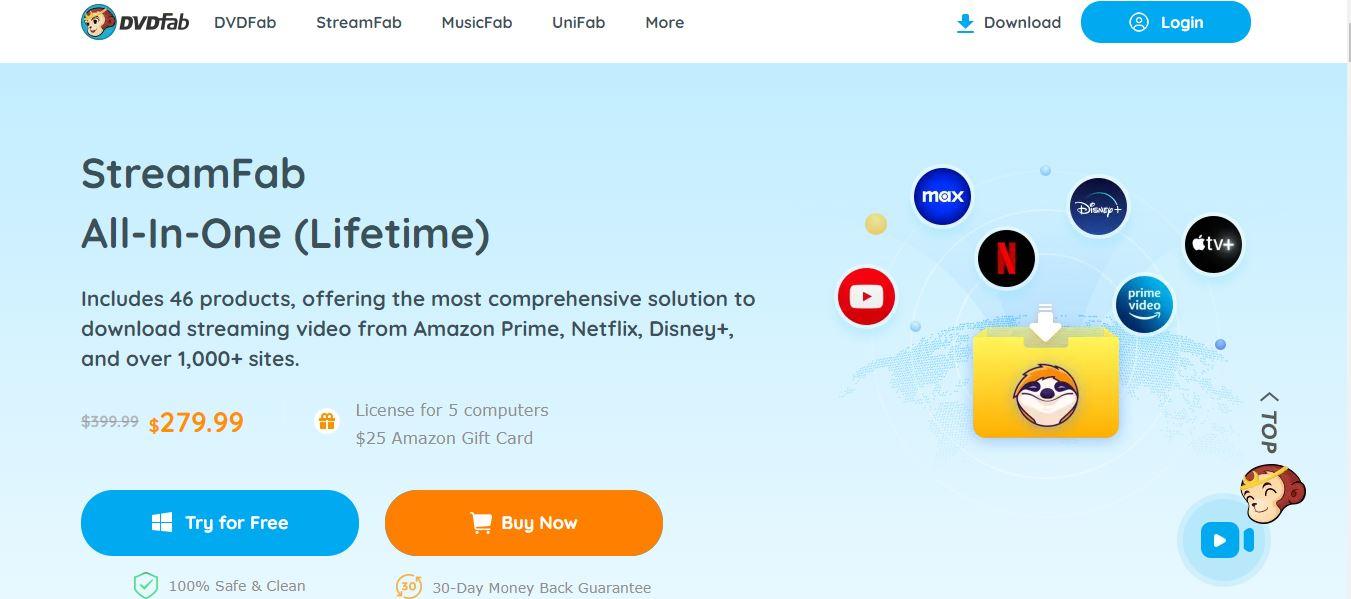
HitPaw is an amazing video converter. However, some users face issues while downloading videos. If you want to download videos without difficulties, we recommend using StreamFab Video Downloader. With the help of this program, users can easily download videos from popular streaming sites such as Netflix, Amazon Prime and more. The best part of this program is that it supports batch downloading, allowing you to download multiple videos at once in HD quality.
Key Features
- Allows you to download videos from any Online website, including Netflix, Hulu, Disney Plus and more
- Downloads videos with fast speed and HD quality up to 8K
- Supports popular video formats such as MP4, AVI and more
- DRM-protected data can be analyzed and downloaded with StreamFab easily.
- Automatically remove Ads during the downloading process to enjoy videos without interruption.
- Ability to select audio and subtitle language
Final Thought
In this HitPaw Video Converter review, you will find everything from its features, performance, price, and user experience. HitPaw video converter is best for video conversion but faces difficulties downloading videos.
That's why, at the end of the guide, we mentioned the top alternative to HitPaw, StreamFab All-in-one. This program is the best video downloader available online. It supports over 40+ streaming sites, including Netflix, Hulu and Amazon Prime. You can download videos in 8K quality in MP4 and AVI formats.