A Complete Guide on FreeGrabApp Not Working 2025
Summary: Are you a FreeGrab app user but facing a FreeGrabApp not working problem? In this article, we have mentioned helpful tips to help you fix FreeGrabapp issues and errors.
Table of Contents
There are a lot of different websites and platforms that have made it very easy for people to watch their favorite movies and shows after downloading them. Watching shows and movies on streaming platforms can be very fun, but when it comes to downloading the shows, you need other platforms that can help you with the process.
Among these software, FreeGrab is one of the apps that have made it easier for users to download shows and watch them offline whenever they want.
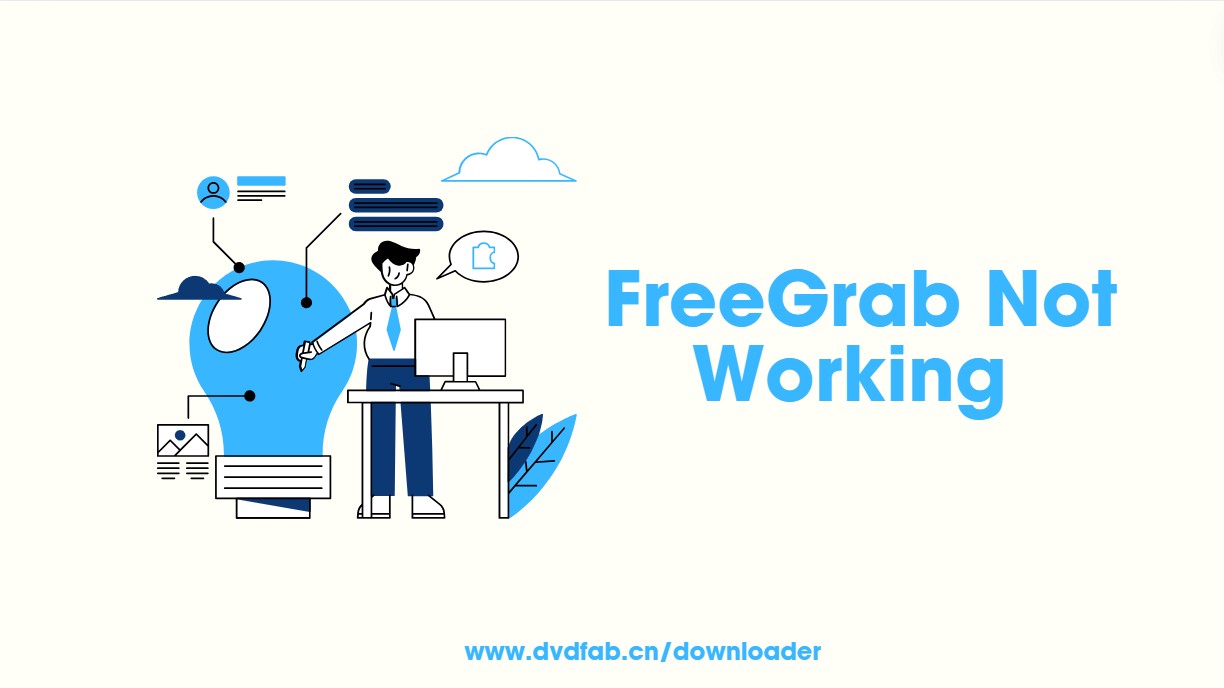
However, recently, many users have been facing issues with FreeGrabApp not working. If you are also facing the same issue and your FreeGrab app cannot download videos for you, then we have some easy solutions for you. So, let's jump right into the article and have a look at it.
What is FreeGrab?
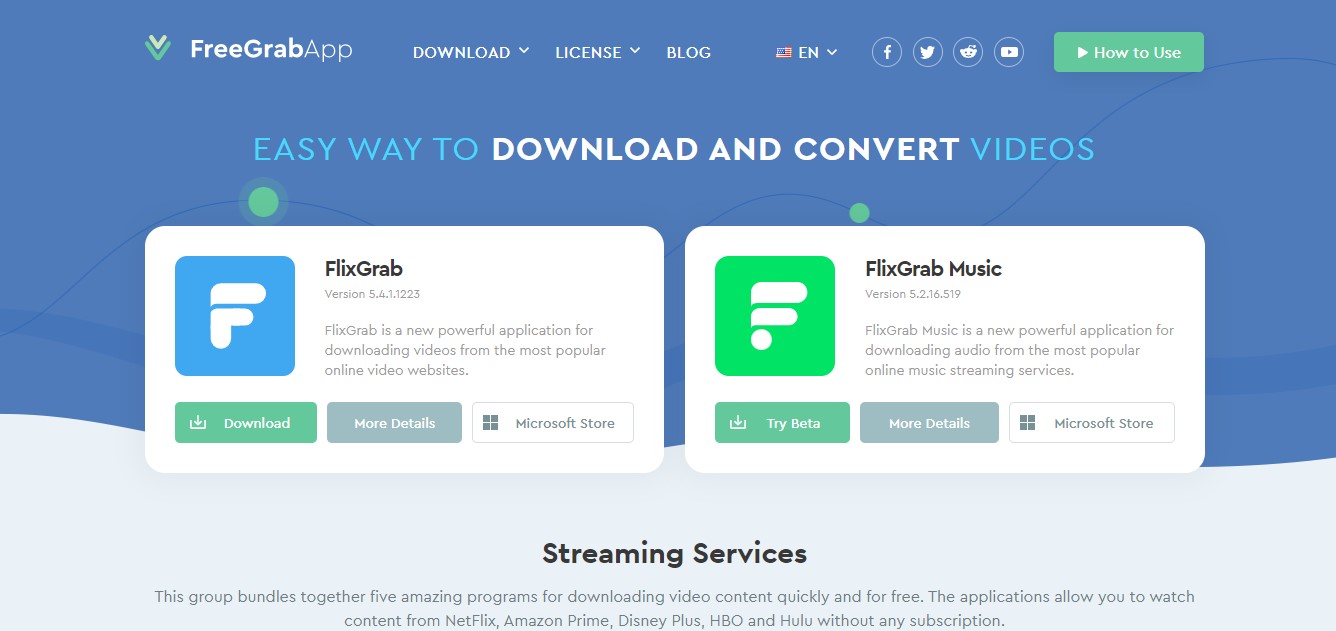
Before getting into the problems of FreeGrabApp not working, let's quickly have a look at what this app is. FreeGrab is a downloader that makes it very easy for users to download videos and watch them offline whenever and wherever they want. With the help of this software, users can easily download videos, shows, and other online form of entertainment through popular streaming platforms such as Netflix, Amazon Prime, YouTube, and much more.
The main reason people enjoyed using this software was that it allowed them to download videos in high quality, had subtitle downloading options, and much more. The FreeGrab app was a simple app and the interface is also pretty easy to understand so that everyone could access and download shows and movies from different streaming platforms.
Hence, because of these fantastic features, this software made it very simple for users to download and watch videos offline without any internet connection. Want to read a detailed FreeGrab review? Check this article.
FreeGrab Not Working – Common Issues That Users Face
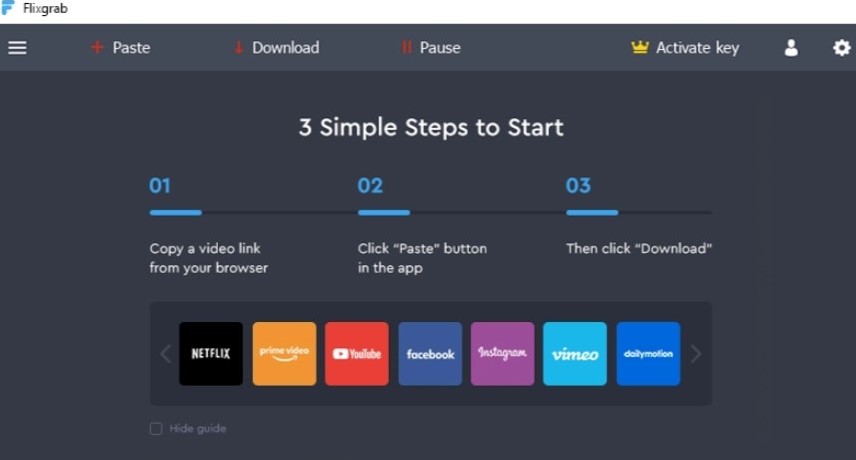
Recently, users have reported that they have been facing different issues with FreeGrabApp not working correctly. Below, we have mentioned some of the common problems that people are facing when using the software.
1. Software Crashing
The user reported that they have been facing issues with software crashing. This means that when they are using the software, it shuts off unexpectedly, which can be very irritating. There can be a lot of different reasons why this might happen, one of them being bugs in the software.
People have been experiencing many bugs in the software, which cause it to be slow and crash. There might also be compatibility issues, in which the software is not compatible with the device, which can cause FreeGrab to crash.
2. Video Download Failure
The next common problem people face with this software is that they are no longer able to download videos and shows. Even if the software is running smoothly and not crashing, it is not supporting the files and downloading them to the device. This can be due to the file being too large to be downloaded or due to a poor internet connection.
3. Slow Downloading Speed
Another issue people are experiencing with the FreeGrab app is the slow downloading speed. Originally, this software was known for its fast-downloading speed. Now it might take hours for the users to download movies and shows, which can become very irritating for the users.
4. Output Quality Low
FreeGrab lets users download videos in high quality up to 1080p resolution. But now, the software crashes constantly and does not allow users to download in HD quality. Many factors can contribute to this issue. If you do not have the correct video quality settings, then the videos can also be low in quality and blurred. Also, your internet connection plays an essential role when it comes to downloading the videos.
5. Installation Problems
People are also facing issues with the software's installation. This means that people who do not already have the FreeGrab software downloaded to their computers are facing problems installing it. Therefore, it can be challenging for people to access the software and use it on their devices.
6. Parsing Error
People are experiencing a parsing error again and again. This error happens when something goes terribly wrong on the FreeGrab website. If users face this problem, it is suggested that they try again and restart the application. This error also comes up again and again and can interfere with the downloading process.
How to Fix FreeGrab Not Working on PC?
Now that you know some of the common issues behind FreeGrab not working on PC, we also have solutions to troubleshoot and resolve this issue. Let’s have a look at them!
Check Internet Connection
The first and most important thing you need to do is check your internet connection. You need to have a good connection for FreeGrab to work correctly and ensure that the downloading speed is good. If the internet connection is slow, then you will face the issue of slow downloading.
Uninstall the App
If the app is not working even with a good internet connection, then you need to uninstall and install the app again. This will help remove the bugs and allow you to download videos easily. However, this fix might be temporary, and after some time, you might start facing the same problems again.
Check for Updates
The FreeGrab app also has updates, and if you don't update the software to the latest version, you might see issues with the software. You might also find issues with downloading a lot of other things. This is why it is essential to check for updates regularly and download the app whenever needed.
StreamFab All-In-One Downloader – The Best Alternative to FreeGrab

- Support downloading from Netflix, OnlyFans, Crunchyroll and 1000+ sites.
- Save videos as MP4 in up to 8K quality
- 95% overall success rate
- Batch download videos
- Built-in browser for better download experience
Are you tired of coping with FreeGrabApp not working and want an alternative downloader that’s more reliable? Check out StreamFab All-In-One Downloader! Unlike the FreeGrab app, StreamFab All-In-One Downloader is packed with a lot of impressive features.
With it, you can easily download high-quality videos and shows. StreamFab All-In-One Downloader can help you download videos in 1080P/4K/8K high quality. You can choose your desired quality depending on your device storage. It also enables you to pre-select the audio language and even download the subtitles in the language that you need. The best part? You can batch-download multiple videos at a time, be it an entire season or multiple episodes of a particular drama or TV show. This feature saves you a lot of time that gets wasted when manually downloading each video.
In short, this StreamFab is your best bet for enhancing your streaming experience and making it easier to download your favorite shows and movies.
Final Words
FreeGrab app is a popular downloading app used by many people worldwide. However, recently, users have started complaining that they are facing different kinds of issues with this software, such as slow downloading speed, app crashes, and other issues.
Hence, we hope this article was beneficial for you in learning how to fix FreeGrabApp not working. Also, make sure to check StreamFab All-In-One Downloader, as it is the best alternative for the FreeGrabapp.
