FlixGrab Review: Is It the Best Free Netflix Downloader?
Summary: This post explains everything you need to know about FlixGrab+ Netflix Downloader, including pricing details and usage instructions.
Table of Contents
FlixGrab+ is a software that focuses on downloading Netflix videos. Is FlixGrab safe? Is FlixGrab easy to use? This guide will uncover everything related to this.
Brief Overview of FlixGrab

As a specialized software designed to download Netflix movies and shows, FlixGrab allows users to save their favorite shows, movies, documentaries, and more directly to their computer devices. With a straightforward interface, FlixGrab supports downloading in various resolutions and audio tracks. This application is particularly useful for those who want to watch content from Netflix without an internet connection.
Is FlixGrab Free?
The free version of FlixGrab allows you to download Netflix videos, but there are some restrictions. For starters, you can only use it for free for 3 days. Moreover, the quality of the videos you can download is limited to 240p. If you want to download videos in higher resolutions, you'll need to upgrade to a paid version. It is priced at $9.99 for three months or $19.99 for a one-year subscription.
Unfortunately, they do not offer a lifetime plan for FlixGrab. This means you will need to renew your subscription every time it ends if you want to keep using the higher-quality download service.
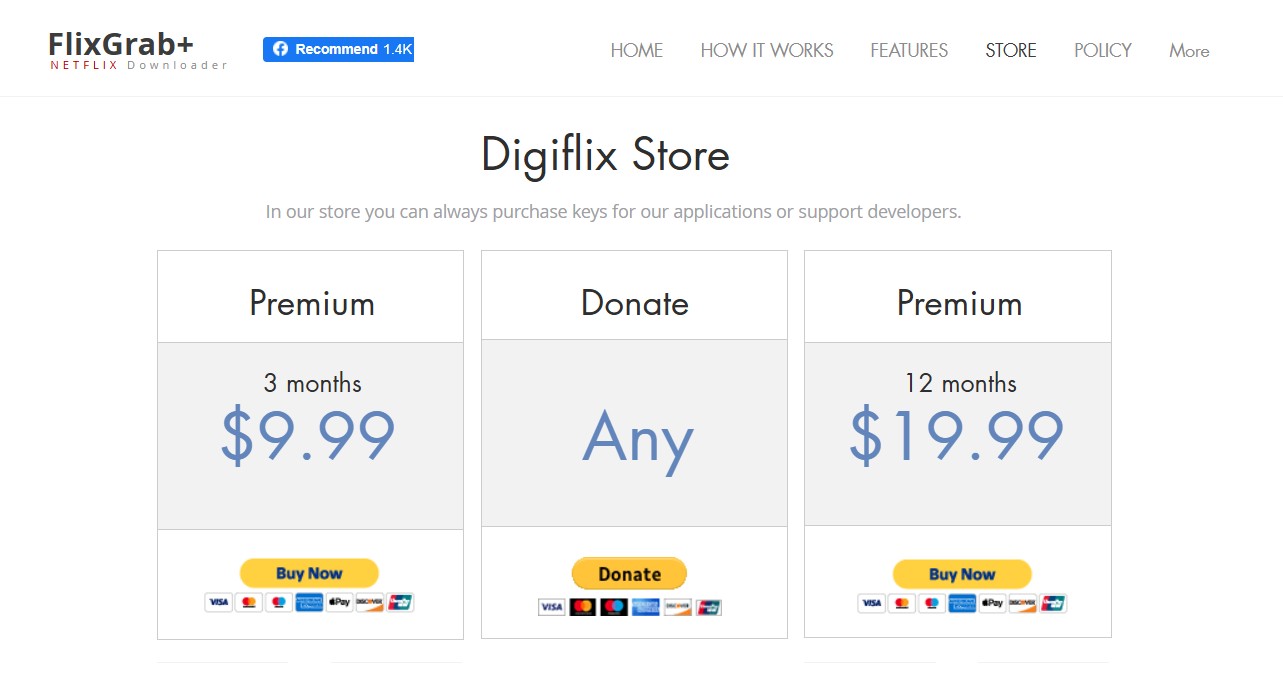
How to Use FlixGrab to Download Netflix Videos?
Step 1: Add Netflix Video URL into FlixGrab
After successfully installing FlixGrapPlus, proceed to add the Netflix video URL of your choice. this can be done by clicking on the "+ Paste URL" button in the software interface.
Step 2: Initiate the Netflix Video Download
Once the URL is added, press the "Download" button. This will initiate the download process.
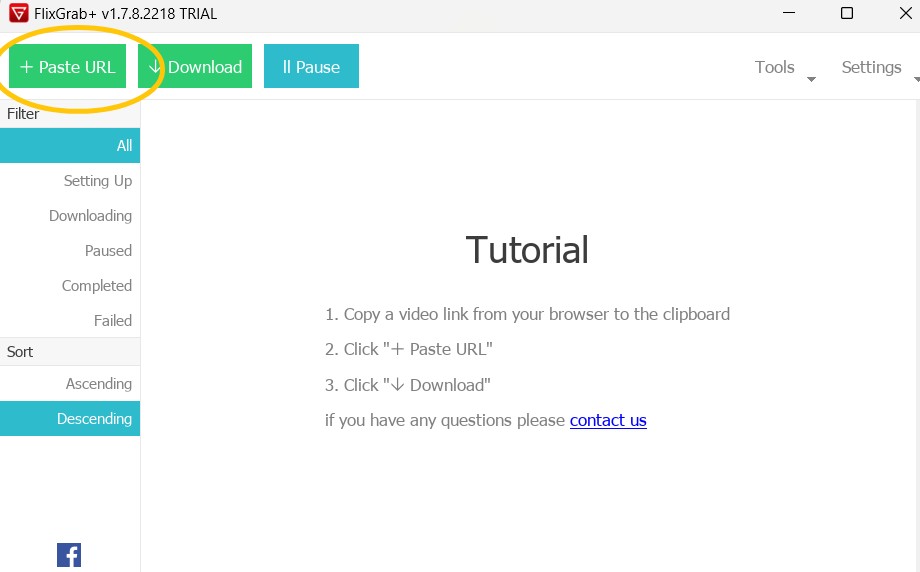
Step 3: Wait and Enjoy Netflix Videos Offline
Please be patient as the download process requires some time, particularly for larger files. Once the video finishes downloading, you can start enjoying your preferred Netflix content anytime, and anywhere.
Want to know whether FlixGrab is better to use? Check this detailed PlayOn VS FlixGrab
Editor's Review of FlixGrab: 7.8/10
After a week of using FlixGrab Free Netflix Downloader, I've found it to be a solid tool with both strengths and weaknesses. Here's a breakdown:
What We Like
1. Simple UI Design and Usage: The interface is straightforward and easy to navigate, making it accessible for users of all levels.
2. No Need to Install Netflix App: Unlike some downloaders, FlixGrab operates independently/ You don't have to install the Netflix app.
3. Supports Downloading in Dolby Digital: This feature enhances the audio experience, particularly for those with high-quality sound systems.
What We Don't Like
1. Low Netflix Resolution: The video quality is lower than expected, which can detract from the viewing experience, especially on larger screens.
2. No Batch Download Feature: Users cannot download multiple videos simultaneously, which can be time-consuming.
3. Short Money-Back Guarantee: The 2-day money-back guarantee is quite restrictive, giving users limited time to test and decide if they want to keep the product.
FlixGrab is a useful tool for downloading Netflix content, but it has some limitations that potential users should consider. Its ease of use and Dolby Digital support are significant advantages, but the low resolution and lack of batch downloading might be deal-breakers for some.
FlixGrab Alternative: StreamFab All-In-One Downloader
For those seeking an alternative to FlixGrab, the StreamFab All-In-One Downloader stands out as a robust option. StreamFab is an all-encompassing downloading solution that caters not just to Netflix but also to a plethora of other streaming services such as Amazon Prime, Hulu, Disney+, and more. This versatility makes it an ideal choice for users who subscribe to multiple platforms and want a single tool to manage all their downloads.

- Support 1000+ sites, including Netflix and Prime Video
- Save videos in up to 8K quality
- Remove ads from downloads
- Download streaming videos at 10X speed
- Free trial and free software updates
StreamFab All-In-One Downloader boasts a user-friendly interface that simplifies the downloading process. Users can effortlessly download videos in high quality, including HD and 4K resolutions. Additionally, the software supports downloading subtitles as SRT and audio tracks in various languages.
Moreover, StreamFab continuously updates its software to keep pace with changes in streaming platforms, ensuring reliable performance. This proactive approach helps users avoid issues related to compatibility and content protection mechanisms.
How to Download Videos with StreamFab?
The steps of using StreamFab are easy, and we will take download Netflix videos as an example.
Step 1: Simply choose Netflix in the StreamFab menu and log into your account.
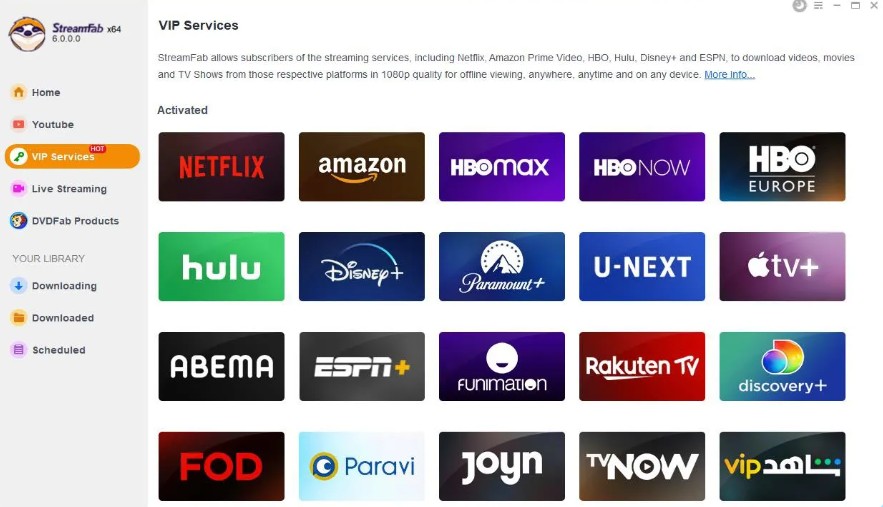
Step 2: Next, search and choose the Netflix movie you want to download and start playing.
Step 3: Within seconds, a download window will appear. Just select the resolution, subtitles, and press the download now button.
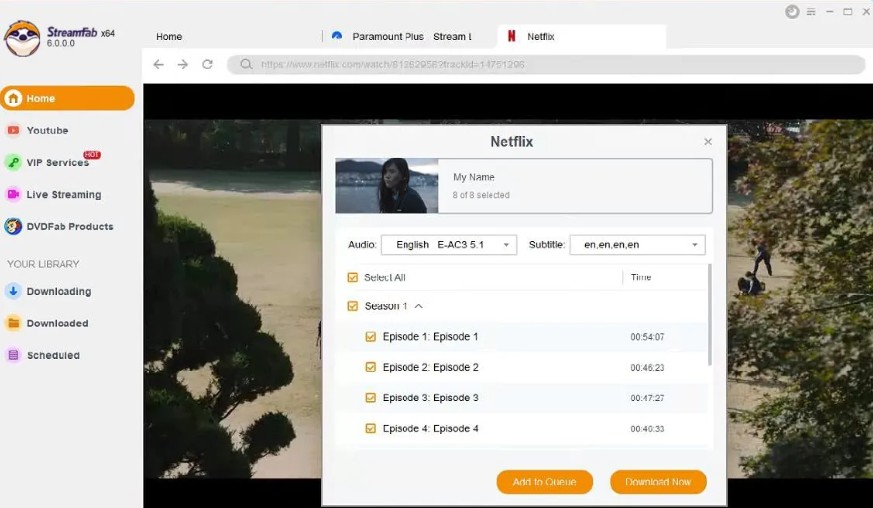
Final Thought
FlixGrab can serve as a tool for downloading Netflix content in MP4 format, catering to the basic requirements of offline Netflix viewing. However, its incapability to perform batch downloads may limit your viewing experience. For a more superior performance, consider using StreamFab - it's an excellent alternative to FlixGrab.
