Troubleshooting EaseUS Video Downloader Problems: A Step-By-Step Guide
Summary: Are you having the EaseUS video downloader not working issue? Read this article, as it features all the causes and solutions you need to know about.
Table of Contents
Have you been facing issues while using the EaseUS video downloader? Well, you're not alone! Many users have encountered the problem of the EaseUS video downloader not working while trying to download their favorite videos from the internet. Fret not, as there are plenty of solutions available that can help you get rid of the "EaseUS cannot download” issue.
In this step-by-step guide, we'll explain why you're having the issue and how to solve it quickly! You can follow this guide to use EaseUS trouble-free and download videos easily. So, let's get started!
Why Is the EaseUS Video Downloader Not Working?
EaseUS video downloader is one of the most top-notch and popular video downloading platforms in the industry. It is designed to help users download videos from various websites, such as Dailymotion, YouTube, Netflix, and others, to their devices.
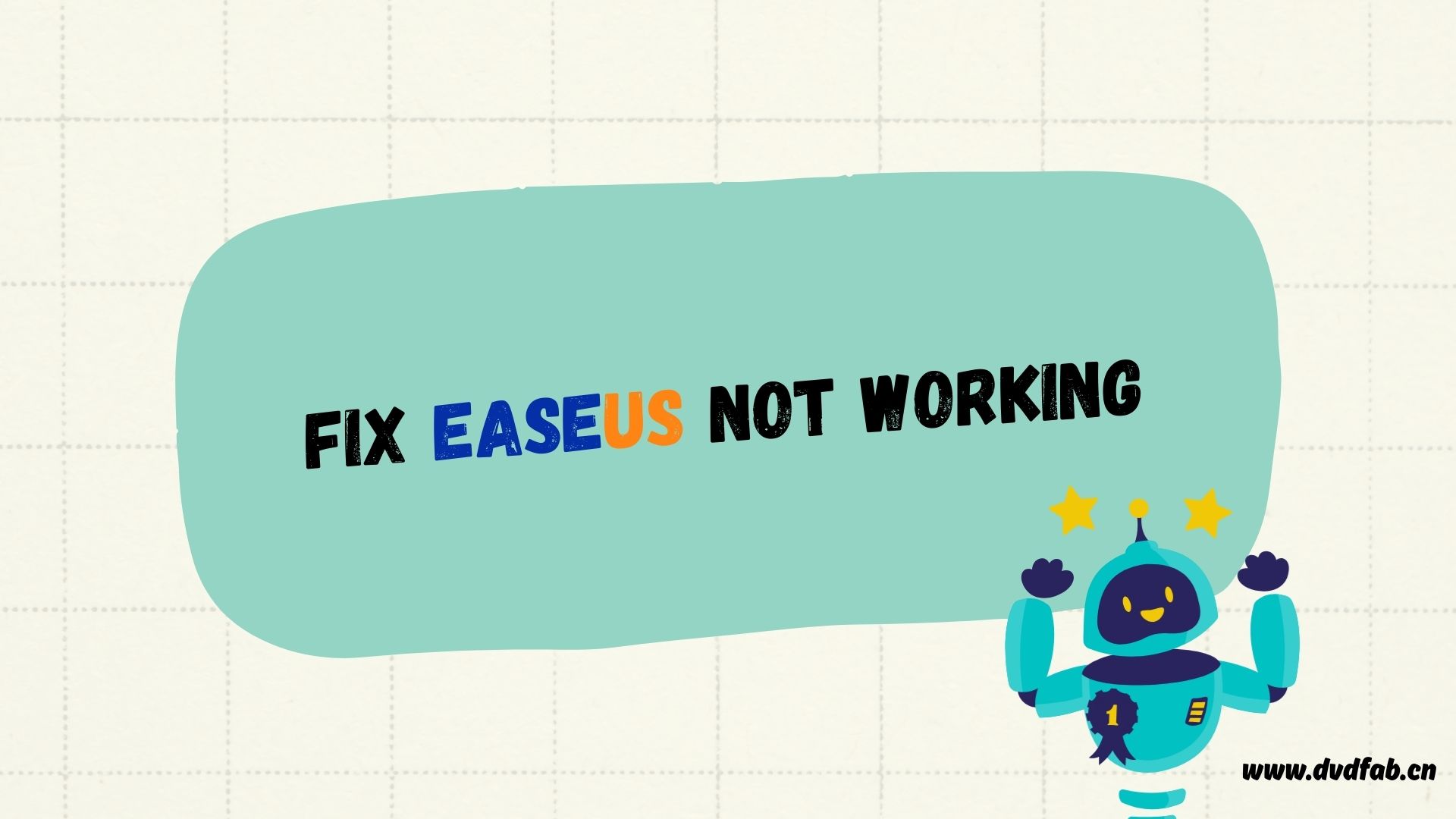
However, some users have reported the EaseUS video downloader not working. This can occur for numerous reasons and must be configured with attention. That's what, we're here for! We'll discuss why you've been facing an EaseUS video downloader not working issue and how to tackle it according to the cause. Let’s jump right into it.
Network Connectivity Issue
One of the prime culprits for the EaseUS video downloader not working is an internet connectivity issue. Yes, this might be the most ridiculous cause of the problem, but it’s better that you consider it and nip it in the bud. If you’re facing slower internet speeds and connectivity issues, the software might be unable to download the videos.
This can be highly problematic if you're trying to download huge files like whole movies or batch downloading of the entire season of your favorite series. That being the case, just get your internet speed tested and verify if that's the issue. If not, follow the remaining causes to get rid of the problem.
EaseUs Doesn't Recognize Your Video URL
It's hard to admit, but this might be the issue. We often copy-paste the URL quickly without checking if the link is copied correctly. You must know that every video has its unique URL, and the downloader might be unable to backtrack your video if there's a hint of error.
If that's the case, recheck the URL to see if you've pasted it correctly. Moreover, it's not always the URL copy-pasting issue. Sometimes, the video gets deleted from the server, so you cannot download your desired video.
Software Bugs and Glitches
In some cases, we've configured the issueEaseUS video downloader is not workingue to software bugs that are causing the software to terminate and not respond. The main reason behind this issue is that your software may be outdated, and you might not have the latest version, which is provided by the company.
This can lead your software to slow down and even freeze when you're trying to download your desired video. There are plenty of fixes available to get rid of this issue; we'll discuss them shortly in the article.
Issues in Software Configuration
It is one of the rare causes that you might face if the EaseUS video downloader is not working. Regardless, here’s what you need to know about it. The EaseUS video downloader’s installation procedure comes with a customizable configuration that you can adjust while installing the software.

There are a lot of users that don't follow the correct instructions to install the software and end up facing this issue. They either choose incorrect settings and preferences, which causes the software to crash, or they cannot respond.
Issues of the Video Sources
The software cannot be the only one to blame, as sometimes the issue is also due to the video sources that you're utilizing. Various content creators restrict their videos from being downloaded; thus, the videos cannot be downloaded. These issues are often faced by an audience that wants to download videos from a top-notch creator who is highly against copyright.
This is because many people don't download videos for the sake of entertainment. Instead, they upload videos on pirated websites, which can tarnish the credit to the original creator.
Solutions for EaseUS Video Downloader Not Working
Now that we've discussed why you are facing the EaseUS video downloader analysis failed issue, it's time to debug the issues and configure the solutions so that you can easily download your favorite videos. Here are the top solutions that you should opt for:
- Check Your Internet Connection: Yes, before you become dramatic and troubled, it’s better to check if your internet connection is intact. Moreover, you should contact your Internet Service Provider (ISP) to check if there’s a connectivity issue from their side.
- Reinstall the Software: If the software contains any issues that you’re unable to comprehend, it’s better to reinstall the software and check if the issue persists.
- Recheck the Video Sources: It’s always best to check if the video doesn’t have any restrictions that are preventing it from downloading.
- Check Out an Alternative: You didn't see it coming, but you have to admit that EaseUS video downloader’s services are downgrading every day. It’s better to switch to a better alternative like StreamFab to get rid of the issue once and for all.
Best EaseUS Video Downloader Alternative StreamFab
Are you continuously bothered by the EaseUS video downloader not working issue? If yes, you’re not alone, as there are numerous complains every day. That being the case, we recommend you choosing an alternative like StreamFab for good!
StreamFab is one of the most powerful video downloader software that allows users to download videos from various streaming websites, including Netflix, Amazon Prime Video, Disney+, Hulu, and many more. With StreamFab, you can easily download your favorite videos and save them on your local storage for offline viewing.
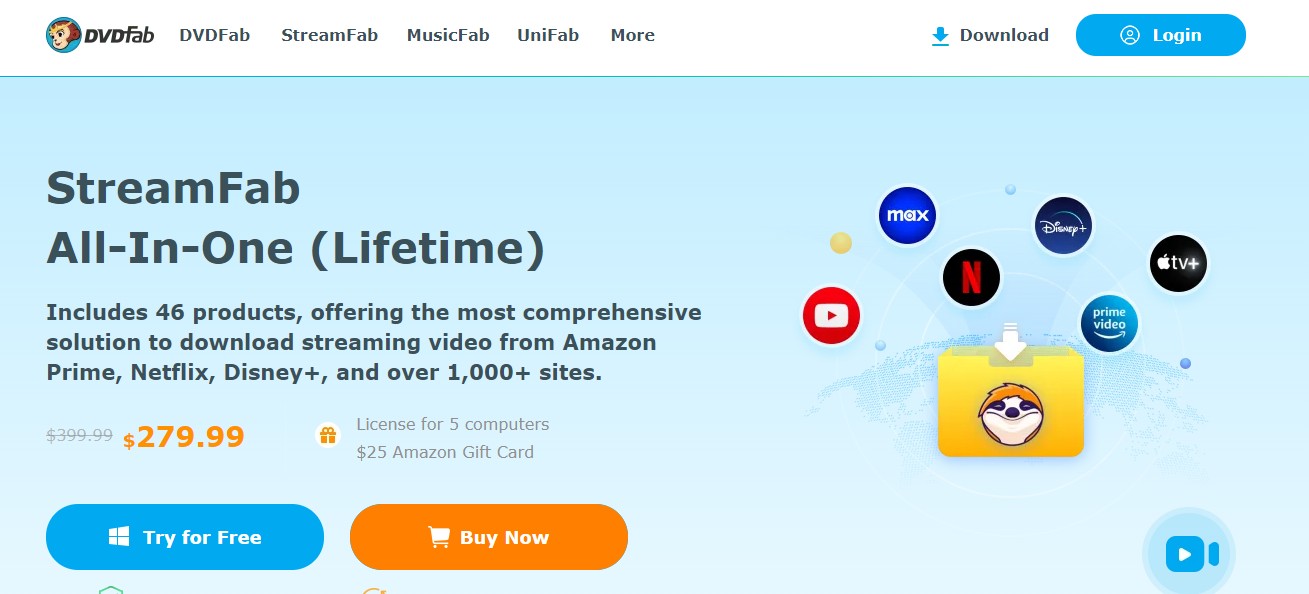
One of the best features of StreamFab is its ability to download high-quality videos, up to 1080p or even 4K resolution. It also supports batch downloading, which means you can download several videos simultaneously, saving you time and effort.
Additionally, StreamFab is user-friendly and easy to use. You don't need to be a tech person to use this software, as it comes with a simple and highly intuitive interface that allows you to save videos a lot with just a few clicks. If you're looking for a reliable and efficient EaseUS video downloader software alternative, StreamFab is definitely worth considering.
Wrapping it Up
We have discussed the common problems that users face while using the EaseUS video downloader, and we have provided a step-by-step guide to troubleshoot these problems. While EaseUS video downloader is a good option, it does have its limitations and technical issues that can hinder the downloading process.
