2025 Solved | How to Download Videos from Patreon?
Summary: Videos on Patreon cannot be watched offline, but by following tips on this article, you will find a solution to download Patreon videos with ease.
Table of Contents
Can I Download from Patreon?
Patreon is a popular platform for artists, content creators, and influencers to share exclusive content with their fans in exchange for monetary support. However, most videos on Patreon are not intended to be downloaded, even if you have paid for access. This is due to the creators’ desire to maintain control over their content and ensure that only those who support them can view it.

This causes me some distress, so I am seeking a method to download videos from Patreon. In this article, I will share three effective ways to download Patreon videos, based on my own experiences and tests.
Method 1: How to Download Videos from Patreon [Win & Mac]
Many users, like myself, have taken to various forums, including Reddit, to inquire about how to download videos from Patreon. The foremost method I would recommend is StreamFab Video Downloader, as it operates with remarkable stability and offers high-definition download quality.
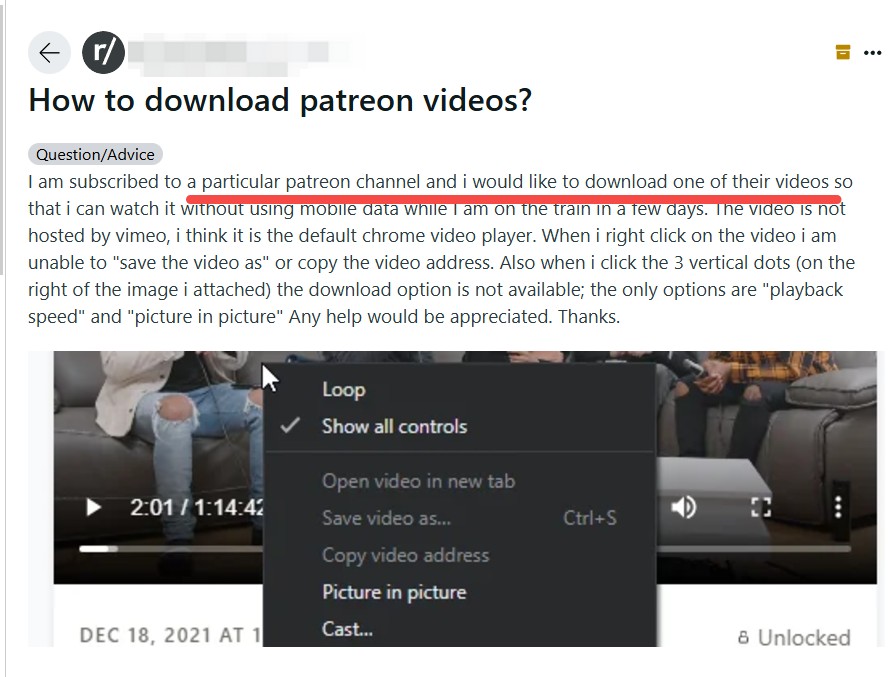
1. Tool Required: StreamFab Video Downloader
When it comes to downloading videos from Patreon or any other platform, having a reliable tool is essential. StreamFab stands out as a powerful supported website that offers more than just limited access to Patreon content.

Download videos from Patreon and other 1000+ sites in up to 1080p/4k resolution without quality loss and save videos in compatible mp4/mkv format.
- Powerful supported services, including Pateron, OnlyFans, myfans, YouTube, and 1000+ other sites.
- 1080P/4K lossless video downloads to ensure the offline experience is as best as possible.
- Auto-download new release from your subscription on YouTube, OnlyFans at a set time.
- Download any video content, free or paid videos, from Patreon and permanently save on your device.
- Universal mp4 and mkv format to save your videos for flexible playback.
2. Operation Steps
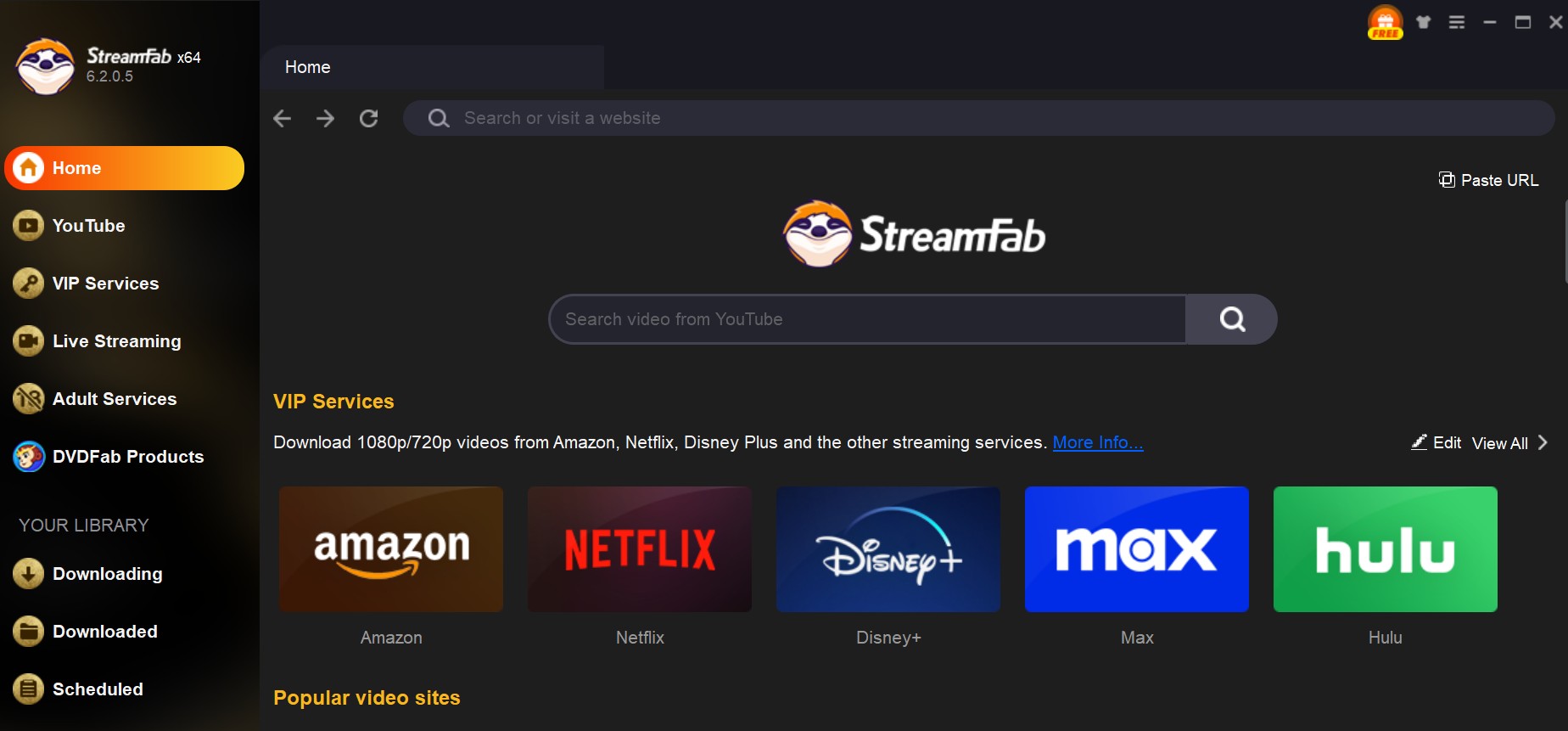
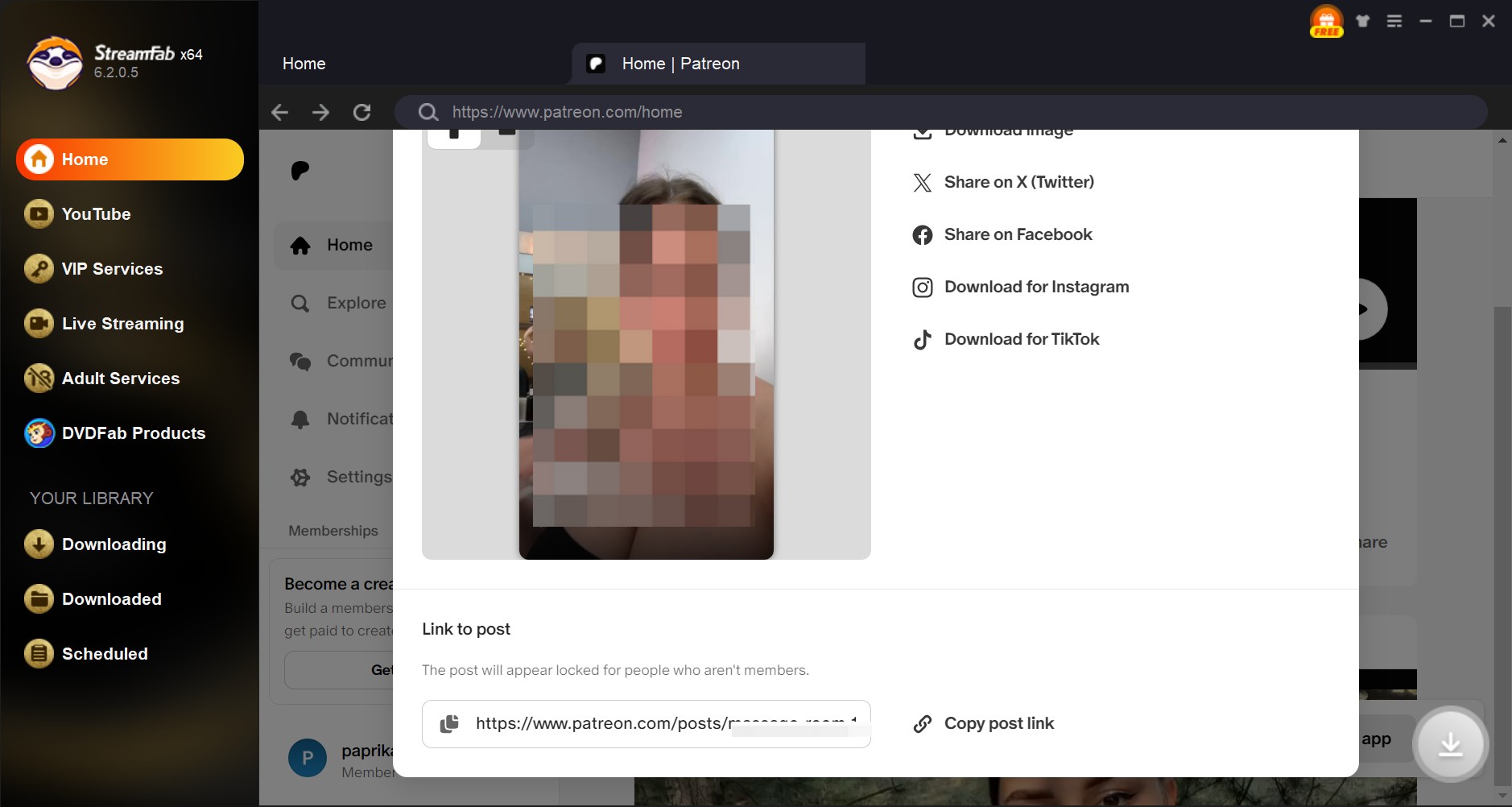
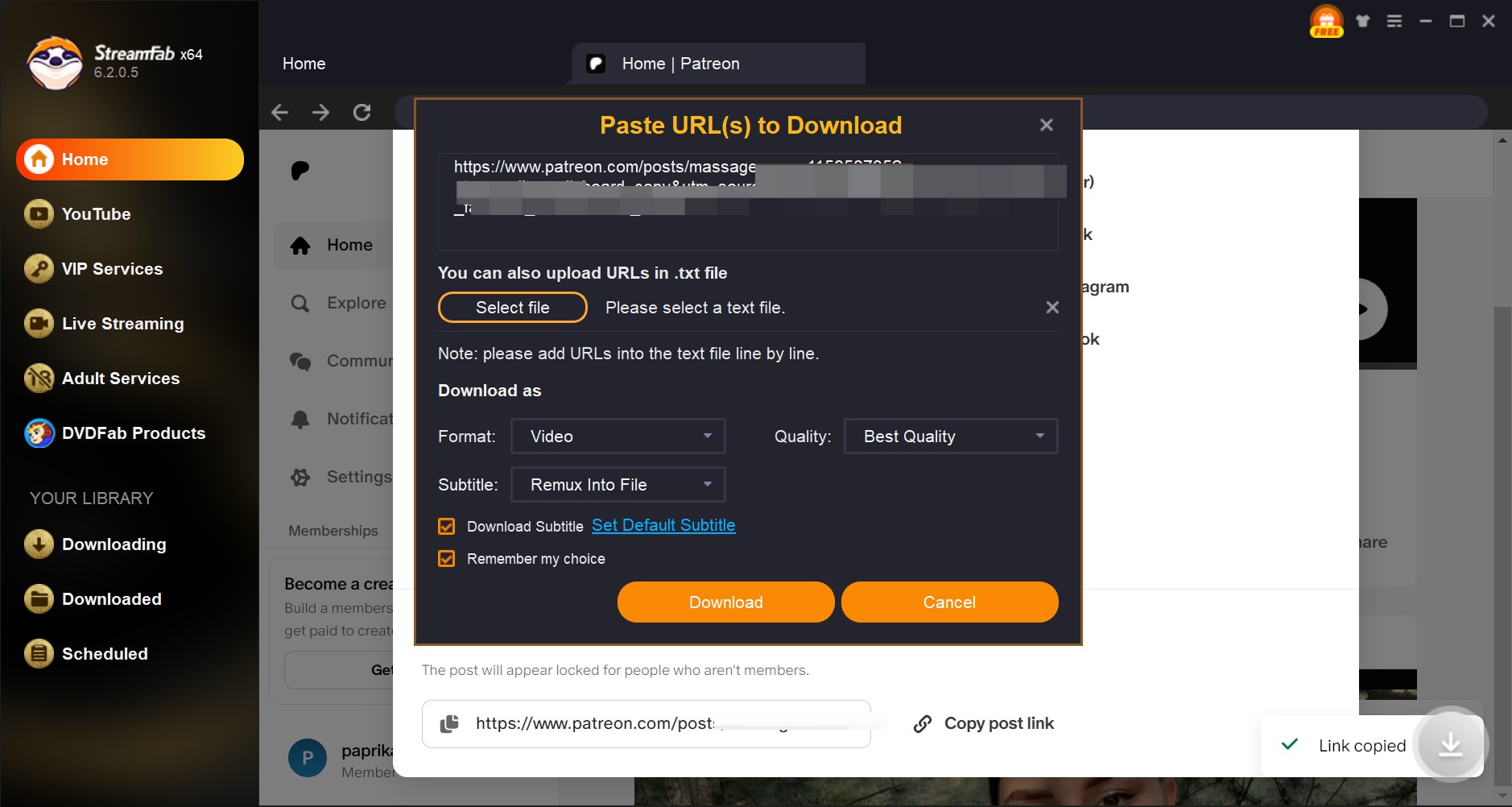
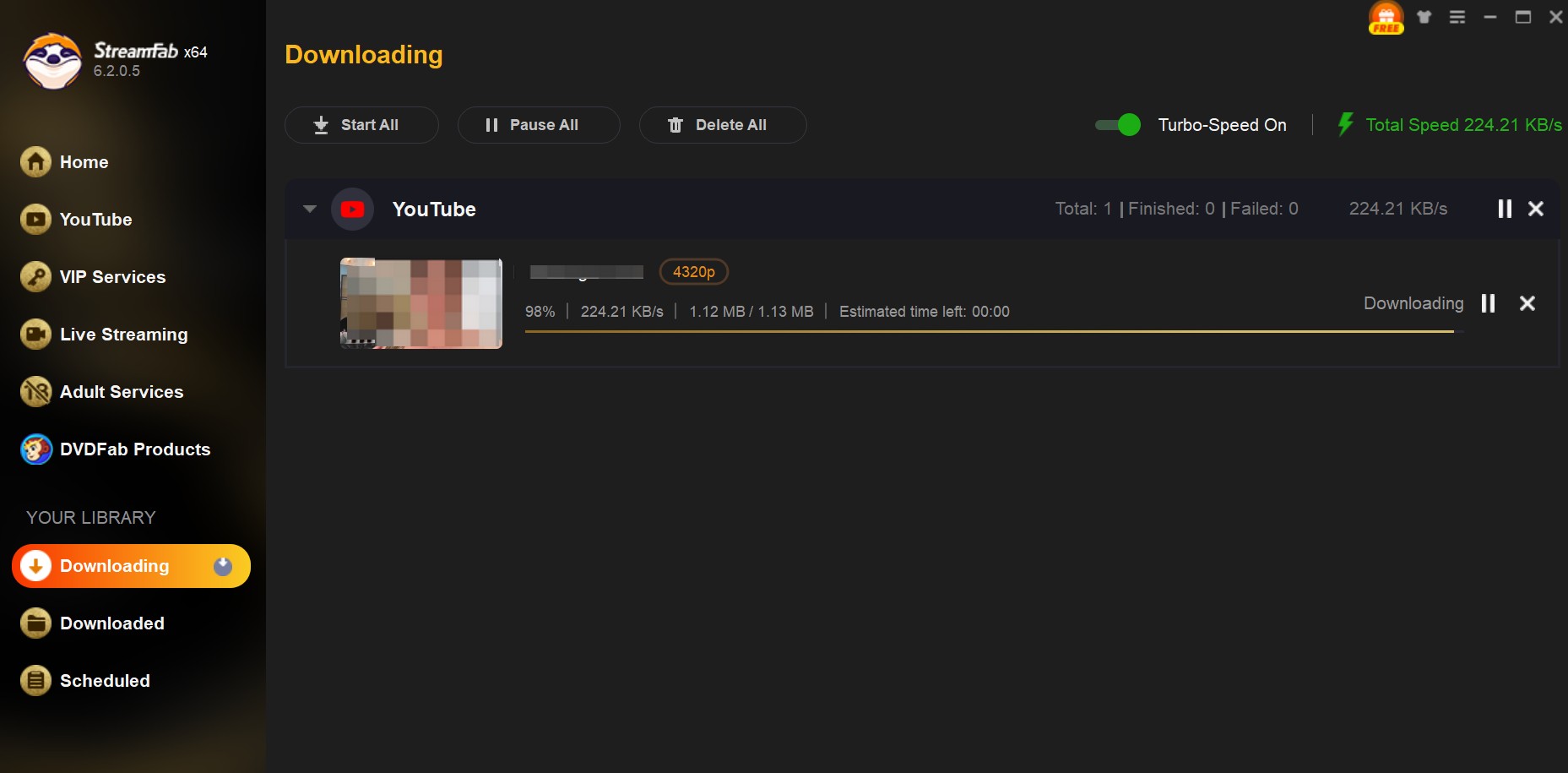

- By utilizing StreamFab, I effortlessly downloaded videos from Patreon, enjoying exceptionally high quality. As a paid subscriber, I believe this serves as a valuable complement to the inherent downloading limitations imposed by Patreon itself.
Method 2: How to Download Patreon Videos on Your Phone
If you’re looking to enjoy your favorite Patreon videos on the go, transferring downloads from your PC to your mobile device is the perfect solution. By following these simple steps, you can easily access your exclusive content wherever you are.
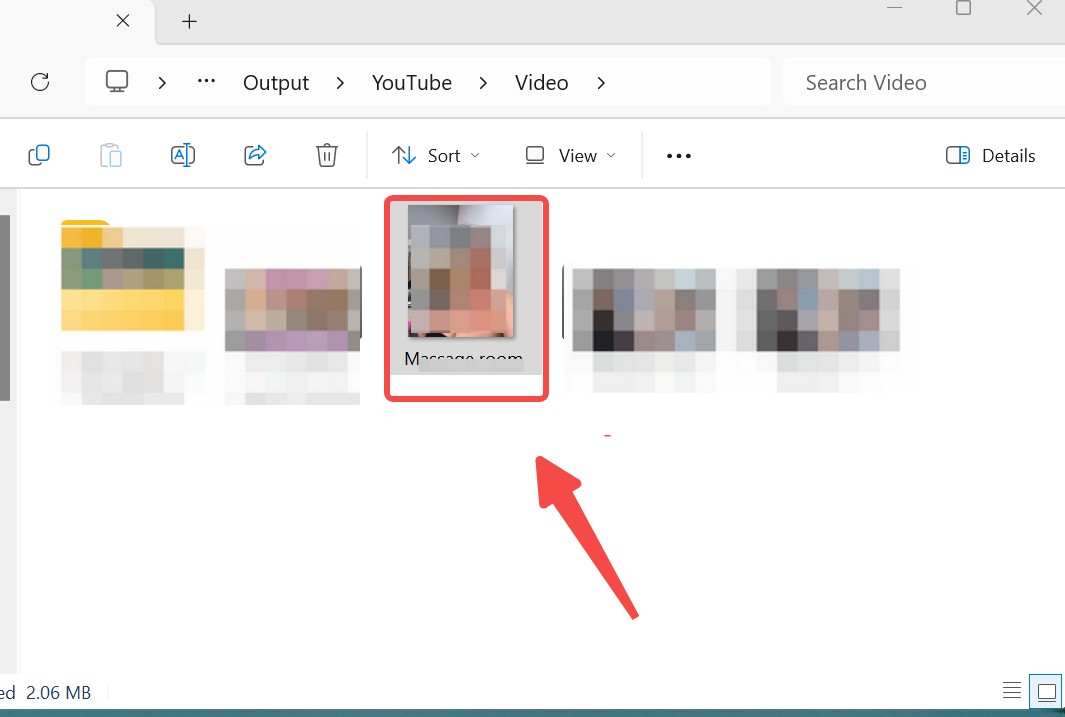
Method 3: How to Download Patreon Videos via Chrome Extension
Using browser extensions can be a convinent solution for Patreon creators and patrons alike. With the right extension, you can easily download your favorite videos in just a few clicks.
There are several browser extensions available that can help you download Patreon videos effortlessly. One popular option is called 'Patreon Downloader'.
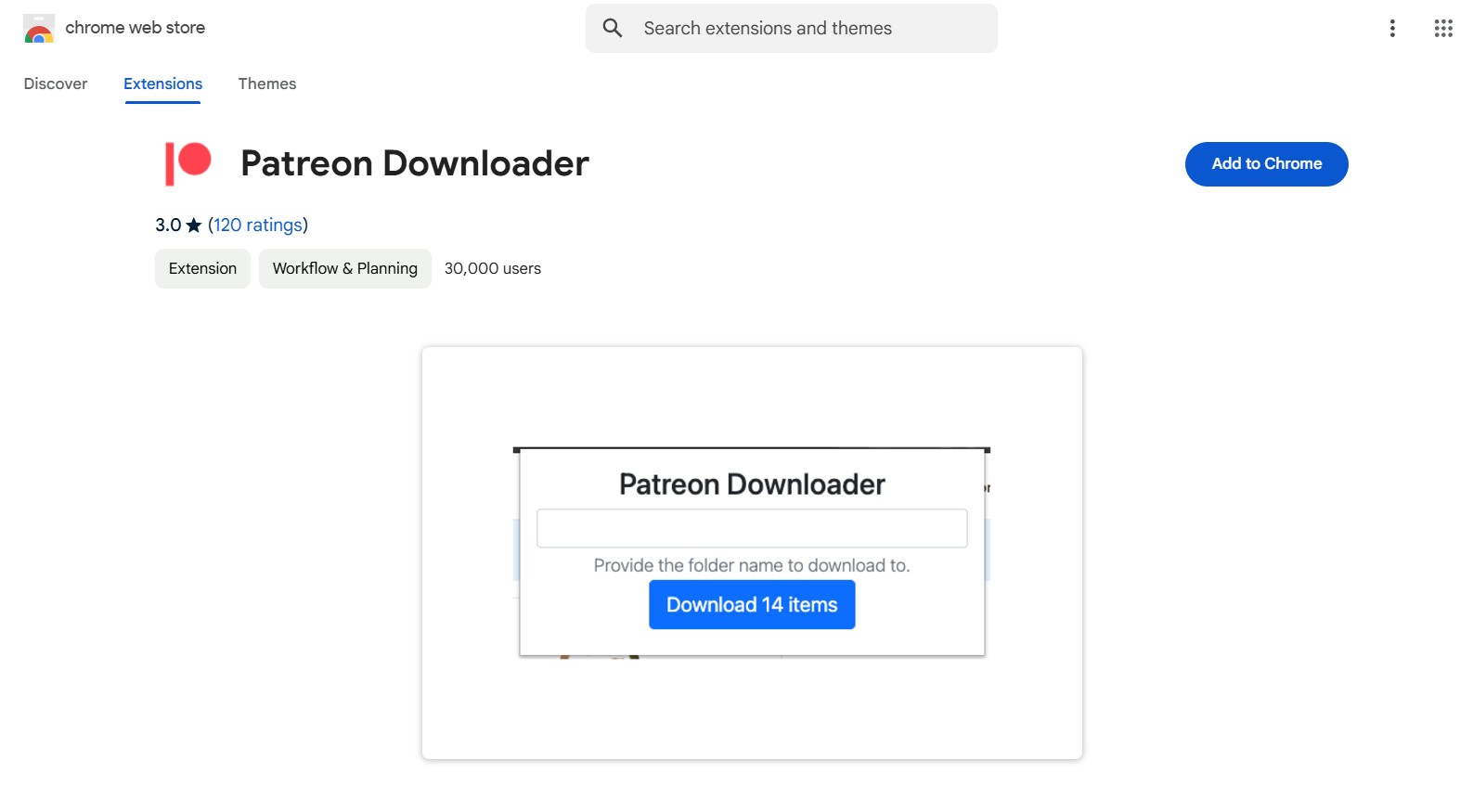
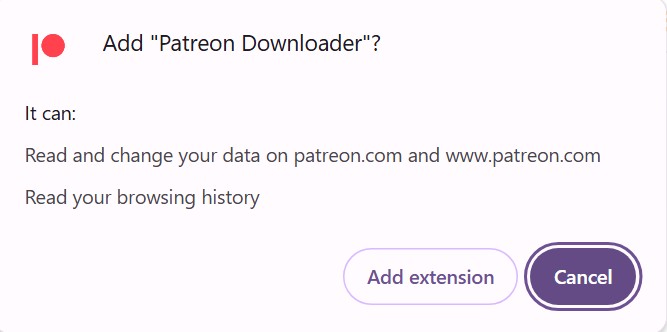
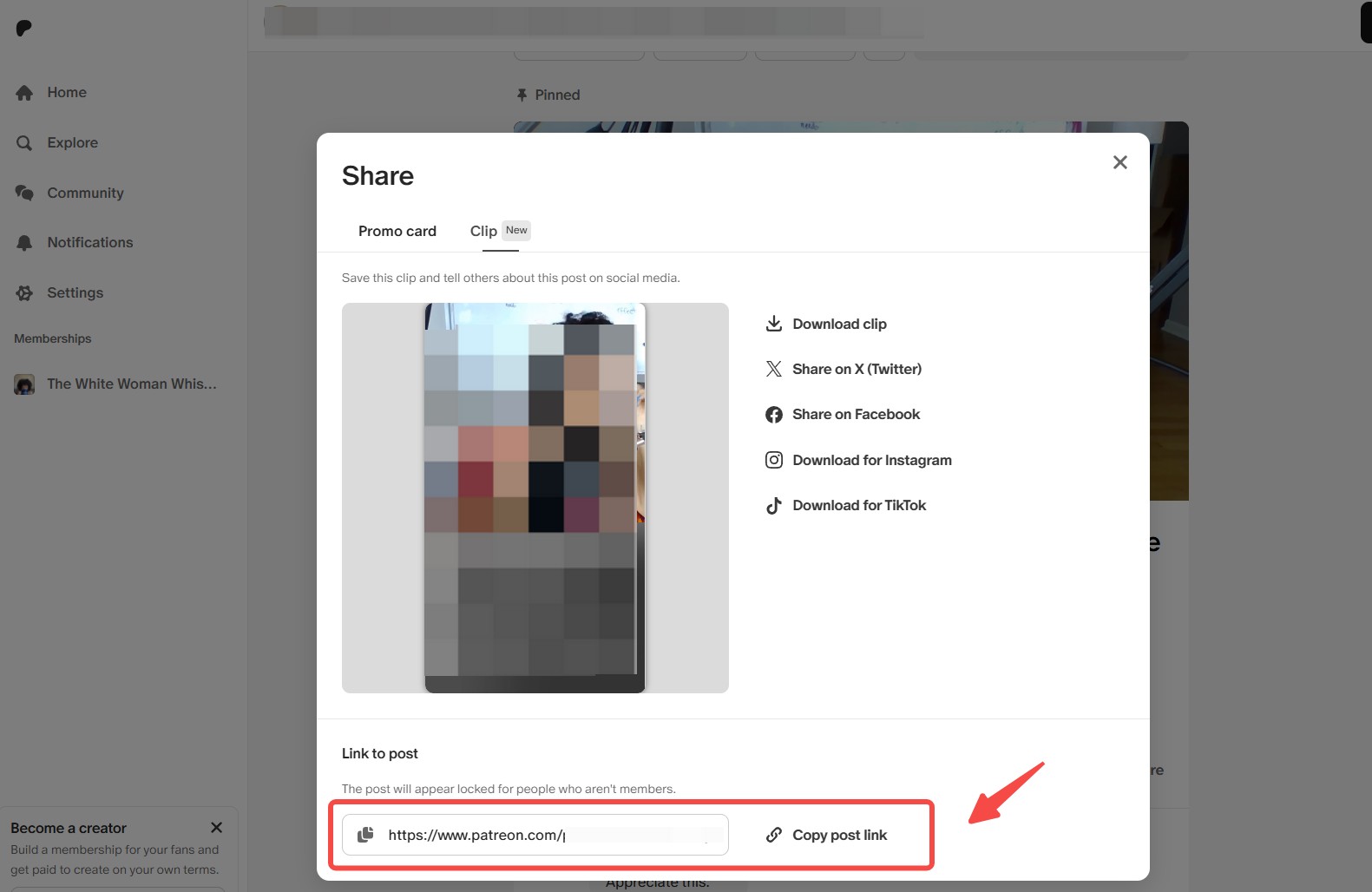
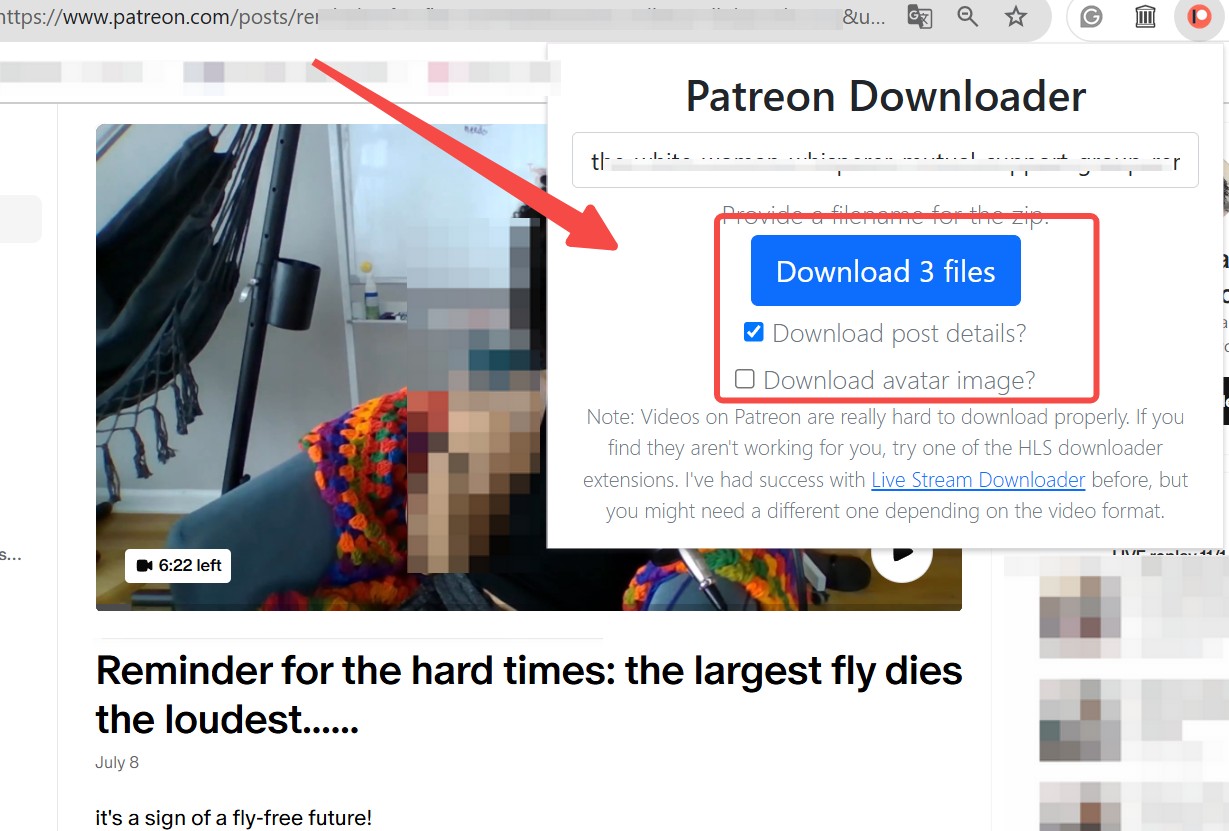
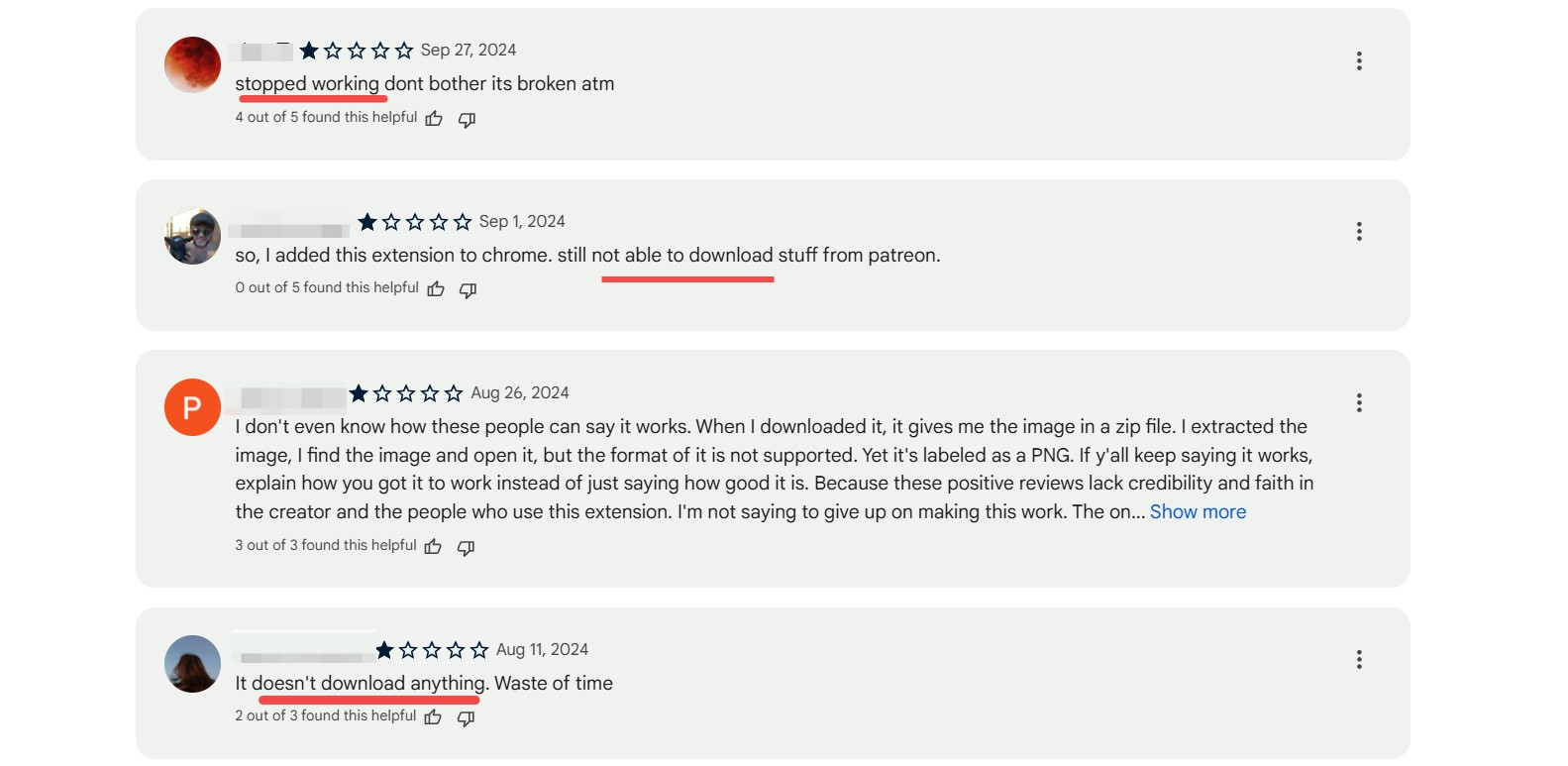
Conclusion
By following the step-by-step guide provided in this article, you can easily download videos from Patreon without any hassle. Remember to use reputable tools and platforms to avoid any potential security risks.
If you have any further questions about downloading videos from Patreon, never hesitate to contact us.Thank you for taking the time to explore the solution to download Patreon video. We hope this guide has been helpful for you.
