3 Methods to Download OnlyFans Videos on iPhone | 2025
Summary: OnlyFans does not provide an iPhone app nor does it support offline viewing. If you wish to download and save OnlyFans videos to your iPhone, you may consider trying the methods outlined in this article.
Table of Contents
OnlyFans has gained significant traction in recent years, there is one major drawback for iPhone users – the lack of an official app and offline watching support.
This limitation can be frustrating for iPhone users who want to access their favorite OnlyFans content without having to rely on a constant internet connection. However, there are alternative methods available that can help users download and enjoy OnlyFans videos on their iPhone, even without an official app or offline support. In the following sections, we will explore three different methods that iPhone users can utilize to download OnlyFans videos.

All downloads should be made for personal entertainment only, we do not support any copyright-violate behaviors including but not limited to spreading/selling the downloaded videos.
You need an OnlyFans account with an official valid subscription to practice the methods in this article.
Overview
Firstly, let us briefly compare the distinctions among the three methods of downloading OnlyFans videos to an iPhone. You may click on the respective method to be taken directly to the detailed information.
|
⭐⭐ Simple and easy to use, but with high failure rate. |
|
|
⭐⭐⭐ Safe to use, but time-consuming and bad quality |
|
|
⭐⭐⭐⭐⭐You need to download OnlyFans videos on PC first, and then transfer to iPhone, but equipped with batch download mode & auto-download feature. No quality loss. |
For Android:
Method 1: Use Aloha Browser to Download OnlyFans Videos on iPhone
When it comes to downloading OnlyFans videos on your iPhone, using the Aloha Browser is a straightforward option that many users consider due to its ease of use. However, it is essential to note that this method may not be the most reliable choice, as it has a relatively high failure rate compared to other methods.
The Aloha Browser allows you to navigate to the OnlyFans website, log in to your account, and access the videos you wish to download. It offers a built-in download manager that simplifies the process by allowing you to save videos directly to your device. The steps are as follows:
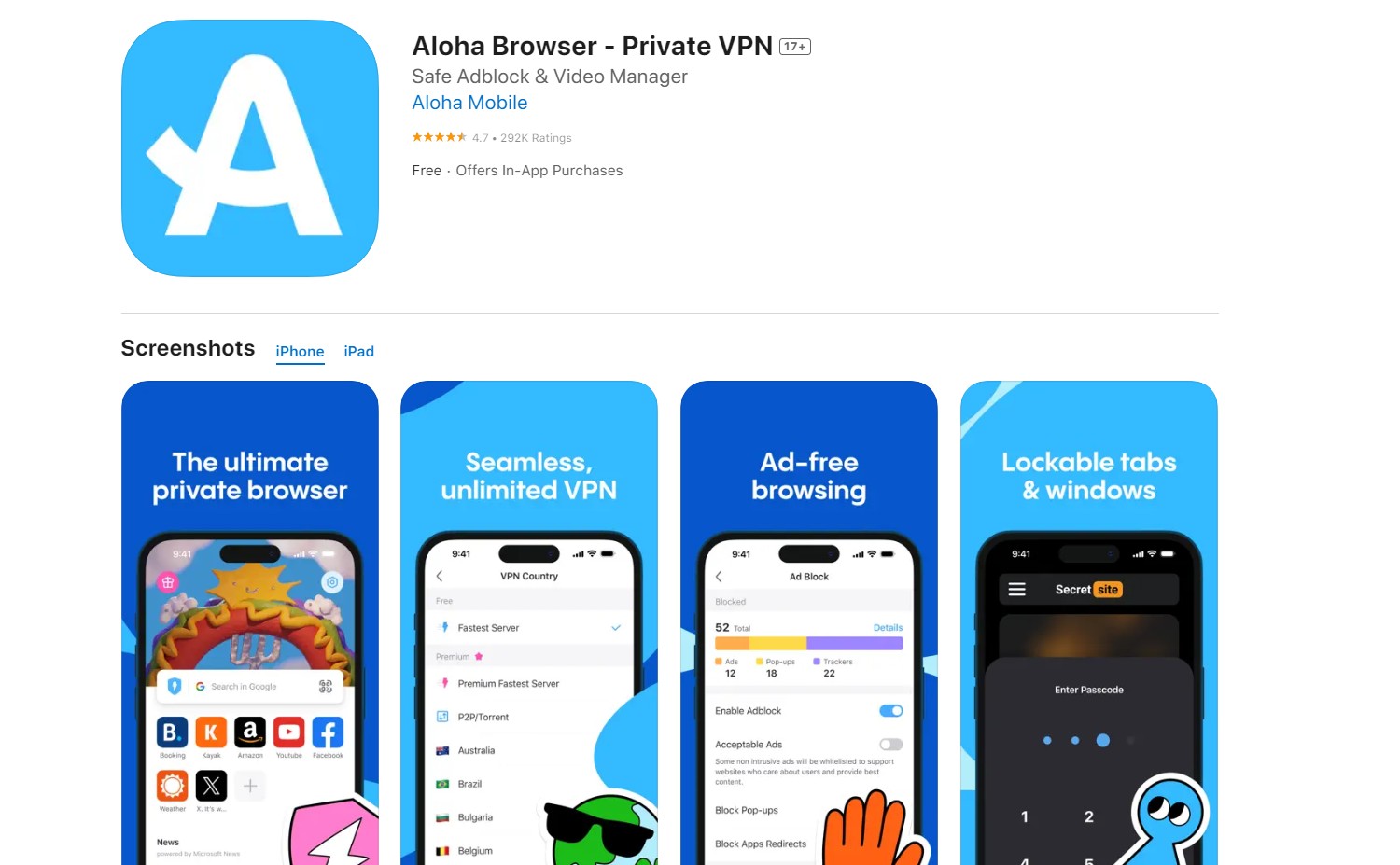
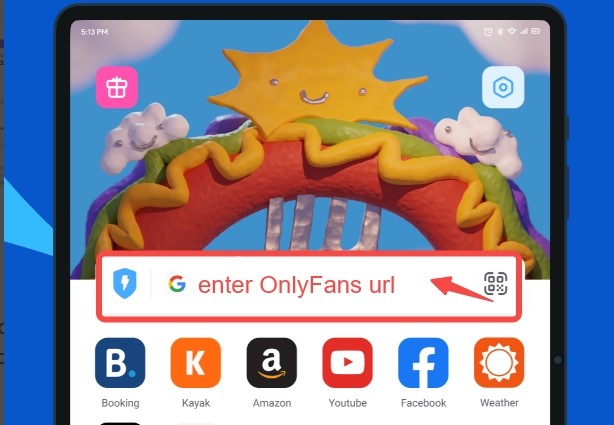
Despite its simplicity, the Aloha Browser may encounter issues such as interrupted downloads, failed downloads, or limitations on the quality of the downloaded videos. This can be frustrating for users who are looking to save their favorite OnlyFans content for offline viewing.
Therefore, while the Aloha Browser may be a simple and convenient option for downloading OnlyFans videos on your iPhone, it is not the most reliable choice due to its high failure rate. Users may want to explore alternative methods that offer more consistent results and a better overall user experience.
Method 2: Screen Record OnlyFans Videos on iPhone
If you’re hesitant to use third-party apps or browser extensions to download OnlyFans videos on your iPhone, the in-built screen recorder can be a safe alternative. While it may take more time compared to other methods, it is a reliable way to capture the content you want to save. The steps are described below:
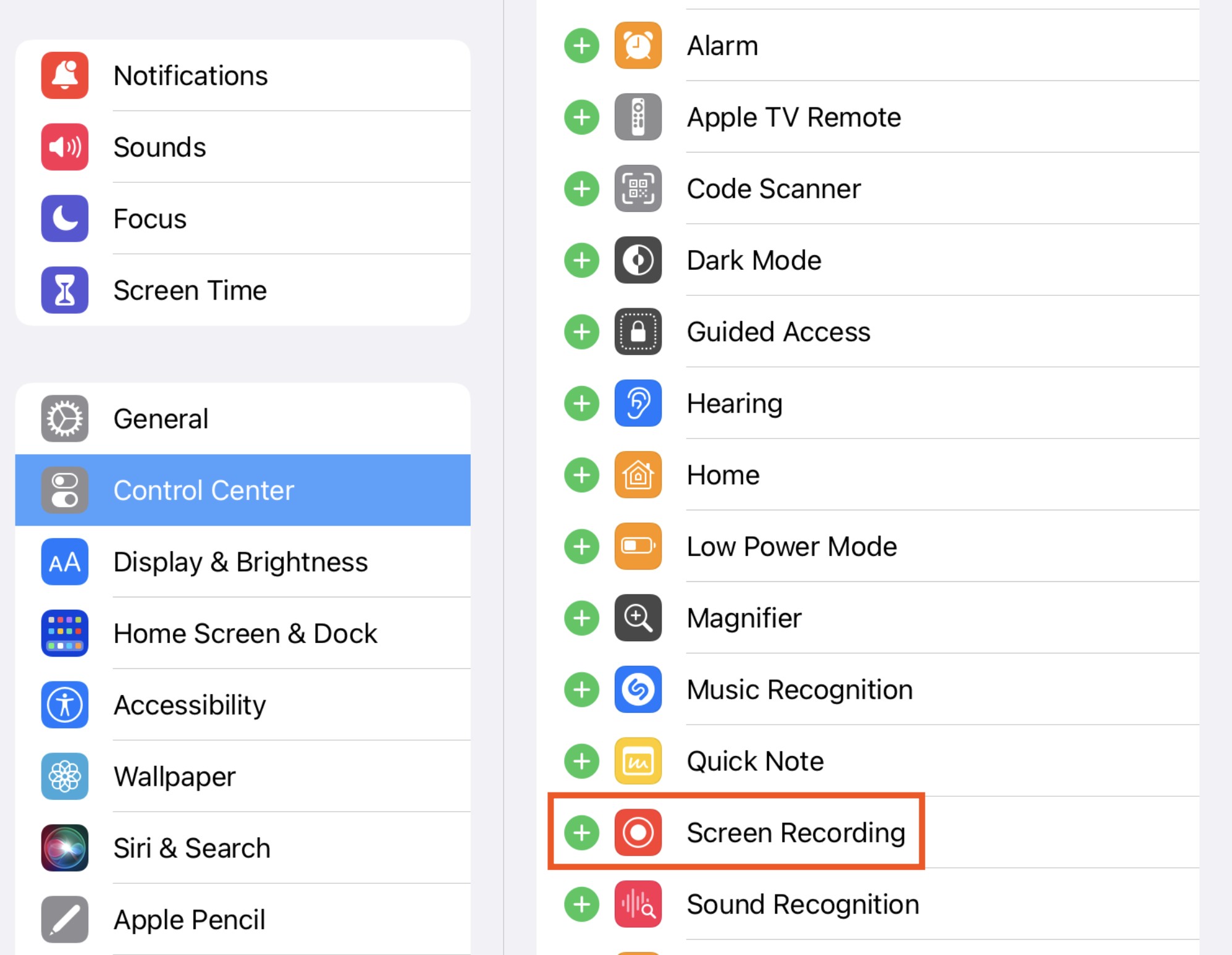
The video will now be saved to your camera roll. No additional applications are required.
While this method ensures safety and privacy, it can be time-consuming as you’ll need to play the entire video to record it. Additionally, you may need to edit the recorded video to trim out any unwanted parts.

- Is there a method that is as secure as screen recording, as straightforward as the Aloha browser, and yet highly efficient for downloading OnlyFans videos to an iPhone?

- Perhaps Method 3 could be the solution you seek.
Method 3: Use StreamFab to Download OnlyFans Video and Transfer to iPhone
If you are in search of a reliable and efficient method to download OnlyFans videos onto your iPhone, consider utilizing StreamFab to first download the videos onto your PC and then transfer them to your iPhone.
While this approach may seem to involve an extra step, it offers functionalities that the other two methods lack: batch processing, automatic downloads, lossless high-definition quality, and exceptional stability.

- Download any OnlyFans video, including DRM OnlyFans video and message videos.
- Download all videos of Creator and all videos from Collections in batches.
- Auto-download new OnlyFans video from the Creator you subscribed to at a set time per day/week.
- Get 1080P lossless OnlyFans video with AAC 2.0 audio track.
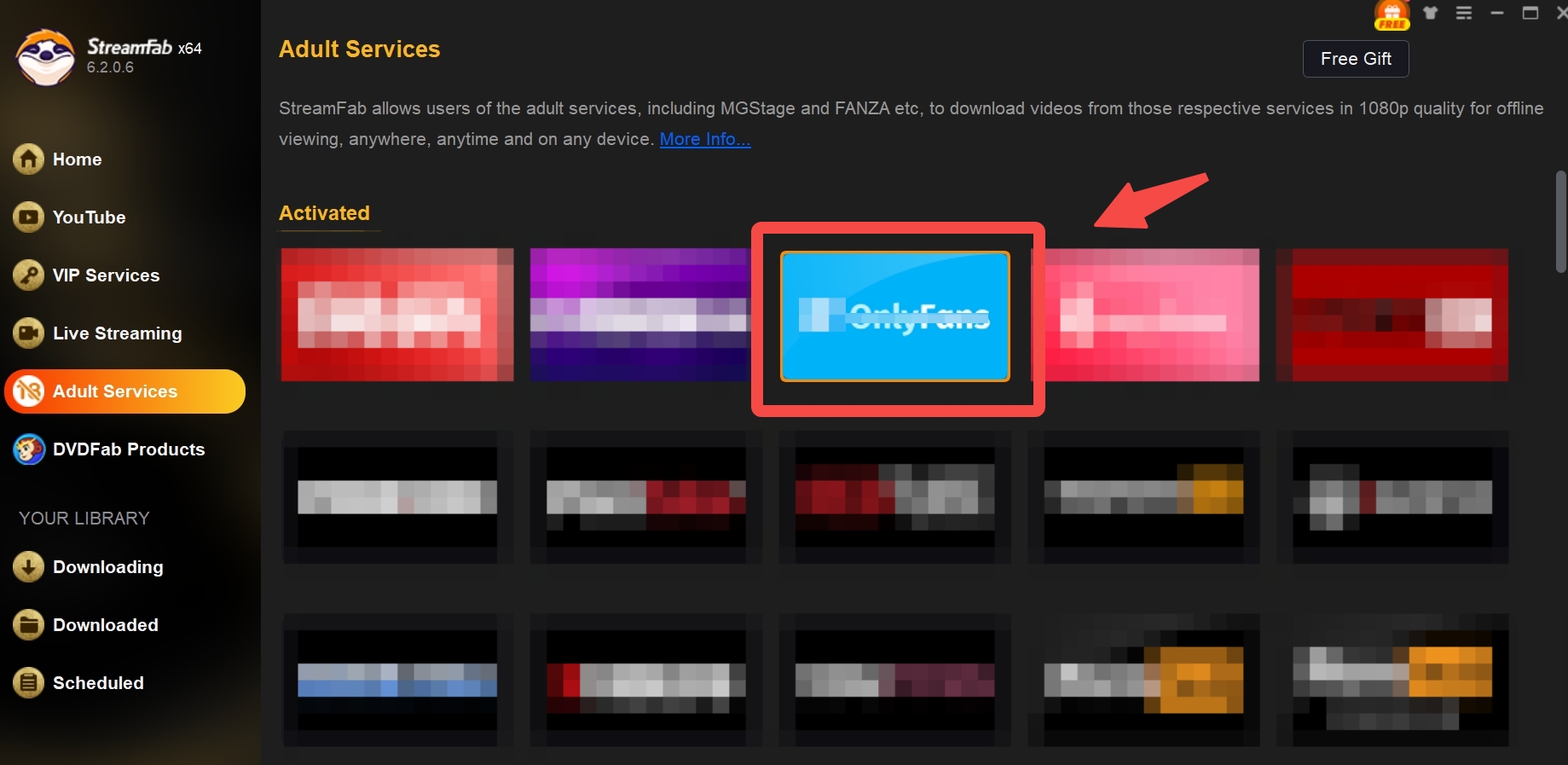
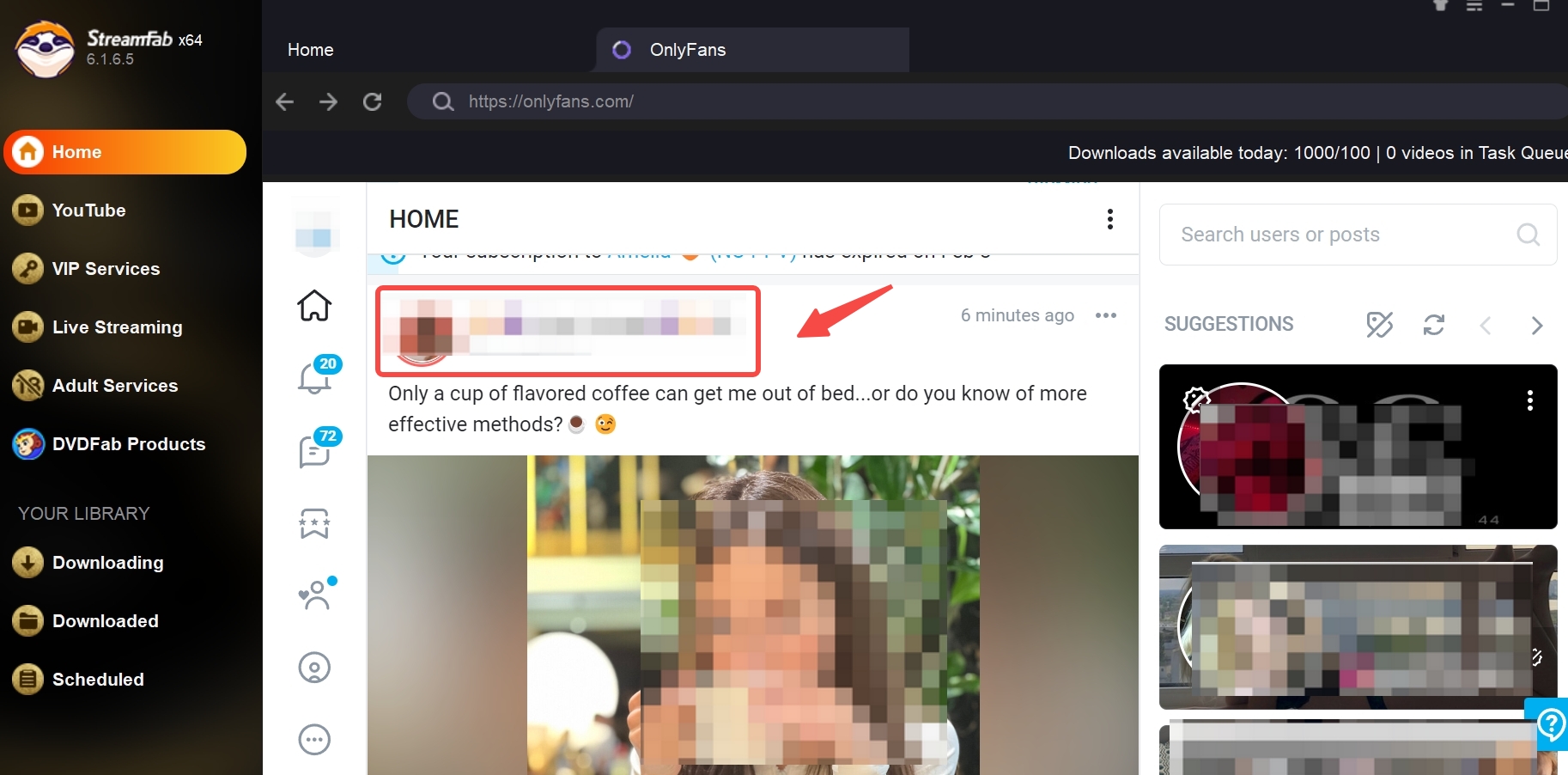
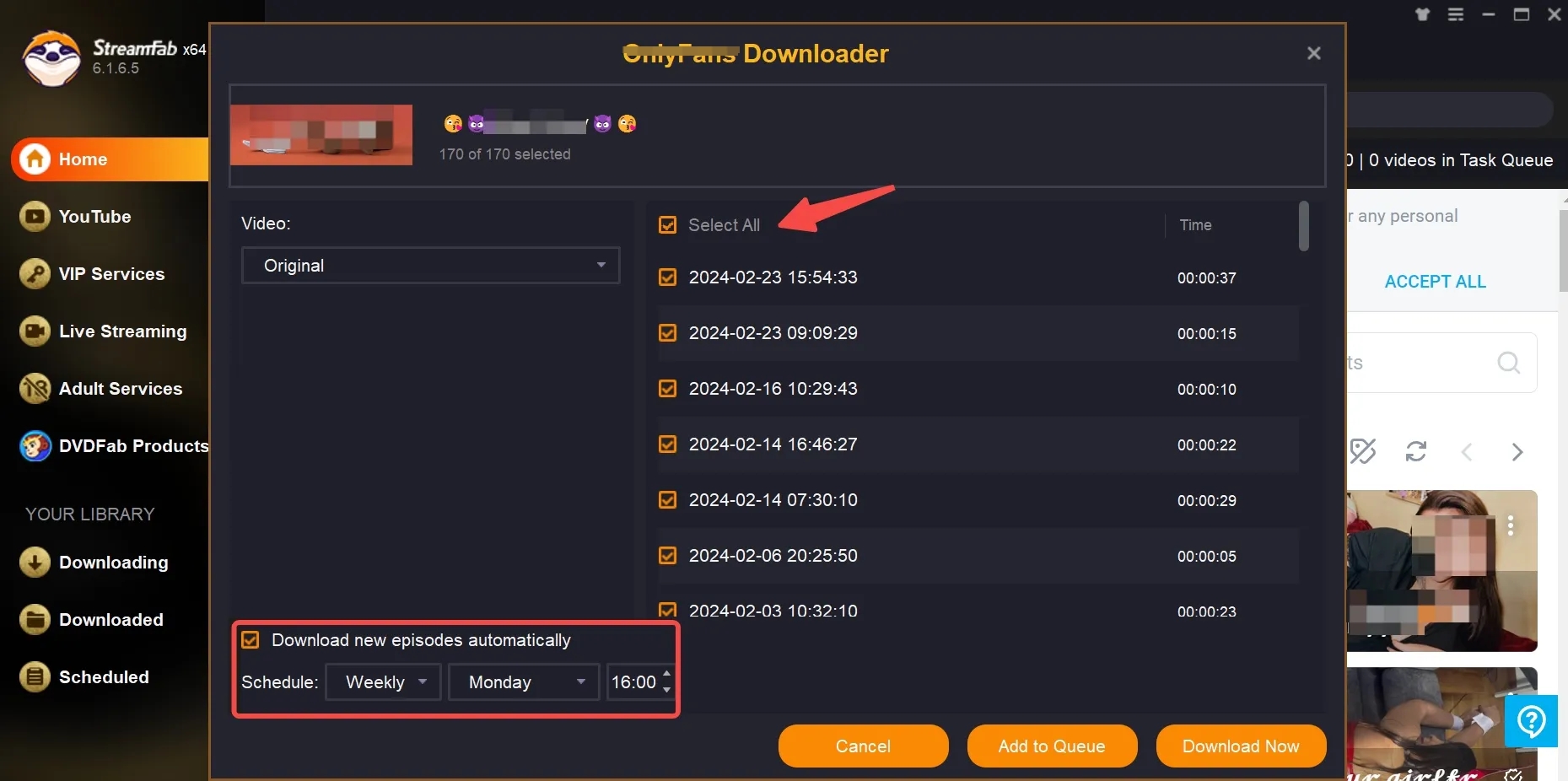
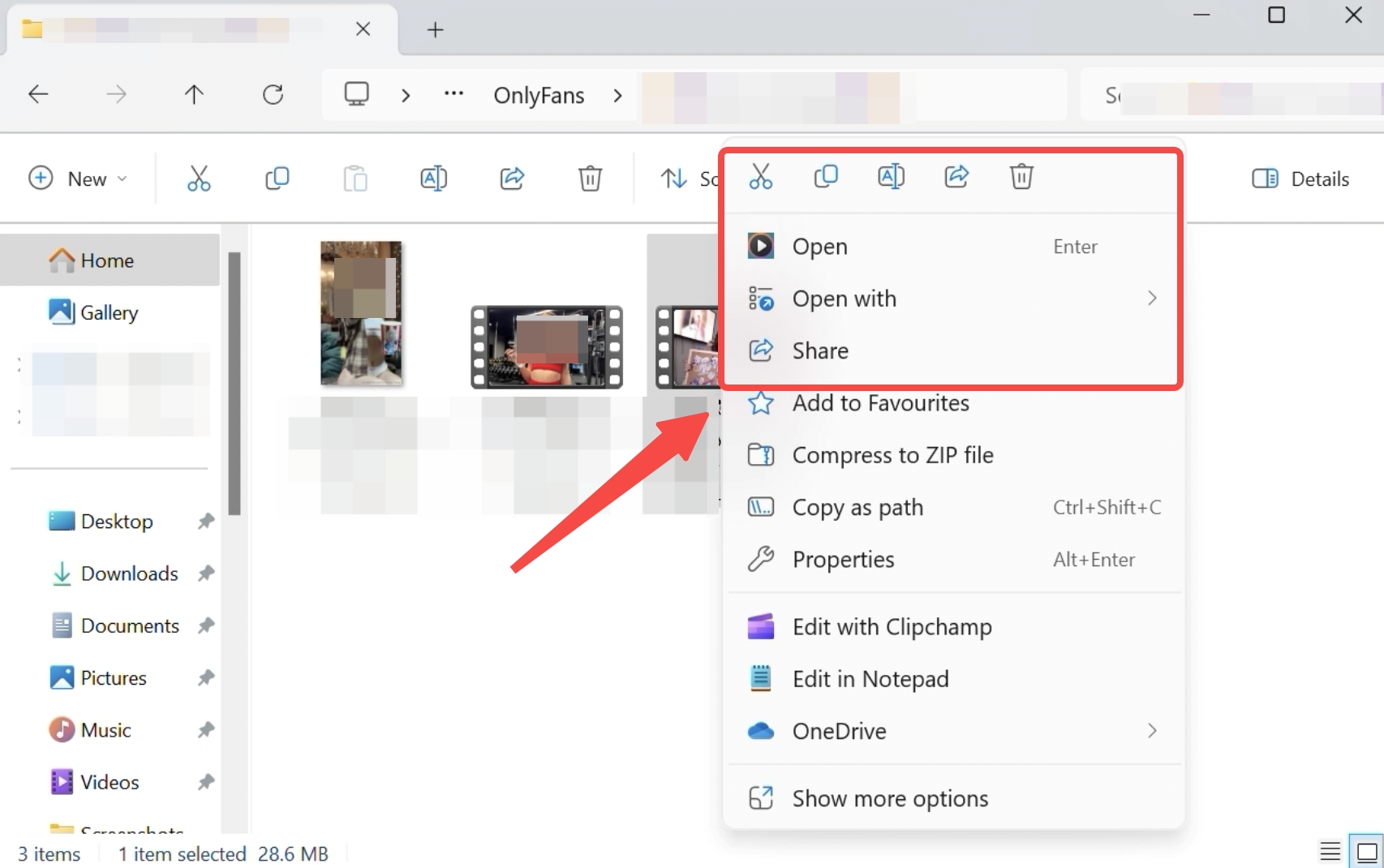
More tips about OnlyFans downloading:
With a high success rate and the ability to support DRM OnlyFans video content, StreamFab makes the process seamless and hassle-free.
Currently, there exists a scarcity of iPhone applications capable of downloading OnlyFans videos, and those that are available often lack comprehensive functionality, leading to frequent instability and high failure rates.
In contrast, StreamFab stands out as a remarkably stable OnlyFans downloader within the industry. Regrettably, it has yet to launch an iPhone application; however, iPhone users can still utilize its services. After all, the OnlyFans videos downloaded via StreamFab are in a universally compatible MP4 format, allowing for seamless transfer to any device, including iPhones, tablets, and even Android devices.
Conclusion
By utilizing the methods outlined in this article, such as using third-party apps, screen recording tools, or browser, you can easily save your favorite OnlyFans videos on iPhone with just a few simple steps. These methods offer flexibility and convenience, allowing you to customize your offline viewing experience according to your preferences.
