3 Methods to Download OnlyFans Videos on Android | 2025 New
Summary: This article will introduce 3 methods for downloading OnlyFans videos on Android devices. Some methods involve a straightforward Android OnlyFans downloader application, while the last, more robust option offers enhanced performance and stability but requires an additional transfer step.
Table of Contents
Introduction
Before providing a detailed introduction to 3 methods of downloading OnlyFans videos on Android, we have prepared a concise comparison chart. You may directly click on the respective tools to navigate to the detailed sections.
*All comparative content has been rigorously tested by our team to ensure authenticity and effectiveness.
| AhaSave | StreamFork | StreamFab | |
|---|---|---|---|
|
MP4 format |
✅ | ✅ | ✅ |
| Best resolution | 1080P | 1080P | 1080P |
| OnlyFans DRM video download | ❌ | ✅ | ✅ |
| OnlyFans message video download | ❌ | ✅ | ✅ |
| Batch download | ❌ | ❌ | ✅ |
| Others | download onlyfans videos on Android directly | Another app (Expo) is required to install streamfork | download OnlyFans videos on PC and then transfer to Android |
If you are an iPhone users:
3 Methods to Download OnlyFans Videos on Android
In the following sections, we will explore these 3 methods in detail, providing step-by-step instructions on how to successfully download OnlyFans videos on Android. With these techniques, users can take full control of what they've purchased on OnlyFans and access their favorite content whenever and wherever they choose.
1. AhaSave Downloader for Android
Ahasave is an Android application designed for video downloading. It offers a free version; however, it is plagued by intrusive pop-up advertisements. With Ahasave, one can effortlessly download OnlyFans videos on their Android devices.
The steps to download OnlyFans videos on Android with AhaSave are as follows:
Step 1: Install the AhaSave All Video Downloader from the Google Play Store.
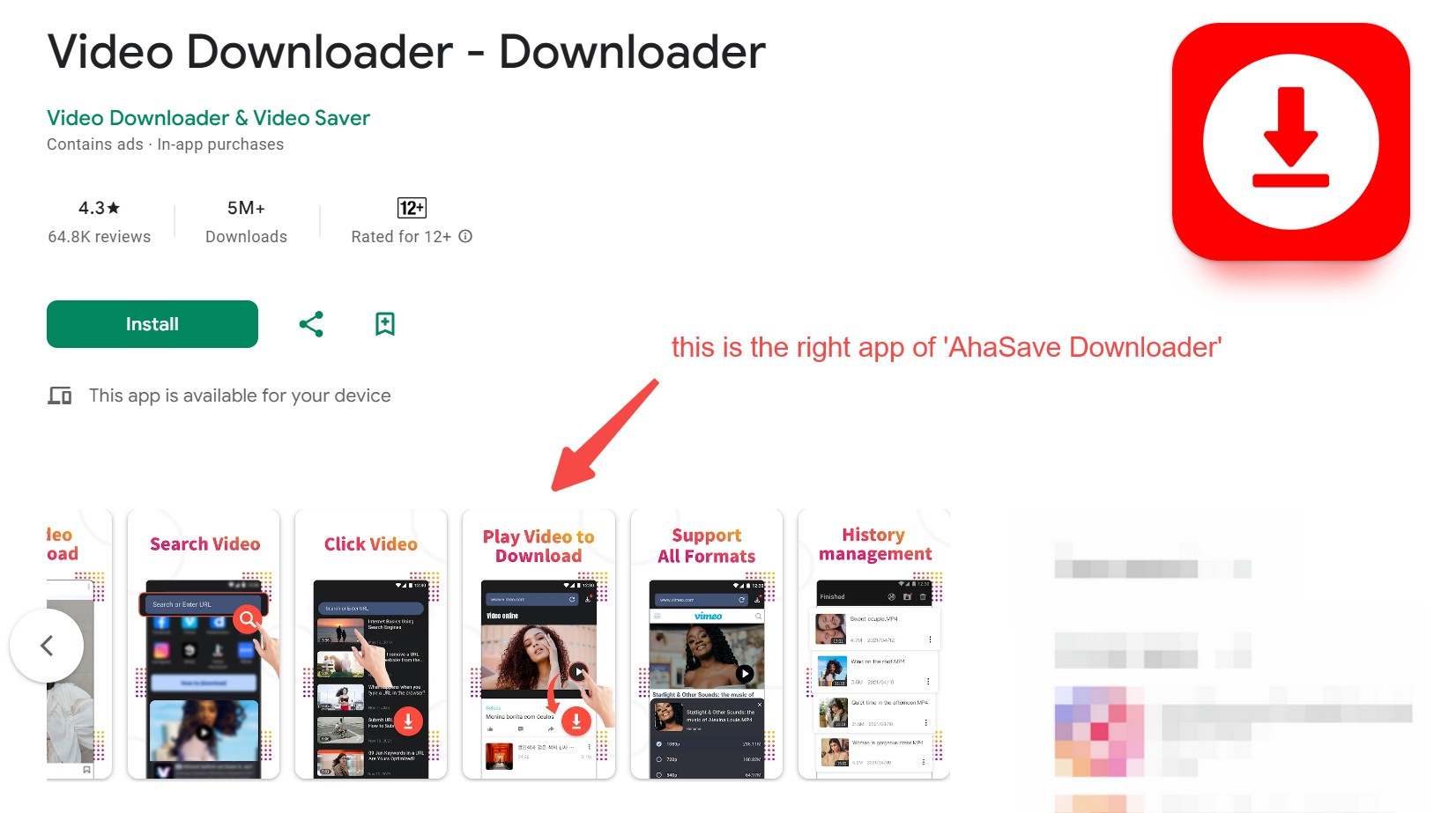
Step 2: Launch AhaSave and utilize the built-in browser log into your OnlyFans account. Seek out the video you wish to download and click on "Play."
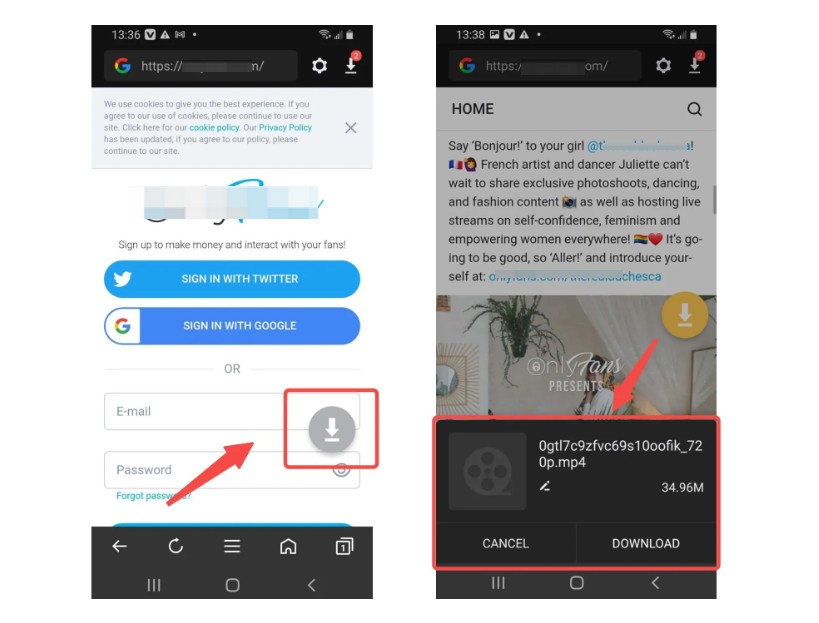
Step 3: While the video is playing, AhaSave will automatically detect it and prompt you to download the OnlyFans video. The video will be downloaded within seconds and will be stored in the gallery section of your device.
Note: You may also enjoy the videos using the integrated player within the AhaSave app. A particularly thoughtful feature is the ability to set a password, transforming your downloaded OnlyFans videos into a private collection.
2. Streamfork for Android
StreamFork was initially launched as a browser extension, but it is now accessible as an application via Expo. Before using the StreamFork app, you will need to download the Expo platform.
The steps to download OnlyFans videos on Android with StreamFork:
Step 1: Install Expo APP on your Android phone first, and then navigate to StreamFork App via Expo.
Step 2: Log into your OnlyFans account via StreamFork App, and find the video you want to download. There will be a 'Download' button on the right site.
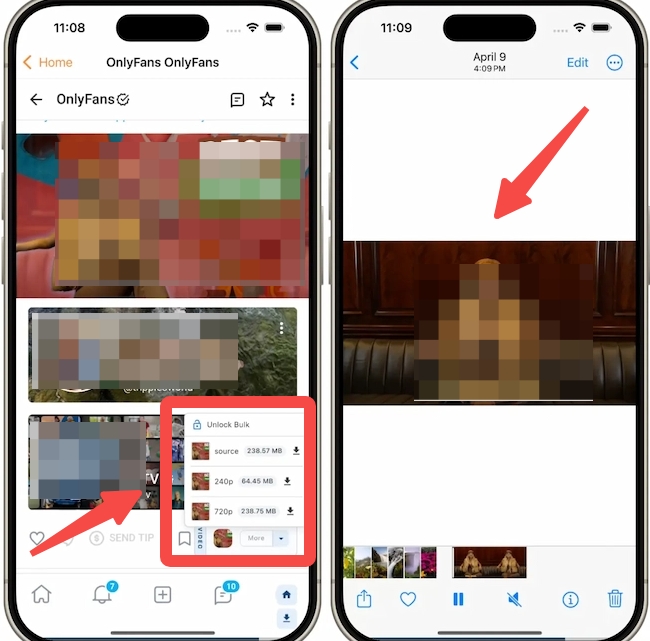
Step 3: Confirm downloading, and the downloaded OnlyFans video will be saved on your Android image gallery.
3. StreamFab OnlyFans Downloader
One of the key advantages of using StreamFab is its ability to download videos in batches, saving you time and effort compared to downloading each video individually with AhaSave.
This feature is especially useful for those who want to save multiple videos from their favorite content creators on OnlyFans without having to go through the tedious process of downloading each one separately.
These three exclusive benefits lead me to accept its limitation of only supporting video downloads on PC as a reasonable trade-off. After all, I can download the content to my PC and subsequently transfer it to my Android device. Although this process involves an additional step compared to AhaSave, the efficiency of bulk downloading is significantly enhanced.
The steps to download OnlyFans videos on Android with StreamFab:
Step 1: Install the StreamFab OnlyFans Downloader and launch it on your computer. Locate the OnlyFans icon.
Step 2: Log into your OnlyFans account, play the video you wish to download, or enter the OnlyFans creator from whom you wish to download videos in bulk.
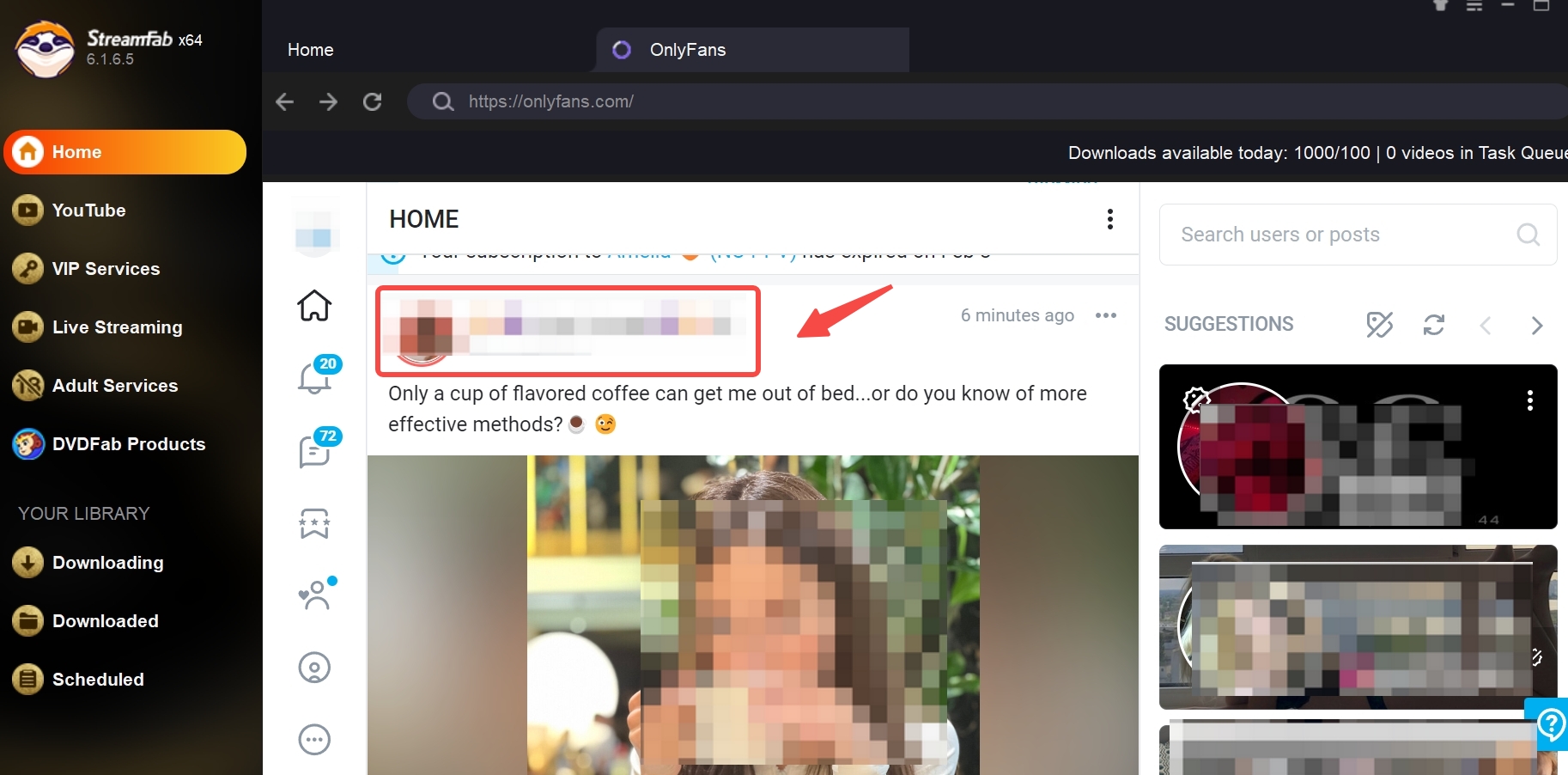
Step 3: As you play the OnlyFans video, the StreamFab OnlyFans Downloader will automatically analyze it. You may choose to select all videos from this creator or opt for specific ones.
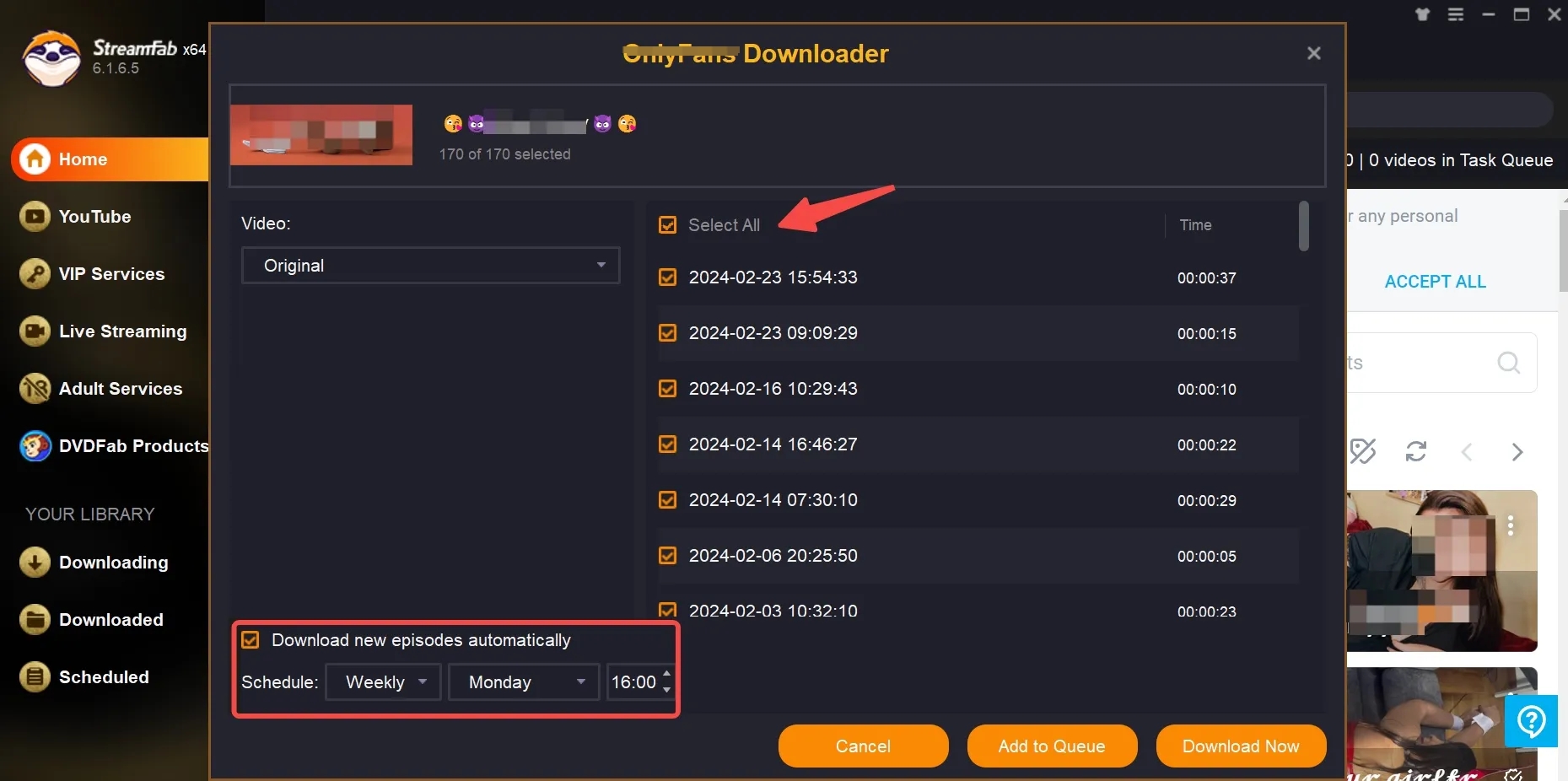
Step 4: You can immediately download all videos from this creator in bulk or add them to the “download queue.”
Step 5: Once the download is complete, you will find the downloaded OnlyFans videos in the designated folder, ready for you to share or transfer to your Android phone.
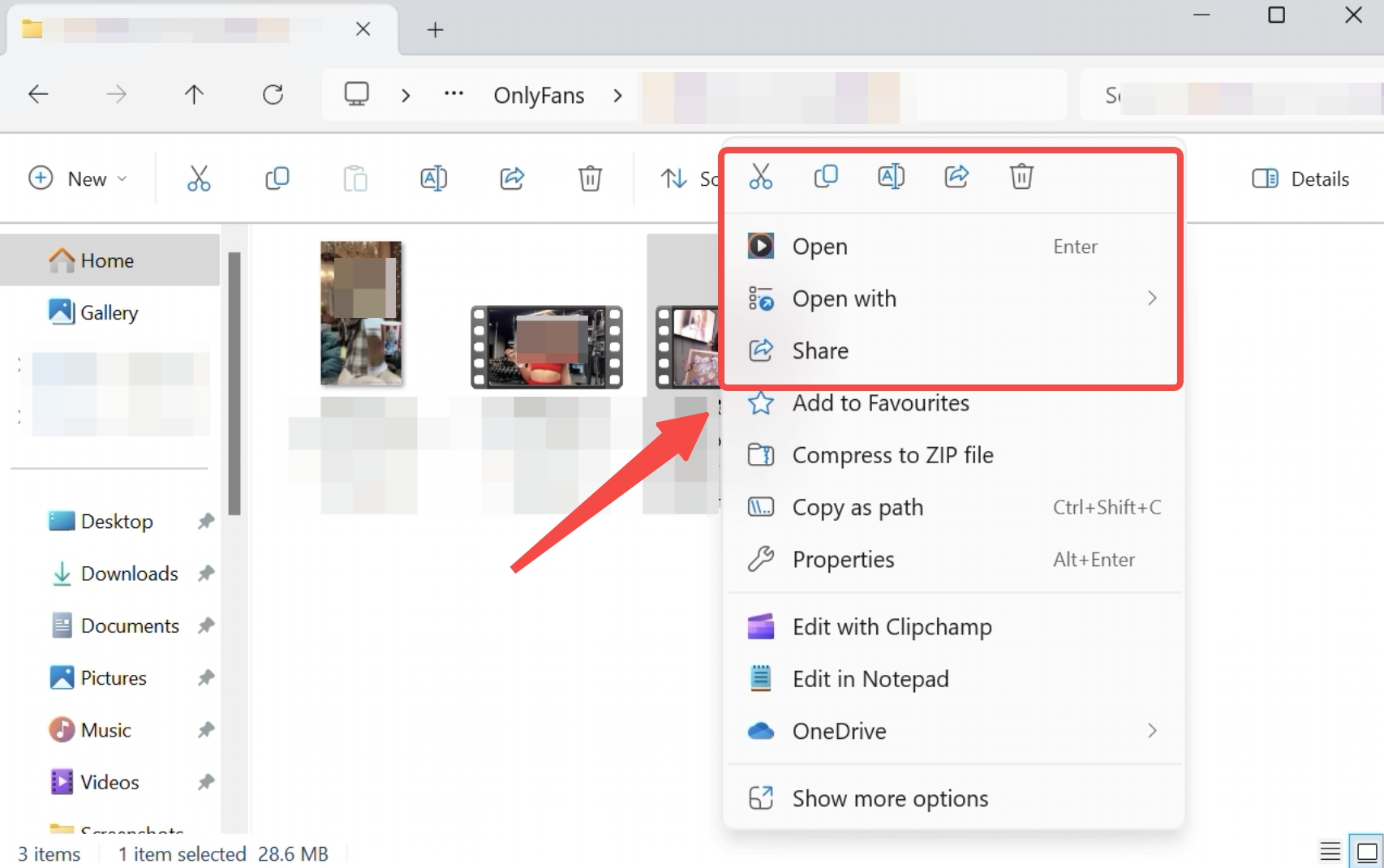
For more tips about downloading OnlyFans videos:
Conclusion
By utilizing these two methods, you can effortlessly download OnlyFans onto your Android device. We recommend that you try both approaches to determine which one best meets your needs. Personally, I prefer StreamFab, as it offers superior stability and a more comprehensive set of features.
