How to Save/Download Content from Digital Concert Hall
Summary: In the Digital Concert Hall, one can enjoy a plethora of content from the Berlin Philharmonic online. It is possible to facilitate "offline viewing" by temporarily downloading videos to your device; however, these downloaded videos cannot be replicated or preserved and may only be played while the ticket or subscription plan is active. This article will present a method for downloading and recording content from the Digital Concert Hall, enabling you to view and permanently save it on your computer.
Table of Contents
What is Digital Concert Hall?
The "Digital Concert Hall" is an internet-enabled television that offers a diverse array of content, including live performances by the Berlin Philharmonic, hundreds of archived recordings from the past fifty years, on-demand access to recent concerts, and interviews with artists. This service represents the video distribution offerings of the Berlin Philharmonic, accessible on computers, tablets, and smartphones.

Offline Features of Digital Concert Hall
The "Digital Concert Hall" offers an offline functionality, allowing you to enjoy concert segments on your mobile phone or tablet through the iOS and Android applications.
However, the downloaded videos cannot be copied or saved; they can only be played while the ticket or monthly subscription remains valid. Here is how to use the offline feature of the "Digital Concert Hall"
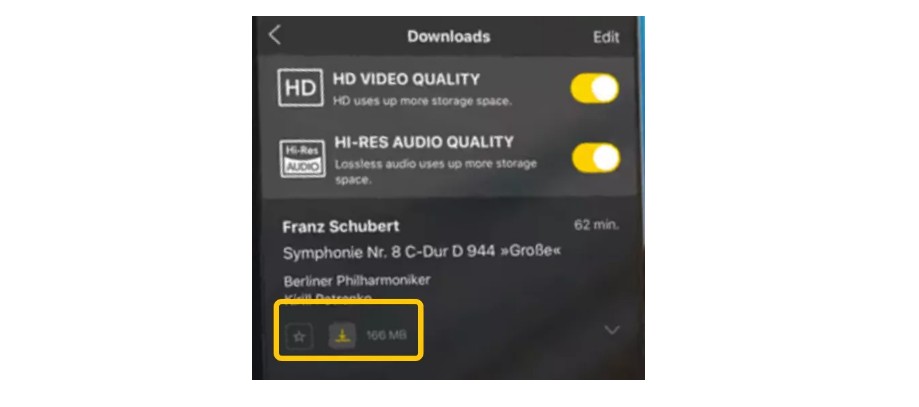
[for PC] How to Download Digital Concert Hall Content without Expiration
1. Batch Download: StreamFab DRM M3U8 Downloader
As introduced at the beginning, in the "Digital Concert Hall," you can view hundreds of archival videos recorded over the past fifty years by the Berlin Philharmonic Orchestra. The batch download feature of StreamFab DRM M3U8 Downloader allows you to save a substantial collection of these archival videos all at once.
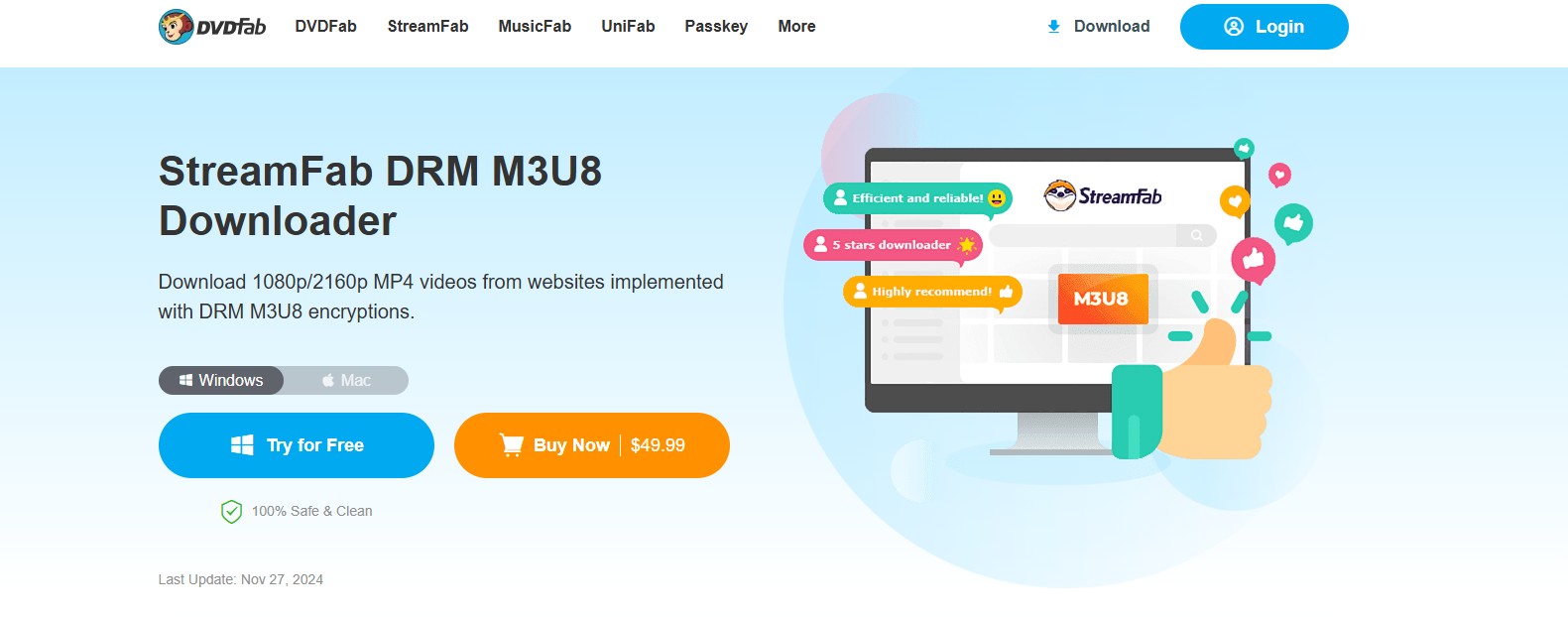
Furthermore, it supports high-definition 1080p resolution and EAC3 (5.1)/AAC 2.0 audio quality, enabling you to effortlessly immerse yourself in concert experiences from the comfort of your home.
The downloaded concert videos can be permanently stored on your computer in MP4 format, allowing for viewing even after the cancellation of your membership.
Steps are as follows:
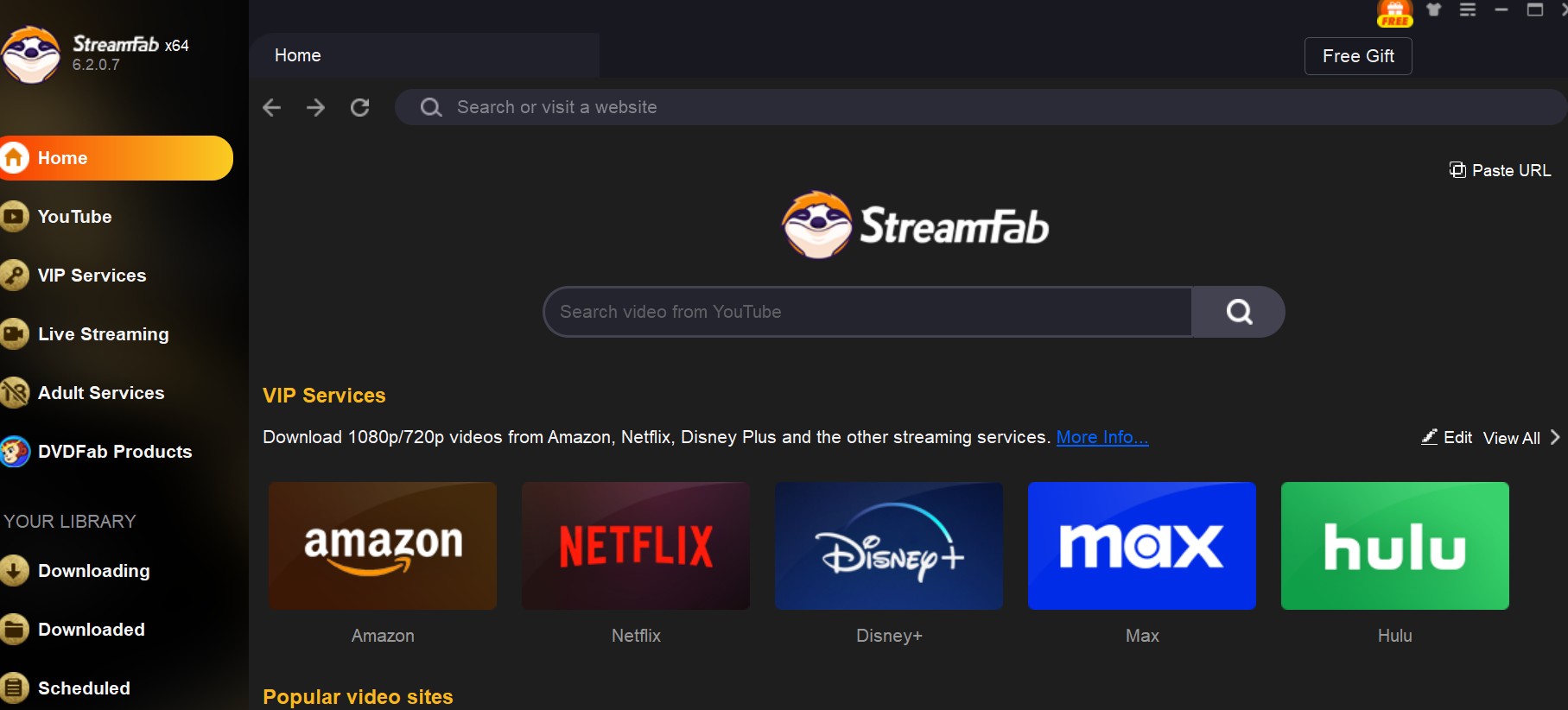
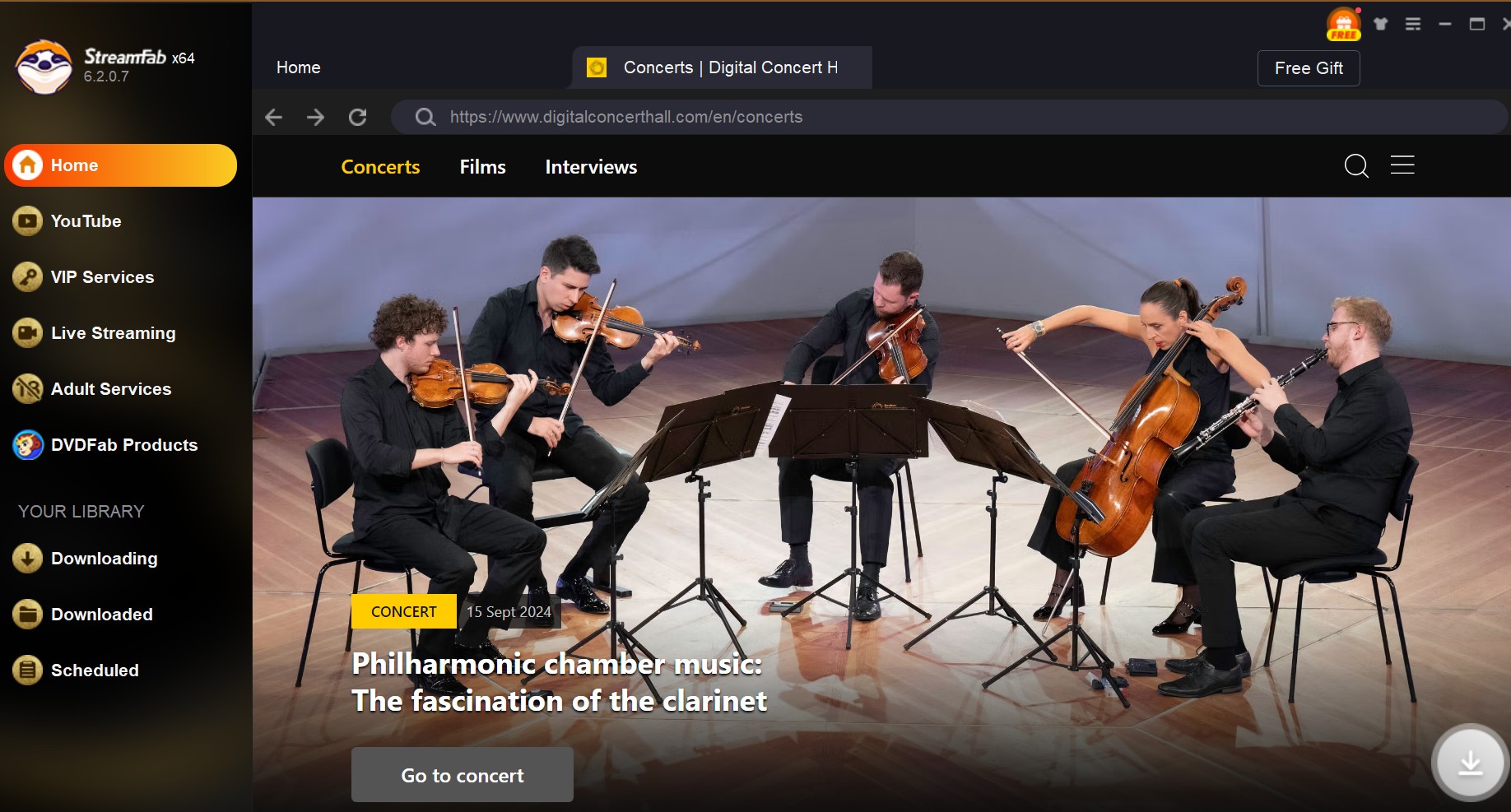
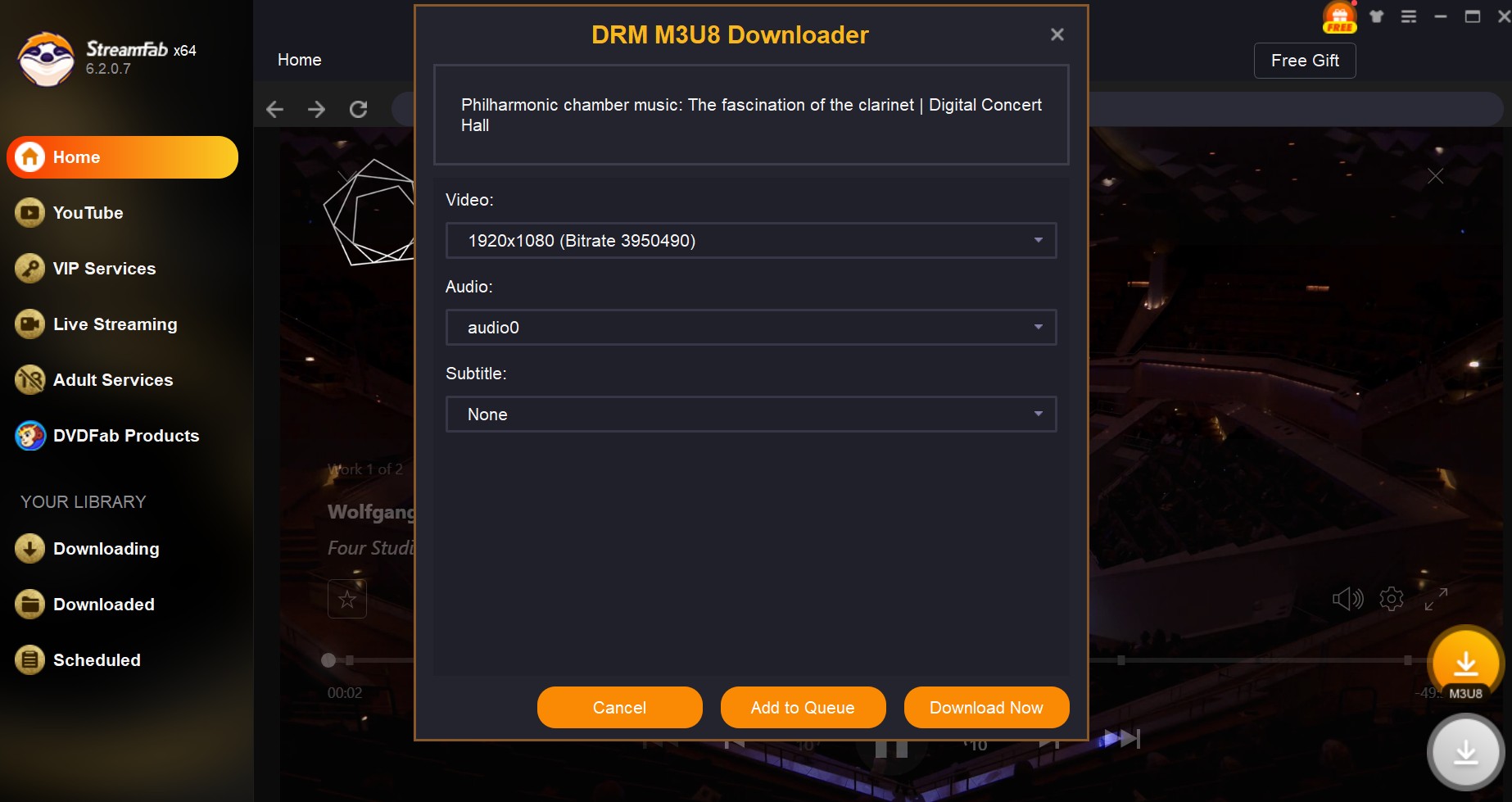
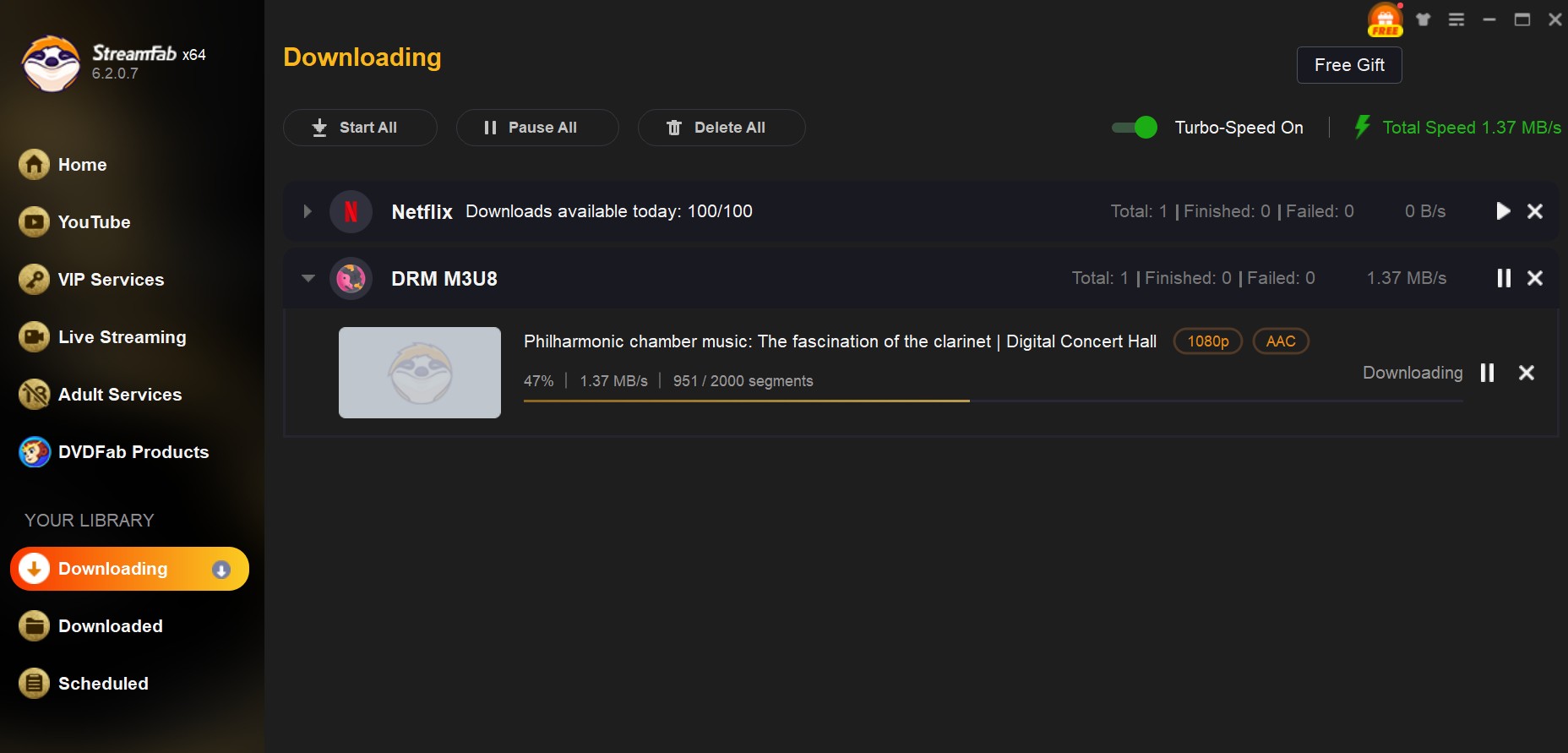
The image below is a sample of a video from the Digital Concert Hall, successfully downloaded using StreamFab M3U8 Downloader, showcasing remarkably clear audio and visuals.
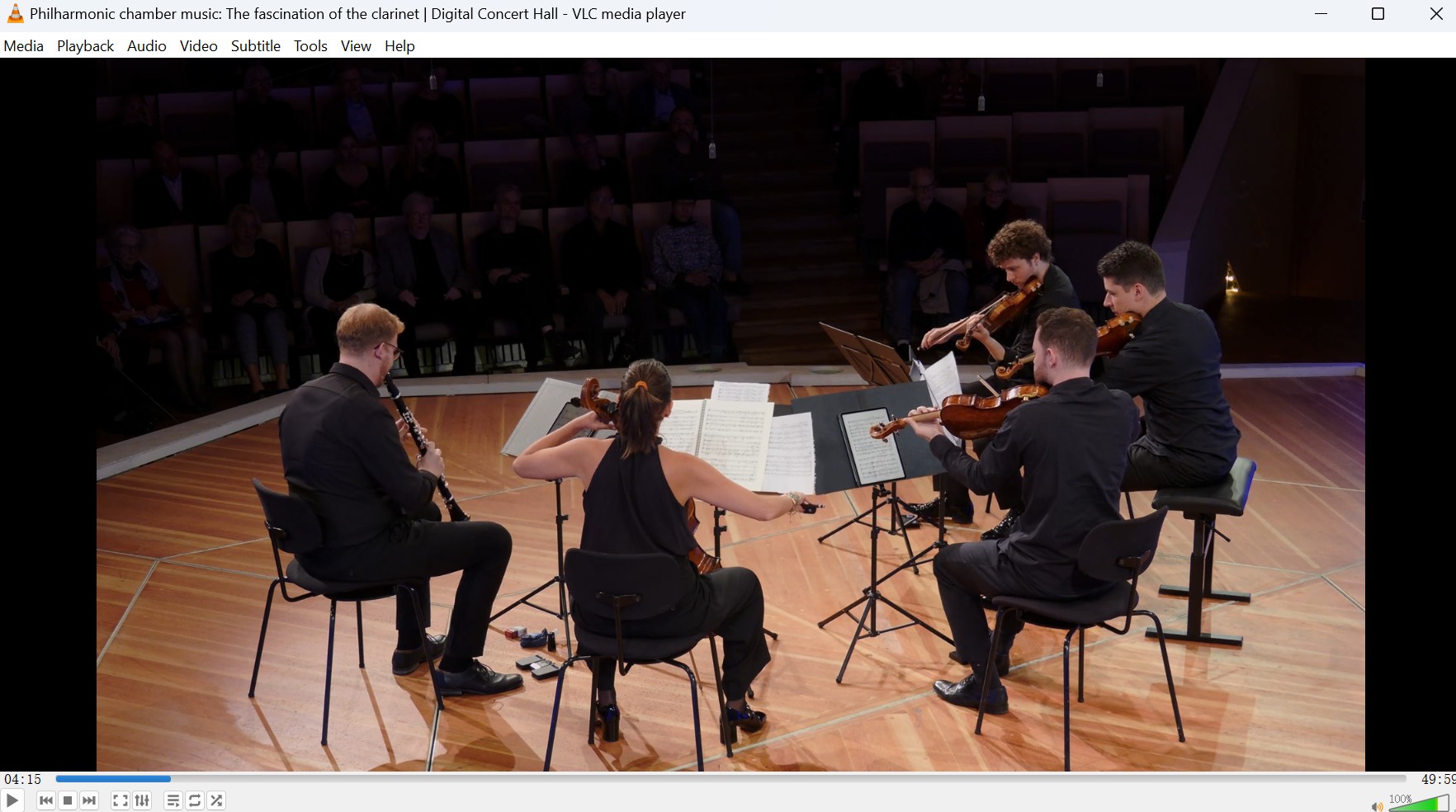
2. Chrome Extension: ScreenCastify
In the digital concert hall, you can view an extensive archive of performances by the Berlin Philharmonic Orchestra. You can utilize the complimentary Chrome extension, Screencastify, to record segments of concerts played on your computer screen. Screencastify allows you to record up to ten videos for free, though the quality is limited to 720p, and it lacks a batch recording feature, necessitating manual recording of each segment individually.
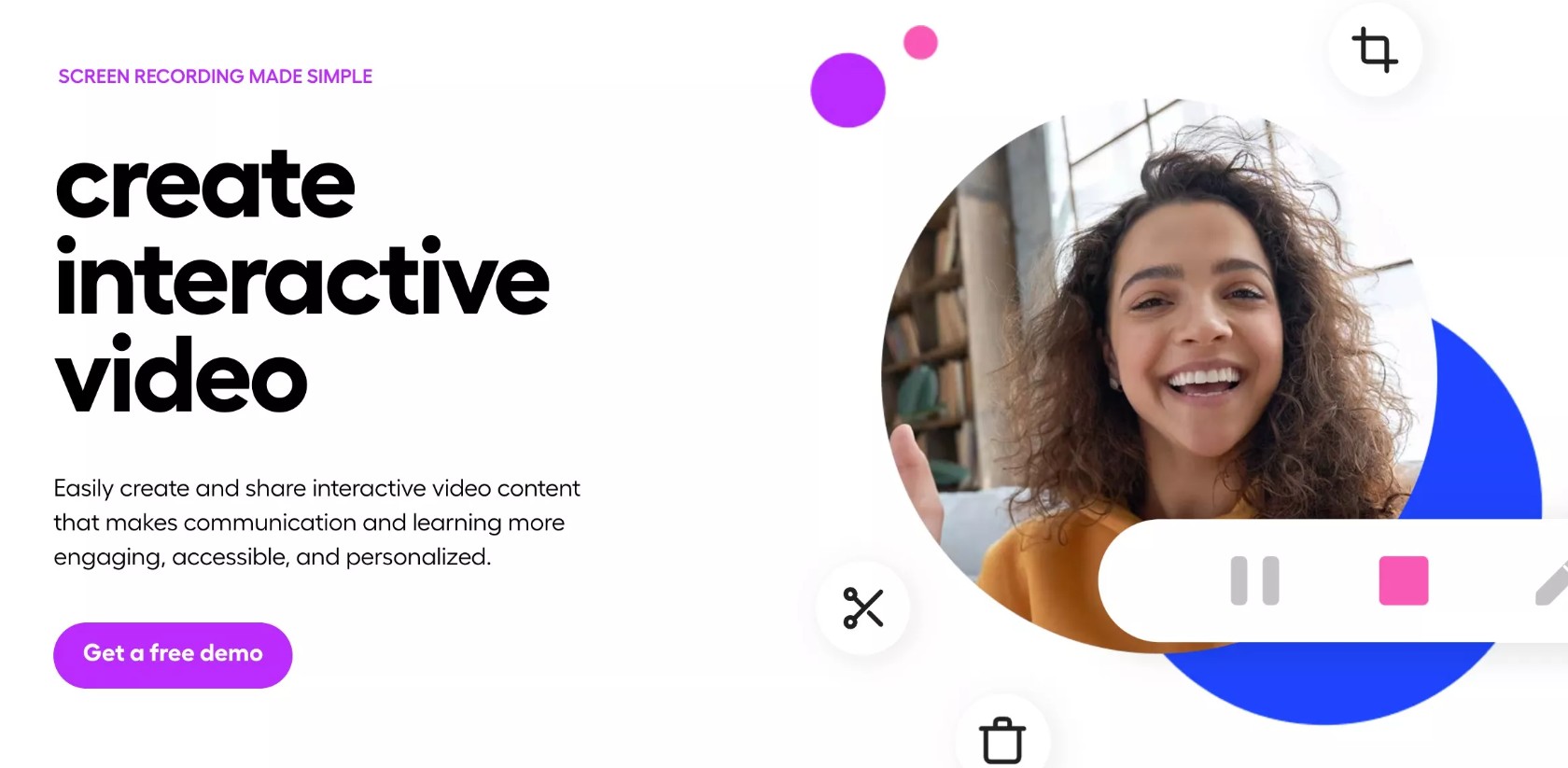
Steps to Record a Digital Concert Hall Video Using Screencastify

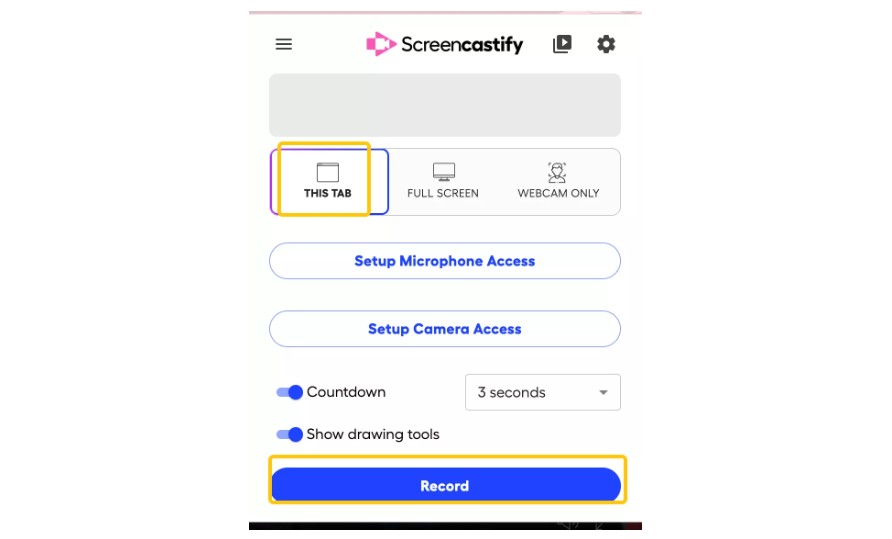
[for Mobile] How to Keep Download Digital Concert Hall Downloads Forever
If you wish to preserve the experience of a digital concert hall on your smartphone, we recommend that you first utilize the secure and convenient official download feature. For those who are genuinely interested in employing external tools, we present the following two applications.
1. iPhone/iPad: DU Recorder
DU Recorder - Screen Recorder is an application designed for iPhone and iPad that facilitates screen recording. It not only captures videos but also enables live streaming, offering a multifunctional and user-friendly experience. The step is straightforward, and the image quality of the recordings is exceptional.
It comes highly recommended for those who wish to preserve high-quality recordings of digital concert hall performances. With DU Recorder, you can enjoy high-quality 1080p concert recordings without any loss of fidelity. Its allure is further enhanced by the fact that it can be used safely without the need for jailbreaking.
Steps to record digital concert hall videos using DU Recorder:
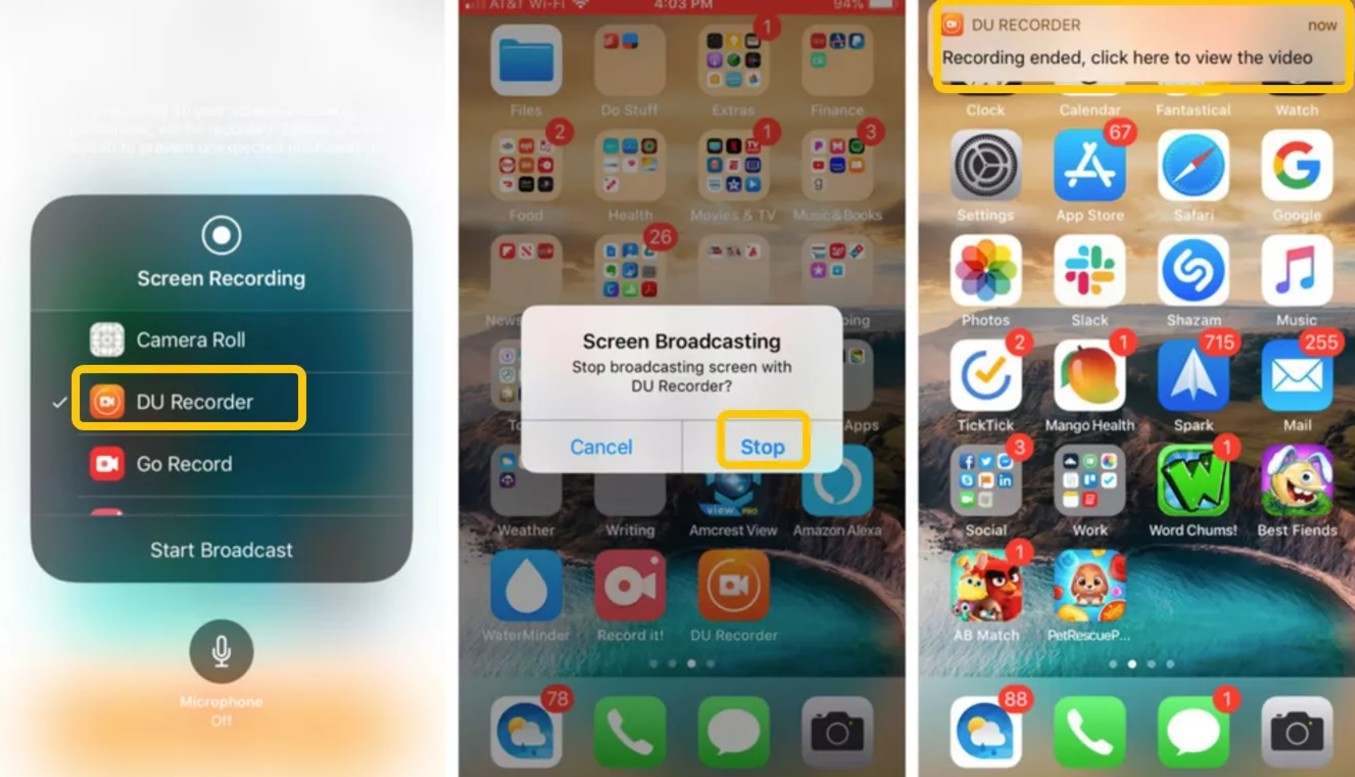
2. Android: AZ Screen Recorder
AZ Screen Recorder is a widely adored screen recording application among Android users. It has garnered high praise for its intuitive interface and user-friendly functionality. This application allows for high-quality recordings, enabling you to effortlessly capture segments of concerts from the digital music hall.
Additionally, it supports live streaming, making it an excellent choice for those who wish to broadcast in real-time as well as record. High-quality recording of live-streamed videos, such as those from Stagecrowd, is also supported.
Steps to Record Digital Music Hall Videos Using AZ Screen Recorder:
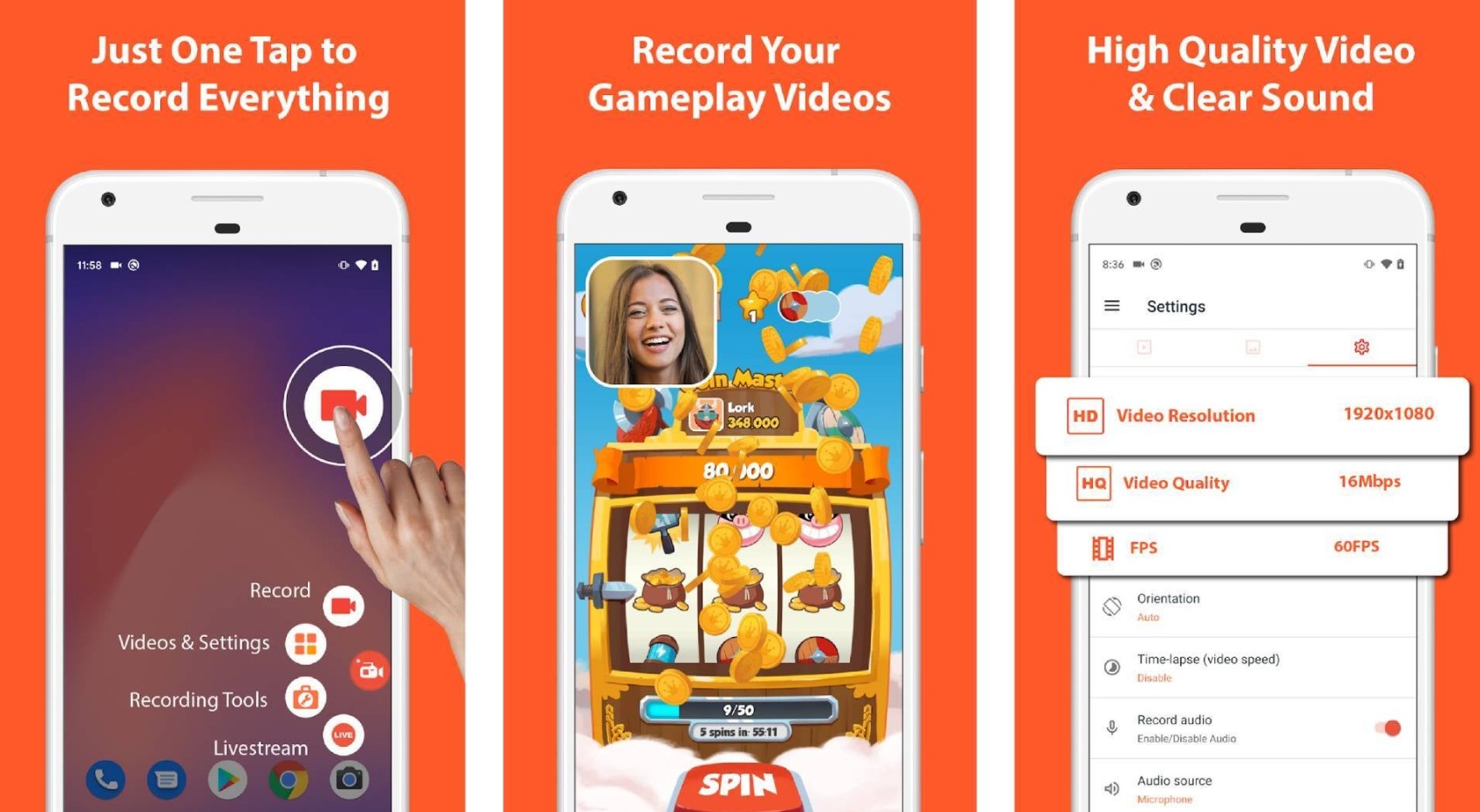
Conclusion
For those who aspire to permanently preserve the captivating musical content of digital concert halls, we recommend four exceptional tools: StreamFab DRM M3U8 Downloader, Screencastify, AZ Screen Recorder, and DU Recorder - Screen Recorder. However, we regard StreamFab as the preeminent choice.
Reasons for Recommendation:
🎵 High-definition quality (1080p) and superior audio fidelity (EAC3 5.1/AAC 2.0) create an immersive concert experience.
🖥️ Allows for permanent storage on your computer.
📥 Efficient batch download functionality.
🔒 User-friendly and secure operation.
The official StreamFab website also offers a free trial version, enabling you to explore its features before contemplating full implementation. It is highly acclaimed as a tool that enriches the musical experience for enthusiasts.
