How to Download Disney Plus Movies on Mac in 2025? [3 Verified Ways]
Summary: If you have no idea how to download movies from Disney Plus on your Mac, here are 3 tested solutions that can help you. All 3 methods' availability has been tested. Extra comparison sheet on their functions and user experience, and specific guide on operating them include. The StreamFab Disney Plus Downloader shows the best compatibility with DRM, thus it is the most recommend method.
Table of Contents
Can you Download Disney Plus Movies on Mac?
Officially, no. The only reason is that Disney+ sets download limits on devices, which means only mobile phones get access to download functions. Besides, Disney Plus does not support downloading on Mac at all. But don't worry, we collected the most popular downloading methods that allow you to download and watch Disney Plus offline on your Mac.
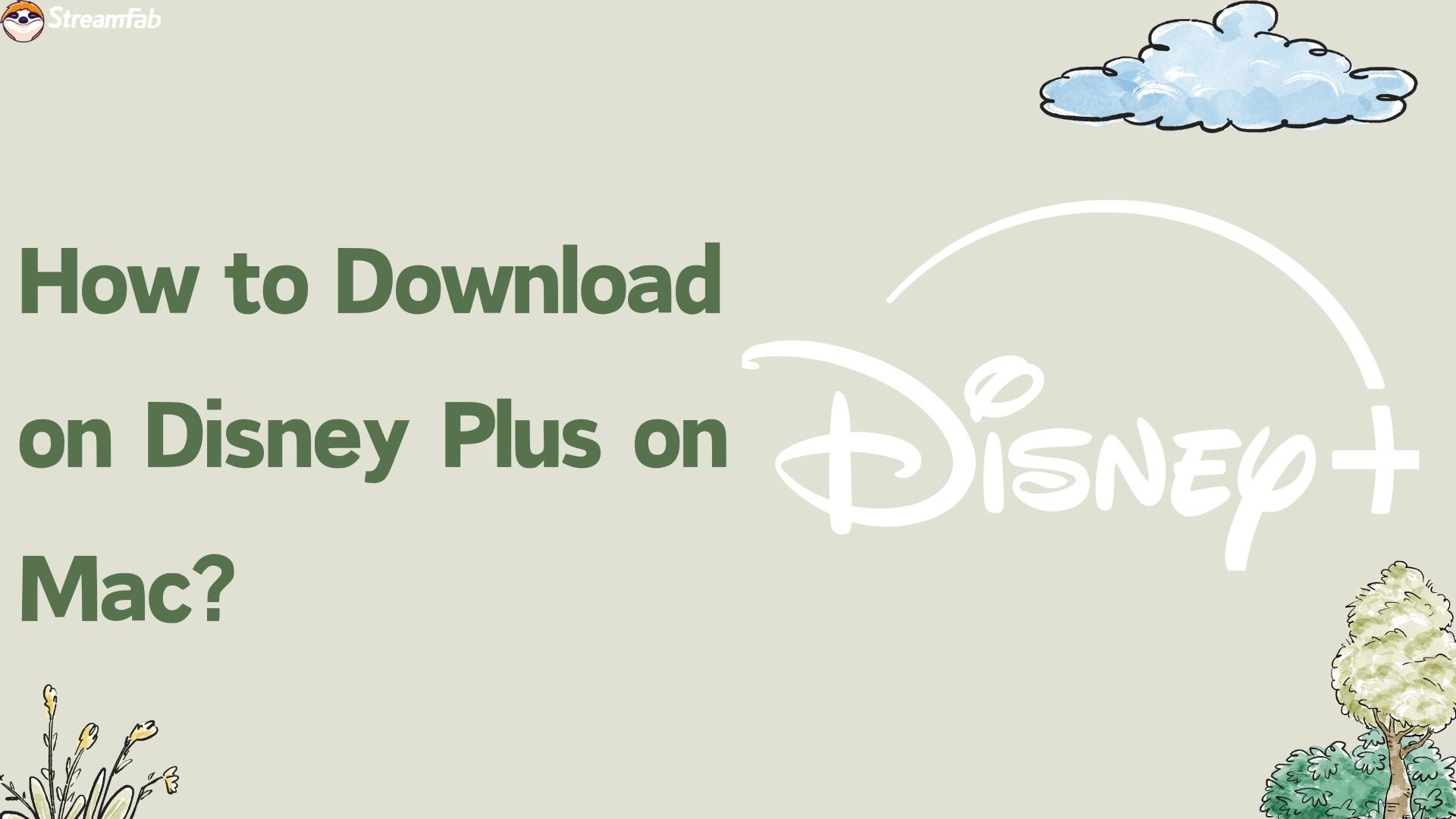
We have tested the functions of 3 tools for dealing with Disney Plus download limits one by one. You can have a quick view of the comparison sheet of their specific performance or read the detailed features listed below. Choose the best one you think to get movies from Disney Plus on your Mac.
| StreamFab Disney Plus Downloader | PlayCover | Android Emulators | |
|---|---|---|---|
|
Download quality |
1080p |
480p/720p |
480p/720p |
|
Download speed |
Fast |
Medium |
Slow |
|
Auto-download |
✅ |
❌ |
❌ |
|
Atmos/EAC3 5.1 |
✅ |
❌ |
❌ |
|
Device requirement |
✅ |
Apple Silicon Macs with Apple M1 chip or higher |
✅ |
|
Operation Difficulty |
Easy |
Hard |
Normal |
Some Disney Plus movies only offer 720p so not all the movies on Disney Plus can be downloaded in 1080p by StreamFab Disney Plus Downloader.
1. Download with StreamFab Disney Plus Downloader
🚩This method is suitable for users who prefer a simple and easy to understand method of operation.
According to our test results, the professional StreamFab Disney Plus Downloader suits most users because it has the most friendly operation steps and the best performance on downloading movies on Disney Plus. You can check the verified features listed below.

Key Features
Ⅰ. Outstanding Download Quality
It downloads movies from Disney Plus in the best quality of 1080p or 720p and save Disney Plus videos to MP4 format or MKV format with Dolby Atmos/EAC3 5.1 audio track.
Ⅱ. Lightening Download Speed
Each download on this downloader will be at a 10x speed to ensure you can get your favorite shows saved quickly.
Ⅲ. Smart Auto-Download Mode
The most unique function of this software is that it can auto-download new episodes scheduled. It automatically downloads the latest episode of the series or movies you are subscribing to on a weekly or daily schedule designed by yourself.
🛠️Short Guide of StreamFab Disney Plus Downloader
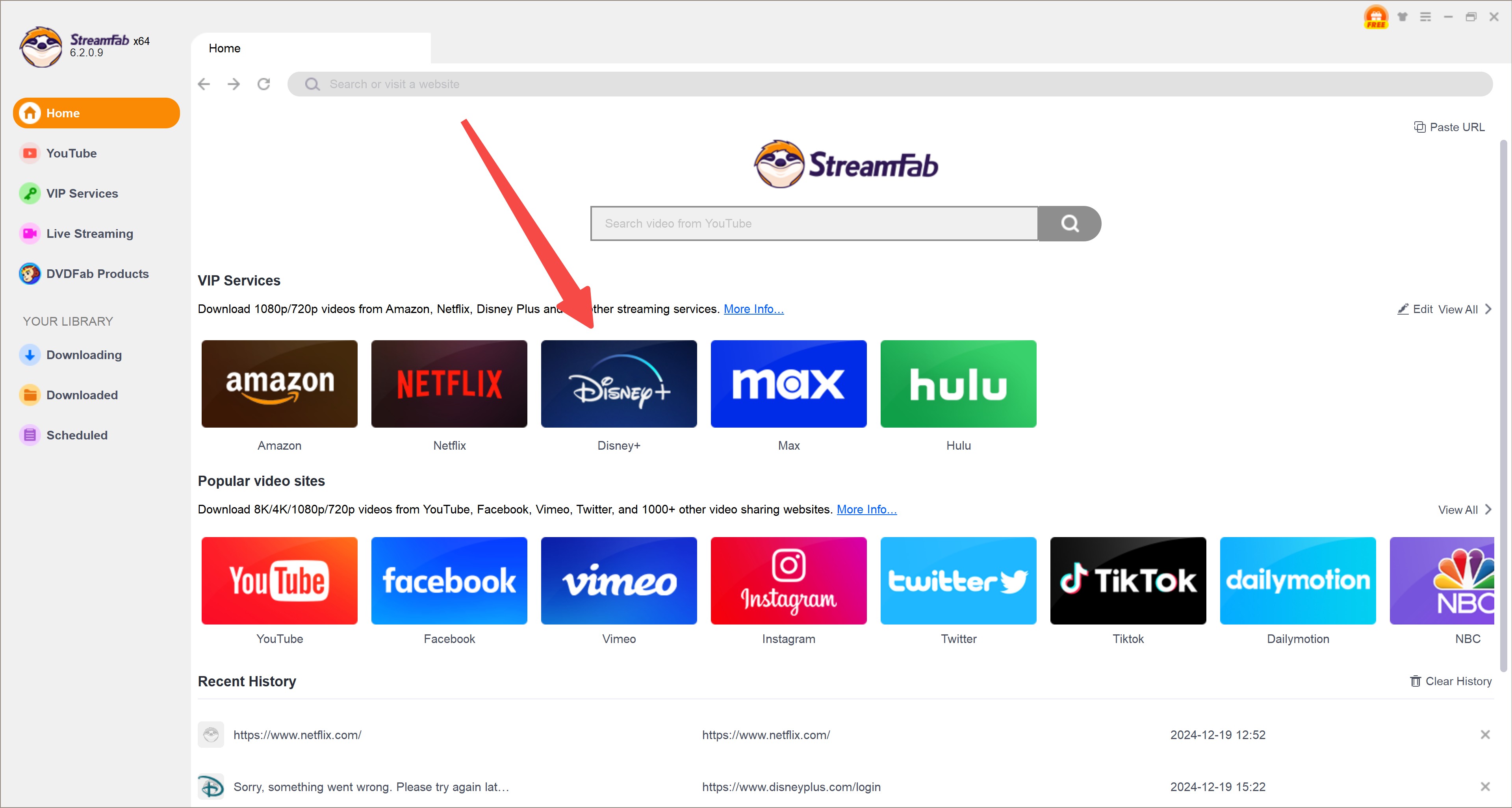
Find the movies you want
Sign in to your Disney Plus account after entering Disney Plus and search for the movies you want in the search bar.
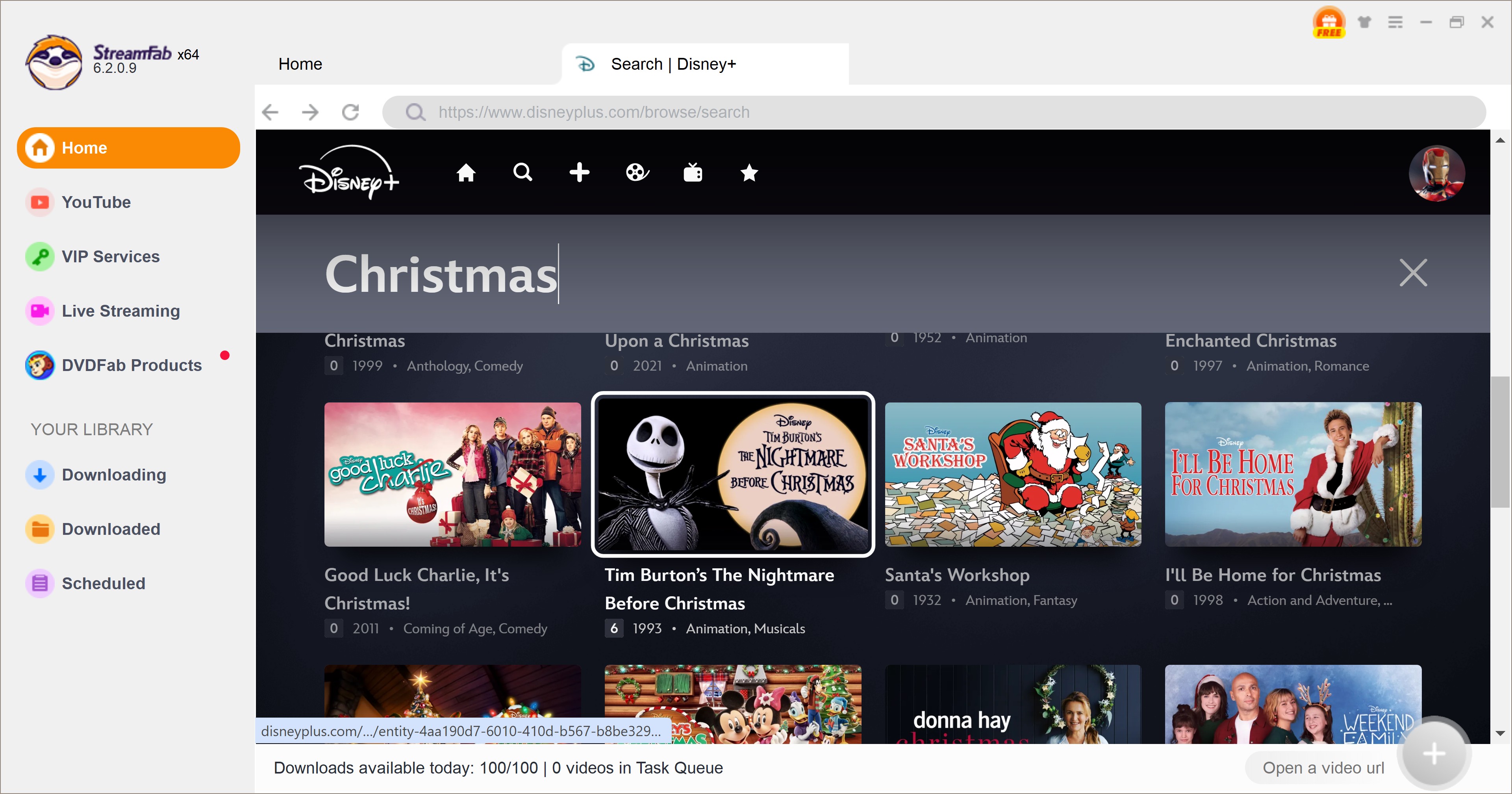
Set the detailed options
Once you start playing the video, this downloader will auto-detect it and pop up a window to allow you set videos, audio and subtitle options.

Start download tasks
Click the download button to start. You can check the task at the Downloading page and find the finished at the Downloaded page.
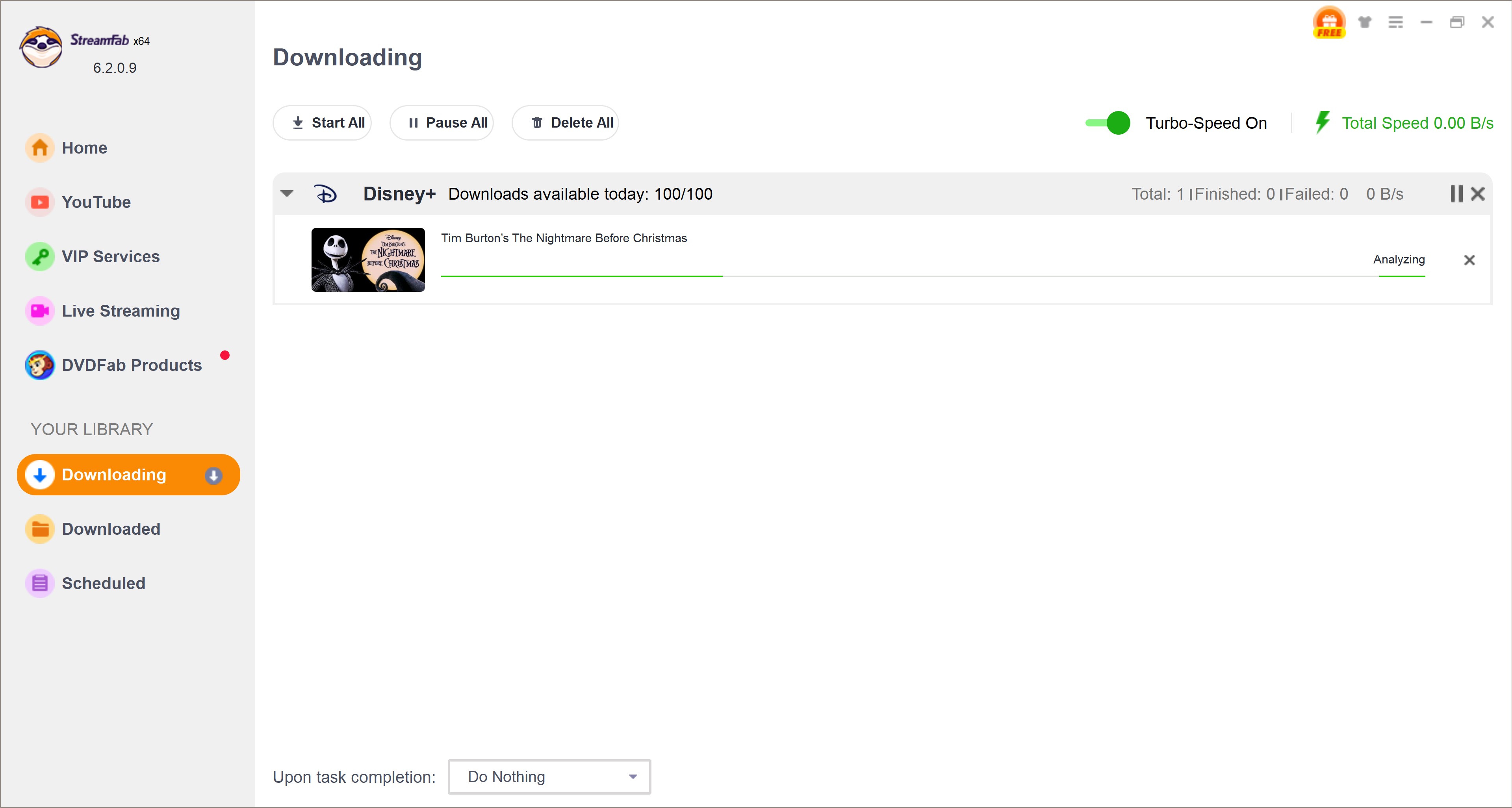
You may also interested in:
2. Download Disney Plus Movies on Mac with PlayCover
🚩This method is suitable for users who like to tackle complex operations and get a sense of accomplishment from them.
This software runs iOS apps and games with mouse, keyboard and controller support. You can use it to install the Disney Plus official app on your Mac to download movies you want. But the installation costs you more time than the other 2 methods, and the operation is more complex too.
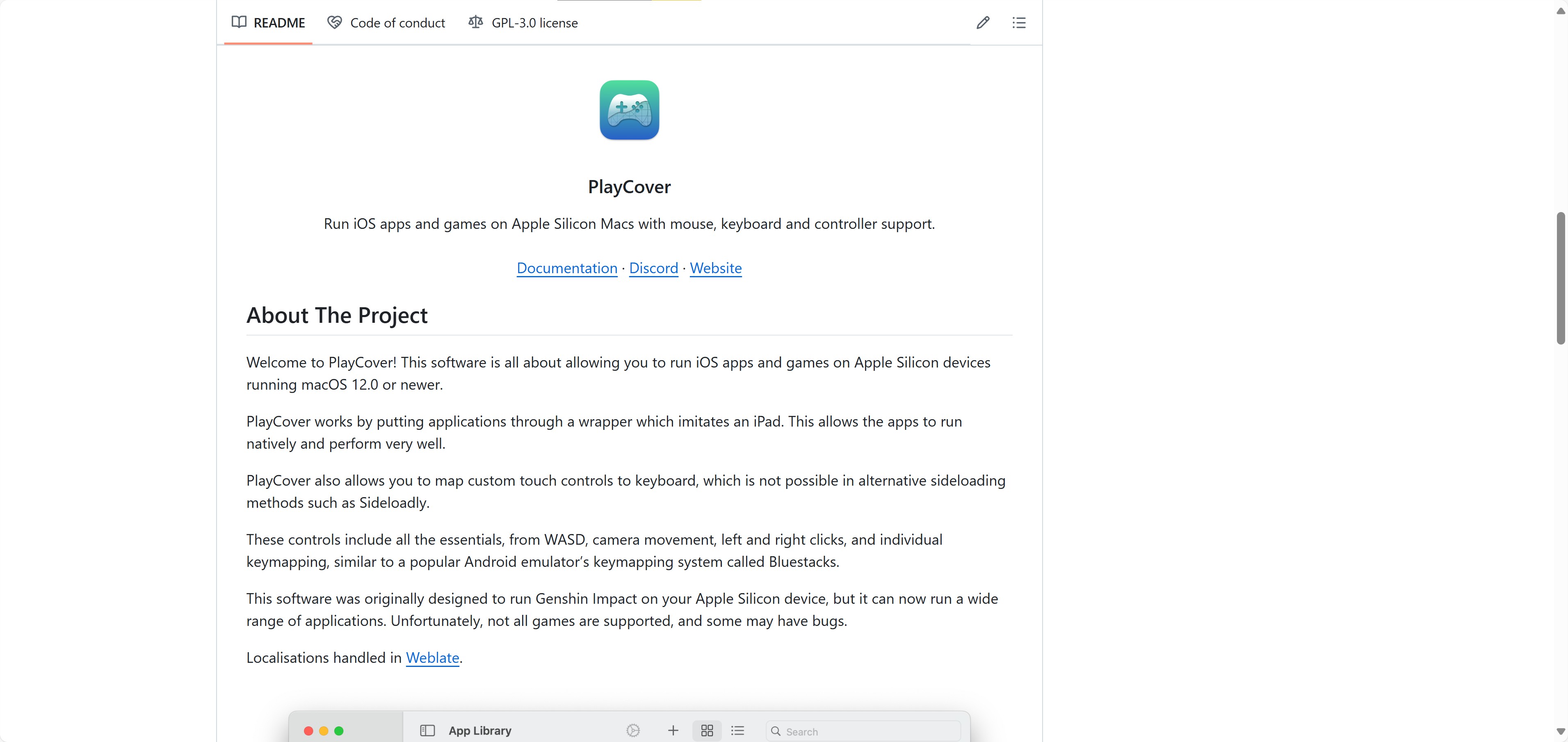
Attention❗: According to its official guides, this software only works on Apple Silicon Macs. The minimum hardware requirement is an Apple M1 chip.
- Professional ios app support
- Free to use
- Active community support
- Hardware strict limitation
- Compatibility issues with highly secured apps
- Complex installation process
- Inconsistent updates and bug fixes
🛠️Short Guide of PlayCover
Download it from official sites or GitHub.
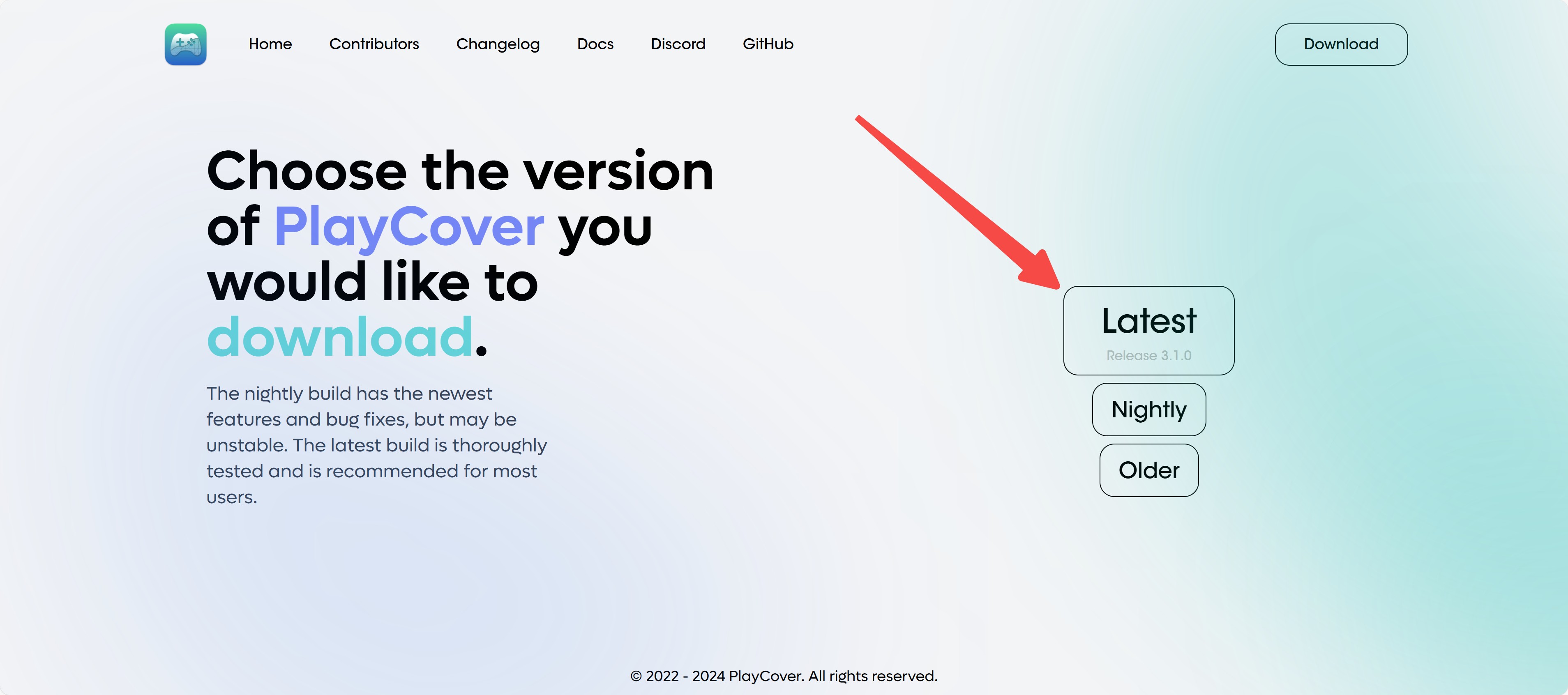
Drag PlayCover into your Applications folder. PlayCover won't work if it isn't in the Applications folder.
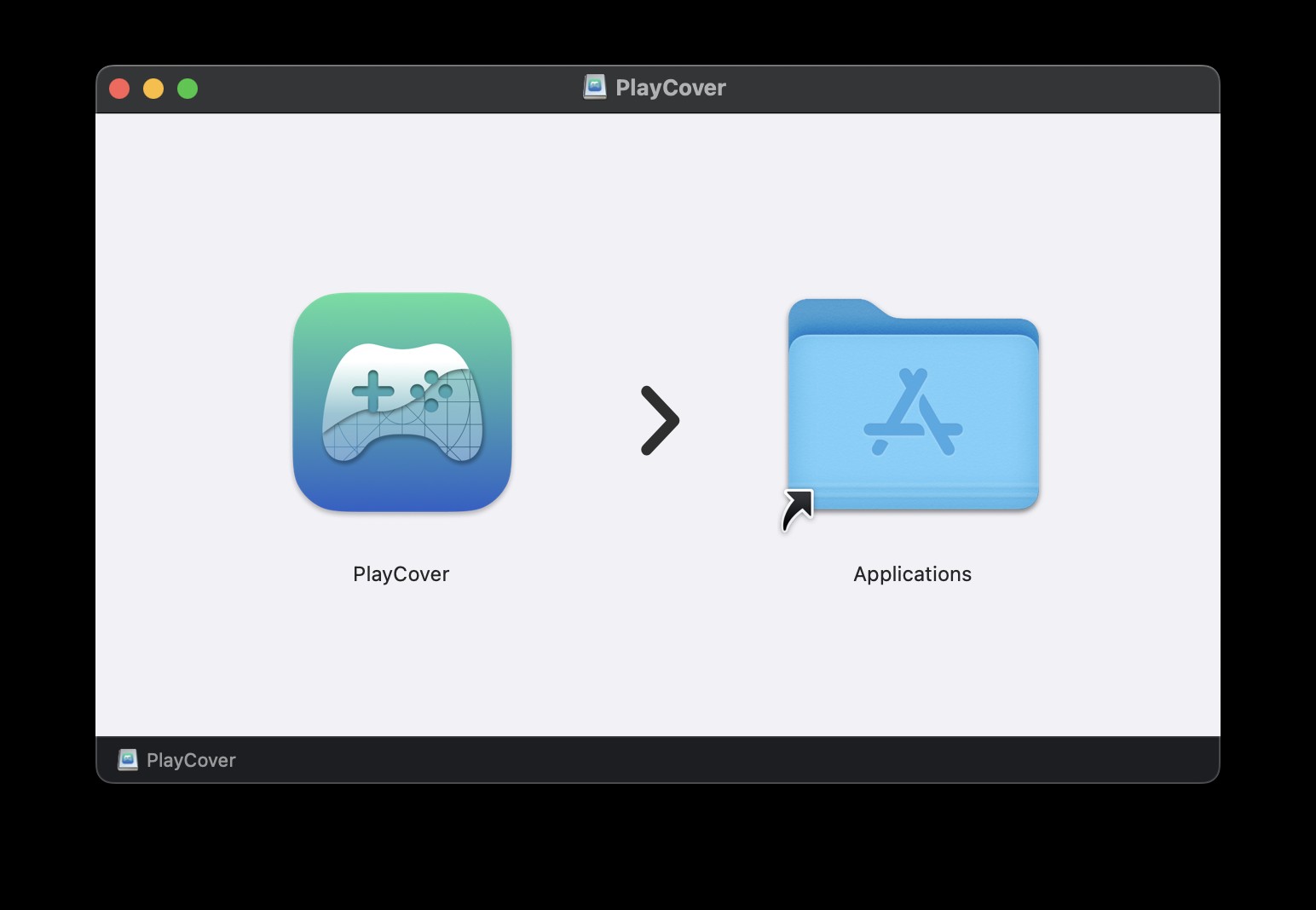
Launch Playcover by double-clicking it and remember to click "Open" on the system prompt.

Find decrypted .ipa files of Disney Plus app from famous online sources for decrypted .ipa files. Install the decrypted Disney Plus app to the PlayCover by clicking the button showing in the image below.
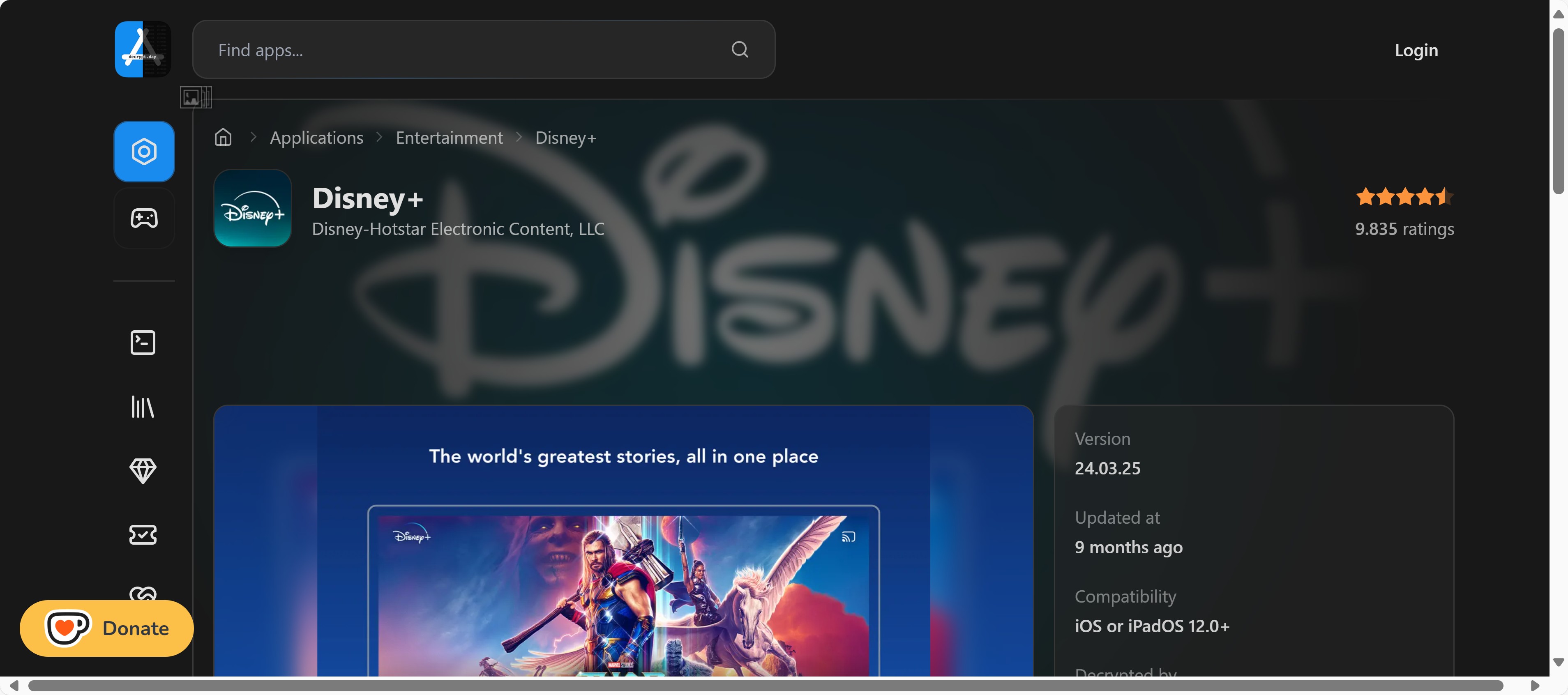
Start the app and Log in to your Disney Plus account then download the movies you want by official download ability.
3. Download Disney Plus Movies on Mac with Android Emulator
🚩This method is suitable for users with insufficient storage space on their mobile devices.
If you have an Intel Mac rather than Apple Silicon Mac, PlayCover is not suited for you. Then you can try Android emulators instead. Most Android emulators on Mac are able to download and allow you to use the Disney Plus app from Google Play.
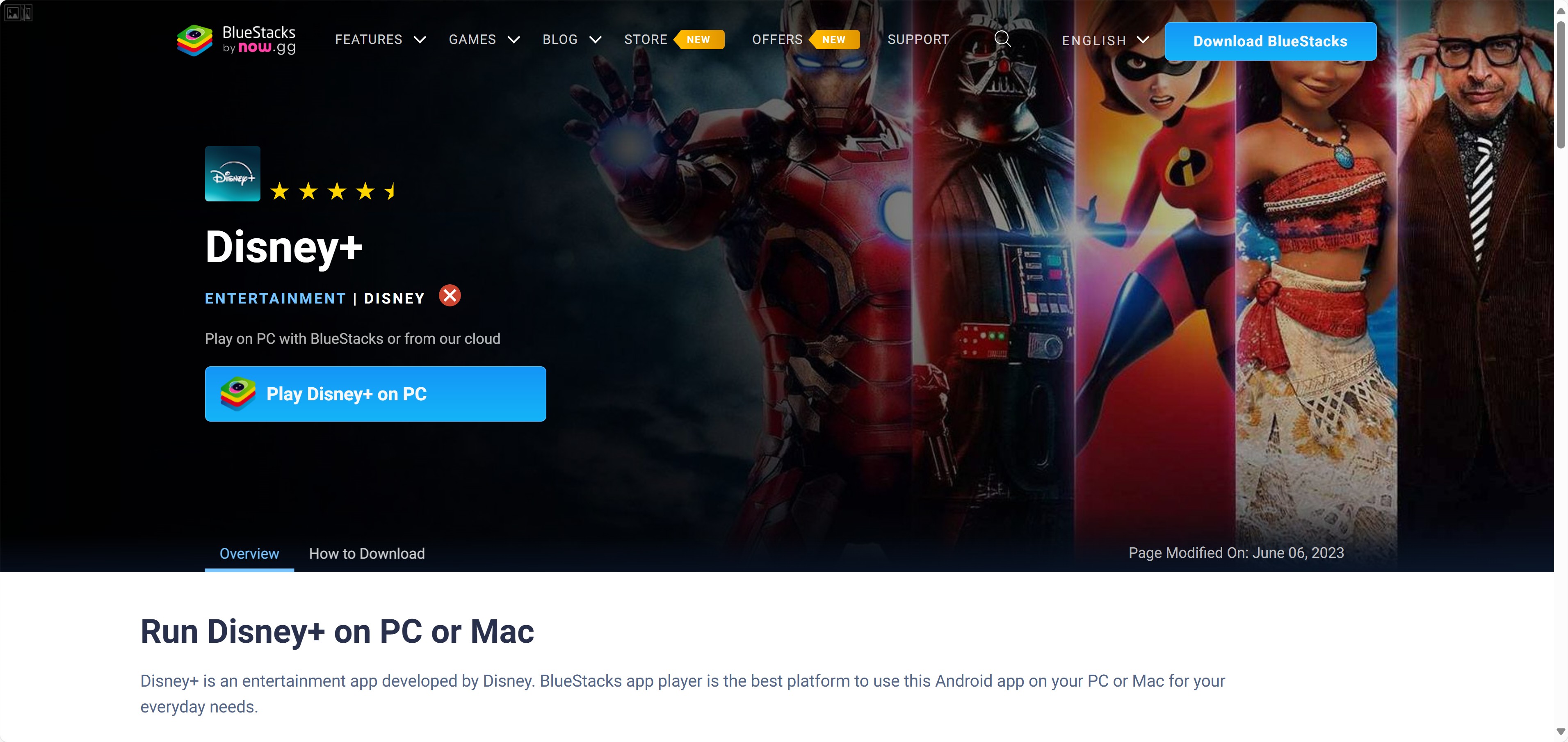
Attention❗: Due to DRM protection, sometimes streaming apps like Disney Plus may not work properly. Please pick emulators carefully.
- Free to use
- Works on various Mac models
- Limited with DRM-protected videos
- Requires complex set-up process
- Occasional glitches or buffering
🛠️Short Guide of Android Emulator
Download and install the Android emulator such as Bluestack or LDPlayer on your Mac.
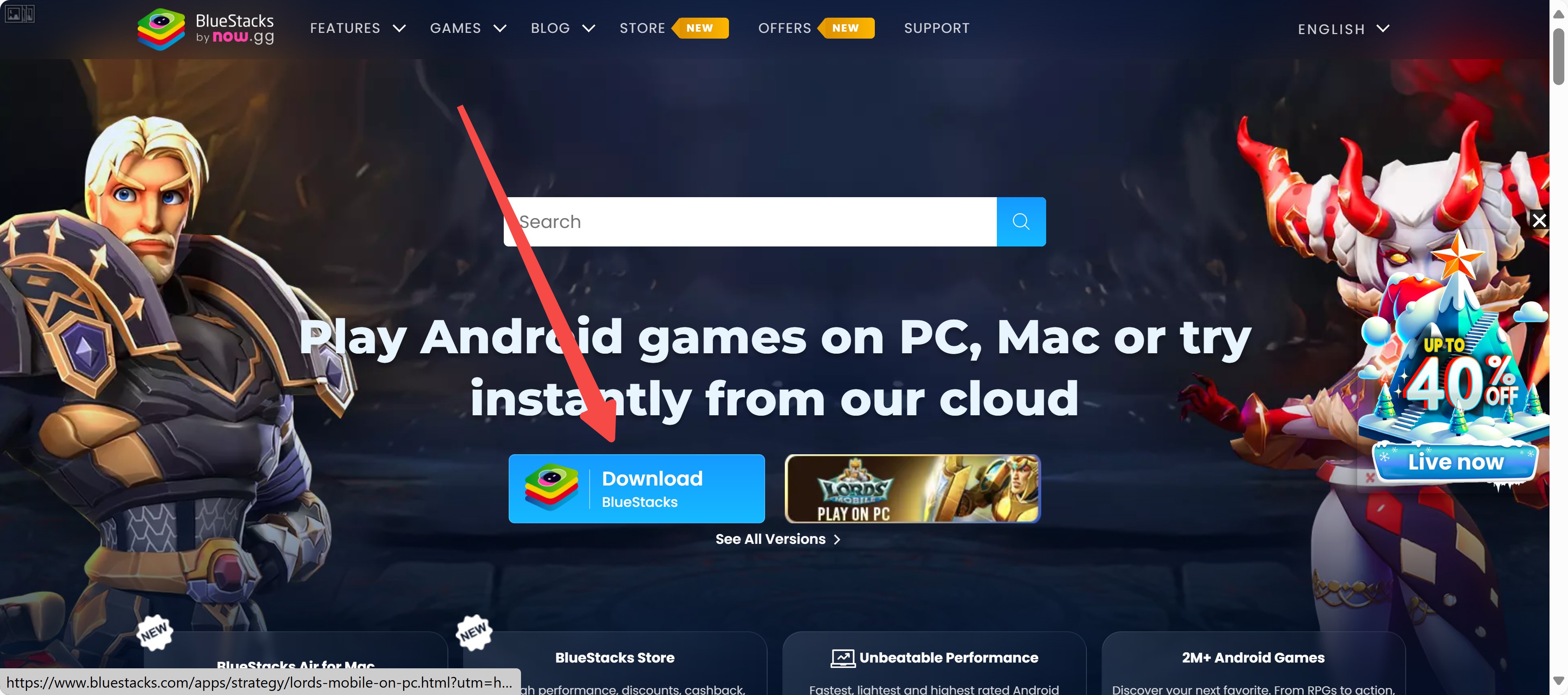
Sign in to your Google account and start Google Play to get the official app.
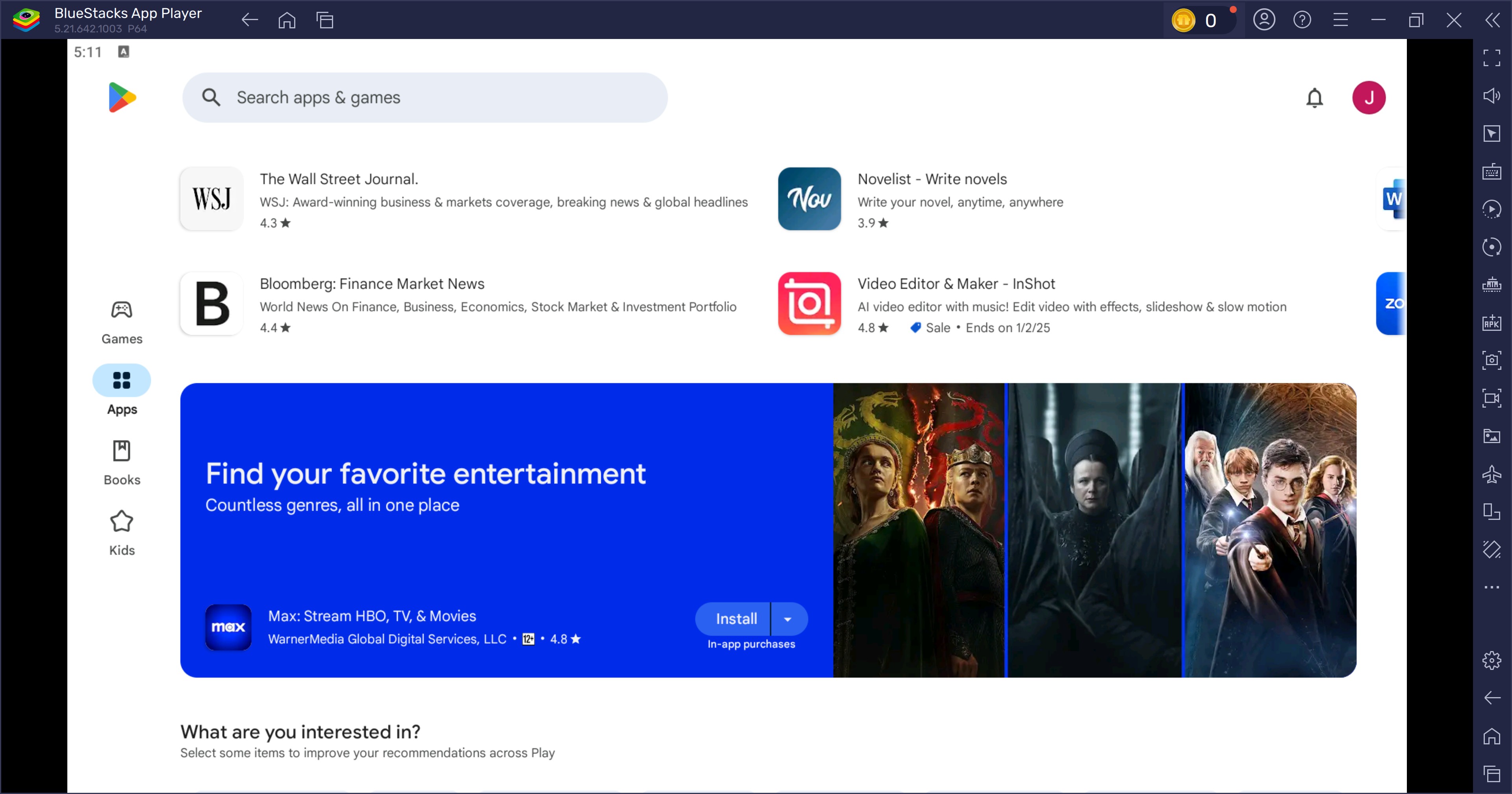
Search the Disney Plus app and install it on the emulator.
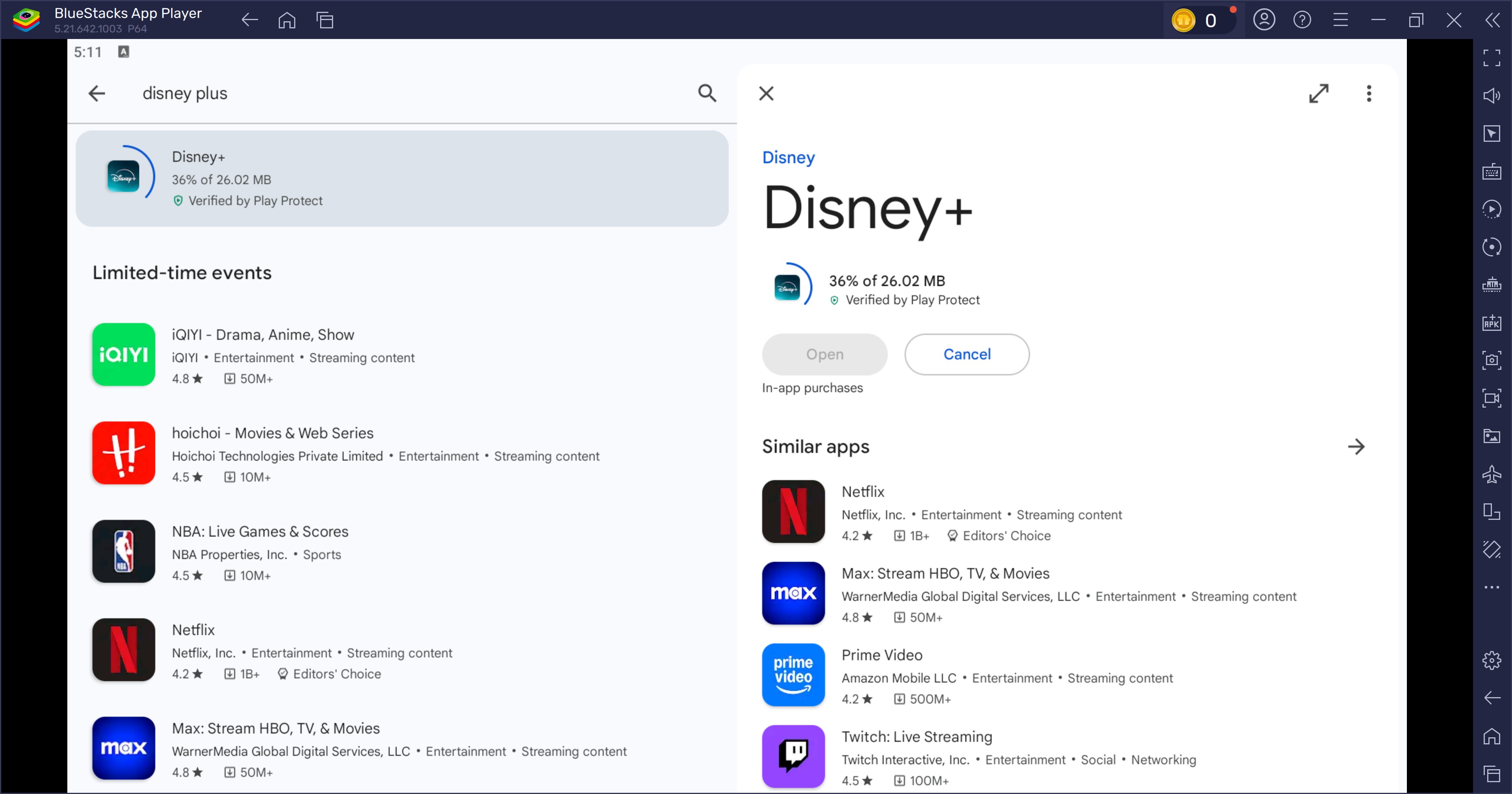
Sign in to the Disney Plus app with your account, then search for and download the movies you want with the official download function
FAQs
Is StreamFab Disney Plus Downloader legal to use?
Yes! As long as you are using it for personal entertainment, StreamFab is legal only for personal needs and it's not allowed to share the downloaded content with any third party.
AWhy is there no official Disney Plus app on Mac?
As for now, there is no announcement that Disney Plus is gonna have a Mac version app, although they are even compatible with Apple Vision Pro now😵.
AConclusion
We also have searched and tried other ways to get movies from Disney Plus on Mac, but none of them are accessible or better than the 3 methods mentioned above. You can evaluate them again under your personal needs Overall, we regard StreamFab Disney Plus Downloader as the most efficient and reliable solution with powerful functions and easy operations.