The Simple and Reliable Way to Download Channel 4 Videos
Summary: Through this guide, you will become adept at seamlessly downloading videos from Channel 4 as MP4 or MKV, ensuring uninterrupted entertainment for you at all times.
Table of Contents
Channel 4, one of the UK's top television broadcasters, houses a plethora of such engaging content. But what if you wish to enjoy these videos offline, at a time and place of your convenience, without worrying about internet connectivity?
This leads us to the topic of our guide- the simple method to download Channel 4 programmes to PC. Through this guide, you will become adept at seamlessly downloading videos from Channel 4 as MP4 or MKV, ensuring uninterrupted entertainment for you at all times.
Can You Directly Download from Channel 4 or All 4?
No, you cannot directly download from Channel 4 or All 4 for offline viewing due to copyright restrictions. However, with the All 4 app on your smartphone or tablet, you can download shows to watch offline.
If you want to download Channel 4 videos on your laptop, you need the help of third-party Channel 4 Downloader.
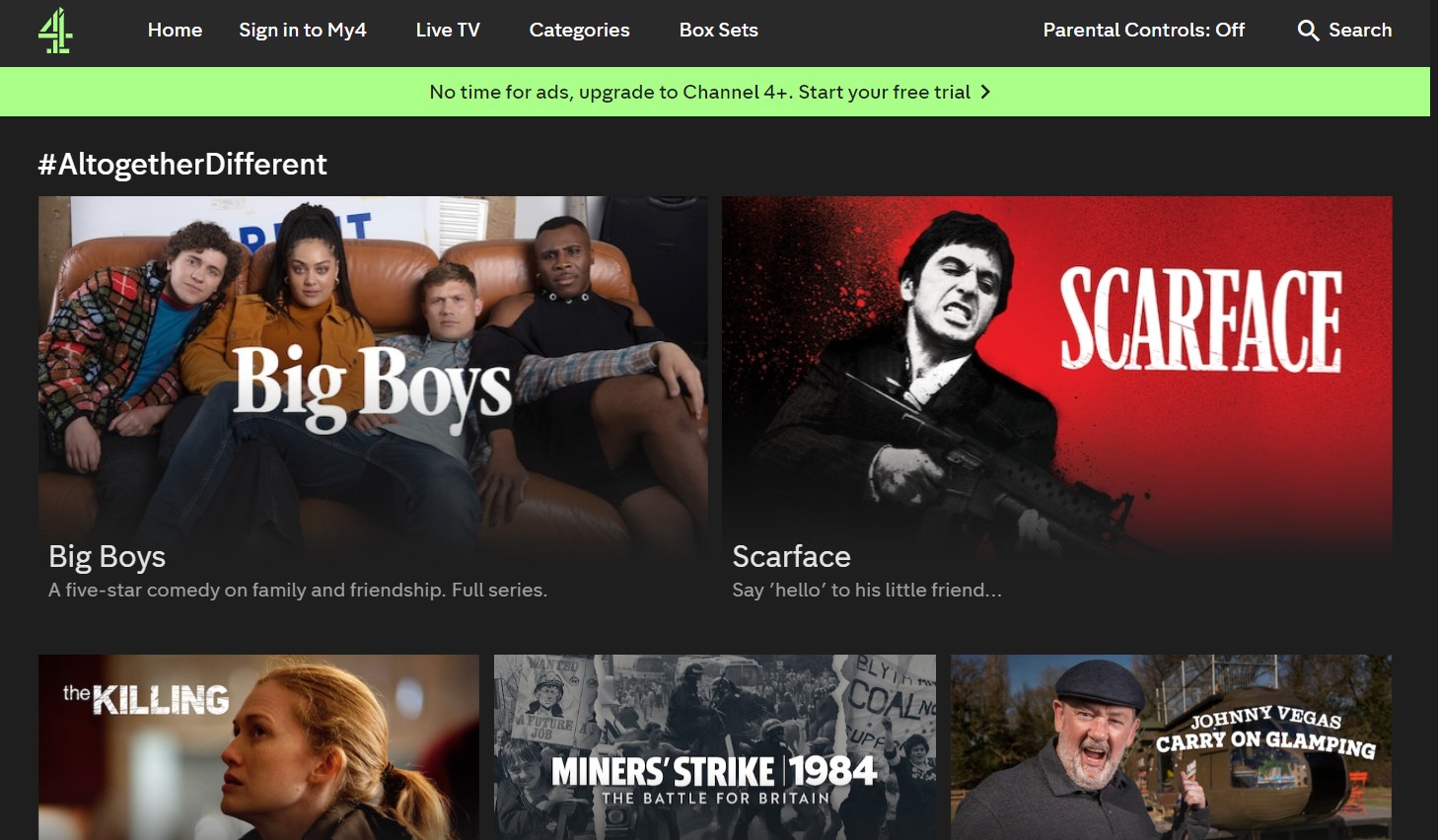
The Simple Steps to Watch Channel 4 Video Offline
Today we will introduce to you one of the best video downloaders, StreamFab Channel 4 Downloader. Its downloading is stable and widely loved by users. It has also launched a Lifetime Plan. In the long run, you will save lots of money by using it. The following are the simple steps to use it.
Step 1: Log in to Channel 4 Through StreamFab VIP Services
To start, open the StreamFab application on your computer. Go to the 'VIP Services' section in the left panel and select All 4 icon. Log in to your Channel 4 account so as to continue the process.
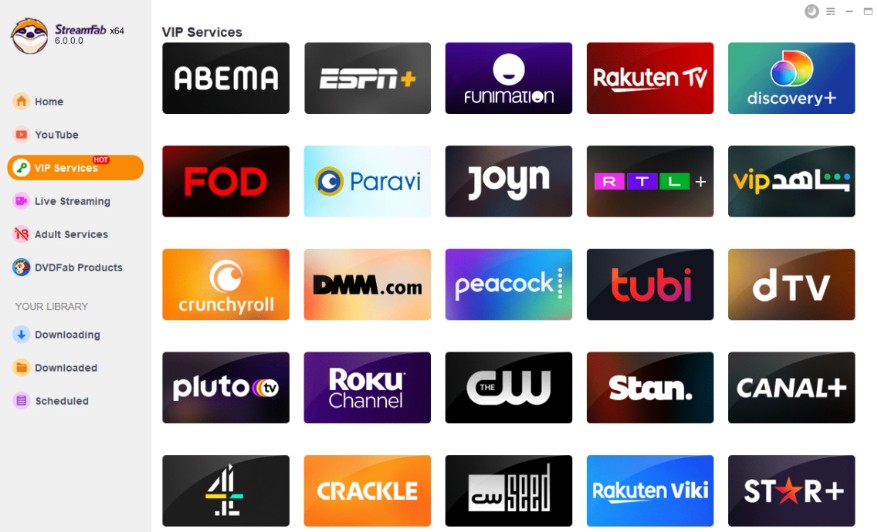
Step 2: Play Channel 4 Programmes that You Like
Use the built-in browser of StreamFab to find the Channel 4 programme you wish to download. You can type in the name of the program, or browse through the various options available. Then, play the Channel 4 videos for analysis.
Step 3: Download from Channel 4 with One Click
On the pop-up options that appear, click on the 'Download now' button. StreamFab Channel 4 Downloader will then start downloading your selected programme.
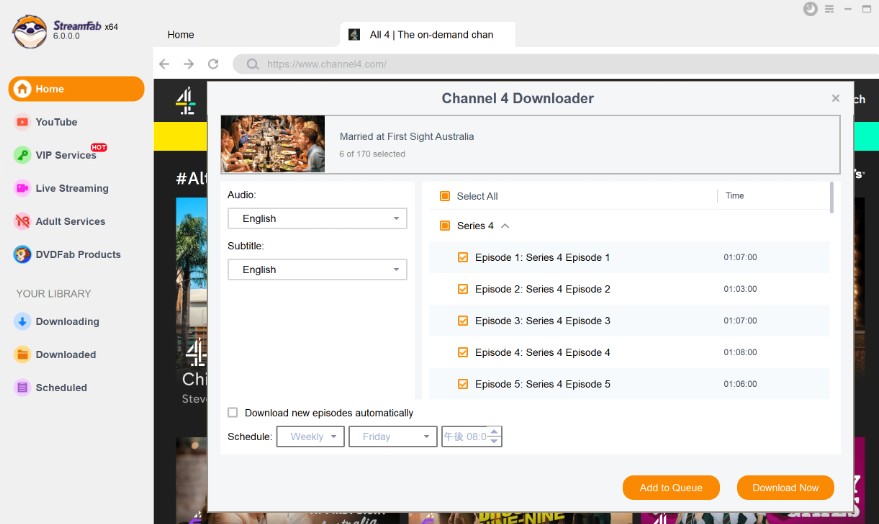
Wait for the download process to complete. Once finished, you can enjoy watching the Channel 4 programme offline at your leisure.
StreamFab Channel 4 Downloader's built-in browser allows you to easily save Channel 4 videos in batches. There is another way to use it. You can open Channel 4 in your browser and paste the URL of the video you want to download into StreamFab. It can also recognize and provide downloading.
In additon, if you want to watch BritBox offline, you can check this step-by-step guide to download Britbox videos.
Why This Channel 4 Downloader is the Best for You?
StreamFab Channel 4 Downloader is one of the few tools on the market that focuses on Channel 4 video downloading. It is backed by StreamFab's powerful R&D team and supports downloading H.264 and H.265 decoded videos. Its download stability and quality are much higher than ordinary video screen recording tools or downloaders. Its core advantages are as follows:
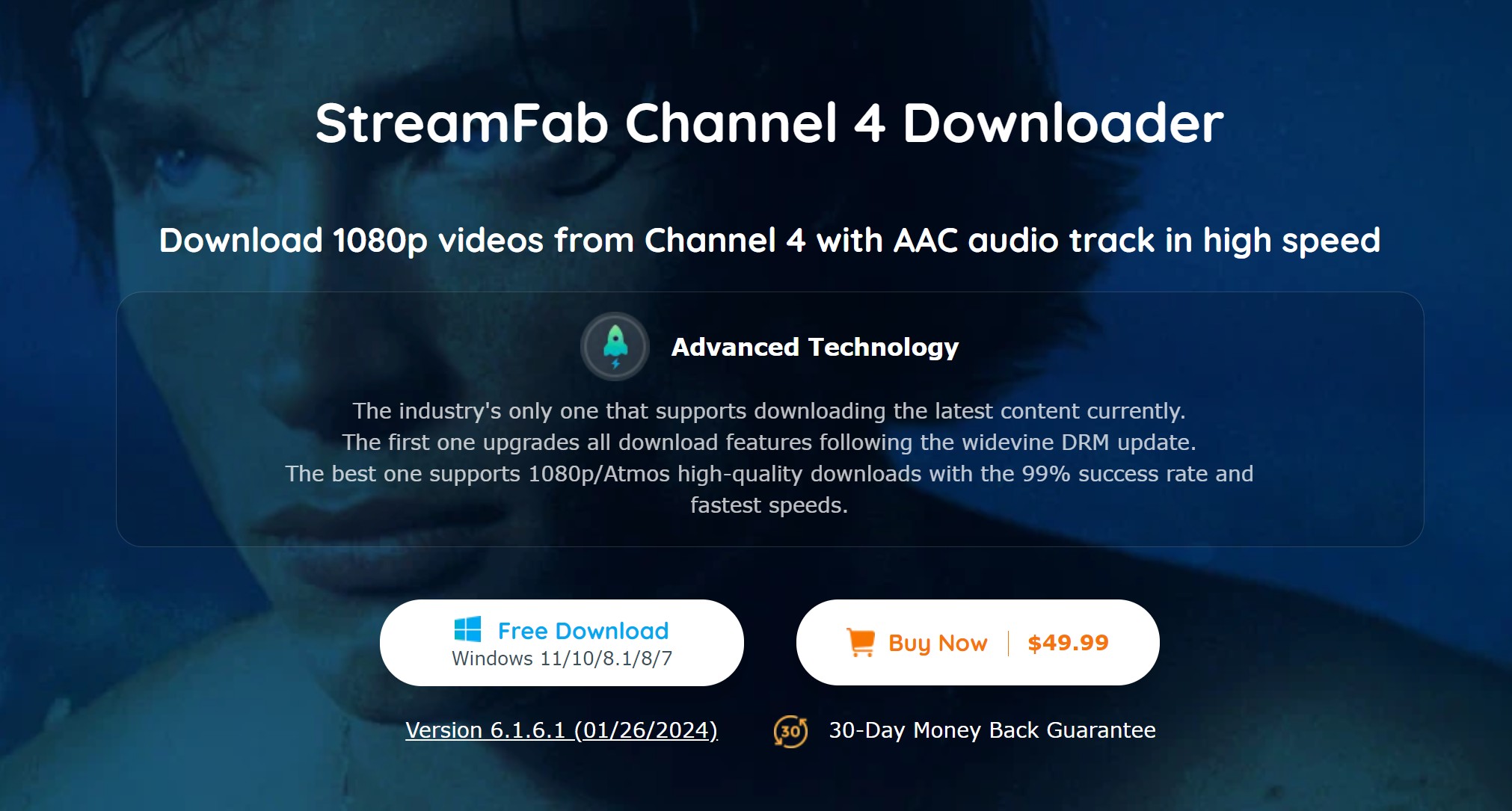
1. Speedy Batch Video Downloading Process
With a stable internet connection, a 30-minute episode of a Channel 4 show can be downloaded in under 5 minutes; a marked improvement from traditional screen recording methods that not only take half an hour, but also risk causing your screen to go black. StreamFab's batch and automated downloading features not only save time, but also conserve energy.
2. Consistent Stability
When selecting a third-party tool, it's crucial to seek something that's reliable and durable. StreamFab's subscription-based model ensures continual funds for software maintenance and download success rates.
If any issues arise, they can quickly be resolved. Users are also encouraged to report problems through their customer service. Thanks to continuous updates, StreamFab's Channel 4 Downloader maintains a download success rate of over 90%, guaranteeing you a reliable user experience.
3. Affordable Lifetime Membership Option
Currently, you can secure a lifetime membership with StreamFab's Channel 4 Downloader for just $89.99. This price is more economical than the monthly subscription and compares favorably to other Channel 4 Downloaders, which can reach a lifetime membership cost of $129.9.
StreamFab's value for money extends to its 'MyCombo' plan, a flexible subscription package that allows you to select lifetime memberships for two video downloaders, such as Channel 4 and Netflix Downloader, for a bargain $139. This is a total saving of $40 compared to purchasing them separately. If you enjoy viewing content across multiple platforms, this versatile plan is ideal for you!
New users have a free trial opportunity. Click the button below to install StreamFab and download 3 Channel 4 videos in MP4 for free.
FAQ
Yes, the Channel 4 app, also known as All 4, is free to download. However, you may need to register or sign in to use some of its features, and there may be charges for certain content or subscriptions.
Yes. This Channel 4 Video Downloader is legal and safe for personal use.
No, Channel 4's All 4 streaming service is only available in the UK due to rights agreements. However, some programmes can be watched outside of the UK with a 'Series Pass' in countries within the EU. To watch these programmes, you must download them when you are in the UK.
