How to Download Audio Track For Movies in Multiple Languages | 2025
Summary: Are you eager to download the audio track of a movie but find yourself at a loss for an efficient method? Are you still resorting to the antiquated technique of recording the audio and then converting it to MP3 format? This article will rescue you from such predicaments. Effortlessly download movie audio tracks while enjoying the option to choose from multiple languages.
Table of Contents
Introduction
While watching a film, we occasionally find ourselves in need of downloading the audio track, perhaps for offline viewing, extracting voiceovers, or even for translation and subtitle production.
Each time this necessity arises, we discover that the official app’s download feature does not support the retrieval of the movie's audio track. Furthermore, due to DRM protection, we are unable to record such videos. This dilemma has troubled me for quite some time, prompting me to explore various solutions.
I have distilled my experiences into this article in hopes of assisting others in achieving the goal of downloading movie audio tracks.

Related Topics: how to download Netflix subtitles
Tool Required: StreamFab Video Downloader
Due to the absence of a feature for saving movie audio tracks on many streaming platforms, we have no choice but to seek assistance from certain tools.
The StreamFab Video Downloader, based on my personal experience, is an exceptionally comprehensive tool, offering robust functionality and unparalleled audio quality across supported sites.

Supports the downloading of movie audio tracks from popular services, with lossless preservation and remarkably swift speeds, as well as multiple language options for the movie audio tracks.
- Download audio track for movies from 1,000+ services, including Amazon Prime, Netflix, Disney, YouTube, etc.
- Support to download audio track for movies in EAC/AAC/Atmos audio codecs based on your needs.
- Save audio track in MP3 format with up to 320 kbps audio quality.
- Choose multiple languages of the audio track in batches to save your time.
- Get audio/video downloads with your best-suited subtitles & metadata.
- If you want to preserve video, 1080p/4k lossless resolution is supported to ensure your watching experience.
Detailed Steps: How to Download Audio Track for Movies
Step 1: Install StramFab by clicking the download button below (both Win and Mac are supported), and then launch StreamFab on your device. You will see an interface as the below pic shows.
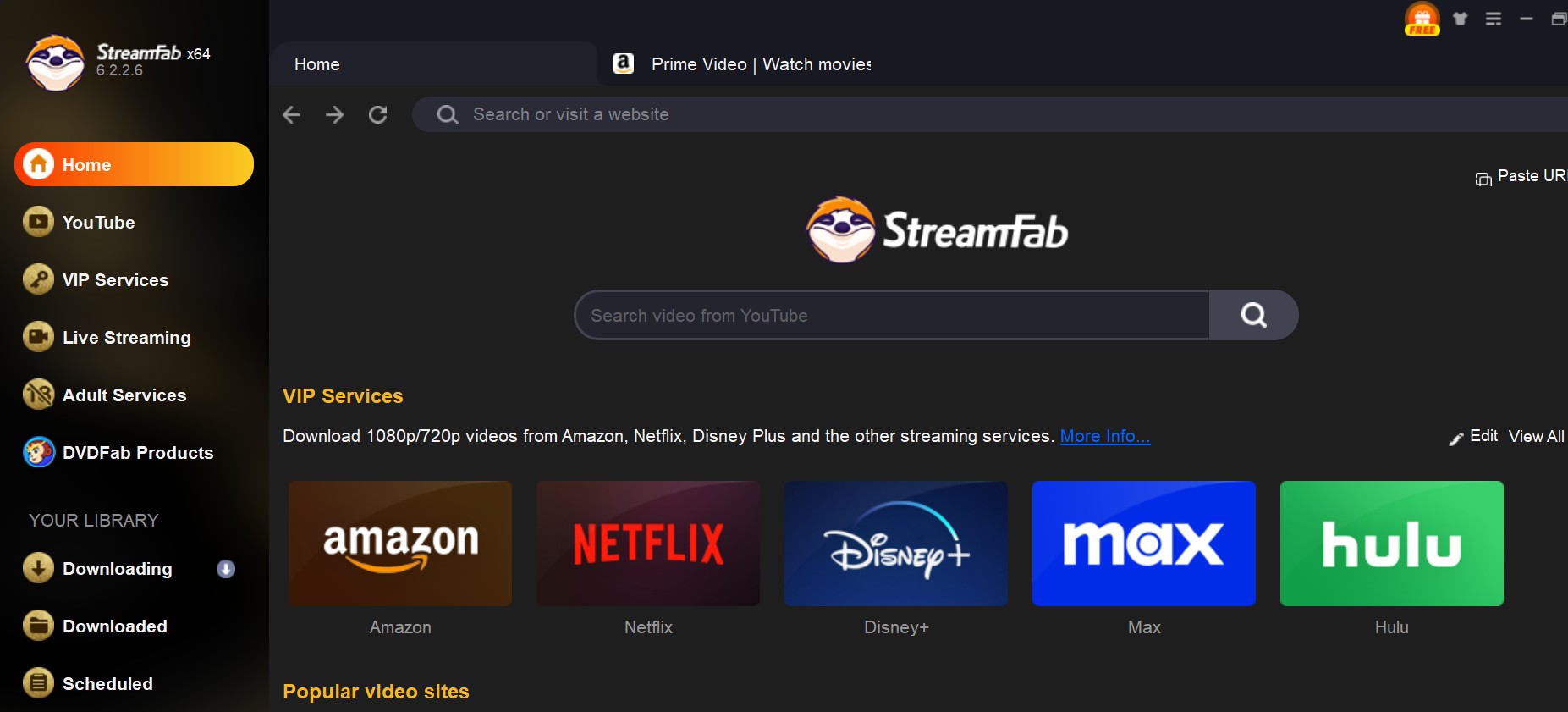
Step 2: Select the platform from which you wish to download the movie soundtrack, such as Netflix, Disney+, or Amazon Prime. Log in using your subscribed streaming account and search for the film whose soundtrack you desire to download. Click play to load the movie information.
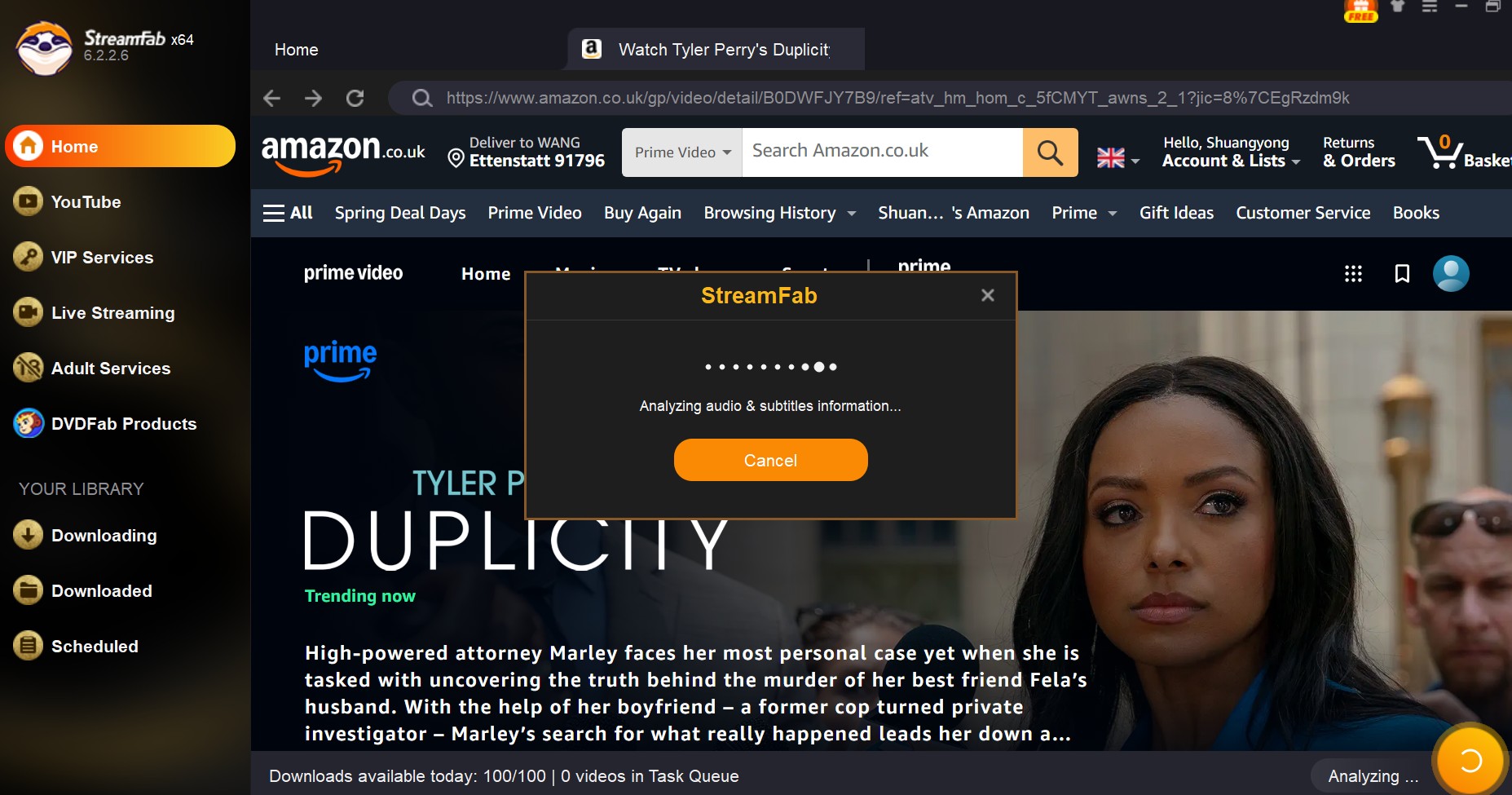
Step 3: On the playback interface, StreamFab will automatically analyze the available videos and audio tracks. If you wish to download only the audio, please select "Audio Only"; if you prefer to save the complete video, choose "Full Download."
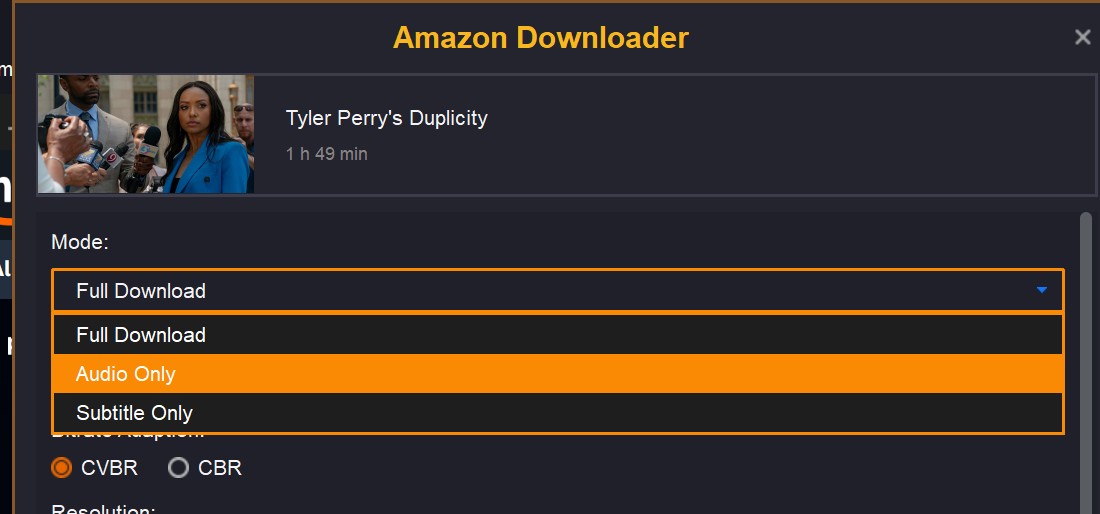
Step 4: Select the desired audio format (for example, AAC or EAC3). You may simultaneously choose multiple audio tracks in different languages; for instance, here I have selected English, French, and Japanese. StreamFab supports batch downloading.
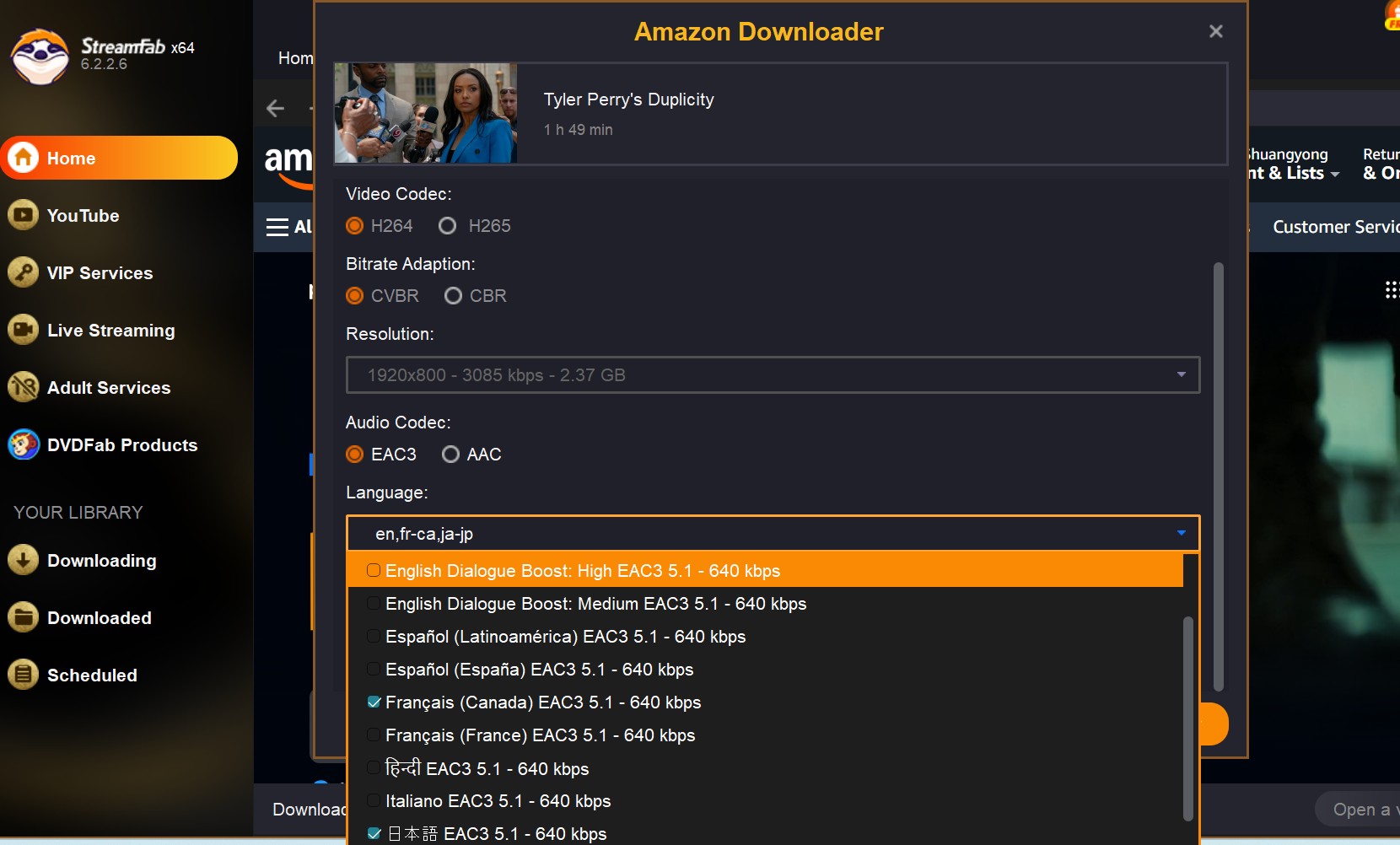
Step 5: Once the setup is complete, click the "Download" button, and StreamFab will commence the analysis and download of the selected audio track for movies.
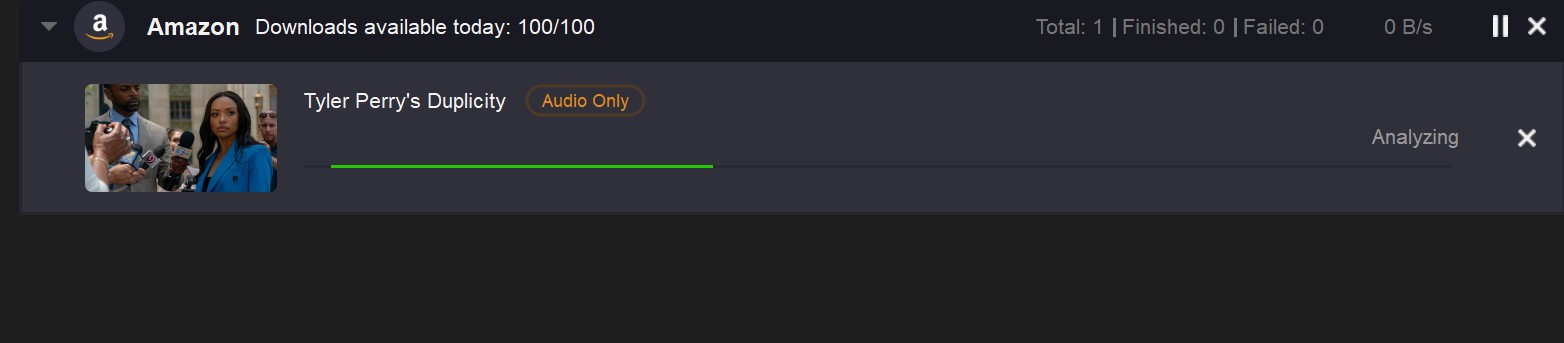
Step 6: Once the download is complete, you can find the movie audio track file in the local folder, from which you may open, edit, or convert the format using any audio player.
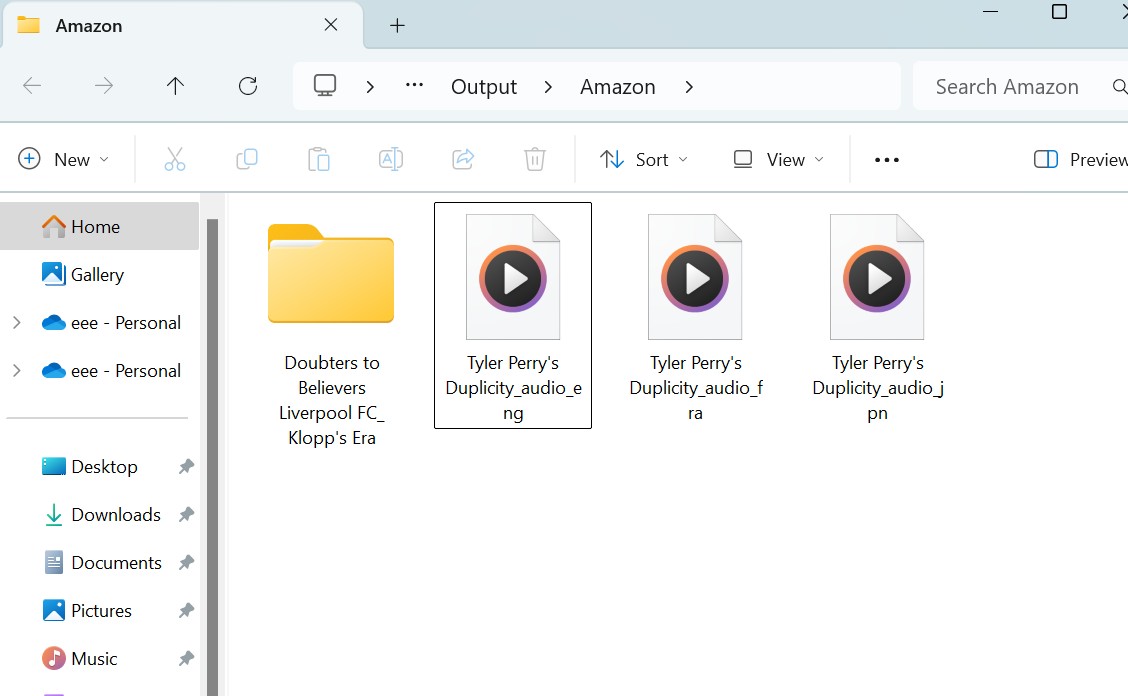
Conclusion
The downloading process was exceedingly smooth and remarkably swift. My home internet speed can achieve 5-7 MB/s. With lossless audio quality and a convenient batch download mode, using StreamFab to download movie audio tracks is both effortless and efficient. Having personally tested it, I wholeheartedly recommend it to everyone.
