How to Easily Download Atresplayer Videos to MP4 on Windows and Mac?
Summary: If you love Spanish video content, AtresPlayer can satiate your cravings in the most wholesome manner. Let’s find out how to watch AtresPlayer Premium.
Table of Contents
AtresPlayer is a hub of Spanish entertainment with some popular original and exclusive video titles that lure people across the world to watch. However, most of the content is available only within Spanish territory. This article will help you explore AtresPlayer Premium in deeper detail with content categories, supported devices, cost, and a safe way to watch and download streaming videos from your comfort. Let's find out everything without any further ado.
What Is AtresPlayer
Atres Player is a Spanish streaming service with a wide range of content across all genres and categories, such as TV Shows, live TV channels, movies, and exclusive series. It is a part of the Atresmedia network, which is quite famous for its rich Spanish entertainment. Viewers can enjoy the best quality content in HD image, 4K, and Dolby Digital Plus sound.
However, Atres Player is popular in Spain only, with its accessibility restricted geographically in other nations. So entertainment lovers must resort to other means to connect to the Spanish exclusive content.
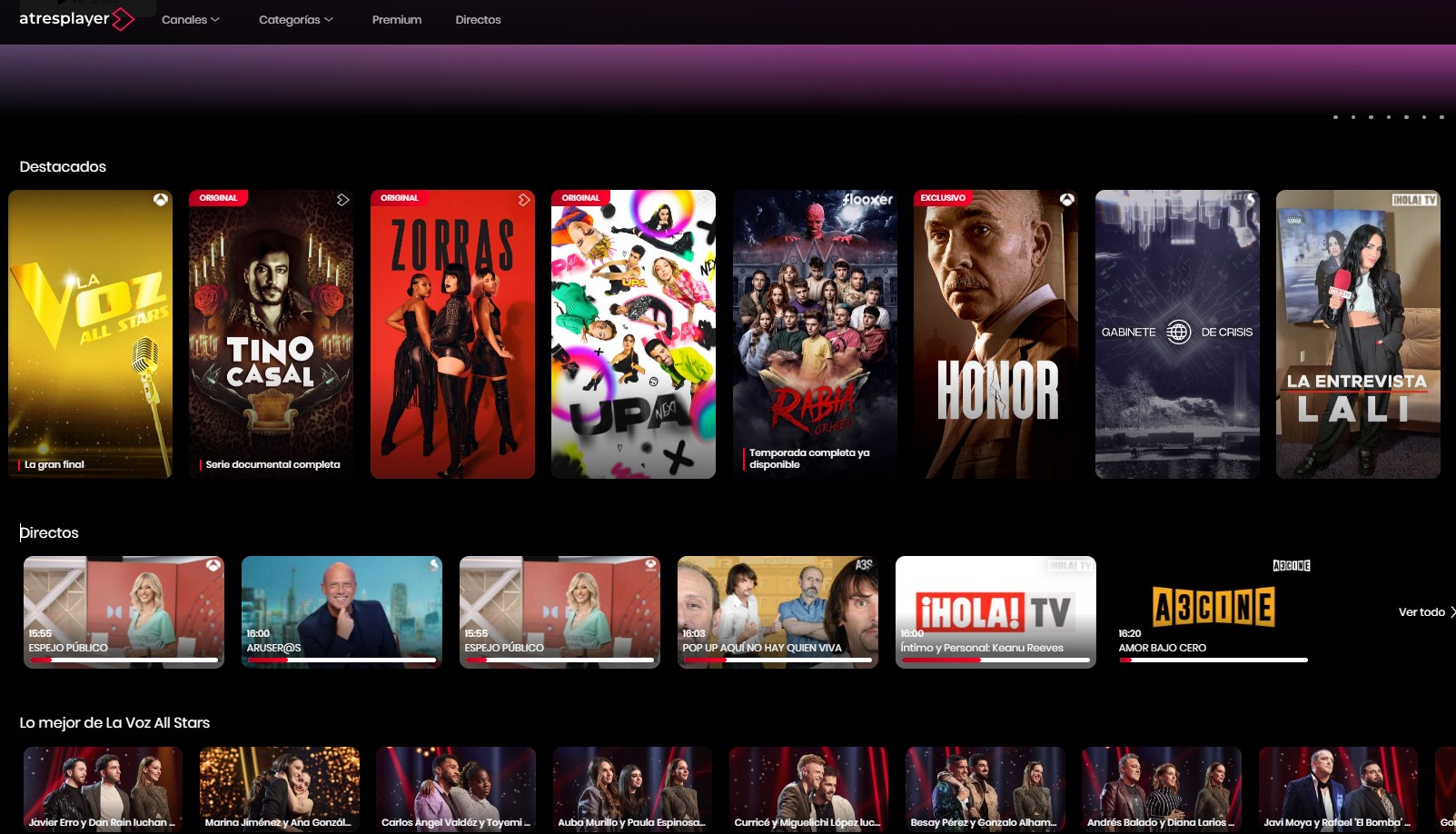
AtresPlayer Content Categories
Atres Player has a user-friendly interface with all the categories listed on the main screen, enabling you to scroll and navigate to find your best watch. Let's look at the diversified categories currently on the site.
- Featured
- Direct
- Familiar and Welcoming
- Original and Exclusive
- UPA Next
- Sluts
- All Drama
- Love is forever
- TV series
- News in its purest form
- The Anthill
- Recommended for you
- Reports and documentaries
- Jewels of Spanish Cinema
- Lifestyle
- Top AtresPlayer Today
- The best entertainment
- TV Dramas
- Laughter marathon
- Young generations
How Much Does AtresPlayer Cost
Atres Player is a paid subscription service but is also available for free. You can stream some of the Atres Player site content absolutely free of cost. However, an AtresPlayer Premium is required to unblock all the exciting content. One can avail of a 30-day free trial to access free-to-air content using a VPN. Then, US subscribers can access Atresmedia's platform at USD 5.10 (Euro 4.99) for a month and USD 51.12 (Euro 49.99) for a year.
With an Atres Player Premium version, you can access comprehensive AtresMedian streaming content and enjoy series, documentaries, and several other programs completely ad-free. Most importantly, it lets you rewind the live content and resume your viewing experience from where you left off. Furthermore, you can enjoy high-quality HD and 4K Ultra HD resolution content.
How to Watch AtresPlayer in the USA
AtresPlayer Supported Devices in the USA
US subscribers can stream Atres Player using these devices and platforms.
- Computer: Windows and Mac
- Smartphone: iPhone and Android
- Smart TV: Samsung and LG
- Xbox, Roku, Chromecast, and iPad
How to Watch AtresPlayer Outside Spain in the USA Using a VPN
After a comprehensive discussion on Atres Player, you might wonder how to watch Atres Player outside Spain in the USA. Unfortunately, owing to the geo-restrictions, Atres Player is not directly available in the USA, but users can access the content using a premium VPN. Here's how to watch AtresPlayer outside Spain in the USA using a VPN. Follow the below-mentioned process.
How to Watch Atresplayer on Roku?
If you are in a region where ATRESplayer isn't available, like outside of Spain, you'll need to connect your VPN to a server in Spain before you can follow the next steps.
AtresPlayer Download Features and Limitations
Atres Player allows users to download and save their chosen Spanish content, like movies, TV shows, soap operas, and so on, to enjoy offline. Alas! The service is limited to streaming its content worldwide because of the licensing rights and broadcasting restrictions of the production companies. So, all its offerings are exclusively reserved for the residents of Spain only.
How to Download Videos from AtresPlayer Without Limitations?
Using StreamFab YouTube Downloader is a reliable and safe option to watch all the Atres Player shows and channels from your comfort, surpassing the geo-restrictions. Let's explore the platform for its complete details.
Best AtresPlayer Video Downloader - StreamFab YouTube Downloader
StreamFab YouTube Downloader is a powerful and professional software to help you save your chosen AtresPlayer content or any video clips across 1000+ sites. You can download streaming music and videos from AtresPlayer, Facebook, YouTube, Vimeo, Instagram, Dailymotion, TikTok, and many other websites. It is the industry's only downloader to support the latest content downloading at the moment and the first to upgrade all download features following the widevine DRM update.
Incredible Features of StreamFab YouTube Downloader:
- Download music and videos from AtresPlayer, YouTube and other 1000 sites
- Automatically detects video streams in its inbuilt browser
- Download AtresPlayer videos in MP4, MKV, and MP3 format
- Saves videos in several quality, ranging from 360p quality to 2160 high resolution
- Allows downloading 320 kbps quality on music Download
- Allows downloading multiple files at 10x turbo speed at once to save time
- Download metadata information
- Saves YouTube HDR and VR 360° videos
- Choose video codec from AV1, H264, and VP9
Steps to Download AtresPlayer Videos with StreamFab YouTube Downloader
Atresmedia is now available on YouTube, and StreamFab YouTube Downloader is available for all to enjoy the best-loved content across the web in just three steps. Let's find out how.
💻OS:
Step 1: Launch StreamFab on your Windows or Mac system, click the You
Once you open the program on your computer, utilize the built-in browser to access the AtresPlayer website.
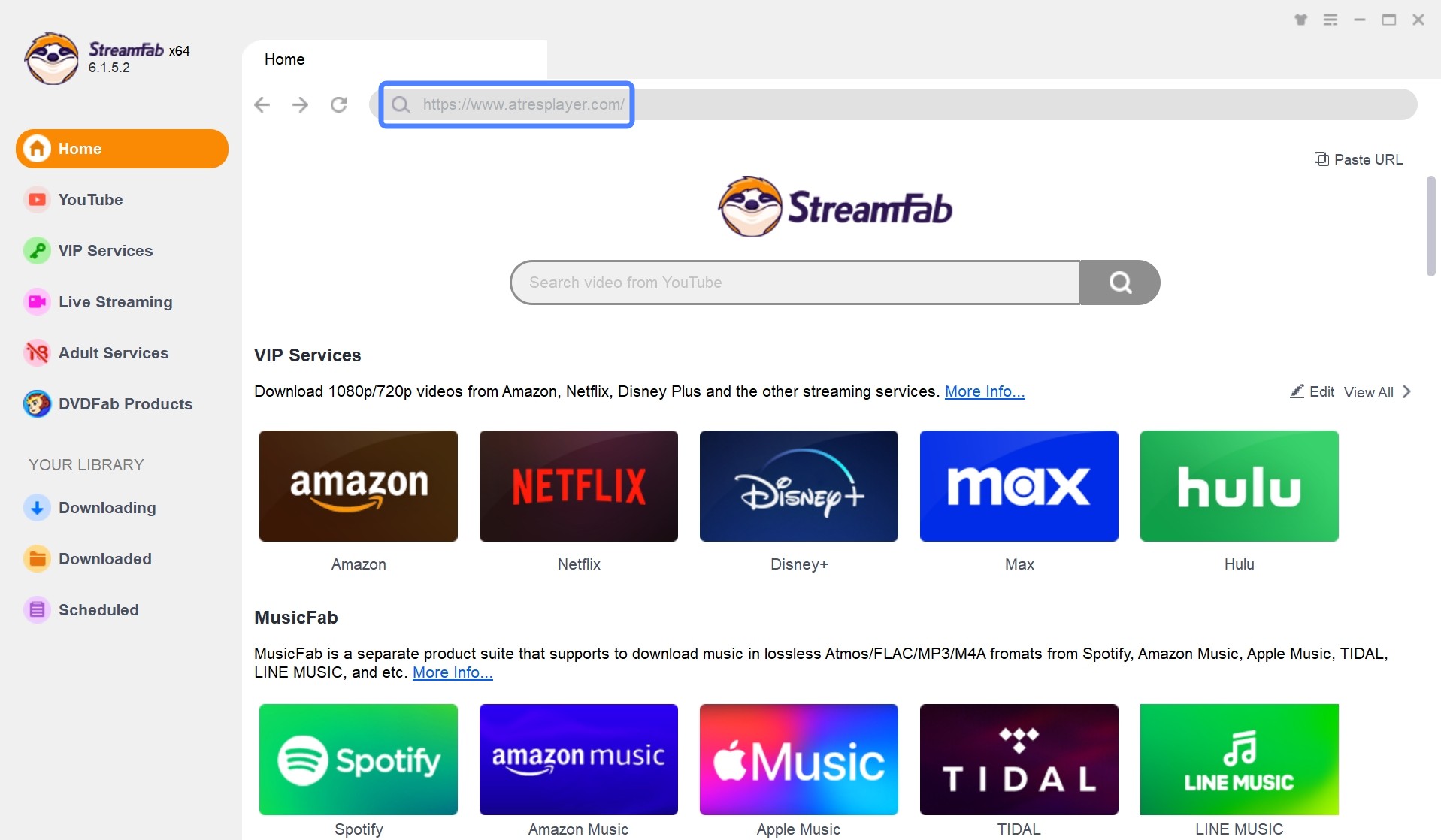
Then, navigate through the site to choose your desired AtresPlayer content. Select and play the video to be downloaded.
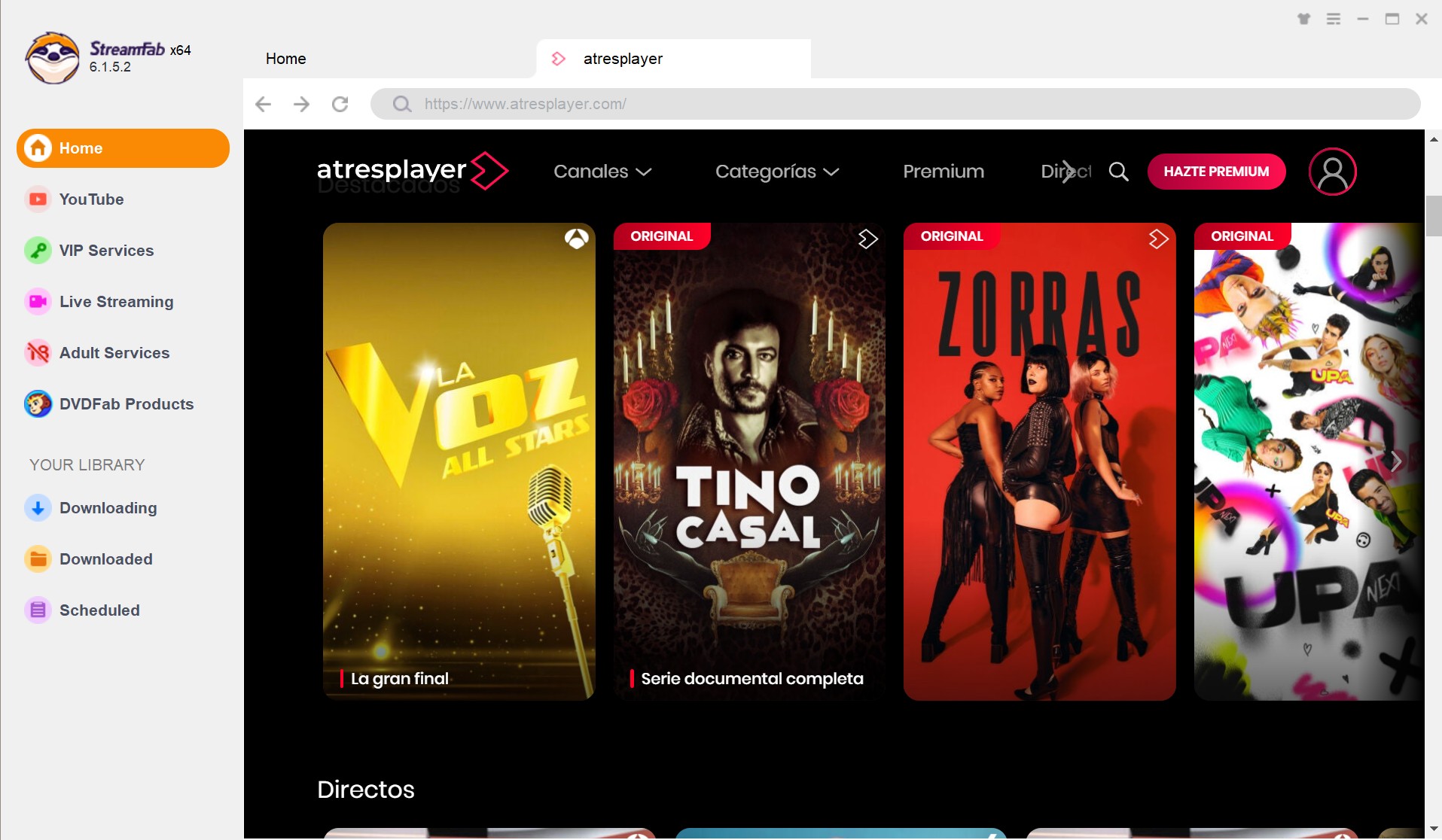
Custom-make the output parameters to set the video's resolution, audio tracks, and subtitle language. Preview your video and proceed to download your treasured content to cherish it at your convenience.
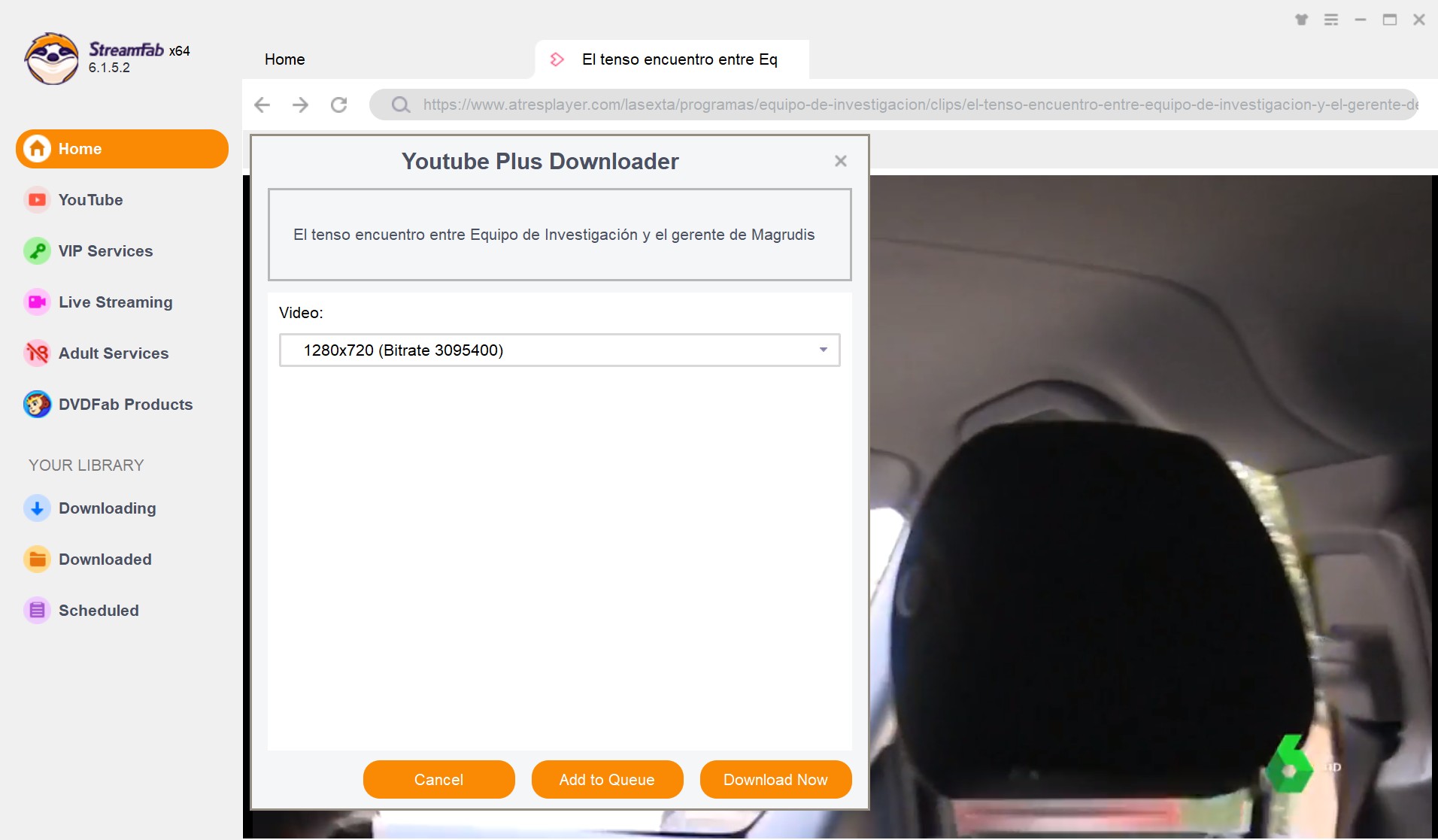
FAQs
Atres Player is bringing new releases to enjoy the New Year with a plethora of entertainment to keep you engaged the entire month. Watch and enjoy them in the USA without hassle.
- A coffee with Susanna: Pedro Sánchez
- The Nadiuska Enigma
- Enviado Especial
- Rabia: Origen Premiers
- Joaquín, El Novato
- Camilo Superstar
- UPA Next
- Gabinete de crisis
- The Voice 2023
- Lola Lolita
Yes. AtresPlayer Premium is available on PCs, Macs, tablets like iOS, Android, and Windows, and smartphones like iOS and Android. Android users can also access AtresPlayer with Smart TV systems from LG and Samsung. If you have an AtresPlayer Premium, you can also enjoy it using Apple TV, Google Chromecast, Amazon Fire Stick, or set-top-boxes with Android TV.
AtresPlayer offers subtitles so you can understand the Spanish content in your native language. You can activate it from the bottom control bar of the player you are using to play the content. You can find a tool icon to control the subtitles and language of your content.
To Sum Up
AtresPlayer is an all-around Spanish entertainment platform with a massive range of shows, series, movies, and much more, including live Spanish TV channels. Using a reliable VPN, you can stay updated with all its offerings even outside Spain. However, a safer option is to use the StreamFab YouTube Downloader to access all the Spanish content at your fingertips.
